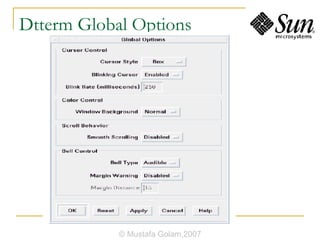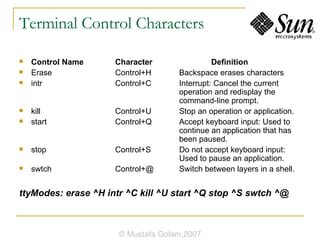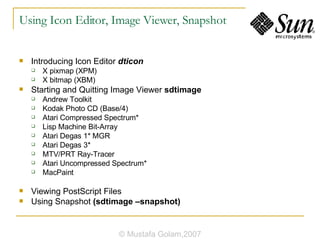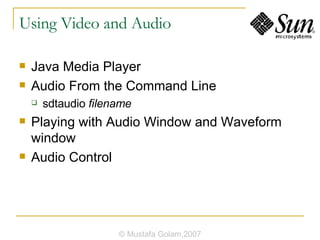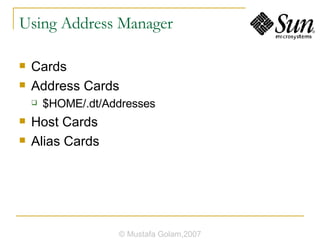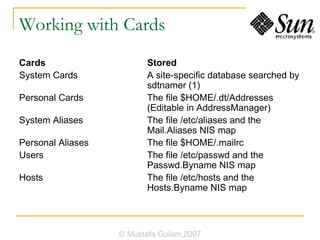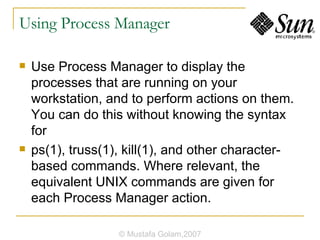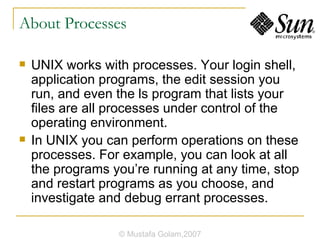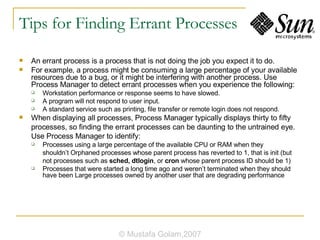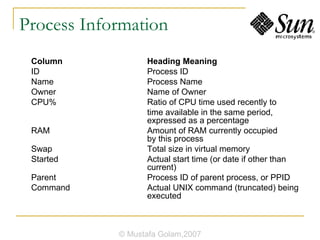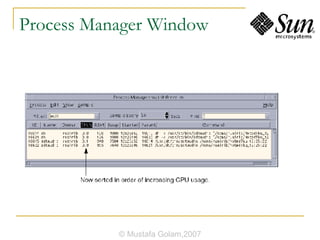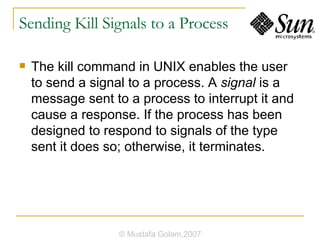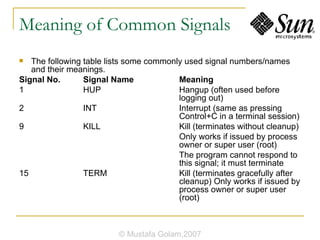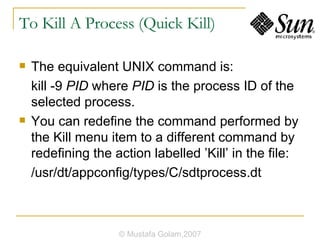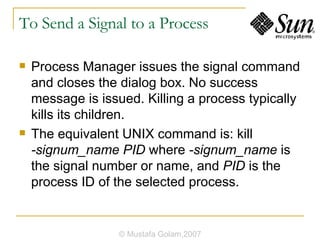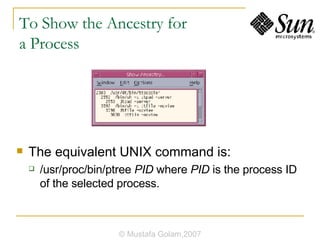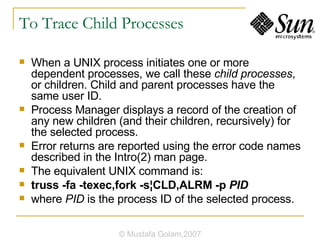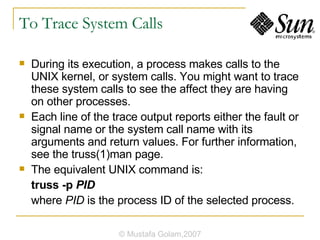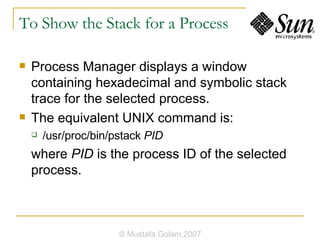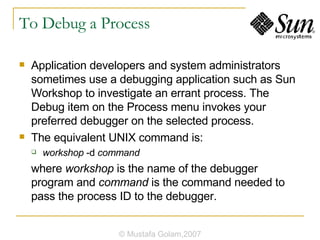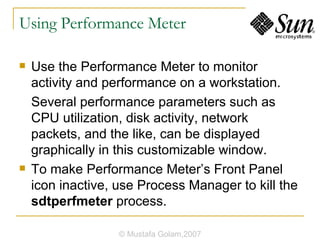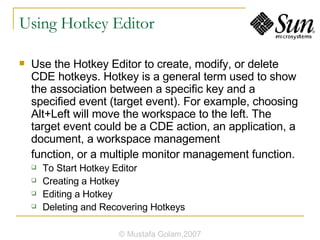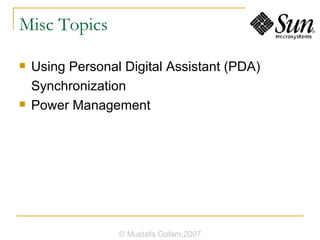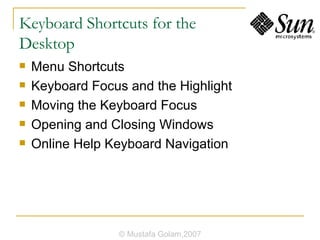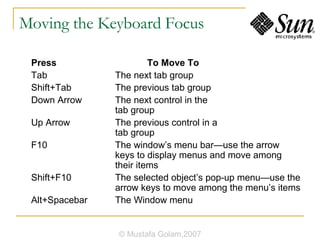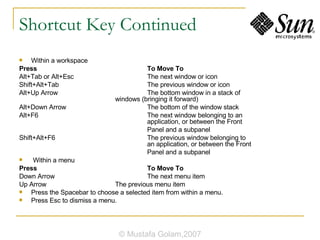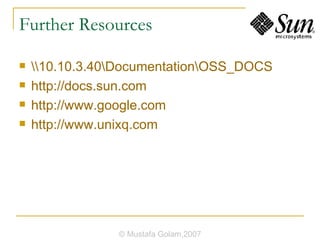The document provides instructions on how to use the Common Desktop Environment (CDE) on Solaris. It describes how to perform common tasks like running applications, using windows and menus, customizing workspaces, and getting help. The document also explains how desktop sessions work, including how to start and end a session, lock the display, or start a command-line session instead of the regular desktop environment.
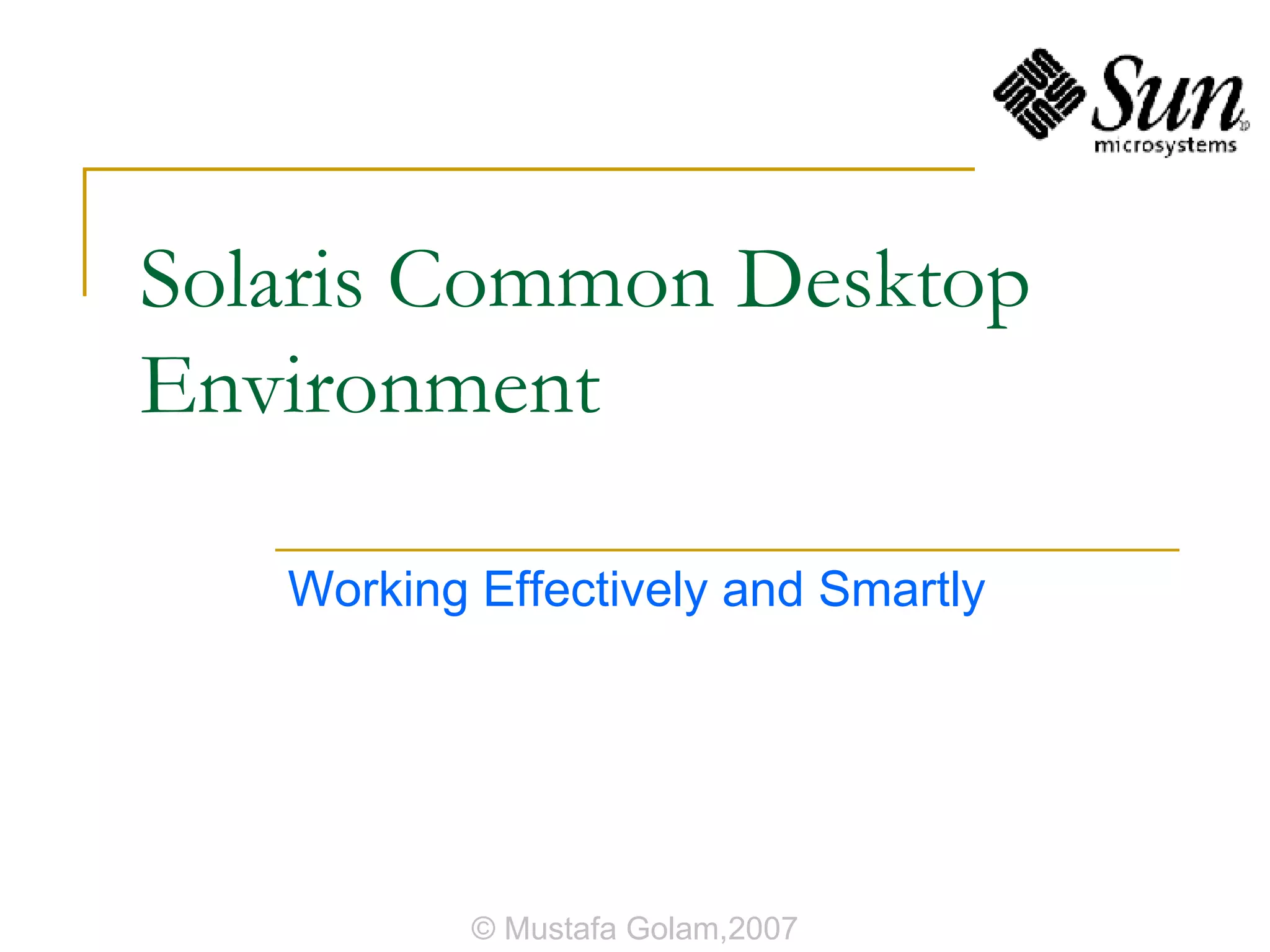
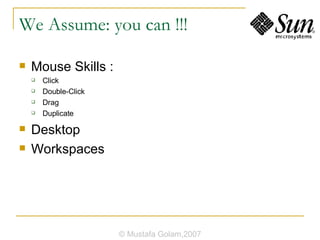

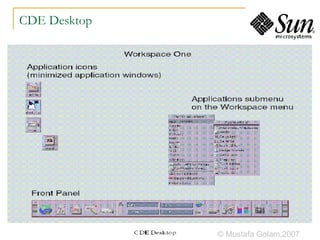
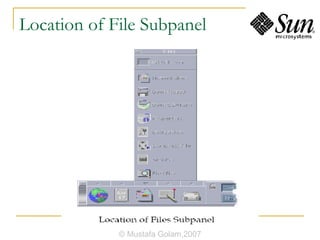
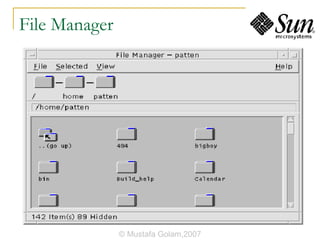
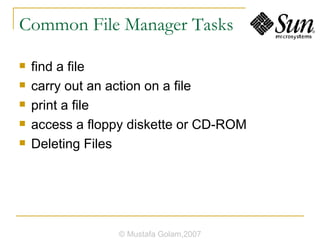
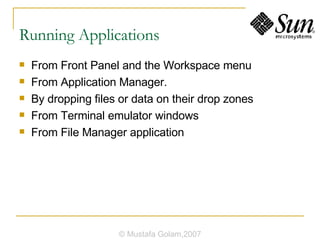
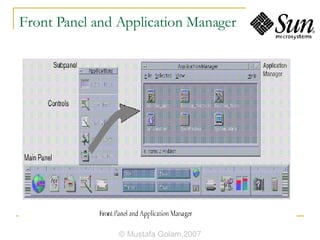
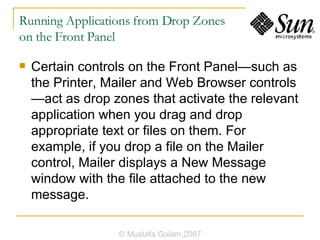
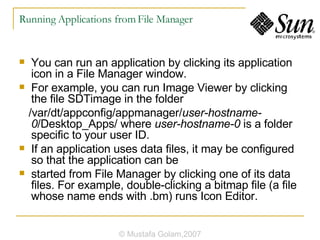
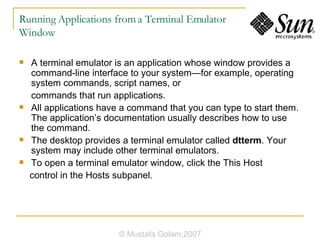
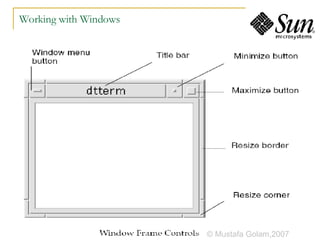
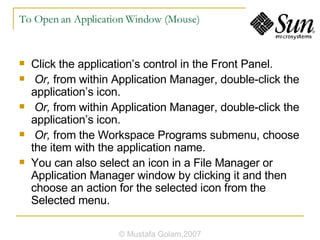
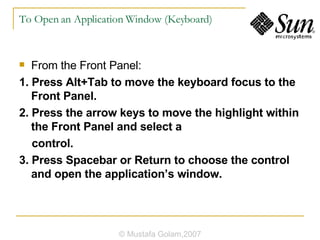
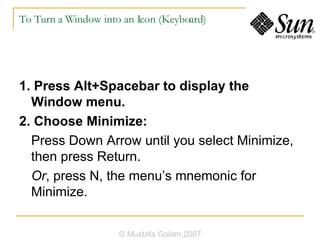
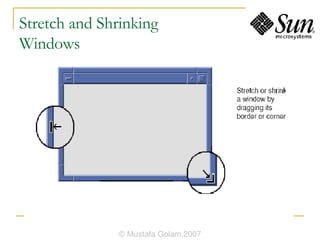
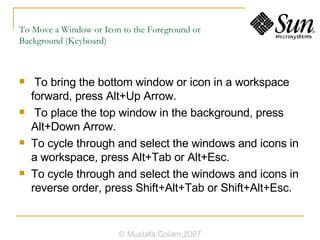
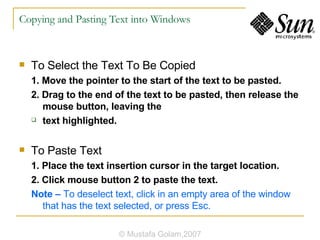
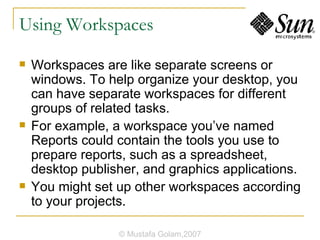
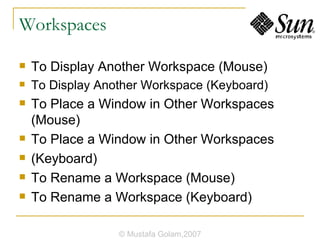
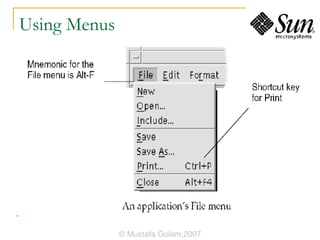
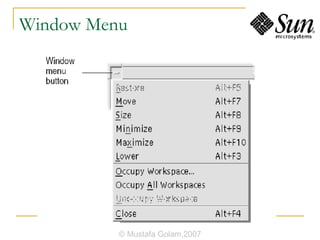
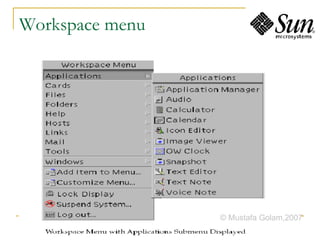
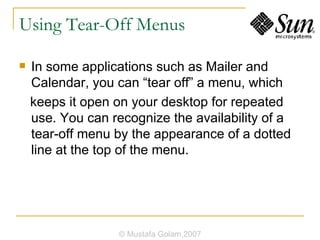
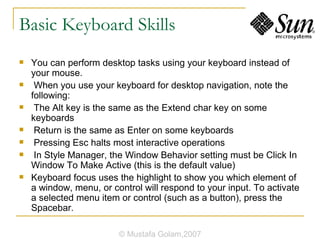
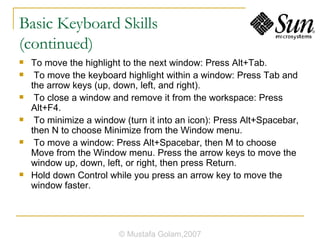
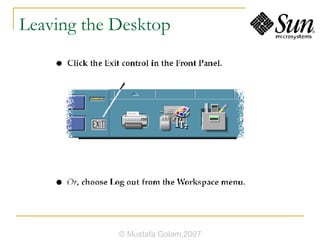
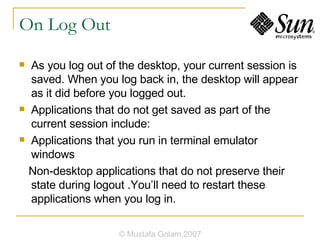
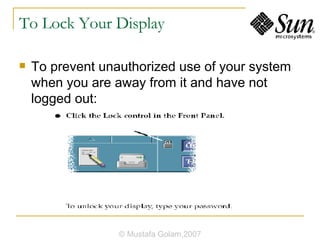
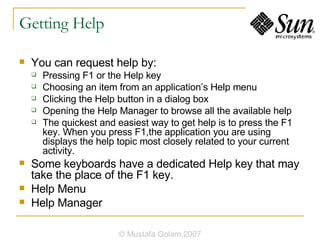
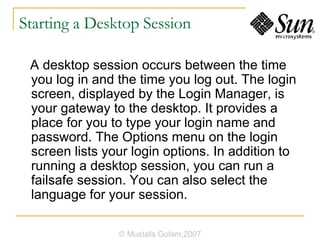
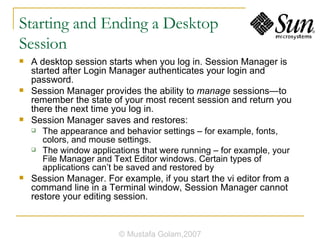
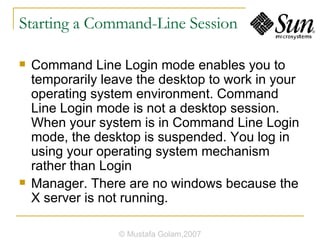
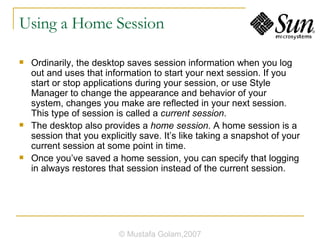
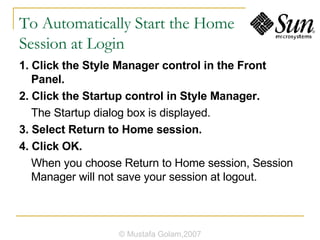
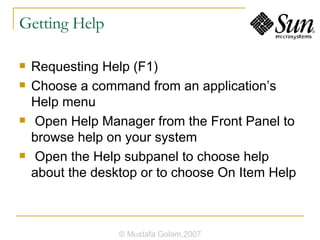
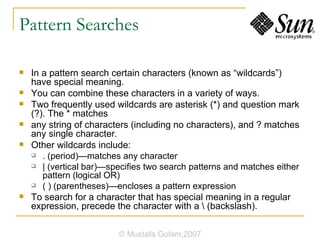
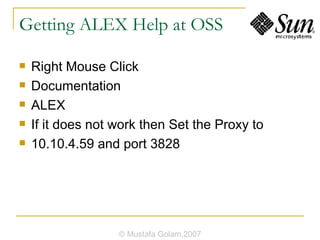
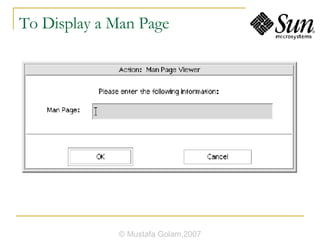
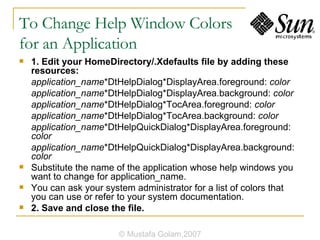
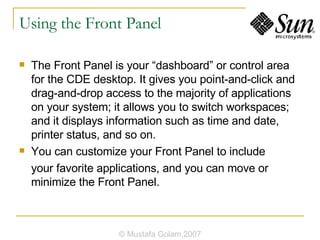
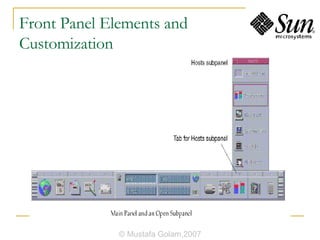
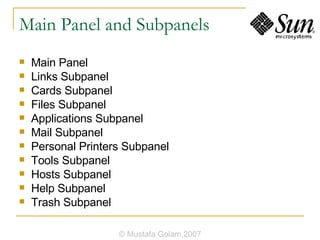
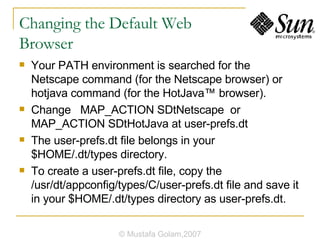
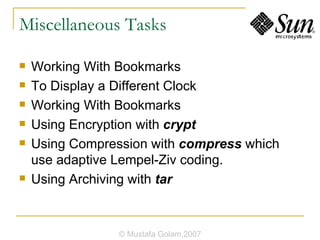
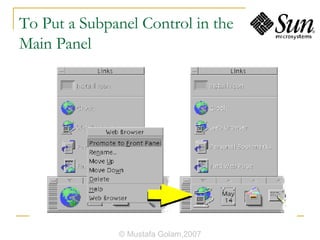
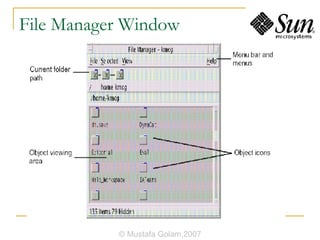
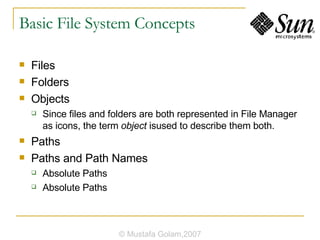
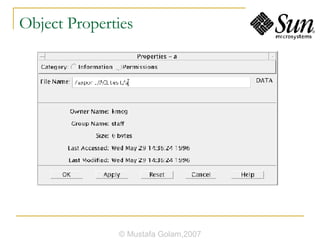
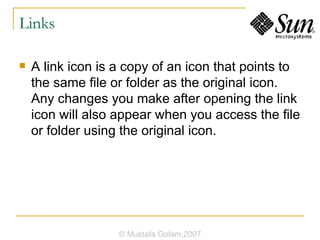
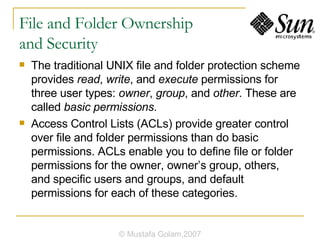
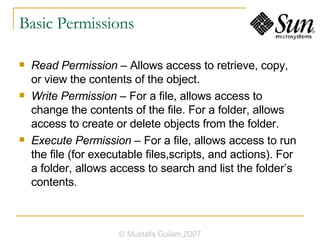
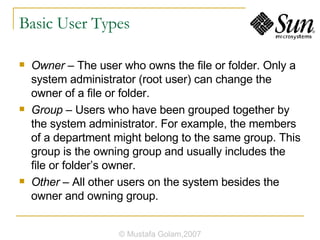
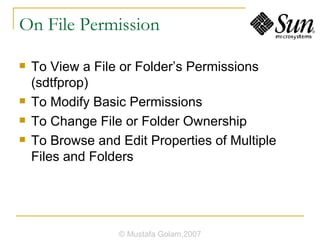
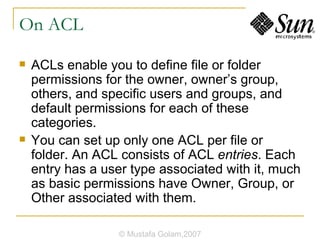
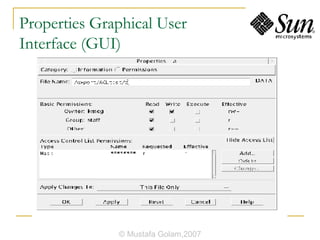
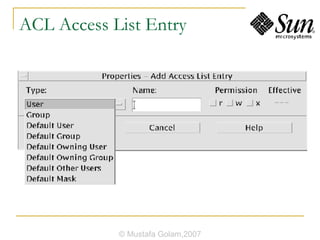
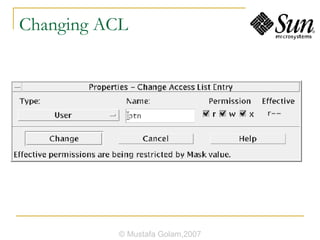
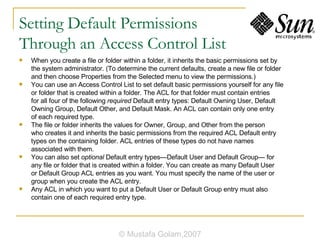
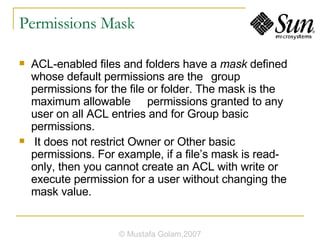
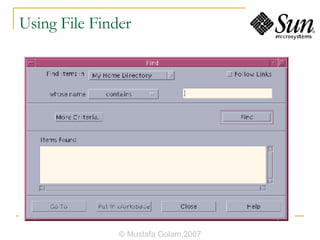
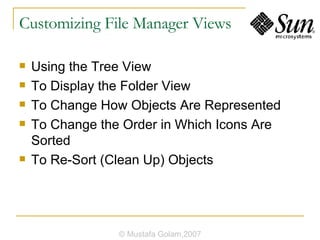
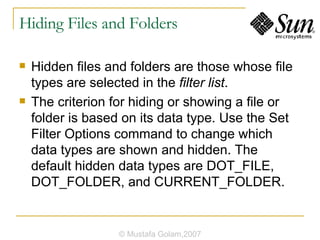
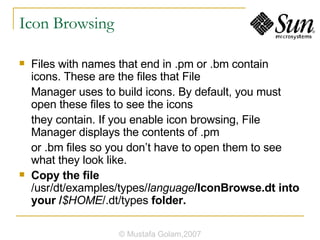
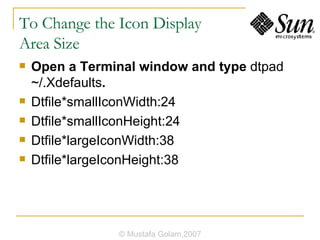
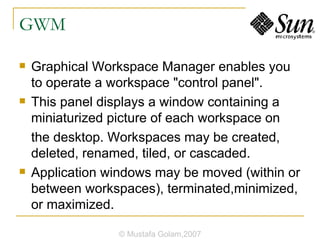
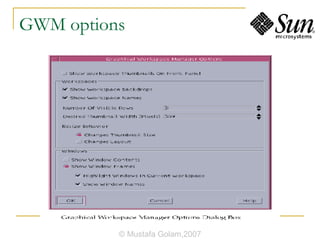
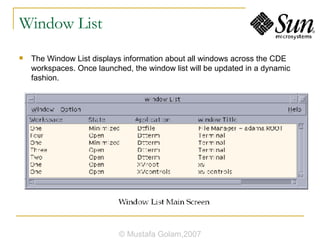
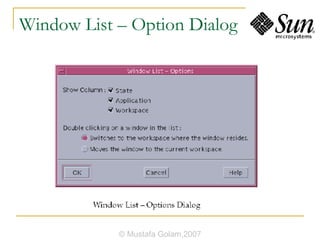
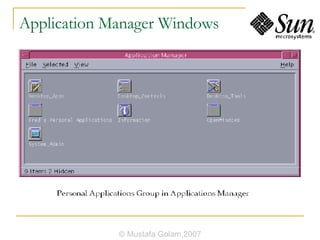
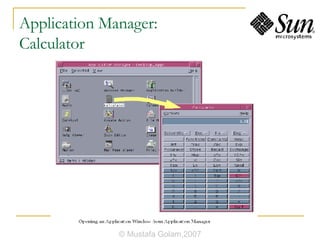
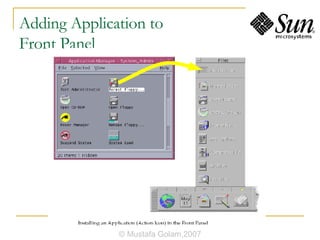
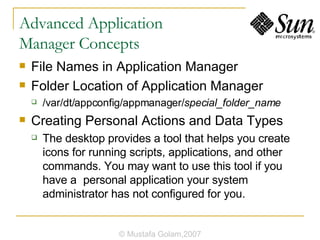
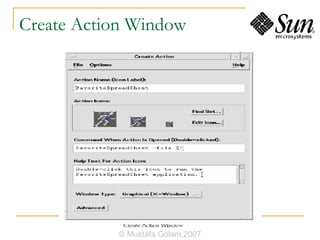
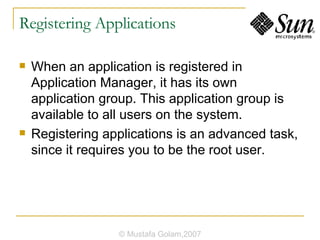
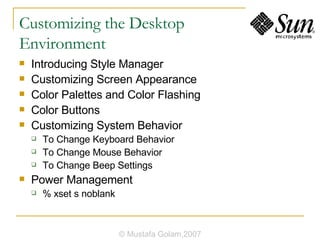
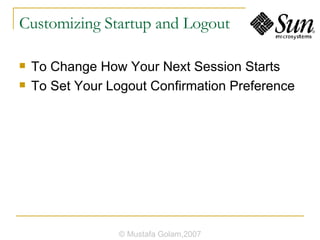
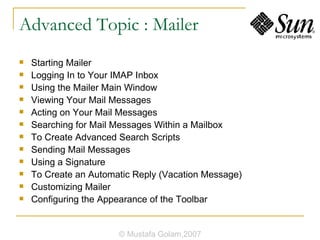
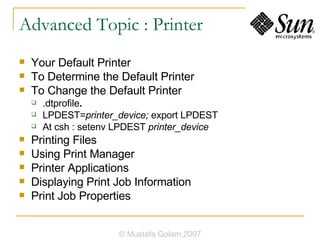
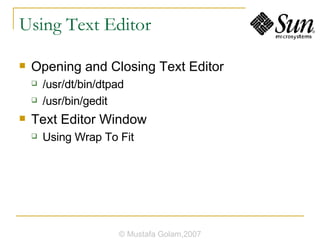
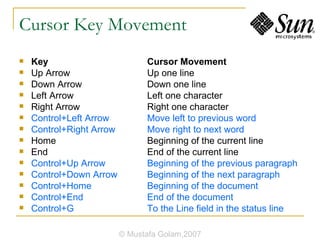
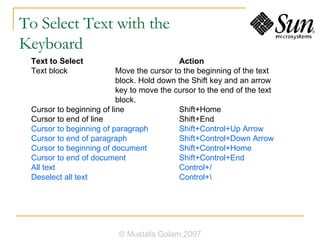
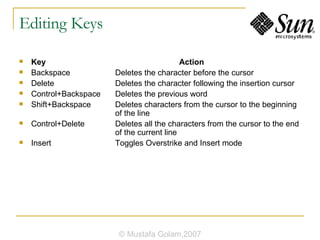
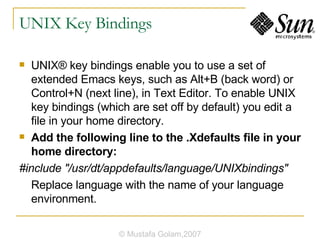
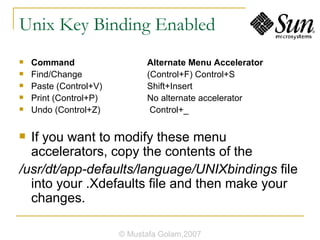
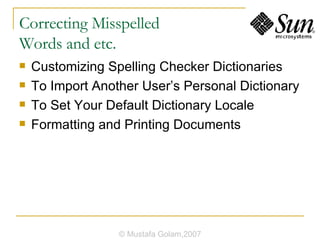
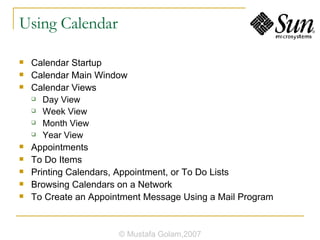
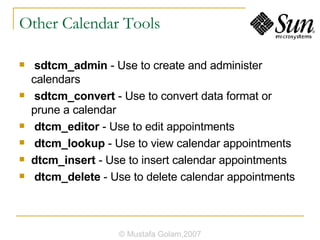
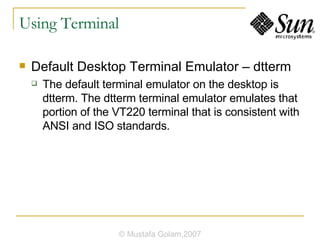
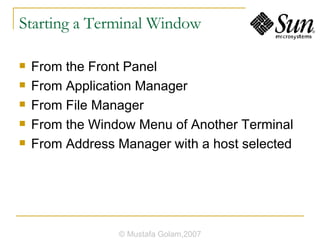
![Using a Terminal Window application [ options ] & xclock -digital & Ls To Resize the Window Contents eval ‘resize‘ © Mustafa Golam,2007](https://image.slidesharecdn.com/introduction-to-c-d-e1633/85/Introduction-To-C-D-E-92-320.jpg)
![Running dtterm on Another System The -display options dtterm -display hpcvxdm:0 & The rlogin command rlogin there xload -display here:0 The remsh command remsh remote -n client -display system : display [. screen ] The Terminal menu item in Address Manager (when the remote host is displayed) © Mustafa Golam,2007](https://image.slidesharecdn.com/introduction-to-c-d-e1633/85/Introduction-To-C-D-E-93-320.jpg)