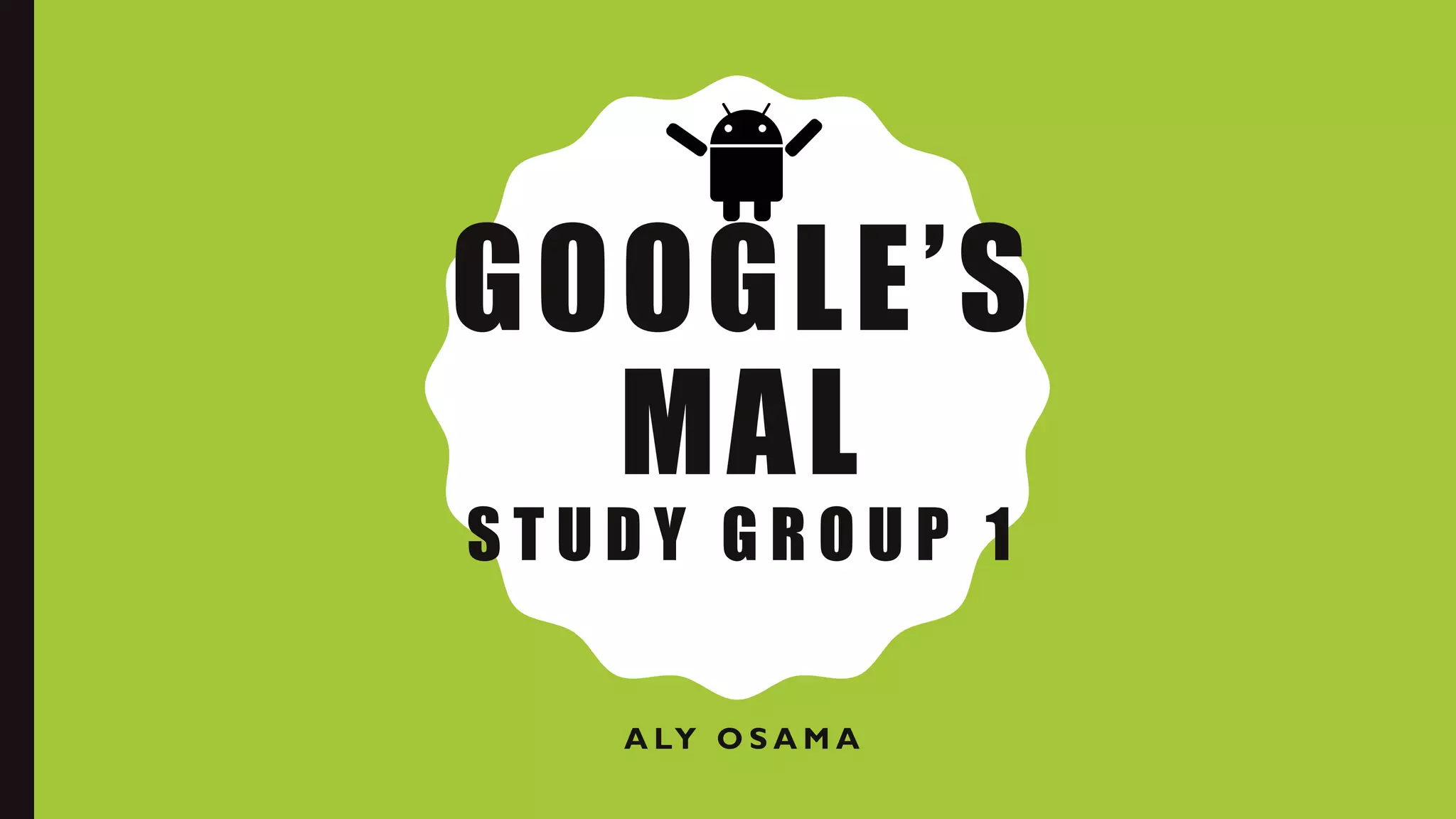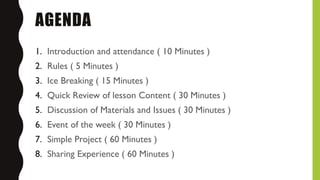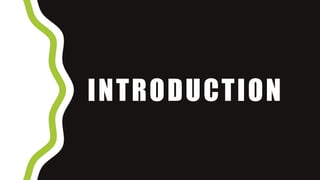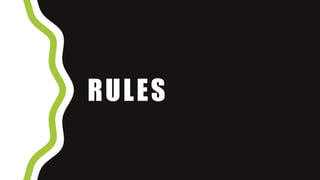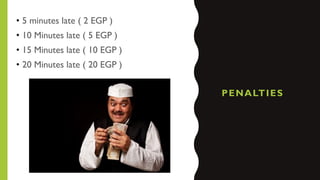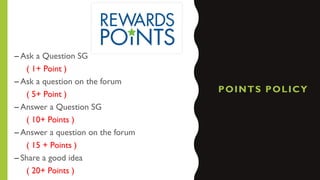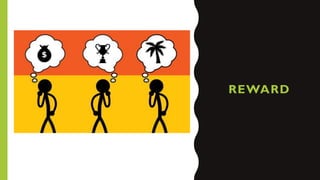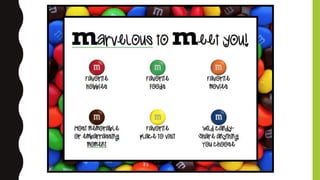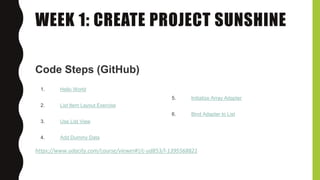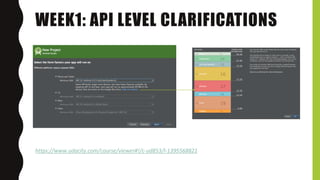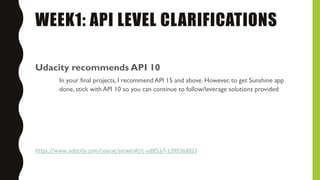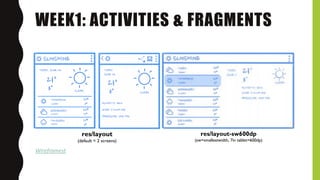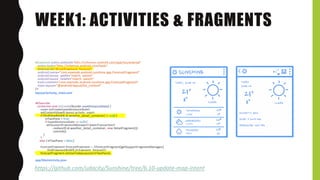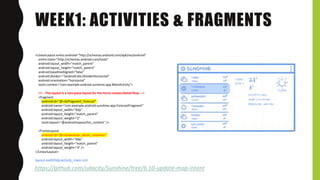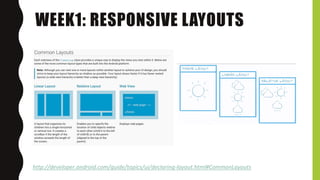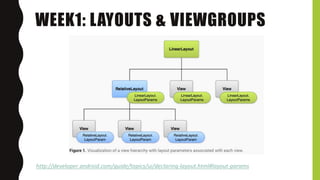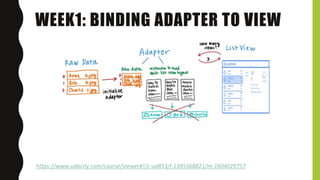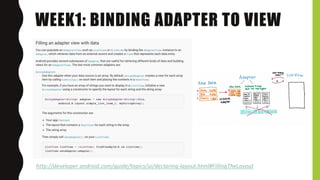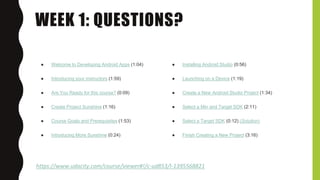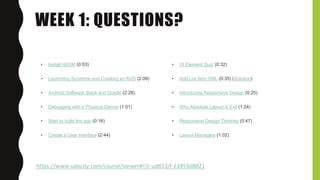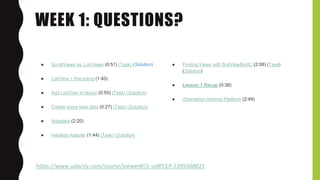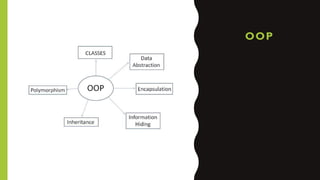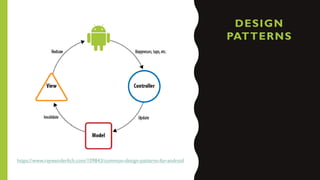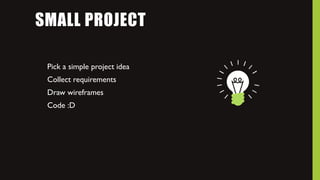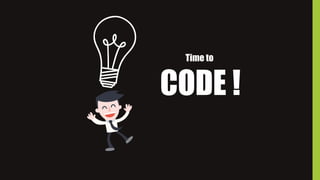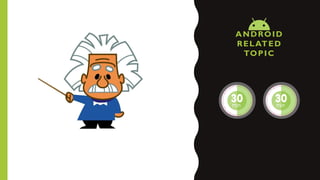The document outlines an agenda for a study group meeting on developing Android apps. The agenda includes an introduction, rules, ice breaking, a review of lesson content from the previous week, a discussion of materials and issues, an event of the week, a simple project, and sharing experiences. It provides details on the lesson content covered, including creating a simple UI, list views, adapters, and responsive design. It also lists topics for the event of the week such as object oriented programming, design patterns, and Git.