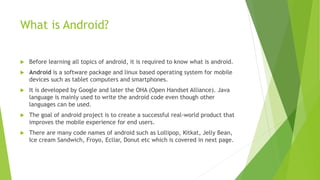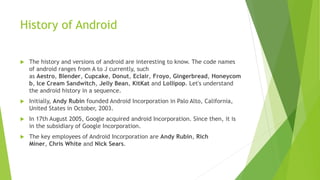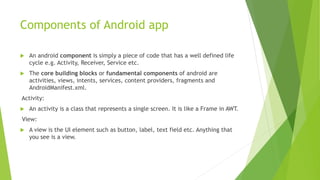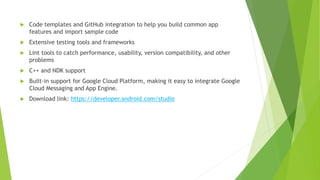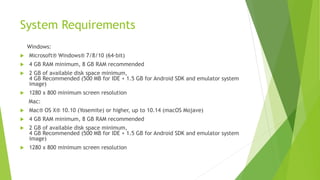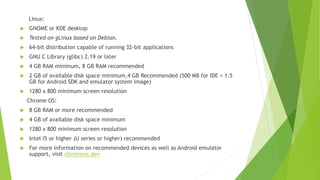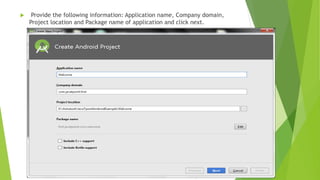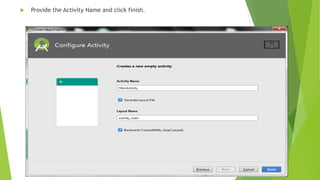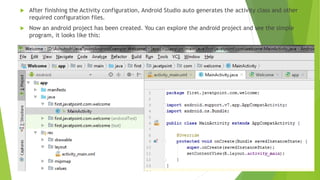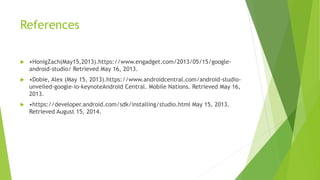This document provides an overview of Android app development. It discusses what Android is, its history and architecture. It describes the core components of an Android app like activities, services, content providers and intents. It also discusses Android Studio as the IDE, system requirements, how to develop a first app, common programming languages and learning resources. The goal is to introduce the key concepts for developing Android apps.