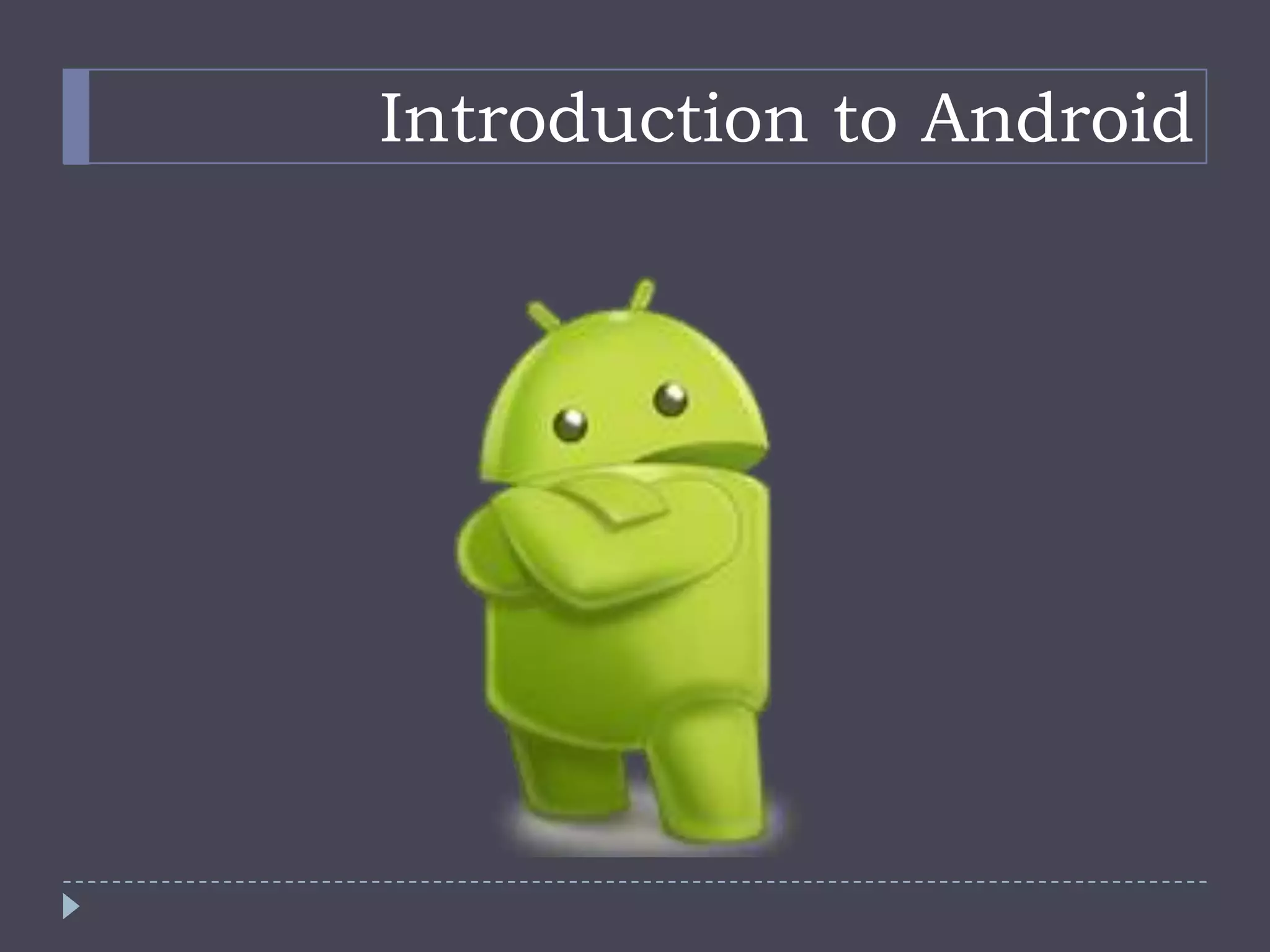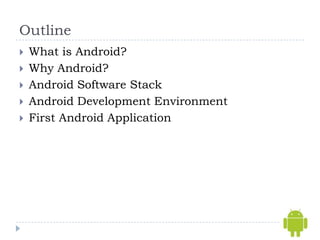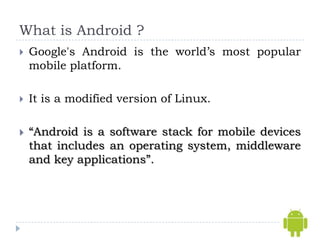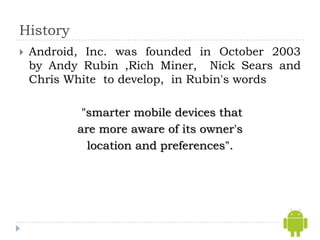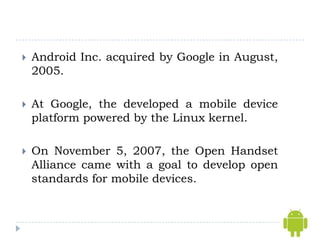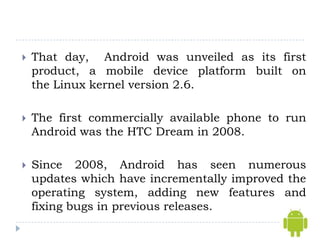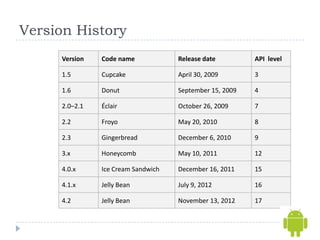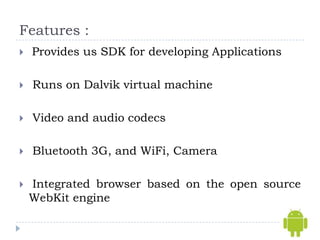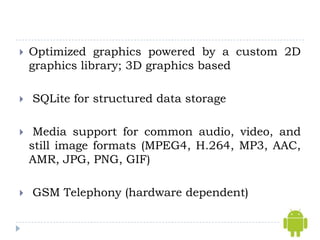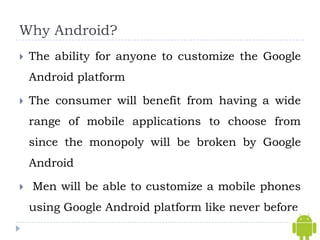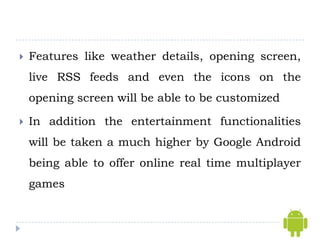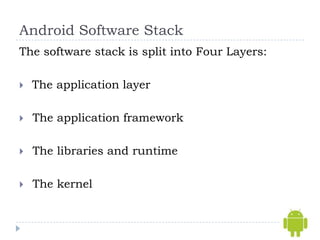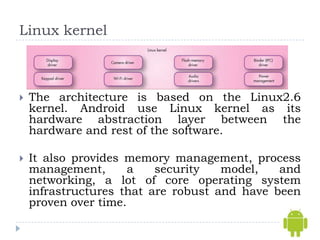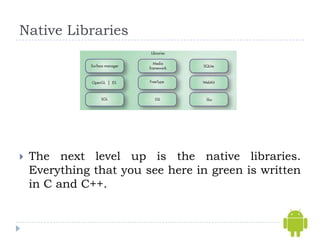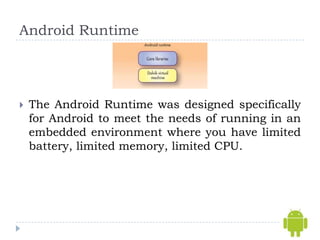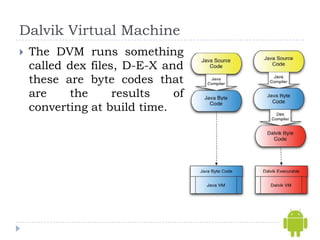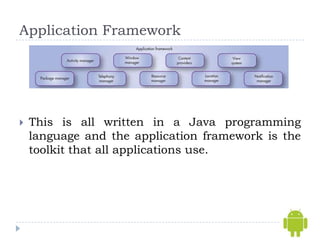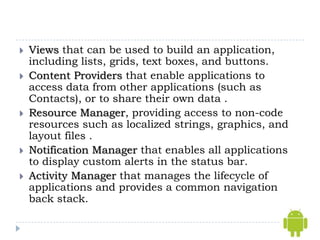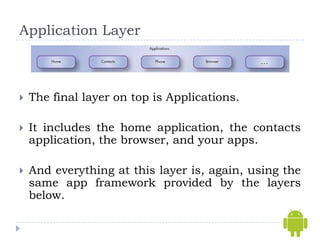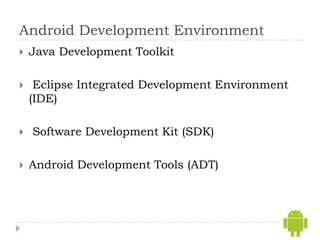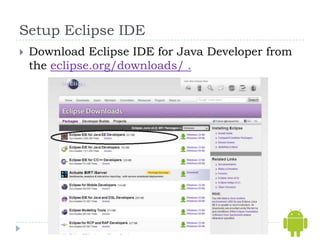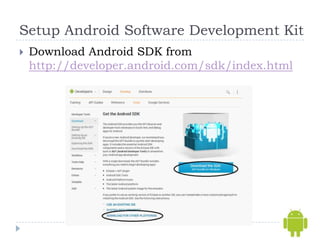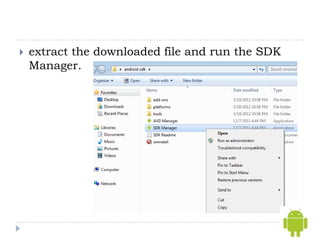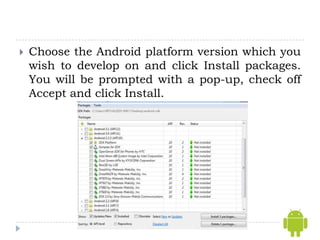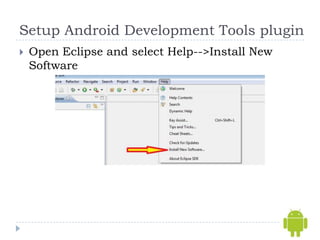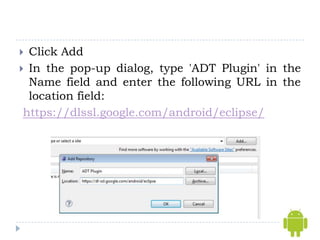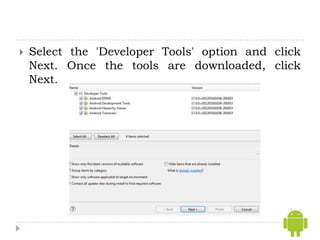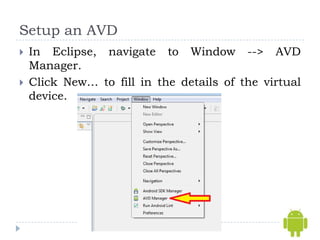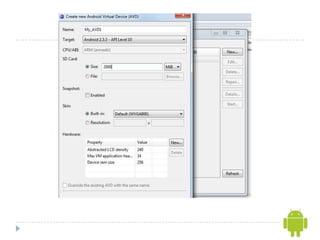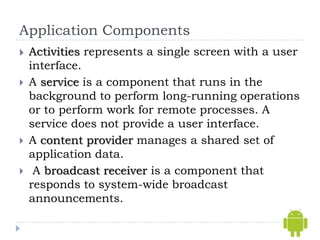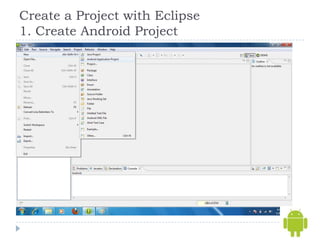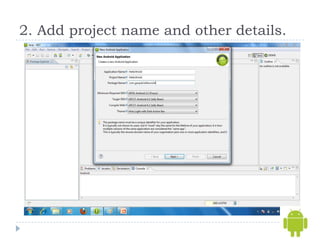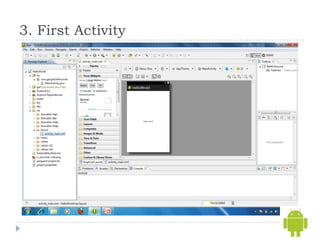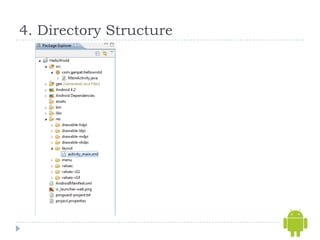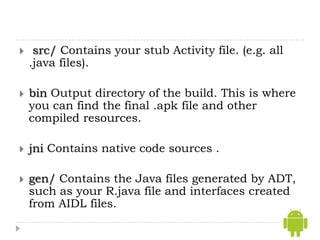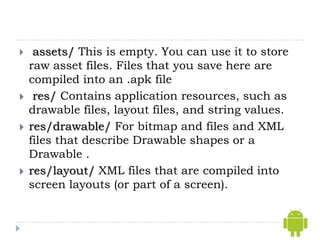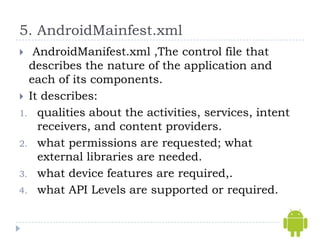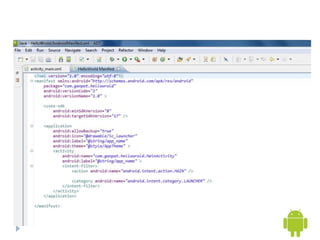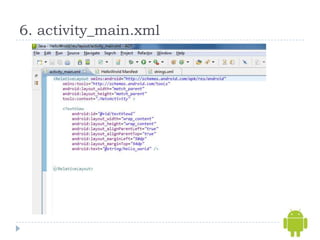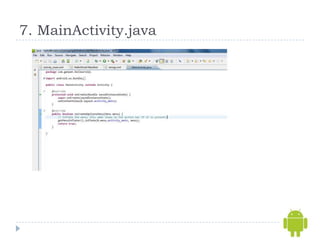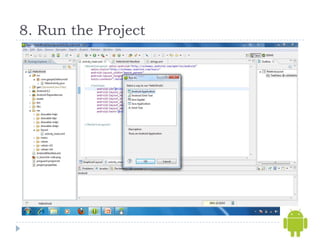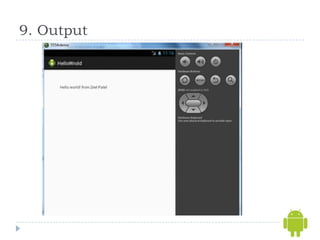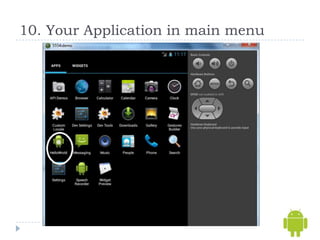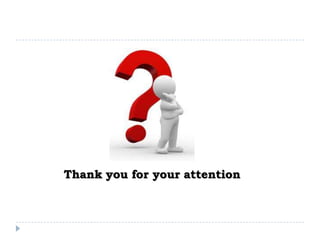This document provides an introduction to the Android platform, including:
- Android is an open-source, Linux-based operating system used for mobile devices. It includes features like integrated apps, SDK for developing apps, and customization options.
- The Android software stack consists of the Linux kernel, native libraries, Android runtime including the Dalvik VM, application framework, and applications.
- The document outlines how to set up the Android development environment in Eclipse, including installing the SDK, ADT plugin, and creating an Android Virtual Device for testing apps.
- It describes the basic components of an Android app - activities, services, content providers, and broadcast receivers.
- Steps are provided for