This document provides an overview of key Android concepts including:
- Android's history and version timeline from 1.0 to Oreo.
- The Android activity lifecycle including methods like onCreate(), onStart(), onResume(), etc.
- What fragments are in Android and their core lifecycle methods.
- Different types of layouts that can be used in an Android app like RelativeLayout, LinearLayout, etc.
- How to integrate APIs and handle network requests and responses in an Android app.
It also provides code examples and tips for beginners on resources for learning Android development.
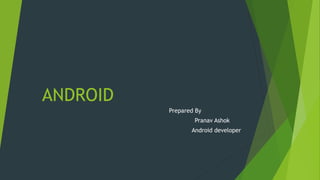














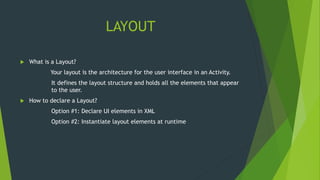














![API INTEGRATION
Create an Interface Class
public interface Interface_all_links_here {
@GET("aps_api/get_all_ads")
Call<Api_Responce[]> getDATA();
}](https://image.slidesharecdn.com/android-171031041444/85/Android-31-320.jpg)


![API INTEGRATION
Create an Rrequest Class for Api
public class Api_Request extends AbstractRequest<Api_Responce[]> {
public Api_Request(Context context,
ProcessResponceIntrphase<Api_Responce[]> responcec_Handeler) {
super(context, responcec_Handeler);
}
public void get_Data() {
Call<Api_Responce[]> call = _interface.getDATA();
call.enqueue(this);
}
}](https://image.slidesharecdn.com/android-171031041444/85/Android-34-320.jpg)



