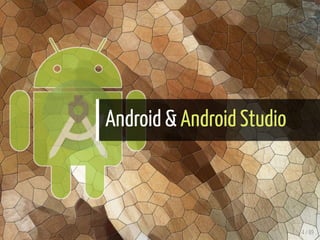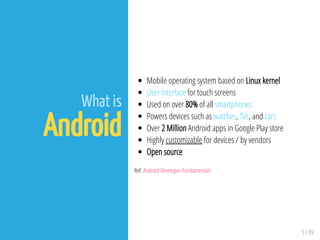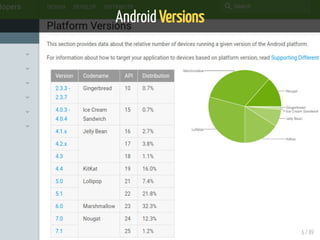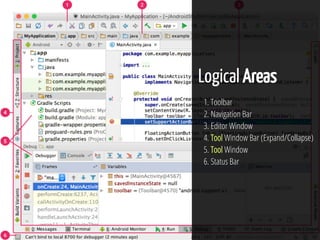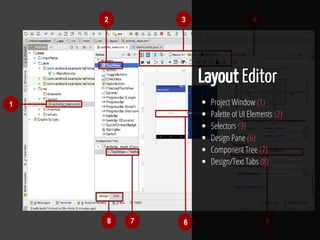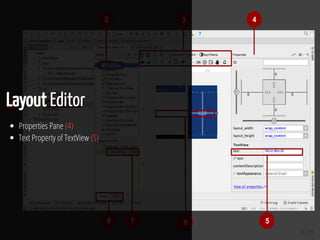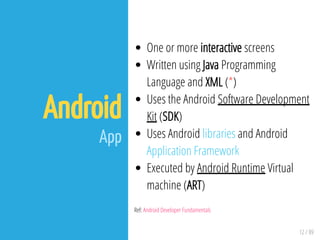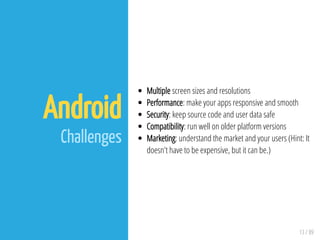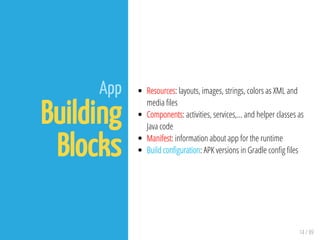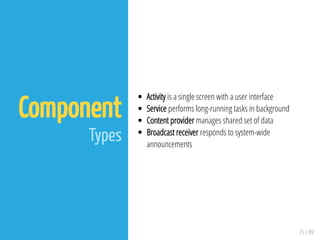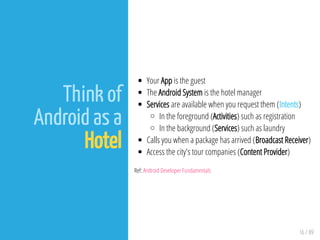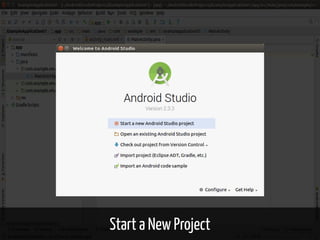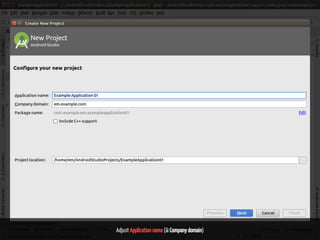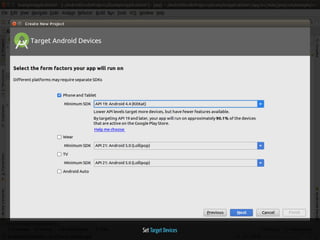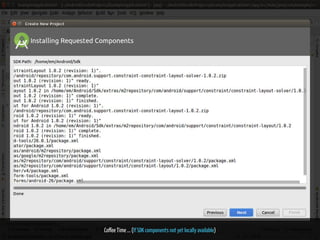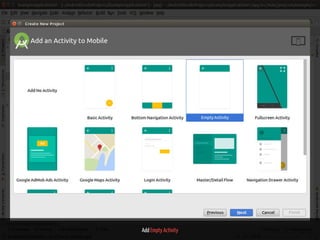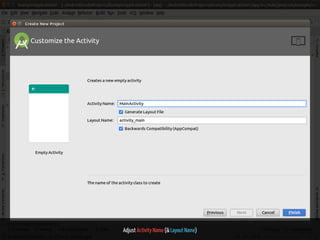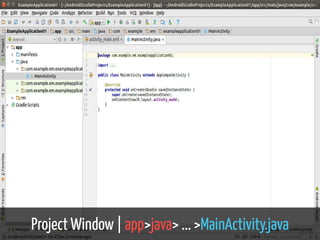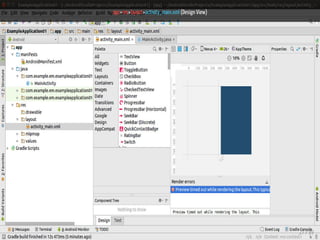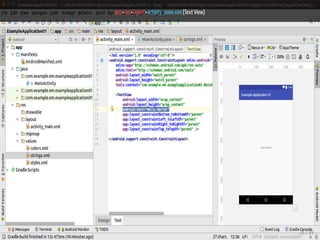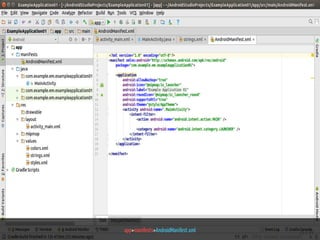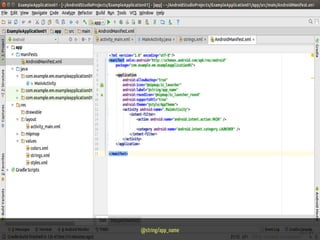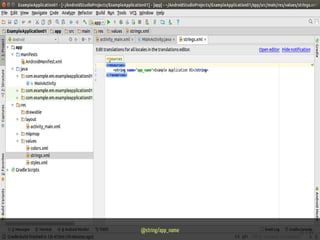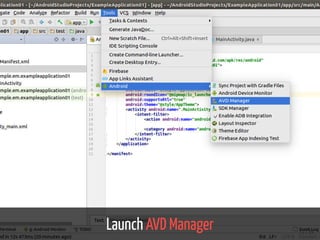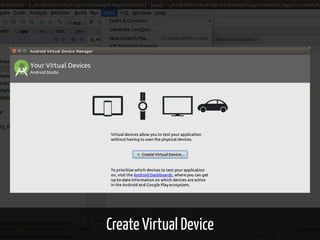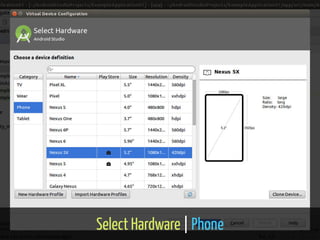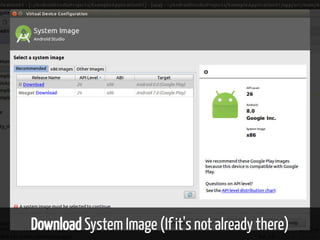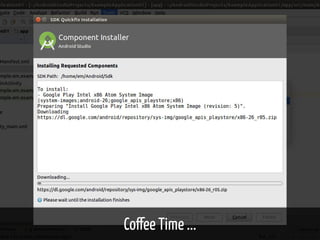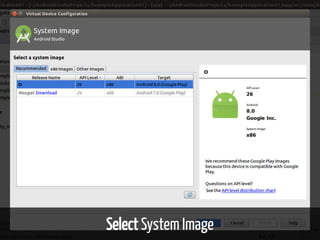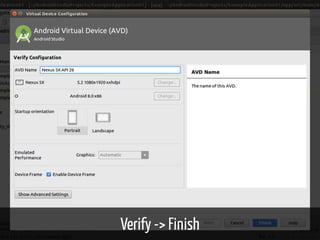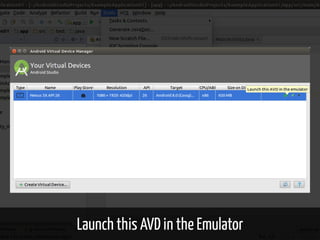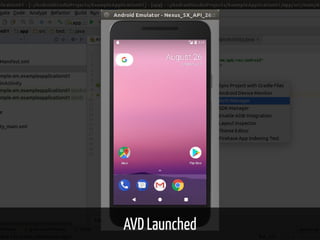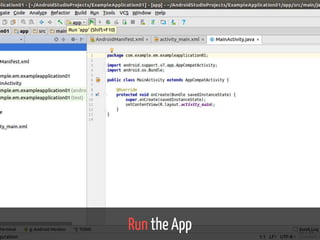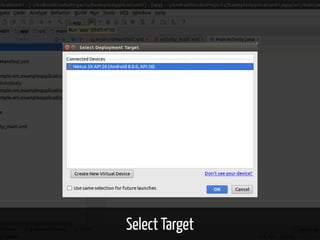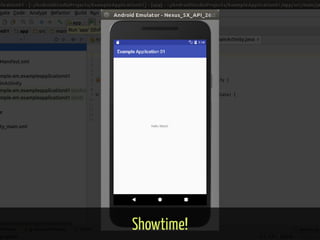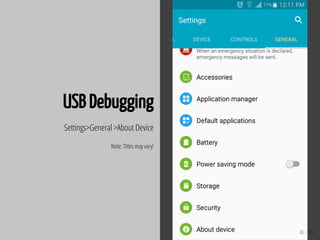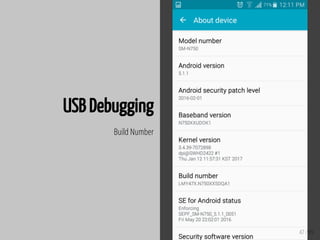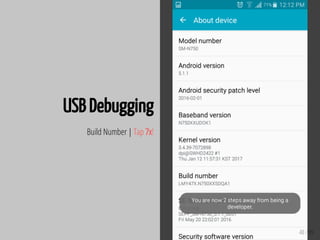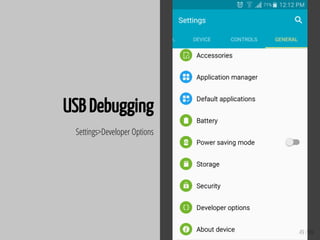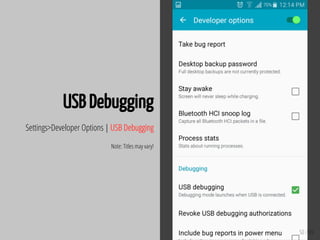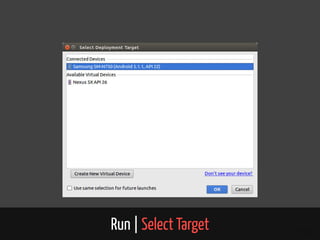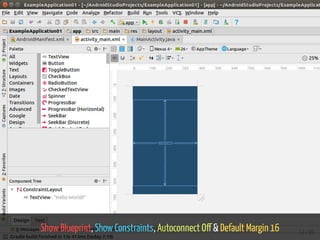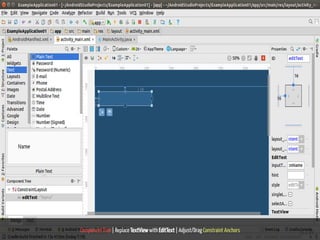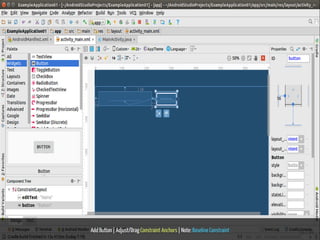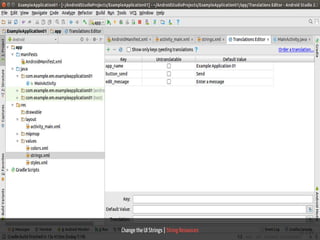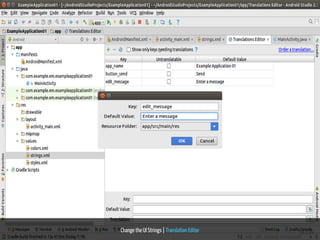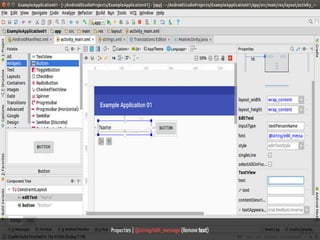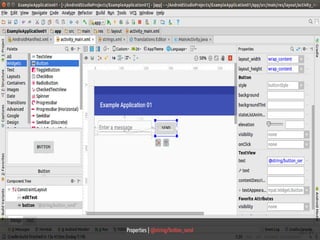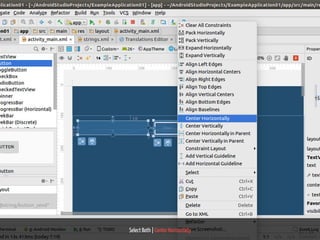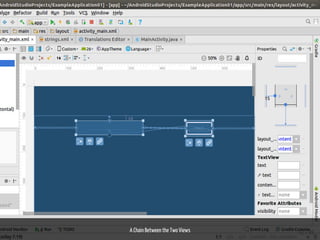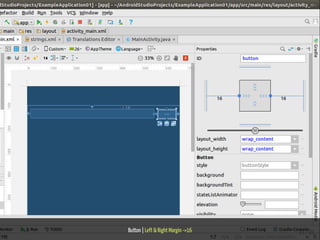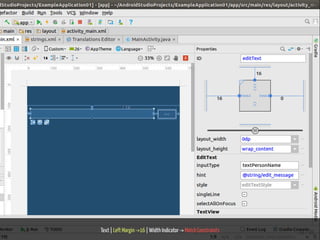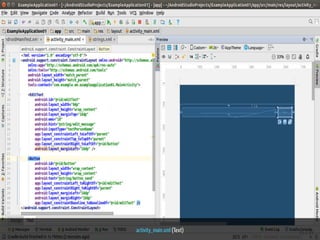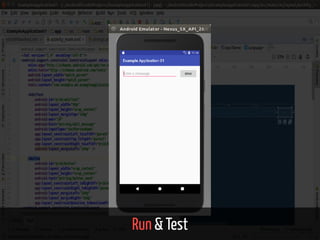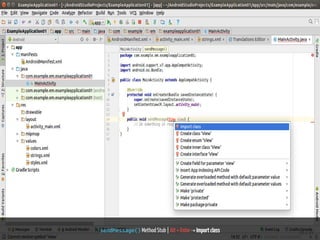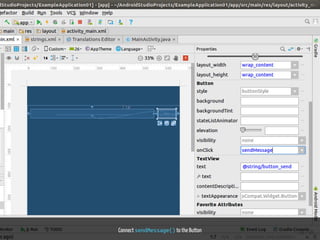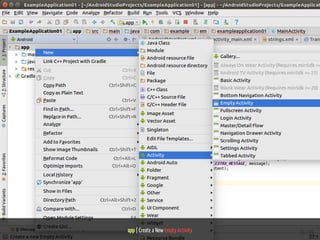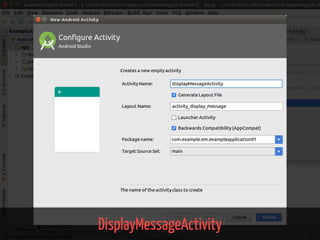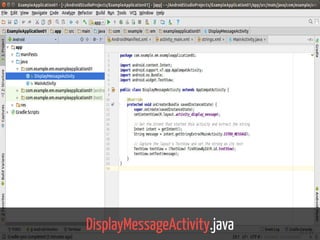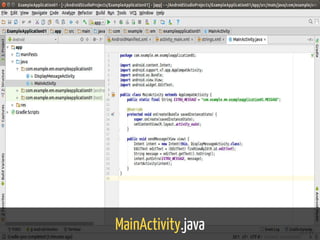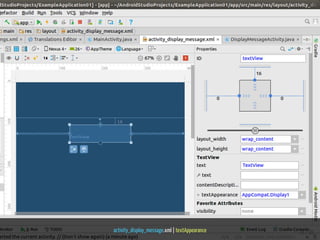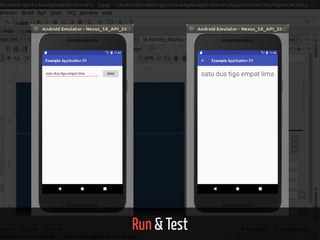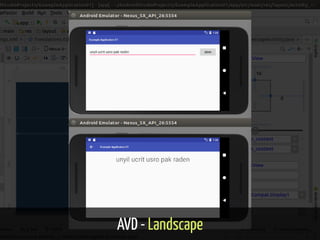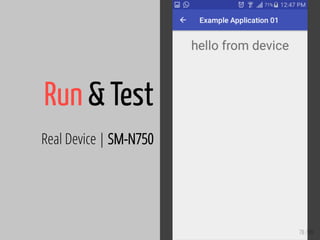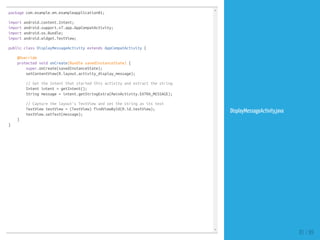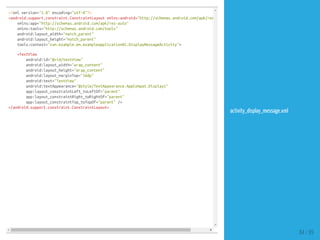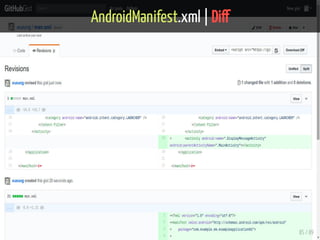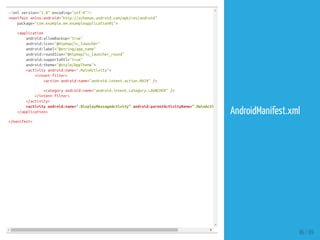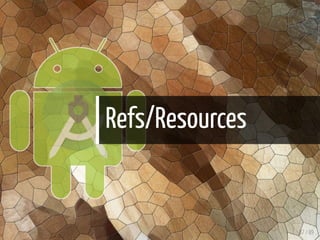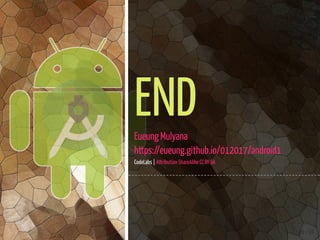The document describes how to build a simple two activity Android app in Android Studio. It includes steps to create a new project, add an empty activity, build a basic user interface with an EditText and Button, add logic to start a new activity on button click, and display data passed between activities. The steps demonstrate fundamental concepts of building Android apps such as activities, intents, and passing data.
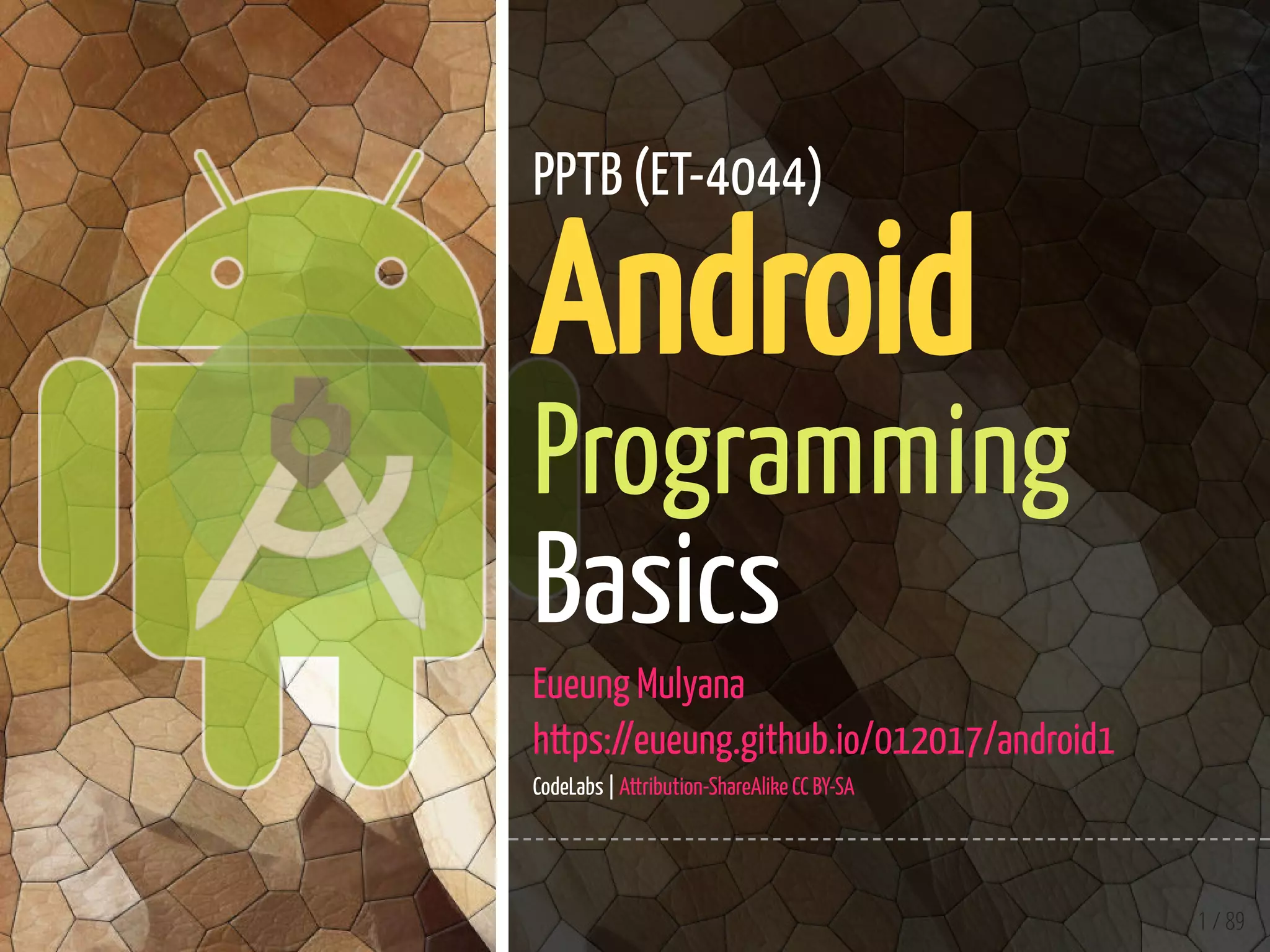

![Notes
Android Studio 2.3.3 (Stable Channel)
A copy of the latest OpenJDK comes bundled with Android Studio 2.2 and higher, and this is the
JDK version recommended for your Android projects. Ref: [Con gure Android Studio]
3 / 89](https://image.slidesharecdn.com/pptb-androidprogrammingbasics-androidstudio-eueungmulyana-170828111258/85/Android-Programming-Basics-3-320.jpg)