Intro to Axure
•
3 likes•1,695 views
How to make basic shapes, alter them and create a basic button that interacts with "dynamic panels".
Report
Share
Report
Share
Download to read offline
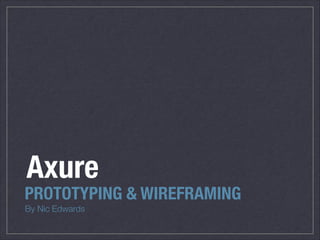
Recommended
Axure Basic Concepts

This document provides an overview of basic concepts in Axure including:
- Axure is a wireframing, prototyping and specification tool used by UX designers.
- The Axure interface includes panes for the wireframe, sitemap, widgets, masters and more.
- Annotated wireframes can be created using widgets, pages from the sitemap, and annotations.
- Interactions like clicking buttons can be added using events, cases and actions to add interactivity to prototypes.
- Dynamic panels allow parts of the interface to be shown or hidden to simulate different states.
Axure Overview- 30 minutes 

This document provides an overview of the Axure RP 8.0 interface and key concepts for prototyping. It discusses various interface elements like the zoom, alignment, preview, and publish features. It also covers masters, dynamic panels, when to use them, and how to share prototypes using AxShare for collaboration. The document concludes with thanking the audience and providing additional Axure resources.
How to fake a database/backend in Axure... and more

For more information on London Axure Meetup visit:
http://AxureLondon.com
The RP File for the repeater widget presentation can be found here:
http://axurelondon.com/RP_Files/RepeaterWidget_AxureLondon.rp
Meetup Description:
Thank you all for voting on what our next topic should be. And the winner is (drum roll)... The Repeater Widget!
The Repeater Widget is one of the exciting new feature introduced with Axure 7, and it was created with the purpose of display repeating patterns of text, images, and links or in other words, the ability to "fake" a backend.
For Show-and-Tell, Scott from TalkTalk will walk us through the Axure prototype that helped shaped TalkTalk's current YouView TV app. He will demonstrate how to use Axure to prototype TV apps using a TV remote control to control the app…. I know what you all thinking… I had no idea that could even be done! If so, come along and check it out :D
Last but not least, I have a very special guest, author of the book Axure for Mobile, Lennart Hennigs, who will be joining us via Skype. I will have a few questions prepared for him, and I will be opening the floor for Q&A, so have your own brilliant mobile prototyping questions ready for him as well.
As always, there will be pizza and drinks sponsored by Axure, and I will have plenty this time, I pinky promise ;)
Well that's it for now, I hope to see you all in three week!
Cheers!
Sandra
Prototyping Axure

This document discusses prototyping, specifically using the tool Axure. It begins by explaining the purpose and benefits of prototyping. It then describes different types of prototypes, including low and high fidelity prototypes. Common prototyping tools are also outlined. The document dives deeper into Axure, providing an overview of its features and capabilities for creating interactive prototypes and specifications. Best practices for prototyping are shared, such as gathering data, iterating from low to high fidelity, and usability testing.
Axure 8 User Vision Breakfast Briefing

Axure 8 includes changes to the environment, widget library, group handling, custom shapes, actions and animations. It introduces a unified Mac/PC toolbar, "Inspector" tool, different shaped and markup widgets, ability to edit multiple widget styles at once, treat groups of widgets as layers that can trigger interactions, create custom shapes using a pen tool, simultaneous animations like rotate and flip, and a new "Snapshot" widget to describe step-by-step processes. It also expands shared projects in AxShare to allow hosting projects in the AxShare cloud collaboration tool.
Integrating Axure Into Your Design Process

Like any powerful design tool, Axure RP Pro can adapt itself to your design process. But to gain the full benefit of this tool, you must (at least a little bit) adapt your process to Axure as well. This presentation will help you do both of these things.
Conditional Logic, Variables, & Raised Events in Axure

Loren Baxter & I put together this presentation to introduce you to some of Axure's most advanced features. Even long-time Axure users can get something out of it, including several undocumented conditional logic tricks.
How to Extend Axure's Animation Capability

It can be argued that animations and particularly transitions are integral part of innovative mobile experiences for iOS and Android. Nowadays, UXers must know about motion design and staging.
While there are tools out there which are built for prototyping animations, Axure has similar if not identical capability with the help of few technologies.
In this presentation, we will go over the current animation limitations of Axure 7.0 including firing multiple animations on the same item, resizing, animation origin and others. In the process we will step by step build a complex animation sequence with the help of AxQuery (Axure’s flavor of jQuery) and CSS3 transform properties.
This presentation will give you the tools to build animations otherwise not possible in Axure such as dynamic rotations, varying the animation speed with custom Bezier curves, and others.
Recommended
Axure Basic Concepts

This document provides an overview of basic concepts in Axure including:
- Axure is a wireframing, prototyping and specification tool used by UX designers.
- The Axure interface includes panes for the wireframe, sitemap, widgets, masters and more.
- Annotated wireframes can be created using widgets, pages from the sitemap, and annotations.
- Interactions like clicking buttons can be added using events, cases and actions to add interactivity to prototypes.
- Dynamic panels allow parts of the interface to be shown or hidden to simulate different states.
Axure Overview- 30 minutes 

This document provides an overview of the Axure RP 8.0 interface and key concepts for prototyping. It discusses various interface elements like the zoom, alignment, preview, and publish features. It also covers masters, dynamic panels, when to use them, and how to share prototypes using AxShare for collaboration. The document concludes with thanking the audience and providing additional Axure resources.
How to fake a database/backend in Axure... and more

For more information on London Axure Meetup visit:
http://AxureLondon.com
The RP File for the repeater widget presentation can be found here:
http://axurelondon.com/RP_Files/RepeaterWidget_AxureLondon.rp
Meetup Description:
Thank you all for voting on what our next topic should be. And the winner is (drum roll)... The Repeater Widget!
The Repeater Widget is one of the exciting new feature introduced with Axure 7, and it was created with the purpose of display repeating patterns of text, images, and links or in other words, the ability to "fake" a backend.
For Show-and-Tell, Scott from TalkTalk will walk us through the Axure prototype that helped shaped TalkTalk's current YouView TV app. He will demonstrate how to use Axure to prototype TV apps using a TV remote control to control the app…. I know what you all thinking… I had no idea that could even be done! If so, come along and check it out :D
Last but not least, I have a very special guest, author of the book Axure for Mobile, Lennart Hennigs, who will be joining us via Skype. I will have a few questions prepared for him, and I will be opening the floor for Q&A, so have your own brilliant mobile prototyping questions ready for him as well.
As always, there will be pizza and drinks sponsored by Axure, and I will have plenty this time, I pinky promise ;)
Well that's it for now, I hope to see you all in three week!
Cheers!
Sandra
Prototyping Axure

This document discusses prototyping, specifically using the tool Axure. It begins by explaining the purpose and benefits of prototyping. It then describes different types of prototypes, including low and high fidelity prototypes. Common prototyping tools are also outlined. The document dives deeper into Axure, providing an overview of its features and capabilities for creating interactive prototypes and specifications. Best practices for prototyping are shared, such as gathering data, iterating from low to high fidelity, and usability testing.
Axure 8 User Vision Breakfast Briefing

Axure 8 includes changes to the environment, widget library, group handling, custom shapes, actions and animations. It introduces a unified Mac/PC toolbar, "Inspector" tool, different shaped and markup widgets, ability to edit multiple widget styles at once, treat groups of widgets as layers that can trigger interactions, create custom shapes using a pen tool, simultaneous animations like rotate and flip, and a new "Snapshot" widget to describe step-by-step processes. It also expands shared projects in AxShare to allow hosting projects in the AxShare cloud collaboration tool.
Integrating Axure Into Your Design Process

Like any powerful design tool, Axure RP Pro can adapt itself to your design process. But to gain the full benefit of this tool, you must (at least a little bit) adapt your process to Axure as well. This presentation will help you do both of these things.
Conditional Logic, Variables, & Raised Events in Axure

Loren Baxter & I put together this presentation to introduce you to some of Axure's most advanced features. Even long-time Axure users can get something out of it, including several undocumented conditional logic tricks.
How to Extend Axure's Animation Capability

It can be argued that animations and particularly transitions are integral part of innovative mobile experiences for iOS and Android. Nowadays, UXers must know about motion design and staging.
While there are tools out there which are built for prototyping animations, Axure has similar if not identical capability with the help of few technologies.
In this presentation, we will go over the current animation limitations of Axure 7.0 including firing multiple animations on the same item, resizing, animation origin and others. In the process we will step by step build a complex animation sequence with the help of AxQuery (Axure’s flavor of jQuery) and CSS3 transform properties.
This presentation will give you the tools to build animations otherwise not possible in Axure such as dynamic rotations, varying the animation speed with custom Bezier curves, and others.
Responsive Design with Axure 7.0’s Adaptive Views

Introducing creating Responsive Web Design with Axure 7.0' Adaptive Views feature. Presentation was originally given at DePaul University in front of the students of HCI 430 course during the 2015 Winter quarter.
QUESTION 4 - Technologies 

The document discusses how Sophie Charles used various media technologies during the research, construction, and evaluation stages of her project. During research, she used YouTube to research different soap operas and completed preliminary tasks to learn video editing and uploading skills. For construction, she created a soap opera trailer using movie maker and ancillary products like posters using Photoshop. She also used SlideShare to upload documents to her blog and added videos and pictures to blog posts. During evaluation, she created a PowerPoint presentation to bring her planning together in chronological order.
Amazon Lumberyard Interface

The document introduces the basic tools and interface of the Lumberyard game engine. It describes 7 key elements: 1) the main menu for accessing tools, 2) the top toolbar for common tools, 3) the entity outliner to view and manage entities, 4) the asset browser to access game assets, 5) the perspective viewport to view levels, 6) the entity inspector to manage entity components, and 7) the console to view output and enter commands. The document provides screenshots and explanations of each interface element to help new users understand the Lumberyard editor.
Tutorial for PowerPoint 2007

The document provides an overview of the tools and interface in Microsoft PowerPoint 2007, explaining the various sections like the toolbar, slide pane, outline pane, and animation tools that allow users to design and lay out slides, add text, graphics, animations and transitions between slides, and view or share their presentations. It describes the different options available under the Office button to open, save, print or share presentations and provides a brief introduction on how to get started creating presentations using PowerPoint 2007.
Adobe Illustrator CS5 Part 1 : Introduction to Illustrator

Adobe Illustrator CS5 is used to create graphics and type in vector format. Vector graphics are made up of points, lines, and curves that are defined by mathematical equations. Vector graphics are resolution independent, which means that they can be resized to any size without losing quality. This handout provides an overview of the Illustrator CS5 user interface and vector graphics, and covers how to create different shapes using the Pen tool.
If you would like to see more videos on Adobe Illustrator, please visit http://www.youtube.com/mycsula for more online training.
There you can find FREE tutorials on Illustrator, Photoshop, Microsoft Office, HTML5, and many more!
Introduction to PowerPoint 2007

This is a guide to PowerPoint 2007 that I created for staff INSET. It covers lots of things from the very basics to the more complex features of the developer tab. I spent a while on this so I thought I would share in case anyone else would find this use
Intro to Axure 7 - User Vision Breakfast Briefing

Axure 7 is the latest version of the successful prototyping software and offers some interesting new functionality. This presentation introduces the new version (in beta at the time of the presentation) and highlights some of the headline additions, including the "Repeater Widget" and "Adaptive Views".
Adobe illustrator basics

Introduction to Adobe Illustrator Basics. Adobe Illustrator lessons (high school level). Explains the difference between bitmap and jpeg. Explains the uses of Adobe Illustrator in the Graphic Design market.
Introduction to ActivInspire

The document provides an introduction to the ActivInspire software. It explains that the ActivBoard is used with an ActivPen, not dry erase markers. The pen nib acts as a left mouse button and the orange button acts as a right mouse button. Flipcharts are interactive lessons created in the ActivInspire software that can be presented, edited, and shared with others. There are design and presentation modes for creating and teaching flipcharts.
Adobe illustrator cs5 full tutorials

The document provides an overview of the Adobe Illustrator CS5 user interface and how to use some of its vector drawing tools. It describes starting the program, exploring the application bar, menu bar, workspace, panels like layers and tools, and how to open and work with files. Key points covered include how to create basic shapes using the rectangle and pen tools, including tracing an image to create a vector graphic of leaves and a stem. More complex techniques like creating 3D objects and adjusting paths are also demonstrated.
Robot flash tutorial

This tutorial teaches how to create an interactive robot animation using Adobe Flash. Key points covered include:
1. Flash can represent user interface states through frames and include interactivity through transitions between frames.
2. The tutorial uses Flash 8 and provides information on obtaining Flash.
3. The Flash interface is explained, including the timeline for frames/layers, stage for drawing, and panels for tools/properties.
4. Drawing tools are used to create shapes and symbols representing the robot's face and buttons to control it. Symbols allow reusing elements by instance.
5. Layers are created on the timeline for each element to organize the robot animation. Frames will represent different robot mood
Adobe Illustrator CS6 Primer

This tutorial provides instructions for using various tools and features in Adobe Illustrator CS6, including how to change colors, use strokes and fills, transform objects, work with layers, apply effects, perform live traces, create clipping masks and blends, use perspective grids, and save files in different formats such as PDF. Key tools and panels like the color picker, stroke panel, and layers panel are explained. Step-by-step directions with accompanying screenshots are provided for each topic.
Sales Funnel Leadpages Part 2

This document provides instructions for creating a new page on a website using a template and customizing it by uploading images, editing text boxes, adjusting the layout and privacy settings, adding widgets like images or text boxes, moving and saving sections, including a sign up form, and customizing thank you pages using the Leadpages WP plugin. The instructions guide the user through the entire process of designing and finalizing a new webpage.
UIStackView – Tom Bowden – Dec 2015 – Eventacular Inc

Presentation on a new Apple UIKIt view layout technology in iOS 9 called UIStackView, with examples regarding its usage and properties. Presentation given by Tom Bowden, CEO of Eventacular, at Tokyo iOS Meetup in December 2015.
Lecture 6 macromedia flash part 2

Flash can be used to create graphic animations and texts. The Properties Panel contains options for formatting text, such as font, size, and orientation. Flash treats text as objects that can be manipulated. Objects in Flash have a border and a fill area. Layers allow for independent editing of different elements. Buttons are created using symbols and have different states like up, over, down, and hit to control appearance during interaction. Tweening is used to animate motion by moving an object between positions over time in the timeline.
Rock that Power Point

The document provides 10 tips for creating effective PowerPoint presentations:
1. Plan the presentation structure before designing slides.
2. Use a maximum of two fonts to avoid overwhelming the audience.
3. Leave white space and avoid cluttering slides with excessive text or graphics.
4. Consider adding animation and sound effects to engage audiences but do so sparingly to avoid distraction.
5. Provide digital copies for audiences to reference later rather than printing slides.
Inkscape Tutorials: Bridal Pageant Boutique Flyer

This tutorial provides steps to create a simple flyer in Inkscape. It includes instructions for setting up the document, drawing and formatting an oval, adding images and text blocks, and using tools like the bezier and path tools to add curved text on a path at the bottom of the oval. The 30 steps cover topics like using the oval, gradient, and text tools; setting fills and strokes; importing images; formatting text properties; and applying effects like blur to create a promotional flyer design.
Swift Paris - Dealing The Cards

This talk was given at the Swift Paris meetup in October 2018.
Earlier this year, shiny animated cards started appearing in Zenly and now they’re all over the app! This talk reveals the origin of the idea, the tricks behind the execution and how the cards evolved through multiple iterations.
Adobe Photoshop I Primer

This document provides a tutorial on using Adobe Photoshop. It discusses when Photoshop should be used, resolution standards, and file saving practices. It then covers the Photoshop workspace and tools. Specific Photoshop techniques are demonstrated like cropping, resizing images, adjusting brightness/levels, layers, and merging photos. Shortcut keys are provided at the end.
Axure for dummies, that don't even know they are

In this course i present an overview of Axure and what you can do with it.
The most important, i try to point you in the right direction to become an expert by yourself.
In this presentation i cover the following subjects:
- Basic widgets for wireframing
- Prototyping: Events, Interactions and Conditionals
- Exporting for devices (mobile and desktop)
- Documentation and Notes
- Tips, a lot of them
- Connect Axure prototypes with third party services
Wireframes: Choose the Right Tool for the Job

A survey of wireframe tools for entrepreneurs & startups. Invited presentation given 7/24/12 at Baltimore Lean Startup's "Tools of the Lean Trade."
Prototyping for effective UX

Ran Liron discusses different tools and levels of fidelity for prototyping, including high-end, office, and sketching tools. He explains the fidelity spectrum from rough sketches to high fidelity interactive prototypes. The appropriate tool and level of fidelity depends on factors like required interaction, visuals, content, time, skills, and the prototype's purpose. Prototypes can be used for exploration of ideas, focusing on a concept, documentation, demonstrations, usability testing, and more. Inspiration can come from unexpected sources, and being creative is important.
More Related Content
What's hot
Responsive Design with Axure 7.0’s Adaptive Views

Introducing creating Responsive Web Design with Axure 7.0' Adaptive Views feature. Presentation was originally given at DePaul University in front of the students of HCI 430 course during the 2015 Winter quarter.
QUESTION 4 - Technologies 

The document discusses how Sophie Charles used various media technologies during the research, construction, and evaluation stages of her project. During research, she used YouTube to research different soap operas and completed preliminary tasks to learn video editing and uploading skills. For construction, she created a soap opera trailer using movie maker and ancillary products like posters using Photoshop. She also used SlideShare to upload documents to her blog and added videos and pictures to blog posts. During evaluation, she created a PowerPoint presentation to bring her planning together in chronological order.
Amazon Lumberyard Interface

The document introduces the basic tools and interface of the Lumberyard game engine. It describes 7 key elements: 1) the main menu for accessing tools, 2) the top toolbar for common tools, 3) the entity outliner to view and manage entities, 4) the asset browser to access game assets, 5) the perspective viewport to view levels, 6) the entity inspector to manage entity components, and 7) the console to view output and enter commands. The document provides screenshots and explanations of each interface element to help new users understand the Lumberyard editor.
Tutorial for PowerPoint 2007

The document provides an overview of the tools and interface in Microsoft PowerPoint 2007, explaining the various sections like the toolbar, slide pane, outline pane, and animation tools that allow users to design and lay out slides, add text, graphics, animations and transitions between slides, and view or share their presentations. It describes the different options available under the Office button to open, save, print or share presentations and provides a brief introduction on how to get started creating presentations using PowerPoint 2007.
Adobe Illustrator CS5 Part 1 : Introduction to Illustrator

Adobe Illustrator CS5 is used to create graphics and type in vector format. Vector graphics are made up of points, lines, and curves that are defined by mathematical equations. Vector graphics are resolution independent, which means that they can be resized to any size without losing quality. This handout provides an overview of the Illustrator CS5 user interface and vector graphics, and covers how to create different shapes using the Pen tool.
If you would like to see more videos on Adobe Illustrator, please visit http://www.youtube.com/mycsula for more online training.
There you can find FREE tutorials on Illustrator, Photoshop, Microsoft Office, HTML5, and many more!
Introduction to PowerPoint 2007

This is a guide to PowerPoint 2007 that I created for staff INSET. It covers lots of things from the very basics to the more complex features of the developer tab. I spent a while on this so I thought I would share in case anyone else would find this use
Intro to Axure 7 - User Vision Breakfast Briefing

Axure 7 is the latest version of the successful prototyping software and offers some interesting new functionality. This presentation introduces the new version (in beta at the time of the presentation) and highlights some of the headline additions, including the "Repeater Widget" and "Adaptive Views".
Adobe illustrator basics

Introduction to Adobe Illustrator Basics. Adobe Illustrator lessons (high school level). Explains the difference between bitmap and jpeg. Explains the uses of Adobe Illustrator in the Graphic Design market.
Introduction to ActivInspire

The document provides an introduction to the ActivInspire software. It explains that the ActivBoard is used with an ActivPen, not dry erase markers. The pen nib acts as a left mouse button and the orange button acts as a right mouse button. Flipcharts are interactive lessons created in the ActivInspire software that can be presented, edited, and shared with others. There are design and presentation modes for creating and teaching flipcharts.
Adobe illustrator cs5 full tutorials

The document provides an overview of the Adobe Illustrator CS5 user interface and how to use some of its vector drawing tools. It describes starting the program, exploring the application bar, menu bar, workspace, panels like layers and tools, and how to open and work with files. Key points covered include how to create basic shapes using the rectangle and pen tools, including tracing an image to create a vector graphic of leaves and a stem. More complex techniques like creating 3D objects and adjusting paths are also demonstrated.
Robot flash tutorial

This tutorial teaches how to create an interactive robot animation using Adobe Flash. Key points covered include:
1. Flash can represent user interface states through frames and include interactivity through transitions between frames.
2. The tutorial uses Flash 8 and provides information on obtaining Flash.
3. The Flash interface is explained, including the timeline for frames/layers, stage for drawing, and panels for tools/properties.
4. Drawing tools are used to create shapes and symbols representing the robot's face and buttons to control it. Symbols allow reusing elements by instance.
5. Layers are created on the timeline for each element to organize the robot animation. Frames will represent different robot mood
Adobe Illustrator CS6 Primer

This tutorial provides instructions for using various tools and features in Adobe Illustrator CS6, including how to change colors, use strokes and fills, transform objects, work with layers, apply effects, perform live traces, create clipping masks and blends, use perspective grids, and save files in different formats such as PDF. Key tools and panels like the color picker, stroke panel, and layers panel are explained. Step-by-step directions with accompanying screenshots are provided for each topic.
Sales Funnel Leadpages Part 2

This document provides instructions for creating a new page on a website using a template and customizing it by uploading images, editing text boxes, adjusting the layout and privacy settings, adding widgets like images or text boxes, moving and saving sections, including a sign up form, and customizing thank you pages using the Leadpages WP plugin. The instructions guide the user through the entire process of designing and finalizing a new webpage.
UIStackView – Tom Bowden – Dec 2015 – Eventacular Inc

Presentation on a new Apple UIKIt view layout technology in iOS 9 called UIStackView, with examples regarding its usage and properties. Presentation given by Tom Bowden, CEO of Eventacular, at Tokyo iOS Meetup in December 2015.
Lecture 6 macromedia flash part 2

Flash can be used to create graphic animations and texts. The Properties Panel contains options for formatting text, such as font, size, and orientation. Flash treats text as objects that can be manipulated. Objects in Flash have a border and a fill area. Layers allow for independent editing of different elements. Buttons are created using symbols and have different states like up, over, down, and hit to control appearance during interaction. Tweening is used to animate motion by moving an object between positions over time in the timeline.
Rock that Power Point

The document provides 10 tips for creating effective PowerPoint presentations:
1. Plan the presentation structure before designing slides.
2. Use a maximum of two fonts to avoid overwhelming the audience.
3. Leave white space and avoid cluttering slides with excessive text or graphics.
4. Consider adding animation and sound effects to engage audiences but do so sparingly to avoid distraction.
5. Provide digital copies for audiences to reference later rather than printing slides.
Inkscape Tutorials: Bridal Pageant Boutique Flyer

This tutorial provides steps to create a simple flyer in Inkscape. It includes instructions for setting up the document, drawing and formatting an oval, adding images and text blocks, and using tools like the bezier and path tools to add curved text on a path at the bottom of the oval. The 30 steps cover topics like using the oval, gradient, and text tools; setting fills and strokes; importing images; formatting text properties; and applying effects like blur to create a promotional flyer design.
Swift Paris - Dealing The Cards

This talk was given at the Swift Paris meetup in October 2018.
Earlier this year, shiny animated cards started appearing in Zenly and now they’re all over the app! This talk reveals the origin of the idea, the tricks behind the execution and how the cards evolved through multiple iterations.
Adobe Photoshop I Primer

This document provides a tutorial on using Adobe Photoshop. It discusses when Photoshop should be used, resolution standards, and file saving practices. It then covers the Photoshop workspace and tools. Specific Photoshop techniques are demonstrated like cropping, resizing images, adjusting brightness/levels, layers, and merging photos. Shortcut keys are provided at the end.
What's hot (19)
Adobe Illustrator CS5 Part 1 : Introduction to Illustrator

Adobe Illustrator CS5 Part 1 : Introduction to Illustrator
UIStackView – Tom Bowden – Dec 2015 – Eventacular Inc

UIStackView – Tom Bowden – Dec 2015 – Eventacular Inc
Viewers also liked
Axure for dummies, that don't even know they are

In this course i present an overview of Axure and what you can do with it.
The most important, i try to point you in the right direction to become an expert by yourself.
In this presentation i cover the following subjects:
- Basic widgets for wireframing
- Prototyping: Events, Interactions and Conditionals
- Exporting for devices (mobile and desktop)
- Documentation and Notes
- Tips, a lot of them
- Connect Axure prototypes with third party services
Wireframes: Choose the Right Tool for the Job

A survey of wireframe tools for entrepreneurs & startups. Invited presentation given 7/24/12 at Baltimore Lean Startup's "Tools of the Lean Trade."
Prototyping for effective UX

Ran Liron discusses different tools and levels of fidelity for prototyping, including high-end, office, and sketching tools. He explains the fidelity spectrum from rough sketches to high fidelity interactive prototypes. The appropriate tool and level of fidelity depends on factors like required interaction, visuals, content, time, skills, and the prototype's purpose. Prototypes can be used for exploration of ideas, focusing on a concept, documentation, demonstrations, usability testing, and more. Inspiration can come from unexpected sources, and being creative is important.
DUXDay Presentation – Prototyping In Axure

This document provides an overview of prototyping in Axure, including:
- A definition of Axure as helping to create click-through mockups or highly functional rich prototypes with conditional logic, dynamic content, and interactions.
- An overview of the key areas of the Axure interface, including the sitemap, library, toolbar, inspector pane, outline, and work space.
- Examples of Axure being used to prototype a college board reporting tool and a hospital scheduling prototype.
- Benefits of Axure like its training resources, fine-grained controls, robust widgets, ability to add variables, conditional logic, repeaters, flows, and dynamic content.
- A quote about good design
Prototyping with Axure RP - A brief introduction to Axure

This document does not contain any substantive information to summarize. It consists primarily of blank lines and bullet points without any accompanying text.
The guide to wireframing

This document provides an overview of wireframing for product design. It discusses who uses wireframes, including designers, developers, product managers, and others. Wireframes are used to communicate the structure, content, hierarchy, functionality, and behavior of a product interface. The document then covers different styles of wireframing, from low to high fidelity. It also discusses tools for both non-digital and digital wireframing. The goal is to help readers better understand how to use wireframing in the product design and development process.
Prototyping with Axure

Presented at Currents Conference 2010, the technical communication conference of the Society for Technical Communication's Atlanta chapter.
In, on, at

The document summarizes the proper uses of the prepositions "in", "on", and "at" for expressing times and dates in English. It provides examples of when to use each preposition for things like days, dates, times of day, periods of time, seasons, and the future. It then has an exercise for the reader to fill in the correct preposition for 16 different time and date phrases.
fichas de plantas tropicales

El documento presenta información sobre diferentes especies de palmeras y arbustos adecuados para proyectos de paisajismo en la zona costera de Playa del Carmen, Quintana Roo. Proporciona detalles sobre la estructura, forma de desarrollo y condiciones ideales de cada especie. El objetivo es seleccionar plantas apropiadas para dos proyectos específicos de diseño paisajístico.
Servicios movilidad ABAMobile v1.0

Este documento contiene información confidencial sobre los productos y servicios de movilidad de ABA Mobile, incluyendo consultoría de estrategia de movilidad, movilización de procesos internos y externos, aplicaciones móviles, y formación. Describe los tipos de aplicaciones móviles, el proceso de desarrollo, y los beneficios de la movilidad para las empresas como la flexibilidad laboral, mejora de la comunicación interna, y optimización del rendimiento de los empleados.
Propuesta pdu lircay

El análisis FODA identifica las siguientes debilidades de Lircay: deficiente ordenamiento territorial y acondicionamiento urbano, contaminación ambiental, déficit de equipamiento e infraestructura de servicios básicos, deficiente estado de la infraestructura vial, baja productividad de los productos de la zona, débil organización e inseguridad ciudadana.
Digeba

El documento presenta una lista de nombres de personas y sus respectivas instituciones educativas. Los nombres están asociados a cursos sobre el uso de materiales curriculares de ciencias, humanidades y el ciclo intermedio, así como cursos relacionados a la educación emprendedora y el enfoque ambiental en las escuelas de educación básica alternativa.
Secrets to Successful Email Marketing

Best practices guide featuring several articles and best practices for increasing performance, sales and revenue from email marketing
BAADER LINCO Company Profile 2015

The document provides an overview of the history and operations of BAADER LINCO. It summarizes that BAADER was founded in Germany in 1919 and LINCO was founded in Denmark in 1944. In 2007, the two companies merged to form BAADER LINCO to provide total food processing solutions for fish and poultry industries. Today, BAADER LINCO focuses on poultry processing equipment and aims to be a global leader in the industry.
Worldwi

This document lists contact information for Herbalife offices and distribution centers worldwide. Locations include the world home office in Los Angeles, sales centers in various US cities, distribution centers in the US, Argentina, Australia, Bolivia, and Brazil. Phone numbers, addresses, and hours of operation are provided for order support, sales, and distributor relations in different countries.
Grandparents Day "Cafe Cornerstone"

This document celebrates Grandparents Day at CLC school and discusses the school's philosophy of transformative learning. It highlights how the school focuses on putting students at the center and emphasizing teachers as leaders, parents as partners, and project-based/service learning. Examples are given of applied academics projects in areas like solar cars, model UN, and integrated arts. The school aims to cultivate curiosity and provide a collaborative, choice-filled environment of friendship and imagination for students. In the end, the school expresses its love for grandparents on this special day.
Apps at Apheleia 

The document discusses the benefits of exercise for mental health. Regular physical activity can help reduce anxiety and depression and improve mood and cognitive function. Exercise causes chemical changes in the brain that may help alleviate symptoms of mental illness and boost overall mental well-being.
El niño del pijama a rayas

Bruno descubre que sus pertenencias están siendo empacadas porque su familia se mudará debido a un nuevo trabajo importante de su padre. Su madre le informa que se mudarán muy lejos de Berlín y que Bruno tendrá que despedirse de sus tres mejores amigos. Bruno se entristece por tener que dejar su casa y amigos, pero su madre insiste en que no tienen otra opción.
Jhsci 2011-v1-i1-april

The study measured homocysteine levels in 50 patients with ischemic stroke during acute and post-acute phases, 50 patients with vascular dementia, and 50 healthy subjects. Homocysteine concentration was higher in patients with ischemic stroke (16.93 μmol/L) and vascular dementia (20.39 μmol/L) compared to healthy subjects. Homocysteine levels increased during the post-acute phase of ischemic stroke after 7 and 14 days compared to acute phase levels. Statistical tests showed significant differences in homocysteine concentrations between acute and post-acute phases of ischemic stroke and between ischemic stroke and vascular dementia patients. A correlation was found between the number of strokes and homocysteine levels in patients with vascular
Presentación Fernando García JDM2015

Este documento resume los resultados de ensayos de fertilización en soja en Argentina. Muestra que existen brechas significativas entre los rendimientos actuales y potenciales de soja, trigo y maíz, y que la nutrición juega un papel clave para cerrar estas brechas. Se destaca que la soja responde positivamente a la fertilización fosfatada cuando los niveles de fósforo en el suelo son bajos, y también puede responder a la aplicación de nitrógeno, azufre y micronutrientes como boro y zinc en ciert
Viewers also liked (20)
Prototyping with Axure RP - A brief introduction to Axure

Prototyping with Axure RP - A brief introduction to Axure
Similar to Intro to Axure
Wps

This tutorial demonstrates how to create a website using the myaiesec.net web publishing system (WPS). It shows how to set up the basic page structure and navigation, create a sample website for a fictional Member Committee called "Secondlife", and add pages, folders, images and content. Key steps include creating an index.html homepage, adding additional pages through new folders, uploading and inserting images, and publishing pages live on the website. The WYSIWYG editor allows dragging and dropping content like in a word processor.
A360 - Guide to Getting Started

The document provides an overview of the key features and navigation of Autodesk360 (A360). It includes:
- The A360 dashboard which contains quick links, search, notifications, and access to projects, files, people, calendar, and more.
- How to search and find files within A360 projects and models using the search box or model structure tool.
- Details on projects, files, people, calendar, wiki, and other collaboration features.
- Instructions for uploading files, creating projects and other content, and sharing models.
Tips and tools for creating flipcharts

This document provides tips and tools for creating flipcharts and using various features on the ActivInspire software. It explains how to use tools like the page browser, resource browser, object browser, and property browser. It also provides instructions for setting up questions and polls, registering voting devices, and exporting results.
How to create a digital magazine archive using 3d Issue Digital Publishing So...

This document provides instructions for setting up a digital magazine archive feature in 3 sentences or less:
The digital magazine archive feature allows readers to access back issues from within the current issue. To set it up, select the "Archive" option and enable the archive button, set the location for the archive file on your web server above the issue folders, and organize the archive library layout which will then be visible to readers. Completing the upload process will add each new issue to the archive which updates across all magazines.
Master class booklet

The document provides instructions on how to embed various web applications into a website built using the Sponsor-Ed content management system (CMS). It begins by explaining how to embed a translator application using HTML code. Specific steps include:
1. Copying the HTML code for the translator from the application's website.
2. Pasting the code into the CMS page using the HTML button.
3. The translator will then appear on the website page for users to interact with.
The document continues with similar instructions for embedding an interactive map application and concludes with tips on advanced newsletter creation.
Computer Science.pptx

Basic Concepts in Photo Editing
•Create and save new documents files in Adobe Photoshop
•Manipulate layers in Adobe Photoshop
Dreamweaver8

This document provides an overview of key Dreamweaver 8 features for creating websites using templates:
1) It describes how to define a site, create templates, and insert editable regions within templates. Templates allow consistency across pages and regions allow custom content.
2) Instructions are given for creating HTML pages based on templates and saving files. The work space layout options of Designer and Coder views are also outlined.
3) Basic features like tables, text formatting, images, and links are mentioned as tools for building out template-based pages, along with previews and navigation bars for site structure.
Illustrator portrait project-final

The document provides instructions for adding a background image to an Illustrator portrait, tracing the image, and placing the portrait on top of the background. It then explains how to save the Illustrator file as a JPEG and insert a Flash banner into a webpage by copying the source code and pasting it into the banner section of the HTML template.
MS-Word Training in Ambala ! Batra Computer Centre

Batra Computer Centre is An ISO certified 9001:2008 training Centre in Ambala.
We Provide Ms-Word Training in Ambala. BATRA COMPUTER CENTRE provides best training in C, C++, S.E.O, Web Designing, Web Development and So many other courses are available.
2009 Paperless office presentation featuring naming conventions and file crea...

This document discusses the benefits of using multiple monitors or large, widescreen monitors for increased productivity. A University of Utah study found people were up to 44% more productive when using two 20-inch monitors compared to a single 18-inch monitor or when using a single 24-inch or larger monitor. Dual monitors allow users to see more information and keep tasks visible at once without switching windows.
Prototyping + User Journeys

This document provides an overview of two personas:
- Mark Olson, a 47-year-old investment analyst who uses Windows XP, Internet Explorer, broadband, and a Palm device.
- Teresa Vacaro, a 26-year-old junior advertising designer who uses Windows XP, Internet Explorer, and an iPhone.
It includes demographic information, occupations, technology used, and quotes describing each persona's goals and needs.
Problem solving

Charlotte Oliver is creating a fanzine for her final major project. In her document, she outlines resources needed, techniques for managing pages and spreads in InDesign, and how to render images in Photoshop. She provides links to tutorials on downloading fonts, drawing basic shapes, and installing fonts on a computer. Charlotte discusses potential problems like equipment issues and solutions like backups. She shares issues from a previous fanzine project and experiments creating a cover page and contents page in Photoshop, applying textures, images, and text.
Promethean ActivInspire IWB Introduction

The document provides an overview of training for the ActivInspire software. It discusses accessing free resources and lessons through the Promethean Planet website, describes various tools and features available in ActivInspire like flipcharts and profiles, and provides step-by-step instructions for activities like creating a tickertape and using shapes.
mapfolio setup 

The document provides step-by-step instructions for setting up and configuring the mapfolio application in ArcGIS Online. It details how to share the app with a template group, create a web map, publish a web app from the map, and configure the app settings. The instructions conclude by explaining how to access the published web app.
Edison cms manual

The document provides an overview and instructions for using a content management system (CMS) to manage a website. The CMS allows users to easily add, edit, and organize website pages and content without advanced technical skills. It provides templates for pages that include predefined areas for content, images, and other elements. The summary guides users through basic tasks like creating and editing pages, adding images and files, and publishing or deleting pages. Navigation and site structure are automatically managed by the CMS to maintain a consistent brand appearance.
Shareist tutorial for Beginners

Content Management made easy with Shareist
Part 1:
- short company profile
- app profile and features (first part)
Flashworkshop 090317231102-phpapp01

This document provides an overview of a Flash + Actionscript workshop that will cover drawing basic shapes and curves in Flash, creating animations, and learning basic Actionscript syntax and classes. The workshop is divided into three parts: 1) Drawing shapes and curves using tools like the rectangle and pen tools. 2) Creating a simple animation using motion tweens and timeline keyframes. 3) Learning basic Actionscript concepts like classes, MovieClips, and adding event listeners. Code examples are provided to demonstrate creating a MovieClip symbol and writing an Actionscript class file.
Flashworkshop 090317231102-phpapp01

This document provides an overview of a Flash + Actionscript workshop that will cover drawing basic shapes and curves in Flash, creating animations, and learning basic Actionscript syntax and classes. The workshop is divided into three parts: 1) Drawing shapes and curves using tools like the rectangle and pen tools, 2) Creating a simple animation using motion tweens and timeline keyframes along with basic actions like stopping and jumping to frames, and 3) Learning Actionscript basics like creating a MovieClip symbol class in Flash, authoring code in an external .as file, and adding event listeners.
webbdesign

This document provides instructions for creating a text reflection effect in Photoshop. It is an 11 step process that involves: duplicating and flipping the text layer vertically, nudging it below the original text, switching it to quick mask mode, selecting the gradient tool and dragging a foreground to transparent gradient over the text to create a fade. The final step is to exit quick mask mode.
Edison learning cms_manual

The Brand Ensemble Content Management System (CMS) allows users to easily add, edit, and manage website content without requiring knowledge of HTML or web authoring tools. The quick start guide provides an overview of the CMS interface and walkthroughs for common tasks like creating pages, editing content, inserting images and files, publishing pages, and moving or deleting pages. It emphasizes maintaining the overall site structure, style, and brand integrity when making changes.
Similar to Intro to Axure (20)
How to create a digital magazine archive using 3d Issue Digital Publishing So...

How to create a digital magazine archive using 3d Issue Digital Publishing So...
MS-Word Training in Ambala ! Batra Computer Centre

MS-Word Training in Ambala ! Batra Computer Centre
2009 Paperless office presentation featuring naming conventions and file crea...

2009 Paperless office presentation featuring naming conventions and file crea...
More from Nic Edwards
Apple Health Design Challenge

A look into Apple Health. It's one of the apps you can't delete on your phone, so I looked into how we could make some changes to simplify it and make it more useful.
Recently uploaded
Connect Conference 2022: Passive House - Economic and Environmental Solution...

Passive House: The Economic and Environmental Solution for Sustainable Real Estate. Lecture by Tim Eian of TE Studio Passive House Design in November 2022 in Minneapolis.
- The Built Environment
- Let's imagine the perfect building
- The Passive House standard
- Why Passive House targets
- Clean Energy Plans?!
- How does Passive House compare and fit in?
- The business case for Passive House real estate
- Tools to quantify the value of Passive House
- What can I do?
- Resources
定制美国西雅图城市大学毕业证学历证书原版一模一样

原版一模一样【微信:741003700 】【美国西雅图城市大学毕业证学历证书】【微信:741003700 】学位证,留信认证(真实可查,永久存档)offer、雅思、外壳等材料/诚信可靠,可直接看成品样本,帮您解决无法毕业带来的各种难题!外壳,原版制作,诚信可靠,可直接看成品样本。行业标杆!精益求精,诚心合作,真诚制作!多年品质 ,按需精细制作,24小时接单,全套进口原装设备。十五年致力于帮助留学生解决难题,包您满意。
本公司拥有海外各大学样板无数,能完美还原海外各大学 Bachelor Diploma degree, Master Degree Diploma
1:1完美还原海外各大学毕业材料上的工艺:水印,阴影底纹,钢印LOGO烫金烫银,LOGO烫金烫银复合重叠。文字图案浮雕、激光镭射、紫外荧光、温感、复印防伪等防伪工艺。材料咨询办理、认证咨询办理请加学历顾问Q/微741003700
留信网认证的作用:
1:该专业认证可证明留学生真实身份
2:同时对留学生所学专业登记给予评定
3:国家专业人才认证中心颁发入库证书
4:这个认证书并且可以归档倒地方
5:凡事获得留信网入网的信息将会逐步更新到个人身份内,将在公安局网内查询个人身份证信息后,同步读取人才网入库信息
6:个人职称评审加20分
7:个人信誉贷款加10分
8:在国家人才网主办的国家网络招聘大会中纳入资料,供国家高端企业选择人才
Divertidamente SLIDE.pptxufururururuhrurid8dj

Hsuehebvdhdueuw8wiiwieih3udud8e8wisbdydvw7wbidj38ehehdheuwjhdiwjwieheheueurhryrurhrgryd7eueue
Timeless Principles of Good Design

Timeless Principles of Good Design from my 2015 Presentation at TYPO SF
Top Interior Designers in Bangalore.pdf1

Decormart Studio is widely recognized as one of the best interior designers in Bangalore, known for their exceptional design expertise and ability to create stunning, functional spaces. With a strong focus on client preferences and timely project delivery, Decormart Studio has built a solid reputation for their innovative and personalized approach to interior design.
Storytelling For The Web: Integrate Storytelling in your Design Process

In this slides I explain how I have used storytelling techniques to elevate websites and brands and create memorable user experiences. You can discover practical tips as I showcase the elements of good storytelling and its applied to some examples of diverse brands/projects..
Maximize Your Content with Beautiful Assets : Content & Asset for Landing Page 

Figma is a cloud-based design tool widely used by designers for prototyping, UI/UX design, and real-time collaboration. With features such as precision pen tools, grid system, and reusable components, Figma makes it easy for teams to work together on design projects. Its flexibility and accessibility make Figma a top choice in the digital age.
Revolutionizing the Digital Landscape: Web Development Companies in India

Discover unparalleled creativity and technical prowess with India's leading web development companies. From custom solutions to e-commerce platforms, harness the expertise of skilled developers at competitive prices. Transform your digital presence, enhance the user experience, and propel your business to new heights with innovative solutions tailored to your needs, all from the heart of India's tech industry.
SECURING BUILDING PERMIT CITY OF CALOOCAN.pdf

How to apply for building permit in the city of Caloocan?
What is a building permit?
Who applies for building permit?
Game Concept Presentation for Ukrainian Mythology Based Game With Designs

The Game Concept created as a Final Project piece for college. Creative Media year 2 student
一比一原版(BU毕业证)波士顿大学毕业证如何办理

BU毕业证学位证【微信95270640】办理BU毕业证【Q微信95270640】波士顿大学毕业证书原版↑制作波士顿大学学历认证文凭办理波士顿大学留信网认证,留学回国办理毕业证成绩单文凭学历认证【Q微信95270640】专业为海外学子办理毕业证成绩单、文凭制作,学历仿制,回国人员证明、做文凭,研究生、本科、硕士学历认证、留信认证、结业证、学位证书样本、美国教育部认证百分百真实存档可查】
【实体公司】办波士顿大学波士顿大学本科毕业证成绩单学历认证学位证文凭认证办留信网认证办留服认证办教育部认证(网上可查实体公司专业可靠)
— — — 留学归国服务中心 — — -
【主营项目】
一.波士顿大学毕业证成绩单使馆认证教育部认证成绩单等!
二.真实使馆公证(即留学回国人员证明,不成功不收费)
三.真实教育部学历学位认证(教育部存档!教育部留服网站永久可查)
四.办理各国各大学文凭(一对一专业服务,可全程监控跟踪进度)
国外毕业证学位证成绩单办理流程:
1客户提供波士顿大学波士顿大学本科毕业证成绩单办理信息:姓名生日专业学位毕业时间等(如信息不确定可以咨询顾问:我们有专业老师帮你查询);
2开始安排制作毕业证成绩单电子图;
3毕业证成绩单电子版做好以后发送给您确认;
4毕业证成绩单电子版您确认信息无误之后安排制作成品;
5成品做好拍照或者视频给您确认;
6快递给客户(国内顺丰国外DHLUPS等快读邮寄)。
专业服务请勿犹豫联系我!本公司是留学创业和海归创业者们的桥梁。一次办理终生受用一步到位高效服务。详情请在线咨询办理,欢迎有诚意办理的客户咨询!洽谈。
招聘代理:本公司诚聘英国加拿大澳洲新西兰美国法国德国新加坡各地代理人员如果你有业余时间有兴趣就请联系我们咨询顾问:+微信:95270640知道母亲身体不好家里盖新房也欠了不少钱总想趁假期赚点钱在校寄宿时用不着老向爷爷奶奶要盛夏的乡村仍旧清凉清清爽爽的山娃也过得自由自在不知为啥山娃总情不自禁地思念起城里的父亲每年暑假瞅见远乡近邻的小伙伴都争先恐后地往城里跑山娃就更思念父亲了老想着进父亲的城看看每次从城里洋里洋气地回来小伙伴们总争论着各自到过的城比试比试谁父亲的城最大最美他们大谈城里的新鲜事大谈父亲携他们逛城的快乐事在孩子们幼小的心中地
UNIT V ACTIONS AND COMMANDS, FORMS AND CONTROLS.pptx

Actions and Commands:
Tap, Swipe, and Pinch
Rotate and Shake -Buttons -Menu Bars – Menus
Toolbars - Links- Action Panels
Hover Tools - Keyboard Actions- Drag-and-Drop
Typed Commands-Affordance-Direct Manipulation.
Forms and Controls:
Basics of Form Design
Patterns.
Graphic Design Tools and Software .pptx

Explore the essential graphic design tools and software that can elevate your creative projects. Discover industry favorites and innovative solutions for stunning design results.
Heuristics Evaluation - How to Guide.pdf

This guide helps identify potential issues related to navigation, clarity, consistency, and other factors that can affect user experience.
ARENA - Young adults in the workplace (Knight Moves).pdf

Presentations of Bavo Raeymaekers (Project lead youth unemployment at the City of Antwerp), Suzan Martens (Service designer at Knight Moves) and Adriaan De Keersmaeker (Community manager at Talk to C)
during the 'Arena • Young adults in the workplace' conference hosted by Knight Moves.
Technoblade The Legacy of a Minecraft Legend.

Technoblade, born Alex on June 1, 1999, was a legendary Minecraft YouTuber known for his sharp wit and exceptional PvP skills. Starting his channel in 2013, he gained nearly 11 million subscribers. His private battle with metastatic sarcoma ended in June 2022, but his enduring legacy continues to inspire millions.
Practical eLearning Makeovers for Everyone

Welcome to Practical eLearning Makeovers for Everyone. In this presentation, we’ll take a look at a bunch of easy-to-use visual design tips and tricks. And we’ll do this by using them to spruce up some eLearning screens that are in dire need of a new look.
一比一原版(LSBU毕业证书)伦敦南岸大学毕业证如何办理

学校原件一模一样【微信:6496090 】【(LSBU毕业证书)伦敦南岸大学毕业证成绩单】【微信:6496090 】学位证,留信认证(真实可查,永久存档)原件一模一样纸张工艺/offer、雅思、外壳等材料/诚信可靠,可直接看成品样本,帮您解决无法毕业带来的各种难题!外壳,原版制作,诚信可靠,可直接看成品样本。行业标杆!精益求精,诚心合作,真诚制作!多年品质 ,按需精细制作,24小时接单,全套进口原装设备。十五年致力于帮助留学生解决难题,包您满意。
本公司拥有海外各大学样板无数,能完美还原。
1:1完美还原海外各大学毕业材料上的工艺:水印,阴影底纹,钢印LOGO烫金烫银,LOGO烫金烫银复合重叠。文字图案浮雕、激光镭射、紫外荧光、温感、复印防伪等防伪工艺。材料咨询办理、认证咨询办理请加学历顾问Q/微6496090
【主营项目】
一.毕业证【q微6496090】成绩单、使馆认证、教育部认证、雅思托福成绩单、学生卡等!
二.真实使馆公证(即留学回国人员证明,不成功不收费)
三.真实教育部学历学位认证(教育部存档!教育部留服网站永久可查)
四.办理各国各大学文凭(一对一专业服务,可全程监控跟踪进度)
如果您处于以下几种情况:
◇在校期间,因各种原因未能顺利毕业……拿不到官方毕业证【q/微6496090】
◇面对父母的压力,希望尽快拿到;
◇不清楚认证流程以及材料该如何准备;
◇回国时间很长,忘记办理;
◇回国马上就要找工作,办给用人单位看;
◇企事业单位必须要求办理的
◇需要报考公务员、购买免税车、落转户口
◇申请留学生创业基金
留信网认证的作用:
1:该专业认证可证明留学生真实身份
2:同时对留学生所学专业登记给予评定
3:国家专业人才认证中心颁发入库证书
4:这个认证书并且可以归档倒地方
5:凡事获得留信网入网的信息将会逐步更新到个人身份内,将在公安局网内查询个人身份证信息后,同步读取人才网入库信息
6:个人职称评审加20分
7:个人信誉贷款加10分
8:在国家人才网主办的国家网络招聘大会中纳入资料,供国家高端企业选择人才
办理(LSBU毕业证书)伦敦南岸大学毕业证【微信:6496090 】外观非常简单,由纸质材料制成,上面印有校徽、校名、毕业生姓名、专业等信息。
办理(LSBU毕业证书)伦敦南岸大学毕业证【微信:6496090 】格式相对统一,各专业都有相应的模板。通常包括以下部分:
校徽:象征着学校的荣誉和传承。
校名:学校英文全称
授予学位:本部分将注明获得的具体学位名称。
毕业生姓名:这是最重要的信息之一,标志着该证书是由特定人员获得的。
颁发日期:这是毕业正式生效的时间,也代表着毕业生学业的结束。
其他信息:根据不同的专业和学位,可能会有一些特定的信息或章节。
办理(LSBU毕业证书)伦敦南岸大学毕业证【微信:6496090 】价值很高,需要妥善保管。一般来说,应放置在安全、干燥、防潮的地方,避免长时间暴露在阳光下。如需使用,最好使用复印件而不是原件,以免丢失。
综上所述,办理(LSBU毕业证书)伦敦南岸大学毕业证【微信:6496090 】是证明身份和学历的高价值文件。外观简单庄重,格式统一,包括重要的个人信息和发布日期。对持有人来说,妥善保管是非常重要的。
Recently uploaded (20)
Connect Conference 2022: Passive House - Economic and Environmental Solution...

Connect Conference 2022: Passive House - Economic and Environmental Solution...
Storytelling For The Web: Integrate Storytelling in your Design Process

Storytelling For The Web: Integrate Storytelling in your Design Process
Maximize Your Content with Beautiful Assets : Content & Asset for Landing Page 

Maximize Your Content with Beautiful Assets : Content & Asset for Landing Page
Revolutionizing the Digital Landscape: Web Development Companies in India

Revolutionizing the Digital Landscape: Web Development Companies in India
Game Concept Presentation for Ukrainian Mythology Based Game With Designs

Game Concept Presentation for Ukrainian Mythology Based Game With Designs
UNIT V ACTIONS AND COMMANDS, FORMS AND CONTROLS.pptx

UNIT V ACTIONS AND COMMANDS, FORMS AND CONTROLS.pptx
ARENA - Young adults in the workplace (Knight Moves).pdf

ARENA - Young adults in the workplace (Knight Moves).pdf
Intro to Axure
- 1. By Nic Edwards PROTOTYPING & WIREFRAMING Axure
- 2. Axure • One stop shop that Wireframes and makes interactive Prototypes. • Instead of using hotspots & images like InVision or Flinto, it uses widgets, which allows for painless rearrangement and rapid iteration.
- 3. The Basics Making Shapes Placement Changing Colors/ Gradients Color Palettes Borders Masters Text Styling
- 4. Interactivity Basic Interactions Dynamic Panels and “States”
- 5. The Necessities How to use AxShare How to set up shared .rp files using Dropbox The dangers of the shared file
- 6. NAVIGATING AXURE IT’S A WILD RIDE
- 7. So here are some of the important areas: Page Nav Sharing and Generation Widget Creation Interactivity Style Manager Workspace
- 8. Making & Manipulating Shapes Go to the widget library area then click and drag a rectangle into the workspace.
- 9. Borders Now go over to the style area and find the options to alter the borders Select the thickest with your rectangle selected
- 10. Color Palettes Go to the “Fill” option and click it Your rectangle should look like this now Change the color to a color of your choosing
- 11. Placement Your beautiful flower of a rectangle look like this now. Filled with color! The first set of (x, y) are your coordinates Let’s change those to (20, 20). The second set alter the height and width in px of your rectangle Let’s change those to 150px, 150px.
- 12. Text & Styling With the square selected, which should now look like this, double click to add text Mess around with the font, style and color. Make sure it contrasts with the color you’ve chosen
- 13. Step 1. Masters Go to the widget library area and drag a rectangle into the workspace. change its coordinates to (20,180) and make it a 75px, 75px square. copy & paste it then drag it so that it aligns like in the sample picture.
- 14. Step 2. Masters Right click on the left black square and select “Convert to Master” Name the master something interesting then hit continue
- 15. Step 3. Masters Double click on your “Page 1” and drag your master out into your fresh work space. Notice that it snaps to the same location as the square on the “Home” page. Double click the “Home” page to return to our “interesting” square arrangement.
- 16. LEARNING TO LOVE AXURE OR - HOW TO ADD INTERACTIVITY AND USE DYNAMIC PANELS AS WELL AS STATES
- 17. Dynamic Panels So we have our arrangement of squares Right click the lower right black one and convert it to a dynamic panel
- 18. Adding States The right square is now a state of the dynamic panel Right click and duplicate the state
- 19. Alternating Between States Double click the Dynamic Panel in the Widget Manager Rename the panel “Right Square” Use the “Edit” button to rename “State 1” “Black Square” and “State 2” “Red Square” Double click on “Red Square” and change the square’s color to red.
- 20. Interactivity Now to give our dynamic panel some pizazz… Double click “OnClick” Go down the list of options on the left menu until you find “Set Panel State” under “Dynamic Panels” Click on that and it should show up underneath “Case 1” with a lightning bolt
- 21. Specifying the Interaction Check the only available option Under “Select the state” choose “Next” Then the option “Wrap from last to first” will appear, check the box Then click “OK”
- 22. Generating Prototypes Locally Click “Preview”, which will generate a local prototype in your browser Click the large box and it will loop between states for each click. Alternating between black and red.
- 23. AXSHARE HOW TO MAKE YOUR WEB PROTOTYPES PUBLIC
- 24. Step. 1 AxShare in Axure Click on Axshare, this loads the options which you will use to upload your prototypes online.
- 25. Enter AxShare email and password Check “Save password” Step. 2 Account Info
- 26. If this is the first upload of this file or if you want to keep separate iterations of the prototype, check “Create a new project” Name the project. “Replace an existing project” wipes the currently uploaded prototype, but keeps the same url Click “Publish” and it will start the upload Step. 3 Publish
- 27. This is the link that can be accessed online. Share it with the world, yay! Step. 4 Confirmation!
- 28. The AxShare Overview Log in to axshare.com (or make a login) Shows an overview of what you’ve uploaded as well as the url Uploaded file management (delete old uploads)
- 29. MOBILE HOW TO SHARE YOUR MOBILE AXURE PROTOTYPES… USING AXSHARE
- 30. Step 1. Mobile Configuration Start the mobile configuration steps after the “Account Info” slide Click on “Edit”
- 31. Click on “Mobile/Device” Step 2. Mobile Configuration
- 32. Keep the default configurations Check the “Prevent vertical page scrolling (blocks elastic scrolling) box Step 3. Dimensions
- 33. Upload an icon - it’s relevant later on and take into account the 114x114 px when designing it! Step 4. Icons!
- 34. Supposedly you can make a splash screen, which displays while the “app” is loading, but it hasn’t worked for me, so leave it blank. Step 5. Splash Screens
- 35. To make your mobile prototype look like a native application, make sure that you check the “Hide browser nav” box. Step 7. Hiding the Nav
- 36. Click “OK” and proceed to “Step 3. Publish” to finish the upload. Step 8. OK!
- 37. Mobile “Housekeeping” Be conscious of your target screen’s pixel dimensions - it matters. iPhone 5 ratios vs. iPhone 4 etc vs. iPad vs. the various flavors of Android etc. Within the Axure file, make sure the dimensions start from the 0,0 coordinates Make use of the guides within your Axure file to make sure that the prototype stays within the dimensions
- 38. MOBILE PT. 2 MAKING YOUR PROTOTYPE LOOK LIKE A NATIVE APP
- 39. Native App Wizard So you’ve uploaded your .rp file with the mobile dimensions and all of the settings from the last set of mobile slides… Now What?
- 40. Linking to the Project Well, remember that link you generated? Copy it and email it to yourself so that you don’t have to type it in on your mobile browser. 40
- 41. Part 1. Setup You should have this sitemap sitting next to your prototype Go ahead and tap on the highlighted button 41
- 42. Part 2. Setup Tap “without sitemap” and copy the link Paste that link into your browser and load it 42
- 43. Linking to Home Screen Tap the options menu in Safari 43 The tap the “Add to Home Screen” button
- 44. Now it’s a Native “App” Now you have a link to your AxShare prototype with the icon 44 Tap it and it will open while hiding the Safari menus and disabling the scrolling. It now looks and feels native!
- 45. Useful Information The good news is that once the prototype is uploaded to AxShare and you’ve created the link, you can push changes and open the “app” with those changes without going through this process again. You just need to overwrite the same file. Multiple people can do this and see what you’ve done as you iterate and push the changes, very cool.
- 47. So you have your file… But what’s life without friends?
- 48. Click on Sharing Step. 1 Log in to Dropbox
- 49. Click on “New shared folder” in the upper righthand corner Step. 2 Make a Shared Folder
- 50. Since it’s a new folder, make a new folder to share then click “Next” Step. 3 Create & Name Name the folder, click “Next
- 51. Type in the email of the person you want to share with then click “Share folder” which should then give you a confirmation and email the person you shared with We’re done with the Dropbox website now and are moving on to sharing the file on the Axure side! Step. 4 Share
- 52. Open our beautiful Axure file, the awesome part is highlighted in red… Step. 5 Open Axure
- 53. Click “Team (PRO)” Select “Create Team Project from Current File” Step. 6.1 Sharing the File
- 54. Name the project then click “Next” Step. 6.2 Sharing the File
- 55. Click the “…” and find the directory or, as we know it, the dropbox shared file we’ve made. Step. 6.3 Sharing the File
- 56. Select “Dropbox” Step. 6.4 Sharing the File
- 57. Select the shared file you made on Dropbox, which as you remember is the “Axure Shared Folder Demo” Step. 6.5 Sharing the File
- 58. Click “Next” Step. 6.6 Sharing the File
- 59. Click “Finish” and… Step. 6.7 Sharing the File
- 60. You should now have a shared project on Axure through Dropbox’s cloud service Cool. Step. 7 We’re Finished
- 61. OPENING A SHARED PROJECT DROPBOX, AXURE AND FRIENDS
- 62. Step. 1 Opening the Project Select “Get and Open Team Project” under “File”
- 63. Step. 2 Opening the Project Select “…” to find the shared folder
- 64. Step. 3 Locating the Directory Select the shared file then find the file that your friend shared with you then find the name of the .rp file and press next This will then open the file after another confirmation screen
- 65. Good News You only need to locate the file once It will show up as a pink file instead of a blue one meaning that it’s shared Be careful about checking in/ checking out
- 66. Ok, well maybe not this bad…
- 67. “Practice isn't the thing you do once you're good. It's the thing you do that makes you good.” -Malcom Gladwell
- 68. With the basics… To learn more complex interactions, the Axure website has some pretty good tutorials. You can find them here: www.axure.com/learn
- 69. THANKS!
