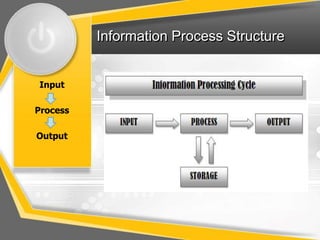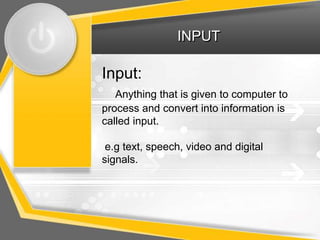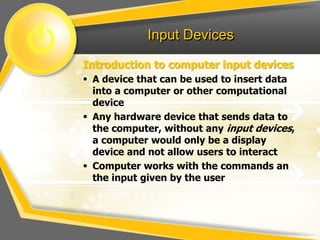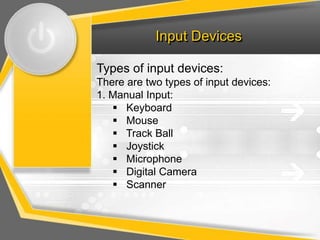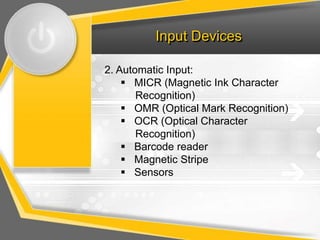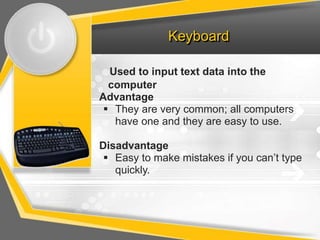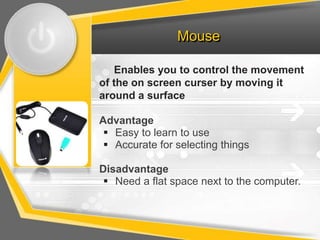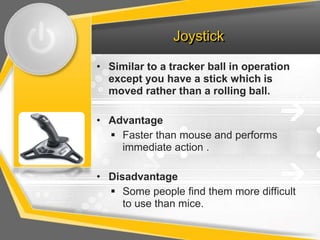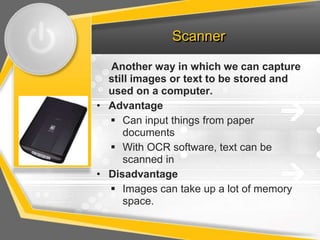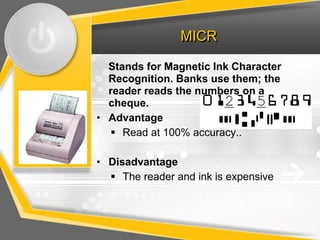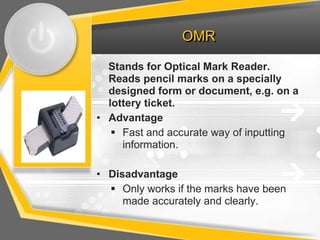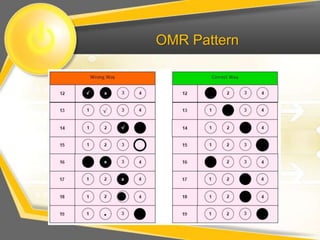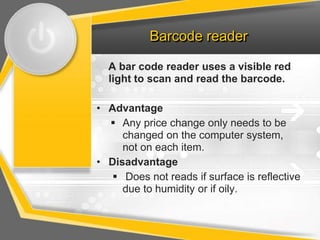This document discusses different types of computer input devices. It describes manual input devices like keyboards, mice, trackballs, joysticks, microphones, digital cameras and scanners that allow users to directly enter data. It also outlines automatic input devices such as MICR, OMR, OCR readers and barcode scanners that can automatically feed data into a computer. The document provides details on how each input device works and their advantages and disadvantages.