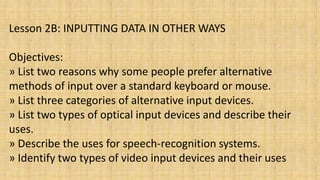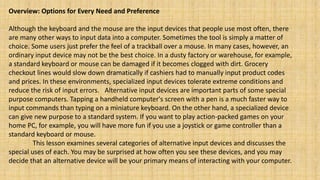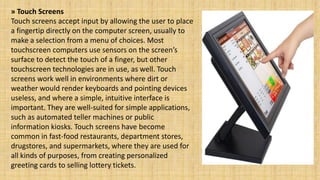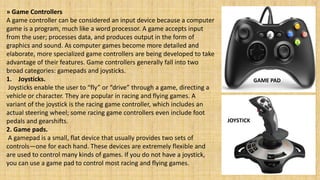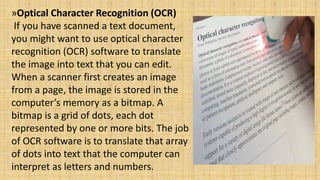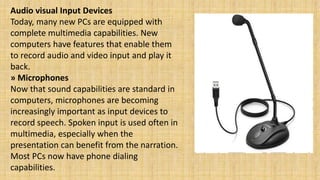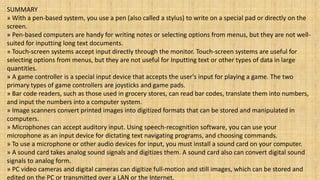Pen-based systems use a pen or stylus for inputting data by writing on a special pad or directly on the screen. They are commonly used for collecting data or inputting signatures. Touch-screen systems accept input directly through the monitor by touching options with a finger, and are well-suited for simple applications like ATMs or kiosks. Alternative input devices also include game controllers, scanners, microphones, webcams and digital cameras which provide specialized input for tasks like gaming, document scanning, audio/video recording and photography.