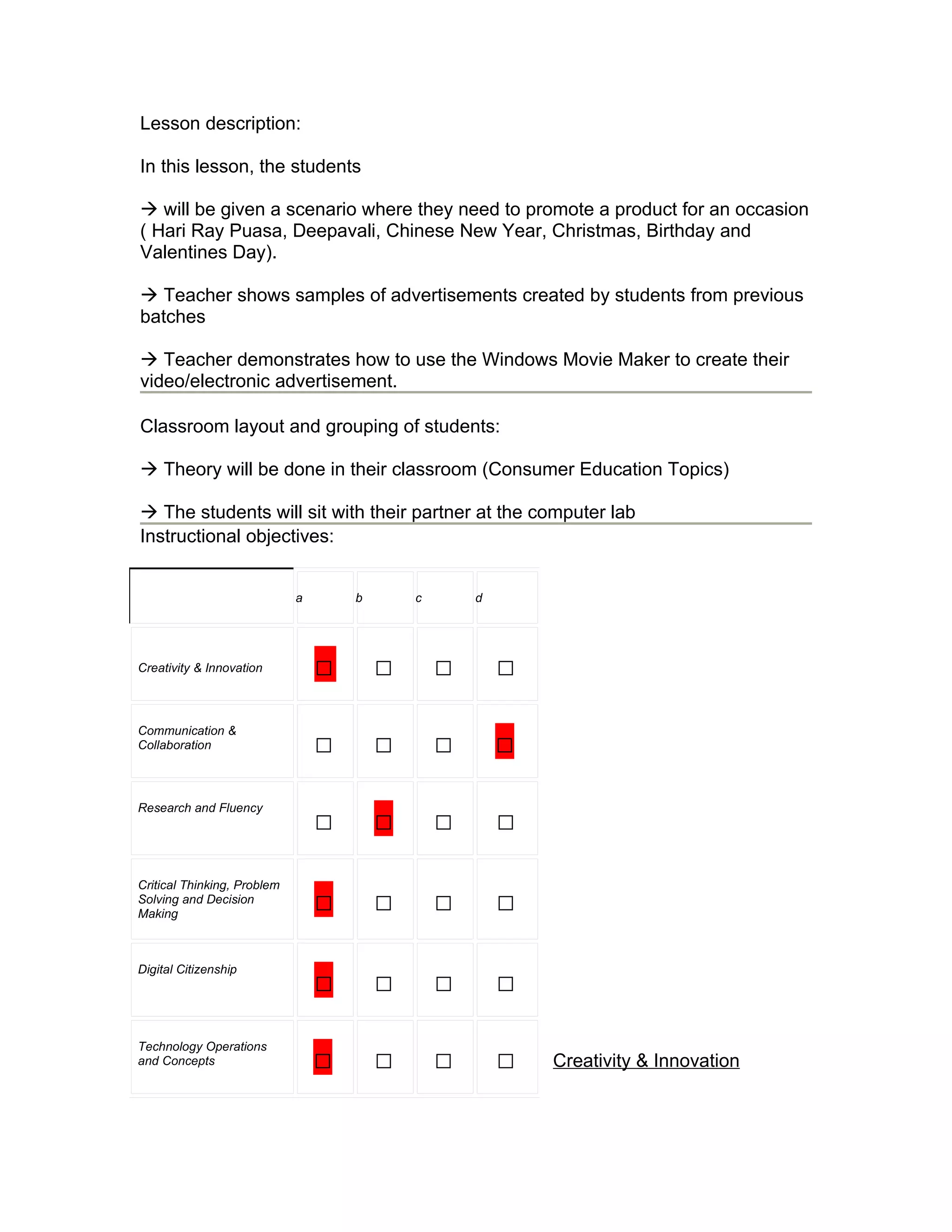This lesson teaches students how to create advertisements for various occasions using Windows Movie Maker. Students will be given a scenario and work in pairs at the computer lab to research products and create original video advertisements. The teacher will demonstrate the software and provide examples from past students. Students will learn advertising strategies to make their videos impactful and persuasive. Their work will be assessed on research, design, content, impact and persuasiveness.