Lesson 16
Project-based multimedia learning involves students acquiring new knowledge and skills by designing, planning, and producing a multimedia product. Effective multimedia projects require clarifying goals, determining time needed, student involvement, collaboration methods, and resources. To reduce time, students can use familiar technology, work outside class, and do skills practice as homework. The project process involves creating a description and milestones, introducing the project, learning technology, research and planning, design, draft production, assessment and finalization, and concluding activities. Students form groups and work in folders. Training and practice with the technology occurs before production. Storyboarding and organization are important. Testing and assessment evaluate the final presentation.
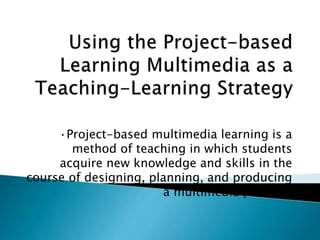
Recommended
Recommended
More Related Content
What's hot
What's hot (20)
Similar to Lesson 16
Similar to Lesson 16 (20)
Recently uploaded
Recently uploaded (20)
Lesson 16
- 1. •Project-based multimedia learning is a method of teaching in which students acquire new knowledge and skills in the course of designing, planning, and producing a multimedia product.
- 2. The effective use of multimedia learning project requires: • Clarifying goals and objectives • Determining how much time is needed • Extent of students’ involvement in decision making • Setting up forms of collaboration • Identifying and determining what resources are needed • Plan on how we are going to evaluate students learning
- 3. To trim down time devoted to a multi-media project, Simkins et al (2002) suggest the following: ◘ Use technology students already know. ◘ Use time outside of class wherever possible. ◘ Assign skills, practice, as homework. ◘ Use “special” classes as extra time. ◘ Let students compose text and select and prepare graphics and sounds as they plan.
- 4. ☺Before the project starts Create project description and milestones. • Identify what is your project all about and describe it in a forty (40) words or less. • Include the project components students will be responsible for and their due date.
- 5. STAGE 2 weeks Introducing the project 1-2 days Learning the technology 1-3 days Preliminary research and planning 3 days – 3 weeks Concept design and storyboarding 3-5 days First draft production 1-3 weeks Assessing, testing, and finalizing presentations 1-3 weeks Concluding activities 1-3 weeks
- 6. If you have people outside the classroom involved as evaluators work with them to make an appropriate schedule and include their ideas for activities.
- 7. Seek the assistance of your librarian or school media specialist
- 8. Ask the help of technical people.
- 11. Organize books, printed papers and any other resources so students can access them independently. Make bulletin boards in the room for hanging printouts of student work, schedules, and organizational charts
- 13. Help the students develop a “big picture” to understand the work ahead. Make sure what they will be making, who their audience will be and what you expect them to learn and demonstrate in terms of the RBEC.
- 14. You can ask students to work with the project documents you have produced. Encourage your students to ask questions about the project to clarify what you have written.
- 15. Your students can write pre-assessment questions based on your learning goals to further clarify expectations.
- 16. You can show students anything you can find that is similar to what they will be producing such as Website or your own mini-project you did to learn the technology. You can also brainstorm for topics, organizational ideas, and design ideas.
- 17. Form small student groups from three to five students per group. Here are some grouping strategies: • By topic interest • By student talents and expertise • By student choice • Randomly
- 18. Give each group a folder that stays in the classroom. All their group work such as storyboards, group journals, and research notes goes in that folder
- 19. Give a chance for the students to work with whatever software and technology they will be using. If some students are already familiar with the tools and processes, ask them to help you train the others. If students are new to multimedia, then begin with lesson that involve using the different media types. Remember, you and your students are colearners and you both learn as you go.
- 20. At this stage, students should immerse themselves in the content or subject matter they need to understand to create their presentations
- 21. Process of organizing a presentation that is useful to the audience. Storyboard: is a paper-and-pencil sketch of the entire presentation, screen by screen, or in the case of video, shot by shot.
- 22. Use scanned, handmade artwork to make a project look personal and to manage scary technology resources. • Keep navigation • Organize information similarity throughout so users can find what they are looking for. • Care for collaboration • Organize manageable steps • Check and assess often
- 23. Two kinds of testing: • Functional Testing • User testing Assessment: Assessment means critical evaluation of your presentation.
- 24. Way of presenting the project to the audiences.
- 25. Prepared by: Mary Chris B. Penyra & Jea R. Arguilles( BSED FIL 2)