Adobe PS raster image
•Download as PPTX, PDF•
0 likes•99 views
An introduction about Photoshop and raster images. in this topic raster, dimension, resolution will be discussed as well.
Report
Share
Report
Share
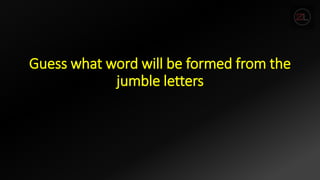
More Related Content
What's hot (20)
The difference between image size and image resolution

The difference between image size and image resolution
Similar to Adobe PS raster image
Similar to Adobe PS raster image (20)
More from ChristopherEsteban2
More from ChristopherEsteban2 (20)
M.I.L Characteristics of a good media practitioner

M.I.L Characteristics of a good media practitioner
Introduction to information and communication technologies

Introduction to information and communication technologies
Three Literacy: Media, Information, Technology Literacy. 

Three Literacy: Media, Information, Technology Literacy.
Recently uploaded
Explore beautiful and ugly buildings. Mathematics helps us create beautiful d...

Explore beautiful and ugly buildings. Mathematics helps us create beautiful d...christianmathematics
Recently uploaded (20)
Explore beautiful and ugly buildings. Mathematics helps us create beautiful d...

Explore beautiful and ugly buildings. Mathematics helps us create beautiful d...
Presentation by Andreas Schleicher Tackling the School Absenteeism Crisis 30 ...

Presentation by Andreas Schleicher Tackling the School Absenteeism Crisis 30 ...
Call Girls in Dwarka Mor Delhi Contact Us 9654467111

Call Girls in Dwarka Mor Delhi Contact Us 9654467111
Ecosystem Interactions Class Discussion Presentation in Blue Green Lined Styl...

Ecosystem Interactions Class Discussion Presentation in Blue Green Lined Styl...
9548086042 for call girls in Indira Nagar with room service

9548086042 for call girls in Indira Nagar with room service
social pharmacy d-pharm 1st year by Pragati K. Mahajan

social pharmacy d-pharm 1st year by Pragati K. Mahajan
Interactive Powerpoint_How to Master effective communication

Interactive Powerpoint_How to Master effective communication
IGNOU MSCCFT and PGDCFT Exam Question Pattern: MCFT003 Counselling and Family...

IGNOU MSCCFT and PGDCFT Exam Question Pattern: MCFT003 Counselling and Family...
Adobe PS raster image
- 1. Guess what word will be formed from the jumble letters
- 2. LIPEXS
- 3. GEMAI
- 4. NOW GUESS WHAT THE PICTURES WANT TO TELL US ABOUT
- 6. Images: raster, size, Dimension, resolution in Adobe PS By: Lloyd Christopher M. Esteban
- 7. OBJECTIVES • Identify raster image principle in Adobe PS • Make use of tools and controls when it comes to image size, dimension, and resolution • Differentiate working for print and working for digital.
- 8. RASTER IMAGE • A raster graphics or bitmap image is a dot matrix data structure that represents a generally rectangular grid of pixels (points of color), viewable via a monitor, paper, or other display medium.
- 9. UNDERSTANDING PIXEL AND RESOLUTION • PIXEL - It is the smallest unit in an image - short for “picture elements” • * Try to zoom a picture, you will see that the image is composed of small squares.
- 10. IMAGE SIZE • It is the Physical size of an image, it is measured by mm, cm, inches, ft.
- 11. IMAGE DATA SIZE • It is the size of image file in your computer memory, its measure in kb, mb, gb.
- 12. DIMENSION • Is the image size on your computer screen it is also measured in, mm, cm, inches, and most importantly, Pixels.
- 13. RESOLUTION • Pixel density in contained inside and image, it is measured in DPI (dots (pixels) per inches) or often used as PPI (pixels per inches) • If you will be printing the same images with different DPI, it still looks the same.
- 14. WORKING FOR PRINT AND FOR DIGITAL • There is a different settings when working on an image to be printed compare to an image to be used in websites, or computer graphics, be mindful of this before starting your work in adobe PS.
