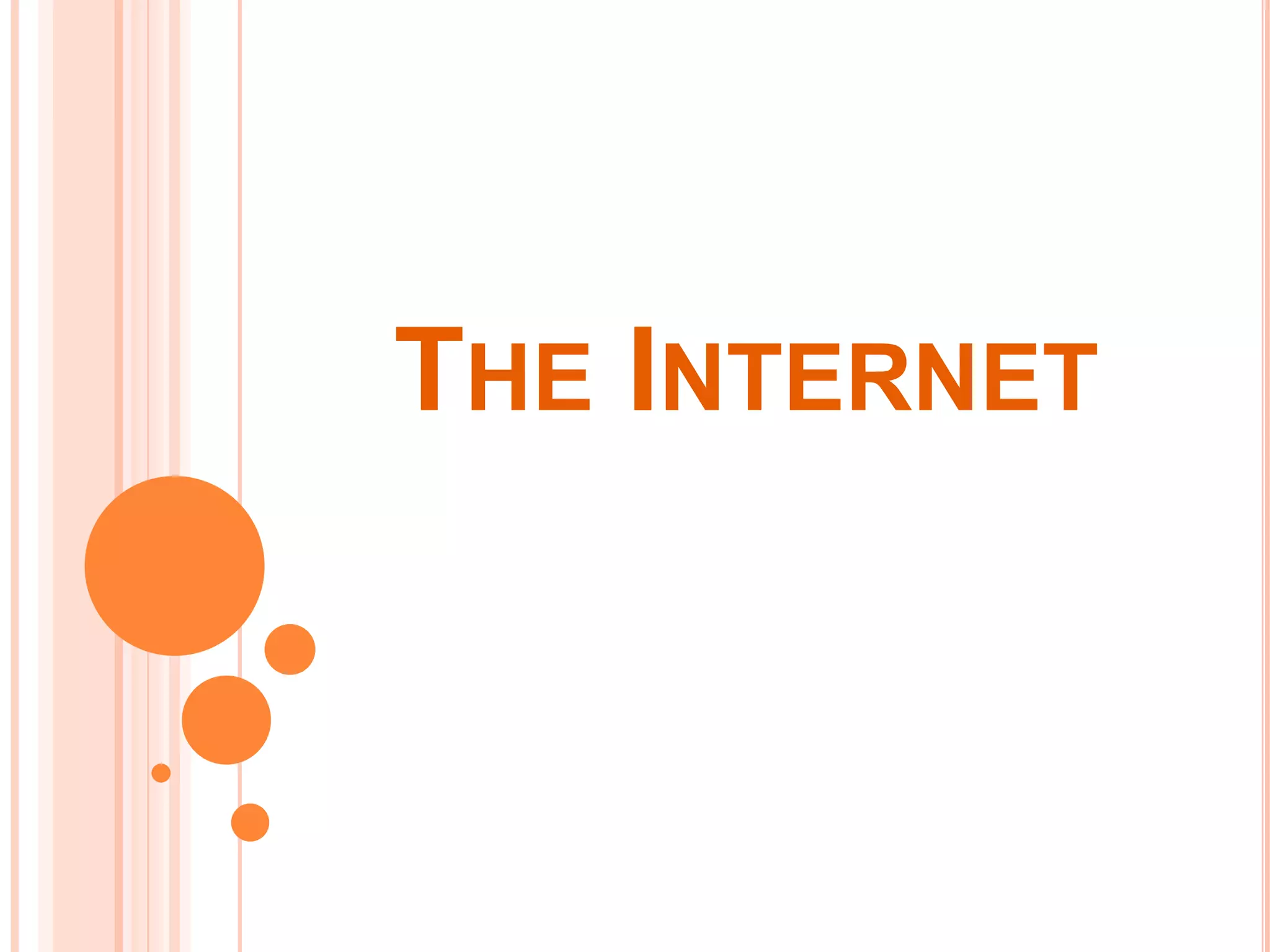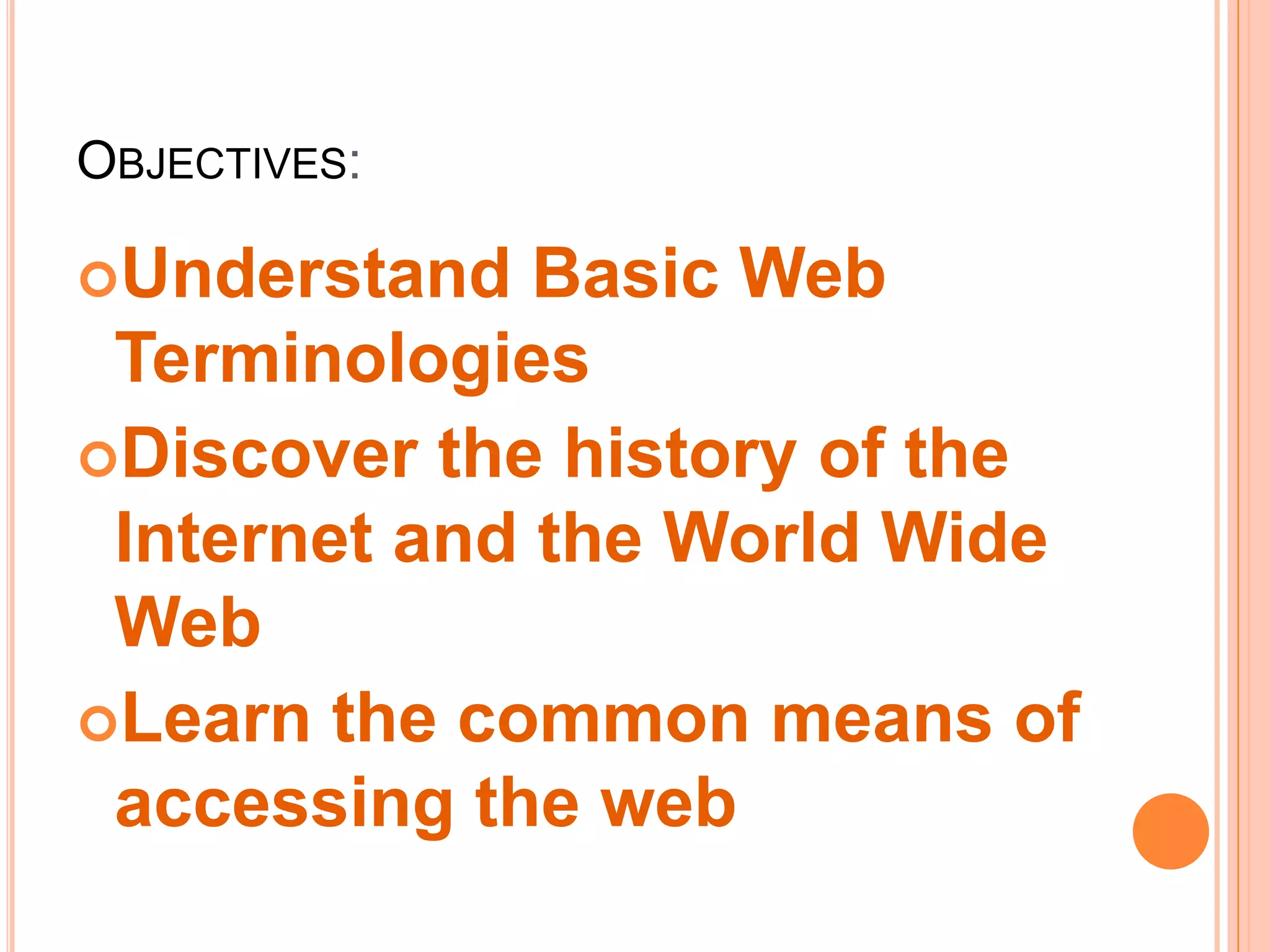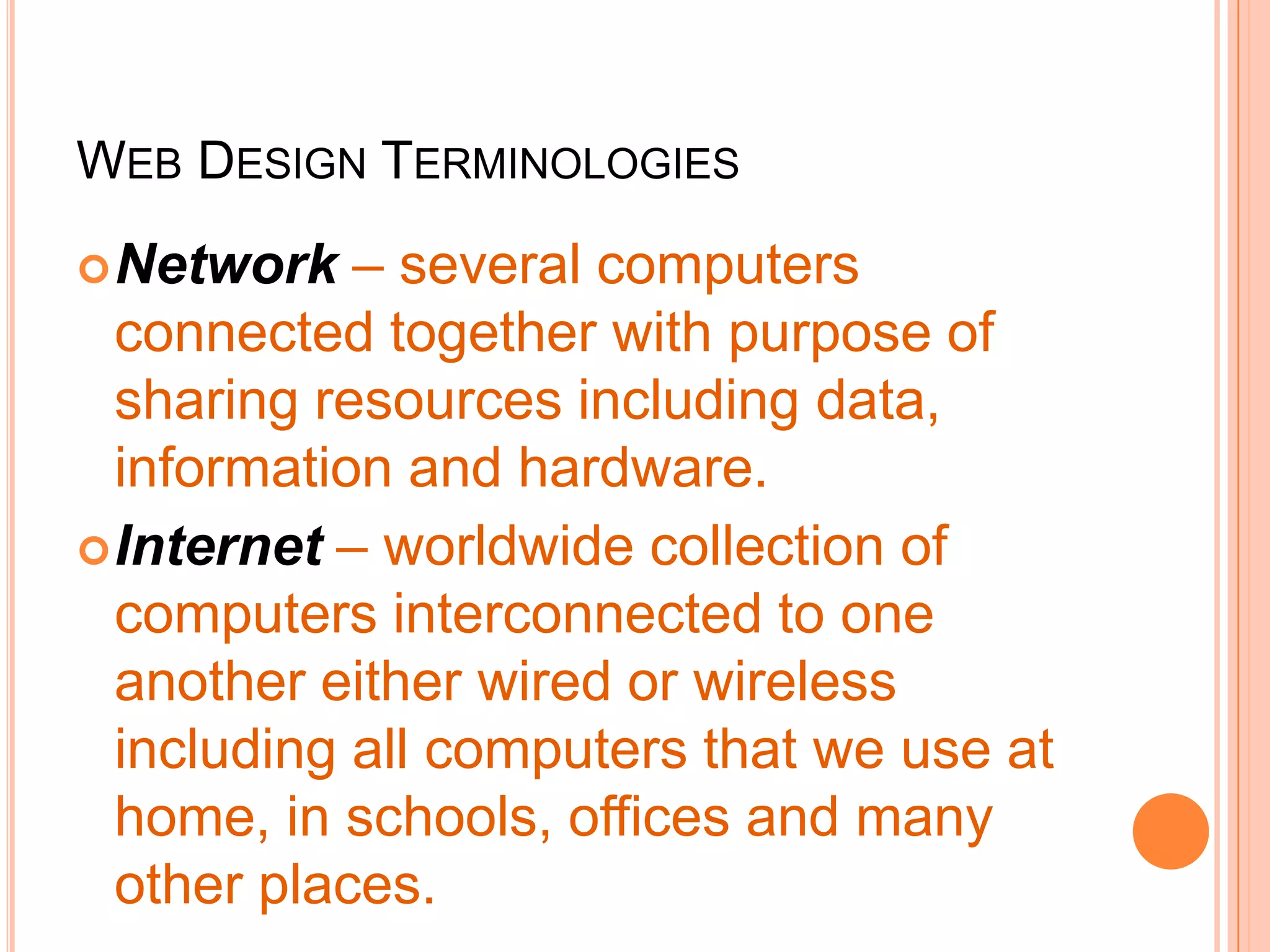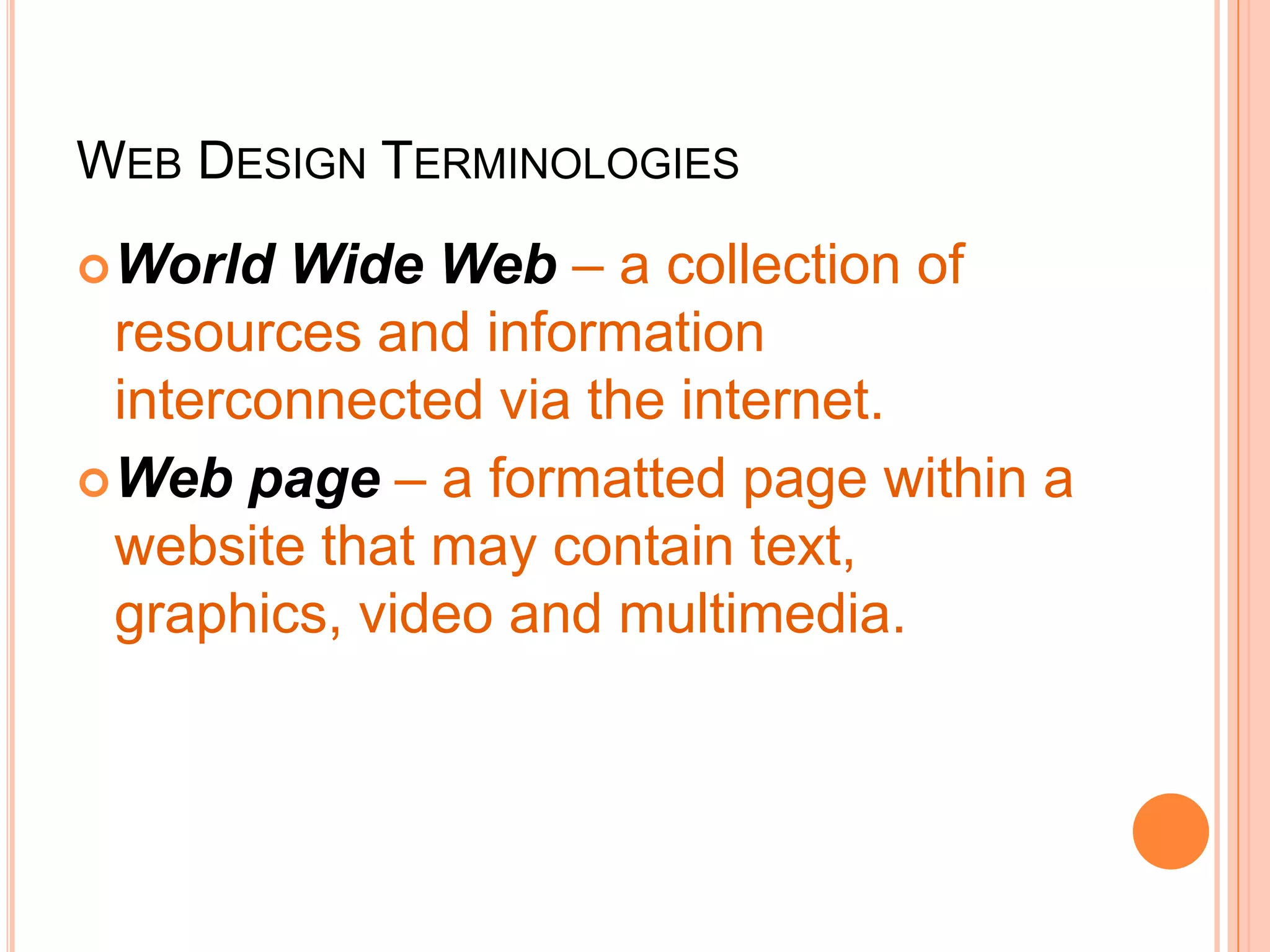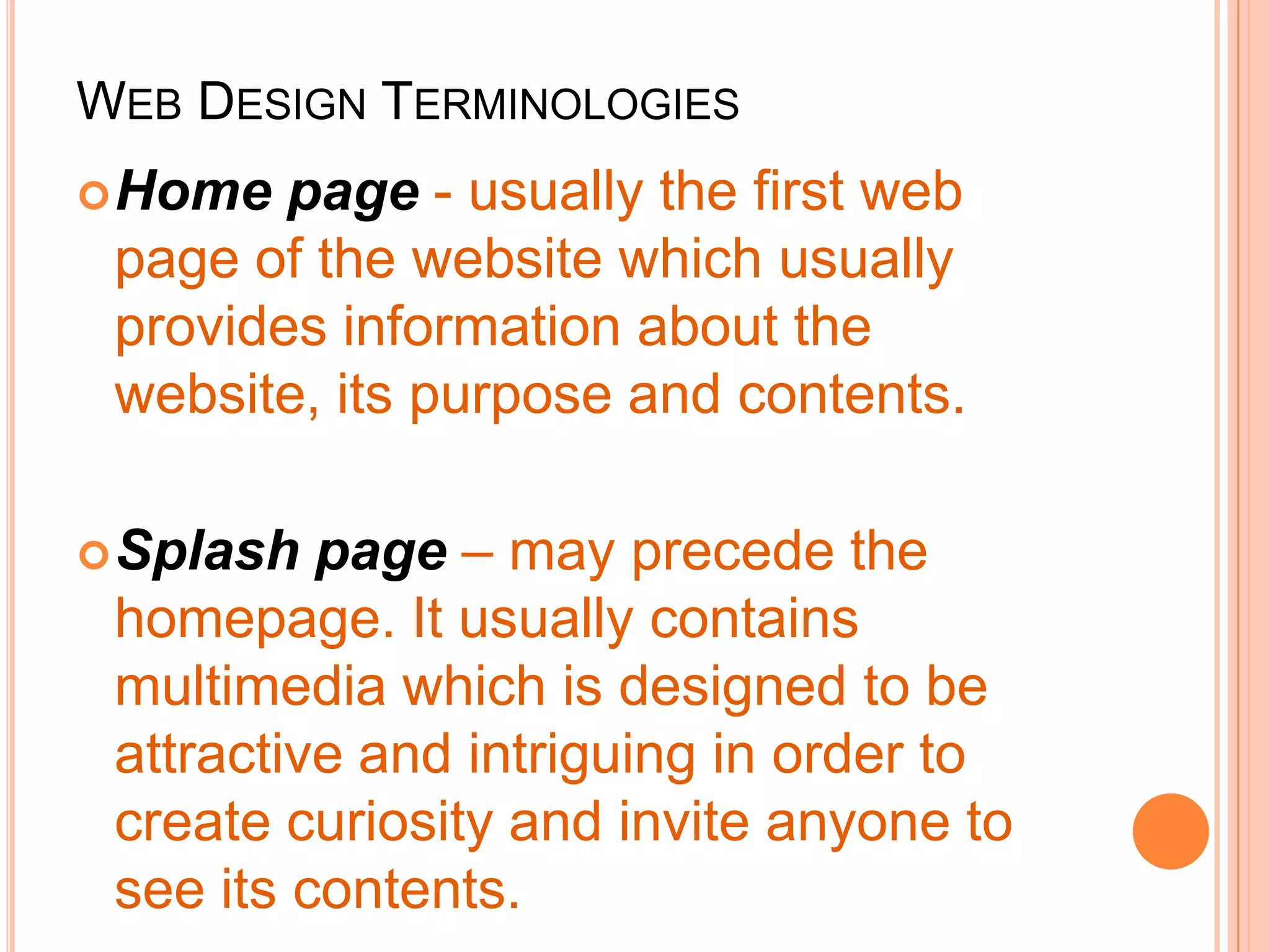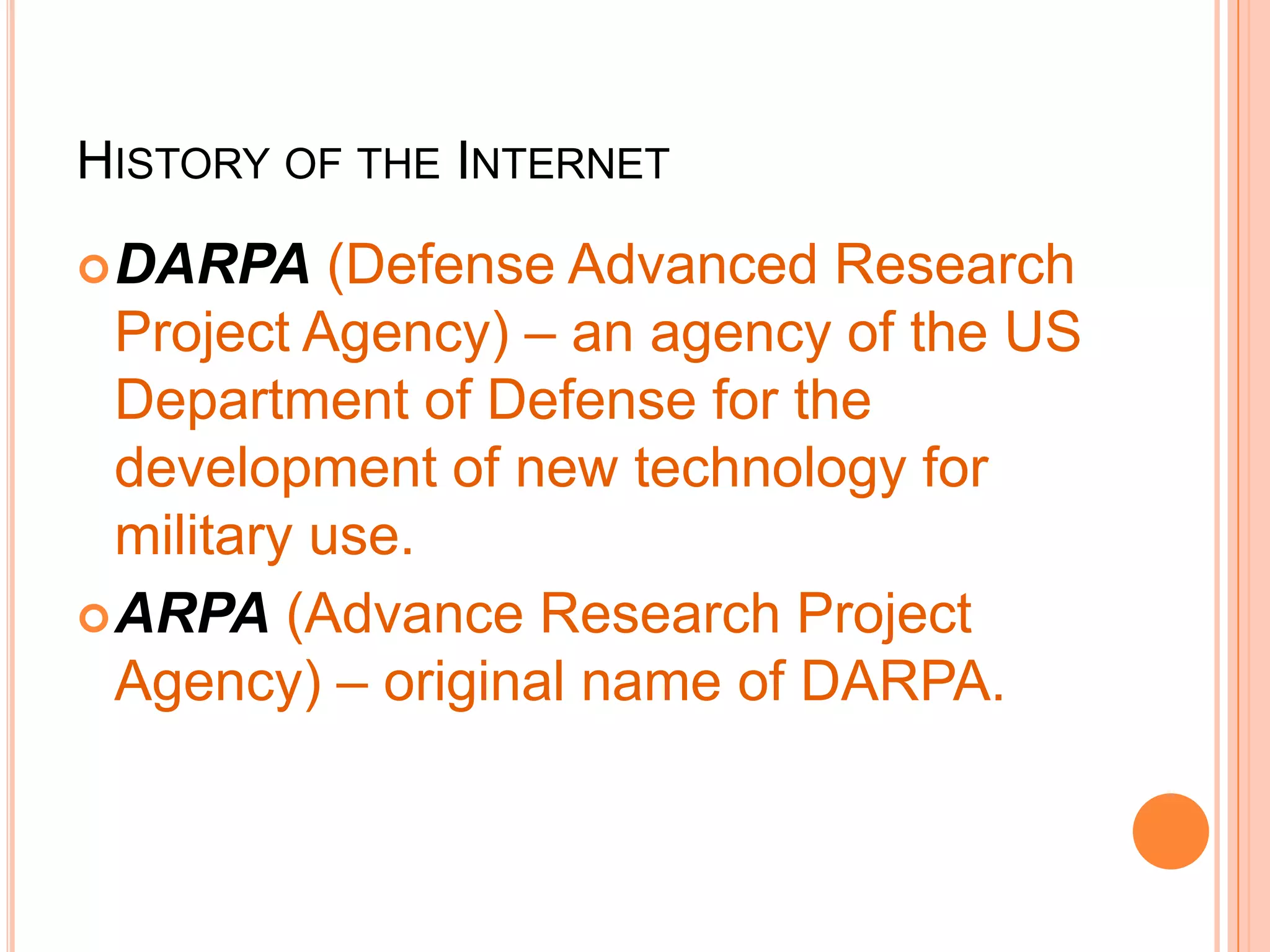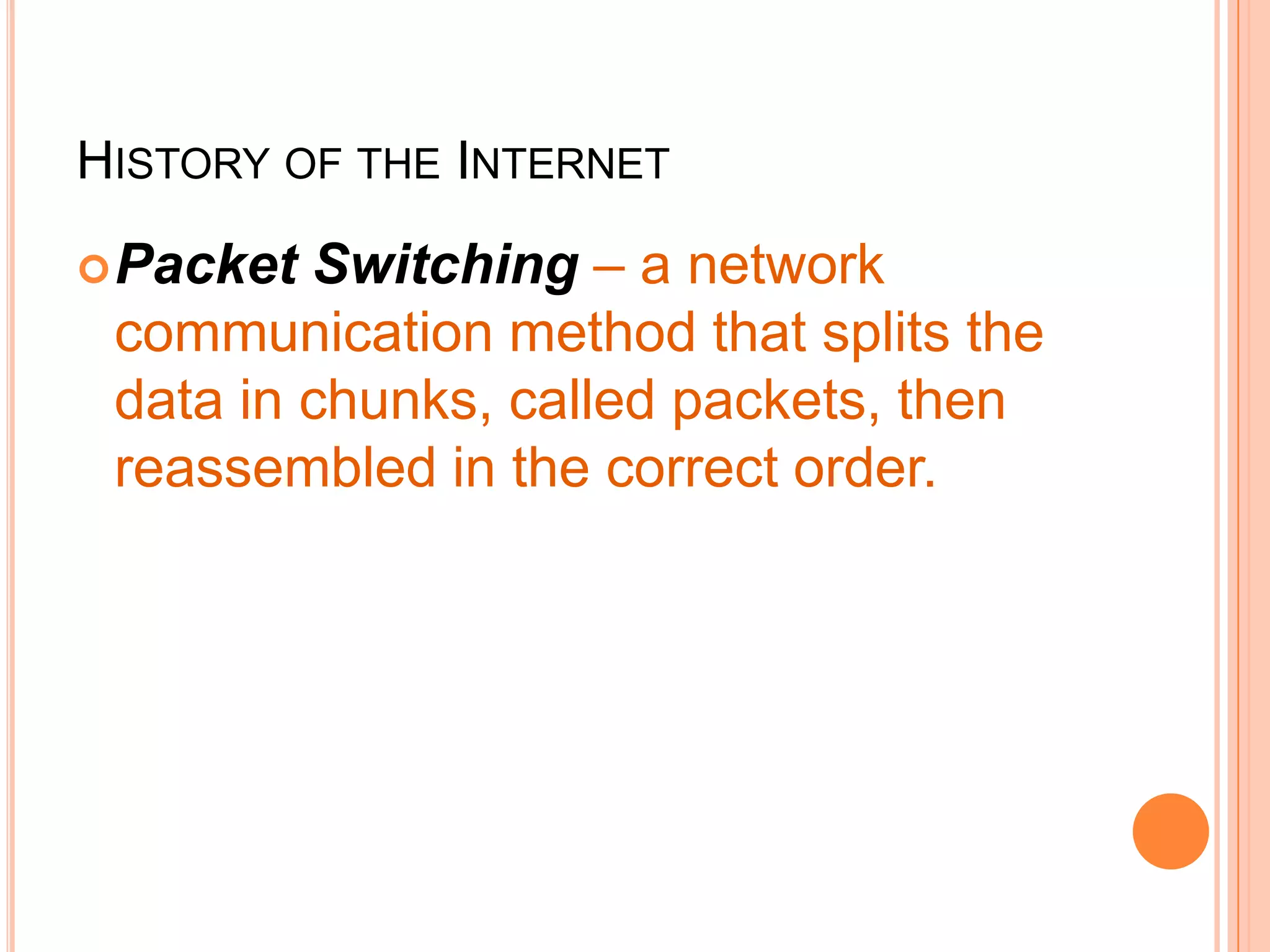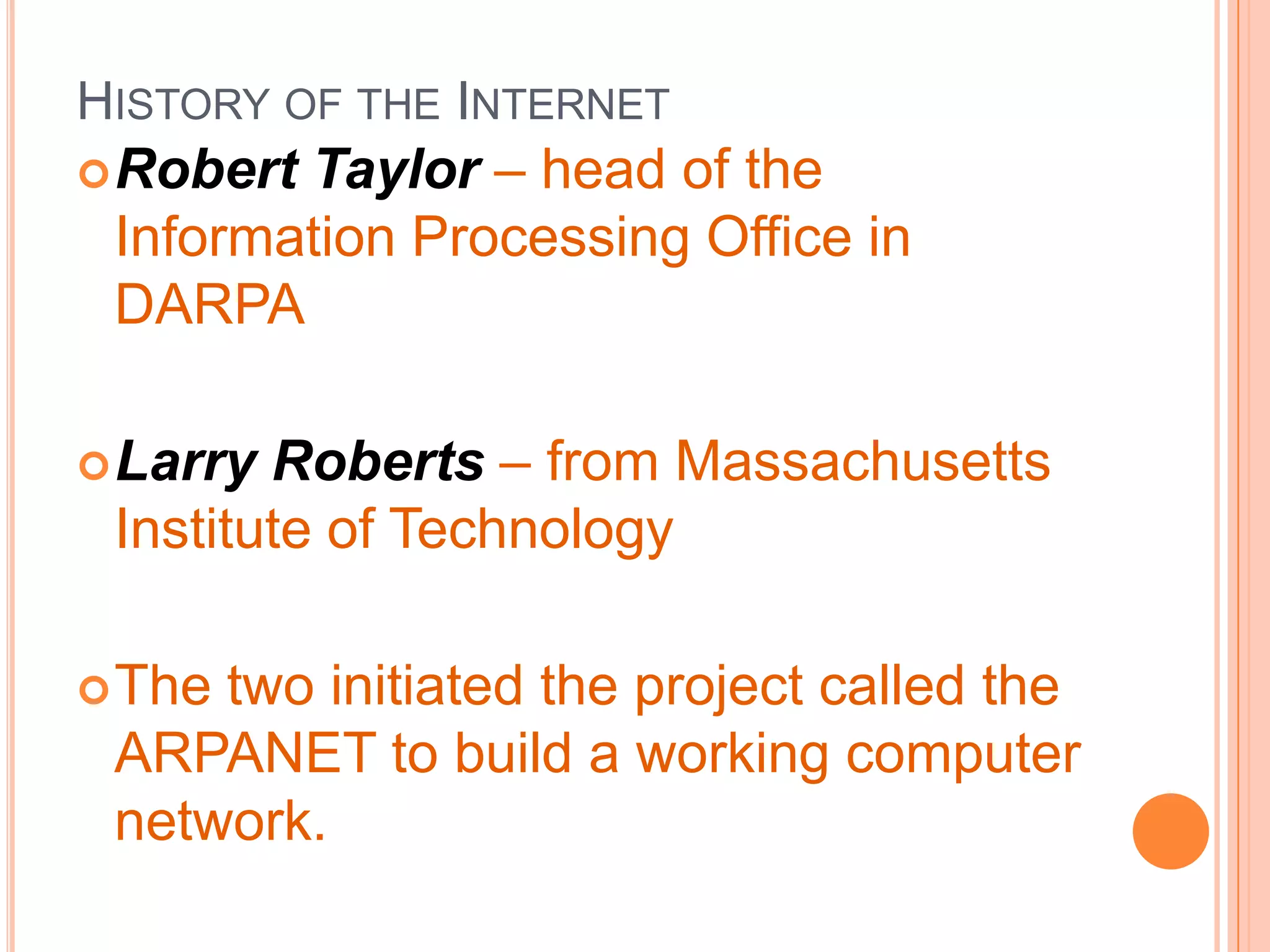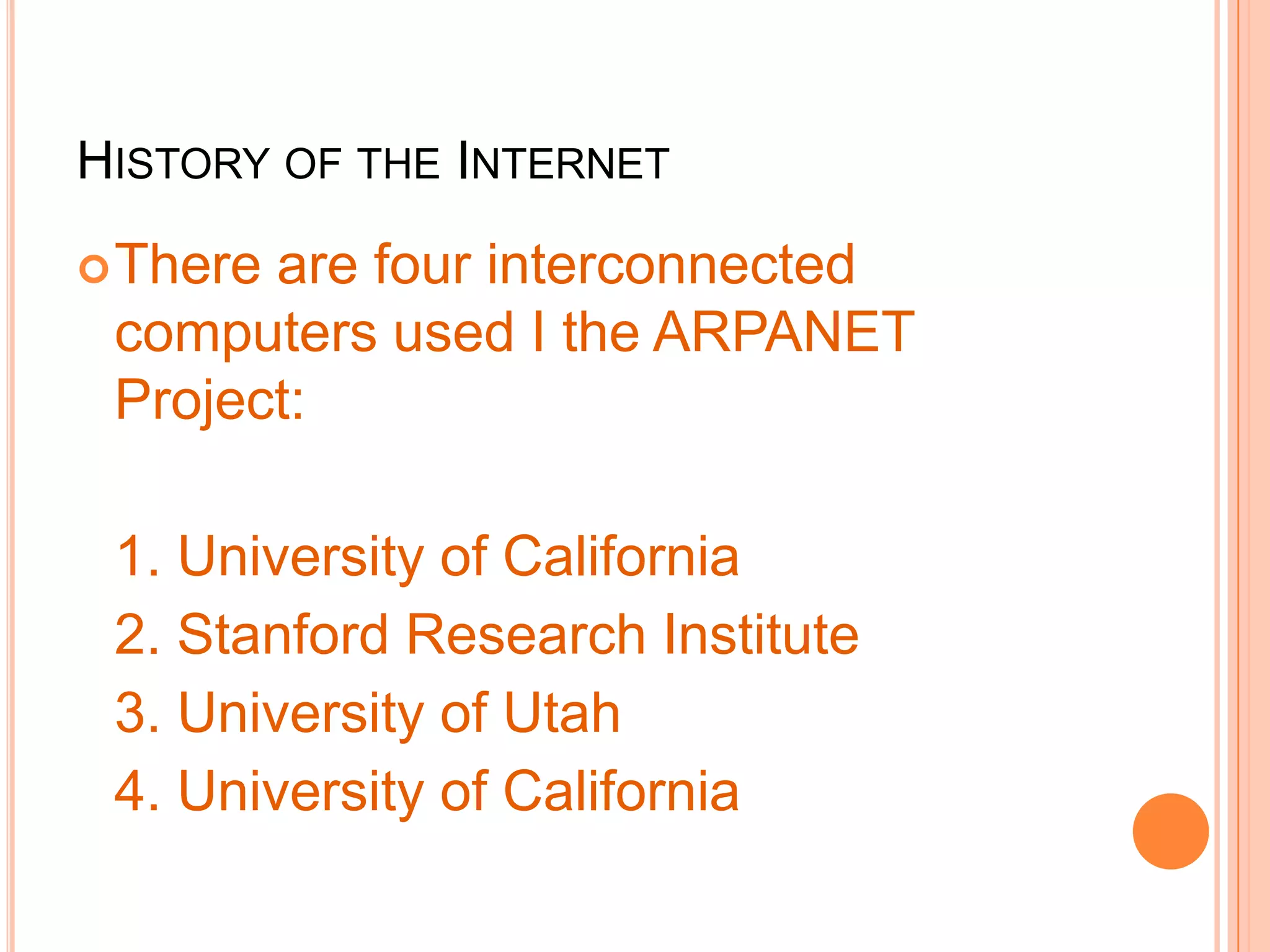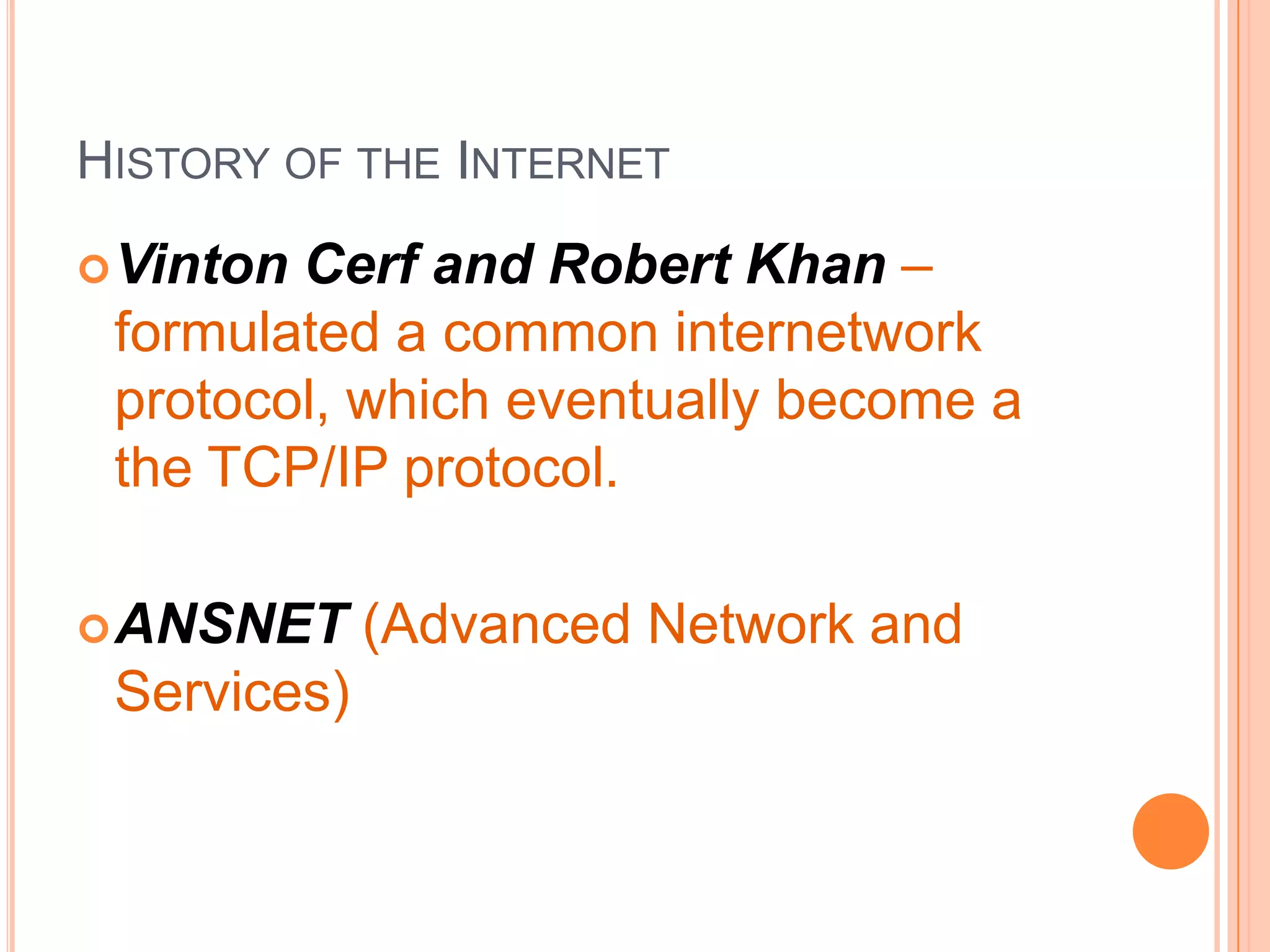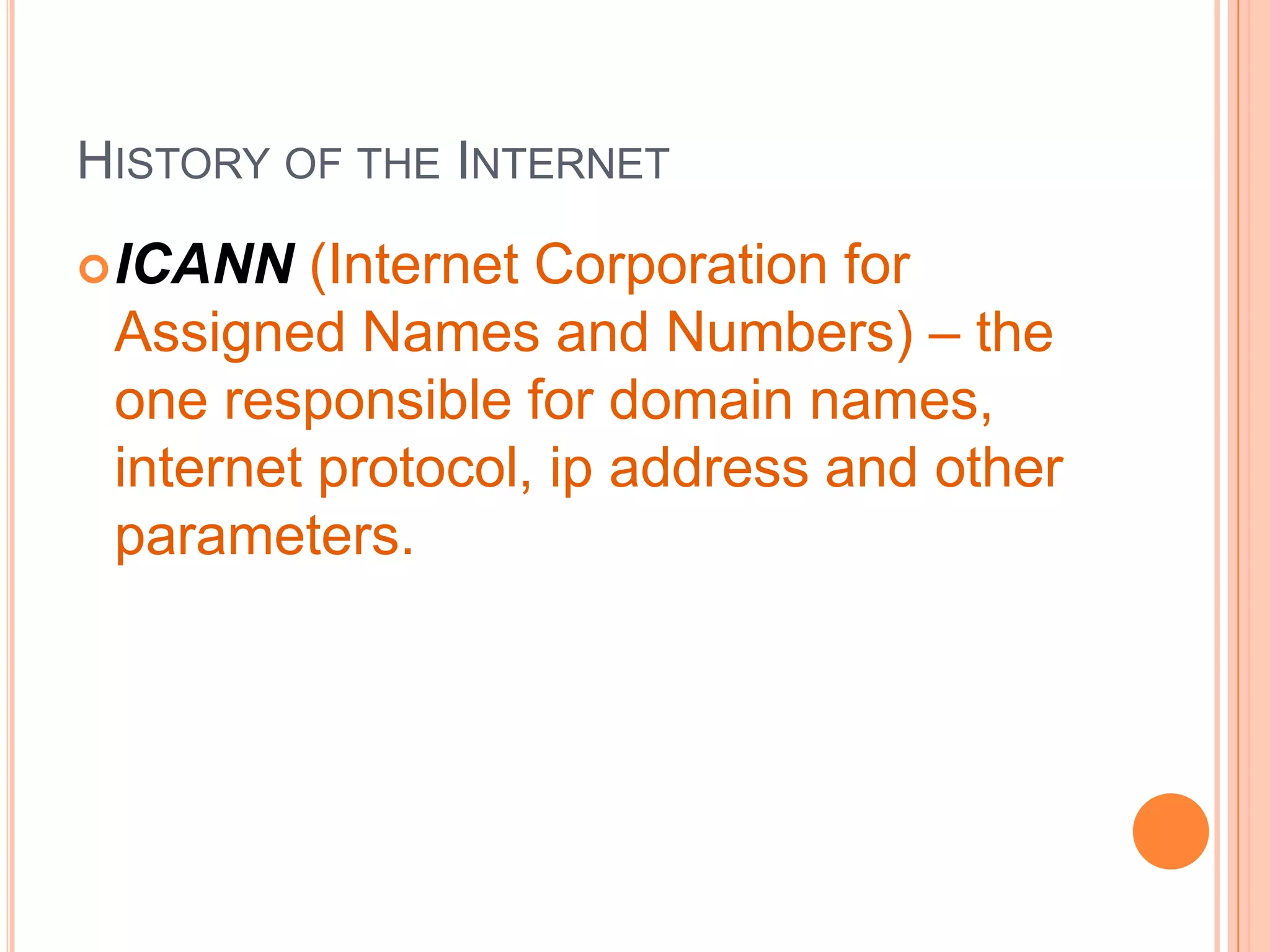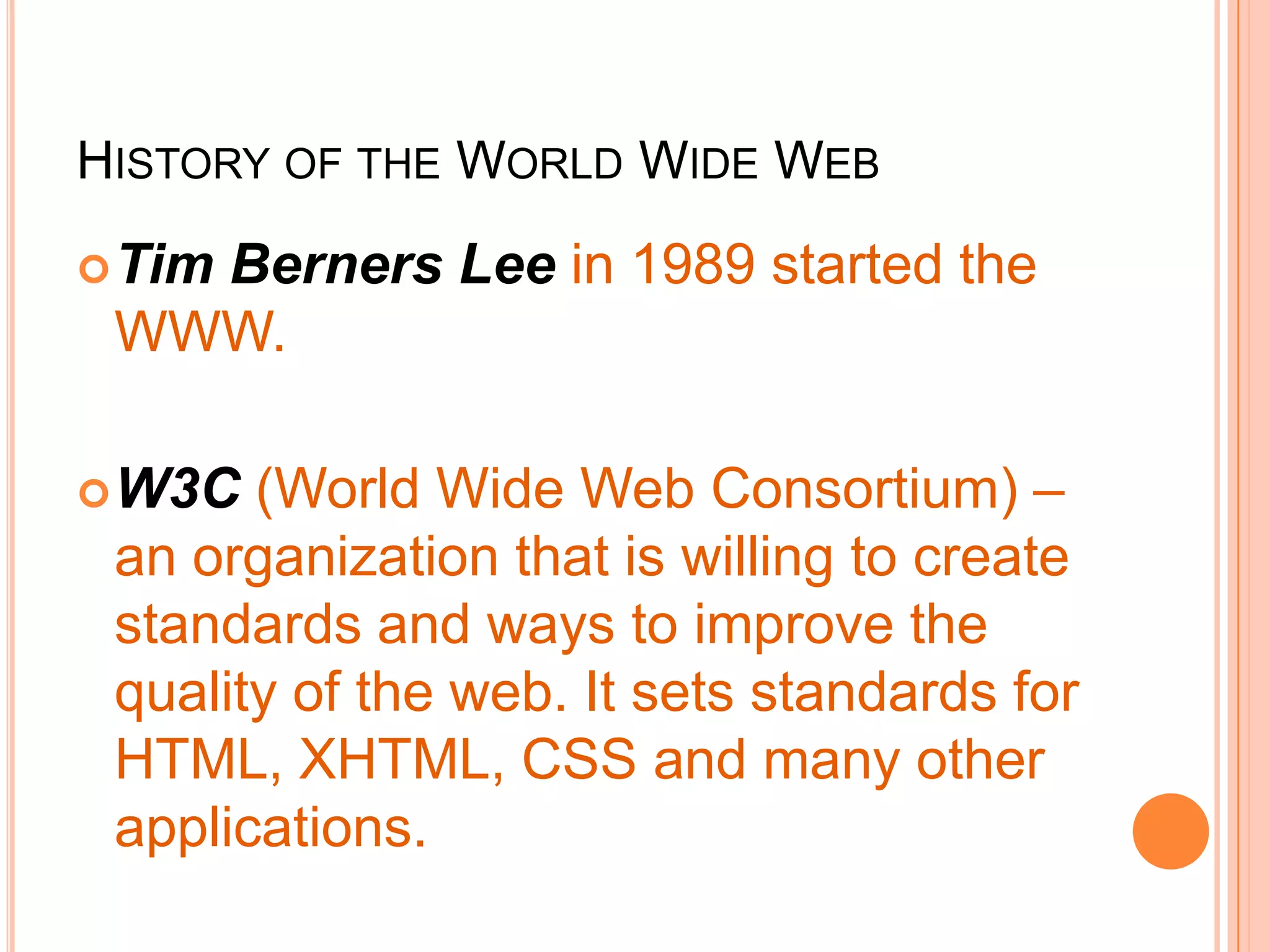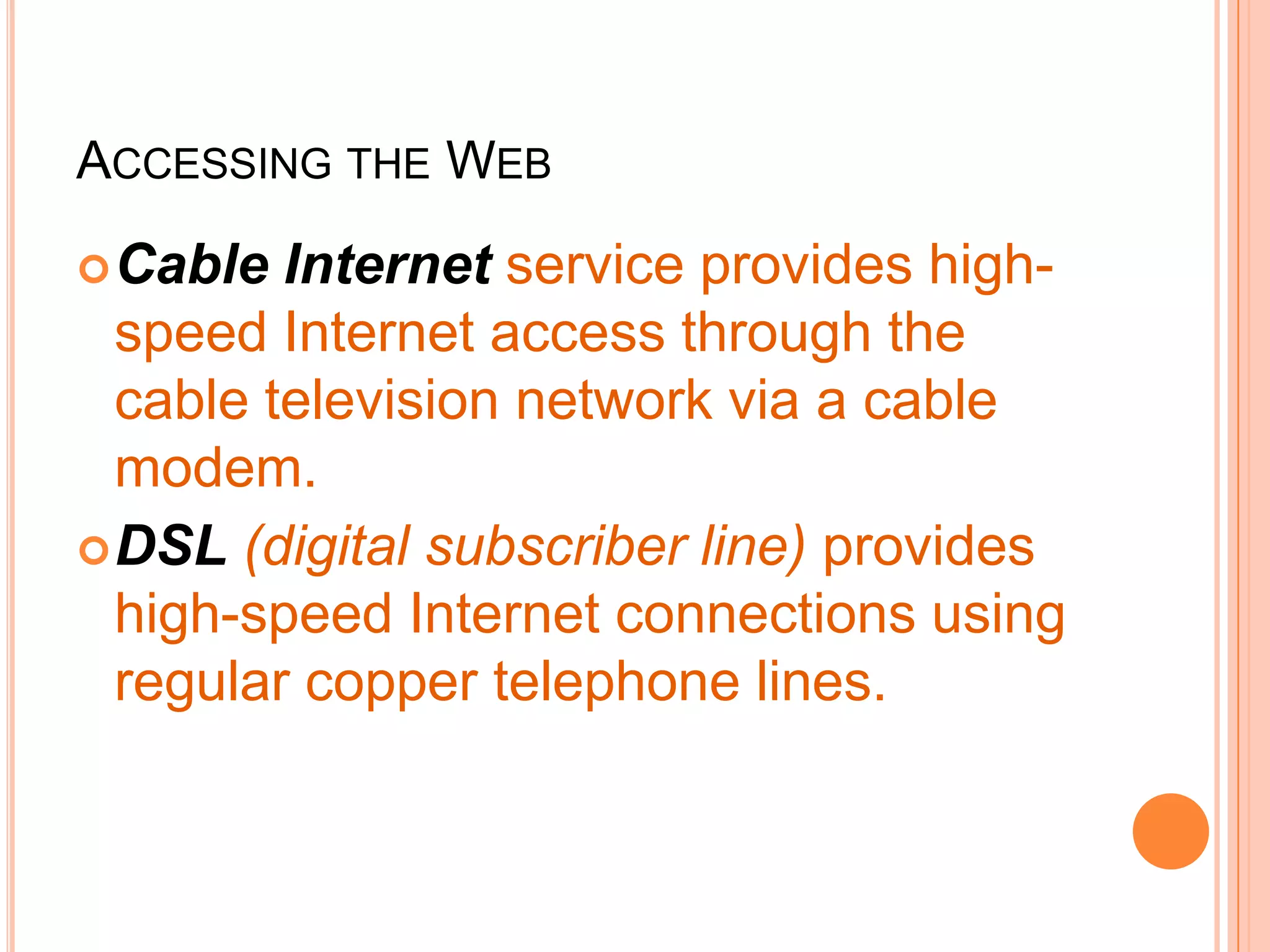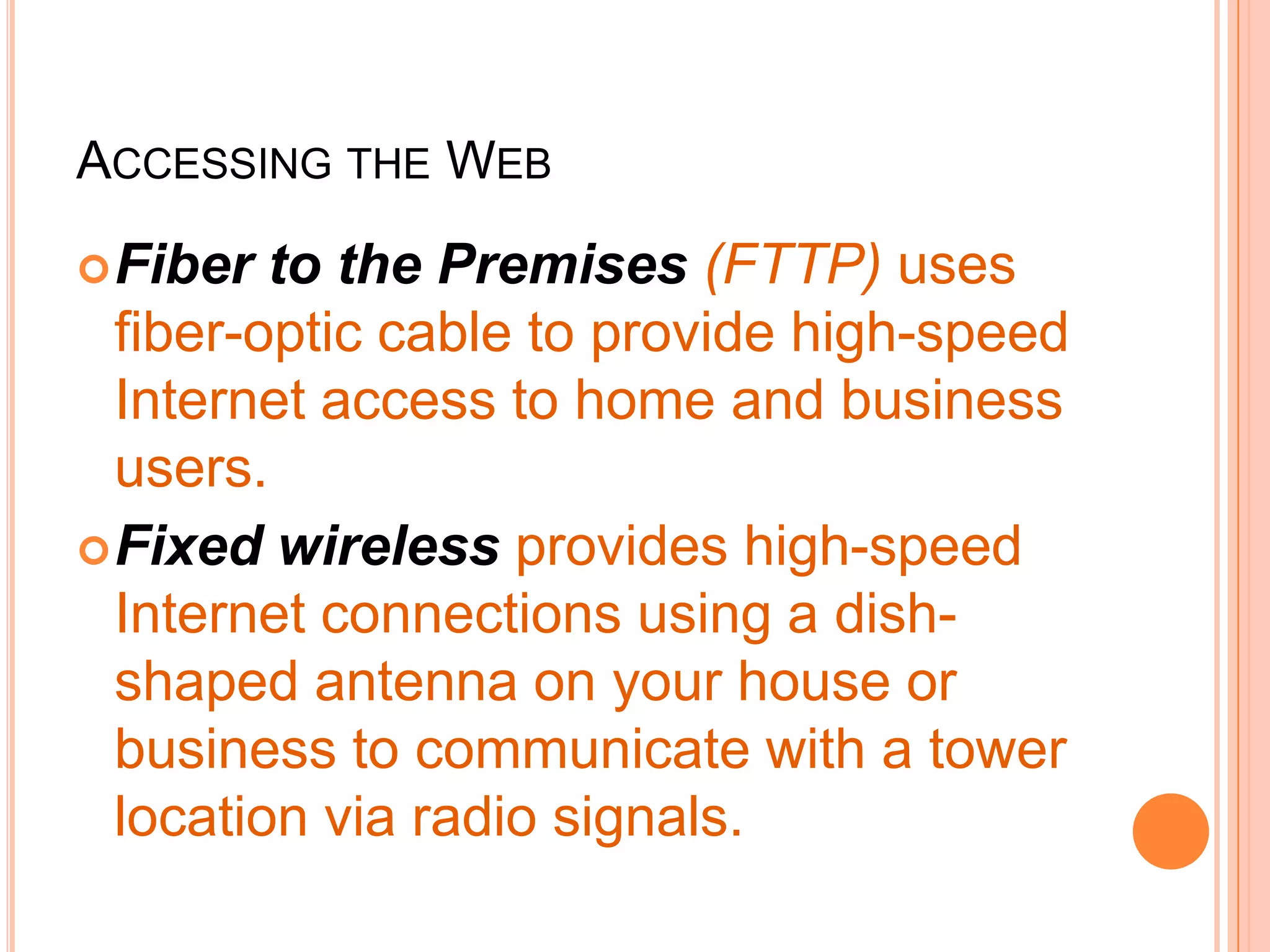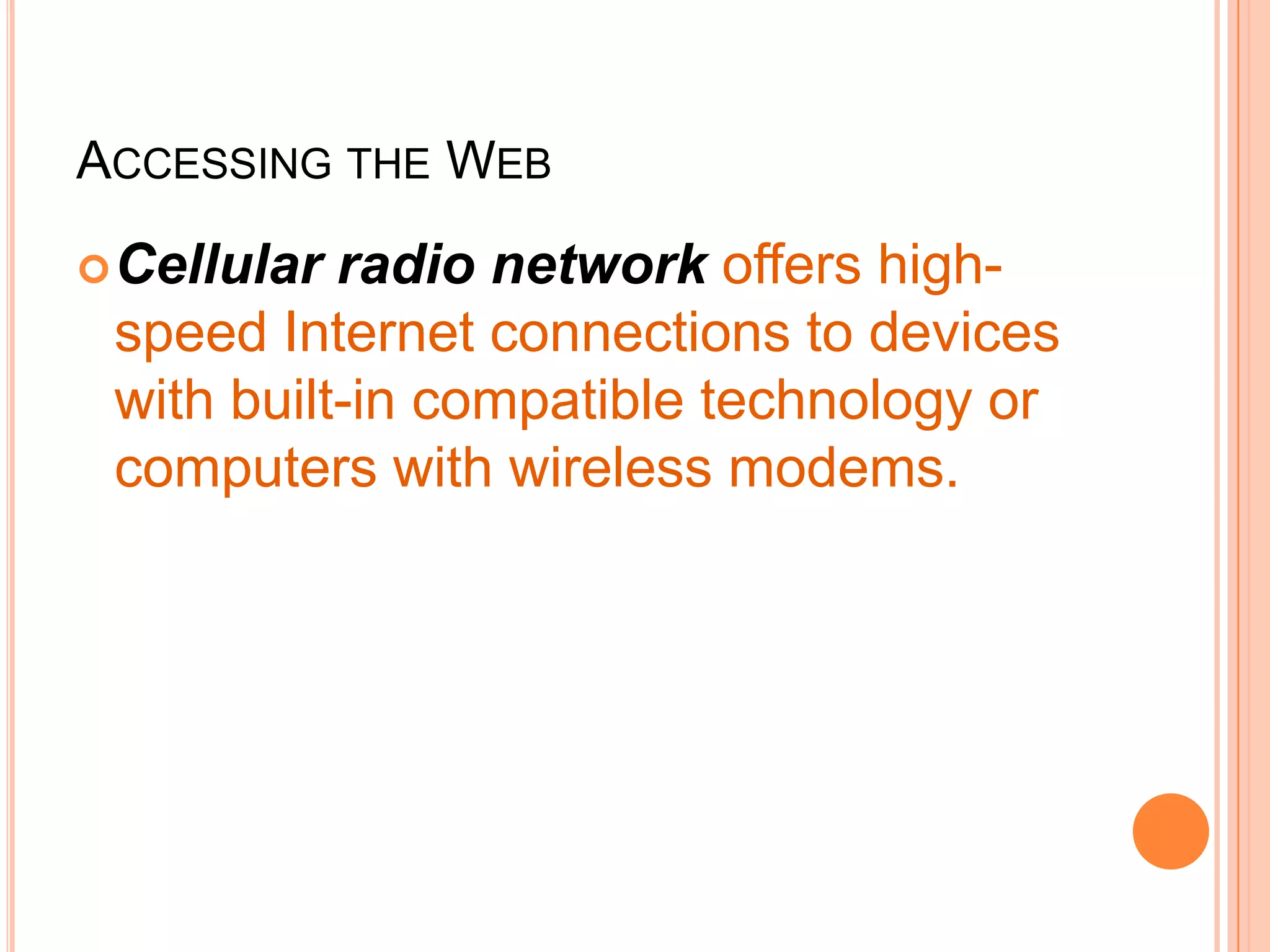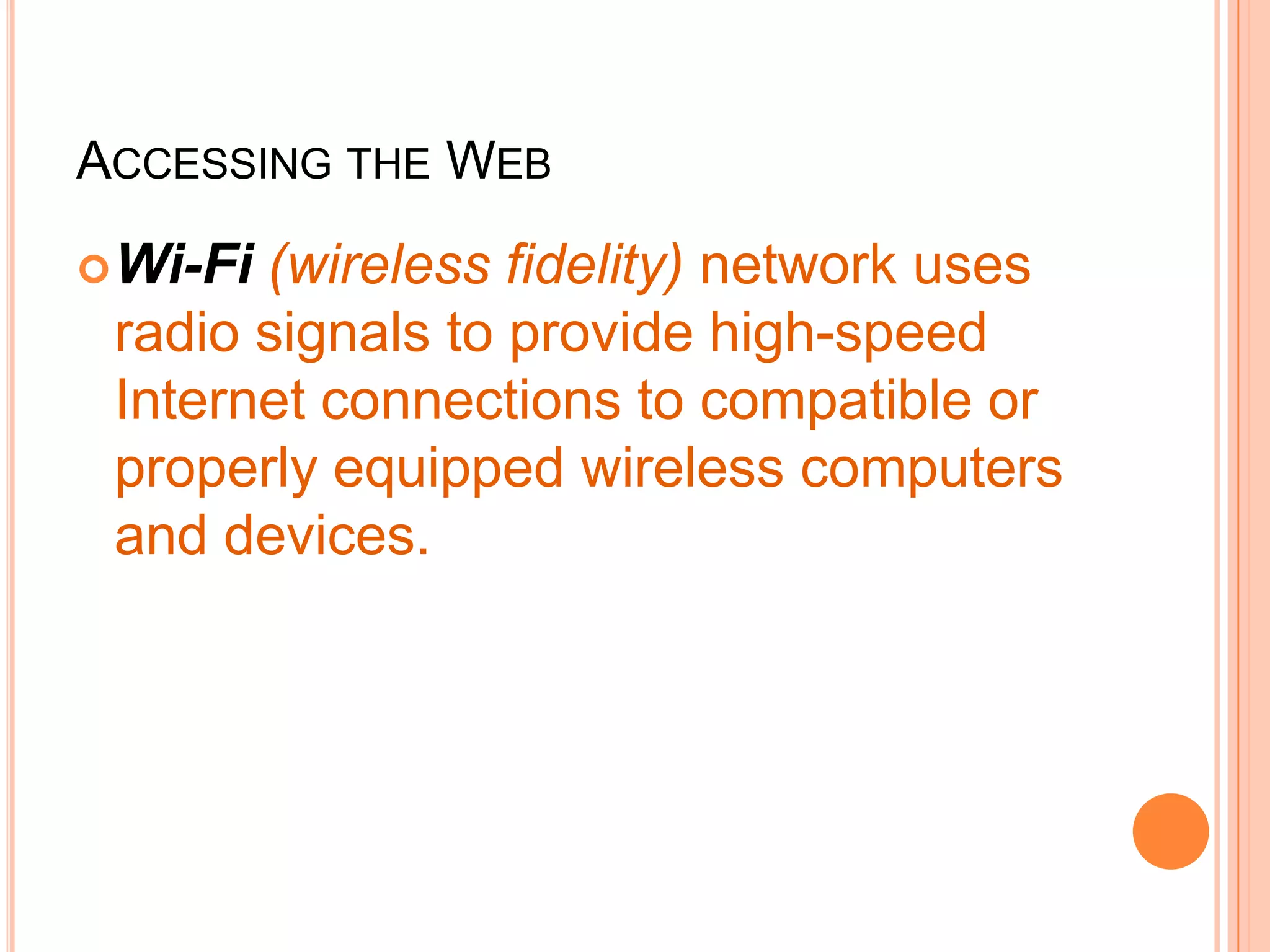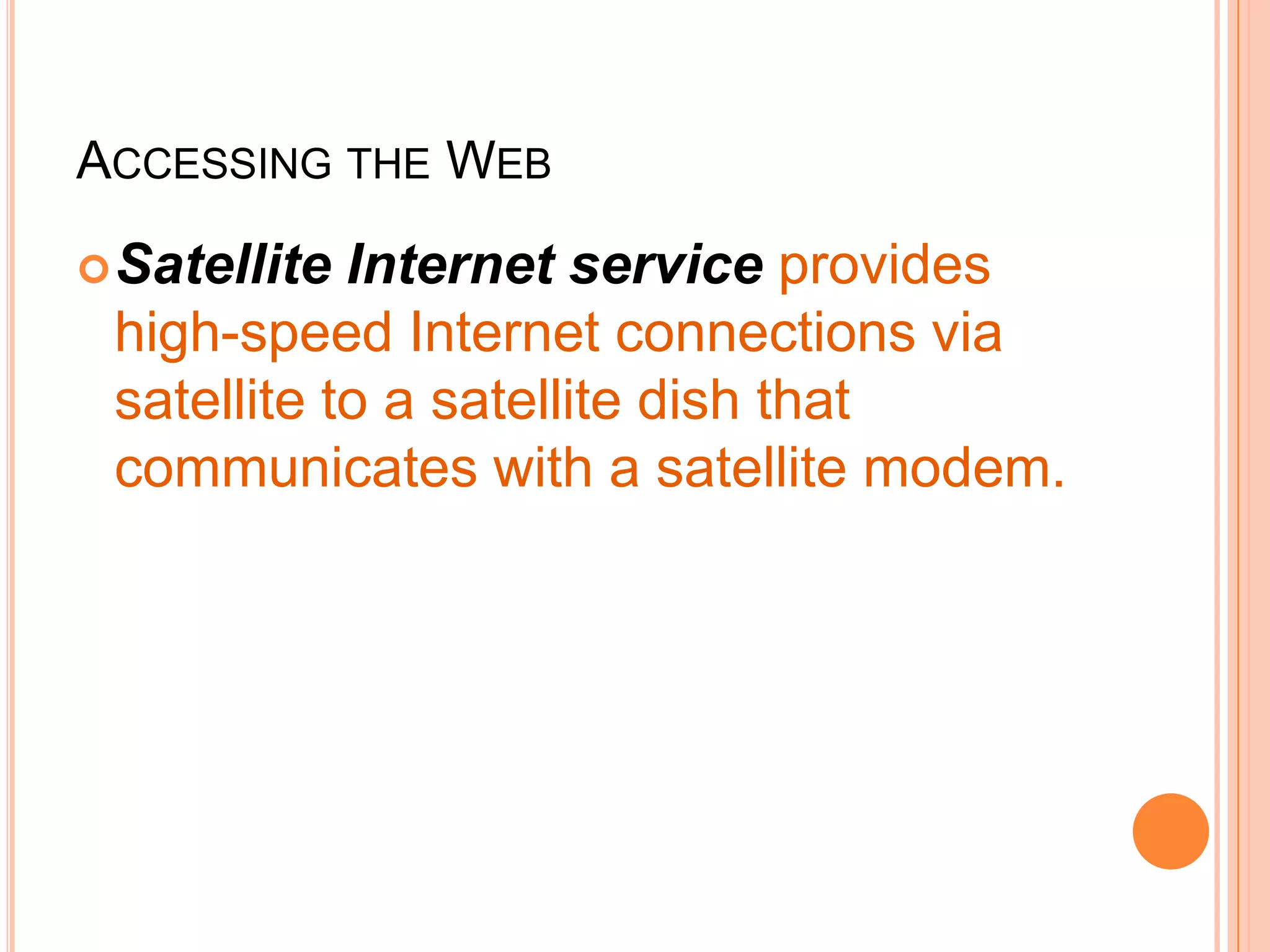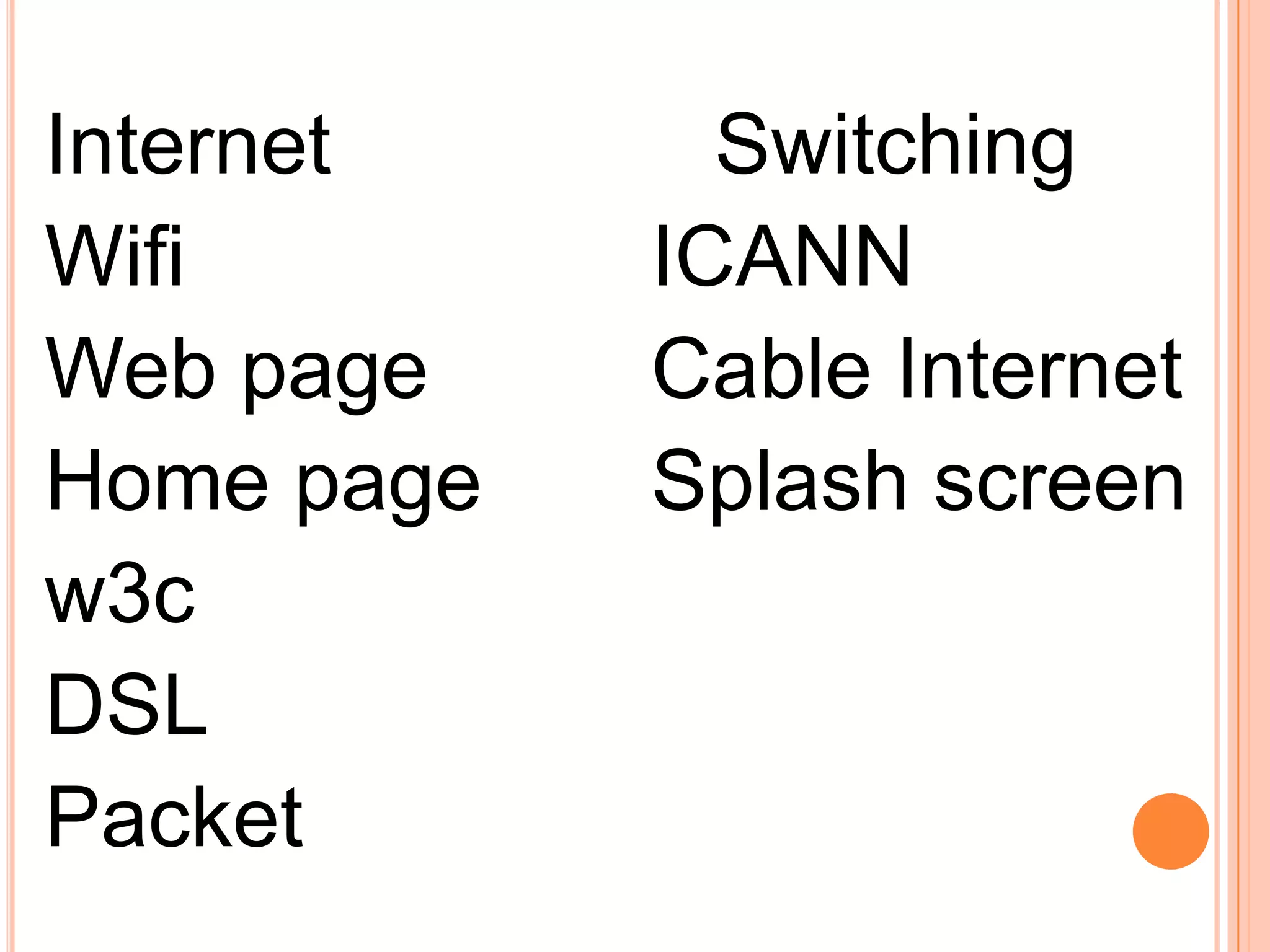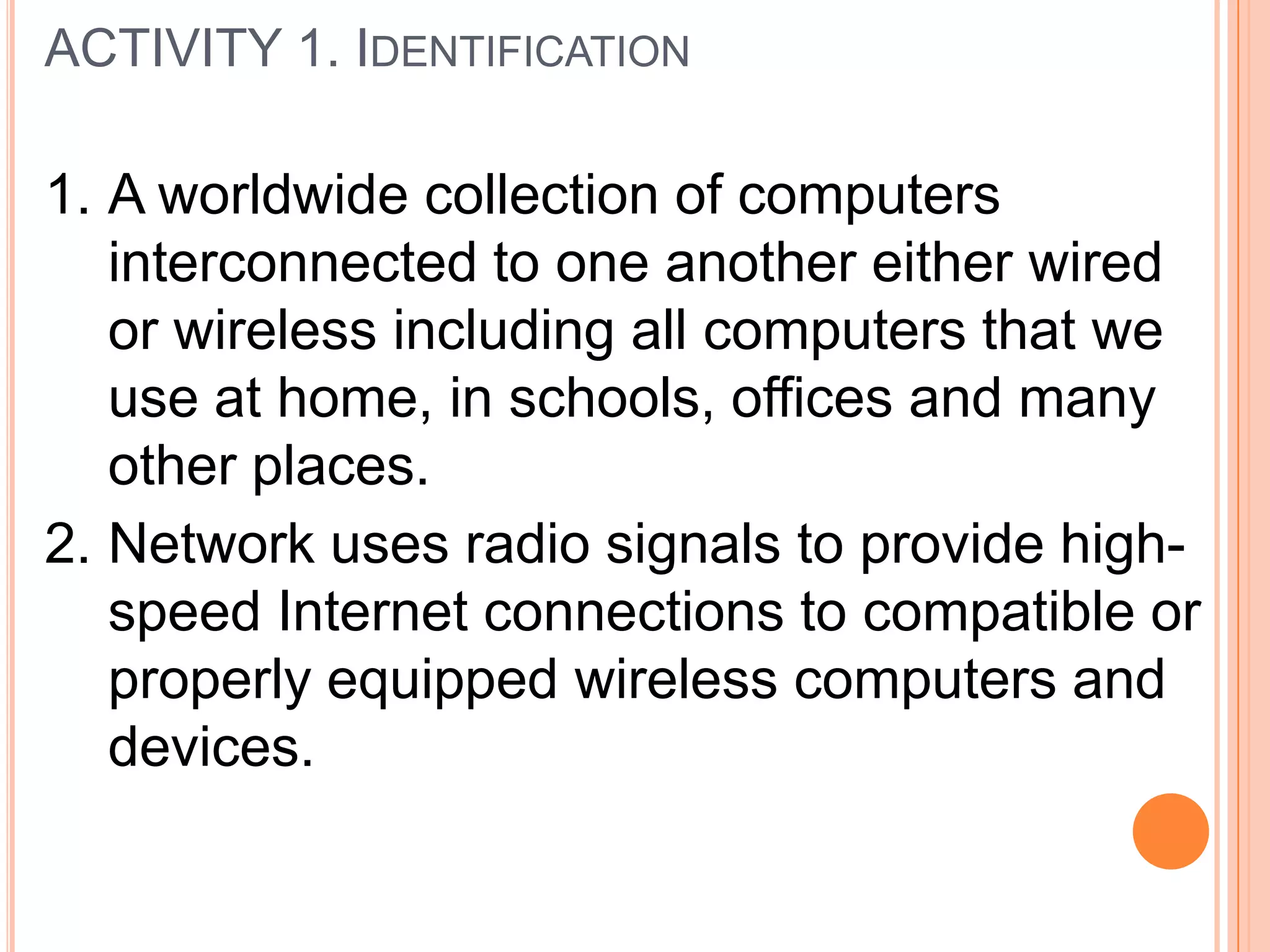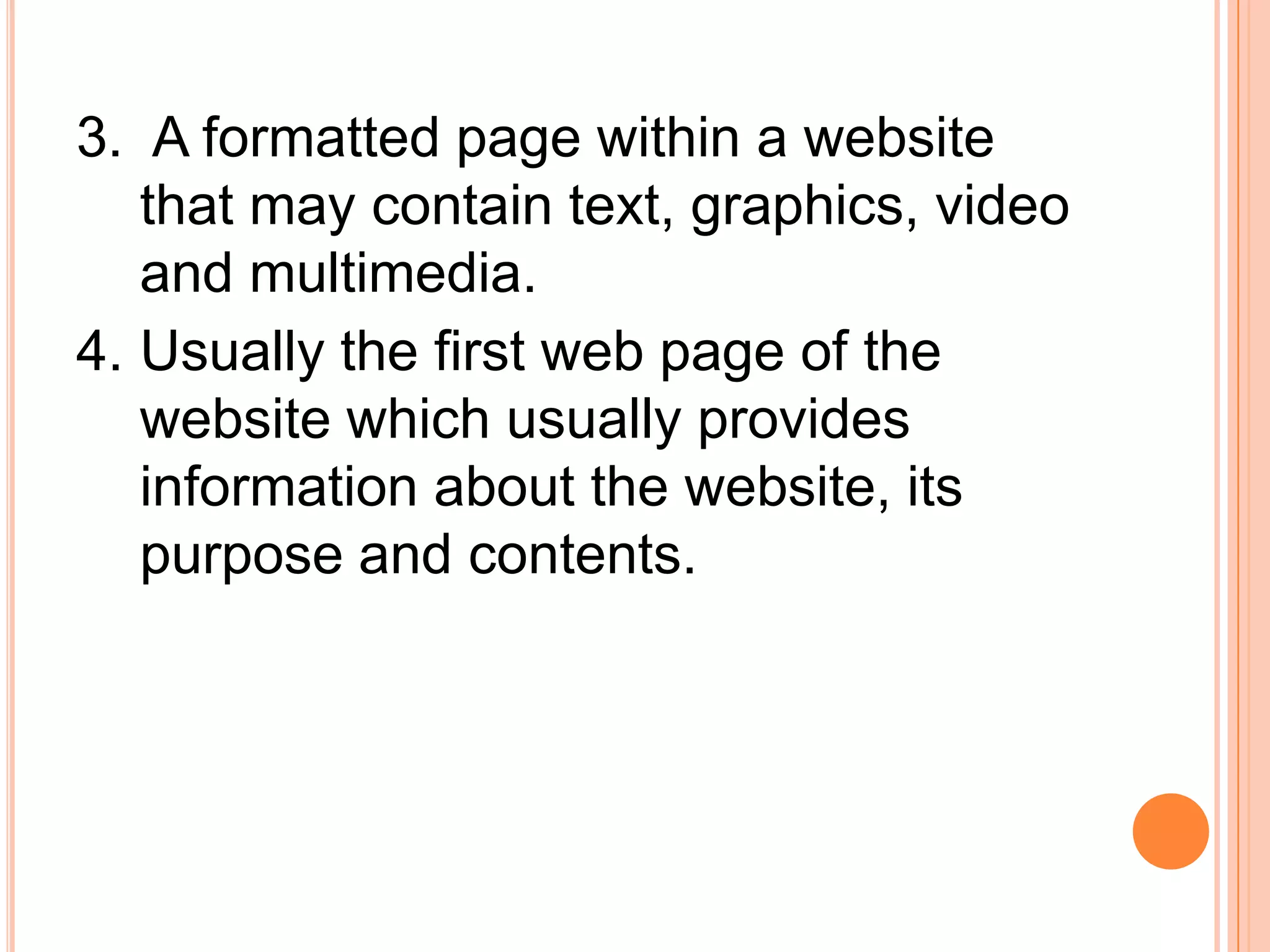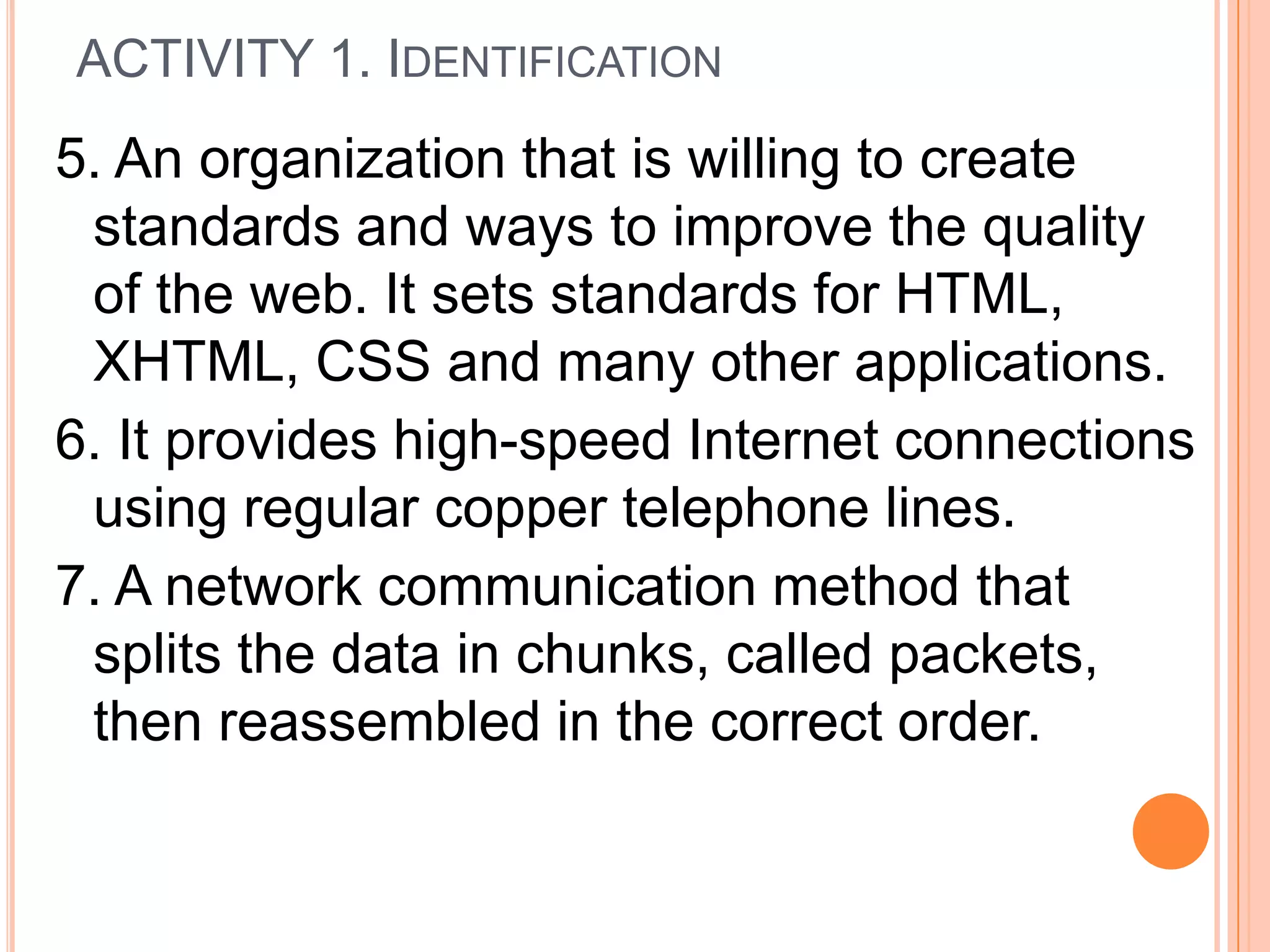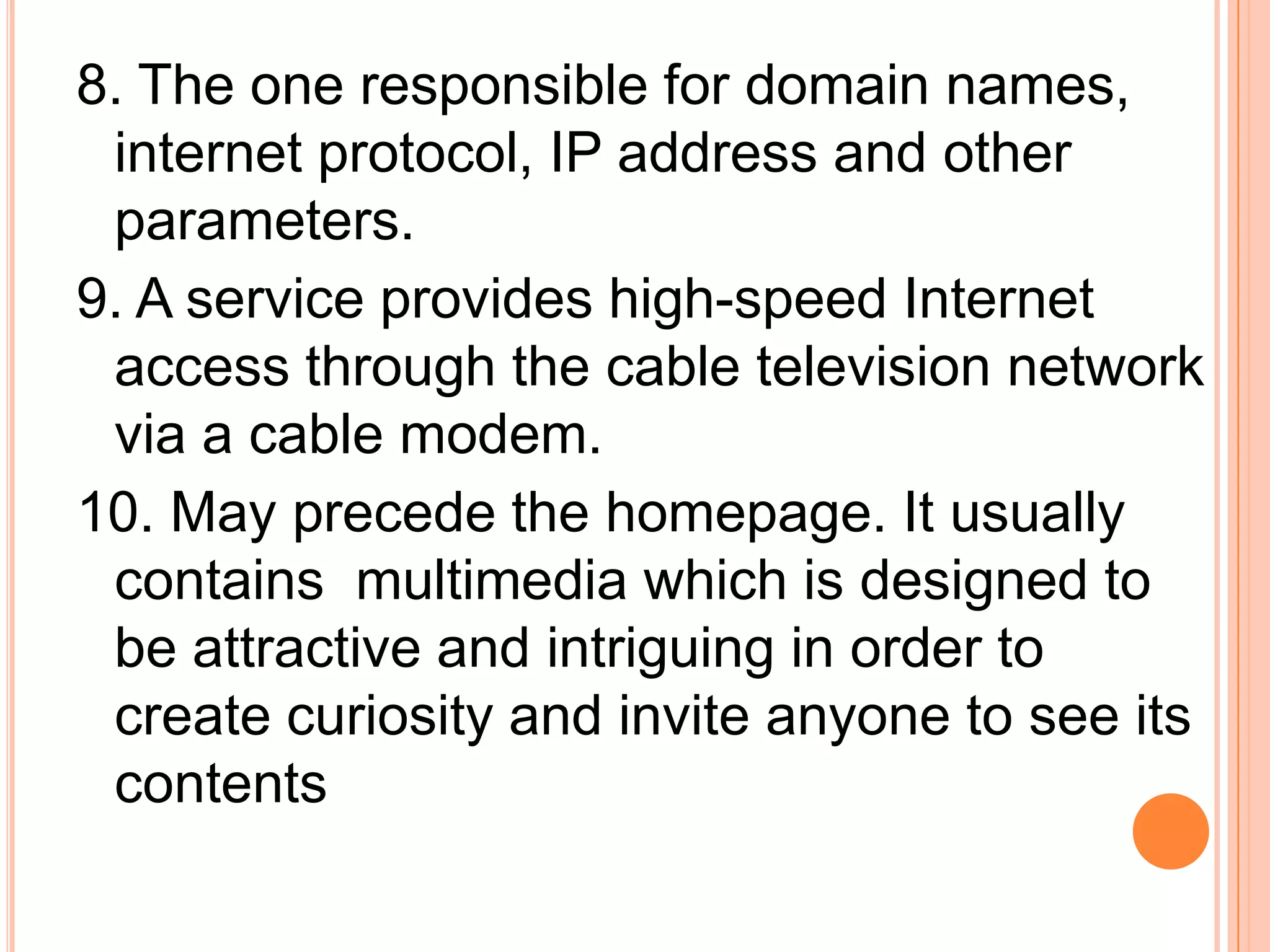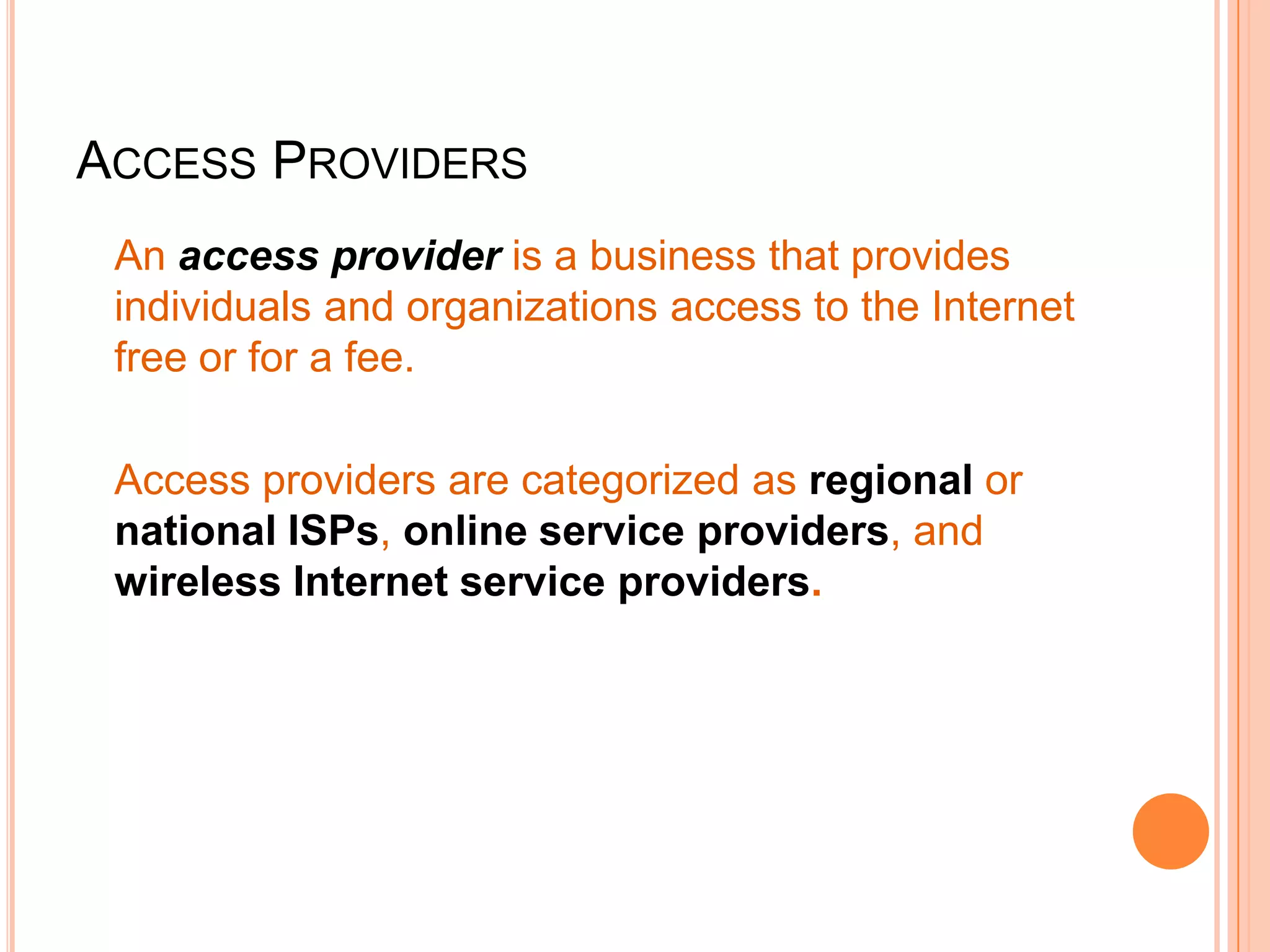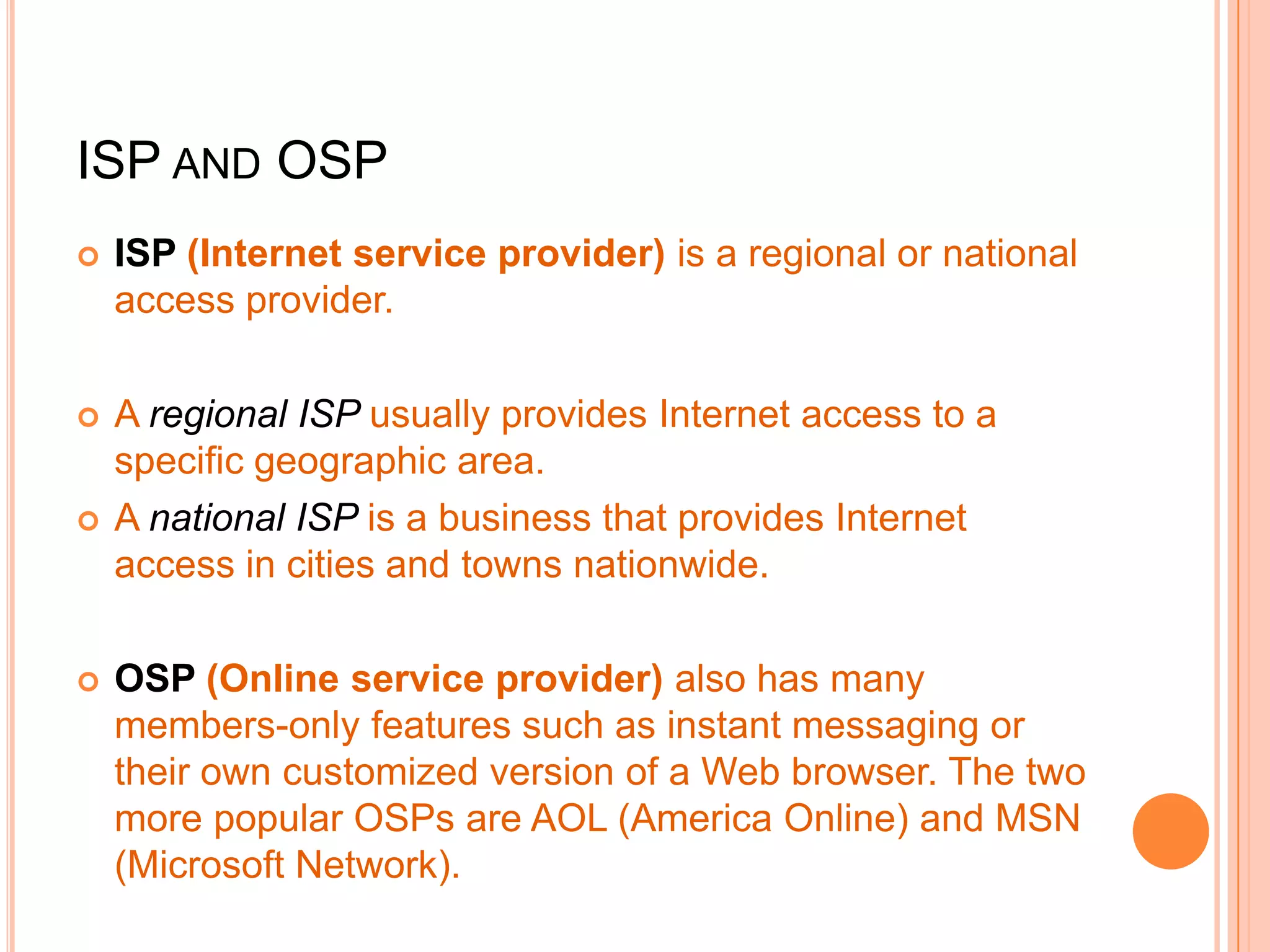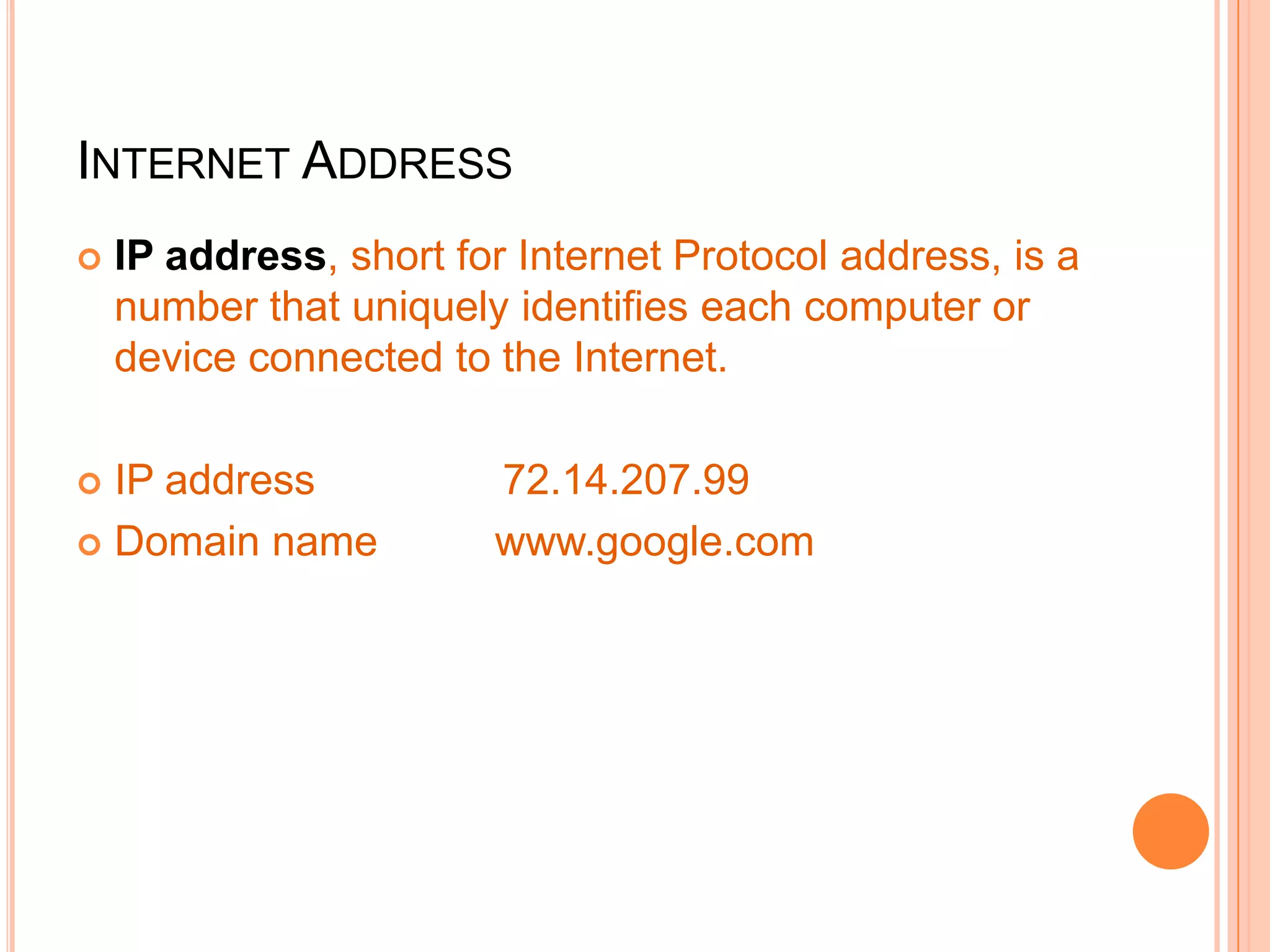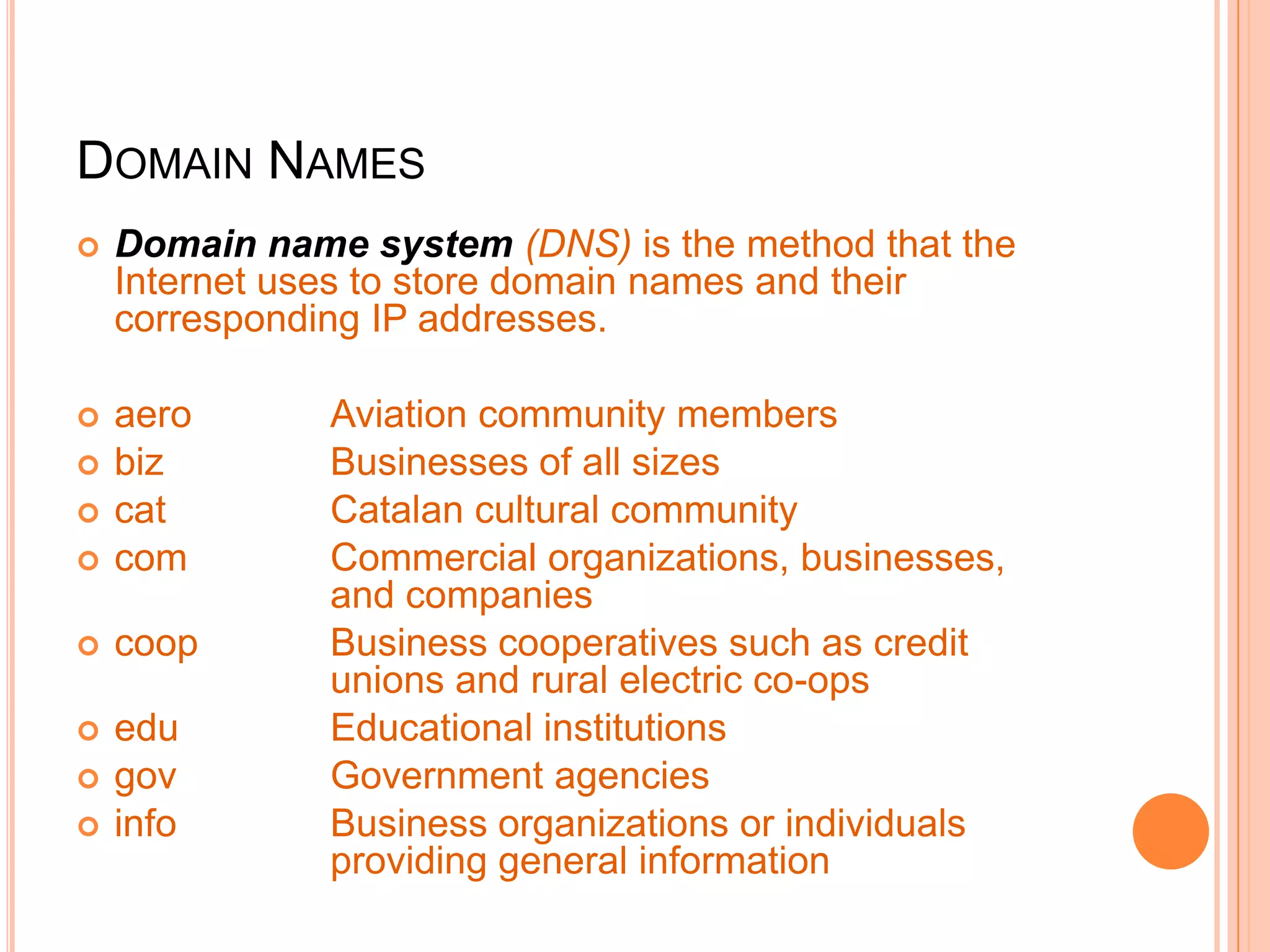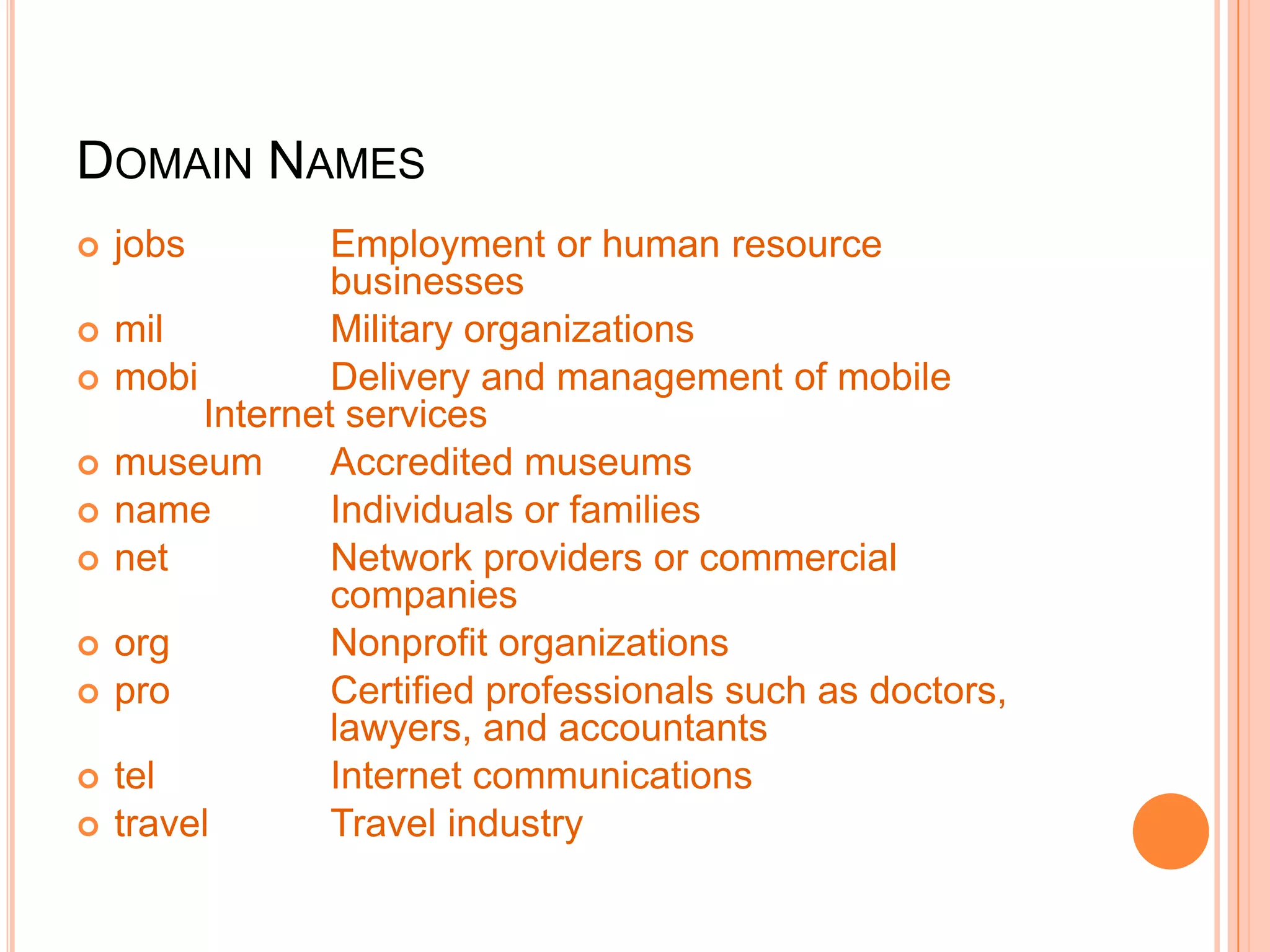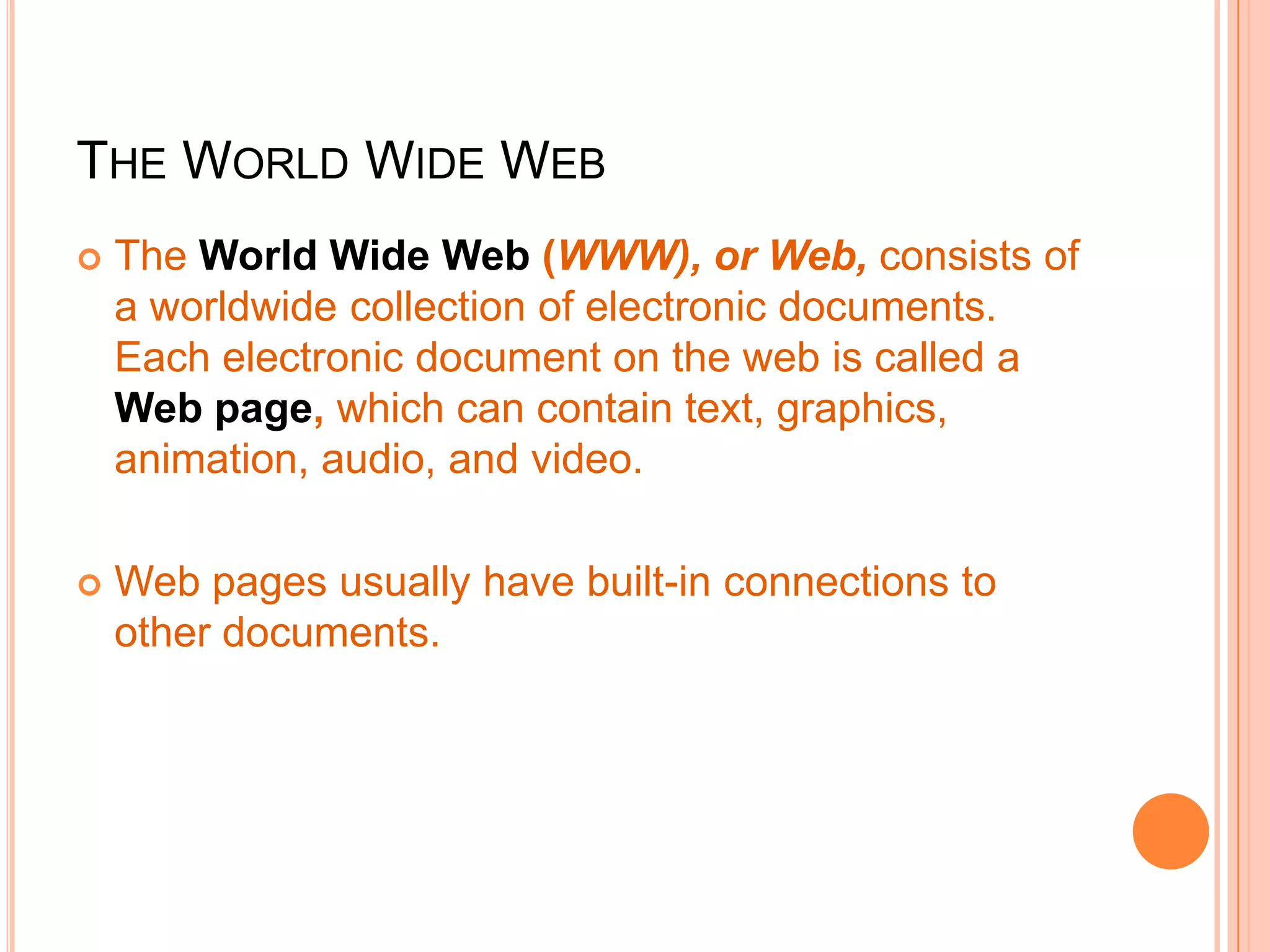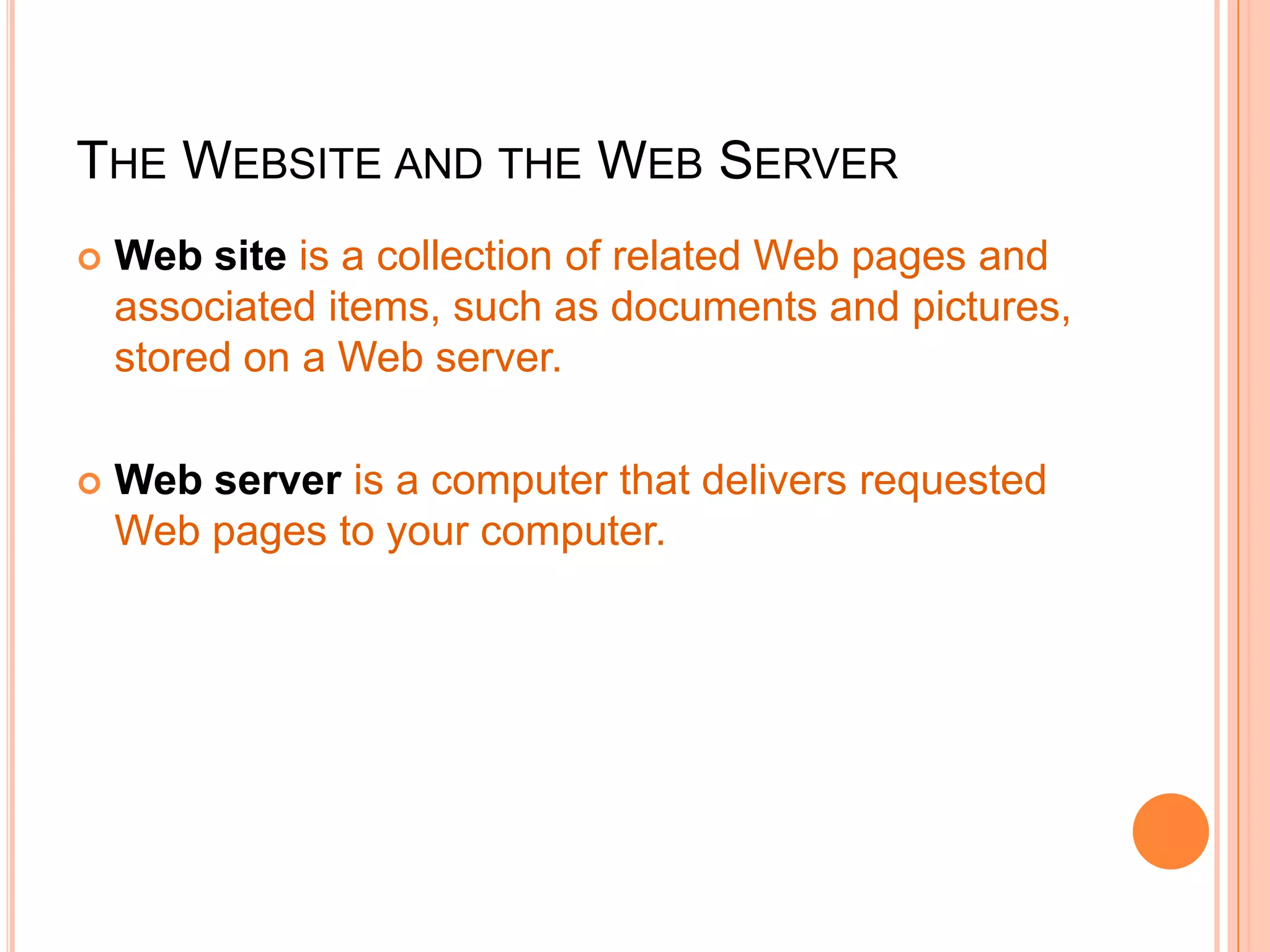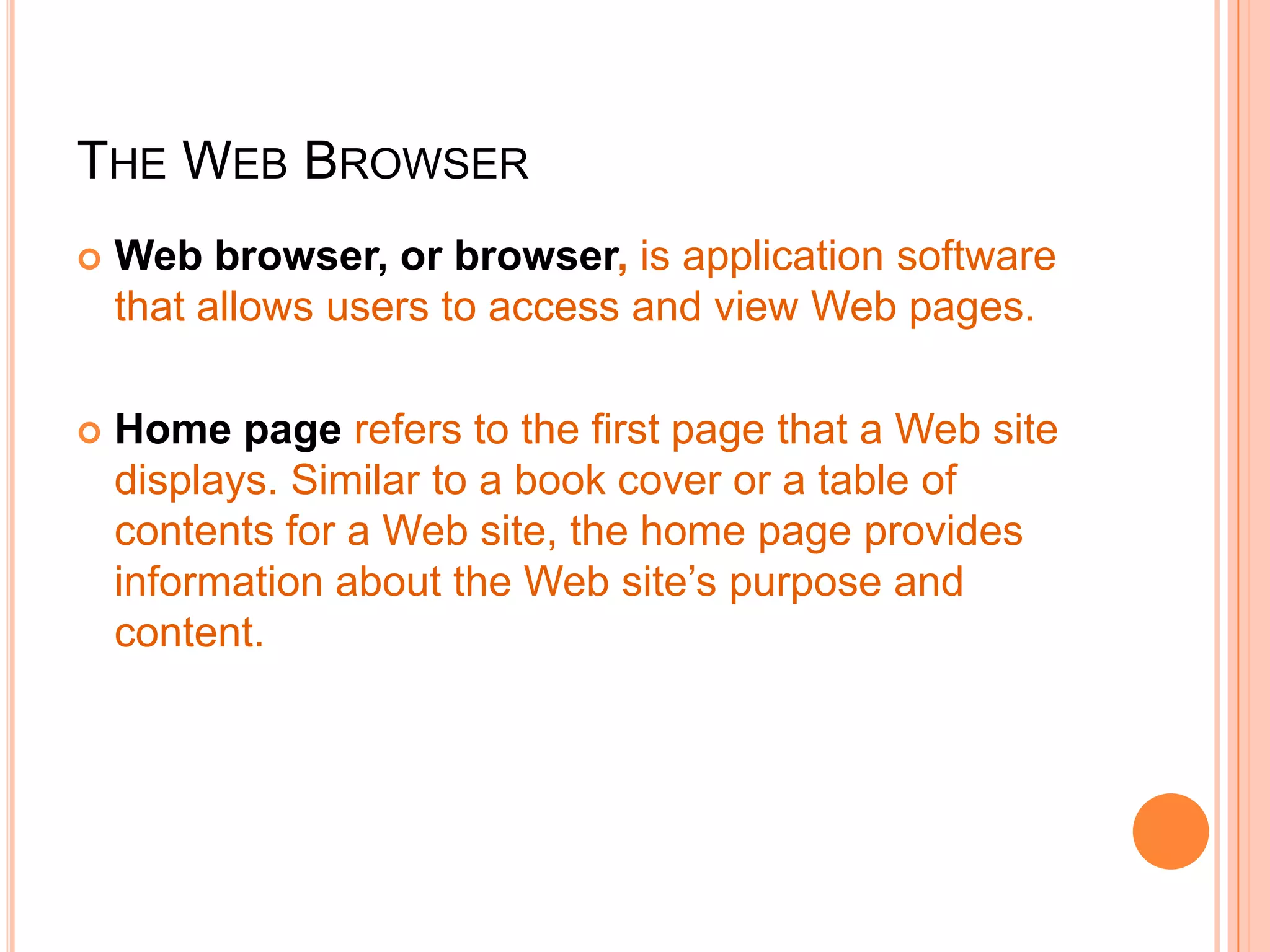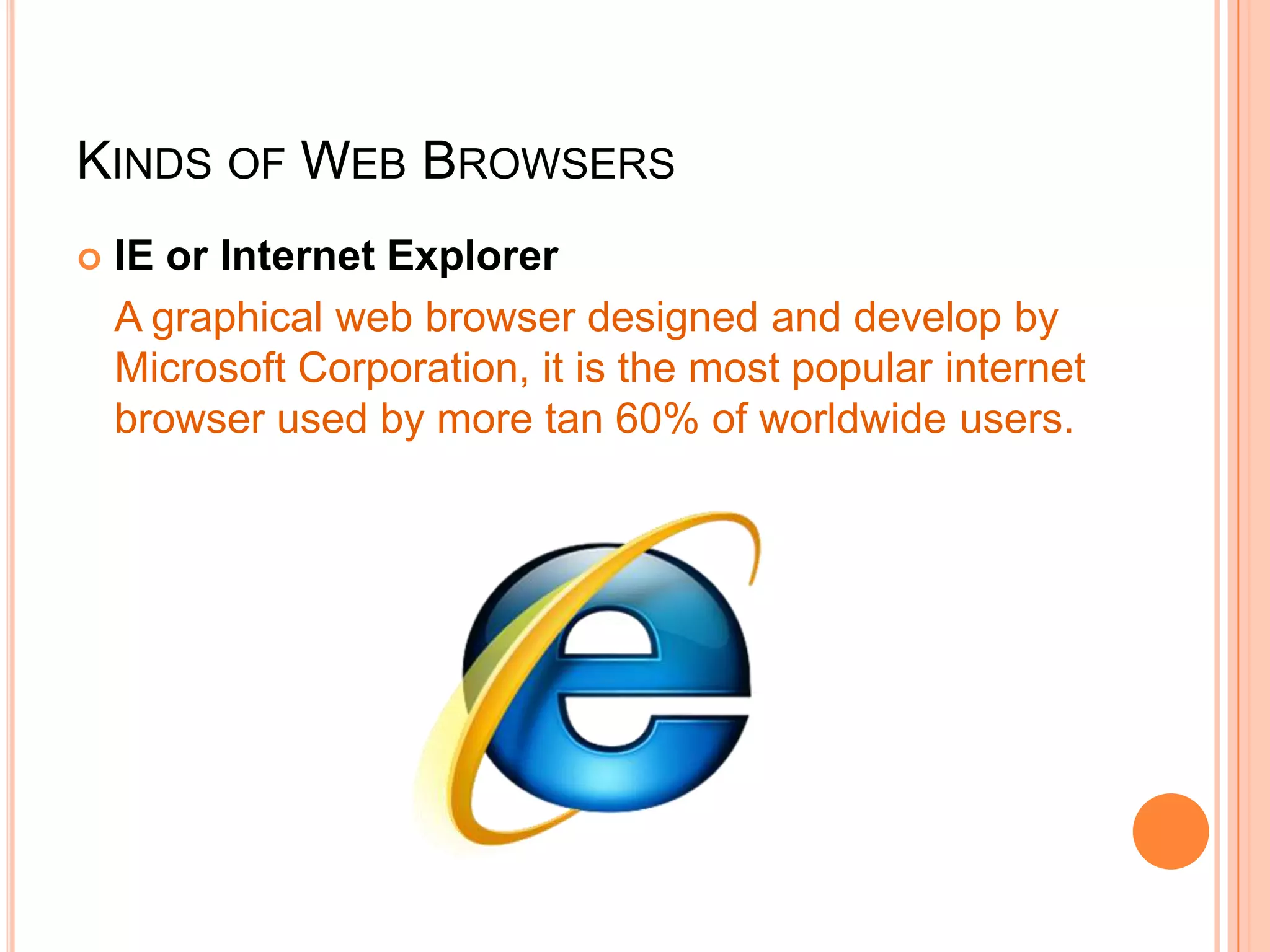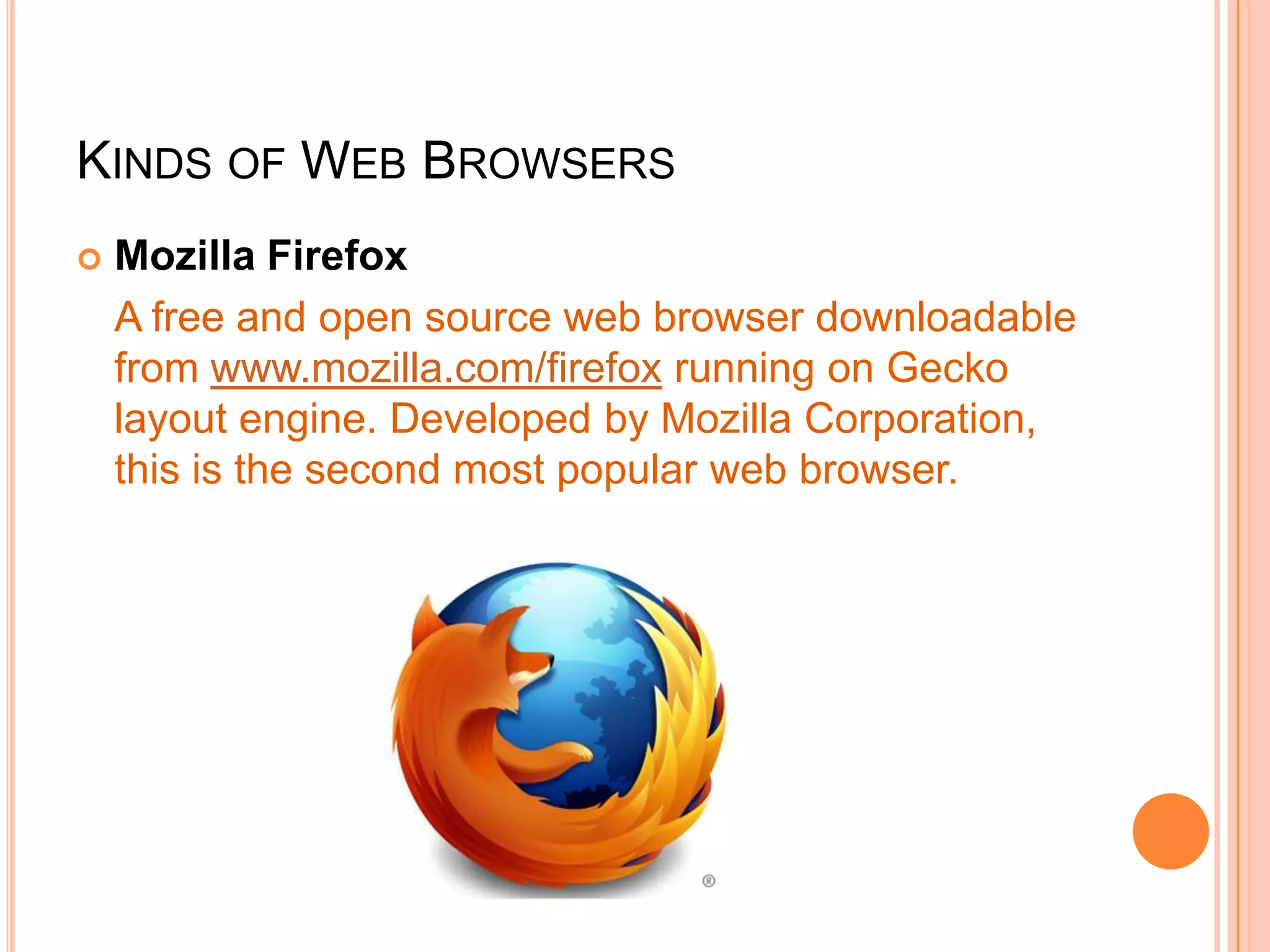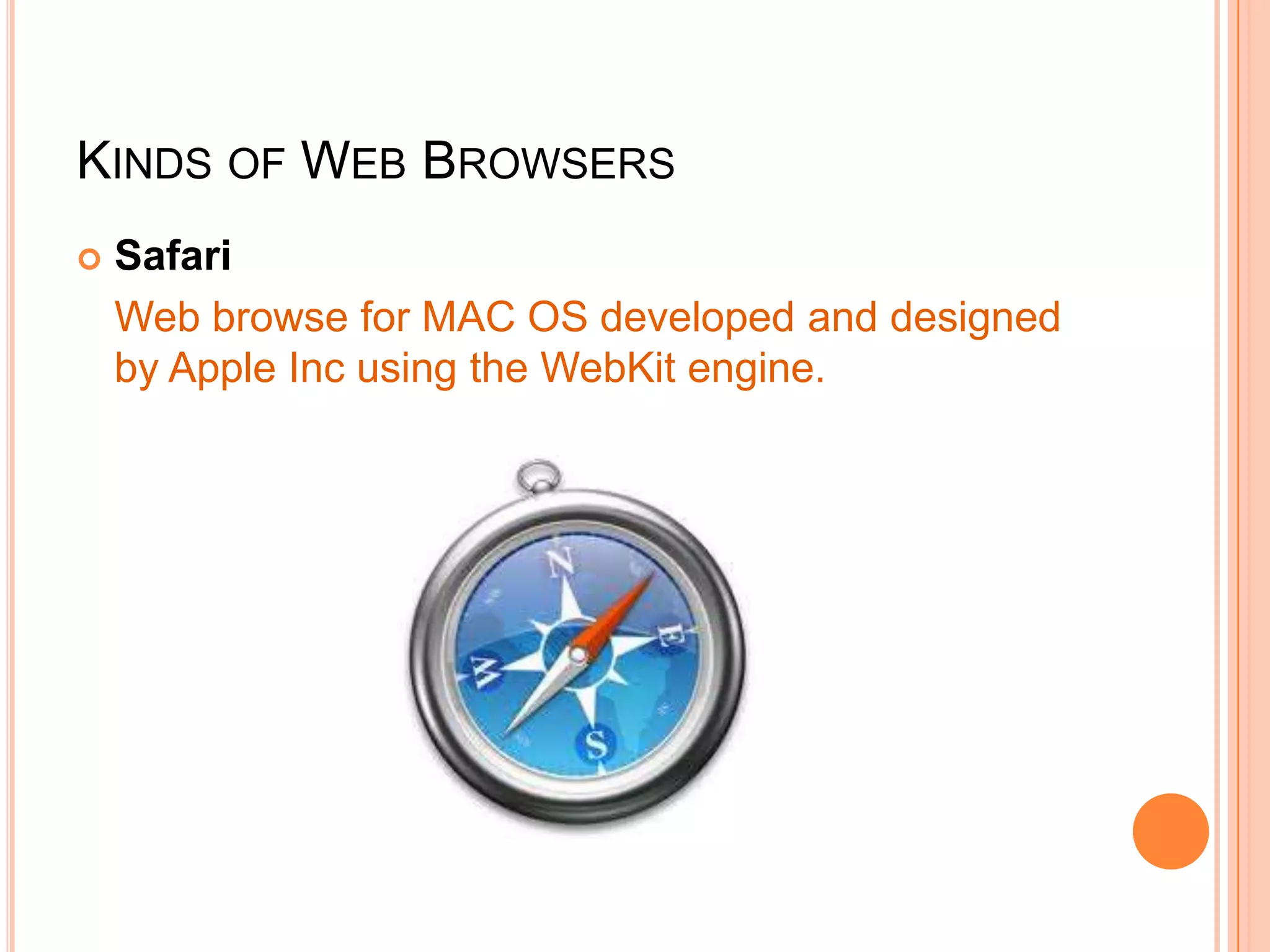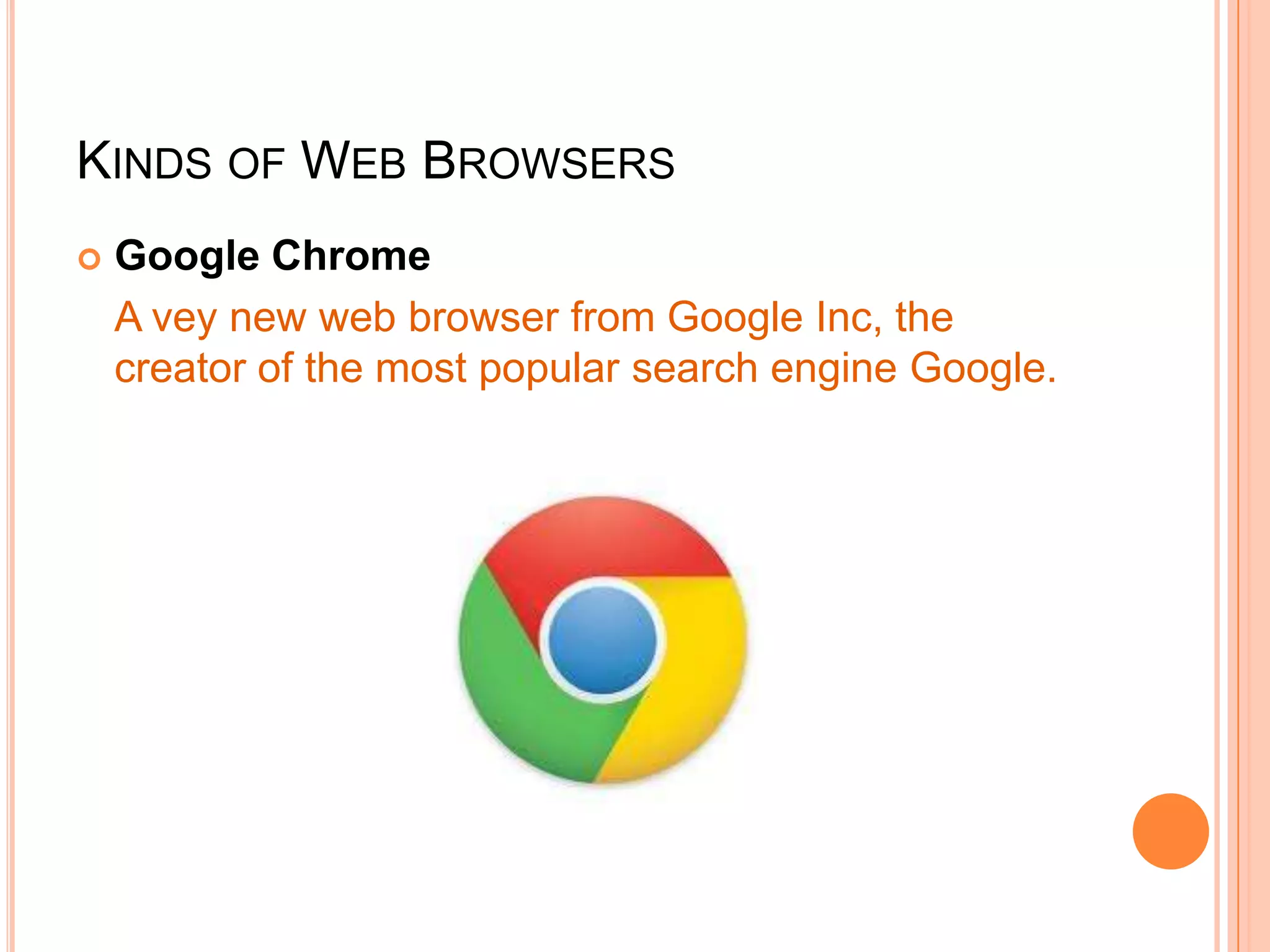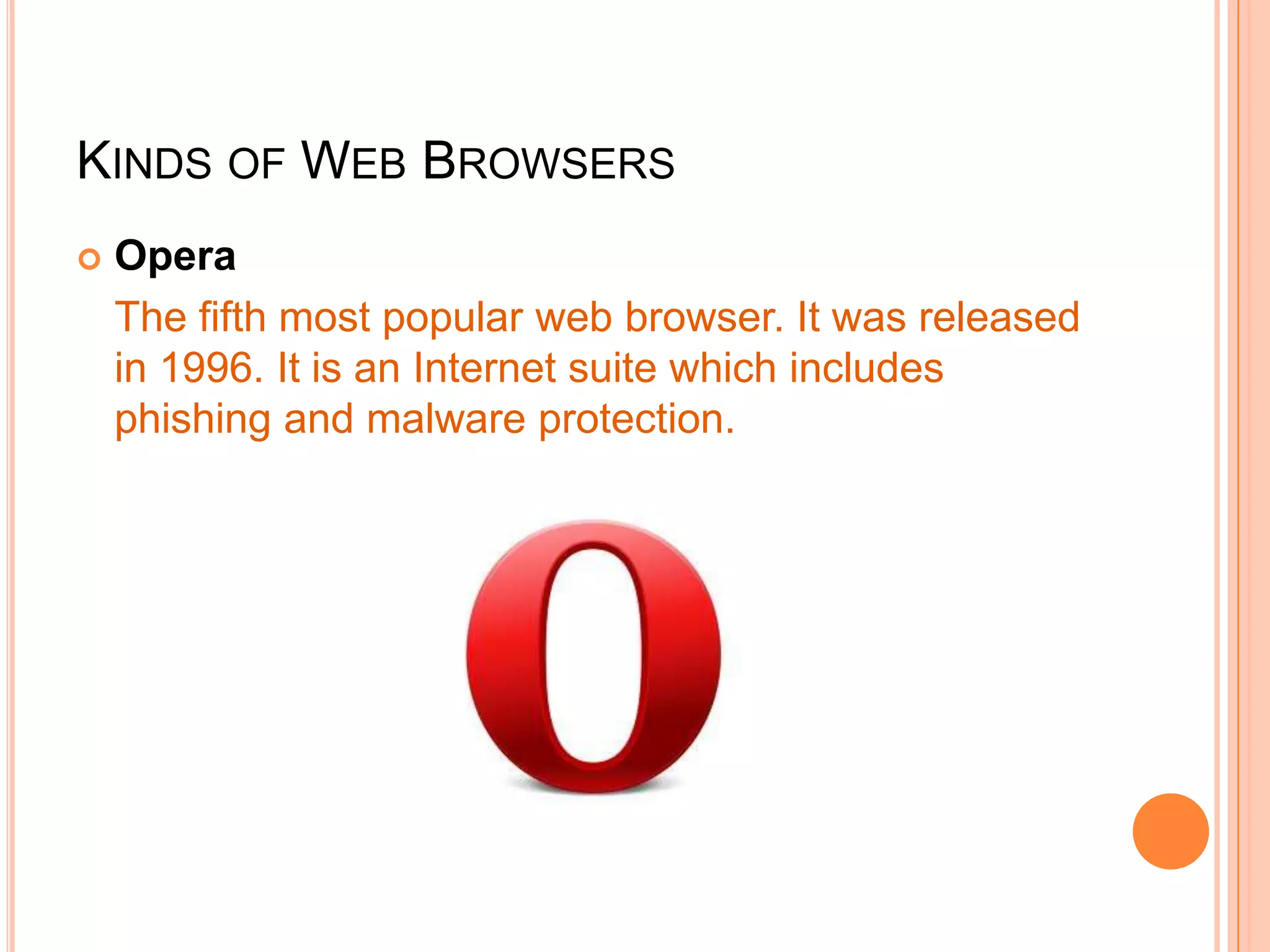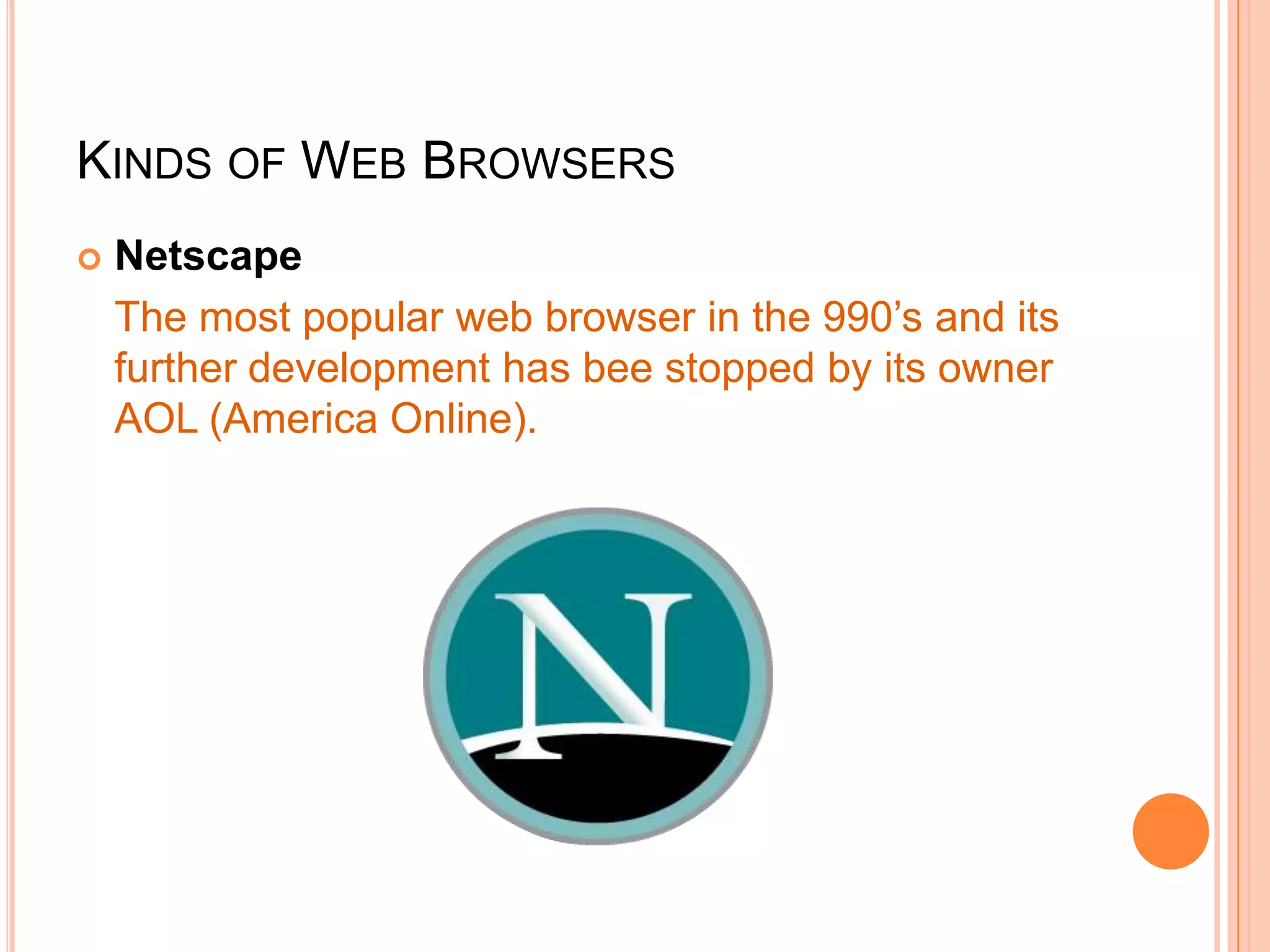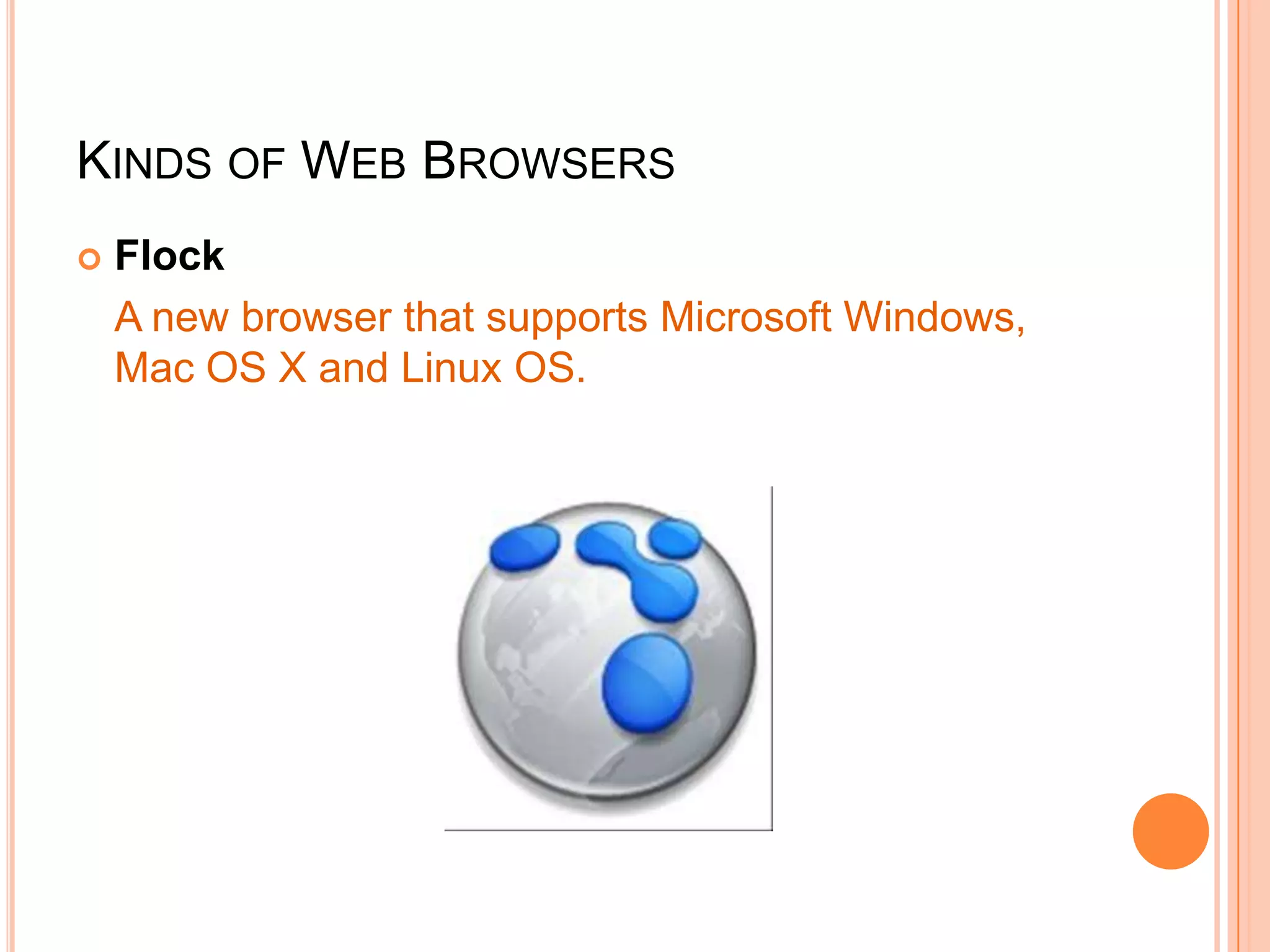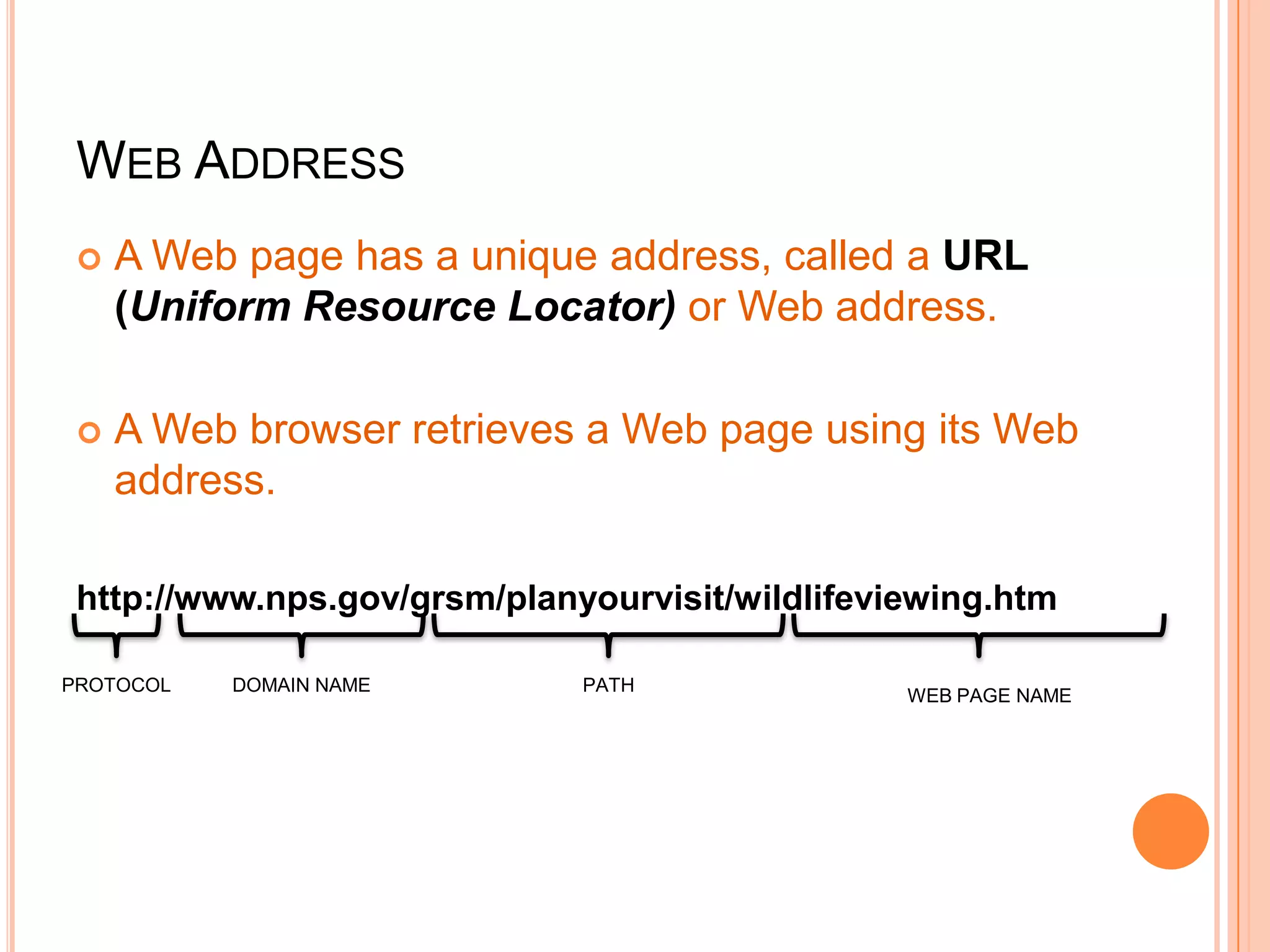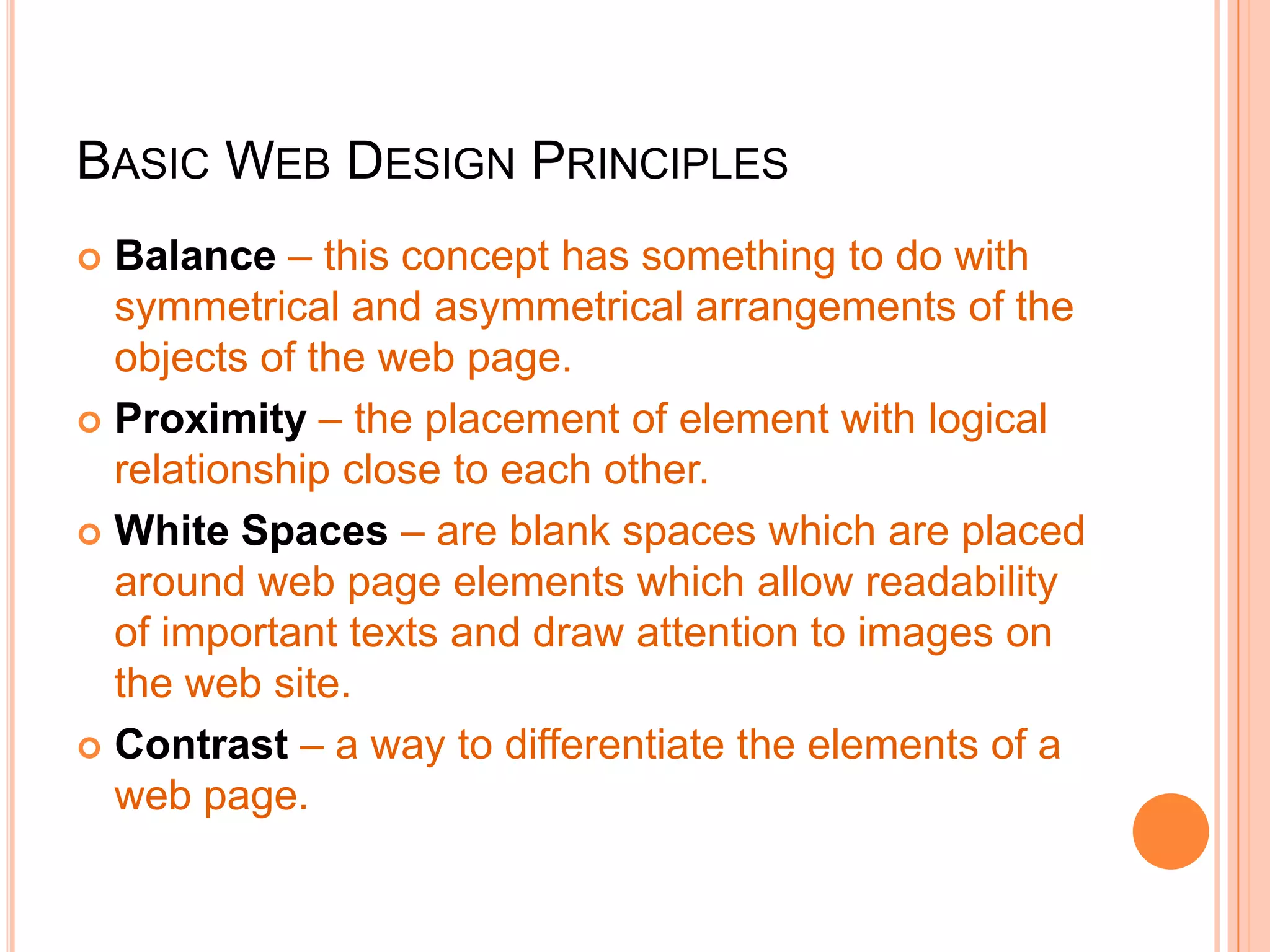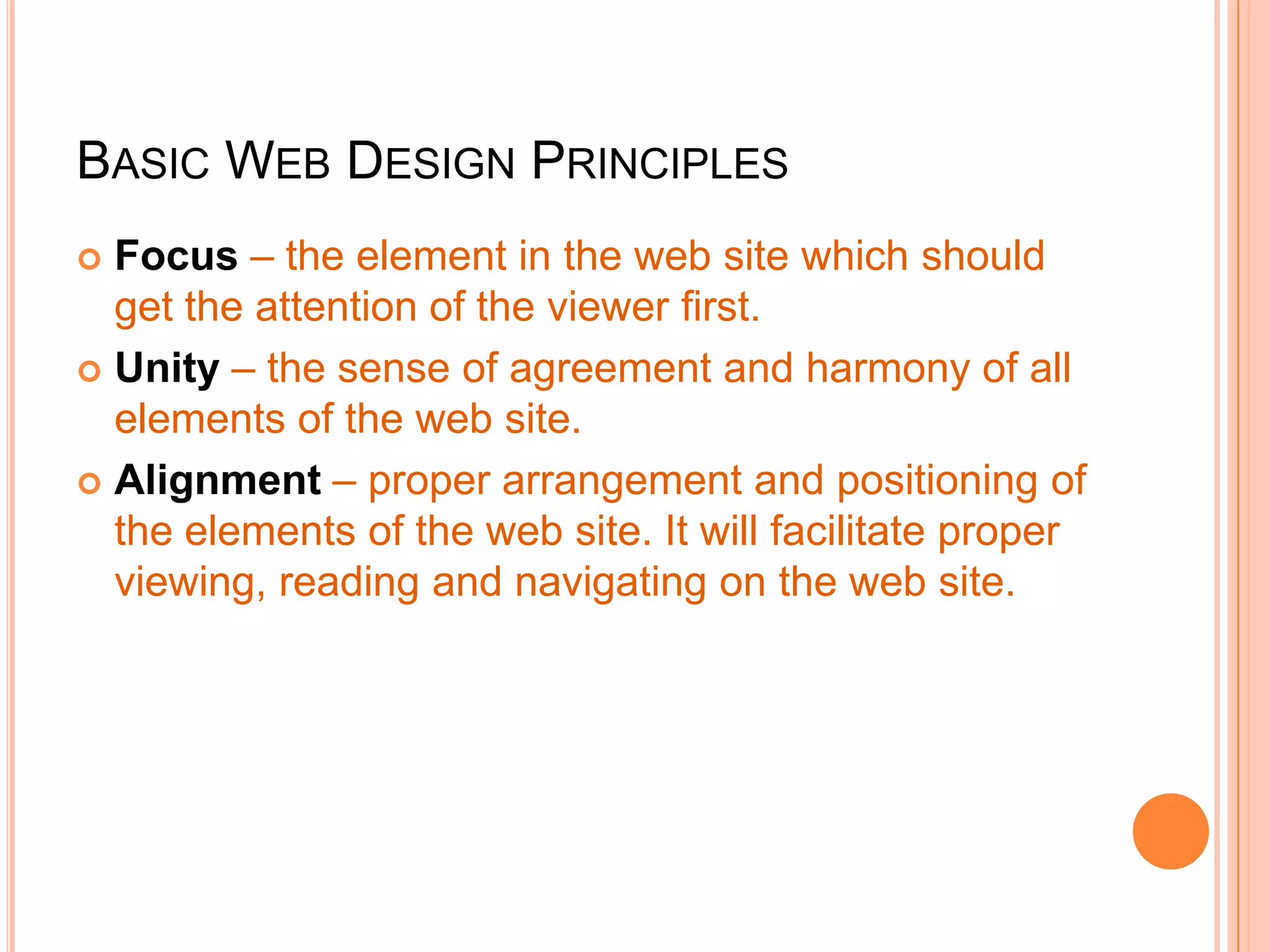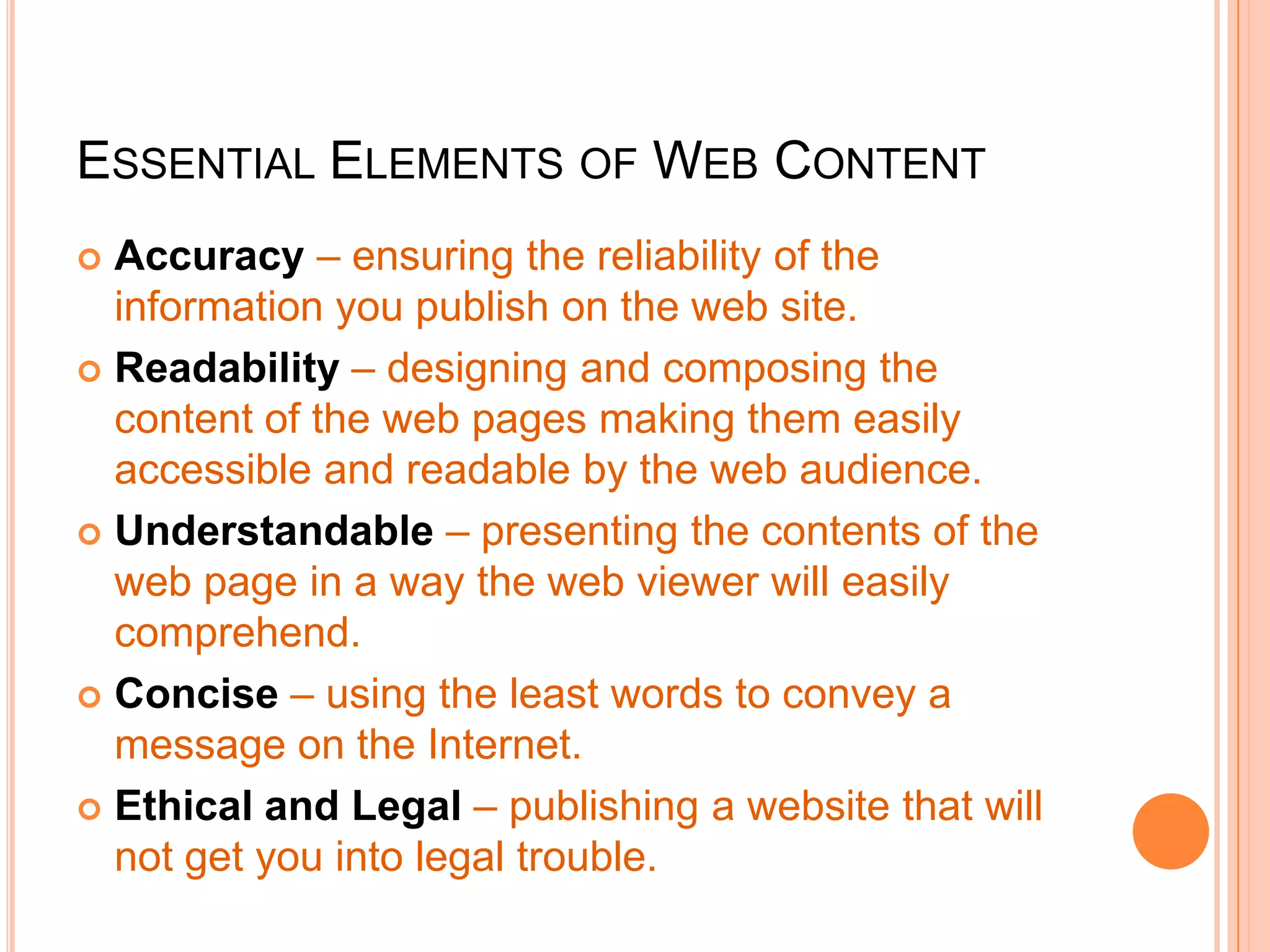The document discusses the history and basics of the internet and world wide web. It explains that the internet began as a US military network called ARPANET and evolved to include universities. Standards like TCP/IP and innovations by Tim Berners-Lee led to the development of the world wide web. The document also defines common terms like websites, web pages, browsers, and domain names. It describes different types of internet access and popular web browsers.