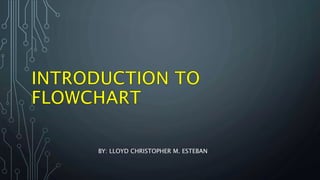
Introduction to Flowchart
- 1. BY: LLOYD CHRISTOPHER M. ESTEBAN
- 2. COMPUTER PROGRAM •A collection of instructions that performs a specific task when executed by a computer.
- 3. WHAT IS PROGRAMMING? •Process of developing and implementing various sets of instructions to enable computer do a certain task.
- 5. FLOWCHART •It is the graphical representation of an algorithm. Flowchart is the pictorial description of sequenced activities and logic to be performed by the computer for carrying out data
- 6. FLOWCHART •processing. It uses special symbols which represent a specific function. It is used by a programmer before the actual start of any programming activity.
- 8. SYMBOL NAME FUNCTION ELLIPSE TERMINAL/ TERMINATOR Represents the beginning and the end of the program. It contains the words “Begin” or “Start” and “End” or “Stop”. RECTANGLE PROCESS Represents a step or an instruction such as arithmetic operations and comparisons.
- 9. SYMBOL NAME FUNCTION Diamond DECISION Denotes a decision to be done. It involves 2 courses of action that is answerable either yes/true or no/false wherein one has to be chosen. The symbol represents the If… Then and the For… Next statements. Hexagon PREPARATION It is used in declaring and initializing identifiers or variables. Ex. Sum = 0, name = “VaL”
- 10. SYMBOL NAME FUNCTION PARALLELOGRAM INPUT or OUTPUT Represents the step wherein information such as letters and numbers are entered by the user or produced by the process. Ex. Input 3 numbers; Get A, B, C; Print A. ARROW LINES ARROW or FLOW DIRECTION INDICATOR Indicates the flow of direction or the next activity to be done.
- 11. SYMBOL NAME FUNCTION Circle ON-PAGE CONNECTORS Indicates that the process is continued where the matching on-page connector is placed. Pentagon OFF-PAGE CONNECTORS Indicates continuation to or from another page.
- 12. POINTS TO REMEMBER IN CREATING FLOWCHART Flowchart is generally drawn from top to bottom or left to right. There should only be one START/BEGIN and STOP/END process. All symbols must be connected with arrows or flow direction indicators.
- 13. POINTS TO REMEMBER IN CREATING FLOWCHART Decision symbols have two exit points, one for YES (TRUE) and another for NO (FALSE). Concentrate on the logic of the program. Choose only the significant steps. No need to represent all the steps.
- 14. ADVANTAGES OF FLOWCHART The flow of program is easily understood. It determines the validity of the processes involved in the program. Debugging or correcting errors is less complicated. It produces effective program documentation.
- 15. PROBLEM 1. Ask the user to type in his/her complete name, complete address and telephone number. Generate a print out of the first name, address and telephone number only.
- 16. POSSIBLE ANSWER •START • FN = first name • LN = last name • ADDRESS = complete address • TEL = telephone number • INPUT FN, LN • INPUT ADDRESS • INPUT TEL • PRINT FN, ADDRESS, TEL • END
- 17. •PROBLEM 2. Ask the user to input two numbers and have the program compute the sum. The output should print the two numbers and their sum.
- 18. POSSIBLE ANSWER •START • N1 = first number • N2 = second number • SUM • INPUT N1 • INPUT N2 • SUM N1 + N2 • PRINT N1 • PRINT N2 • PRINT SUM • END
- 19. INPUT •The values and formulas to be used PROCES S •The procedures that can help the user manipulate the input data to arrive at a solution OUTPU T •The results obtained from data processing
- 20. •From Latin word “Datum” mean “SOMETHING GIVEN” •Defined as any collection of facts •In the form of facts or figures obtained from experiments or surveys
- 21. •Used as basis for making calculations or drawing conclusions •Used in computer processing •(numbers, texts, images, sounds, in a form that is suitable for storage in or processing by a computer)
- 22. EXAMPLES OF PSEUDO CODED SOLUTIONS CREATE A FLOWCHART VERSION FOR EACH SOLUTONS PRESENTED
- 23. • PROBLEM 1. • Ask the user to type in his/her complete name, complete address and telephone number. Generate a print out of the first name, address and telephone number only. • START • FN = first name • LN = last name • ADDRESS = complete address • TEL = telephone number • INPUT FN, LN • INPUT ADDRESS • INPUT TEL • PRINT FN, ADDRESS, TEL • END
- 24. • PROBLEM 5. • Create a program in accessing Facebook user accounts. • START • EMAIL = email address • PW = password • URL = Uniform Resource Locator • PROCESS Access web browser • INPUT URL • PROCESS Access LOG IN page • INPUT EMAIL, PW • IF EMAIL and PW are correct THEN DISPLAY Facebook Account ELSE INPUT EMAIL, PW • END IF • END
- 25. •Create a flowchart which shows the steps in cooking a sunny side-up egg. •Create a flowchart which shows the steps in computing the area of a rectangle.
- 26. ASSESSMENT #2
- 27. 20 MINS. PROBLEM 1. Create a flowchart which shows a simple voting system that will ask the user to INPUT name and age, the system will CHECK if the age is above 18 OUTPUT name and say “Qualified for voting” and if below 18 output name and say “Not qualified for voting”.
- 28. REFERENCES • https://www.slideshare.net/PeterAndrews1/flow-charts- 13032976 • https://www.slideshare.net/140120109032/ppt-of-flowchart • www.ndetp.org/HSU5FlowChart.ppt
