Adobe Photoshop intro to interface
•Download as PPTX, PDF•
0 likes•408 views
This document provides an introduction to the Adobe Photoshop interface. It identifies the main parts of the Photoshop interface including the menu bar, options bar, toolbox, and palettes. It also briefly compares Photoshop to other photo editing applications and checks the reader's understanding of Photoshop's features compared to these other apps.
Report
Share
Report
Share
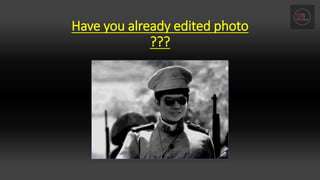
More Related Content
What's hot
What's hot (20)
Basic Image Manipulation using Offline or Open-source Application.

Basic Image Manipulation using Offline or Open-source Application.
Principles and Basic Techniques of Image Manipulation

Principles and Basic Techniques of Image Manipulation
Similar to Adobe Photoshop intro to interface
Similar to Adobe Photoshop intro to interface (20)
Getting started with adobe photoshop 7.0 https://archicrewindia.com/2021/09/a...

Getting started with adobe photoshop 7.0 https://archicrewindia.com/2021/09/a...
Adobe Photoshop Introduction, Uses, Characteristics and Functions

Adobe Photoshop Introduction, Uses, Characteristics and Functions
More from ChristopherEsteban2
More from ChristopherEsteban2 (20)
M.I.L Characteristics of a good media practitioner

M.I.L Characteristics of a good media practitioner
Introduction to information and communication technologies

Introduction to information and communication technologies
Three Literacy: Media, Information, Technology Literacy. 

Three Literacy: Media, Information, Technology Literacy.
Recently uploaded
Mehran University Newsletter Vol-X, Issue-I, 2024

Mehran University Newsletter Vol-X, Issue-I, 2024Mehran University of Engineering & Technology, Jamshoro
Explore beautiful and ugly buildings. Mathematics helps us create beautiful d...

Explore beautiful and ugly buildings. Mathematics helps us create beautiful d...christianmathematics
Making communications land - Are they received and understood as intended? we...

Making communications land - Are they received and understood as intended? we...Association for Project Management
TỔNG ÔN TẬP THI VÀO LỚP 10 MÔN TIẾNG ANH NĂM HỌC 2023 - 2024 CÓ ĐÁP ÁN (NGỮ Â...

TỔNG ÔN TẬP THI VÀO LỚP 10 MÔN TIẾNG ANH NĂM HỌC 2023 - 2024 CÓ ĐÁP ÁN (NGỮ Â...Nguyen Thanh Tu Collection
Recently uploaded (20)
On National Teacher Day, meet the 2024-25 Kenan Fellows

On National Teacher Day, meet the 2024-25 Kenan Fellows
Basic Civil Engineering first year Notes- Chapter 4 Building.pptx

Basic Civil Engineering first year Notes- Chapter 4 Building.pptx
Explore beautiful and ugly buildings. Mathematics helps us create beautiful d...

Explore beautiful and ugly buildings. Mathematics helps us create beautiful d...
Unit-V; Pricing (Pharma Marketing Management).pptx

Unit-V; Pricing (Pharma Marketing Management).pptx
Making communications land - Are they received and understood as intended? we...

Making communications land - Are they received and understood as intended? we...
ICT Role in 21st Century Education & its Challenges.pptx

ICT Role in 21st Century Education & its Challenges.pptx
UGC NET Paper 1 Mathematical Reasoning & Aptitude.pdf

UGC NET Paper 1 Mathematical Reasoning & Aptitude.pdf
This PowerPoint helps students to consider the concept of infinity.

This PowerPoint helps students to consider the concept of infinity.
TỔNG ÔN TẬP THI VÀO LỚP 10 MÔN TIẾNG ANH NĂM HỌC 2023 - 2024 CÓ ĐÁP ÁN (NGỮ Â...

TỔNG ÔN TẬP THI VÀO LỚP 10 MÔN TIẾNG ANH NĂM HỌC 2023 - 2024 CÓ ĐÁP ÁN (NGỮ Â...
Adobe Photoshop intro to interface
- 1. Have you already edited photo ???
- 2. • If yes, what app did you use? • Why did you edit that photo? • How do you feel after seeing the result of your edited picture?
- 3. INTRODUCTION TO ADOBE PHOTOSHOP INTERFACE By: Lloyd Christopher M. Esteban
- 4. OBJECTIVES • Identify the parts of adobe photoshop interface • Familiarize yourself to the adobe photoshop interface • Compare abode PS to other photo editing application • Explore features of adobe photoshop interface.
- 7. • Menu Bar – It displays menus for the various commands available in Photoshop. • Options Bar – It allows you to configure the options for a tool you selected.
- 8. • Toolbox– It contains all the tools you need for working on images, including selection, drawing and painting, correction, and navigation tools. • Palettes - Each palettes has different functions to help you monitor and modify image
- 9. OTHER PHOTO EDITING APPS
- 10. CHECK UP • How Photoshop differs from other photo editing applications? • Compare and contrast Adobe PS features to the said applications earlier.
