How to unlock windows password
•Download as PPTX, PDF•
1 like•433 views
How to hack windows 8 or 8.1 password using command prompt https://www.youtube.com/watch?v=yTnqahgBQQg 1. Friend s Welcome! How to hack windows administrator password using command prompt
Report
Share
Report
Share
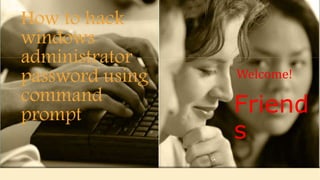
Recommended
Steps for Installation of Windows 7

Hi friends today I am here with a power point presentation showing how to install Windows 7 in our PC with the help of its file stored in a media (i.e.pen drive)
Installing windows 7

This is prepared by Raiyan-E-Ferdous, is she started to grown up? MashAllah, wishing u good luck. Be active.
Window 7 ! Batra Computer Centre

Batra Computer Centre is An ISO certified 9001:2008 training Centre in Ambala.
We Provide Best Window 7 Training in Ambala. BATRA COMPUTER CENTRE provides best training in C, C++, S.E.O, Web Designing, Web Development and So many other courses are available.
Recommended
Steps for Installation of Windows 7

Hi friends today I am here with a power point presentation showing how to install Windows 7 in our PC with the help of its file stored in a media (i.e.pen drive)
Installing windows 7

This is prepared by Raiyan-E-Ferdous, is she started to grown up? MashAllah, wishing u good luck. Be active.
Window 7 ! Batra Computer Centre

Batra Computer Centre is An ISO certified 9001:2008 training Centre in Ambala.
We Provide Best Window 7 Training in Ambala. BATRA COMPUTER CENTRE provides best training in C, C++, S.E.O, Web Designing, Web Development and So many other courses are available.
How to uninstall shopperz pop up

Shopperz adware is not a new–released advertising program. While the release of this adware used to be a hot issue of last year, now it tends to be popular again. As we reflect on 2014, it is clear that this adware has been an typical advertising threat which has infected by a lot of computers around the world. We comb some computer blogs, pore over computer security forums and enlist the help of related information, professional removal tools and effective removal manual guide to deliver users some of the most professional methods of removing this adware. The associated details are below:
Ubuntu 14.04 installation with windows8 with legacy mode

Ubuntu installation with windows 8 computer in legacy mode
Installation of Windows 7 using USB

This is a presentation about how Windows 7 is installed fresh, using a memory stick. This is a basic step-by-step with images.
This is part of my IT coursework*
Managing windows server and control panel

A personal computer can help you to perform all your daily tasks like sending and receiving mails and editing and viewing pictures.
Cent os6 installation with virtualization packages

This section describes the steps for installing the Centos6 on a new Virtual Machine.
Configuring virtualization on single linux machine

For a thorough introduction of Configuring virtualization on single linux machine refer to this document
Installing TP-Link PS310U V2 on Windows 10

Installing TP-Link PS310U V2 on Windows 10, without having to run MFP Server Application. Since the Windows 10 keep showing Blue Screen Of Death (BSOD) on running MFP Server, i have come up with this idea. Combination of Bonjour approaches that i got from Internet.
How to Fix FIFA 15 Crashes

Provides instructions to fix FIFA 15 crashes, BSOD and errors. Solutions compatible with all versions of Windows operating system.
Optimize Gaming Performance in Windows 8

Learn how to speed up gaming speed, increase game FPS in Windows 8 operating system.
More Related Content
What's hot
How to uninstall shopperz pop up

Shopperz adware is not a new–released advertising program. While the release of this adware used to be a hot issue of last year, now it tends to be popular again. As we reflect on 2014, it is clear that this adware has been an typical advertising threat which has infected by a lot of computers around the world. We comb some computer blogs, pore over computer security forums and enlist the help of related information, professional removal tools and effective removal manual guide to deliver users some of the most professional methods of removing this adware. The associated details are below:
Ubuntu 14.04 installation with windows8 with legacy mode

Ubuntu installation with windows 8 computer in legacy mode
Installation of Windows 7 using USB

This is a presentation about how Windows 7 is installed fresh, using a memory stick. This is a basic step-by-step with images.
This is part of my IT coursework*
Managing windows server and control panel

A personal computer can help you to perform all your daily tasks like sending and receiving mails and editing and viewing pictures.
Cent os6 installation with virtualization packages

This section describes the steps for installing the Centos6 on a new Virtual Machine.
Configuring virtualization on single linux machine

For a thorough introduction of Configuring virtualization on single linux machine refer to this document
Installing TP-Link PS310U V2 on Windows 10

Installing TP-Link PS310U V2 on Windows 10, without having to run MFP Server Application. Since the Windows 10 keep showing Blue Screen Of Death (BSOD) on running MFP Server, i have come up with this idea. Combination of Bonjour approaches that i got from Internet.
How to Fix FIFA 15 Crashes

Provides instructions to fix FIFA 15 crashes, BSOD and errors. Solutions compatible with all versions of Windows operating system.
Optimize Gaming Performance in Windows 8

Learn how to speed up gaming speed, increase game FPS in Windows 8 operating system.
What's hot (20)
Ubuntu 14.04 installation with windows8 with legacy mode

Ubuntu 14.04 installation with windows8 with legacy mode
Cent os6 installation with virtualization packages

Cent os6 installation with virtualization packages
Configuring virtualization on single linux machine

Configuring virtualization on single linux machine
Activating windows 7 without actually buying the license key

Activating windows 7 without actually buying the license key
Similar to How to unlock windows password
How to install windows 8 using usb pen drive

Computer System Requirement to install windows 8 on your computer
1 GB of Ram
16 GB Or More Free Hard disk Space
DVD - RW
Working Keyboard & Mouse
P4 Processor
Graphics card: Microsoft DirectX 9 graphics device with WDDM driver
Step 1 :: Insert Windows 8 0r windows 8.1 DVD In DVD -RW...
Step 2 :: Go to CMOS Setup | Bios Configuration By Continuous Pressing DEL Key From Keyboard Some common Keys are F1,F2,F10,F12
Win xp installation

Abdul Quyyum Butt
M.Sc information Technology
University of Gujrat UOG
PAKISTAN
aqbutt_786@yahoo.com
Windows key not working fix this in minutes by these effective 9 methods!

Effective methods to solve the windows key not working issue. Windows key is a physical key with the windows logo & it is connected to the start menu.
How to create windows 10 bootable usb drive from iso using Command Prompt

In this slideshow, you will check slides showing you step by step instructions on how to create Windows 10 bootable USB drive from ISO using a command prompt.
Slides Credit: https://geekermag.com/how-to-make-windows-10-bootable-usb/
Note: If you want to use this slideshow anywhere, you're free to use it by giving credit to Slide's Credit link.
Windows key not working fix this in minutes by these effective 9 methods!

Effective methods to solve the windows key not working issue. Windows key is a physical key with the windows logo & it is connected to the start menu. To know more visit https://bit.ly/3hDoVWT
Similar to How to unlock windows password (20)
Windows key not working fix this in minutes by these effective 9 methods!

Windows key not working fix this in minutes by these effective 9 methods!
How to create windows 10 bootable usb drive from iso using Command Prompt

How to create windows 10 bootable usb drive from iso using Command Prompt
Windows key not working fix this in minutes by these effective 9 methods!

Windows key not working fix this in minutes by these effective 9 methods!
Recently uploaded
MARUTI SUZUKI- A Successful Joint Venture in India.pptx

Let us know about Maruti Suzuki, a successful Joint venture in India.
How to Make a Field invisible in Odoo 17

It is possible to hide or invisible some fields in odoo. Commonly using “invisible” attribute in the field definition to invisible the fields. This slide will show how to make a field invisible in odoo 17.
Instructions for Submissions thorugh G- Classroom.pptx

This presentation provides a briefing on how to upload submissions and documents in Google Classroom. It was prepared as part of an orientation for new Sainik School in-service teacher trainees. As a training officer, my goal is to ensure that you are comfortable and proficient with this essential tool for managing assignments and fostering student engagement.
Polish students' mobility in the Czech Republic

Polish students mobility to the Czech Republic within eTwinning project "Medieval adventures with Marco Polo"
Template Jadual Bertugas Kelas (Boleh Edit)

Jadual Bertugas kelas dalam bentuk softcopy PowerPoint. Cikgu boleh download >> edit >> print >> laminate. Semoga bermanfaat.
The French Revolution Class 9 Study Material pdf free download

The French Revolution, which began in 1789, was a period of radical social and political upheaval in France. It marked the decline of absolute monarchies, the rise of secular and democratic republics, and the eventual rise of Napoleon Bonaparte. This revolutionary period is crucial in understanding the transition from feudalism to modernity in Europe.
For more information, visit-www.vavaclasses.com
Ethnobotany and Ethnopharmacology ......

Ethnobotany and Ethnopharmacology:
Ethnobotany in herbal drug evaluation,
Impact of Ethnobotany in traditional medicine,
New development in herbals,
Bio-prospecting tools for drug discovery,
Role of Ethnopharmacology in drug evaluation,
Reverse Pharmacology.
The Art Pastor's Guide to Sabbath | Steve Thomason

What is the purpose of the Sabbath Law in the Torah. It is interesting to compare how the context of the law shifts from Exodus to Deuteronomy. Who gets to rest, and why?
Unit 8 - Information and Communication Technology (Paper I).pdf

This slides describes the basic concepts of ICT, basics of Email, Emerging Technology and Digital Initiatives in Education. This presentations aligns with the UGC Paper I syllabus.
The Roman Empire A Historical Colossus.pdf

The Roman Empire, a vast and enduring power, stands as one of history's most remarkable civilizations, leaving an indelible imprint on the world. It emerged from the Roman Republic, transitioning into an imperial powerhouse under the leadership of Augustus Caesar in 27 BCE. This transformation marked the beginning of an era defined by unprecedented territorial expansion, architectural marvels, and profound cultural influence.
The empire's roots lie in the city of Rome, founded, according to legend, by Romulus in 753 BCE. Over centuries, Rome evolved from a small settlement to a formidable republic, characterized by a complex political system with elected officials and checks on power. However, internal strife, class conflicts, and military ambitions paved the way for the end of the Republic. Julius Caesar’s dictatorship and subsequent assassination in 44 BCE created a power vacuum, leading to a civil war. Octavian, later Augustus, emerged victorious, heralding the Roman Empire’s birth.
Under Augustus, the empire experienced the Pax Romana, a 200-year period of relative peace and stability. Augustus reformed the military, established efficient administrative systems, and initiated grand construction projects. The empire's borders expanded, encompassing territories from Britain to Egypt and from Spain to the Euphrates. Roman legions, renowned for their discipline and engineering prowess, secured and maintained these vast territories, building roads, fortifications, and cities that facilitated control and integration.
The Roman Empire’s society was hierarchical, with a rigid class system. At the top were the patricians, wealthy elites who held significant political power. Below them were the plebeians, free citizens with limited political influence, and the vast numbers of slaves who formed the backbone of the economy. The family unit was central, governed by the paterfamilias, the male head who held absolute authority.
Culturally, the Romans were eclectic, absorbing and adapting elements from the civilizations they encountered, particularly the Greeks. Roman art, literature, and philosophy reflected this synthesis, creating a rich cultural tapestry. Latin, the Roman language, became the lingua franca of the Western world, influencing numerous modern languages.
Roman architecture and engineering achievements were monumental. They perfected the arch, vault, and dome, constructing enduring structures like the Colosseum, Pantheon, and aqueducts. These engineering marvels not only showcased Roman ingenuity but also served practical purposes, from public entertainment to water supply.
Sectors of the Indian Economy - Class 10 Study Notes pdf

The Indian economy is classified into different sectors to simplify the analysis and understanding of economic activities. For Class 10, it's essential to grasp the sectors of the Indian economy, understand their characteristics, and recognize their importance. This guide will provide detailed notes on the Sectors of the Indian Economy Class 10, using specific long-tail keywords to enhance comprehension.
For more information, visit-www.vavaclasses.com
1.4 modern child centered education - mahatma gandhi-2.pptx

Child centred education is an educational approach that priorities the interest, needs and abilities of the child in the learning process.
How to Break the cycle of negative Thoughts

We all have good and bad thoughts from time to time and situation to situation. We are bombarded daily with spiraling thoughts(both negative and positive) creating all-consuming feel , making us difficult to manage with associated suffering. Good thoughts are like our Mob Signal (Positive thought) amidst noise(negative thought) in the atmosphere. Negative thoughts like noise outweigh positive thoughts. These thoughts often create unwanted confusion, trouble, stress and frustration in our mind as well as chaos in our physical world. Negative thoughts are also known as “distorted thinking”.
Digital Tools and AI for Teaching Learning and Research

This Presentation in details discusses on Digital Tools and AI for Teaching Learning and Research
Welcome to TechSoup New Member Orientation and Q&A (May 2024).pdf

In this webinar you will learn how your organization can access TechSoup's wide variety of product discount and donation programs. From hardware to software, we'll give you a tour of the tools available to help your nonprofit with productivity, collaboration, financial management, donor tracking, security, and more.
CLASS 11 CBSE B.St Project AIDS TO TRADE - INSURANCE

Class 11 CBSE Business Studies Project ( AIDS TO TRADE - INSURANCE)
Recently uploaded (20)
MARUTI SUZUKI- A Successful Joint Venture in India.pptx

MARUTI SUZUKI- A Successful Joint Venture in India.pptx
Instructions for Submissions thorugh G- Classroom.pptx

Instructions for Submissions thorugh G- Classroom.pptx
The French Revolution Class 9 Study Material pdf free download

The French Revolution Class 9 Study Material pdf free download
The Art Pastor's Guide to Sabbath | Steve Thomason

The Art Pastor's Guide to Sabbath | Steve Thomason
Unit 8 - Information and Communication Technology (Paper I).pdf

Unit 8 - Information and Communication Technology (Paper I).pdf
Sectors of the Indian Economy - Class 10 Study Notes pdf

Sectors of the Indian Economy - Class 10 Study Notes pdf
1.4 modern child centered education - mahatma gandhi-2.pptx

1.4 modern child centered education - mahatma gandhi-2.pptx
Digital Tools and AI for Teaching Learning and Research

Digital Tools and AI for Teaching Learning and Research
Welcome to TechSoup New Member Orientation and Q&A (May 2024).pdf

Welcome to TechSoup New Member Orientation and Q&A (May 2024).pdf
CLASS 11 CBSE B.St Project AIDS TO TRADE - INSURANCE

CLASS 11 CBSE B.St Project AIDS TO TRADE - INSURANCE
How to unlock windows password
- 1. Friend s Welcome! How to hack windows administrator password using command prompt
- 2. • Installing a new operating system. • Logging in with other accounts. • Using a USB-Flash method. Common things that everyone:
- 3. • A Bootable Windows 8 DVD or Bootable USB Flash Drive • A PC or Laptop with Windows 8/8.1 Installed in it. • A Little Brain Things to be required
- 4. • This Method works only for winnows 8 and8.1. • This is only for educational purpose. Things to remember : Alert • Due to miss-type of commands. • Skipping of any step’s in the process.
- 5. • Insert Bootable Windows 8 DVD or Bootable USB Flash Drive and Restart your PC. • If you Insert a DVD it will ask to press Any Key to Boot From DVD. So press any Key. Procedure:
- 7. • Wait until it loads and ask for Language settings. Keep Values as Shown below • A. United Kingdom • B. United States • C. US- International • Then Click on Next • In next Window Click on Repair Your Computer Instead Of Install Now
- 8. • In Next Windows Click On Troubleshoot • In Troubleshoot Window Click on Advanced Options
- 9. • In Advanced Options Click on Command Prompt
- 10. • After opening of Command Prompt Enter Following Command and Press Enter • DISKPART • list vol
- 11. • In Advanced Options Click on Command Prompt
- 12. • CMD shows you List of Partitions You have on Your PC. Then Enter Following Command and Press Enter exit • Next enter the following Commands one by one and press enter after each command. ( Make Sure to Replace C in the First Command With Appropriate Drive Letter in Which Your Windows 8/8.1 is Installed ). • C: • cd windows • cd system32 • copy cmd.exe cmd.exe.original • copy Utilman.exe Utilman.exe.original • ren cmd.exe Utilman.exe • shutdown -r -t 00
- 14. • I you did Every thing well your System Will Restart and while restarting your PC don't Press any key to boot from CD • Click on option that Squared in Picture. • It will Open Command Prompt For you Instead of Ease of Access
- 15. • In CMD enter following Command and press enter. ( Don't forget to replace trinath With your Admin Name. ) • net user trinath *
- 16. • CMD will ask you to Enter new Password ( Press Enter after typing Passsword ). Be caution Nothing is shown while you are typing Password in CMD. So Remember while you are entering. • Next CMD will Ask you to retype your Password for confirmation ( Press Enter after typing Password ). So Retype it. • Now Close CMD and Restart and Repeat all Steps previous steps until you open the command prompt from the in the advance options.
- 17. • After CMD Opens Enter Following Commands and press enter after each command • C: • cd windows • cd system32 • del Utilman.exe • ren Utilman.exe.original Utilman.exe • ren cmd.exe.original cmd.exe • shutdown -r -t 00
- 19. • After shutdown You Can Remove your DVD or USB drive and Start your PC normally and log in With new Password Enjoy • If you Like this Article Please Share with your friends Using Social media Buttons ,subscribe to my channel and get accessed for more videos ,if you have any quires send it comment section . Finally:
- 20. • Discuss the topics covered. • Reiterate your welcome. • Remind the participants to submit paperwork. • Wrap up the orientation session. Summary
