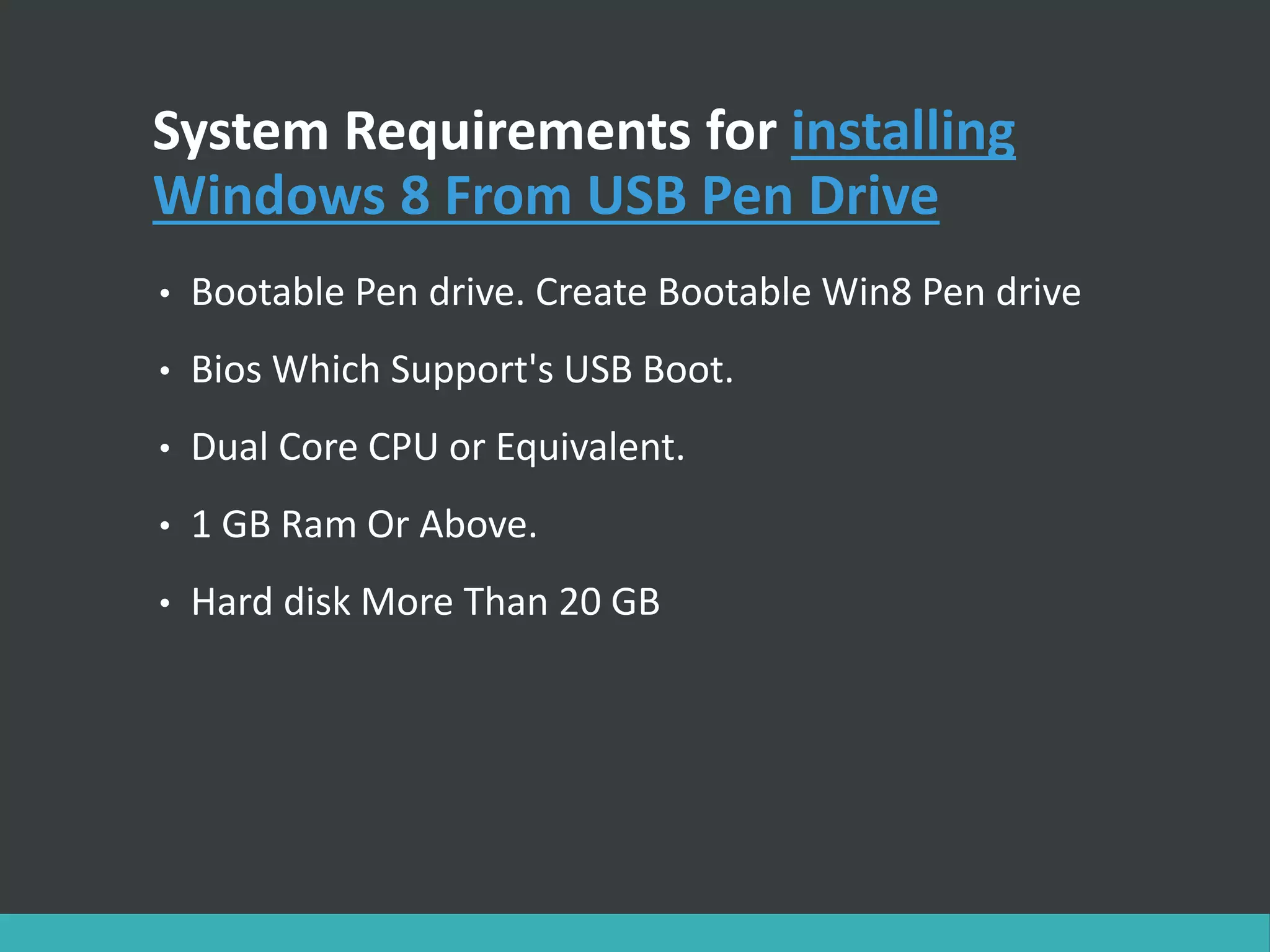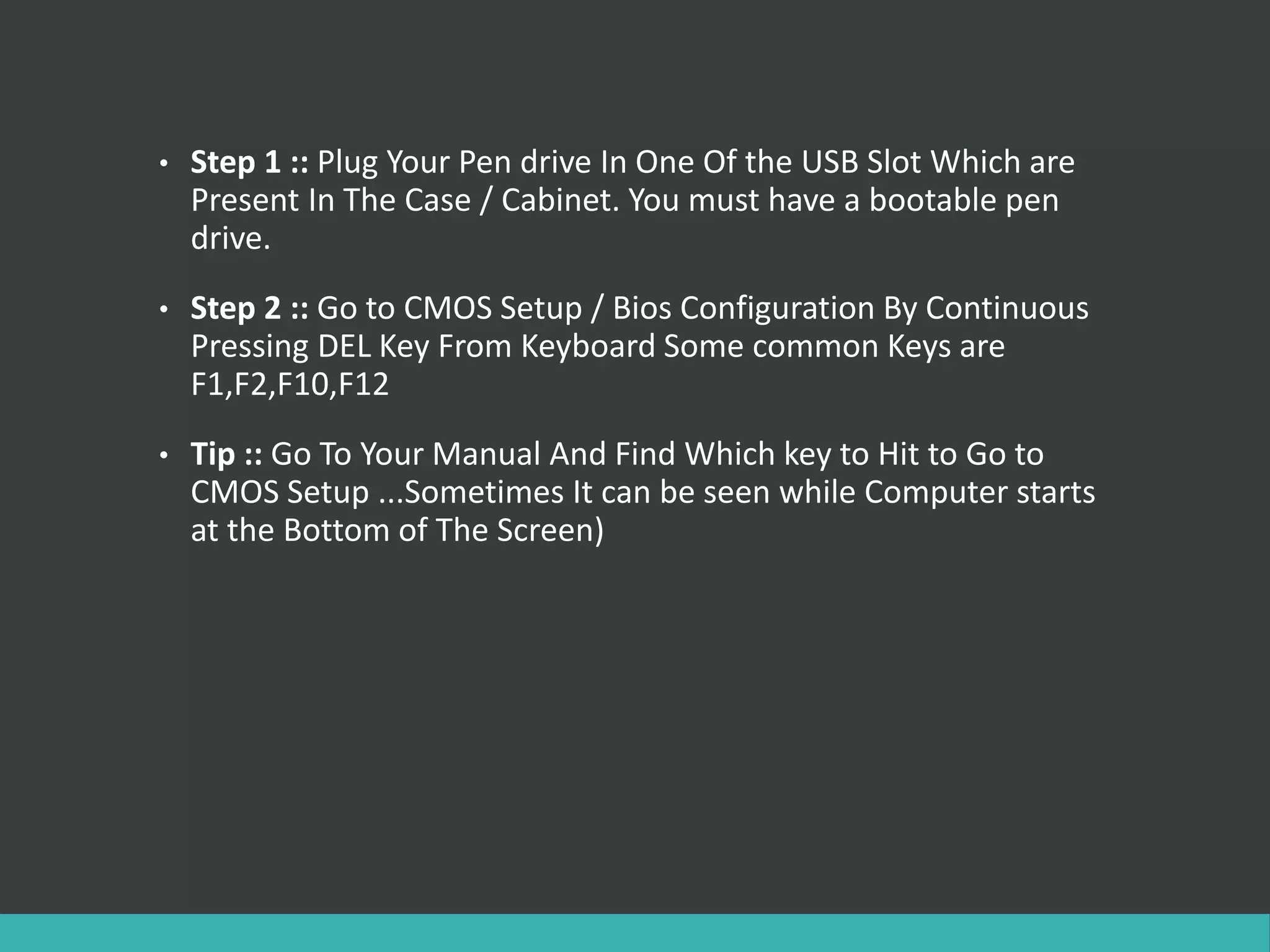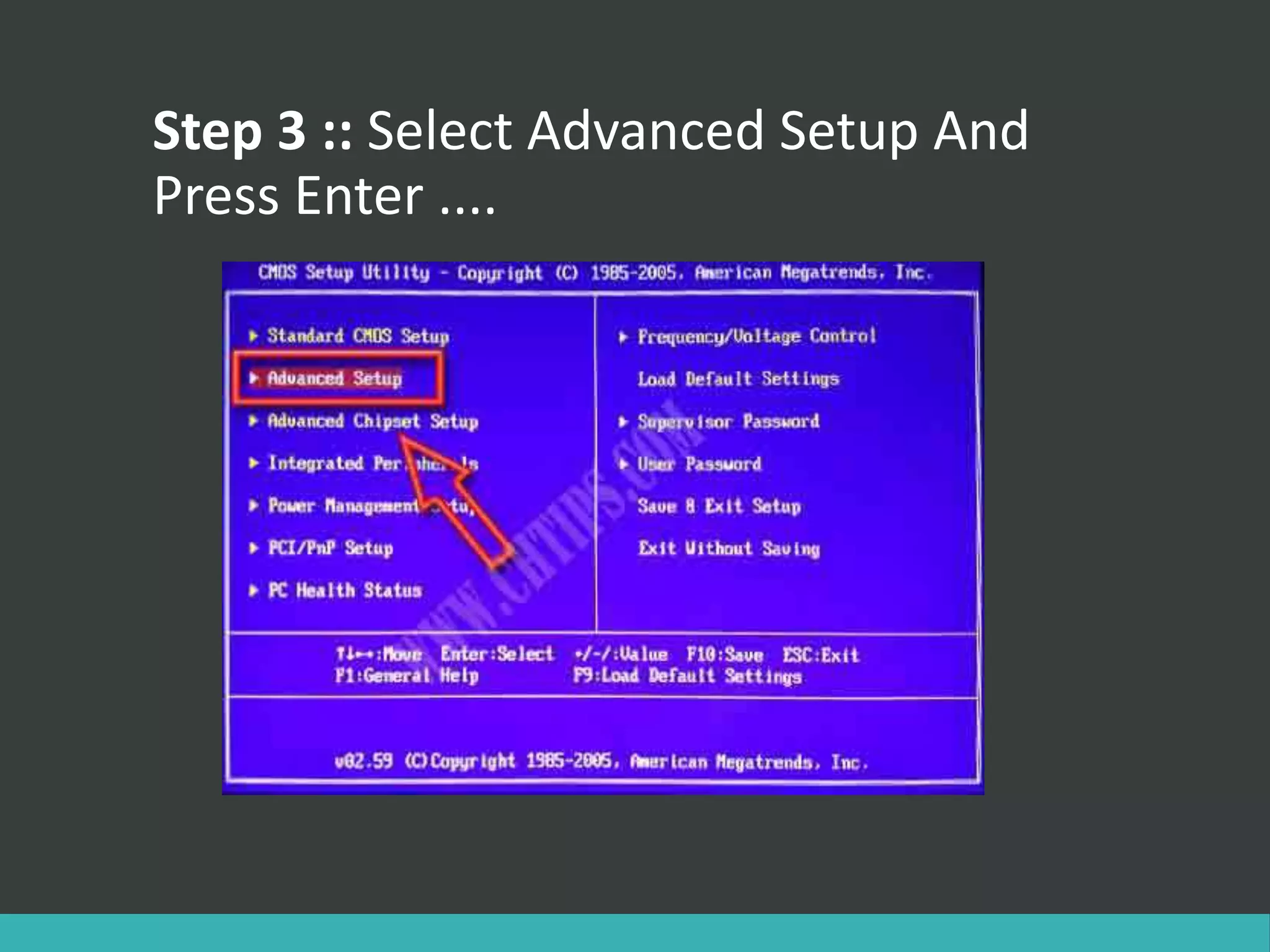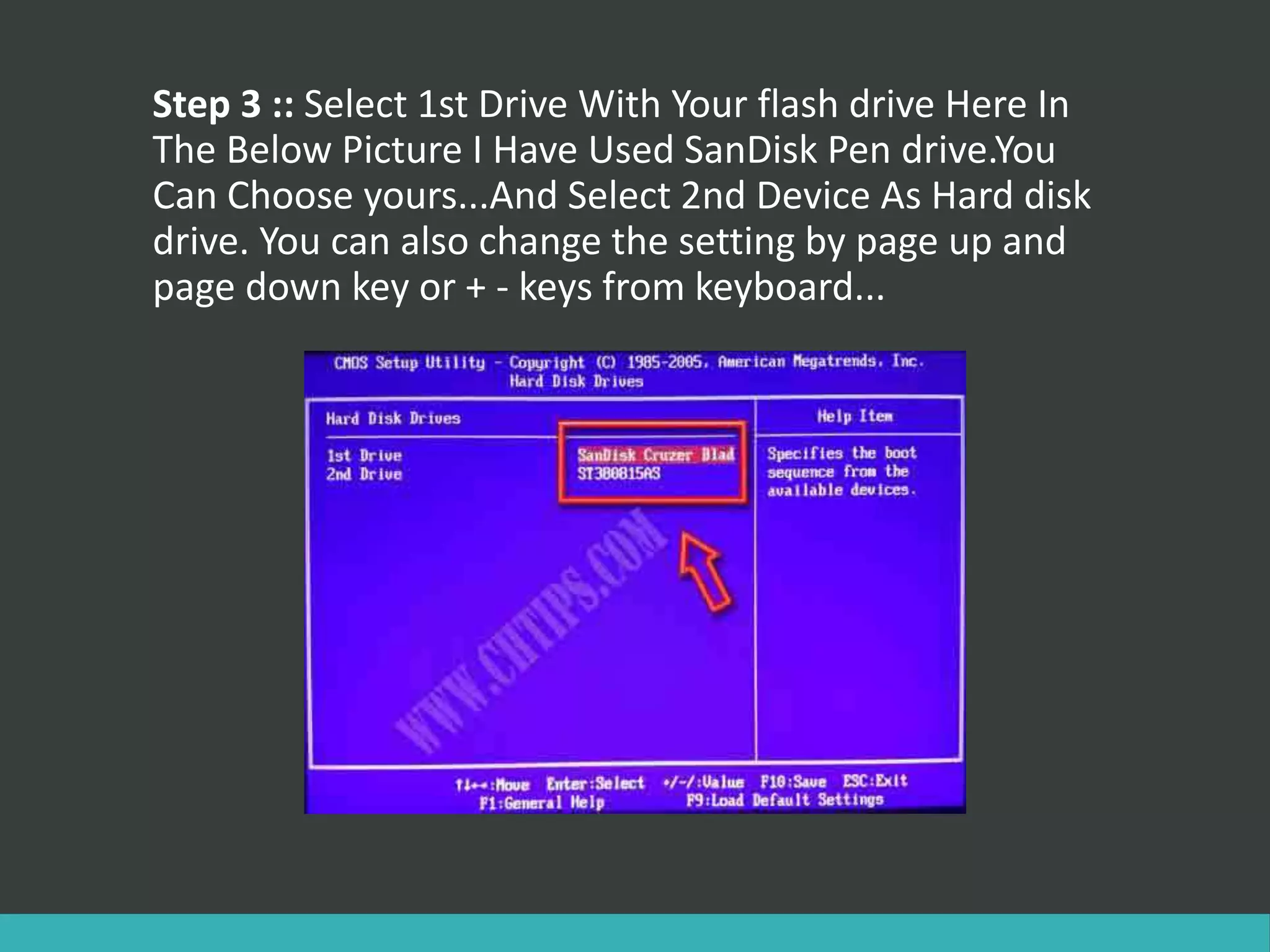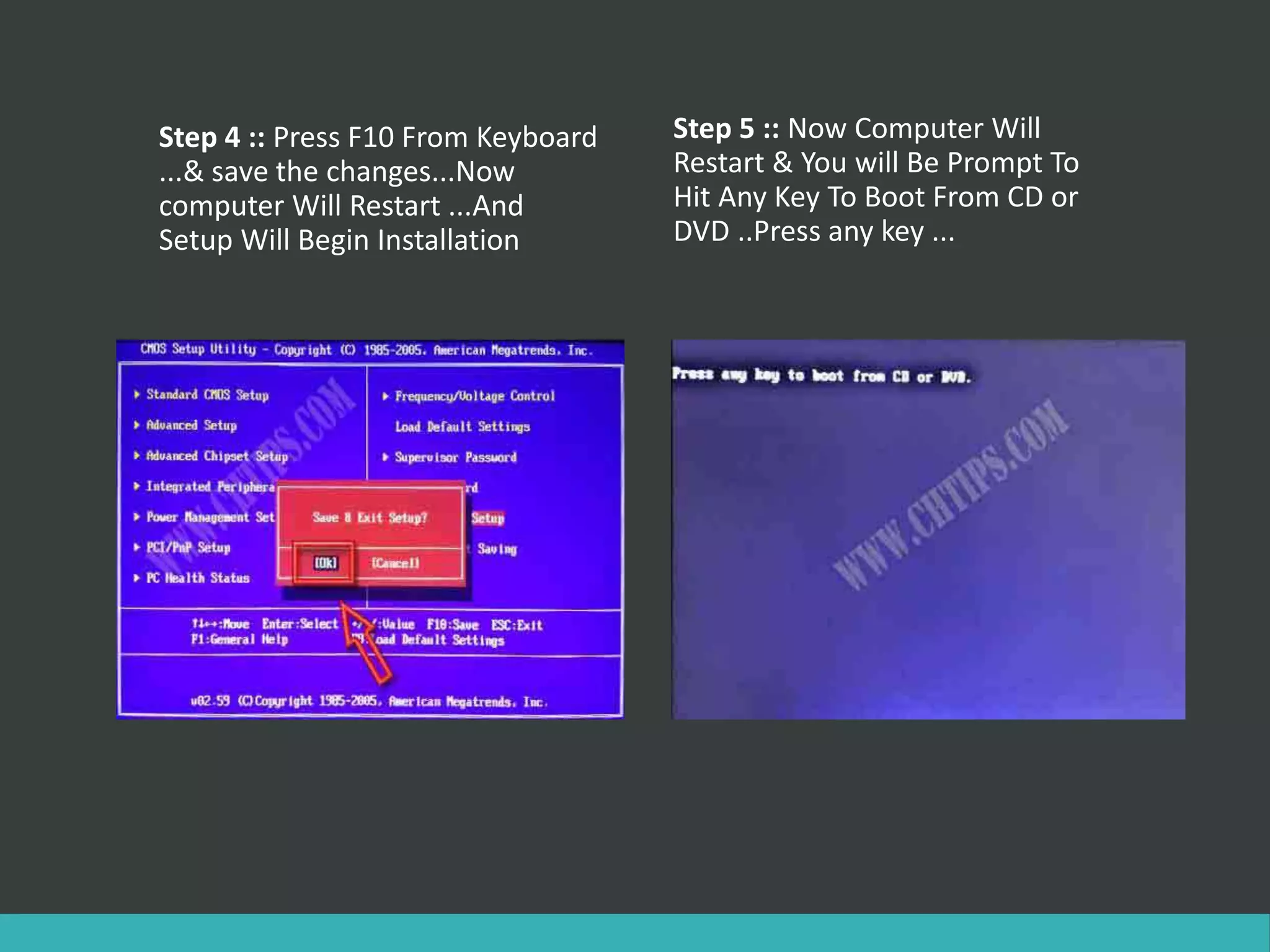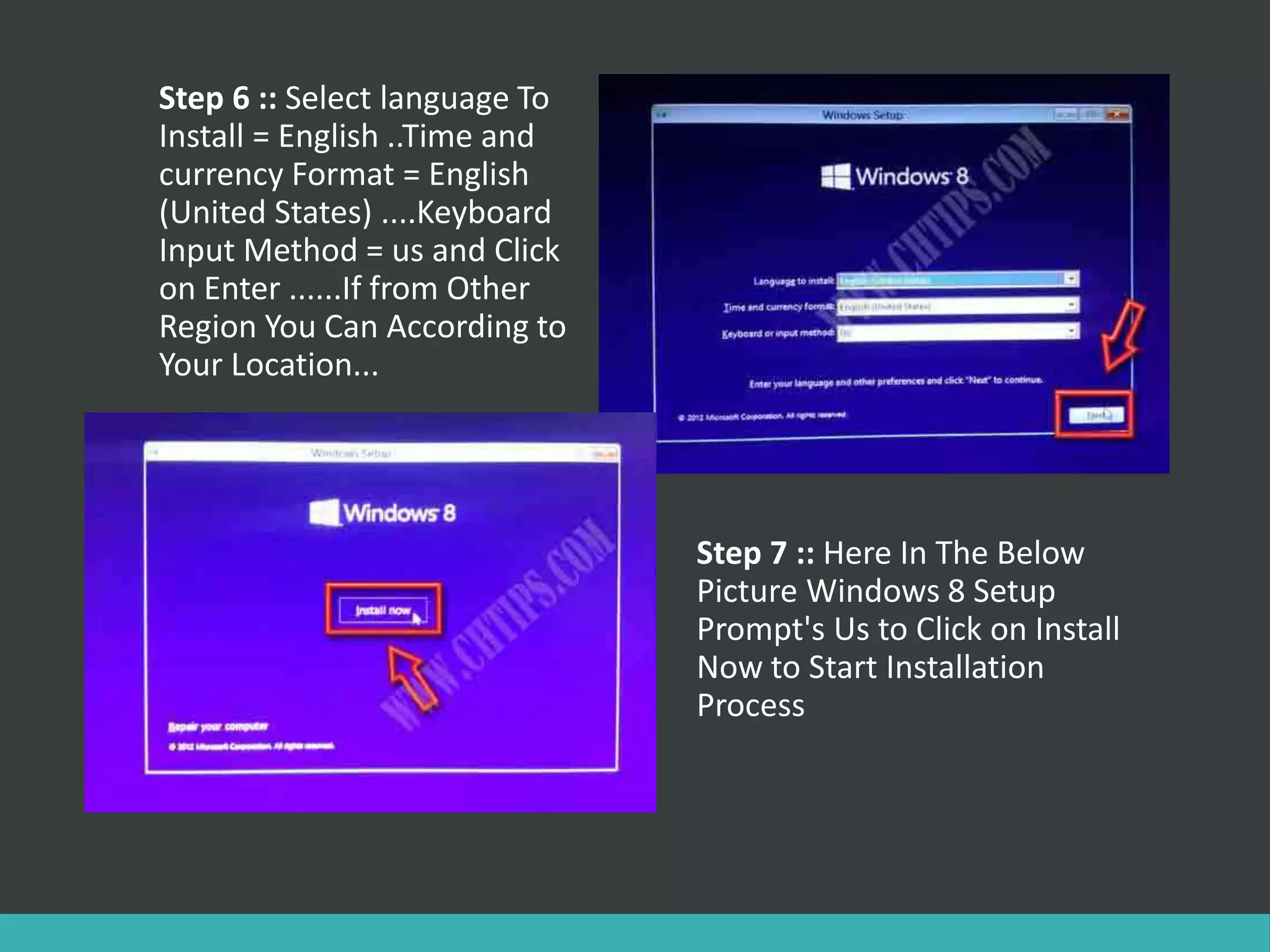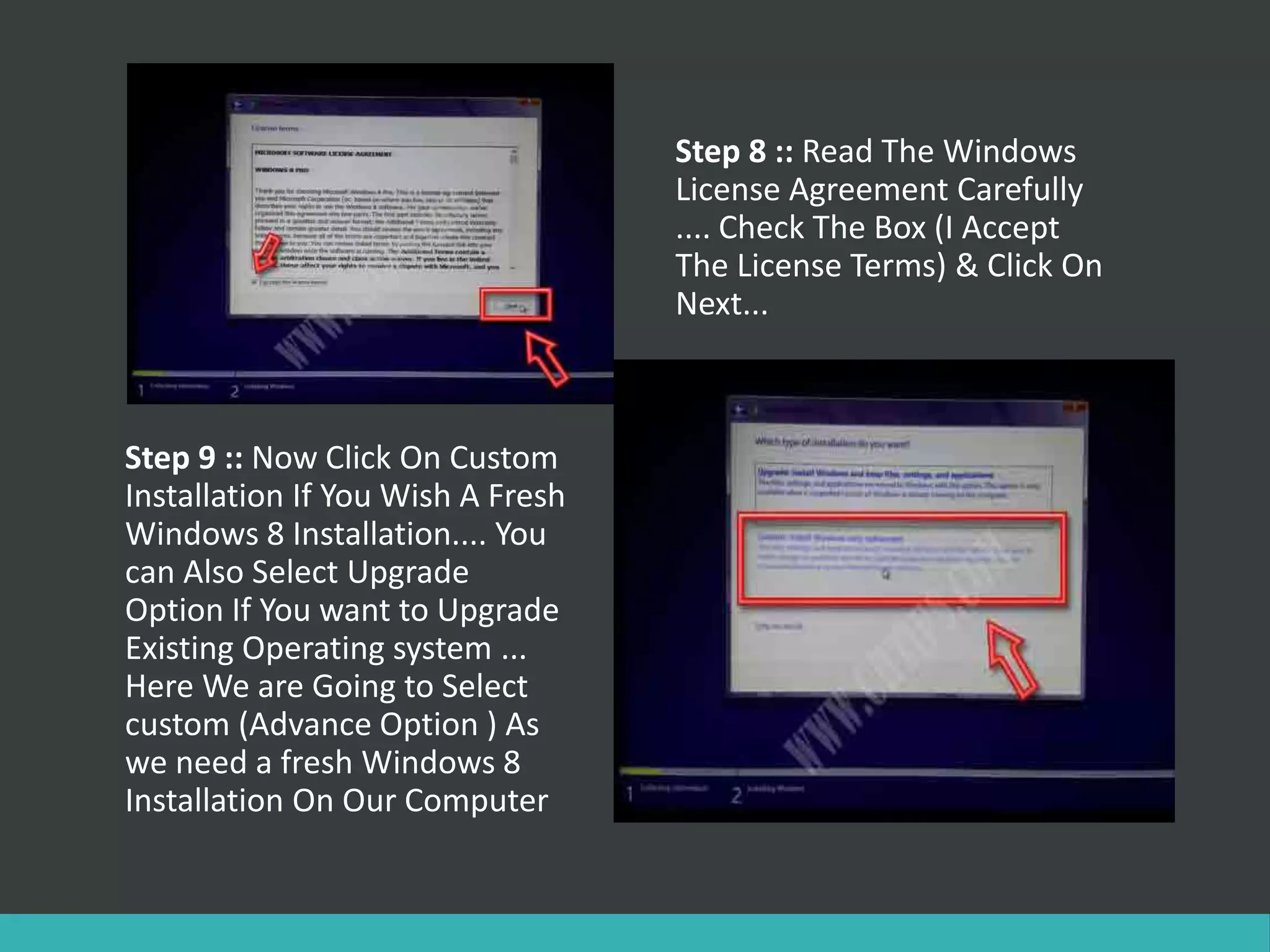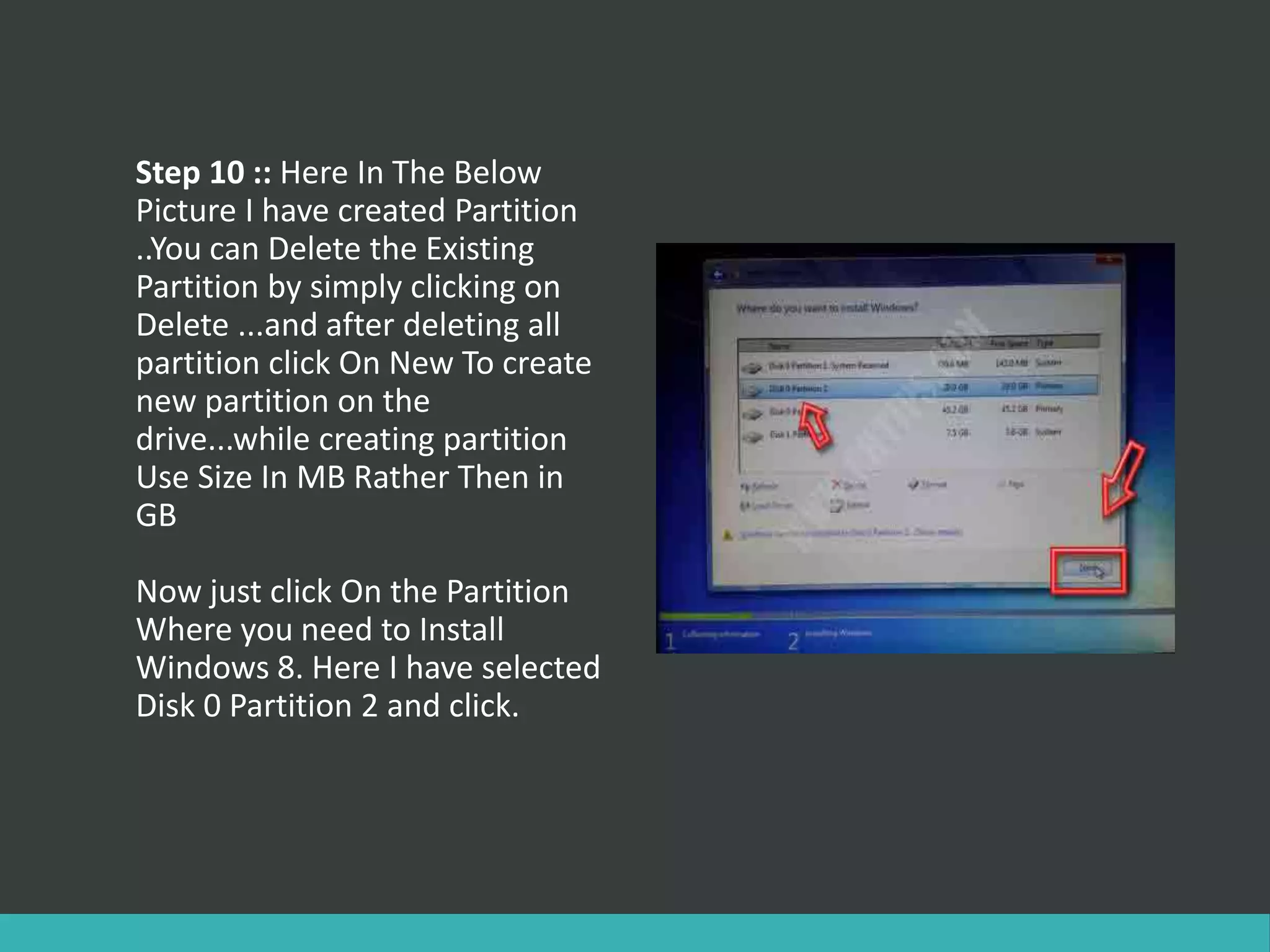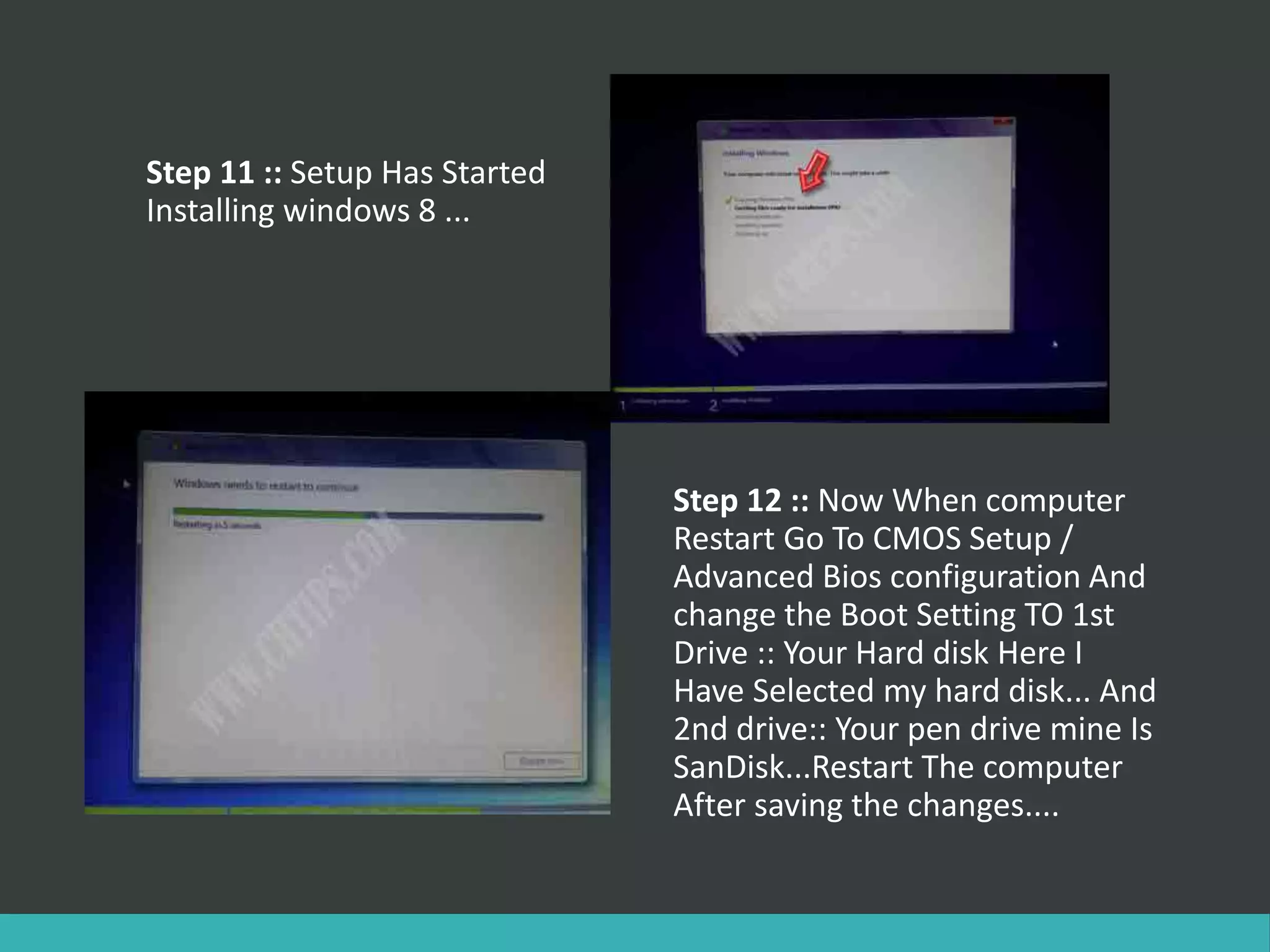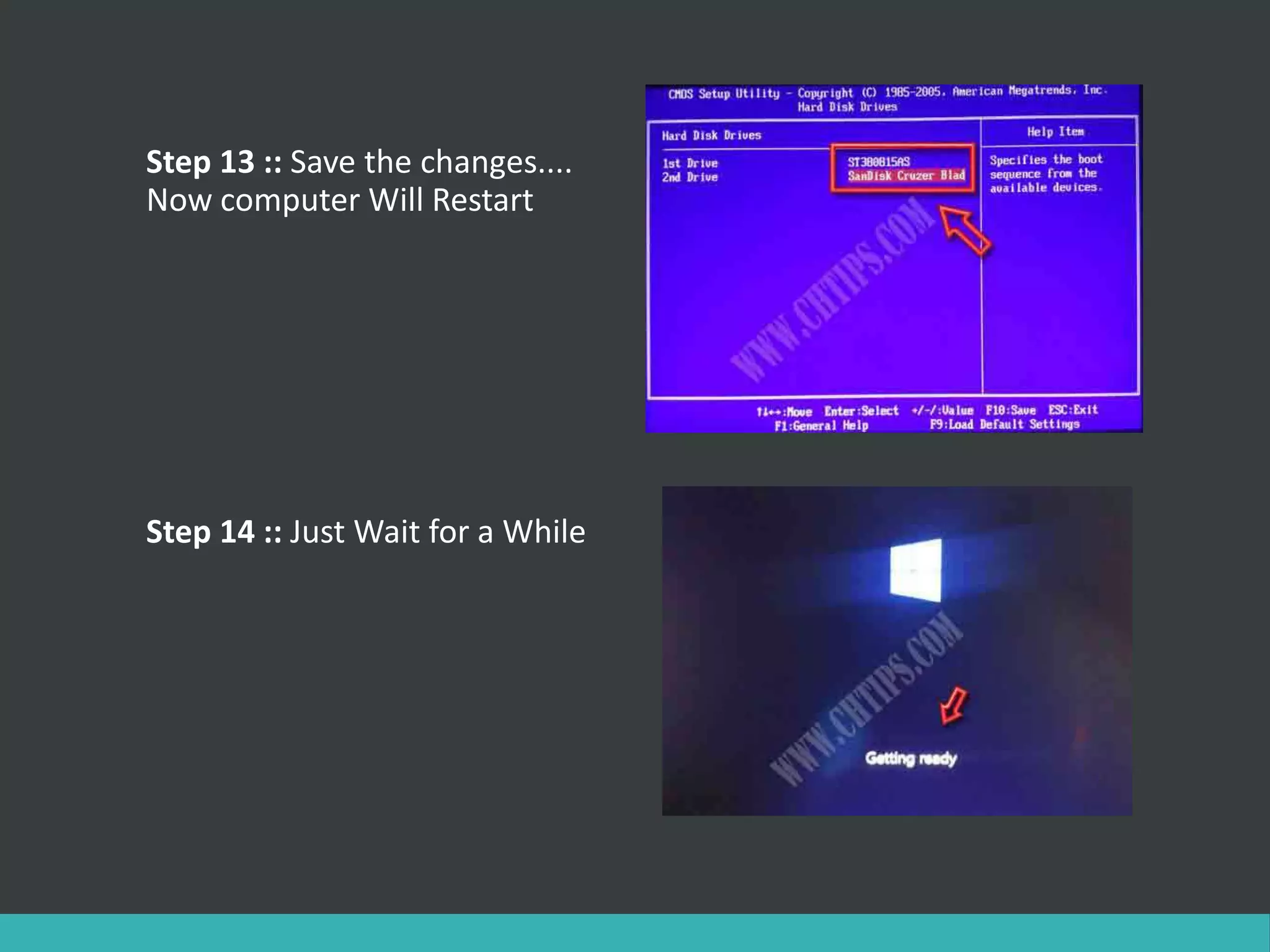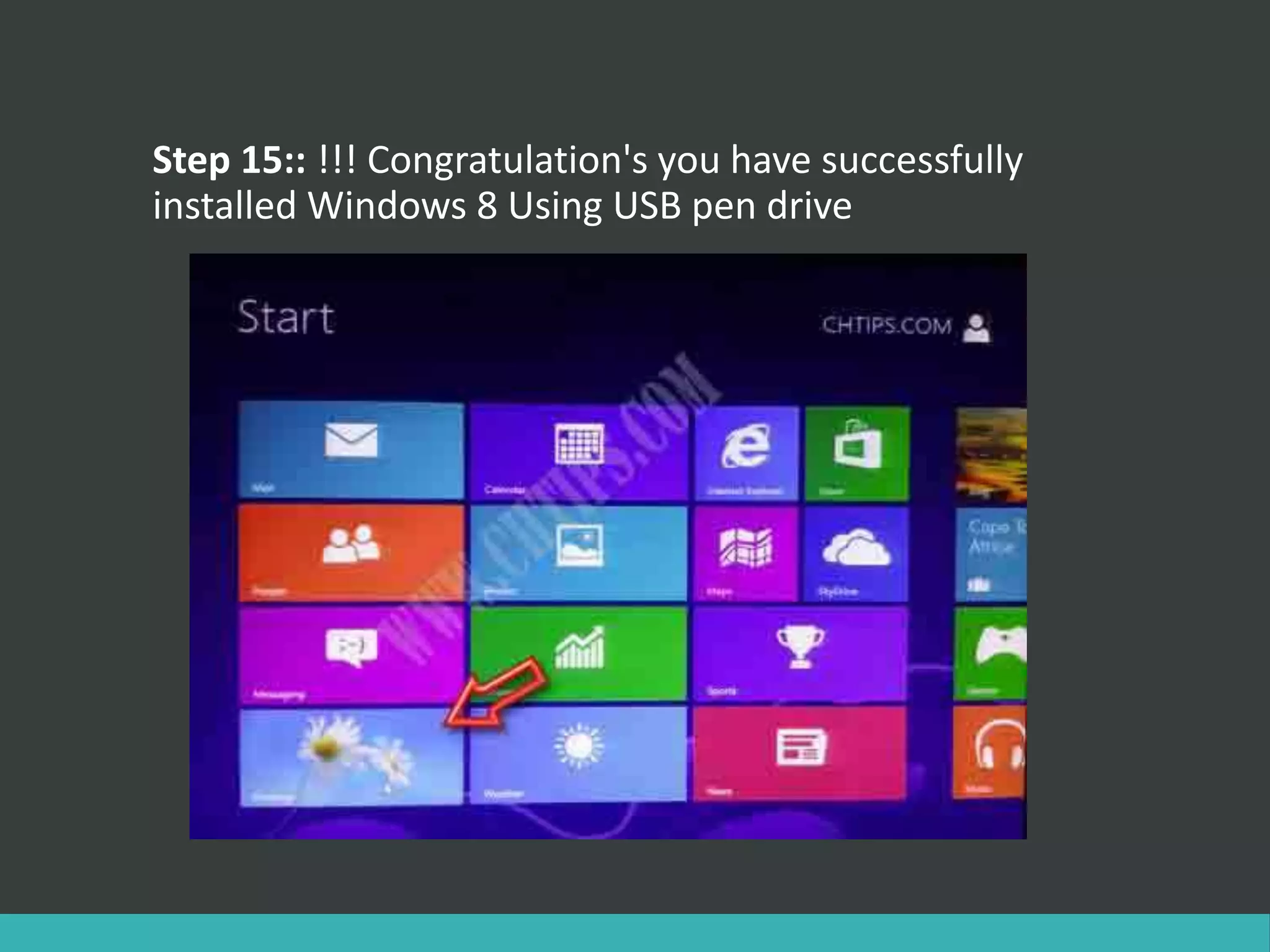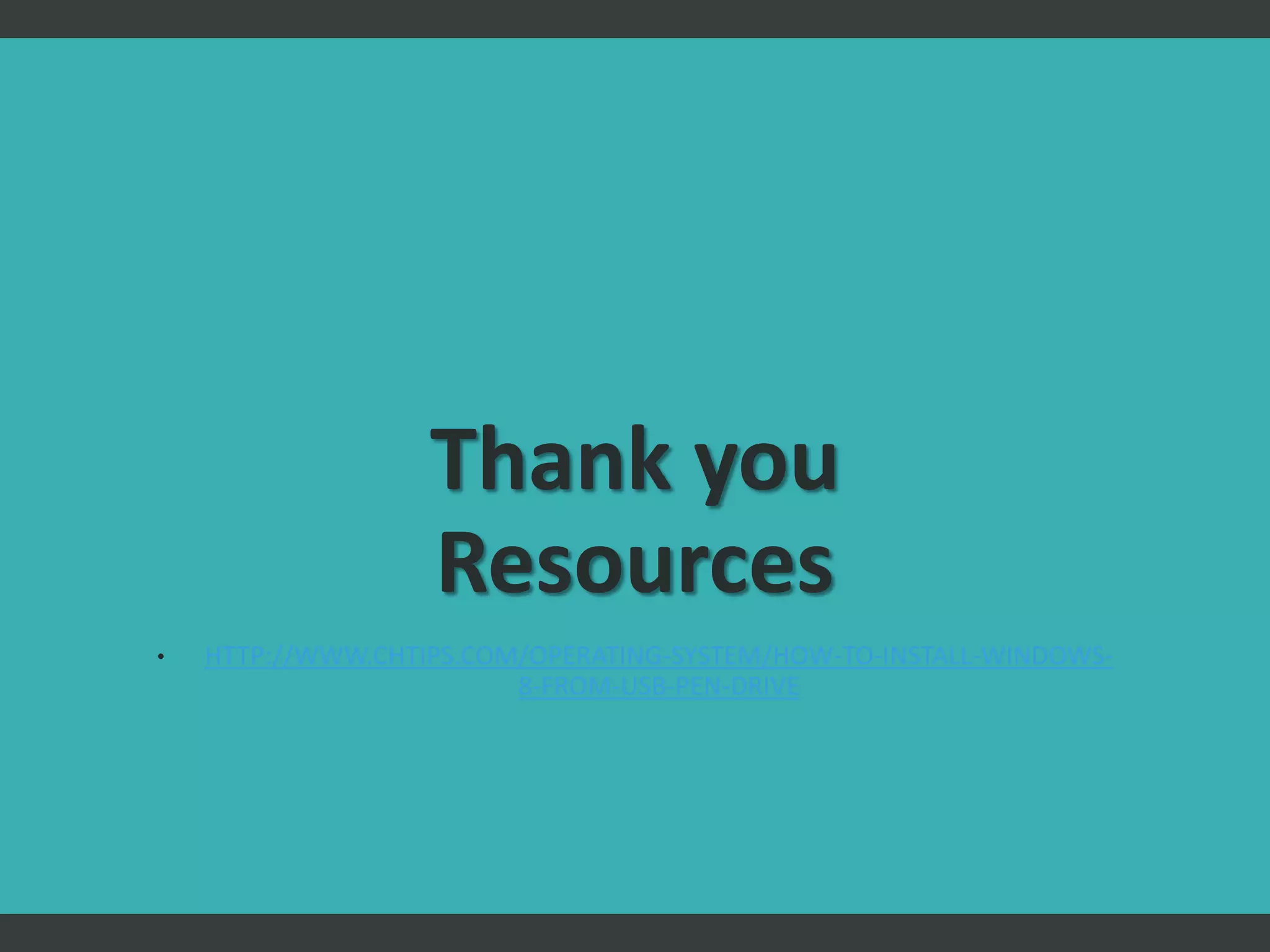This document provides a step-by-step guide for installing Windows 8 using a USB pen drive, outlining necessary system requirements and BIOS settings. It includes instructions on creating a bootable USB, configuring boot options, and navigating the installation process with options for custom partitions. The guide concludes with confirmation of successful installation.