How to create a classroom blog on WordPress
•
1 like•2,191 views
Tips for creating a classroom blog on wordpress
Report
Share
Report
Share
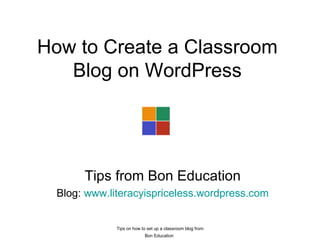
Recommended
Ls591 yarbrough interactive_presentation_july2

A lesson on how to create a blog and how you can use a blog.
Recommended
Ls591 yarbrough interactive_presentation_july2

A lesson on how to create a blog and how you can use a blog.
How to use evernote

Tired of manually writing down notes of your important lists to do? In the world of technology, almost everything has been automated. Evernote serves as your note-taker, PDA, pocket notebook, to-do list, recipe compiler, and anything else you want to store as it is available and accessible everywhere you go. You don't have to worry as it syncs automatically with all your devices and your operating systems.
Why not take a closer look at the best app for note-taking with this tutorial?
How to use WordPress for beginners

WordPress is a free website which you can use for creating hobby blogs to more detailed commercial sites. If you are new to WordPress and more than interested in making one for you then this tutorial is a perfect fit for you.
Setting Up A Blog @ Edublogger

This is a tutorial that I did for my School 2.0 teachers workshop to get them to blog and to show them how slideshare works. To see the step by step animation, feel free to download the file.
Wordpress tutorial- By Bally Chohan

This wordpress tutorial is provided by Bally Chohan for helping users about how to create a wordpress blog.......
Lesson 3 - Get your blog moving

The final presentation in a series of 3 to help EFL students and teachers learn how to blog and how to use blogger.
This presentation goes into a few of the other hints, tips and tricks a blogger or an edublogger needs to make their blog "complete." From filling in a profile to EFL teachers and learners to learn the comments features of blogger.
The anatomy of a blog: A tutorial

This self learning e-torial is part of the SA training and in draft format! Please leave comments.... If you would like to have the Powerpoint (to see all animations) please send me a message) All the tutorials will be available from the www.thutong.org.za portal in due course.
More Related Content
What's hot
How to use evernote

Tired of manually writing down notes of your important lists to do? In the world of technology, almost everything has been automated. Evernote serves as your note-taker, PDA, pocket notebook, to-do list, recipe compiler, and anything else you want to store as it is available and accessible everywhere you go. You don't have to worry as it syncs automatically with all your devices and your operating systems.
Why not take a closer look at the best app for note-taking with this tutorial?
How to use WordPress for beginners

WordPress is a free website which you can use for creating hobby blogs to more detailed commercial sites. If you are new to WordPress and more than interested in making one for you then this tutorial is a perfect fit for you.
Setting Up A Blog @ Edublogger

This is a tutorial that I did for my School 2.0 teachers workshop to get them to blog and to show them how slideshare works. To see the step by step animation, feel free to download the file.
Wordpress tutorial- By Bally Chohan

This wordpress tutorial is provided by Bally Chohan for helping users about how to create a wordpress blog.......
What's hot (19)
Micklefield justblendit instructions for putting powerpoint on blog

Micklefield justblendit instructions for putting powerpoint on blog
Similar to How to create a classroom blog on WordPress
Lesson 3 - Get your blog moving

The final presentation in a series of 3 to help EFL students and teachers learn how to blog and how to use blogger.
This presentation goes into a few of the other hints, tips and tricks a blogger or an edublogger needs to make their blog "complete." From filling in a profile to EFL teachers and learners to learn the comments features of blogger.
The anatomy of a blog: A tutorial

This self learning e-torial is part of the SA training and in draft format! Please leave comments.... If you would like to have the Powerpoint (to see all animations) please send me a message) All the tutorials will be available from the www.thutong.org.za portal in due course.
PowerPoint presentation for creating a blog on www.wordpress.com

creating a blog on www.wordpress.com
Blogging in the elementary school

Presentation used to teach Greenville County educators the how and why of using blogs in their classrooms and/or libraries
Tips for Setting up a WordPress Blog

Learn how to set up a free WordPress blog with this straightforward step-by-step guide with illustrations.
How to create a blog - Part One

This tutorial on creating a blog was created by Dave Drake, Humanities AST for Wiltshire, based at Abbeyfield School in Chippenham, for the Wiltshire AST Network Meeting in June 2009
Blogger user guide

blog is the oldest way to access useful information. Blogs can provide the possibility of interaction.
blogger.com is the host for making a blog.
Creating a blog for CP students (1st ESO)

This PPT is aimed at teaching how to create a blog for educative purposes.
Creating a Blog

How to Create your own Class/School Blog and flatten the walls of your classroom. A workshop presented at Innovate 2012.
How to create a blog (CP students)

PPP aimed at teaching students of Communication Processes how to create their own personal blog.
Similar to How to create a classroom blog on WordPress (20)
PowerPoint presentation for creating a blog on www.wordpress.com

PowerPoint presentation for creating a blog on www.wordpress.com
Recently uploaded
Cambridge International AS A Level Biology Coursebook - EBook (MaryFosbery J...

for studentd in cabridge board
Supporting (UKRI) OA monographs at Salford.pptx

How libraries can support authors with open access requirements for UKRI funded books
Wednesday 22 May 2024, 14:00-15:00.
Sectors of the Indian Economy - Class 10 Study Notes pdf

The Indian economy is classified into different sectors to simplify the analysis and understanding of economic activities. For Class 10, it's essential to grasp the sectors of the Indian economy, understand their characteristics, and recognize their importance. This guide will provide detailed notes on the Sectors of the Indian Economy Class 10, using specific long-tail keywords to enhance comprehension.
For more information, visit-www.vavaclasses.com
GIÁO ÁN DẠY THÊM (KẾ HOẠCH BÀI BUỔI 2) - TIẾNG ANH 8 GLOBAL SUCCESS (2 CỘT) N...

GIÁO ÁN DẠY THÊM (KẾ HOẠCH BÀI BUỔI 2) - TIẾNG ANH 8 GLOBAL SUCCESS (2 CỘT) N...Nguyen Thanh Tu Collection
https://app.box.com/s/4hfk1xwgxnova7f4dm37birdzflj806wEthnobotany and Ethnopharmacology ......

Ethnobotany and Ethnopharmacology:
Ethnobotany in herbal drug evaluation,
Impact of Ethnobotany in traditional medicine,
New development in herbals,
Bio-prospecting tools for drug discovery,
Role of Ethnopharmacology in drug evaluation,
Reverse Pharmacology.
Template Jadual Bertugas Kelas (Boleh Edit)

Jadual Bertugas kelas dalam bentuk softcopy PowerPoint. Cikgu boleh download >> edit >> print >> laminate. Semoga bermanfaat.
Unit 2- Research Aptitude (UGC NET Paper I).pdf

This slide describes the research aptitude of unit 2 in the UGC NET paper I.
The Art Pastor's Guide to Sabbath | Steve Thomason

What is the purpose of the Sabbath Law in the Torah. It is interesting to compare how the context of the law shifts from Exodus to Deuteronomy. Who gets to rest, and why?
Operation Blue Star - Saka Neela Tara

Operation “Blue Star” is the only event in the history of Independent India where the state went into war with its own people. Even after about 40 years it is not clear if it was culmination of states anger over people of the region, a political game of power or start of dictatorial chapter in the democratic setup.
The people of Punjab felt alienated from main stream due to denial of their just demands during a long democratic struggle since independence. As it happen all over the word, it led to militant struggle with great loss of lives of military, police and civilian personnel. Killing of Indira Gandhi and massacre of innocent Sikhs in Delhi and other India cities was also associated with this movement.
Synthetic Fiber Construction in lab .pptx

Synthetic fiber production is a fascinating and complex field that blends chemistry, engineering, and environmental science. By understanding these aspects, students can gain a comprehensive view of synthetic fiber production, its impact on society and the environment, and the potential for future innovations. Synthetic fibers play a crucial role in modern society, impacting various aspects of daily life, industry, and the environment. ynthetic fibers are integral to modern life, offering a range of benefits from cost-effectiveness and versatility to innovative applications and performance characteristics. While they pose environmental challenges, ongoing research and development aim to create more sustainable and eco-friendly alternatives. Understanding the importance of synthetic fibers helps in appreciating their role in the economy, industry, and daily life, while also emphasizing the need for sustainable practices and innovation.
Introduction to Quality Improvement Essentials

This is a presentation by Dada Robert in a Your Skill Boost masterclass organised by the Excellence Foundation for South Sudan (EFSS) on Saturday, the 25th and Sunday, the 26th of May 2024.
He discussed the concept of quality improvement, emphasizing its applicability to various aspects of life, including personal, project, and program improvements. He defined quality as doing the right thing at the right time in the right way to achieve the best possible results and discussed the concept of the "gap" between what we know and what we do, and how this gap represents the areas we need to improve. He explained the scientific approach to quality improvement, which involves systematic performance analysis, testing and learning, and implementing change ideas. He also highlighted the importance of client focus and a team approach to quality improvement.
CLASS 11 CBSE B.St Project AIDS TO TRADE - INSURANCE

Class 11 CBSE Business Studies Project ( AIDS TO TRADE - INSURANCE)
ESC Beyond Borders _From EU to You_ InfoPack general.pdf

ESC Beyond Borders _From EU to You_ InfoPack general.pdfFundacja Rozwoju Społeczeństwa Przedsiębiorczego
Wolontariat grupowyHow to Split Bills in the Odoo 17 POS Module

Bills have a main role in point of sale procedure. It will help to track sales, handling payments and giving receipts to customers. Bill splitting also has an important role in POS. For example, If some friends come together for dinner and if they want to divide the bill then it is possible by POS bill splitting. This slide will show how to split bills in odoo 17 POS.
Recently uploaded (20)
Cambridge International AS A Level Biology Coursebook - EBook (MaryFosbery J...

Cambridge International AS A Level Biology Coursebook - EBook (MaryFosbery J...
Sectors of the Indian Economy - Class 10 Study Notes pdf

Sectors of the Indian Economy - Class 10 Study Notes pdf
GIÁO ÁN DẠY THÊM (KẾ HOẠCH BÀI BUỔI 2) - TIẾNG ANH 8 GLOBAL SUCCESS (2 CỘT) N...

GIÁO ÁN DẠY THÊM (KẾ HOẠCH BÀI BUỔI 2) - TIẾNG ANH 8 GLOBAL SUCCESS (2 CỘT) N...
The Art Pastor's Guide to Sabbath | Steve Thomason

The Art Pastor's Guide to Sabbath | Steve Thomason
CLASS 11 CBSE B.St Project AIDS TO TRADE - INSURANCE

CLASS 11 CBSE B.St Project AIDS TO TRADE - INSURANCE
ESC Beyond Borders _From EU to You_ InfoPack general.pdf

ESC Beyond Borders _From EU to You_ InfoPack general.pdf
Basic phrases for greeting and assisting costumers

Basic phrases for greeting and assisting costumers
aaaaaaaaaaaaaaaaaaaaaaaaaaaaaaaaaaaaaaaaaaaaaaaaaaaaaaa

aaaaaaaaaaaaaaaaaaaaaaaaaaaaaaaaaaaaaaaaaaaaaaaaaaaaaaa
How to create a classroom blog on WordPress
- 1. How to Create a Classroom Blog on WordPress Tips from Bon Education Blog: www.literacyispriceless.wordpress.com
- 3. Fill out the form TIP: This should be unique! Ex: Apple37book TIP: School or personal email address is fine At the bottom of the page select “Gimme a blog!” & click “Next”.
- 4. Determine your blog’s web address, title and language Decide if you want your blog to show up in search engines like Google (recommended) and click “Signup”. This should be unique!
- 5. Check your email & click link to activate your blog Tip: If you can’t find an email from WordPress, check your junk mail to see if it accidentally got sorted into the wrong place.
- 7. On your blog homepage, click “About”
- 8. Click “Edit this entry” 1) Delete text and tell us about your classroom blog 2) Click “Update Page” 3) Click “View Page”
- 9. 1) Return to your homepage by clicking the title of your blog in the big blue box. 2) Click “Edit” to write your first classroom blog post. 3) Think about what you would like your students to do on the first post. Do you want them to write a comment about a link you’ve posted? Do you want them to submit a piece of writing as a comment? Maybe you just want them to read, watch or listen to what you’ve posted… The sky is the limit!
- 10. Write your first post! 1) Insert title and text, 2) Insert tags (keywords), 3) Click “Update Post” 4) Click “View post”
- 11. To add links to your blog… 1) Click “My Dashboard” 2) Click “Links” 3) Think about what sites you would like to link to! Ex: The National, Gulf News, BBC English, etc.
- 12. Add a link! 1) Click “Add New” 2) Insert link information and click “Add Link”
- 13. To change the look and feel of your blog… 1) Click “Appearance” 2) Select a theme & click “Activate”
- 14. Return Home 1) Click “Visit Site” 2) Share your blog with other people--students, teachers, principals, parents. 3) Ask them to read your blog and write a comment on your blog!
- 15. To comment on a post… 1) Click “Comment” 2) Write a comment & click “Submit Comment”