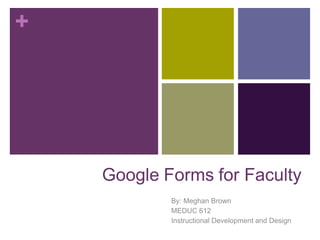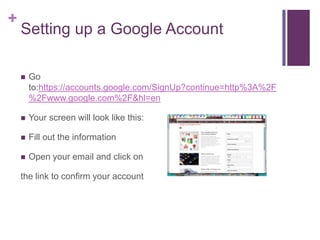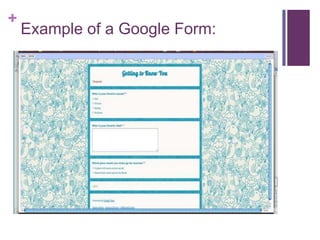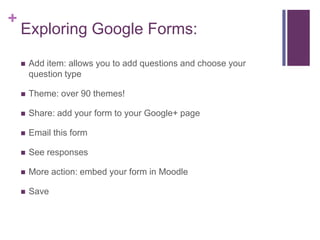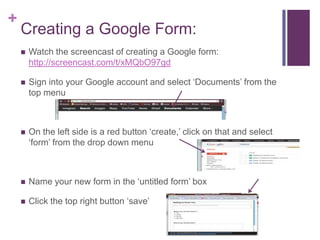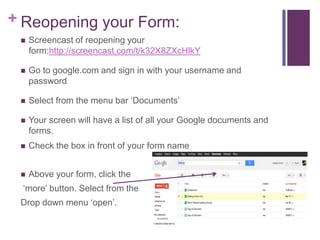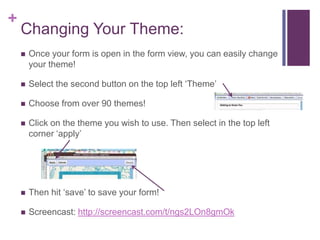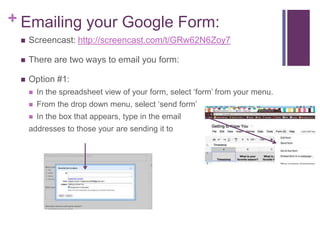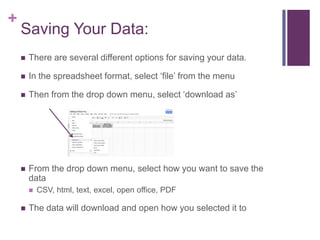This document provides training on using Google Forms for faculty. It begins with an introduction and getting started tips. It then demonstrates how to set up a Google account, create a sample Google Form, add and edit questions on a form, change the form theme, email a form to students, view response data, and save the response data. Screenshots and step-by-step instructions are provided throughout for creating, sharing, and analyzing results from a Google Form survey.