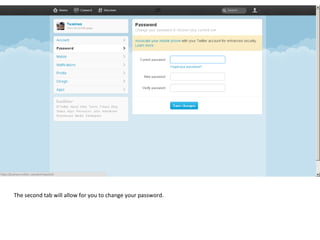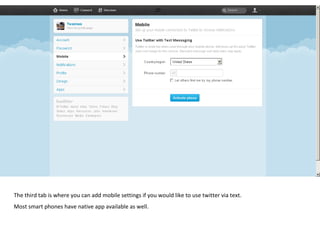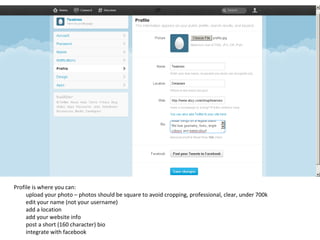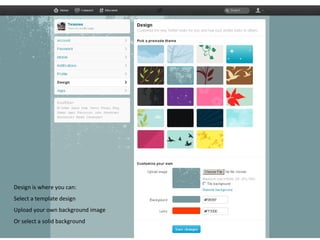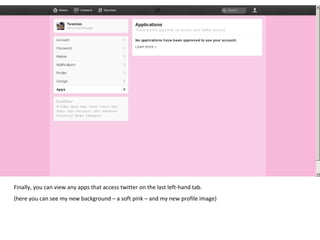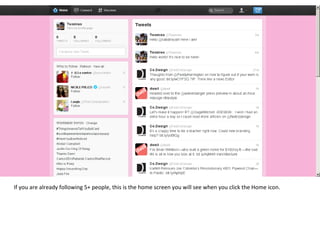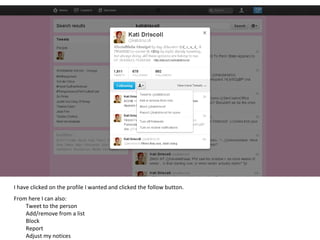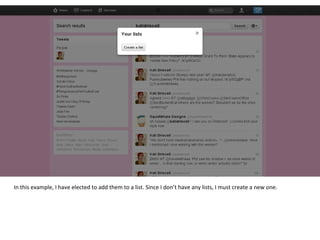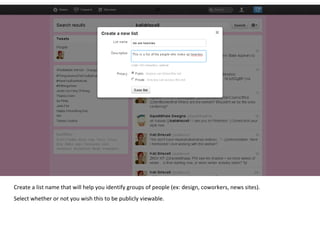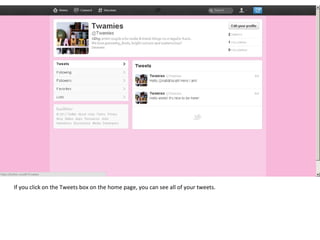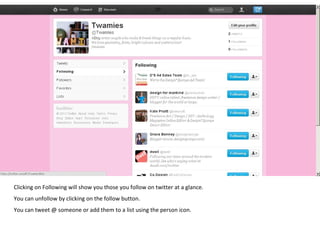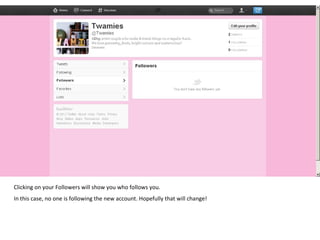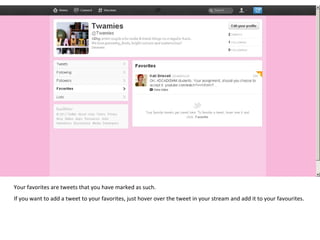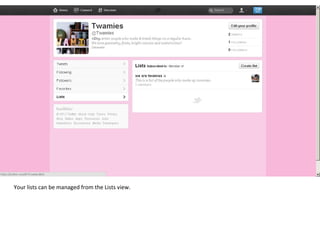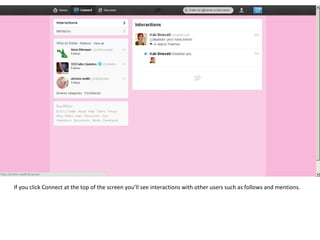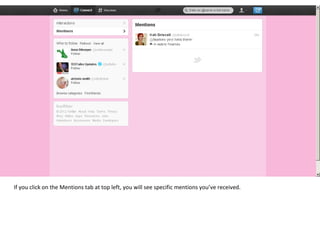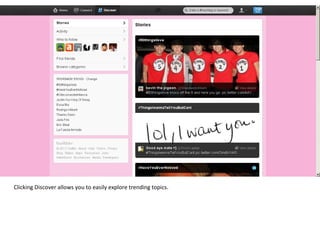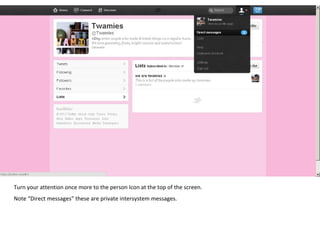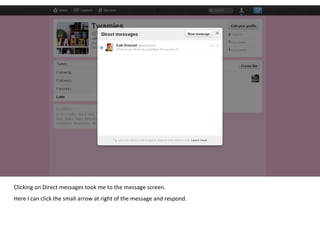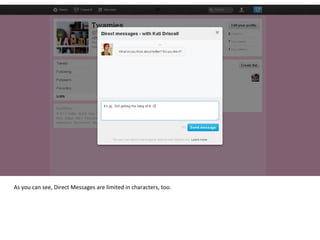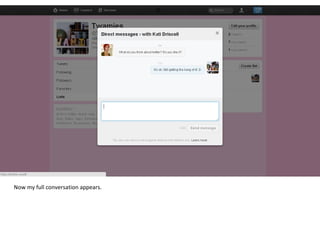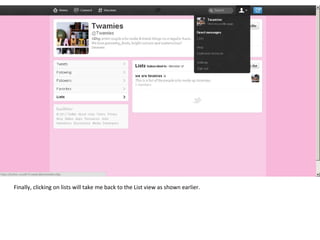The document provides instructions for customizing various account settings and features on Twitter. It explains how to update basic account information like username, email, and location under the "Account" tab. It also describes how to change password settings, add mobile settings to use Twitter via text, customize notification preferences, and manage profile, design, apps, and privacy options. Additionally, it outlines how to search for people to follow, create lists to organize followers, view timelines of tweets, favorites, direct messages, and more. The document provides a comprehensive overview of Twitter's main account customization and content consumption features.