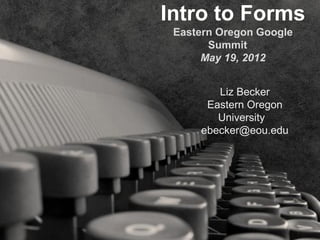
Intro to Google Forms
- 1. Intro to Forms Eastern Oregon Google Summit May 19, 2012 Liz Becker Eastern Oregon University ebecker@eou.edu
- 2. Agenda • Participant Survey • Uses for Google Forms • How-To: Create a Form • How-To: Share Forms • How-To: See Your Results • Sandbox Time • Exit Slip
- 3. Participant Survey Go to http://goo.gl/4bAQq and fill out the survey found there.
- 4. Introductions Liz Becker Eastern Oregon University CORE Facilitator working with At-risk Freshmen
- 5. Introductions o Name o Where you are from? o Content Area o What do you hope to learn?
- 6. Please ask questions at any time.
- 7. Participant Survey: Results Forms can be a quick way to gather information.
- 8. Uses for Google Forms
- 9. Data Collection • Surveys (Students, Parents, & Staff) • Course Evaluations • Sign-up Sheets: Project topics, fundraisers, parent volunteers, staff events, student run businesses, etc. • Research Sources
- 10. Administrative Tasks • Inventory: books, auto tools, calculators, class supplies, etc. • Track Student Behavior or Disciplinary Actions • Parent Communication Log • Information Sort (example: AP DBQ topics) • Materials Request Form • Schedule Student or Parent Conferences
- 11. Assessment • Entrance/Exit Slips • Formative Assessments • Quizzes & Unit Tests • Project Grading • Group Evaluations • Automatically Graded Quizzes & Assignments Note: If you have an iPhone or iPod Touch, it can be used as a portable way to enter data as you walk around.
- 12. Creating Forms: Question Types • Text • Paragraph Text • Multiple Choice • Checkboxes • Choose from a List • Scale • Grid
- 13. Quick Tips for Google Docs
- 14. To Access Google Docs • Click on Documents in the menu at the top of GMail
- 15. Familiarize Yourself with the Side Menu Always takes you back to the home page Good organizational tool. Star projects that need to be Also handy for finished, revised, organization. I remove etc. finished items from my Home page so I can use it as a To Do List. This button lets me still see everything again.
- 16. To Return Home When IN a document: You can hover your mouse to the LEFT of the file name to get an arrow icon that will return you Home.
- 18. Creating a Form #1 #2
- 19. Creating a Form This is the page where you can edit your form.
- 20. Creating a Form: Title #1 Choose a title for your form. #2 Write a description for your form. This is also a good place to write instructions.
- 21. Creating a Form: Theme #1 #2 Browse the themes & navigate at the bottom of the page. #3 Click Apply in the top left corner to select a theme.
- 22. Creating a Form: Question Type #1 #2 Choose your question type from the menu.
- 23. Creating a Form: Question #1 Type your question here. #2 This is a good place to clarify your question or instructions.
- 24. Creating a Form: Question #3 Optional - Check this box to #4 make this a required question. If a respondent doesn't answer the question, they will get a message to do so when they hit submit.
- 25. Creating a Form: Add a Question #1 #2 Choose your question type from the menu.
- 26. Creating a Form: Question Menu Hover over the question to get this Delete menu on the right side. Edit Duplicate Question
- 27. Creating a Form: Question Order You can reorder questions by hovering your mouse over the question until you get the directional arrow. Then drag and drop the question where you would like it to appear on the form. Note: This does not change the order of the questions in the spreadsheet.
- 28. Creating Forms: Question Types • Text • Paragraph Text • Multiple Choice • Checkboxes • Choose from a List • Scale • Grid
- 29. Creating a Form: Other Options • Edit the confirmation message people see when they submit the form. • Insert page breaks. • Insert section headers.
- 30. Sandbox Time
- 32. 1. Fillable Form 2. Results
- 33. Sharing a Form: As a Link #1 Copy and paste this link to share.
- 34. Sharing a Form: As a Link For presentations and other situations where a shorter URL is better, use the Google URL Shortener at goo.gl. This link: https://docs.google.com/a/eou.edu/spreadsheet/viewform ?formkey=dGU3d2R4RV81c25uX3o4WVVVNFRCQnc6M Q#gid=0 Becomes this link: goo.gl/4bAQq
- 35. Sharing a Form: Email #1 In the spreadsheet menu
- 36. Sharing a Form: Email #2 Enter the addresses where you would like to send the form. Or... Use your GMail Contacts
- 37. Sharing a Form: Email Click the names of your contacts you #3 would like to receive the form. The names of the selected recipients will appear in this #4 box.
- 38. Sharing a Form: Email Or...Click the names of your contact #3 groups you would like to receive the form. #4
- 39. Sharing a Form: Email #5 Click here to send an email that includes the form itself. Recipients can fill out the form #6 directly from the email.
- 40. Sharing a Form: Google Sites #1 Click here to #2 bring up a list of your forms in Google Docs. Select the one you want.
- 41. 1. Share Your Test Form at this link: http://goo.gl/SD5Qz 2. Follow the link in the Confirmation Message to see the link to everyone's forms. 3. Click on those links to fill out the forms and provide data.
- 42. Sharing a Form: Other Options • Embed into websites other than Google Sites using an embed code. • Insert into a Google Blogger or other blog post.
- 43. How-To: See Your Results
- 44. How-To: See Your Results Read results on your original Spreadsheet Or... With charts & graphs! #1
- 45. How-To: See Your Results Myers-Briggs Type Indicator survey results for students
- 46. Look at the data gathered by your form.
- 47. Sandbox Time
- 48. Resources on using Google Forms are available on the session webpage: http://goo.gl/Us6Dx You are always welcome to contact me with questions:
- 49. I would love your feedback. Please go to http://goo.gl/3m7cV and fill out the Exit Slip. Thank you!
- 50. Photo Sources All photos are under a Creative Commons license. Slide 1: http://www.flickr.com/photos/mpclemens/5892126228/ Slides 4 & 5: http://www.flickr.com/photos/rutty/389424842/ Slide 6: http://www.flickr.com/photos/johnmcnab/6620764927/ Slide 8: http://www.flickr.com/photos/travelingtribe/4377397341/ Slide 9: http://www.flickr.com/photos/olivander/2984552446/ Slide 10: http://www.flickr.com/photos/olivander/2633724961/ Slide 11: http://www.flickr.com/photos/olivander/3383454343/ Slides 12 & 27: http://www.flickr.com/photos/photo-addict/5001499917/ Slide 13: http://www.flickr.com/photos/mugfaker/6120113102/ Slide 17: http://www.flickr.com/photos/mpclemens/2944479527/ Slides 29 & 40: http://www.flickr.com/photos/cardinalartisan/3908981842/ Slide 30 & 47: http://www.flickr.com/photos/56352515@N00/5013904808/ Slides 31 & 32: http://www.flickr.com/photos/woolamaloo_gazette/6220733805/ Slide 43: http://www.flickr.com/photos/mwichary/2297906540/ Slide 48: http://www.flickr.com/photos/modestchanges/3213853041/ Slide 49: http://www.flickr.com/photos/c-reel/196979301/
