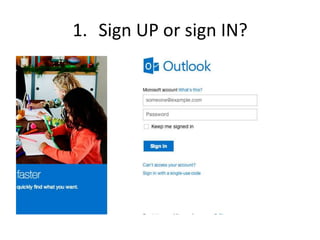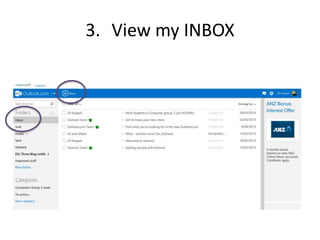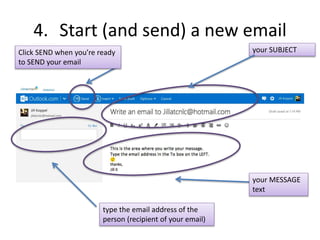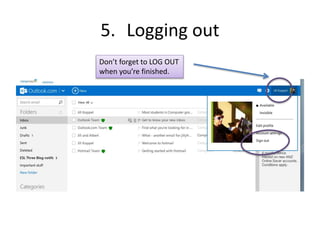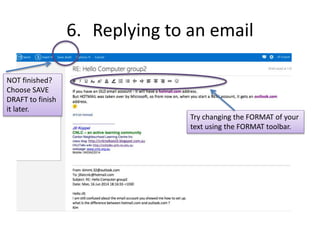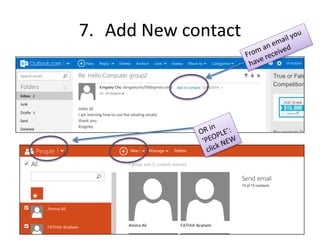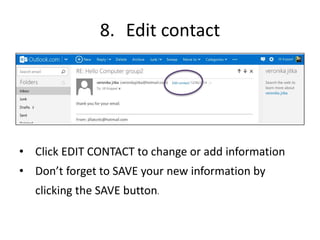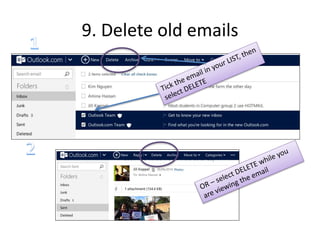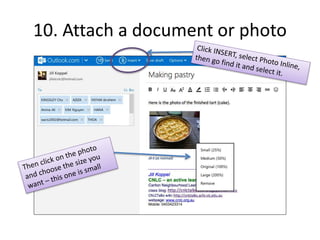Embed presentation
Download to read offline

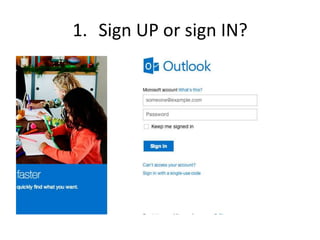

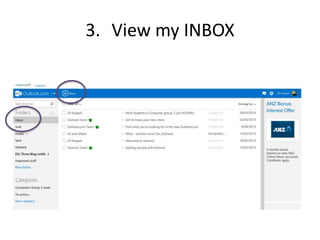
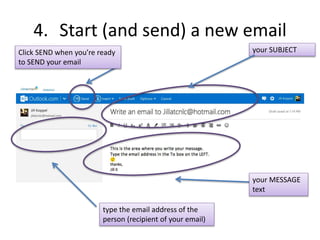
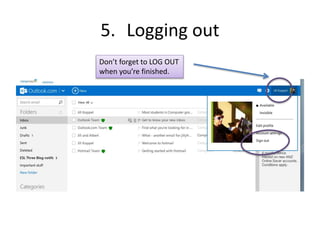
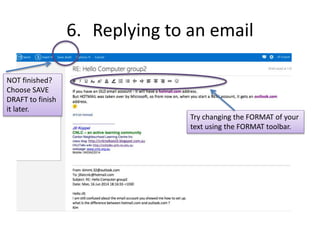
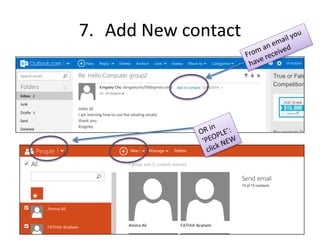
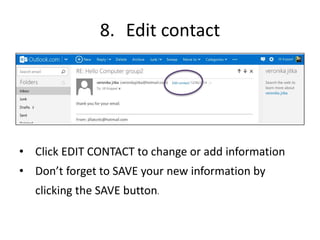
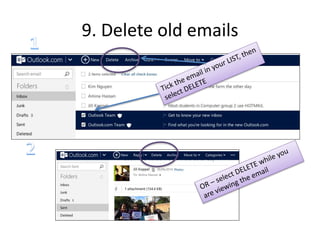
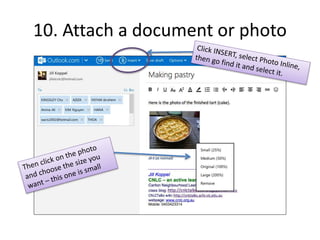

1) The document provides instructions for using key features of an email service including signing up/in, viewing emails, sending and replying to emails, adding and editing contacts, deleting old emails, and attaching documents or photos. 2) Key actions include signing up or signing in, viewing the inbox, starting a new email by adding a subject, message, and recipient, logging out when finished, replying to emails and saving drafts, adding new contacts and editing existing contacts by clicking edit and save, and deleting old emails or attaching documents or photos when composing messages. 3) Navigation and formatting tools are available to help users manage and style emails and contacts.