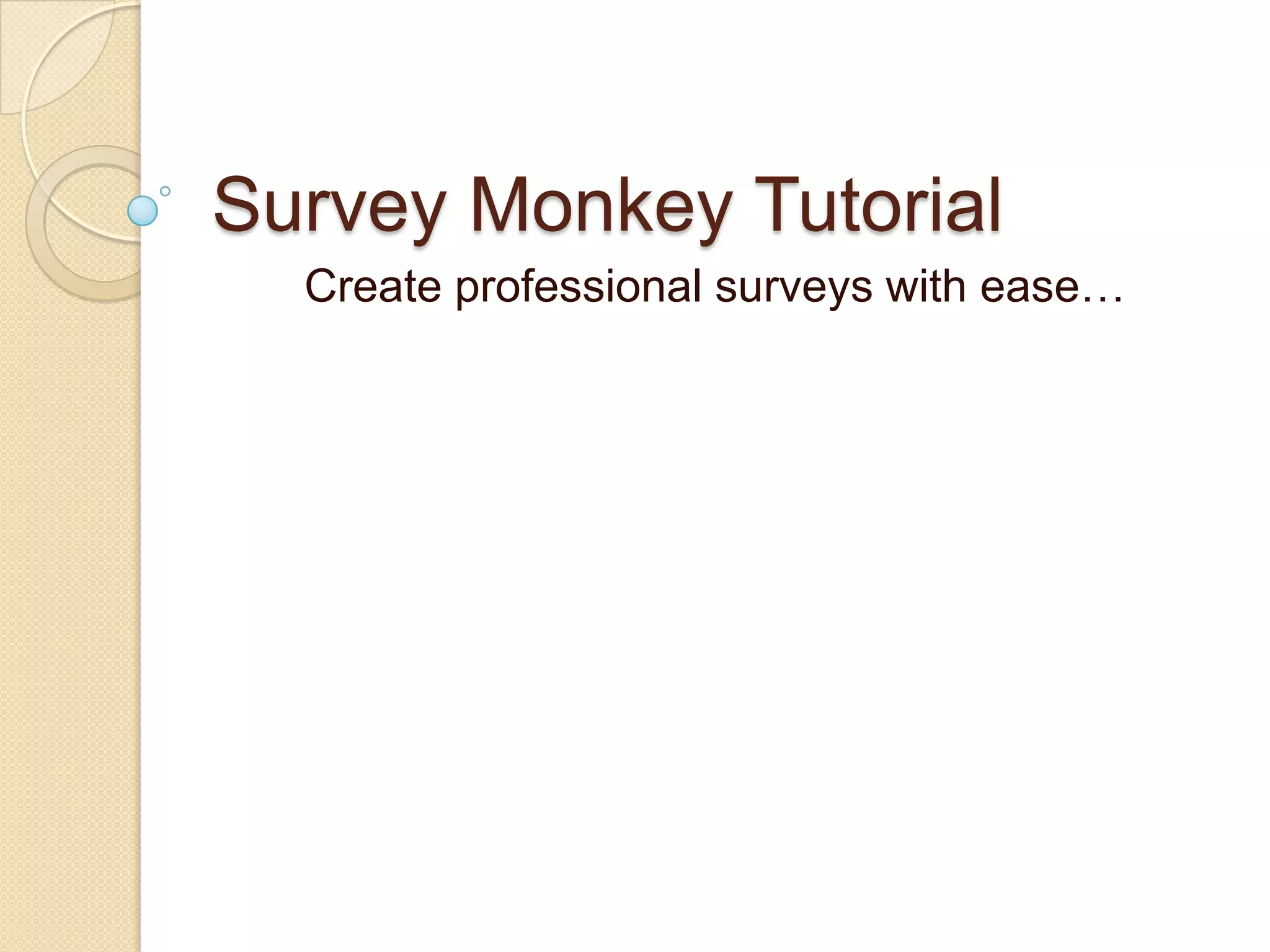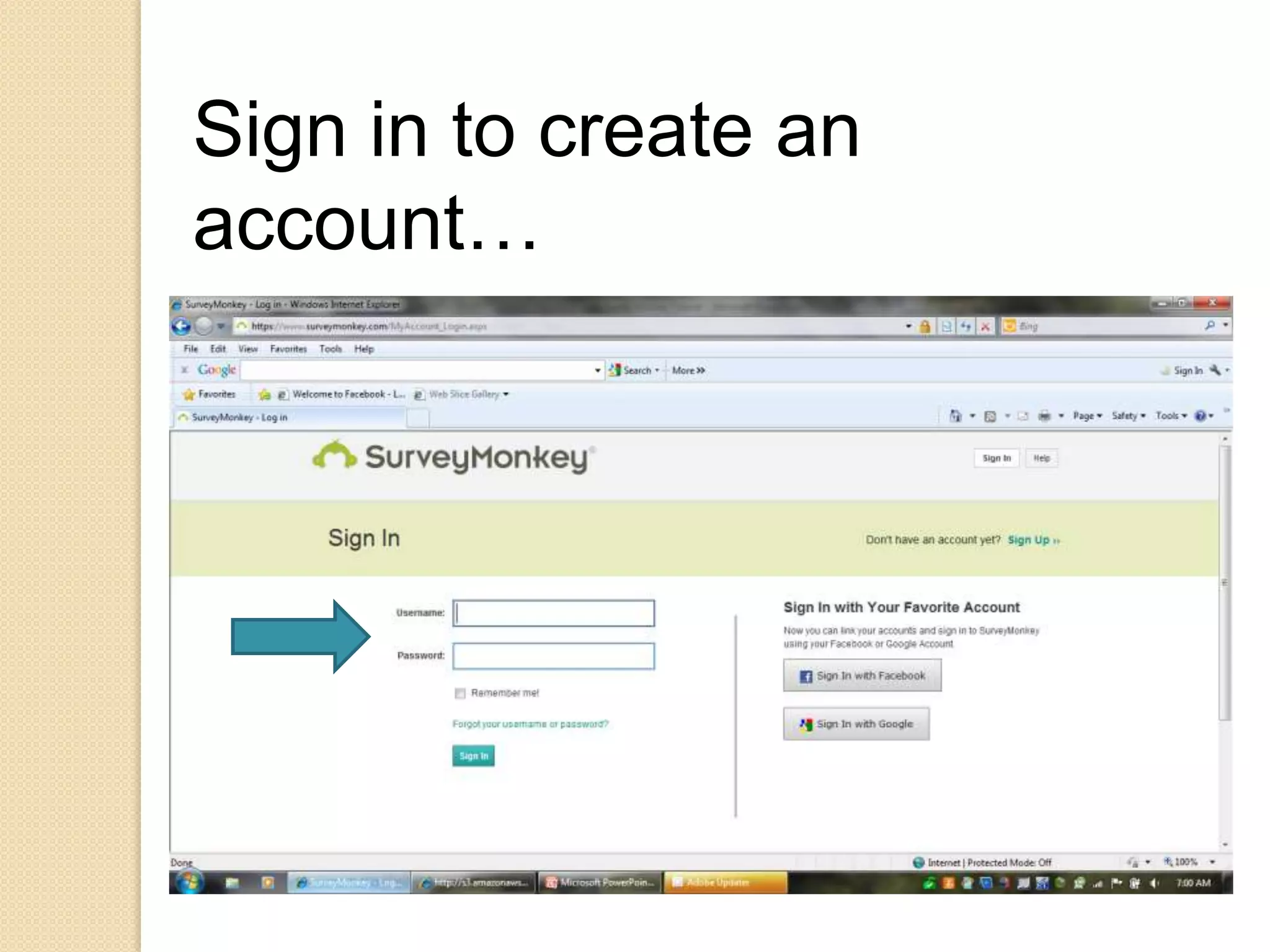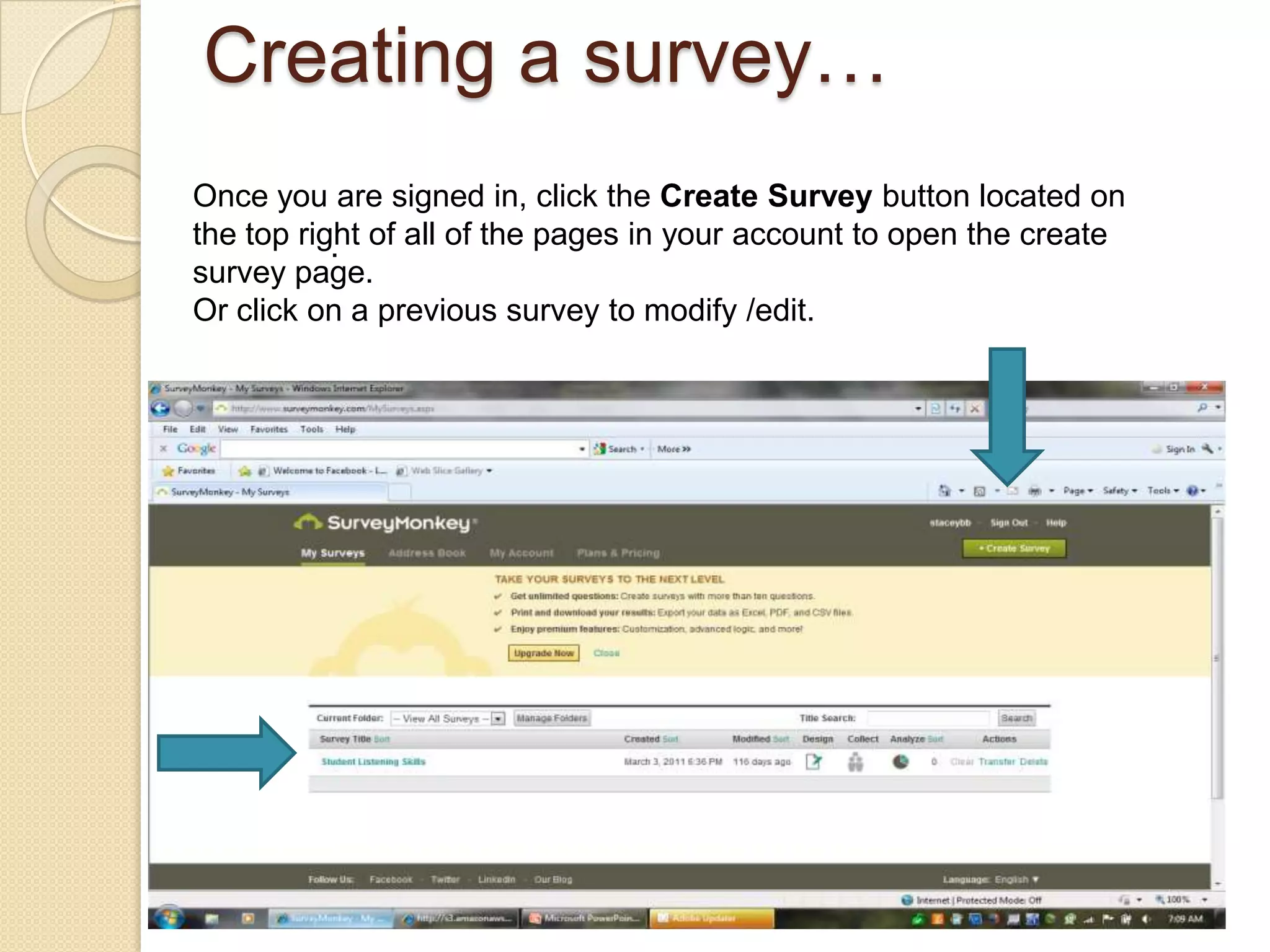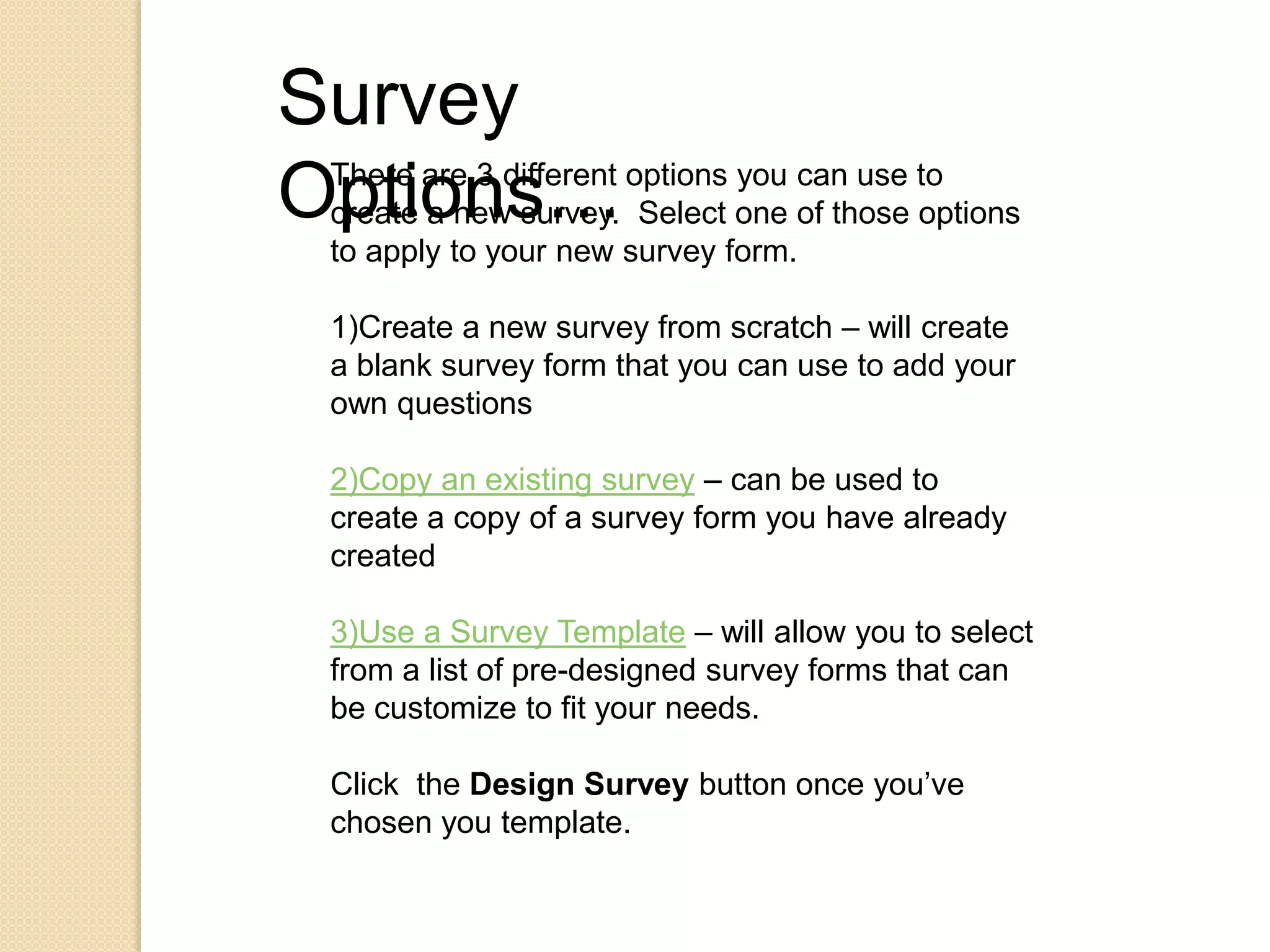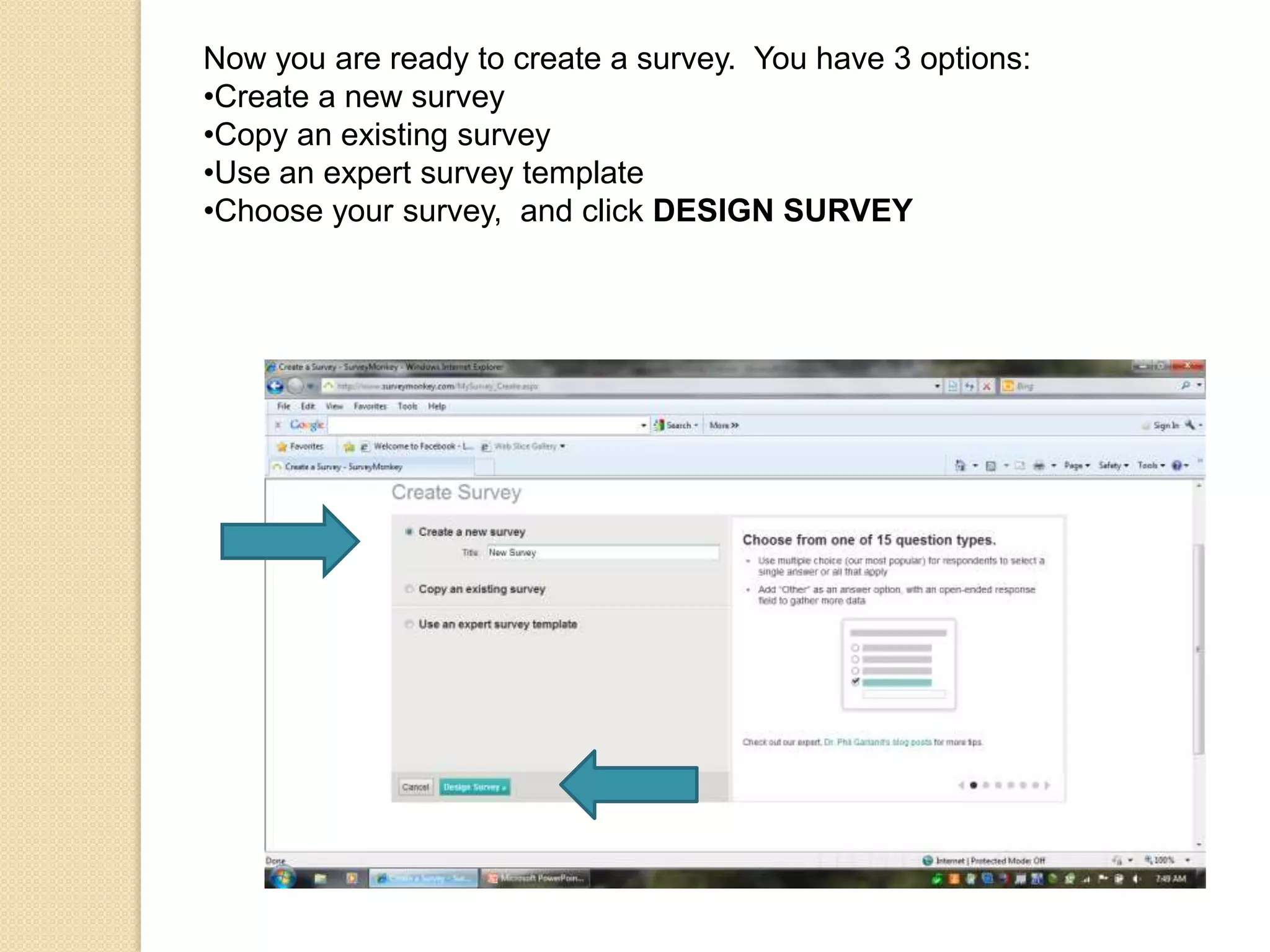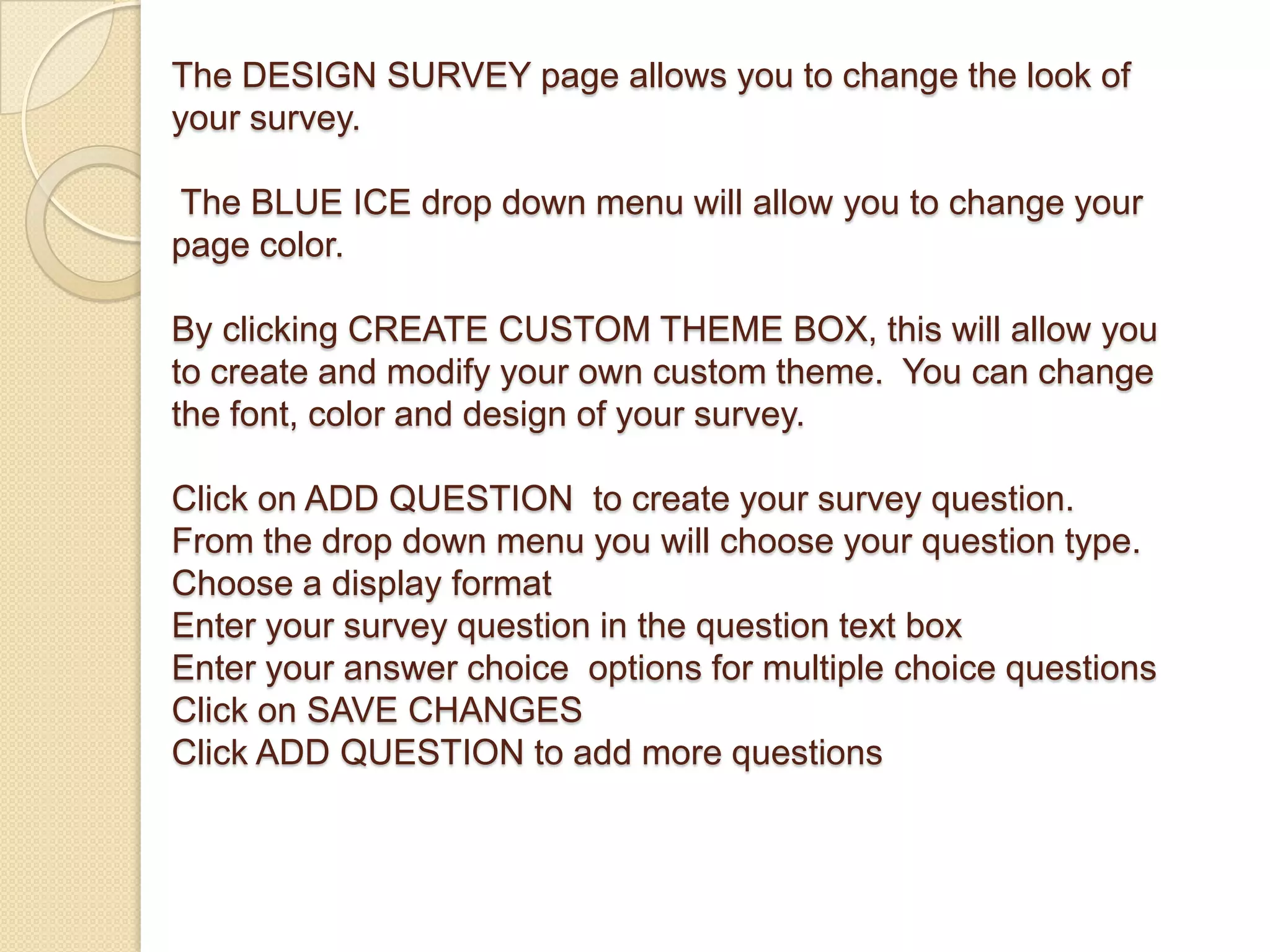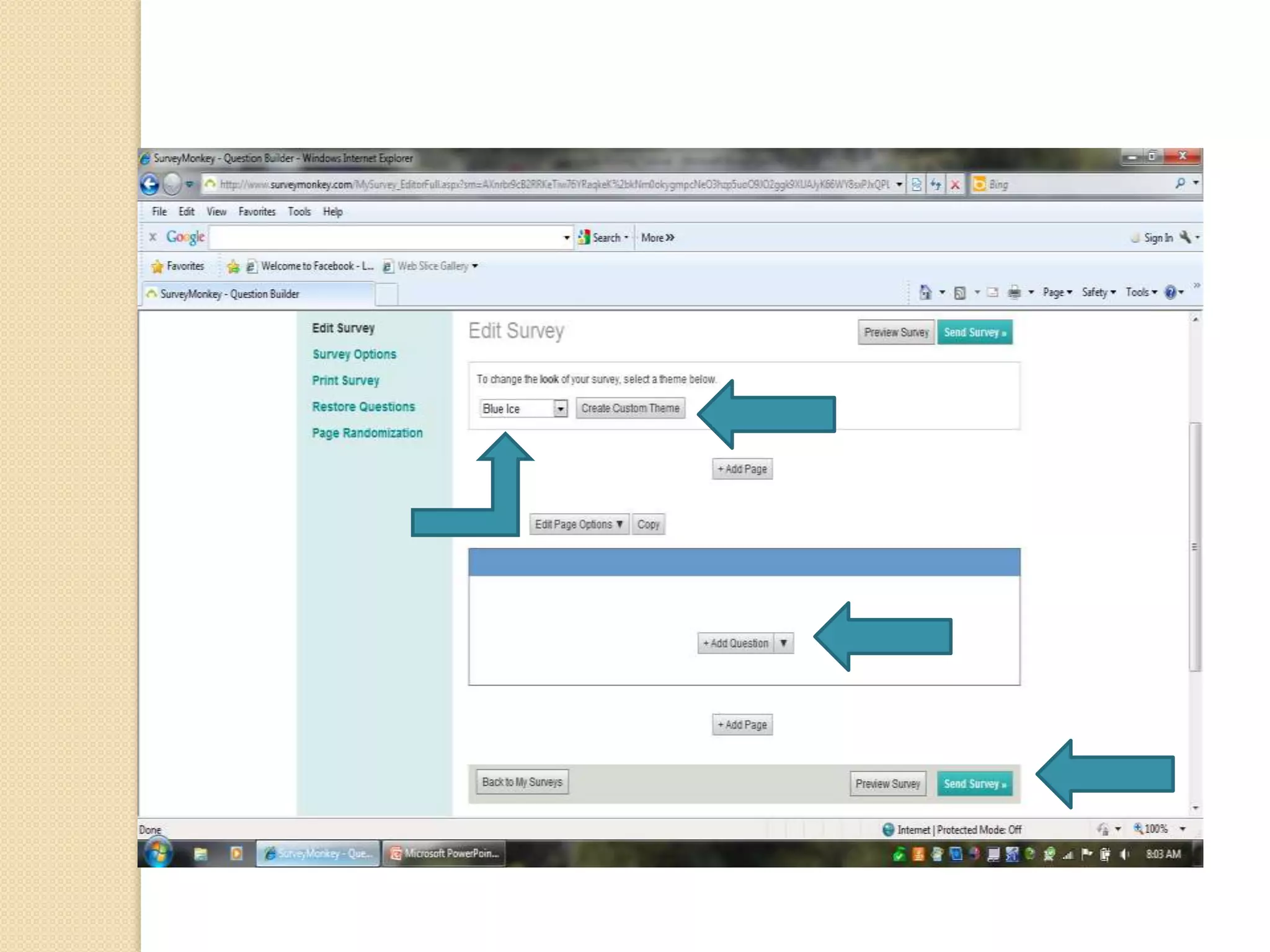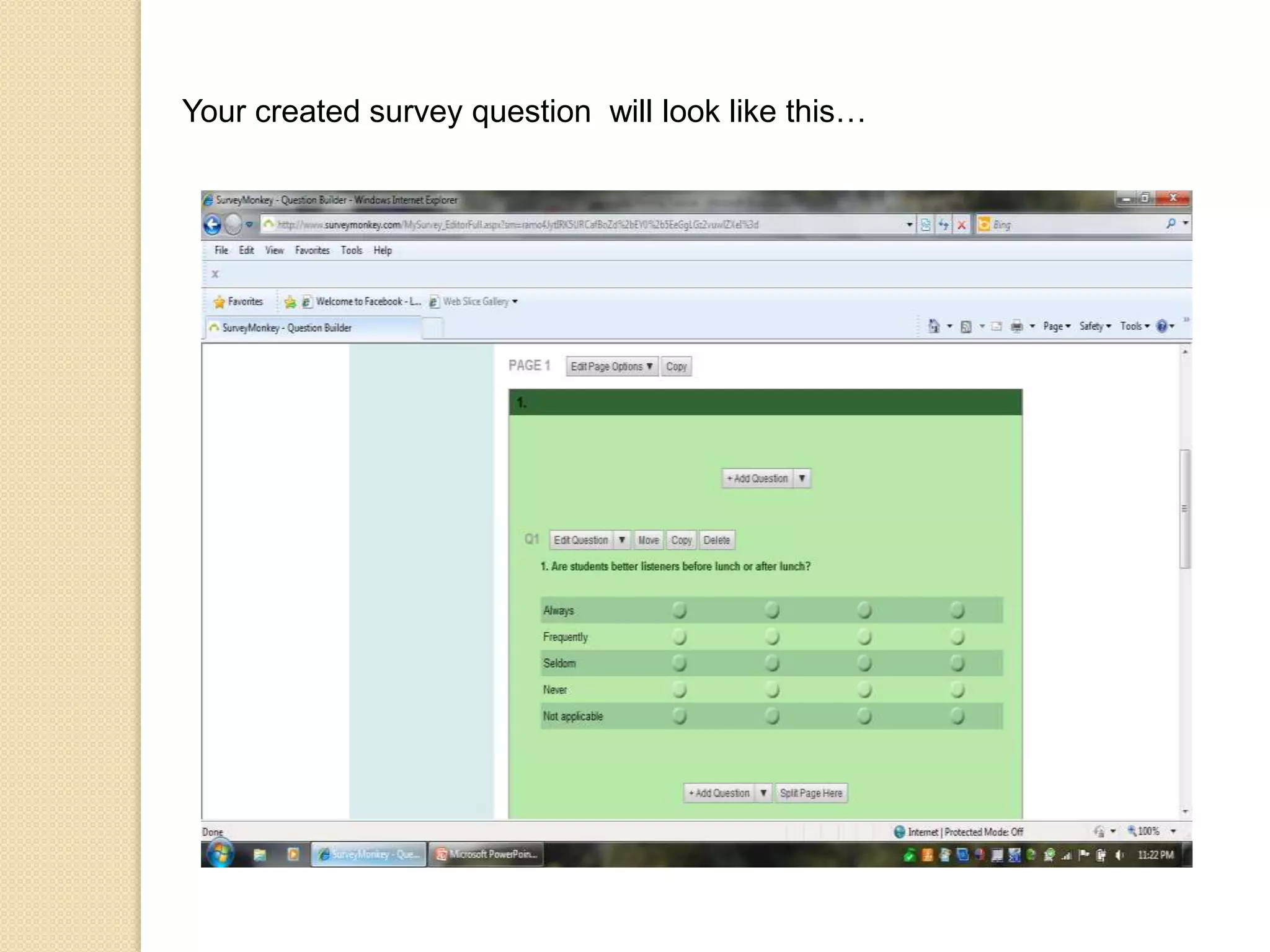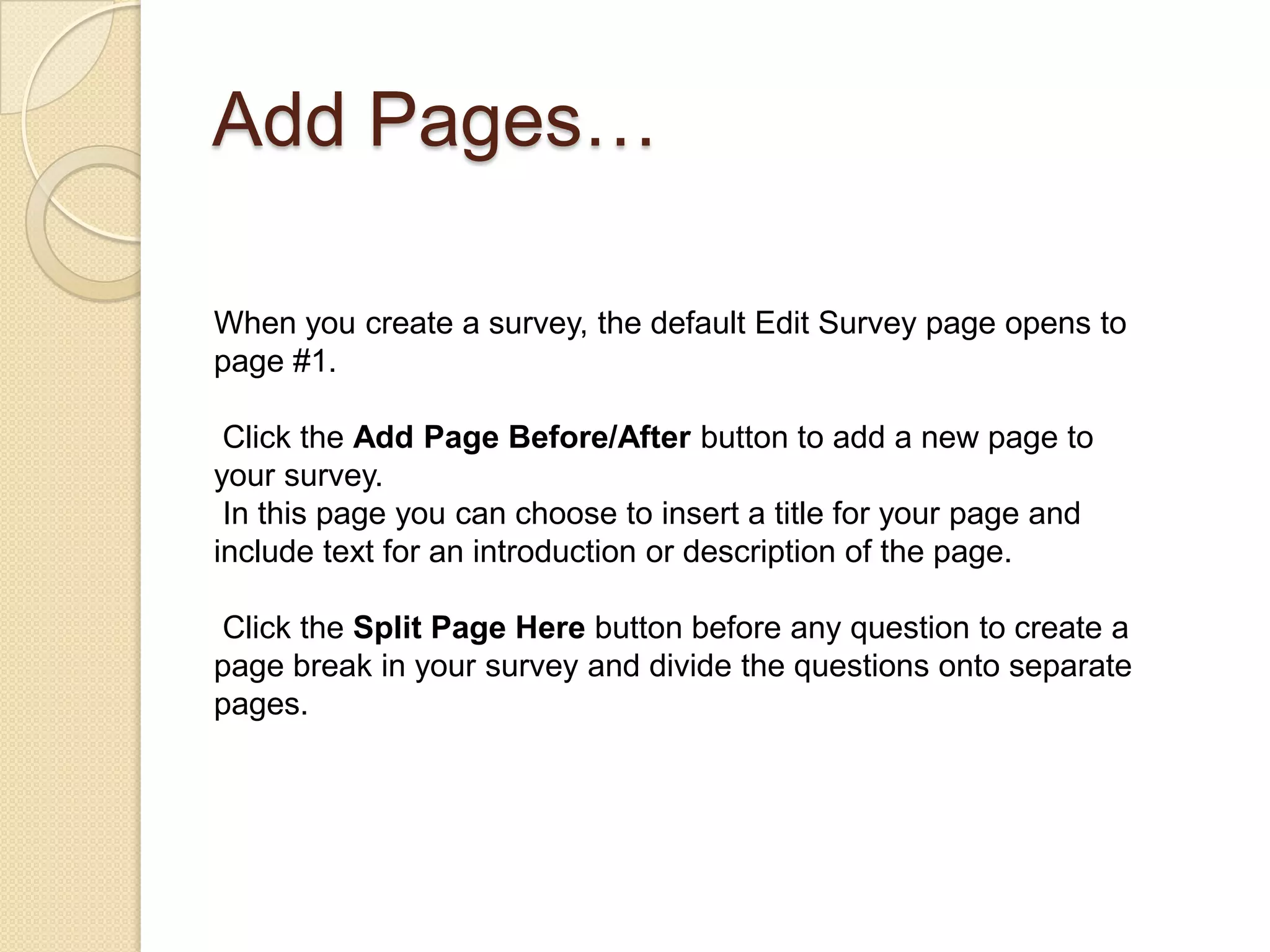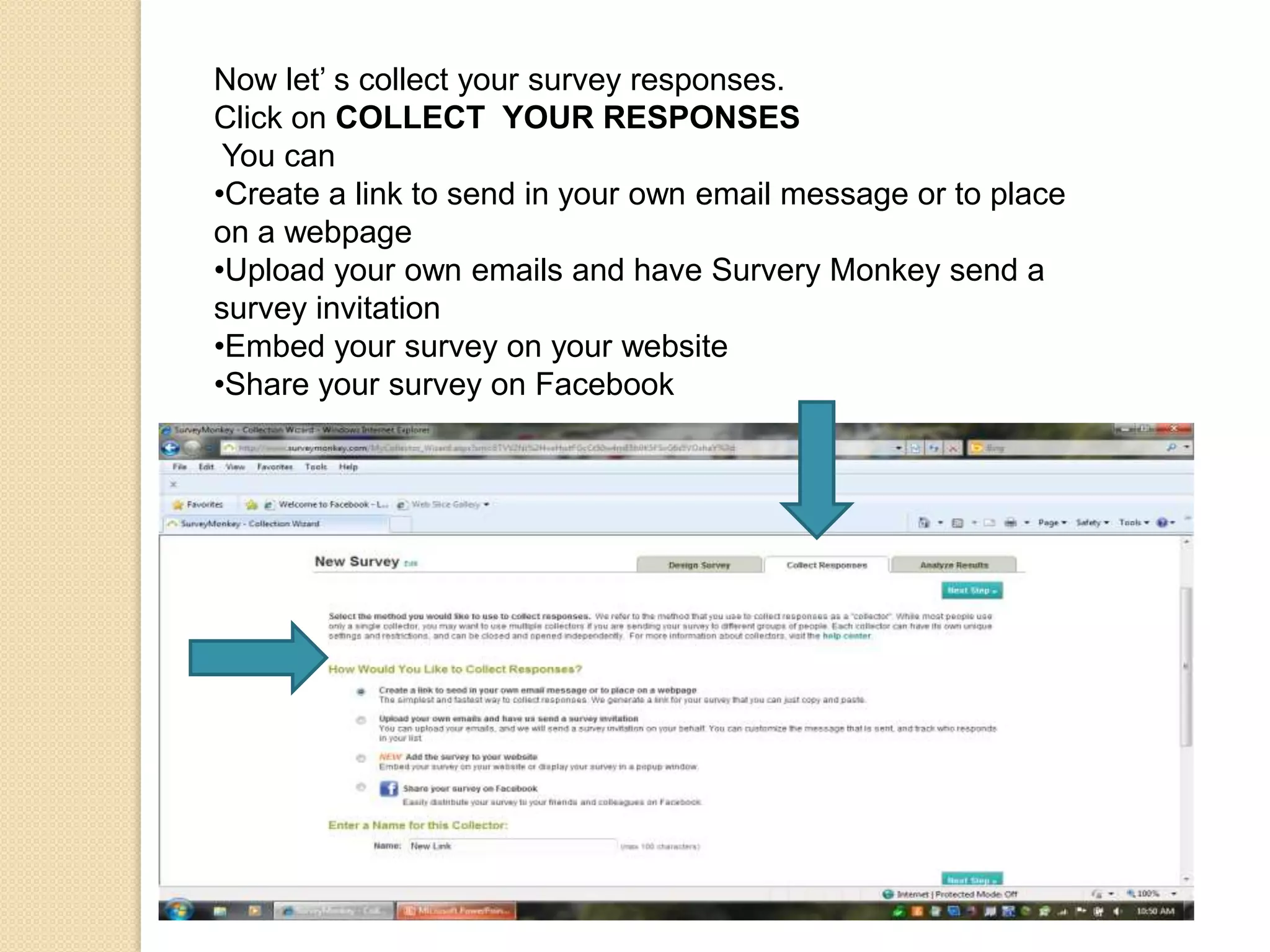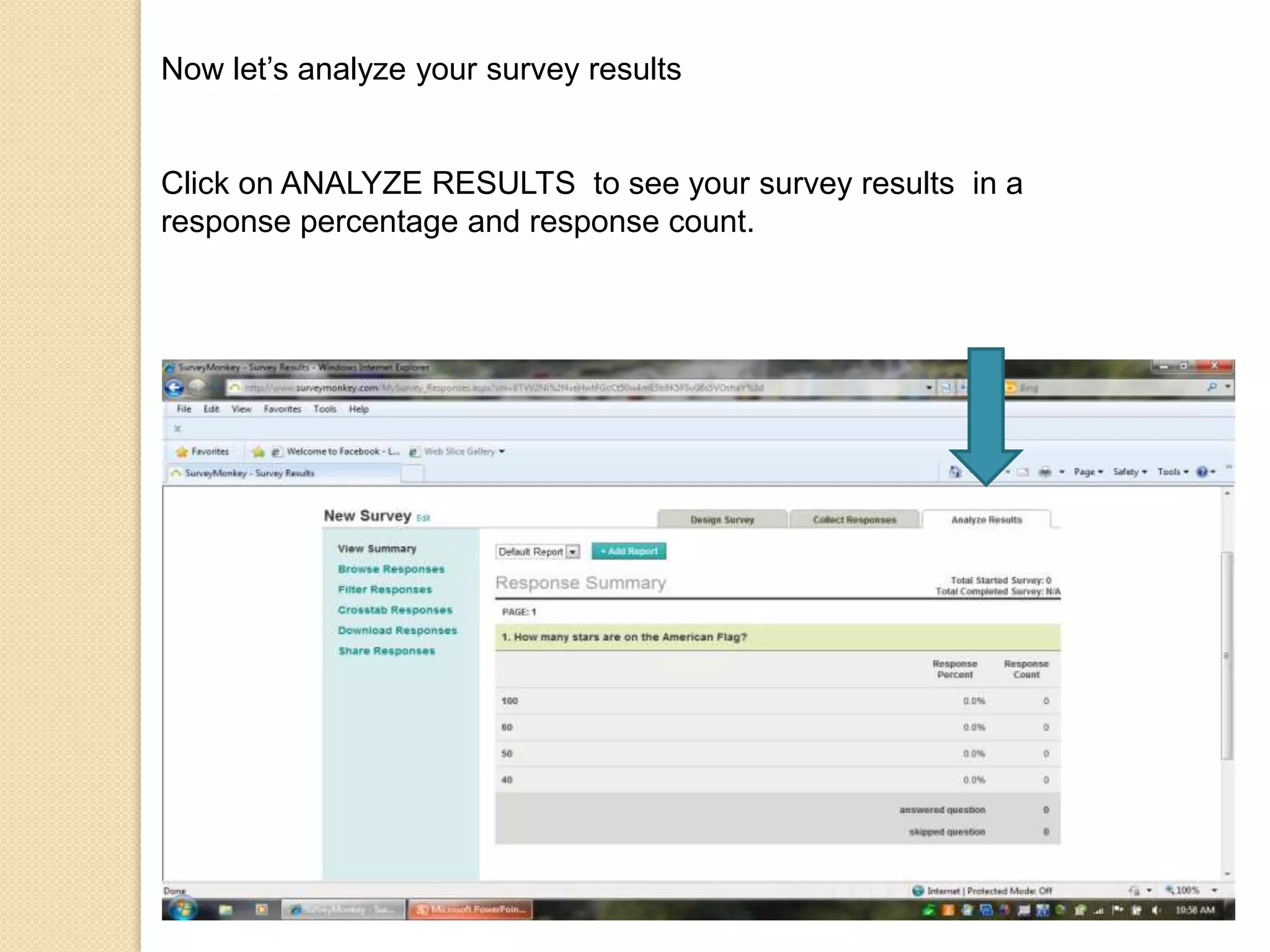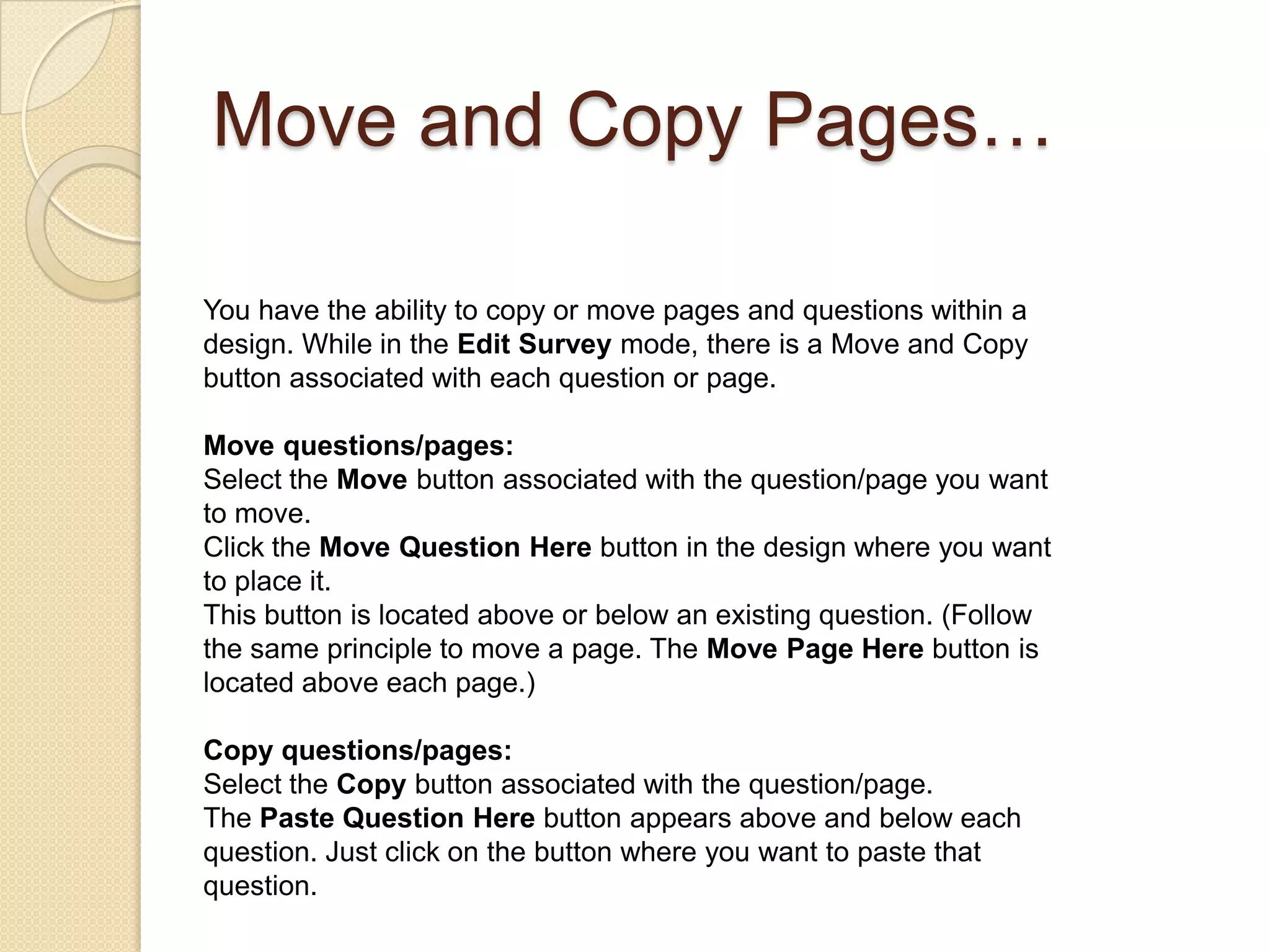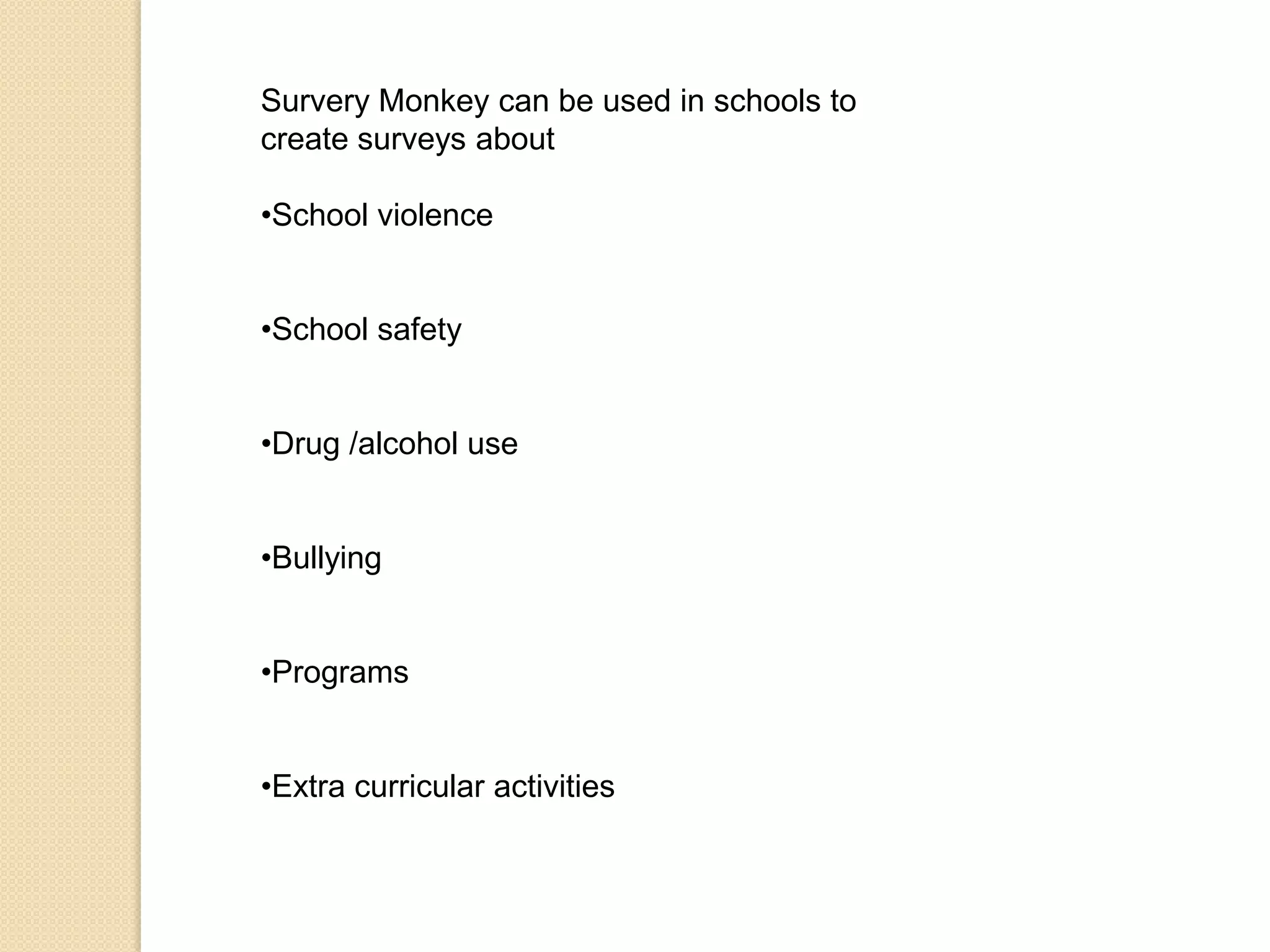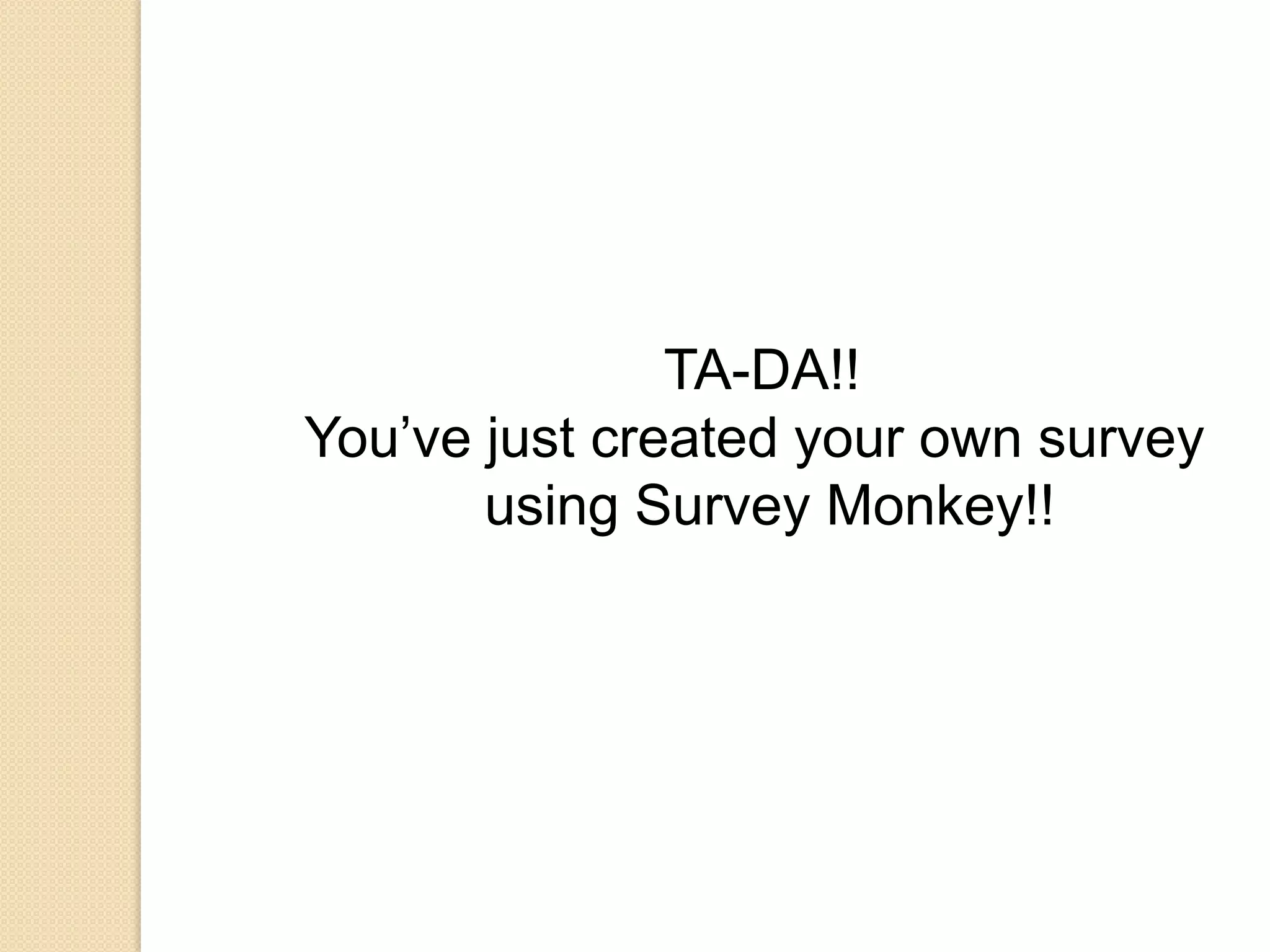The document provides instructions for creating a survey using Survey Monkey. It outlines the three options for starting a survey - from scratch, copying an existing one, or using a template. It describes how to design the survey, add questions, pages, and response options. The document also explains how to collect responses, analyze results, and move or copy pages and questions within the survey. The overall process includes signing in, choosing a template, designing the look, adding and arranging questions and pages, collecting responses, and analyzing the results.