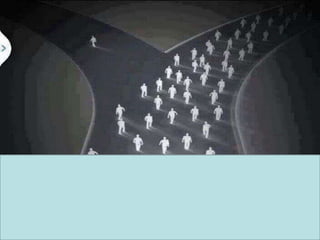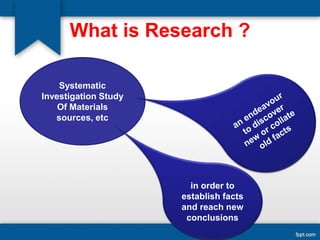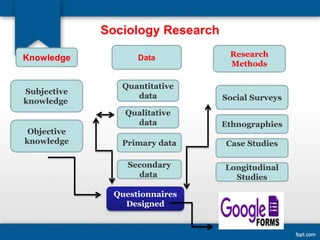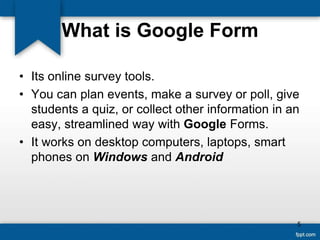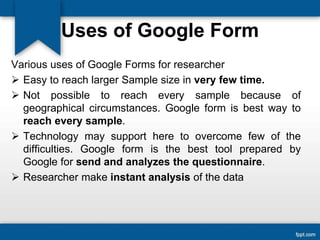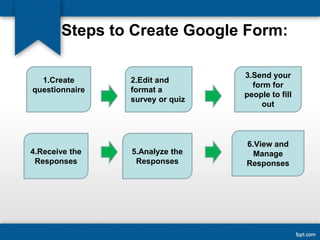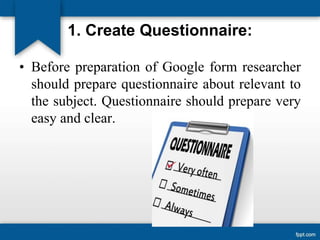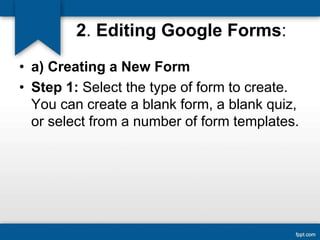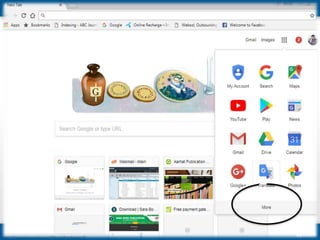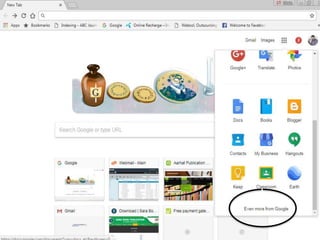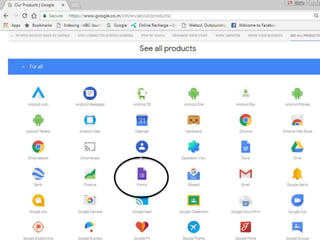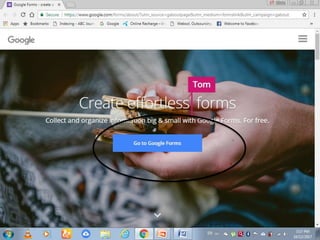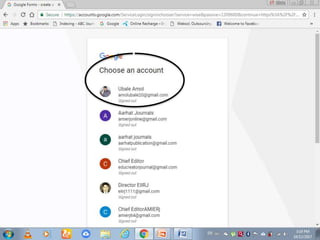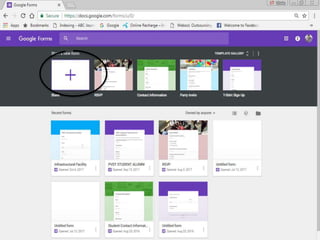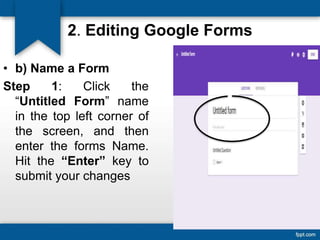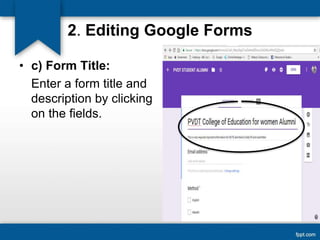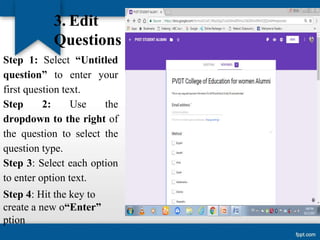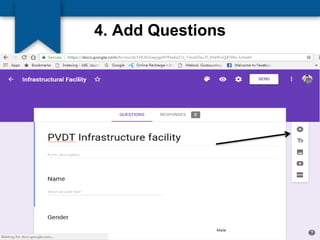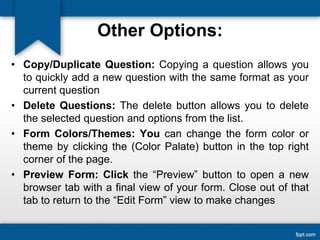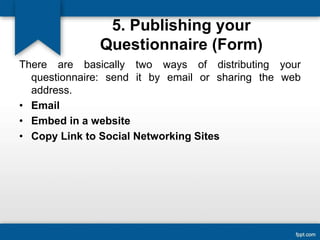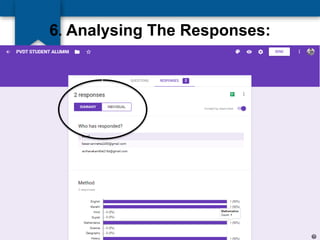Google Forms can be a useful tool for sociological research by allowing researchers to easily create and distribute online surveys. Key steps in using Google Forms include:
1) Creating a questionnaire before designing the form.
2) Designing the form by adding questions, response options, and formatting.
3) Publishing and distributing the form by email, embedding it on a website, or sharing the link.
4) Analyzing responses by viewing response data and reports in Google Forms.