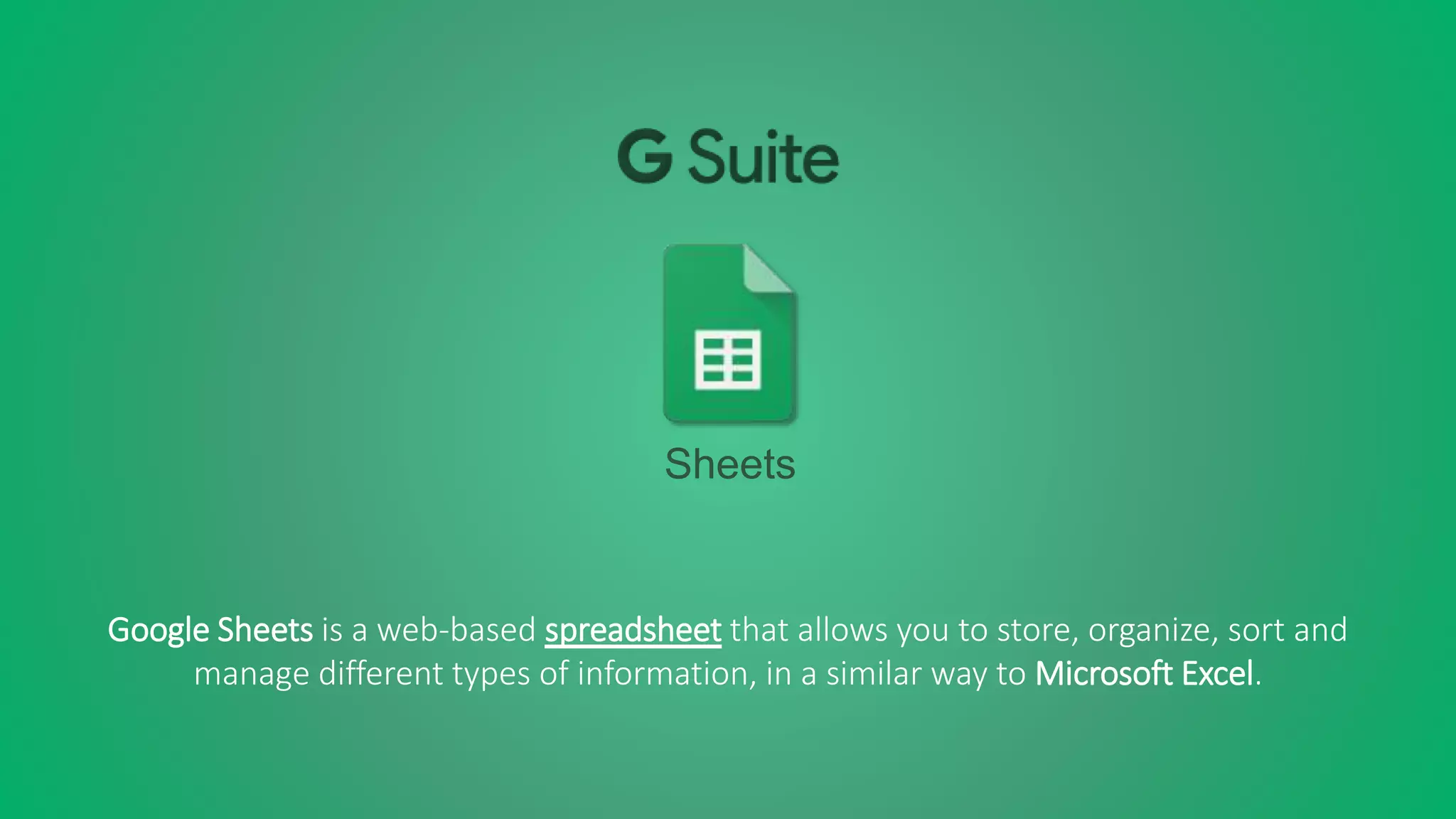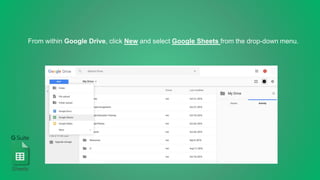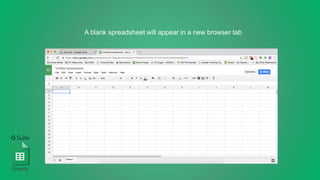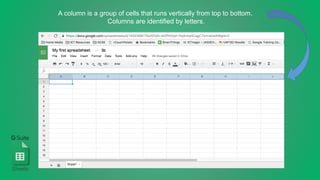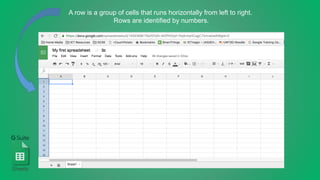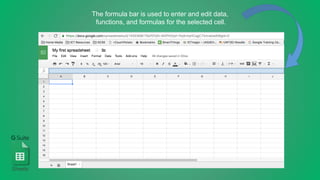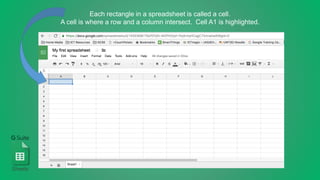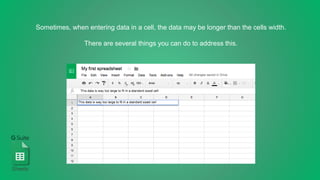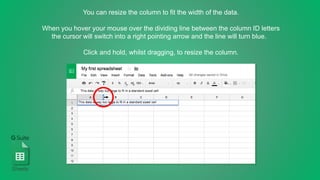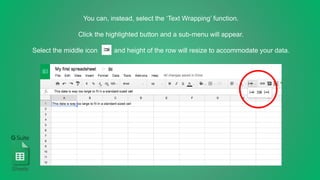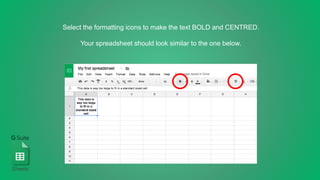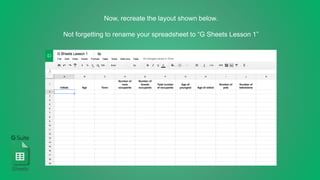Google Sheets is a web-based spreadsheet program similar to Excel that allows users to store, organize, and analyze data. Users can create a new blank spreadsheet in Google Drive by clicking "New" and selecting Google Sheets. A spreadsheet is made up of cells organized into rows and columns, with cells referenced by their row and column labels like A1. Basic functions in Sheets include entering data, selecting cell ranges, resizing columns and rows, and formatting text.