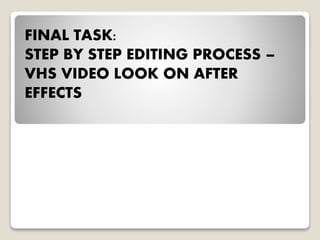
Final Task (2)
- 1. FINAL TASK: STEP BY STEP EDITING PROCESS – VHS VIDEO LOOK ON AFTER EFFECTS
- 2. STEP BY STEP EDITING PROCESS: PART 1, (SEE VIDEO EXAMPLE 1)
- 3. I started by applying a new Adjustment Layer, then applying the Brightness and Contrast effect from the Effects and Precepts tab, then I changed both Contrast levels, one to 20 and the other to -15.
- 4. Contrast is the range of tones between white and black. Low contrast videos have a wide range and appear much soft to the eye, while high contrast videos, which are typically used in the thriller genre, have a small range and appear stark when there is a heavy contrast between light and shadow to create a moody atmosphere. I then made three copies of this Effect Layer. Under the Effects and Precepts I then selected the Shift Channels effect and placed it onto my 3 layers
- 5. I switched the Green and Blue Channels to Full Off and put the Mode to Add for the first Effects Layer.
- 6. Then to the second Effects Layer I applied the same Shift Channel and changed Red and Blue Channels to Full Off, and changed the Mode to Add again.
- 7. Finally to the last Effects Layer I applied the same Shift Channel and changed Red and Green Channels to Full Off.
- 8. I then hit P, for Position, and changed the placements of the layers on my composition to offset the layers, for example I changed the position of my the Blue Layer to 950.0. I then took the Fast Blur effect from the Effects and Presets and applied it to those same 3 colour layers.
- 9. I turned the Repeated Edge Pixels on, which basically removes unwanted edge blurring, and changed the Blurriness level to 25.0.
- 10. I turned the Repeated Edge Pixels on again, and changed the Blurriness level to 55.0. for the next colour layer.
- 11. For the last colour layer I turned the Repeated Edge Pixels on again, but changed the Blurriness level to 45.0. Lastly I precomposed the 3 colour effect layers into 1 layer named colour and changed it to Colour Mode.
- 12. Next, I wanted to change the aspect ratio of my video, so I went on Composition, Composition Settings, and changed the height of my composition to 1440 px. As I've discussed before the aspect ratio of my video is important in establishing the VHS theme.
- 13. Then I precomposed the colour layer into a new layer called colour aberration and now my footage looks like this.
- 14. STEP BY STEP EDITING PROCESS: PART 2, (SEE VIDEO EXAMPLE 1)
- 15. I then added a new Adjustment Layer, and the Fast Blur effect to it, I changed the Blurriness to 2.0 this time and then I applied the Unsharp Mask effect and changed to value to 100.0
- 16. STEP BY STEP EDITING PROCESS: PART 3, (SEE VIDEO EXAMPLE 1)
- 17. Next I needed to import some VHS stock footage, so I downloaded a file from my home laptop on Mediafire and then sent that file to my school email, next I then converted those files into images and imported those images into my After Effects composition. When I imported these files I had too import them as a JPEG sequence, because it instantly converts the images as a video.
- 18. My composition is fairly long compared to the length of the JPEG sequence, so I decided to loop the footage 100 times to make sure it fit my 2 minute long composition.
- 19. I then adjusted the composition to my video (Bad Tracking.jpg) , so it would be entirely covering it, I then adjusted the mode to Hard Light, but I could've also adjusted it to Soft Light depending on how bad I wanted my composition to appear.
- 20. STEP BY STEP EDITING PROCESS: PART 4, (SEE VIDEO EXAMPLE 1)
- 21. After that I created another Adjustment Layer and by using the rectangle tool I wanted to create boxes at the very top and bottom of the composition, since I've also discovered some VHS tapes have tracking lines at the bottom and top that distort the image.
- 22. Next I faded the image out a bit by changing the Mask Feather value from 0.0,0.0 pixels to 10.0,10.0. I applied the Wave Warp effect to the rectangles and changed the Wave Type to Noise or Soft Noise and increased the Wave Speed to 30.0
- 24. STEP BY STEP EDITING PROCESS: PART 5, (SEE VIDEO EXAMPLE 2)
- 25. For the glitch transitions, in which I will be presenting my opening titles, I again had to download some stock footage at home on mediafire, then send those files to my school email, where I could them import them into my composition as a PNG sequence.
- 26. I then cut and moved the static TV effect to points in my sequence where I wanted to see a transition and where I was going to present my opening titles. This is all the VHS effects I have just explained, precomposed into one sequence that lasts for around 2 minutes.
- 28. I also downloaded some stock footage online of VHS/Found Footage effects that consist of a time and date and Play function which adds more realism to my video.
- 29. Finally when I was ready to export my footage, I added it to Render Queue, and adjusted the settings to give the video a low resolution and to further enforce the broken VHS theme.
- 31. STEP BY STEP EDITING PROCESS: PART 6.
- 32. When it came to volume, I clearly wanted to make the volume disorientating and almost incomprehensible at the end, almost like the sound was just as broken as the video and is also simultaneously malfunctioning but I did not want to have the sound be this way at the very start of the sequence, instead I wanted it to e a slow build up of tension.
- 33. So I used key frames at certain times within the video composition to slowly increase the volume.