Basic Linux day 2
•Download as PPT, PDF•
0 likes•810 views
The document provides information on basic Linux commands for working with files, permissions, users and running levels. Some key points: - Commands like ls, du, df, free are used to view disk usage, files, permissions and available memory. chmod, chown, chgrp change file/folder permissions and ownership. - Permissions are represented by rwx for read, write and execute for the user, group and others. Numerical values like 755 can set complex permission schemes. - Linux has 7 run levels from 0-6 for different system states like shutdown, single-user mode, multi-user with networking. Services are started via links in run level directories. - Common commands
Report
Share
Report
Share
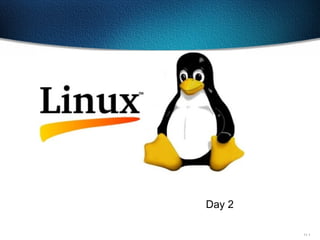
Recommended
Basic linux day 5

This document discusses user and group administration in Linux. It covers:
- Users must belong to at least one primary group and can belong to up to 15 secondary groups.
- The /etc/passwd, /etc/shadow, and /etc/group files store user and group information.
- Commands like useradd, usermod, and userdel are used to manage users, and groupadd, groupmod, and groupdel are used to manage groups.
- Cron jobs allow scheduling tasks to run on a defined schedule. Cron job schedules are stored in /var/spool/cron for each user, and cron activity is logged to /var/log/cron.
Linux basic commands

Use full ppt for those who are searching for the basic command of linux. It is concise and very usefull
Unix slideshare

This document provides commands for basic file management and system utilities in Linux/Unix systems. It includes commands for listing, moving, copying, deleting and changing permissions of files and directories. It also includes commands for editing files, finding files, archiving files, printing files, managing processes, debugging programs, I/O redirection and setting environment variables.
Basic linux commands

This document provides an overview of basic Linux commands, including man for accessing manual pages, ls for listing directory contents, mkdir for creating directories, cd for changing directories, pwd for printing the working directory, and ~ for accessing the home directory. It also covers commands for copying, moving, removing files, clearing the screen, viewing file contents, searching within files, counting words, piping commands together, using wildcards, and changing file permissions with chmod. The document encourages learning through manual pages and understanding error messages.
Basic linux day 3

The document discusses different Linux commands for finding files and directories, including find, locate, and grep. It also covers input/output redirection using pipes (|), redirecting standard output and error (> and 2>) to files, and merging standard output and error streams (2>&1). Specific examples are provided on searching for files by name, date, permissions and size, ignoring case sensitivity, counting matches, and displaying line numbers.
Basic Linux day 1

This document provides an overview of why GNU/Linux is useful, where it is used, the different distributions, basics of the operating system like shell, directory structure, logging in, and commands. Some key benefits of GNU/Linux mentioned are that software is free, it enables advanced multitasking and networking, is multiuser, and provides access to programming languages and open source projects. Common distributions include Red Hat Linux, Debian, and SUSE. The document then covers basics like shell, directory structure, logging in, and demonstrates many common commands like ls, cat, cp, rm, mv, and their usage.
Linux commands

The document lists various Linux commands and provides a brief description of each command. Some common commands listed include mkdir to create folders, cd to change directories, ls to list files, cat to view file contents, date to view the date, cal to display a calendar, echo to display messages, and pwd to print the working directory. Other commands mentioned are tail and head to view parts of files, history to see previously run commands, and id to print user and group IDs.
Know the UNIX Commands

From these slides, you can get the basic commands of UNIX. These commands will make you comfortable with UNIX OS.
Recommended
Basic linux day 5

This document discusses user and group administration in Linux. It covers:
- Users must belong to at least one primary group and can belong to up to 15 secondary groups.
- The /etc/passwd, /etc/shadow, and /etc/group files store user and group information.
- Commands like useradd, usermod, and userdel are used to manage users, and groupadd, groupmod, and groupdel are used to manage groups.
- Cron jobs allow scheduling tasks to run on a defined schedule. Cron job schedules are stored in /var/spool/cron for each user, and cron activity is logged to /var/log/cron.
Linux basic commands

Use full ppt for those who are searching for the basic command of linux. It is concise and very usefull
Unix slideshare

This document provides commands for basic file management and system utilities in Linux/Unix systems. It includes commands for listing, moving, copying, deleting and changing permissions of files and directories. It also includes commands for editing files, finding files, archiving files, printing files, managing processes, debugging programs, I/O redirection and setting environment variables.
Basic linux commands

This document provides an overview of basic Linux commands, including man for accessing manual pages, ls for listing directory contents, mkdir for creating directories, cd for changing directories, pwd for printing the working directory, and ~ for accessing the home directory. It also covers commands for copying, moving, removing files, clearing the screen, viewing file contents, searching within files, counting words, piping commands together, using wildcards, and changing file permissions with chmod. The document encourages learning through manual pages and understanding error messages.
Basic linux day 3

The document discusses different Linux commands for finding files and directories, including find, locate, and grep. It also covers input/output redirection using pipes (|), redirecting standard output and error (> and 2>) to files, and merging standard output and error streams (2>&1). Specific examples are provided on searching for files by name, date, permissions and size, ignoring case sensitivity, counting matches, and displaying line numbers.
Basic Linux day 1

This document provides an overview of why GNU/Linux is useful, where it is used, the different distributions, basics of the operating system like shell, directory structure, logging in, and commands. Some key benefits of GNU/Linux mentioned are that software is free, it enables advanced multitasking and networking, is multiuser, and provides access to programming languages and open source projects. Common distributions include Red Hat Linux, Debian, and SUSE. The document then covers basics like shell, directory structure, logging in, and demonstrates many common commands like ls, cat, cp, rm, mv, and their usage.
Linux commands

The document lists various Linux commands and provides a brief description of each command. Some common commands listed include mkdir to create folders, cd to change directories, ls to list files, cat to view file contents, date to view the date, cal to display a calendar, echo to display messages, and pwd to print the working directory. Other commands mentioned are tail and head to view parts of files, history to see previously run commands, and id to print user and group IDs.
Know the UNIX Commands

From these slides, you can get the basic commands of UNIX. These commands will make you comfortable with UNIX OS.
Linux basic commands

The document provides an overview of common Linux commands, including commands for executing other commands, navigating directories, listing and copying files, managing users and permissions, searching for files, processing text, managing archives, and compressing files. Examples are given for commands like ls, cd, cp, mv, rm, who, echo, alias, awk, chown, diff, grep, pushd, kill, df, cat, tar, gzip, su. Brief descriptions are provided for most commands and references are given at the end for additional Linux resources.
Linux commands and file structure

The document discusses Linux commands for file management, viewing and shell programming. It describes common commands like ls, cd, cp, mv, rm, mkdir which allow navigating and manipulating files and directories. It also covers commands for viewing file contents like cat, head, tail, grep. Commands for compression like tar, gzip, zip and decompression like gunzip, unzip are mentioned. The document also has a section on shell programming which explains how to write shell scripts using commands and variables. It provides examples of using pipes, redirections and command options.
Linux command for beginners

The document provides an overview of Linux commands and the command line interface. It discusses:
1. Why the command line interface is useful and how to open the terminal emulator.
2. The different types of shells available in Linux and how to check the current shell or change shells.
3. Common Linux directory structures like /bin and /usr/bin that contain executable programs and commands.
Linux commands

This document provides an overview of common Linux commands organized into categories such as file handling, process management, disk usage, searching, editing, and remote access. It describes the purpose and basic usage of commands like vi, ls, grep, find, scp, and more. Examples are given for piping output, redirection, appending, and searching/replacing text within files. Links to additional online resources on Linux basics and tips are also included.
Basic 50 linus command

Linux is an operating system similar to Unix. The document lists and describes 27 common Linux commands, including commands for listing files (ls), removing files and directories (rm, rmdir), viewing file contents (cat, more, less), navigating and creating directories (cd, mkdir), moving and copying files (mv, cp), searching files (grep), counting characters (wc), checking the current working directory (pwd), getting command help (man), finding files and programs (whereis, find, locate), editing files (vi, emacs), connecting remotely (telnet, ssh), checking network status (netstat, ifconfig), getting information about internet hosts (whois, nslookup, dig, finger), testing network connectivity
Basic Linux day 6

The document provides information on various tools used for backups, compression, decompression, and network troubleshooting in Linux. It discusses gzip, bzip2, zip, and tar for compressing and archiving files. It also covers scp for securely copying files over SSH, cURL and wget for downloading files from the web, and network troubleshooting tools like ping, ifconfig, netstat, and telnet.
Basic command ppt

This document provides an overview of 27 basic Linux commands, including ls to list files, rm to remove files, rmdir to remove empty directories, cat to display file contents, cd to change directories, mv to move/rename files, who to display logged in users, mkdir to create directories, cp to copy files, and man to view command manuals. It also covers commands for permissions (chmod), clearing the screen (clear), viewing users (w), remote login (telnet), creating files (touch), editing files (vi), displaying date and time (date), viewing calendar (cal), showing IP address (ifconfig), and hostname.
Basic Linux commands

This document provides summaries of Linux commands for file handling, text processing, system administration, and other tasks. It lists commands for making directories, listing directory contents, changing directories, printing the current working directory, editing files, copying/moving files, removing files, viewing command history, concatenating/printing files, displaying text, searching files, sorting files, changing file permissions and owners, changing user IDs, viewing logged-on users, managing processes, estimating file usage, archiving/compressing files, remote login, rebooting, and powering off the system. Each command is accompanied by a brief description and usage example.
Linux Basic Commands

This document provides an overview of basic Linux commands and concepts for beginners. It covers topics such as opening the terminal, changing directories, listing and manipulating files and folders, searching for files, managing processes, installing packages, setting environment variables, and compressing files. The document is intended to help new Linux users learn the basics of how Linux is organized and how to navigate and perform tasks on the command line interface.
Unix(introduction)

The document provides an overview of the history and development of the UNIX operating system from 1965 to 1983. It describes how UNIX originated from the Multics project at Bell Labs and MIT in 1965. It was further developed by AT&T in the 1970s and rewritten in C by Dennis Ritchie in 1973. The document also discusses the development of BSD and System V UNIX variants in the 1980s.
Basic linux commands for bioinformatics

This document provides an introduction to basic Linux commands. It begins with an outline covering Unix systems, file transfer methods, basic commands like ls, mv and cp, users and permissions, learning about your system, and handy commands for bioinformatics. Specific commands and concepts are explained over 6 sections, with examples of how to use commands like grep, cut, sort and awk for bioinformatics tasks. The document encourages practicing these skills and provides additional resources for learning Bash oneliners. It concludes by posing a question about counting genes from a Drosophila genome annotation file.
Linux commands

This document provides information about various Linux commands. It begins by defining what a command is and explaining the different types of commands - built-in shell commands and external commands. It then discusses command navigation shortcuts and various file manipulation commands like mkdir, rmdir, touch, cp, rm, man, head, tail, cat, tac, more and files. The document also covers the Linux filesystem hierarchy standard and describes the main directories for binaries, configuration, data and memory. Overall, the document serves as a guide to common Linux commands and filesystem structure.
Basic commands

This document provides an overview of basic Linux commands organized into the following sections: date and time commands, file and directory commands, file handling commands, simple filters, searching commands, and other miscellaneous commands. It describes commands like cal, date, echo, passwd, man, mkdir, cd, mv, cp, rmdir, rm, cat, more, less, wc, head, tail, cut, paste, sort, grep, sed, pwd, df, du, find, lspci, lsusb, and more. The document is intended as an introduction to common Linux commands and their usage.
50 most frequently used unix linux commands (with examples)

This document provides examples for 50 common Linux commands, including tar, grep, find, ssh, sed, awk, vim, diff, sort, and more. It explains practical uses for each command and provides short code snippets to demonstrate basic functionality. The commands cover a wide range of tasks like archiving, searching, editing, comparing, and managing files, processes and system resources.
Linux commands

The document provides descriptions of various Linux commands for basic usage and pentesting. It describes commands for making directories (mkdir), deleting empty directories (rmdir), viewing processes (ps), checking username (whoami), checking disk space (df), displaying date and time (date), checking connectivity (ping), downloading files (wget), looking up domain registration records (whois), navigating directories (cd), listing directory contents (ls), displaying command manuals (man), displaying text files (cat), copying files (cp), moving and renaming files (mv), removing files and directories (rm), creating empty files (touch), searching files (grep), using administrative privileges (sudo), viewing start of files (head), viewing end of files (
Useful Linux and Unix commands handbook

This article provides practical examples for most frequently used commands in Linux / UNIX. Helpful for Engineers and trainee engineers, Software developers. A handy notes for all Linux & Unix commands.
BASIC COMMANDS OF LINUX

This document provides information on basic Linux commands and how to perform common system administration tasks in Ubuntu Server, including:
1. Adding and removing users, changing passwords, and enabling the root user.
2. Configuring network interfaces like Ethernet, setting the IP address, default gateway, and DNS servers.
3. Starting, stopping, and restarting network and other services.
4. Updating the Ubuntu Server using the software updater.
Unix/Linux Basic Commands and Shell Script

- Linux originated as a clone of the UNIX operating system. Key developers included Linus Torvalds and developers from the GNU project.
- Linux is open source, multi-user, and can run on a variety of hardware. It includes components like the Linux kernel, shell, terminal emulator, and desktop environments.
- The document provides information on common Linux commands, files, users/groups, permissions, and startup scripts. It describes the Linux file system and compression/archiving utilities.
Basic commands of linux

ppt contains some basic commands of linux terminal.
and you will learn how to execute c/c++ programs in linux.
Linux basic commands with examples

we need to have a good amount of basic or in-depth knowledge on Linux Basics. This will help one's job easy in resolving the issues and supporting the projects.
Are you a system admin or database admin? Or working on any other technology which is deployed or implemented on linux/UNIX machines? Then you should be good with Linux basic concepts and commands. We will cover this section very clearly.
Basic Linux

The document discusses Linux file systems and permissions. It describes the Virtual File System (VFS) interface and how it interacts with filesystems, inodes, and open files. It then discusses the EXT2 filesystem in more detail, including how inodes store file metadata and pointers to data blocks. It also covers how permissions and ownership are represented, and commands to view and modify permissions like chmod, chown, and umask. Finally, it briefly discusses hard and soft links, and sticky bits.
Lession1 Linux Preview

The document discusses Linux file systems and permissions. It describes the Virtual File System (VFS) interface and how it interacts with filesystems, inodes, and open files. It then discusses the EXT2 filesystem in more detail, describing how inodes store file metadata and how hard and soft links work. It also covers common Linux permissions and how to manage users, groups, and permissions using commands like chmod, chown, useradd, and others.
More Related Content
What's hot
Linux basic commands

The document provides an overview of common Linux commands, including commands for executing other commands, navigating directories, listing and copying files, managing users and permissions, searching for files, processing text, managing archives, and compressing files. Examples are given for commands like ls, cd, cp, mv, rm, who, echo, alias, awk, chown, diff, grep, pushd, kill, df, cat, tar, gzip, su. Brief descriptions are provided for most commands and references are given at the end for additional Linux resources.
Linux commands and file structure

The document discusses Linux commands for file management, viewing and shell programming. It describes common commands like ls, cd, cp, mv, rm, mkdir which allow navigating and manipulating files and directories. It also covers commands for viewing file contents like cat, head, tail, grep. Commands for compression like tar, gzip, zip and decompression like gunzip, unzip are mentioned. The document also has a section on shell programming which explains how to write shell scripts using commands and variables. It provides examples of using pipes, redirections and command options.
Linux command for beginners

The document provides an overview of Linux commands and the command line interface. It discusses:
1. Why the command line interface is useful and how to open the terminal emulator.
2. The different types of shells available in Linux and how to check the current shell or change shells.
3. Common Linux directory structures like /bin and /usr/bin that contain executable programs and commands.
Linux commands

This document provides an overview of common Linux commands organized into categories such as file handling, process management, disk usage, searching, editing, and remote access. It describes the purpose and basic usage of commands like vi, ls, grep, find, scp, and more. Examples are given for piping output, redirection, appending, and searching/replacing text within files. Links to additional online resources on Linux basics and tips are also included.
Basic 50 linus command

Linux is an operating system similar to Unix. The document lists and describes 27 common Linux commands, including commands for listing files (ls), removing files and directories (rm, rmdir), viewing file contents (cat, more, less), navigating and creating directories (cd, mkdir), moving and copying files (mv, cp), searching files (grep), counting characters (wc), checking the current working directory (pwd), getting command help (man), finding files and programs (whereis, find, locate), editing files (vi, emacs), connecting remotely (telnet, ssh), checking network status (netstat, ifconfig), getting information about internet hosts (whois, nslookup, dig, finger), testing network connectivity
Basic Linux day 6

The document provides information on various tools used for backups, compression, decompression, and network troubleshooting in Linux. It discusses gzip, bzip2, zip, and tar for compressing and archiving files. It also covers scp for securely copying files over SSH, cURL and wget for downloading files from the web, and network troubleshooting tools like ping, ifconfig, netstat, and telnet.
Basic command ppt

This document provides an overview of 27 basic Linux commands, including ls to list files, rm to remove files, rmdir to remove empty directories, cat to display file contents, cd to change directories, mv to move/rename files, who to display logged in users, mkdir to create directories, cp to copy files, and man to view command manuals. It also covers commands for permissions (chmod), clearing the screen (clear), viewing users (w), remote login (telnet), creating files (touch), editing files (vi), displaying date and time (date), viewing calendar (cal), showing IP address (ifconfig), and hostname.
Basic Linux commands

This document provides summaries of Linux commands for file handling, text processing, system administration, and other tasks. It lists commands for making directories, listing directory contents, changing directories, printing the current working directory, editing files, copying/moving files, removing files, viewing command history, concatenating/printing files, displaying text, searching files, sorting files, changing file permissions and owners, changing user IDs, viewing logged-on users, managing processes, estimating file usage, archiving/compressing files, remote login, rebooting, and powering off the system. Each command is accompanied by a brief description and usage example.
Linux Basic Commands

This document provides an overview of basic Linux commands and concepts for beginners. It covers topics such as opening the terminal, changing directories, listing and manipulating files and folders, searching for files, managing processes, installing packages, setting environment variables, and compressing files. The document is intended to help new Linux users learn the basics of how Linux is organized and how to navigate and perform tasks on the command line interface.
Unix(introduction)

The document provides an overview of the history and development of the UNIX operating system from 1965 to 1983. It describes how UNIX originated from the Multics project at Bell Labs and MIT in 1965. It was further developed by AT&T in the 1970s and rewritten in C by Dennis Ritchie in 1973. The document also discusses the development of BSD and System V UNIX variants in the 1980s.
Basic linux commands for bioinformatics

This document provides an introduction to basic Linux commands. It begins with an outline covering Unix systems, file transfer methods, basic commands like ls, mv and cp, users and permissions, learning about your system, and handy commands for bioinformatics. Specific commands and concepts are explained over 6 sections, with examples of how to use commands like grep, cut, sort and awk for bioinformatics tasks. The document encourages practicing these skills and provides additional resources for learning Bash oneliners. It concludes by posing a question about counting genes from a Drosophila genome annotation file.
Linux commands

This document provides information about various Linux commands. It begins by defining what a command is and explaining the different types of commands - built-in shell commands and external commands. It then discusses command navigation shortcuts and various file manipulation commands like mkdir, rmdir, touch, cp, rm, man, head, tail, cat, tac, more and files. The document also covers the Linux filesystem hierarchy standard and describes the main directories for binaries, configuration, data and memory. Overall, the document serves as a guide to common Linux commands and filesystem structure.
Basic commands

This document provides an overview of basic Linux commands organized into the following sections: date and time commands, file and directory commands, file handling commands, simple filters, searching commands, and other miscellaneous commands. It describes commands like cal, date, echo, passwd, man, mkdir, cd, mv, cp, rmdir, rm, cat, more, less, wc, head, tail, cut, paste, sort, grep, sed, pwd, df, du, find, lspci, lsusb, and more. The document is intended as an introduction to common Linux commands and their usage.
50 most frequently used unix linux commands (with examples)

This document provides examples for 50 common Linux commands, including tar, grep, find, ssh, sed, awk, vim, diff, sort, and more. It explains practical uses for each command and provides short code snippets to demonstrate basic functionality. The commands cover a wide range of tasks like archiving, searching, editing, comparing, and managing files, processes and system resources.
Linux commands

The document provides descriptions of various Linux commands for basic usage and pentesting. It describes commands for making directories (mkdir), deleting empty directories (rmdir), viewing processes (ps), checking username (whoami), checking disk space (df), displaying date and time (date), checking connectivity (ping), downloading files (wget), looking up domain registration records (whois), navigating directories (cd), listing directory contents (ls), displaying command manuals (man), displaying text files (cat), copying files (cp), moving and renaming files (mv), removing files and directories (rm), creating empty files (touch), searching files (grep), using administrative privileges (sudo), viewing start of files (head), viewing end of files (
Useful Linux and Unix commands handbook

This article provides practical examples for most frequently used commands in Linux / UNIX. Helpful for Engineers and trainee engineers, Software developers. A handy notes for all Linux & Unix commands.
BASIC COMMANDS OF LINUX

This document provides information on basic Linux commands and how to perform common system administration tasks in Ubuntu Server, including:
1. Adding and removing users, changing passwords, and enabling the root user.
2. Configuring network interfaces like Ethernet, setting the IP address, default gateway, and DNS servers.
3. Starting, stopping, and restarting network and other services.
4. Updating the Ubuntu Server using the software updater.
Unix/Linux Basic Commands and Shell Script

- Linux originated as a clone of the UNIX operating system. Key developers included Linus Torvalds and developers from the GNU project.
- Linux is open source, multi-user, and can run on a variety of hardware. It includes components like the Linux kernel, shell, terminal emulator, and desktop environments.
- The document provides information on common Linux commands, files, users/groups, permissions, and startup scripts. It describes the Linux file system and compression/archiving utilities.
Basic commands of linux

ppt contains some basic commands of linux terminal.
and you will learn how to execute c/c++ programs in linux.
Linux basic commands with examples

we need to have a good amount of basic or in-depth knowledge on Linux Basics. This will help one's job easy in resolving the issues and supporting the projects.
Are you a system admin or database admin? Or working on any other technology which is deployed or implemented on linux/UNIX machines? Then you should be good with Linux basic concepts and commands. We will cover this section very clearly.
What's hot (20)
50 most frequently used unix linux commands (with examples)

50 most frequently used unix linux commands (with examples)
Similar to Basic Linux day 2
Basic Linux

The document discusses Linux file systems and permissions. It describes the Virtual File System (VFS) interface and how it interacts with filesystems, inodes, and open files. It then discusses the EXT2 filesystem in more detail, including how inodes store file metadata and pointers to data blocks. It also covers how permissions and ownership are represented, and commands to view and modify permissions like chmod, chown, and umask. Finally, it briefly discusses hard and soft links, and sticky bits.
Lession1 Linux Preview

The document discusses Linux file systems and permissions. It describes the Virtual File System (VFS) interface and how it interacts with filesystems, inodes, and open files. It then discusses the EXT2 filesystem in more detail, describing how inodes store file metadata and how hard and soft links work. It also covers common Linux permissions and how to manage users, groups, and permissions using commands like chmod, chown, useradd, and others.
FILE PERMISSION OR ACCESS MODE

The document discusses file permissions and access modes in Unix/Linux systems. It covers the three levels of permissions - owner, group, and other. It explains how to use the ls -l command to view permissions and the chmod command to modify permissions using either symbolic modes like u+x or absolute modes like 755. It also covers changing file ownership with chown and group ownership with chgrp.
Solaris basics

Solaris is a version of Unix developed by Sun Microsystems based on System V Unix. It has been widely used in enterprise environments. Learning Solaris involves understanding its design philosophy and basic commands before moving to more advanced topics. Some key commands include ps, df, and uname to check processes, disk space, and the OS version. Directories, files, and permissions can be managed using commands like mkdir, chown, chmod while groups and users are configured with useradd, groupadd, and usermod. Services are managed through SMF tools like svcadm rather than init scripts.
Linux ppt

Linux is an open source operating system initially created by Linus Torvalds in 1991. It has since grown significantly with hundreds of companies and individuals developing their own versions based on the Linux kernel. The kernel is developed under the GNU GPL license and its source code is freely available. Basic Linux commands allow users to navigate directories, manage files and permissions, transfer files, and get system information. More advanced commands provide additional control and functionality.
Linux ppt

This document provides an introduction to basic Linux commands and file system concepts. It lists common commands like ls, pwd, cat, and their usage. It covers directory structure, permissions, and how to set user and group permissions. It also shows how to create symbolic links, delete and create files and directories. Finally, it demonstrates how to set the temporary and permanent hostname and create a basic client-server network with two machines.
Linux command line cheatsheet

Linux command line cheatsheet contains useful day to day commands that are used when working with Linux Mint/Ubuntu terminal and simplifies understanding of what these commands do and when to use them.
UNIX Drive Storage

The Unix filesystem uses a hierarchical directory structure that does not have drive letters. Everything, including files and folders, are represented as files that are organized from a single root directory. Directories can be mounted into other directories to organize files. Web hosting uses a similar structure, with the web root folder stored in a subdirectory that may differ by internet service provider, while files are only editable within designated user folders like public_html. There is no relationship between Windows drive letters and Internet URLs - drive letters are a local filesystem concept that does not apply to the domain naming structure used on the Internet.
04-1-Linux.ppt

The document provides an introduction to the Linux operating system, explaining that it allows multiple users to be logged in simultaneously and runs processes separately using the kernel. It describes the directory and file system structure, including inodes that contain metadata for each file, and how permissions are assigned to users, groups, and others for access to files based on read, write and execute permissions. Finally, it covers how to view and set file permissions using symbolic modes like chmod and absolute octal modes.
File permissions

Most file systems have methods to assign permissions or access rights to specific users and groups of users.
These system control the ability of the users to view, change, navigate, and execute the contents of the file system.
Permissions on the linux- systems are managed in three distinct scopes or classes. Theses scopes are known as users, groups or others.
Linux basic commands

This document provides an overview of basic Linux commands for navigation, listing directories, reading and manipulating files. It explains commands like pwd, cd, ls, cat, cp, mv, rm, mkdir to change directories, list files, read files, copy, move and delete files/directories. It also introduces the vi editor for creating new files and mentions some other miscellaneous commands like date, chmod, user management tools.
Rhel1

This document summarizes the history and development of Unix and Linux operating systems. It describes how Unix was created in 1969 at Bell Labs by Ken Thompson, Dennis Ritchie and others. Brian Kernighan named the program Unix in 1970. The operating system was later rewritten in C language by Dennis Ritchie. Linux was created by Linus Torvalds in 1991 based on Unix. The document also provides system requirements and descriptions of common Linux commands and file system structure.
Learning Linux Series Administrator Commands.pptx

This document provides summaries of common Linux administration commands including curl, grep, ps, top, env, netstat, dig, lsof, df, du, id, chmod, chown, touch, stat, history, uptime, users, tar, ssh, scp, find, systemctl, crontab, traceroute, hostname, and route. Each command is briefly described and examples are provided to demonstrate basic usage. The document serves as a helpful introduction and reference for common Linux admin commands.
Linux Presentation

This document provides an overview of the Linux operating system. It discusses that Linux is an open-source operating system that provides a structured file system, multi-user capabilities, and strong security. It describes the Linux file structure with directories like /bin, /boot, /dev, /etc, and explains commands to view processes, manage users and files, and install packages. Network services like Apache web server, OpenSSH, and FTP are also summarized.
File Access Permission

The document discusses file access permissions in Linux operating systems. It explains that there are three types of permissions - read, write and execute - that can be assigned to a file's owner, group and others. These permissions determine who can access the file and what actions they can take. The ls -l command displays the permissions in the form of 10 characters that show the file type and permissions for each user category. The chmod command can be used to change these permissions using either absolute numeric modes or symbolic modes.
Unix Basics Commands

This document provides information about scheduling jobs in UNIX/Linux systems. It discusses using the cron daemon to schedule jobs to run periodically based on time and date settings. It also covers using the at command to schedule single jobs to run once at a specific time. The crontab file format and common cron directories are described. It outlines how to list, delete, and manage scheduled jobs, and how user access to job scheduling is configured through cron access control files.
Linux day 1

This document provides an overview of the GNU/Linux operating system and common commands. It discusses why GNU/Linux is useful including that it is free to use and modify. Common distributions like Red Hat, Debian and SUSE are listed. Basic commands for navigating the file system, viewing files and directories, copying/moving files are described along with options for each command. The document is intended to introduce the basics of the GNU/Linux operating system.
Basic unix commands_1

This document provides summaries of 30 common Unix commands. It begins with an introduction explaining the purpose and scope of the document. The commands are then listed alphabetically, with each getting a brief 1-2 sentence description. For some commands, simple examples of usage are also provided. The document aims to give beginners a quick overview of the basic usage of important Unix commands.
Common linux ubuntu commands overview

This document provides an overview of common Linux Ubuntu commands organized into the following sections:
1. System Information commands such as pwd, hostname, id, and date.
2. Basic operation commands including command help with --help and man, and file listing with ls.
3. File management commands for copying, moving, removing files and directories like cp, mv, rm, and mkdir.
4. Basic administration commands for user and group management including adduser, useradd, and groupadd.
5. Network commands for checking the network configuration and connectivity including ifconfig, ping, and nmap.
Similar to Basic Linux day 2 (20)
Recently uploaded
A Strategic Approach: GenAI in Education

Artificial Intelligence (AI) technologies such as Generative AI, Image Generators and Large Language Models have had a dramatic impact on teaching, learning and assessment over the past 18 months. The most immediate threat AI posed was to Academic Integrity with Higher Education Institutes (HEIs) focusing their efforts on combating the use of GenAI in assessment. Guidelines were developed for staff and students, policies put in place too. Innovative educators have forged paths in the use of Generative AI for teaching, learning and assessments leading to pockets of transformation springing up across HEIs, often with little or no top-down guidance, support or direction.
This Gasta posits a strategic approach to integrating AI into HEIs to prepare staff, students and the curriculum for an evolving world and workplace. We will highlight the advantages of working with these technologies beyond the realm of teaching, learning and assessment by considering prompt engineering skills, industry impact, curriculum changes, and the need for staff upskilling. In contrast, not engaging strategically with Generative AI poses risks, including falling behind peers, missed opportunities and failing to ensure our graduates remain employable. The rapid evolution of AI technologies necessitates a proactive and strategic approach if we are to remain relevant.
বাংলাদেশ অর্থনৈতিক সমীক্ষা (Economic Review) ২০২৪ UJS App.pdf

বাংলাদেশের অর্থনৈতিক সমীক্ষা ২০২৪ [Bangladesh Economic Review 2024 Bangla.pdf] কম্পিউটার , ট্যাব ও স্মার্ট ফোন ভার্সন সহ সম্পূর্ণ বাংলা ই-বুক বা pdf বই " সুচিপত্র ...বুকমার্ক মেনু 🔖 ও হাইপার লিংক মেনু 📝👆 যুক্ত ..
আমাদের সবার জন্য খুব খুব গুরুত্বপূর্ণ একটি বই ..বিসিএস, ব্যাংক, ইউনিভার্সিটি ভর্তি ও যে কোন প্রতিযোগিতা মূলক পরীক্ষার জন্য এর খুব ইম্পরট্যান্ট একটি বিষয় ...তাছাড়া বাংলাদেশের সাম্প্রতিক যে কোন ডাটা বা তথ্য এই বইতে পাবেন ...
তাই একজন নাগরিক হিসাবে এই তথ্য গুলো আপনার জানা প্রয়োজন ...।
বিসিএস ও ব্যাংক এর লিখিত পরীক্ষা ...+এছাড়া মাধ্যমিক ও উচ্চমাধ্যমিকের স্টুডেন্টদের জন্য অনেক কাজে আসবে ...
Advanced Java[Extra Concepts, Not Difficult].docx![Advanced Java[Extra Concepts, Not Difficult].docx](data:image/gif;base64,R0lGODlhAQABAIAAAAAAAP///yH5BAEAAAAALAAAAAABAAEAAAIBRAA7)
![Advanced Java[Extra Concepts, Not Difficult].docx](data:image/gif;base64,R0lGODlhAQABAIAAAAAAAP///yH5BAEAAAAALAAAAAABAAEAAAIBRAA7)
This is part 2 of my Java Learning Journey. This contains Hashing, ArrayList, LinkedList, Date and Time Classes, Calendar Class and more.
Chapter 4 - Islamic Financial Institutions in Malaysia.pptx

Chapter 4 - Islamic Financial Institutions in Malaysia.pptxMohd Adib Abd Muin, Senior Lecturer at Universiti Utara Malaysia
This slide is special for master students (MIBS & MIFB) in UUM. Also useful for readers who are interested in the topic of contemporary Islamic banking.
Your Skill Boost Masterclass: Strategies for Effective Upskilling

Your Skill Boost Masterclass: Strategies for Effective UpskillingExcellence Foundation for South Sudan
Strategies for Effective Upskilling is a presentation by Chinwendu Peace in a Your Skill Boost Masterclass organisation by the Excellence Foundation for South Sudan on 08th and 09th June 2024 from 1 PM to 3 PM on each day.A Survey of Techniques for Maximizing LLM Performance.pptx

A Survey of Techniques for Maximizing LLM Performance
DRUGS AND ITS classification slide share

Any substance (other than food) that is used to prevent, diagnose, treat, or relieve symptoms of a
disease or abnormal condition
Digital Artifact 1 - 10VCD Environments Unit

Digital Artifact 1 - 10VCD Environments Unit - NGV Pavilion Concept Design
How to Manage Your Lost Opportunities in Odoo 17 CRM

Odoo 17 CRM allows us to track why we lose sales opportunities with "Lost Reasons." This helps analyze our sales process and identify areas for improvement. Here's how to configure lost reasons in Odoo 17 CRM
RPMS TEMPLATE FOR SCHOOL YEAR 2023-2024 FOR TEACHER 1 TO TEACHER 3

RPMS Template 2023-2024 by: Irene S. Rueco
BÀI TẬP BỔ TRỢ TIẾNG ANH 8 CẢ NĂM - GLOBAL SUCCESS - NĂM HỌC 2023-2024 (CÓ FI...

BÀI TẬP BỔ TRỢ TIẾNG ANH 8 CẢ NĂM - GLOBAL SUCCESS - NĂM HỌC 2023-2024 (CÓ FI...Nguyen Thanh Tu Collection
https://app.box.com/s/y977uz6bpd3af4qsebv7r9b7s21935vdAzure Interview Questions and Answers PDF By ScholarHat

Azure Interview Questions and Answers PDF By ScholarHat
ISO/IEC 27001, ISO/IEC 42001, and GDPR: Best Practices for Implementation and...

Denis is a dynamic and results-driven Chief Information Officer (CIO) with a distinguished career spanning information systems analysis and technical project management. With a proven track record of spearheading the design and delivery of cutting-edge Information Management solutions, he has consistently elevated business operations, streamlined reporting functions, and maximized process efficiency.
Certified as an ISO/IEC 27001: Information Security Management Systems (ISMS) Lead Implementer, Data Protection Officer, and Cyber Risks Analyst, Denis brings a heightened focus on data security, privacy, and cyber resilience to every endeavor.
His expertise extends across a diverse spectrum of reporting, database, and web development applications, underpinned by an exceptional grasp of data storage and virtualization technologies. His proficiency in application testing, database administration, and data cleansing ensures seamless execution of complex projects.
What sets Denis apart is his comprehensive understanding of Business and Systems Analysis technologies, honed through involvement in all phases of the Software Development Lifecycle (SDLC). From meticulous requirements gathering to precise analysis, innovative design, rigorous development, thorough testing, and successful implementation, he has consistently delivered exceptional results.
Throughout his career, he has taken on multifaceted roles, from leading technical project management teams to owning solutions that drive operational excellence. His conscientious and proactive approach is unwavering, whether he is working independently or collaboratively within a team. His ability to connect with colleagues on a personal level underscores his commitment to fostering a harmonious and productive workplace environment.
Date: May 29, 2024
Tags: Information Security, ISO/IEC 27001, ISO/IEC 42001, Artificial Intelligence, GDPR
-------------------------------------------------------------------------------
Find out more about ISO training and certification services
Training: ISO/IEC 27001 Information Security Management System - EN | PECB
ISO/IEC 42001 Artificial Intelligence Management System - EN | PECB
General Data Protection Regulation (GDPR) - Training Courses - EN | PECB
Webinars: https://pecb.com/webinars
Article: https://pecb.com/article
-------------------------------------------------------------------------------
For more information about PECB:
Website: https://pecb.com/
LinkedIn: https://www.linkedin.com/company/pecb/
Facebook: https://www.facebook.com/PECBInternational/
Slideshare: http://www.slideshare.net/PECBCERTIFICATION
Recently uploaded (20)
বাংলাদেশ অর্থনৈতিক সমীক্ষা (Economic Review) ২০২৪ UJS App.pdf

বাংলাদেশ অর্থনৈতিক সমীক্ষা (Economic Review) ২০২৪ UJS App.pdf
Chapter 4 - Islamic Financial Institutions in Malaysia.pptx

Chapter 4 - Islamic Financial Institutions in Malaysia.pptx
Liberal Approach to the Study of Indian Politics.pdf

Liberal Approach to the Study of Indian Politics.pdf
Your Skill Boost Masterclass: Strategies for Effective Upskilling

Your Skill Boost Masterclass: Strategies for Effective Upskilling
A Survey of Techniques for Maximizing LLM Performance.pptx

A Survey of Techniques for Maximizing LLM Performance.pptx
How to Manage Your Lost Opportunities in Odoo 17 CRM

How to Manage Your Lost Opportunities in Odoo 17 CRM
Film vocab for eal 3 students: Australia the movie

Film vocab for eal 3 students: Australia the movie
RPMS TEMPLATE FOR SCHOOL YEAR 2023-2024 FOR TEACHER 1 TO TEACHER 3

RPMS TEMPLATE FOR SCHOOL YEAR 2023-2024 FOR TEACHER 1 TO TEACHER 3
BÀI TẬP BỔ TRỢ TIẾNG ANH 8 CẢ NĂM - GLOBAL SUCCESS - NĂM HỌC 2023-2024 (CÓ FI...

BÀI TẬP BỔ TRỢ TIẾNG ANH 8 CẢ NĂM - GLOBAL SUCCESS - NĂM HỌC 2023-2024 (CÓ FI...
Azure Interview Questions and Answers PDF By ScholarHat

Azure Interview Questions and Answers PDF By ScholarHat
Digital Artefact 1 - Tiny Home Environmental Design

Digital Artefact 1 - Tiny Home Environmental Design
ISO/IEC 27001, ISO/IEC 42001, and GDPR: Best Practices for Implementation and...

ISO/IEC 27001, ISO/IEC 42001, and GDPR: Best Practices for Implementation and...
Basic Linux day 2
- 2. 11-2 Working with Basic Commands history- prints all the previously typed commands who – prints the name of all users who have currently logged in who am i- prints the name and details of the current user whoami- prints the name of the current user w- prints full information of all the users who have currently logged in
- 3. 11-3 Working with Basic Commands free-prints the size and usage of the ram and virtual memory du- Summarize the disk usage of each file, recursively for directories Options: -s –displays only the total sum for the each specified file/directory -h –displays in human readable format df- displays free disk space available for each mount we have Options: -h –displays in human readable format -i –list of inode information -a –includes dummy file system
- 4. 11-4 Working with Basic Commands stat –displays file system/file status tree — lists the contents of directories in a tree like format Options: -a – all files including hidden files are printed. -d – list of directories only -f – prints the full path prefix for each file -u – print the username along with the tree -s – size of the file exit – allows to exit from program, shell or come out of a linux network logout – just to come out of a linux network
- 5. 11-5 Getting Help on Commands help – it provides information about the command including options but not elaborately syn: <command_name> --help whatis – it provides the information about the command with out the sub commands(options) syn: whatis <commad_name> info –it provides the information of all the commands man --manual, providing all information of the command syn: man <command_name>
- 6. 11-6 Getting Help on Commands Contd… whereis –locates a binary,source,and manual page for a command syn: whereis <comman_name> which – locate a command syn: which <command_name>
- 7. 11-7 File Permissions Permissions – In Linux, each and every file/directory will have permissions. we have three different kind of permissions for each file/dir. - read -r - write -w -execute -x - no permission - - - These permissions are having the numerical values assigned like: read – 4 write – 2 execute – 1 no permission - 0 - We have three different kinds of users for each file/dir and each user will have three different permissions - owner -u - group -g -others -o owner –means who created the file. group – means no. of users belongs to that group
- 8. 11-8 File Permissions To change the file permissions or changing the ownership and groups of file/dir. We use the following commands: chmod – To change the file/dir permissions chown – To change the file/dir ownership chgrp – To change the file/dir group. - To know the permissions of a file/dir use the command : ls –l In the o/p of ls –l command first column will have the permissions information.
- 9. 11-9 File Permissions chmod – To Change the file/dir permissions using the abbreviations.. syn: chmod [options] <perms> <file/dir> - To add write permissions to the group chmod g+w file1 ( + is to add the permissions ) - To add read and execute permissions to the others chmod o+rx file1 - To remove the write permissions for group and others chmod go-w file1 ( - is to remove the permissions ) - To add execute permissions to all the users and remove the write permissions to others chmod ugo+x,o-w file1 Options – -R - This option will be used to when you are changing permissions to directories to recursively apply permissions all the files/subdir in the dir. chmod –R g+w dir1
- 10. 11-10 File Permissions - To change the file/dir permissions based on the numerical values. - Each user will have all the three kinds of permissions read, write, execute order, like rwx. For example, if anybody don’t have specific permission it contains – in that place… like r-x, means no write permissions. - To calculate the numerical value of the each kind user’s take the some of their permissions numerical values…. - For example, file1 contains the permissions like : rw-r-xr— For owner – 4+2+0 – 6 For Group - 4+0+1 – 5 For Others – 4+0+0 - 4 So existing permissions for file 1 is 654 - To Change the file permissions to the like : rwxrw-r-x ; numerical value is 765 chmod 765 file1. - Using –R options same thing can be applicable for even directories also.
- 11. 11-11 File Permissions - if you want to have the same file permissions what other file is having. chmod --reference file1 file2 - whatever the file1 permissions you will get same as the file2. - This chmod command can be executed to change the file/directory permissions only by administrator or owner of the file.. No other users will have the permissions to change even if they have the write permissions to do that. - Maximum permission what we can set is 777 and minimum permissions can set is 000 Permission Value --- 0 --x 1 -w- 2 -wx 3 r-- 4 r-x 5 rw- 6 rwx 7
- 12. 11-12 File Permissions chown - To Change the ownership of file/dir permissions chown user2 file1 -To change ownership of file1 as user2 chown –R user2 dir1 ( For directories ) chgrp – To Change the group of file/dir permissions chgrp grp2 file1 -To change group of file1 as grp2 chown –R grp2 dir1 ( For directories ) -To Change the ownership and group of a file or directory at a time chown <new username>:<new grpname> file/dir chown user2:grp2 file1 - Only admin can execute these two commands, no other user cannot execute these commands.
- 13. 11-13 Run Levels - Running the system in different states. We have totally 7 run levels 0 - Shutdown 1 - Single User Mode ( no networking only root can login, if it is physical) 2 - Mutiluser mode + few networking services 3 - Mutiluser mode + all networking services 4 - Not Used ( But operating as 3) 5 - Runlevel 3 + GUI ( GUI will be available only on runlevel) 6 - Reboot - How to switch each run level init <run level> init 0 init 1
- 14. 11-14 Run Levels -Each run level will have an associated directory with list of services /etc/rc0.d /etc/rc1.d /etc/rc2.d /etc/rc3.d /etc/rc4.d /etc/rc5.d /etc/rc6.d -If you go into the directories some of the files(services) will be starting with "S" and some will be starting with "K" -if any file/service started with the S -- that service will run in that run level if any file/service started with the K -- that service will stop in that run level
- 15. 11-15 Run Levels -All these run level files/services are linked files to the /etc/init.d files. -/etc/init.d directory contains all the services which are available/provided by the redhat by default. -Run level services will start/stop the respective services automatically. -if you want to stop/start/status of any service there are two ways: service <servicename> start/stop/status/restart -How to change default init level: syn: id:<init_level>:initdefault: Ex: id:3:initdefault:
- 16. 11-16 How to shutdown and reboot the machine --For Shut downing halt shutdown poweroff init 0 -- For restarting/rebooting reboot shutdown -r init 6 --shutdown -y now ( Shut down will start immediately) --shutdown -y 1 ( Shut down will start in 1 min) --shutdown -y 5 ( Shut down will start in 5 mins)
- 17. 11-17
