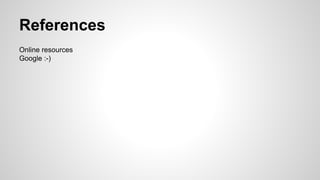This document provides an overview of shell programming basics. It covers topics such as basic system commands like ls, cp, and rm; useful operations like wildcards and input/output redirection; shell variables; command substitution; decision making and loops; and other features like comments and head/tail utilities. The goal of the document is to introduce the reader to the core components of shell scripting.
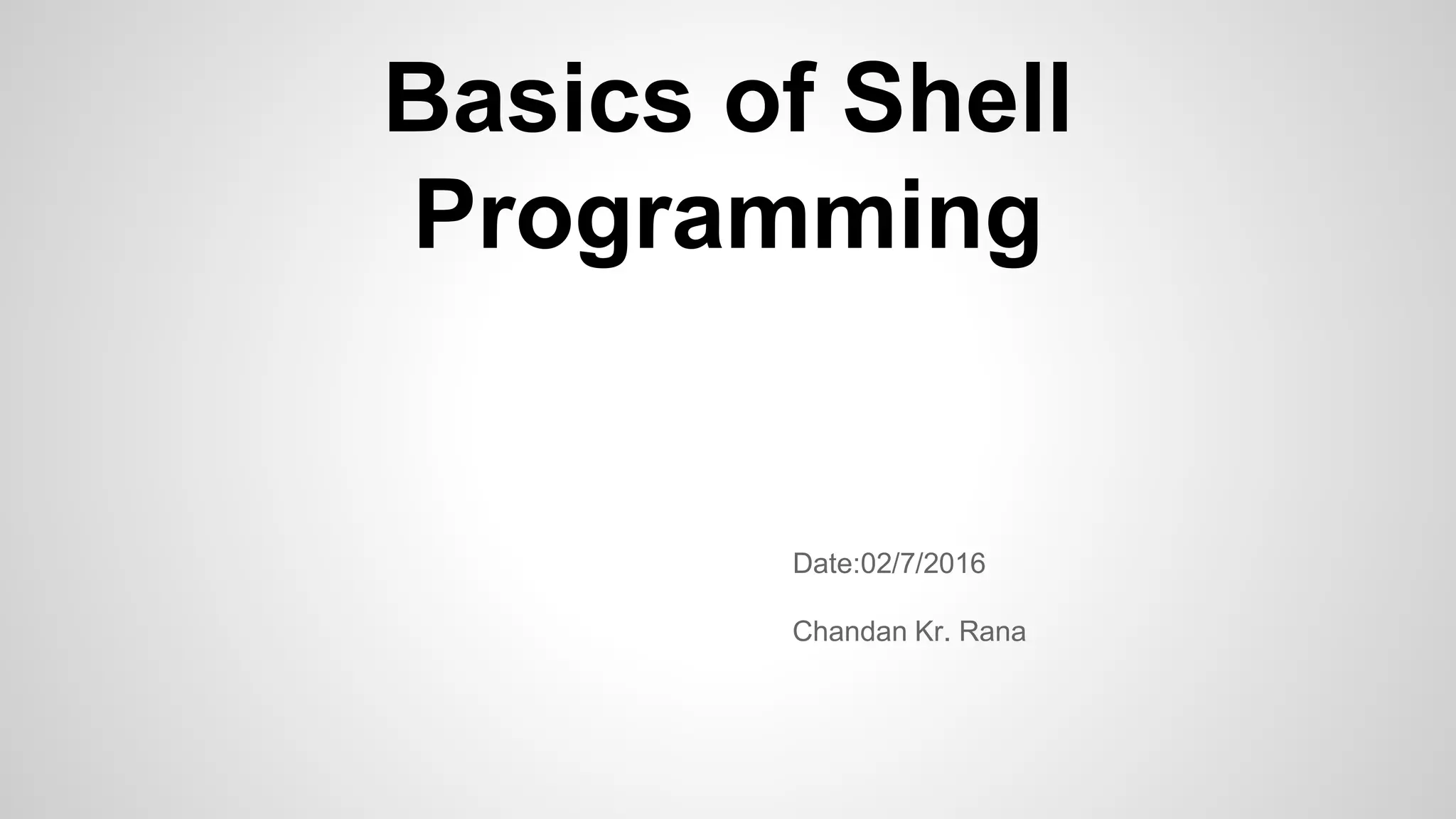


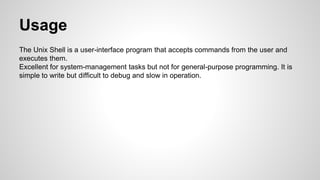
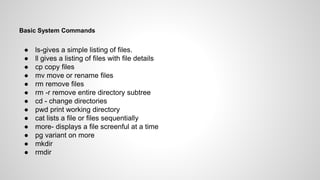
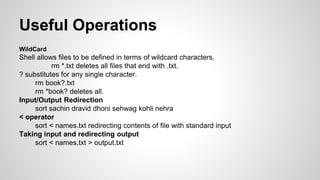
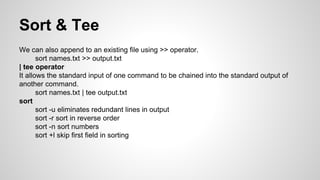
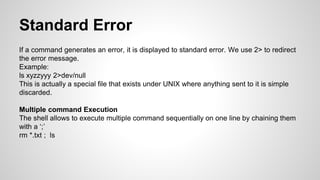
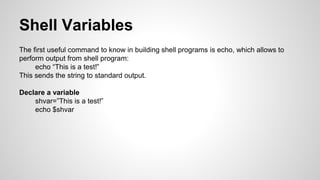
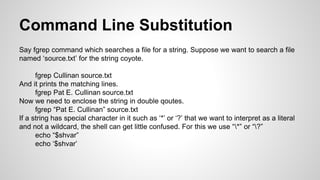
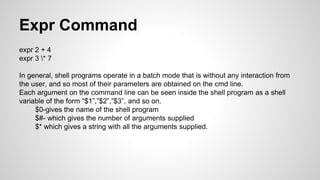
![Decision Making and Looping
Shell programs can perform conditional tests on their arguments and variables and
execute different commands based on the results. Example:
if [ “$1” = “Volley” ]
then
echo “Volley not allowed.”
exit
elif [ “$1” = “Cricket” ]
then
echo “Cricket not allowed”
exit
else
echo “All other games are allowed”
fi
echo “Any other thing!”](https://image.slidesharecdn.com/basicsofshellprogramming-160701202837/85/Basics-of-shell-programming-12-320.jpg)
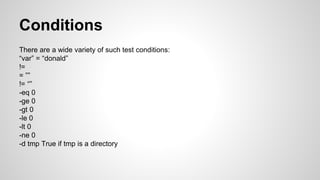
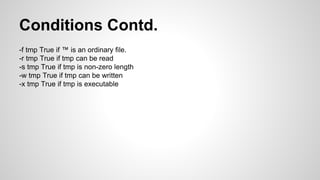
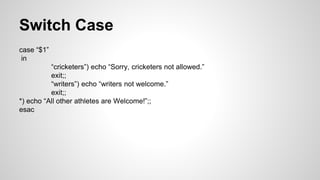

![While & Until
While
n = 10
while [ “$n” -ne 0 ]
do
echo $n
n=’expr $n - 1’
done
Until [ “$n” -eq 0 ]](https://image.slidesharecdn.com/basicsofshellprogramming-160701202837/85/Basics-of-shell-programming-17-320.jpg)