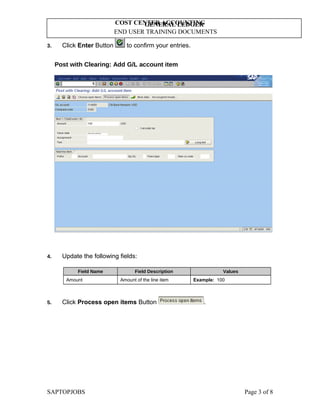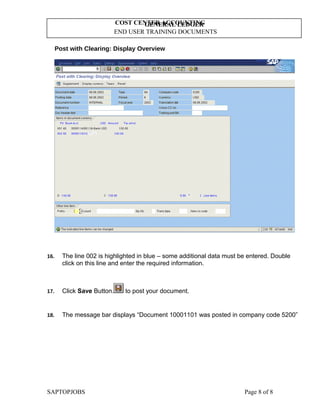The document describes three methods for clearing accounts with open item management in SAP: posting with clearing, account clearing, and automatic clearing. It then provides a scenario demonstrating how to perform posting with clearing using transaction code F-04 to partially clear open items for a general ledger account. Key steps include selecting the open items to clear, entering a partial payment amount, and posting the document.