Export outlook contacts distribution list to excel
•
1 like•500 views
The document provides instructions for exporting Outlook contacts and distribution lists to Excel, editing the file, and then importing it back into Outlook. It describes exporting a contacts list from Outlook to a text file, editing the file in Notepad to contain only firstname, lastname, and email, and then importing this file into Excel. It further details defining a name field in Excel, and then importing the Excel data back into Outlook contacts by mapping fields. The overall process allows transferring contacts between Outlook and Excel.
Report
Share
Report
Share
Download to read offline
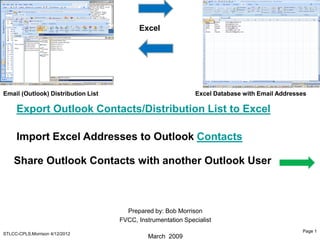
Recommended
Advance word-processing-skills final

Mail merge and label generation
Integrating images and eternal materials
Access lesson 01 Microsoft Access Basics

Access lesson 01 Microsoft Access Basics
www.facebook.com/aranse
www.facebook.com/sed.erbil
Common productivity tools: Advanced Word Processing Skills, Advanced Spreadsh...

Hello this is group 1 and we will present the common productivity tools!, includes here the Microsoft Word, Excel, and Powerpoint!
Recommended
Advance word-processing-skills final

Mail merge and label generation
Integrating images and eternal materials
Access lesson 01 Microsoft Access Basics

Access lesson 01 Microsoft Access Basics
www.facebook.com/aranse
www.facebook.com/sed.erbil
Common productivity tools: Advanced Word Processing Skills, Advanced Spreadsh...

Hello this is group 1 and we will present the common productivity tools!, includes here the Microsoft Word, Excel, and Powerpoint!
Creating mail merge

Hi Im Nico Bereber. This Presentation is for School purposes only. Hope you Like It
MS Access 2007 in ITT

learning and step wise description to work in ms access
project was made in ITT programme while doing CA
Mail merge in MS word MobView

Six steps to the Mail Merge process:
1. Access Word Mail Merge Command
2. Choose your document type
3. Select your recipients
4. Write & insert fields
5. Preview results
6. Finish & merge
Lesson 4- Developing ict content for specific purposes

Techniques in empowering users of application software
-Mail Merge
-Custom animations and timing
-Hyperlinking
-Integrating images and external material in word processors
-Embedded files and data
-Advanced and complex formulas and computations
More Related Content
What's hot
Creating mail merge

Hi Im Nico Bereber. This Presentation is for School purposes only. Hope you Like It
MS Access 2007 in ITT

learning and step wise description to work in ms access
project was made in ITT programme while doing CA
Mail merge in MS word MobView

Six steps to the Mail Merge process:
1. Access Word Mail Merge Command
2. Choose your document type
3. Select your recipients
4. Write & insert fields
5. Preview results
6. Finish & merge
Lesson 4- Developing ict content for specific purposes

Techniques in empowering users of application software
-Mail Merge
-Custom animations and timing
-Hyperlinking
-Integrating images and external material in word processors
-Embedded files and data
-Advanced and complex formulas and computations
What's hot (20)
Xml For Dummies Chapter 16 Xml And Forms it-slideshares.blogspot.com

Xml For Dummies Chapter 16 Xml And Forms it-slideshares.blogspot.com
Lesson 4- Developing ict content for specific purposes

Lesson 4- Developing ict content for specific purposes
Similar to Export outlook contacts distribution list to excel
Recover Deleted Outlook Contacts from MS Outlook and Hard Drives !!

The presentation helps users to recover deleted Outlook contacts from Outlook and hard drive in few easiest steps. But be sure that the contacts are note permanently deleted. Because if so then you have to use Outlook recover software. Read more :- http://www.msoutlooktools.com/category/contacts/recover-deleted/
Import contacts from outlook 2003, 2007 - For contacts not saved in address ...

For contacts not saved in address book, please use the steps below to import contacts
Emailing MOSS

Presentation on various ways to integrate e-mail with SharePoint Server 2007, including OOB, Exchange 2007 managed folders and 3rd party solutions. Also includes other considerations such as public folders.
Word Mail Merge

This incredible useful tool has been lost in the world of mystery because the step-by-step wizard doesn't give you enough creative leeway. Forget the magic wand and use mail merge to it's best advantage. More tutorials can be found on my YouTube Channel: https://www.youtube.com/user/smcvey85.
Word 2007-Mail Merge 1- Use Mail Merge For Mass Mailings

Word 2007-Mail Merge 1- Use Mail Merge For Mass Mailings
Similar to Export outlook contacts distribution list to excel (20)
Recover Deleted Outlook Contacts from MS Outlook and Hard Drives !!

Recover Deleted Outlook Contacts from MS Outlook and Hard Drives !!
Import contacts from outlook 2003, 2007 - For contacts not saved in address ...

Import contacts from outlook 2003, 2007 - For contacts not saved in address ...
Word 2007-Mail Merge 1- Use Mail Merge For Mass Mailings

Word 2007-Mail Merge 1- Use Mail Merge For Mass Mailings
Using talis decisions to obtain email addresses of

Using talis decisions to obtain email addresses of
More from Roel Palmaers
Food for thought_29 feb 2016

I. The European Union: Past and
Present
II. The rights of asylum seekers
under European and Dutch law
Cahiers politiestudies presentatie rva 03 12 2009

Cahiers politiestudies: presentatie Raad van Advies 03-12-2009
Financiële risico’s participatiewet

Financiële risico’s participatiewet; presentatie regiodagen-iroko-2015
More from Roel Palmaers (20)
Recently uploaded
top nidhi software solution freedownload

This presentation emphasizes the importance of data security and legal compliance for Nidhi companies in India. It highlights how online Nidhi software solutions, like Vector Nidhi Software, offer advanced features tailored to these needs. Key aspects include encryption, access controls, and audit trails to ensure data security. The software complies with regulatory guidelines from the MCA and RBI and adheres to Nidhi Rules, 2014. With customizable, user-friendly interfaces and real-time features, these Nidhi software solutions enhance efficiency, support growth, and provide exceptional member services. The presentation concludes with contact information for further inquiries.
Top Features to Include in Your Winzo Clone App for Business Growth (4).pptx

Discover the essential features to incorporate in your Winzo clone app to boost business growth, enhance user engagement, and drive revenue. Learn how to create a compelling gaming experience that stands out in the competitive market.
Webinar: Salesforce Document Management 2.0 - Smarter, Faster, Better

Check out the webinar slides to learn more about how XfilesPro transforms Salesforce document management by leveraging its world-class applications. For more details, please connect with sales@xfilespro.com
If you want to watch the on-demand webinar, please click here: https://www.xfilespro.com/webinars/salesforce-document-management-2-0-smarter-faster-better/
AI Pilot Review: The World’s First Virtual Assistant Marketing Suite

AI Pilot Review: The World’s First Virtual Assistant Marketing Suite
👉👉 Click Here To Get More Info 👇👇
https://sumonreview.com/ai-pilot-review/
AI Pilot Review: Key Features
✅Deploy AI expert bots in Any Niche With Just A Click
✅With one keyword, generate complete funnels, websites, landing pages, and more.
✅More than 85 AI features are included in the AI pilot.
✅No setup or configuration; use your voice (like Siri) to do whatever you want.
✅You Can Use AI Pilot To Create your version of AI Pilot And Charge People For It…
✅ZERO Manual Work With AI Pilot. Never write, Design, Or Code Again.
✅ZERO Limits On Features Or Usages
✅Use Our AI-powered Traffic To Get Hundreds Of Customers
✅No Complicated Setup: Get Up And Running In 2 Minutes
✅99.99% Up-Time Guaranteed
✅30 Days Money-Back Guarantee
✅ZERO Upfront Cost
See My Other Reviews Article:
(1) TubeTrivia AI Review: https://sumonreview.com/tubetrivia-ai-review
(2) SocioWave Review: https://sumonreview.com/sociowave-review
(3) AI Partner & Profit Review: https://sumonreview.com/ai-partner-profit-review
(4) AI Ebook Suite Review: https://sumonreview.com/ai-ebook-suite-review
May Marketo Masterclass, London MUG May 22 2024.pdf

Can't make Adobe Summit in Vegas? No sweat because the EMEA Marketo Engage Champions are coming to London to share their Summit sessions, insights and more!
This is a MUG with a twist you don't want to miss.
Understanding Globus Data Transfers with NetSage

NetSage is an open privacy-aware network measurement, analysis, and visualization service designed to help end-users visualize and reason about large data transfers. NetSage traditionally has used a combination of passive measurements, including SNMP and flow data, as well as active measurements, mainly perfSONAR, to provide longitudinal network performance data visualization. It has been deployed by dozens of networks world wide, and is supported domestically by the Engagement and Performance Operations Center (EPOC), NSF #2328479. We have recently expanded the NetSage data sources to include logs for Globus data transfers, following the same privacy-preserving approach as for Flow data. Using the logs for the Texas Advanced Computing Center (TACC) as an example, this talk will walk through several different example use cases that NetSage can answer, including: Who is using Globus to share data with my institution, and what kind of performance are they able to achieve? How many transfers has Globus supported for us? Which sites are we sharing the most data with, and how is that changing over time? How is my site using Globus to move data internally, and what kind of performance do we see for those transfers? What percentage of data transfers at my institution used Globus, and how did the overall data transfer performance compare to the Globus users?
Prosigns: Transforming Business with Tailored Technology Solutions

Unlocking Business Potential: Tailored Technology Solutions by Prosigns
Discover how Prosigns, a leading technology solutions provider, partners with businesses to drive innovation and success. Our presentation showcases our comprehensive range of services, including custom software development, web and mobile app development, AI & ML solutions, blockchain integration, DevOps services, and Microsoft Dynamics 365 support.
Custom Software Development: Prosigns specializes in creating bespoke software solutions that cater to your unique business needs. Our team of experts works closely with you to understand your requirements and deliver tailor-made software that enhances efficiency and drives growth.
Web and Mobile App Development: From responsive websites to intuitive mobile applications, Prosigns develops cutting-edge solutions that engage users and deliver seamless experiences across devices.
AI & ML Solutions: Harnessing the power of Artificial Intelligence and Machine Learning, Prosigns provides smart solutions that automate processes, provide valuable insights, and drive informed decision-making.
Blockchain Integration: Prosigns offers comprehensive blockchain solutions, including development, integration, and consulting services, enabling businesses to leverage blockchain technology for enhanced security, transparency, and efficiency.
DevOps Services: Prosigns' DevOps services streamline development and operations processes, ensuring faster and more reliable software delivery through automation and continuous integration.
Microsoft Dynamics 365 Support: Prosigns provides comprehensive support and maintenance services for Microsoft Dynamics 365, ensuring your system is always up-to-date, secure, and running smoothly.
Learn how our collaborative approach and dedication to excellence help businesses achieve their goals and stay ahead in today's digital landscape. From concept to deployment, Prosigns is your trusted partner for transforming ideas into reality and unlocking the full potential of your business.
Join us on a journey of innovation and growth. Let's partner for success with Prosigns.
Corporate Management | Session 3 of 3 | Tendenci AMS

Corporate Management | Session 3 of 3 | Tendenci AMSTendenci - The Open Source AMS (Association Management Software)
Experience our free, in-depth three-part Tendenci Platform Corporate Membership Management workshop series! In Session 1 on May 14th, 2024, we began with an Introduction and Setup, mastering the configuration of your Corporate Membership Module settings to establish membership types, applications, and more. Then, on May 16th, 2024, in Session 2, we focused on binding individual members to a Corporate Membership and Corporate Reps, teaching you how to add individual members and assign Corporate Representatives to manage dues, renewals, and associated members. Finally, on May 28th, 2024, in Session 3, we covered questions and concerns, addressing any queries or issues you may have.
For more Tendenci AMS events, check out www.tendenci.com/eventsLecture 1 Introduction to games development

Software engineering
Game Development
unity Game Development
Cracking the code review at SpringIO 2024

Code reviews are vital for ensuring good code quality. They serve as one of our last lines of defense against bugs and subpar code reaching production.
Yet, they often turn into annoying tasks riddled with frustration, hostility, unclear feedback and lack of standards. How can we improve this crucial process?
In this session we will cover:
- The Art of Effective Code Reviews
- Streamlining the Review Process
- Elevating Reviews with Automated Tools
By the end of this presentation, you'll have the knowledge on how to organize and improve your code review proces
Enterprise Resource Planning System in Telangana

Enterprise Resource Planning System includes various modules that reduce any business's workload. Additionally, it organizes the workflows, which drives towards enhancing productivity. Here are a detailed explanation of the ERP modules. Going through the points will help you understand how the software is changing the work dynamics.
To know more details here: https://blogs.nyggs.com/nyggs/enterprise-resource-planning-erp-system-modules/
Cyaniclab : Software Development Agency Portfolio.pdf

CyanicLab, an offshore custom software development company based in Sweden,India, Finland, is your go-to partner for startup development and innovative web design solutions. Our expert team specializes in crafting cutting-edge software tailored to meet the unique needs of startups and established enterprises alike. From conceptualization to execution, we offer comprehensive services including web and mobile app development, UI/UX design, and ongoing software maintenance. Ready to elevate your business? Contact CyanicLab today and let us propel your vision to success with our top-notch IT solutions.
Field Employee Tracking System| MiTrack App| Best Employee Tracking Solution|...

Field Employee Tracking System| MiTrack App| Best Employee Tracking Solution|...informapgpstrackings
Keep tabs on your field staff effortlessly with Informap Technology Centre LLC. Real-time tracking, task assignment, and smart features for efficient management. Request a live demo today!
For more details, visit us : https://informapuae.com/field-staff-tracking/Developing Distributed High-performance Computing Capabilities of an Open Sci...

COVID-19 had an unprecedented impact on scientific collaboration. The pandemic and its broad response from the scientific community has forged new relationships among public health practitioners, mathematical modelers, and scientific computing specialists, while revealing critical gaps in exploiting advanced computing systems to support urgent decision making. Informed by our team’s work in applying high-performance computing in support of public health decision makers during the COVID-19 pandemic, we present how Globus technologies are enabling the development of an open science platform for robust epidemic analysis, with the goal of collaborative, secure, distributed, on-demand, and fast time-to-solution analyses to support public health.
BoxLang: Review our Visionary Licenses of 2024

Unleash Unlimited Potential with One-Time Purchase
BoxLang is more than just a language; it's a community. By choosing a Visionary License, you're not just investing in your success, you're actively contributing to the ongoing development and support of BoxLang.
Accelerate Enterprise Software Engineering with Platformless

Key takeaways:
Challenges of building platforms and the benefits of platformless.
Key principles of platformless, including API-first, cloud-native middleware, platform engineering, and developer experience.
How Choreo enables the platformless experience.
How key concepts like application architecture, domain-driven design, zero trust, and cell-based architecture are inherently a part of Choreo.
Demo of an end-to-end app built and deployed on Choreo.
In 2015, I used to write extensions for Joomla, WordPress, phpBB3, etc and I ...

In 2015, I used to write extensions for Joomla, WordPress, phpBB3, etc and I didn't get rich from it but it did have 63K downloads (powered possible tens of thousands of websites).
Gamify Your Mind; The Secret Sauce to Delivering Success, Continuously Improv...

Games are powerful teaching tools, fostering hands-on engagement and fun. But they require careful consideration to succeed. Join me to explore factors in running and selecting games, ensuring they serve as effective teaching tools. Learn to maintain focus on learning objectives while playing, and how to measure the ROI of gaming in education. Discover strategies for pitching gaming to leadership. This session offers insights, tips, and examples for coaches, team leads, and enterprise leaders seeking to teach from simple to complex concepts.
RISE with SAP and Journey to the Intelligent Enterprise

RISE with SAP and Journey to the Intelligent Enterprise
Recently uploaded (20)
Top Features to Include in Your Winzo Clone App for Business Growth (4).pptx

Top Features to Include in Your Winzo Clone App for Business Growth (4).pptx
Webinar: Salesforce Document Management 2.0 - Smarter, Faster, Better

Webinar: Salesforce Document Management 2.0 - Smarter, Faster, Better
AI Pilot Review: The World’s First Virtual Assistant Marketing Suite

AI Pilot Review: The World’s First Virtual Assistant Marketing Suite
May Marketo Masterclass, London MUG May 22 2024.pdf

May Marketo Masterclass, London MUG May 22 2024.pdf
Prosigns: Transforming Business with Tailored Technology Solutions

Prosigns: Transforming Business with Tailored Technology Solutions
Corporate Management | Session 3 of 3 | Tendenci AMS

Corporate Management | Session 3 of 3 | Tendenci AMS
Cyaniclab : Software Development Agency Portfolio.pdf

Cyaniclab : Software Development Agency Portfolio.pdf
Field Employee Tracking System| MiTrack App| Best Employee Tracking Solution|...

Field Employee Tracking System| MiTrack App| Best Employee Tracking Solution|...
Developing Distributed High-performance Computing Capabilities of an Open Sci...

Developing Distributed High-performance Computing Capabilities of an Open Sci...
Accelerate Enterprise Software Engineering with Platformless

Accelerate Enterprise Software Engineering with Platformless
In 2015, I used to write extensions for Joomla, WordPress, phpBB3, etc and I ...

In 2015, I used to write extensions for Joomla, WordPress, phpBB3, etc and I ...
Gamify Your Mind; The Secret Sauce to Delivering Success, Continuously Improv...

Gamify Your Mind; The Secret Sauce to Delivering Success, Continuously Improv...
RISE with SAP and Journey to the Intelligent Enterprise

RISE with SAP and Journey to the Intelligent Enterprise
Export outlook contacts distribution list to excel
- 1. STLCC-CPLS;Morrison 4/12/2012 Page 1 Export Outlook Contacts/Distribution List to Excel Prepared by: Bob Morrison FVCC, Instrumentation Specialist March 2009 Email (Outlook) Distribution List Excel Excel Database with Email Addresses Import Excel Addresses to Outlook Contacts Share Outlook Contacts with another Outlook User
- 2. STLCC-CPLS;Morrison 4/12/2012 Page 2 Export Outlook Distribution/Contacts : List-File-Save-as-Location.txt 1. In Outlook, View Distribution List in Contacts folder 2. Select File, then Save-as and file the list as .txt file on your server or C: drive
- 3. STLCC-CPLS;Morrison 4/12/2012 Page 3 Export Contacts/Distribution List: Edit in Notepad to remove all but firstname lastname email 1. Select .txt file and Open in Notepad or Wordpad 2. Delete header information and edit the file if necessary to contain Firstname, Lastname, and Email address separated by at least one blank 3. File Save when finished and exit Notepad
- 4. STLCC-CPLS;Morrison 4/12/2012 Page 4 Excel Import Contacts: Open Excel DB-Data tab-From text-Locate .txt file 1. Open a Excel File to a blank sheet where you want the names and email addresses to be stored. 2. Use the Data Tab, From Text, then locate the .txt file where your edited names and addresses were stored
- 5. STLCC-CPLS;Morrison 4/12/2012 Page 5 Excel Import Contacts: Excel-Import Wizard- Select Next 1. An Excel Import Wizard will open a window displaying the basic contents of your selected .txt file with distribution data. 2. Select Delimited and Next
- 6. STLCC-CPLS;Morrison 4/12/2012 Page 6 Excel Import Contacts; Add Space Delimiter then Next 1. Clock box by Space to indicate values in your .txt file are separated by a blank space, then Next
- 7. STLCC-CPLS;Morrison 4/12/2012 Page 7 Excel Import Contacts: Select or use first row/column, to finish select OK 1. Select an Open Row and Column for the imported data to be placed, then OK
- 8. STLCC-CPLS;Morrison 4/12/2012 Page 8 Excel Import Contacts: List imported into Excel 1. Data from your .txt file with Firstname, Lastname, Email has been imported to Excel 2. Rearrange columns as needed and then file-save your new Excel database
- 9. Importing Excel Addresses to Outlook Contact Distribution List STLCC-CPLS;Morrison 4/12/2012 Page 9 Email (Outlook) Distribution List Excel Database with Email Addresses
- 10. STLCC-CPLS;Morrison 4/12/2012 Page 10 Import Excel Email Addresses to Outlook :Define Name Field 1. You must use the Formula Tab and Define Name to identify the range of names and addresses to import 2. Sweep the columns, Define Name, then Enter a name, 3. Save Excel file with this field identified and close/exit Excel.
- 11. STLCC-CPLS;Morrison 4/12/2012 Page 11 Import Excel Email Addresses to Outlook: Outlook-Contacts-File-Import& Export-From another Program (Excel)
- 12. STLCC-CPLS;Morrison 4/12/2012 Page 12 Import Excel Email to Outlook: Browse to Excel File Location, then Next
- 13. STLCC-CPLS;Morrison 4/12/2012 Page 13 Import Excel Email to Outlook : Select Defined Name AllStudents-then Map Custom Fields
- 14. STLCC-CPLS;Morrison 4/12/2012 Page 14 Import Excel Email to Outlook : Drag Items from Left Pane to Selected Fields in Right Pane Drag Lastname to Name Field Drag Firstname to Another Field (ex. Company) Drag Email address to Email (scroll down) Drag Anumber to Dept Field Select OK when done
- 15. STLCC-CPLS;Morrison 4/12/2012 Page 15 Import Excel Email to Outlook: Contacts list populated with Fields from Excel File
- 16. Contacts and Distribution List: Names and addresses (email, street, phones) of people from: various organizations, places, personal, business, past, and present Selected group of contacts maintained that are related to one activity or project. Selected group of contacts related to one organization. Selected group of contacts related to a particular time or place. Contacts Folder(s): Distribution List: Email Message TO: or CC: Send Email: Incoming Email Addresses to Save Transferred from Business Cards, etc. Selected from a Database, Excel or other Email Info:
- 17. Outlook Send/Share Contacts Folder: with Another Outlook User STLCC-CPLS;Morrison 4/12/2012 Page 17 1. In Contacts, Right click mouse on the contacts folder that you wish to share/send to another Outlook user. 2. Select “Share” in the popup window
- 18. Outlook Send/Share Contacts: to Another Outllook User STLCC-CPLS;Morrison 4/12/2012 Page 18
- 19. Outlook: Receive “Shared Contacts” Email
- 20. Outlook: Open Shared Contacts Folder
- 21. Outlook: View “Shared Contacts” folder
- 22. Outlook: Copy Shared Contacts to another Folder
- 23. Outlook: Creat New Contacts Folder for Email or Distribution List
- 24. Contacts: Set Folder for use in Email Addresses STLCC-CPLS;Morrison 4/12/2012 Page 24 1. To ensure that you can select or use this contacts folder for future email addresses, right click on the folder. 2. Select Properties, and then the Outlook Address tab. 3. Click the box to make sure THIS contact folder comes up in future email address selection windows.
