EXCEL FOR BEGINNERS: 10 Basic Tips Everyone Must Know
•
1 like•235 views
Excel beginners are often daunted by the sheer amount of features Excel has. Here at DefeatExcel, we have put together the 10 most frequently asked questions by beginners. Do you know how to do these 10 things in Microsoft Excel?
Report
Share
Report
Share
Download to read offline
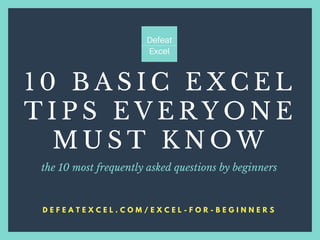
Recommended
Directions for Illustrator chart---Transition

1. The document discusses how a pie chart was initially created in Adobe Illustrator rather than Excel or PowerPoint because Illustrator allows for cleaner lines and more customization of colors.
2. It provides step-by-step instructions for creating a pie chart in Illustrator using data copied from an Excel file, including selecting a graph tool, defining the graph size, pasting the data into the graph data window, and applying the data to generate the chart.
3. Once the pie chart is created in Illustrator, it can be saved in image formats like JPEG or PNG and inserted into PowerPoint.
How to make a result sheet of students using MS EXCEL

This document provides steps to create a high school result sheet in Microsoft Excel using functions such as SUM, MIN, MAX, AVERAGE, and IF. It involves 11 steps such as starting Excel, entering student data, using the SUM function to calculate total marks obtained, using MIN and MAX functions to find minimum and maximum marks, using AVERAGE to calculate the average marks, and using nested IF functions to determine a letter grade based on the total marks.
Tf16401424

This document provides instructions for customizing graphic elements in Excel charts to display percentages. It explains how to double-click on a graphic, edit the data in the Excel table to change the percentage value, and adjust the location of the percentage number in the center. The inner colored ring will automatically adjust in size to reflect the new percentage. It also describes how to save graphic charts as enhanced windows metafiles to use them in other documents while maintaining scaling abilities.
Excel 2010 training presentation understand data at a glance with condition...

This document is a training course on conditional formatting in Excel 2010. It includes an overview of conditional formatting and how it can make data stand out. The course lessons demonstrate how to apply quick formatting, work with rules, and make custom rules. Practice tasks are suggested. A test assesses knowledge with multiple choice questions. Finally, a Quick Reference Card summarizes the covered tasks.
Excel Presentation

Excel spreadsheets allow for easy calculations and experimenting with numbers. A spreadsheet is made up of columns and rows, where each cell is referred to by its column letter and row number. This document provides instructions on how to enter and format text and numbers in Excel, including making text bold, changing font size, merging and centering cells, and using the autosum function to automatically calculate figures.
Excel Presentation

Excel spreadsheets allow for easy calculations and experimenting with numbers. A spreadsheet is made up of columns and rows, where each cell is referred to by its column letter and row number. This document provides instructions on how to enter and format text and numbers in Excel, including making text bold, changing font size, merging and centering cells, and using the autosum function to automatically calculate figures.
Microsoft excel 2007 programme for effective tertiary institution result grading

This document summarizes a study that developed a Microsoft Excel 2007 program for grading student exam results in tertiary institutions. The program allows users to efficiently enter student data, calculate totals, apply grading criteria with formulas, and automatically fill information for multiple students. It addresses a key issue for lecturers by streamlining the laborious task of result grading and reducing errors. The study presents the step-by-step process for using the Excel program, covering tasks like creating headers, entering data, summing scores with functions, autofilling for other students, and applying grading criteria with nested IF functions.
Call Center KPI Dashboard Showing Total Calls Average Answer Speed Abandon Rate

"You can download this product from SlideTeam.net"
Presenting this set of slides with name - Call Center Kpi Dashboard Showing Total Calls Average Answer Speed Abandon Rate. This is a five stage process. The stages in this process are Call Center Agent, Customer Care, Client Support. https://bit.ly/3oaNrUs
Recommended
Directions for Illustrator chart---Transition

1. The document discusses how a pie chart was initially created in Adobe Illustrator rather than Excel or PowerPoint because Illustrator allows for cleaner lines and more customization of colors.
2. It provides step-by-step instructions for creating a pie chart in Illustrator using data copied from an Excel file, including selecting a graph tool, defining the graph size, pasting the data into the graph data window, and applying the data to generate the chart.
3. Once the pie chart is created in Illustrator, it can be saved in image formats like JPEG or PNG and inserted into PowerPoint.
How to make a result sheet of students using MS EXCEL

This document provides steps to create a high school result sheet in Microsoft Excel using functions such as SUM, MIN, MAX, AVERAGE, and IF. It involves 11 steps such as starting Excel, entering student data, using the SUM function to calculate total marks obtained, using MIN and MAX functions to find minimum and maximum marks, using AVERAGE to calculate the average marks, and using nested IF functions to determine a letter grade based on the total marks.
Tf16401424

This document provides instructions for customizing graphic elements in Excel charts to display percentages. It explains how to double-click on a graphic, edit the data in the Excel table to change the percentage value, and adjust the location of the percentage number in the center. The inner colored ring will automatically adjust in size to reflect the new percentage. It also describes how to save graphic charts as enhanced windows metafiles to use them in other documents while maintaining scaling abilities.
Excel 2010 training presentation understand data at a glance with condition...

This document is a training course on conditional formatting in Excel 2010. It includes an overview of conditional formatting and how it can make data stand out. The course lessons demonstrate how to apply quick formatting, work with rules, and make custom rules. Practice tasks are suggested. A test assesses knowledge with multiple choice questions. Finally, a Quick Reference Card summarizes the covered tasks.
Excel Presentation

Excel spreadsheets allow for easy calculations and experimenting with numbers. A spreadsheet is made up of columns and rows, where each cell is referred to by its column letter and row number. This document provides instructions on how to enter and format text and numbers in Excel, including making text bold, changing font size, merging and centering cells, and using the autosum function to automatically calculate figures.
Excel Presentation

Excel spreadsheets allow for easy calculations and experimenting with numbers. A spreadsheet is made up of columns and rows, where each cell is referred to by its column letter and row number. This document provides instructions on how to enter and format text and numbers in Excel, including making text bold, changing font size, merging and centering cells, and using the autosum function to automatically calculate figures.
Microsoft excel 2007 programme for effective tertiary institution result grading

This document summarizes a study that developed a Microsoft Excel 2007 program for grading student exam results in tertiary institutions. The program allows users to efficiently enter student data, calculate totals, apply grading criteria with formulas, and automatically fill information for multiple students. It addresses a key issue for lecturers by streamlining the laborious task of result grading and reducing errors. The study presents the step-by-step process for using the Excel program, covering tasks like creating headers, entering data, summing scores with functions, autofilling for other students, and applying grading criteria with nested IF functions.
Call Center KPI Dashboard Showing Total Calls Average Answer Speed Abandon Rate

"You can download this product from SlideTeam.net"
Presenting this set of slides with name - Call Center Kpi Dashboard Showing Total Calls Average Answer Speed Abandon Rate. This is a five stage process. The stages in this process are Call Center Agent, Customer Care, Client Support. https://bit.ly/3oaNrUs
Working smart with excel v2.0

The document provides an agenda for a training on advanced Excel skills for account managers and associates. The agenda covers reviewing basic Excel functions, creating and customizing charts, copying charts into PowerPoint, using Paste Special, working with PivotTables and PivotCharts, and exploring advanced formulas and text manipulation functions like IF, VLOOKUP, SUMIF, LEFT, RIGHT, MID, and CONCATENATE. Exercises are included throughout to help participants practice and retain the skills covered in the training.
APA Formatting in a Word Document

The document provides instructions for formatting a Microsoft Word document according to APA style, including how to set margins and font, add double spacing, insert page headers and numbers, indent paragraphs, and create a hanging indent for the reference page. It gives step-by-step directions for setting up the document structure and formatting text elements like margins, fonts, spacing, headers, and indents to meet APA style guidelines.
Modeling stage rigging

Just the method I like it. A Model rigging as shown above figure and mentioned in the Title:
Please follow steps as mention IN THE ARTICAL
Risk Management KPI Dashboard Showing Risk Heat Map And Control Rate By Period

Presenting this set of slides with name - Risk Management KPI Dashboard Showing Risk Heat Map And Control Rate By Period. This is a five stage process. The stages in this process are Risk Management, Risk Assessment, Project Risk. https://bit.ly/2Vxo2tb
Lecture 8 using spreadsheet

The document provides instructions for writing formulas, performing calculations, formatting cells, creating charts, and saving workbooks in Excel spreadsheets. Key steps include:
1) Writing formulas using cell references and operators like =, +, -, /.
2) Performing calculations by selecting cells and typing formulas like =SUM(A1:A5).
3) Formatting cells by changing number formats, fonts, column widths, and adding currency symbols.
4) Creating charts by selecting data and using the Chart Wizard.
5) Saving workbooks by specifying a file name and location.
Lesson 4 advance spreadsheets skills cost of ingredients.xlsx.

This document provides instructions for using Microsoft Excel to estimate the costs of ingredients for a mango smoothie product and determine a reasonable sale price. It describes entering information on the ingredients and their costs, using formulas like SUM to calculate total costs, and adjusting the estimated sale price until a profitable amount is reached. The process demonstrates how Excel can help evaluate costs and prices for new product development.
Using Tables in Technical Writing

How to incorporate tables into technical writing; when and how to use them and how to write about them.
Formatting Pages

The document discusses various page formatting options in Microsoft Word, including setting margins, page size and orientation, headers and footers, section breaks, columns, and printing. Key points covered include using the Page Setup dialog box to adjust margins and orientation; inserting section breaks to change formatting between sections; and using the Print Preview and Print dialog boxes to preview and adjust printing settings before printing a document.
Using Microsoft Excel's AutoFill Feature

The document provides tips for using the Excel AutoFill feature to quickly copy formulas or fill in series of information like months. It explains how to use the fill handle to copy a formula down adjacent cells by dragging it. It also explains how to use AutoFill to complete a series, like months, by entering the first item and dragging the fill handle down to have Excel automatically fill in the rest.
Installing and using FAST Format Macros

Consistent formatting is important in models. It helps communicate what particular cells are for, and helps to communicate useful information about the structure of the model.
In order to facilitate easy, consistent formatting, we have a set of FAST format macros.
Ms excel excersices

Microsoft Excel allows users to create professional spreadsheets with formulas, functions, and charts. An Excel workbook contains worksheets made up of a grid of rows and columns. Each cell at the intersection of a row and column can contain text, numbers, dates, or formulas. Worksheets can contain up to 16,384 rows and 256 columns. A workbook can have up to 256 sheets. Excel is used to perform calculations, analyze data, and visualize information with tables and charts.
Print6.pdf

This document provides instructions for copying, cutting, pasting, dragging and dropping, and filling cells in Excel. It explains how to select cells and use the copy and paste commands to move cell contents between locations. It also describes how to cut and paste to move cell contents, as well as how to drag and drop selected cells. The document concludes by explaining how to use the fill handle to copy information from one cell to multiple adjacent cells.
Excel.02

The document discusses various topics in Excel including:
- Formulas must begin with = and negative numbers use - or parentheses
- Earliest date is 1/1/1900 and date and time separators are / and :
- Keyboard shortcuts to format cells, selecting cells, and formatting options
- Creating and editing custom lists for autocomplete
- Using the spell checker and autocorrect features
- Formatting cells and using relative, absolute, and mixed cell references
- Referencing cells on other worksheets and workbooks
Pks ms excel unit 2_bcomcs

Content Prepared for B.com cs Stydents 5th semester, subject-Ms Office and Tally 2013 version, based on bharathiar university syllabus
How to use Pivot Table in Analyzing Sales

The document discusses pivot tables, which are a data summarization tool. It explains that pivot tables allow users to automatically count and sort data, perform analysis, calculate totals and averages, summarize and tabulate data, make quick decisions from data patterns, and create quick reports. The document then provides steps to create a pivot table in Microsoft Excel and Google Sheets using sample soda sales data and demonstrates how the pivot table can be filtered, have calculations changed, and have a chart created from the data.
Parallel Timeline Activity

Presenting parallel timeline activity. This is a parallel timeline activity. This is a four stage process. The stages in this process are parallel timeline, parallel roadmap, parallel linear process. https://bit.ly/2WoacJI
Excel Tips For Accountants

This document provides several Excel tips for accountants, including:
1) Using the camera command to display cells as images that update automatically when data changes.
2) Adjusting Excel options like stopping the paste button from showing and adding custom autofill lists.
3) Toggling formulas between absolute and relative references using F4.
4) Using formulas to return zero instead of #DIV/0! errors for divided by zero values.
5) Using 3-D summing formulas to consolidate data across sheets as company and division worksheets change.
Chap 1 of 5. Microsoft Excel for absolute beginners - Getting started with Excel

This document provides an introduction to Microsoft Excel for absolute beginners. It discusses key Excel concepts like workbooks, spreadsheets, the ribbon, data entry, and saving workbooks. A workbook contains one or more spreadsheets to organize data. Each spreadsheet has rows and columns that form a grid of cells where data is entered. The ribbon displays tabs for accessing different commands to work with spreadsheets. Data of various types can easily be added to cells by double clicking and entering information. It is important to save workbooks using the Ctrl + S shortcut or the File menu to preserve changes made in Excel.
Part 11 - Year End Summary

This document provides instructions for using the year end summary tab in the workbook to produce summaries for accounts other than the general account. It explains that you can select the account to show a summary for, refresh the list, enter previous year's figures, show or hide rows, and copy the tab to produce summaries for multiple accounts. The year end summary tab allows optional preparation of account summaries that do not appear in other areas of the workbook limited to the general account.
MS-Excel Working with Pivot Table

From this slideshare, you can get idea of How to work with Pivot Table. Some samples also given in easy manner.
https://www.slideshare.net/secret/duXW8XF3RsY6TX
27 Excel Hacks to Make You a Superstar

This document shows 27 awesome Excel hacks that you can put into use instantly. These in-demand Excel tips will supercharge your Excel efficiency.
Basics-of-microsoft-office-and-nudi-presentation-at-ATI-Mysore-by-Mohan-Kumar-G

A Short Training of "Basics of Microsoft Office and Nudi". A presentation at ATI Mysore, PPT by Mohan Kumar G
More Related Content
What's hot
Working smart with excel v2.0

The document provides an agenda for a training on advanced Excel skills for account managers and associates. The agenda covers reviewing basic Excel functions, creating and customizing charts, copying charts into PowerPoint, using Paste Special, working with PivotTables and PivotCharts, and exploring advanced formulas and text manipulation functions like IF, VLOOKUP, SUMIF, LEFT, RIGHT, MID, and CONCATENATE. Exercises are included throughout to help participants practice and retain the skills covered in the training.
APA Formatting in a Word Document

The document provides instructions for formatting a Microsoft Word document according to APA style, including how to set margins and font, add double spacing, insert page headers and numbers, indent paragraphs, and create a hanging indent for the reference page. It gives step-by-step directions for setting up the document structure and formatting text elements like margins, fonts, spacing, headers, and indents to meet APA style guidelines.
Modeling stage rigging

Just the method I like it. A Model rigging as shown above figure and mentioned in the Title:
Please follow steps as mention IN THE ARTICAL
Risk Management KPI Dashboard Showing Risk Heat Map And Control Rate By Period

Presenting this set of slides with name - Risk Management KPI Dashboard Showing Risk Heat Map And Control Rate By Period. This is a five stage process. The stages in this process are Risk Management, Risk Assessment, Project Risk. https://bit.ly/2Vxo2tb
Lecture 8 using spreadsheet

The document provides instructions for writing formulas, performing calculations, formatting cells, creating charts, and saving workbooks in Excel spreadsheets. Key steps include:
1) Writing formulas using cell references and operators like =, +, -, /.
2) Performing calculations by selecting cells and typing formulas like =SUM(A1:A5).
3) Formatting cells by changing number formats, fonts, column widths, and adding currency symbols.
4) Creating charts by selecting data and using the Chart Wizard.
5) Saving workbooks by specifying a file name and location.
Lesson 4 advance spreadsheets skills cost of ingredients.xlsx.

This document provides instructions for using Microsoft Excel to estimate the costs of ingredients for a mango smoothie product and determine a reasonable sale price. It describes entering information on the ingredients and their costs, using formulas like SUM to calculate total costs, and adjusting the estimated sale price until a profitable amount is reached. The process demonstrates how Excel can help evaluate costs and prices for new product development.
Using Tables in Technical Writing

How to incorporate tables into technical writing; when and how to use them and how to write about them.
Formatting Pages

The document discusses various page formatting options in Microsoft Word, including setting margins, page size and orientation, headers and footers, section breaks, columns, and printing. Key points covered include using the Page Setup dialog box to adjust margins and orientation; inserting section breaks to change formatting between sections; and using the Print Preview and Print dialog boxes to preview and adjust printing settings before printing a document.
Using Microsoft Excel's AutoFill Feature

The document provides tips for using the Excel AutoFill feature to quickly copy formulas or fill in series of information like months. It explains how to use the fill handle to copy a formula down adjacent cells by dragging it. It also explains how to use AutoFill to complete a series, like months, by entering the first item and dragging the fill handle down to have Excel automatically fill in the rest.
Installing and using FAST Format Macros

Consistent formatting is important in models. It helps communicate what particular cells are for, and helps to communicate useful information about the structure of the model.
In order to facilitate easy, consistent formatting, we have a set of FAST format macros.
Ms excel excersices

Microsoft Excel allows users to create professional spreadsheets with formulas, functions, and charts. An Excel workbook contains worksheets made up of a grid of rows and columns. Each cell at the intersection of a row and column can contain text, numbers, dates, or formulas. Worksheets can contain up to 16,384 rows and 256 columns. A workbook can have up to 256 sheets. Excel is used to perform calculations, analyze data, and visualize information with tables and charts.
Print6.pdf

This document provides instructions for copying, cutting, pasting, dragging and dropping, and filling cells in Excel. It explains how to select cells and use the copy and paste commands to move cell contents between locations. It also describes how to cut and paste to move cell contents, as well as how to drag and drop selected cells. The document concludes by explaining how to use the fill handle to copy information from one cell to multiple adjacent cells.
Excel.02

The document discusses various topics in Excel including:
- Formulas must begin with = and negative numbers use - or parentheses
- Earliest date is 1/1/1900 and date and time separators are / and :
- Keyboard shortcuts to format cells, selecting cells, and formatting options
- Creating and editing custom lists for autocomplete
- Using the spell checker and autocorrect features
- Formatting cells and using relative, absolute, and mixed cell references
- Referencing cells on other worksheets and workbooks
Pks ms excel unit 2_bcomcs

Content Prepared for B.com cs Stydents 5th semester, subject-Ms Office and Tally 2013 version, based on bharathiar university syllabus
How to use Pivot Table in Analyzing Sales

The document discusses pivot tables, which are a data summarization tool. It explains that pivot tables allow users to automatically count and sort data, perform analysis, calculate totals and averages, summarize and tabulate data, make quick decisions from data patterns, and create quick reports. The document then provides steps to create a pivot table in Microsoft Excel and Google Sheets using sample soda sales data and demonstrates how the pivot table can be filtered, have calculations changed, and have a chart created from the data.
Parallel Timeline Activity

Presenting parallel timeline activity. This is a parallel timeline activity. This is a four stage process. The stages in this process are parallel timeline, parallel roadmap, parallel linear process. https://bit.ly/2WoacJI
Excel Tips For Accountants

This document provides several Excel tips for accountants, including:
1) Using the camera command to display cells as images that update automatically when data changes.
2) Adjusting Excel options like stopping the paste button from showing and adding custom autofill lists.
3) Toggling formulas between absolute and relative references using F4.
4) Using formulas to return zero instead of #DIV/0! errors for divided by zero values.
5) Using 3-D summing formulas to consolidate data across sheets as company and division worksheets change.
Chap 1 of 5. Microsoft Excel for absolute beginners - Getting started with Excel

This document provides an introduction to Microsoft Excel for absolute beginners. It discusses key Excel concepts like workbooks, spreadsheets, the ribbon, data entry, and saving workbooks. A workbook contains one or more spreadsheets to organize data. Each spreadsheet has rows and columns that form a grid of cells where data is entered. The ribbon displays tabs for accessing different commands to work with spreadsheets. Data of various types can easily be added to cells by double clicking and entering information. It is important to save workbooks using the Ctrl + S shortcut or the File menu to preserve changes made in Excel.
Part 11 - Year End Summary

This document provides instructions for using the year end summary tab in the workbook to produce summaries for accounts other than the general account. It explains that you can select the account to show a summary for, refresh the list, enter previous year's figures, show or hide rows, and copy the tab to produce summaries for multiple accounts. The year end summary tab allows optional preparation of account summaries that do not appear in other areas of the workbook limited to the general account.
MS-Excel Working with Pivot Table

From this slideshare, you can get idea of How to work with Pivot Table. Some samples also given in easy manner.
https://www.slideshare.net/secret/duXW8XF3RsY6TX
What's hot (20)
Risk Management KPI Dashboard Showing Risk Heat Map And Control Rate By Period

Risk Management KPI Dashboard Showing Risk Heat Map And Control Rate By Period
Lesson 4 advance spreadsheets skills cost of ingredients.xlsx.

Lesson 4 advance spreadsheets skills cost of ingredients.xlsx.
Chap 1 of 5. Microsoft Excel for absolute beginners - Getting started with Excel

Chap 1 of 5. Microsoft Excel for absolute beginners - Getting started with Excel
Similar to EXCEL FOR BEGINNERS: 10 Basic Tips Everyone Must Know
27 Excel Hacks to Make You a Superstar

This document shows 27 awesome Excel hacks that you can put into use instantly. These in-demand Excel tips will supercharge your Excel efficiency.
Basics-of-microsoft-office-and-nudi-presentation-at-ATI-Mysore-by-Mohan-Kumar-G

A Short Training of "Basics of Microsoft Office and Nudi". A presentation at ATI Mysore, PPT by Mohan Kumar G
ENHANCING ICT SKILLS ON MS EXCEL.ppt

This document provides an overview of Microsoft Excel 2010 and its basic functions. It covers the components of a spreadsheet including entering and formatting data, basic formulas and functions, inserting charts, sorting data, and printing. The document explains how to navigate the Excel interface and perform common tasks like copying/pasting, inserting/deleting rows and columns, and saving workbooks. The objectives are to learn the basics of working with and manipulating data in a spreadsheet.
Ten Tips to Make You More Productive in Excel

This document provides 10 tips to help users work more efficiently in Excel. Tip 1 explains how to keep the active cell in place when pressing enter. Tip 2 says you don't need to capitalize function names. Tip 3 notes you don't need a closing parenthesis for single functions. The tips continue with suggestions like not using collapse buttons, right clicking for formatting options, using keyboard shortcuts for menus, and more ways to streamline common Excel tasks. It encourages visiting an online tutorial site for additional Excel tips.
Excel 2007 for Retail

Excel is an application used to create spreadsheets containing numerical values, formulas, and charts. It allows users to enter data into cells organized into rows and columns and perform calculations on that data. The basic elements of an Excel file include worksheets containing grids of cells organized by column letters and row numbers, grouped together in workbooks. Formulas and functions can be used to calculate and analyze the data in cells. Common tasks like formatting, sorting, conditional formatting, and summarizing data help users understand and visualize information in Excel spreadsheets.
Excel ppt

Microsoft Excel is an electronic spreadsheet used to manipulate numerical data with formulas and functions. It allows users to perform tasks like preparing monthly sales reports, making loan payment schedules, and more. Excel has rows, columns, cells and allows for formatting of text, numbers, dates, as well as inserting charts, pictures, and other visual elements. Formulas can be used to perform calculations on worksheet data by using functions like SUM, AVERAGE, and more. Workbooks can be saved, protected with passwords, and files can be inserted, deleted or renamed.
Msexcel module 2007

This document provides an introduction to using Microsoft Excel 2007 spreadsheets. It outlines how to open Excel, enter different types of data into cells, perform basic tasks like copying/pasting and selecting cells, add/delete rows and columns, sort data, insert charts and formulas, and print spreadsheets. The key components covered include entering text, numbers, and formulas into cells; cutting/pasting and selecting data; adjusting column/row sizes; sorting data; renaming/deleting worksheets; and using functions and formulas in calculations.
Basic excel training

This document provides an overview of key aspects of Microsoft Excel including:
- Excel is a widely used spreadsheet program that allows users to store, organize, and analyze information using workbooks, worksheets, and cells.
- The document reviews Excel interfaces such as the ribbon, toolbars, and shortcuts to help navigate and perform tasks more efficiently.
- Common functions and features like formulas, formatting, filtering, sorting, conditional formatting, and protecting sheets are described to understand how to manipulate and present data.
- Best practices for working with dates, times, and functions are covered to help properly store, display, and calculate dates and times in Excel.
Entering Data - Excel 2013 Tutorial

SEE MORE, INCLUDING A FREE TRIAL, AT: www.PivotTable-Pro.com
This video teaches basic data entry and editing in Excel.
Free Excel Training Course: http://www.SpreadsheetTrainer.com
Contents:
***Data Entry in Excel***
How to Enter Data into a Cell
The Enter Status Mode
How to Structure Data
How to Exit a Cell with the Keyboard and Formula Bar
How to Cancel Cell Changes
How to Use Undo/Redo
How to Use AutoComplete
How to insert a New Line in a Cell
How to Enter a Block of Data using a Range
How to Instantly Insert Values into a Range
***Formulas vs Values vs Text***
The Differences between formulas, values and text
Entering negative numbers with minus sign or ()
Entering Dates & Times
Entering Percentages & Currencies
How Excel treats Text Entries vs Value Entries.
***Editing or Deleting Existing Entries***
How to Overwrite an Existing Entry
How to Edit an Existing Entry
The Edit Status Mode
How to delete a Current Entry with Delete & Clear Contents
excel_tips_tricks_e-book_dl.pdf

This document provides tips and tricks for using Microsoft Excel. It includes shortcuts for copying, pasting, formatting cells, and other common tasks. It also provides instructions for functions like transposing data, increasing numbers by a set amount, forcing line breaks in cells, and using the format painter. The document is intended to help readers become more proficient with Excel.
Excel Training

This document provides a summary of key Excel functions including formatting cells, selecting cells, entering and editing data, wrapping text, deleting cells, saving and closing files, using absolute cell references, and using logical and lookup functions. It explains how to format cells using number, date, currency and other formats. It also describes how to navigate between cells using keyboard shortcuts and the name box, select single or multiple cells, enter and edit text and numbers, wrap text, delete cell contents, save and close a workbook. The document further explains absolute cell referencing and using logical functions like IF, AND, OR and NOT as well as lookup functions such as VLOOKUP and HLOOKUP.
Time saving tips booklet

This document provides time saving tips for Excel, Word, PowerPoint, and Outlook. It also describes the training services offered by Glide Training, including I.T., personal development, and management courses. Glide Training focuses on helping clients achieve their objectives and designs custom training to reflect specific goals. They provide in-company training to corporate clients and small businesses.
Ms excel 2007 tutorial

Hi, This file will help you, your family and your child to know more about MS Excel 2007. The language and format, what we used is very easy and comfortable.
Ms excel 2010 Training in Ambala ! Batra Computer Centre

Batra Computer Centre is An ISO certified 9001:2008 training Centre in Ambala.
We Provide Best Ms excel 2010 Training in Ambala. BATRA COMPUTER CENTRE provides best training in C, C++, S.E.O, Web Designing, Web Development and So many other courses are available.
A excel analysis toolpack -best

This document provides an introduction to using Microsoft Excel for quantitative data analysis. It discusses key features in Excel that are useful for research projects, including statistical functions, charts, pivot tables, and the Data Analysis ToolPak add-in. The document explains how to set up data in Excel, calculate summaries and descriptive statistics using functions, load and use the Data Analysis ToolPak to run inferential statistics, and presents some limitations of Excel for statistical analysis.
Intro to Microsoft Excel 2007

Handout used by the Westerville Public Library for the Introduction to Excel 2007 class. Provides basic information about creating a spreadsheet using Microsoft Excel 2007.
Ms excel training1

This document provides an overview and contents of a 3-day Microsoft Excel 2010 training course. The training is intended for beginners and will cover setting up workbooks, customizing the Excel window, working with data and tables, applying visual effects, and printing workbooks. Specific topics include entering data into cells, editing data, formatting cells, and inserting and deleting columns and rows.
Ms excel training 

This document provides an agenda and summaries for an MS Excel training on tips and tricks. The training covers topics like basic rules, navigation, data management, formatting, and printing. It includes summaries of how to select distant worksheets, quickly move to cell edges, create custom number formats, change multiple worksheets at once, and embed Microsoft Word documents. The document concludes by requesting feedback and announcing future training dates to review formulas.
Excel Basics.pptx

Excel is a powerful tool to create table and chart. Also it helps to display , organize and analyze data
Excel Basics_1.pptx

This document provides an introduction to basic Excel functions for beginners. It outlines how to open Excel and navigate the interface, which includes columns, rows, and cells. It describes how to enter text and numeric data, apply basic formatting for bolding and font changes. It also demonstrates how to create simple formulas to perform calculations and shows how to save work, create tables, sort data, generate basic charts, and close Excel files. The tutorial stresses that regular practice is important to gradually build Excel skills.
Similar to EXCEL FOR BEGINNERS: 10 Basic Tips Everyone Must Know (20)
Basics-of-microsoft-office-and-nudi-presentation-at-ATI-Mysore-by-Mohan-Kumar-G

Basics-of-microsoft-office-and-nudi-presentation-at-ATI-Mysore-by-Mohan-Kumar-G
Ms excel 2010 Training in Ambala ! Batra Computer Centre

Ms excel 2010 Training in Ambala ! Batra Computer Centre
Recently uploaded
AI 101: An Introduction to the Basics and Impact of Artificial Intelligence

Imagine a world where machines not only perform tasks but also learn, adapt, and make decisions. This is the promise of Artificial Intelligence (AI), a technology that's not just enhancing our lives but revolutionizing entire industries.
Let's Integrate MuleSoft RPA, COMPOSER, APM with AWS IDP along with Slack

Discover the seamless integration of RPA (Robotic Process Automation), COMPOSER, and APM with AWS IDP enhanced with Slack notifications. Explore how these technologies converge to streamline workflows, optimize performance, and ensure secure access, all while leveraging the power of AWS IDP and real-time communication via Slack notifications.
Your One-Stop Shop for Python Success: Top 10 US Python Development Providers

Simplify your search for a reliable Python development partner! This list presents the top 10 trusted US providers offering comprehensive Python development services, ensuring your project's success from conception to completion.
Presentation of the OECD Artificial Intelligence Review of Germany

Consult the full report at https://www.oecd.org/digital/oecd-artificial-intelligence-review-of-germany-609808d6-en.htm
20240607 QFM018 Elixir Reading List May 2024

Everything I found interesting about the Elixir programming ecosystem in May 2024
Webinar: Designing a schema for a Data Warehouse

Are you new to data warehouses (DWH)? Do you need to check whether your data warehouse follows the best practices for a good design? In both cases, this webinar is for you.
A data warehouse is a central relational database that contains all measurements about a business or an organisation. This data comes from a variety of heterogeneous data sources, which includes databases of any type that back the applications used by the company, data files exported by some applications, or APIs provided by internal or external services.
But designing a data warehouse correctly is a hard task, which requires gathering information about the business processes that need to be analysed in the first place. These processes must be translated into so-called star schemas, which means, denormalised databases where each table represents a dimension or facts.
We will discuss these topics:
- How to gather information about a business;
- Understanding dictionaries and how to identify business entities;
- Dimensions and facts;
- Setting a table granularity;
- Types of facts;
- Types of dimensions;
- Snowflakes and how to avoid them;
- Expanding existing dimensions and facts.
20240609 QFM020 Irresponsible AI Reading List May 2024

Everything I found interesting about the irresponsible use of machine intelligence in May 2024
Fueling AI with Great Data with Airbyte Webinar

This talk will focus on how to collect data from a variety of sources, leveraging this data for RAG and other GenAI use cases, and finally charting your course to productionalization.
Taking AI to the Next Level in Manufacturing.pdf

Read Taking AI to the Next Level in Manufacturing to gain insights on AI adoption in the manufacturing industry, such as:
1. How quickly AI is being implemented in manufacturing.
2. Which barriers stand in the way of AI adoption.
3. How data quality and governance form the backbone of AI.
4. Organizational processes and structures that may inhibit effective AI adoption.
6. Ideas and approaches to help build your organization's AI strategy.
How to Interpret Trends in the Kalyan Rajdhani Mix Chart.pdf

A Mix Chart displays historical data of numbers in a graphical or tabular form. The Kalyan Rajdhani Mix Chart specifically shows the results of a sequence of numbers over different periods.
Skybuffer SAM4U tool for SAP license adoption

Manage and optimize your license adoption and consumption with SAM4U, an SAP free customer software asset management tool.
SAM4U, an SAP complimentary software asset management tool for customers, delivers a detailed and well-structured overview of license inventory and usage with a user-friendly interface. We offer a hosted, cost-effective, and performance-optimized SAM4U setup in the Skybuffer Cloud environment. You retain ownership of the system and data, while we manage the ABAP 7.58 infrastructure, ensuring fixed Total Cost of Ownership (TCO) and exceptional services through the SAP Fiori interface.
Energy Efficient Video Encoding for Cloud and Edge Computing Instances

Energy Efficient Video Encoding for Cloud and Edge Computing Instances
Building Production Ready Search Pipelines with Spark and Milvus

Spark is the widely used ETL tool for processing, indexing and ingesting data to serving stack for search. Milvus is the production-ready open-source vector database. In this talk we will show how to use Spark to process unstructured data to extract vector representations, and push the vectors to Milvus vector database for search serving.
Unlock the Future of Search with MongoDB Atlas_ Vector Search Unleashed.pdf

Discover how MongoDB Atlas and vector search technology can revolutionize your application's search capabilities. This comprehensive presentation covers:
* What is Vector Search?
* Importance and benefits of vector search
* Practical use cases across various industries
* Step-by-step implementation guide
* Live demos with code snippets
* Enhancing LLM capabilities with vector search
* Best practices and optimization strategies
Perfect for developers, AI enthusiasts, and tech leaders. Learn how to leverage MongoDB Atlas to deliver highly relevant, context-aware search results, transforming your data retrieval process. Stay ahead in tech innovation and maximize the potential of your applications.
#MongoDB #VectorSearch #AI #SemanticSearch #TechInnovation #DataScience #LLM #MachineLearning #SearchTechnology
Choosing The Best AWS Service For Your Website + API.pptx

Have you ever been confused by the myriad of choices offered by AWS for hosting a website or an API?
Lambda, Elastic Beanstalk, Lightsail, Amplify, S3 (and more!) can each host websites + APIs. But which one should we choose?
Which one is cheapest? Which one is fastest? Which one will scale to meet our needs?
Join me in this session as we dive into each AWS hosting service to determine which one is best for your scenario and explain why!
TrustArc Webinar - 2024 Global Privacy Survey

How does your privacy program stack up against your peers? What challenges are privacy teams tackling and prioritizing in 2024?
In the fifth annual Global Privacy Benchmarks Survey, we asked over 1,800 global privacy professionals and business executives to share their perspectives on the current state of privacy inside and outside of their organizations. This year’s report focused on emerging areas of importance for privacy and compliance professionals, including considerations and implications of Artificial Intelligence (AI) technologies, building brand trust, and different approaches for achieving higher privacy competence scores.
See how organizational priorities and strategic approaches to data security and privacy are evolving around the globe.
This webinar will review:
- The top 10 privacy insights from the fifth annual Global Privacy Benchmarks Survey
- The top challenges for privacy leaders, practitioners, and organizations in 2024
- Key themes to consider in developing and maintaining your privacy program
Driving Business Innovation: Latest Generative AI Advancements & Success Story

Are you ready to revolutionize how you handle data? Join us for a webinar where we’ll bring you up to speed with the latest advancements in Generative AI technology and discover how leveraging FME with tools from giants like Google Gemini, Amazon, and Microsoft OpenAI can supercharge your workflow efficiency.
During the hour, we’ll take you through:
Guest Speaker Segment with Hannah Barrington: Dive into the world of dynamic real estate marketing with Hannah, the Marketing Manager at Workspace Group. Hear firsthand how their team generates engaging descriptions for thousands of office units by integrating diverse data sources—from PDF floorplans to web pages—using FME transformers, like OpenAIVisionConnector and AnthropicVisionConnector. This use case will show you how GenAI can streamline content creation for marketing across the board.
Ollama Use Case: Learn how Scenario Specialist Dmitri Bagh has utilized Ollama within FME to input data, create custom models, and enhance security protocols. This segment will include demos to illustrate the full capabilities of FME in AI-driven processes.
Custom AI Models: Discover how to leverage FME to build personalized AI models using your data. Whether it’s populating a model with local data for added security or integrating public AI tools, find out how FME facilitates a versatile and secure approach to AI.
We’ll wrap up with a live Q&A session where you can engage with our experts on your specific use cases, and learn more about optimizing your data workflows with AI.
This webinar is ideal for professionals seeking to harness the power of AI within their data management systems while ensuring high levels of customization and security. Whether you're a novice or an expert, gain actionable insights and strategies to elevate your data processes. Join us to see how FME and AI can revolutionize how you work with data!
Artificial Intelligence for XMLDevelopment

In the rapidly evolving landscape of technologies, XML continues to play a vital role in structuring, storing, and transporting data across diverse systems. The recent advancements in artificial intelligence (AI) present new methodologies for enhancing XML development workflows, introducing efficiency, automation, and intelligent capabilities. This presentation will outline the scope and perspective of utilizing AI in XML development. The potential benefits and the possible pitfalls will be highlighted, providing a balanced view of the subject.
We will explore the capabilities of AI in understanding XML markup languages and autonomously creating structured XML content. Additionally, we will examine the capacity of AI to enrich plain text with appropriate XML markup. Practical examples and methodological guidelines will be provided to elucidate how AI can be effectively prompted to interpret and generate accurate XML markup.
Further emphasis will be placed on the role of AI in developing XSLT, or schemas such as XSD and Schematron. We will address the techniques and strategies adopted to create prompts for generating code, explaining code, or refactoring the code, and the results achieved.
The discussion will extend to how AI can be used to transform XML content. In particular, the focus will be on the use of AI XPath extension functions in XSLT, Schematron, Schematron Quick Fixes, or for XML content refactoring.
The presentation aims to deliver a comprehensive overview of AI usage in XML development, providing attendees with the necessary knowledge to make informed decisions. Whether you’re at the early stages of adopting AI or considering integrating it in advanced XML development, this presentation will cover all levels of expertise.
By highlighting the potential advantages and challenges of integrating AI with XML development tools and languages, the presentation seeks to inspire thoughtful conversation around the future of XML development. We’ll not only delve into the technical aspects of AI-powered XML development but also discuss practical implications and possible future directions.
Recently uploaded (20)
AI 101: An Introduction to the Basics and Impact of Artificial Intelligence

AI 101: An Introduction to the Basics and Impact of Artificial Intelligence
Let's Integrate MuleSoft RPA, COMPOSER, APM with AWS IDP along with Slack

Let's Integrate MuleSoft RPA, COMPOSER, APM with AWS IDP along with Slack
Your One-Stop Shop for Python Success: Top 10 US Python Development Providers

Your One-Stop Shop for Python Success: Top 10 US Python Development Providers
Presentation of the OECD Artificial Intelligence Review of Germany

Presentation of the OECD Artificial Intelligence Review of Germany
20240609 QFM020 Irresponsible AI Reading List May 2024

20240609 QFM020 Irresponsible AI Reading List May 2024
How to Interpret Trends in the Kalyan Rajdhani Mix Chart.pdf

How to Interpret Trends in the Kalyan Rajdhani Mix Chart.pdf
Energy Efficient Video Encoding for Cloud and Edge Computing Instances

Energy Efficient Video Encoding for Cloud and Edge Computing Instances
Building Production Ready Search Pipelines with Spark and Milvus

Building Production Ready Search Pipelines with Spark and Milvus
Unlock the Future of Search with MongoDB Atlas_ Vector Search Unleashed.pdf

Unlock the Future of Search with MongoDB Atlas_ Vector Search Unleashed.pdf
Choosing The Best AWS Service For Your Website + API.pptx

Choosing The Best AWS Service For Your Website + API.pptx
Driving Business Innovation: Latest Generative AI Advancements & Success Story

Driving Business Innovation: Latest Generative AI Advancements & Success Story
EXCEL FOR BEGINNERS: 10 Basic Tips Everyone Must Know
- 1. D E F E A T E X C E L . C O M / E X C E L - F O R - B E G I N N E R S 1 0 B A S I C E X C E L T I P S E V E R Y O N E M U S T K N O W the 10 most frequently asked questions by beginners
- 2. Excel beginners are often daunted by the sheer amount of features Excel has. Overwhelmed. Here at DefeatExcel, we have put together the 10 most frequently asked questions by beginners. Do you know how to do these 10 things in Microsoft Excel? I N T R O
- 3. In other programs, you simply enter Enter. But in Microsoft Excel brings you to the cell below. • Hold down ALT key and press {enter}. • If it's not working, make sure that Home | Alignment | Wrap Text is enabled. #1 ADD A NEW LINE IN CELL
- 4. • Select the cells that you want to merge. • Click Home | Alignment | Merge & Center. Merge and Center has some limitations though. A better alternative is to use the Center Across Selection feature. #2 HOW TO MERGE CELLS
- 5. Unfortunately, Excel does not have a button for bulleted list.. • Hold down ALT key and press 7 if you are using the numeric keypad.. Otherwise, copy it from somewhere else and press CTRL + V to paste into Excel. #3 INSERT BULLET POINTS
- 6. • Select the range of cells. • Click on Data | Data Tools | Remove Duplicates. #4 REMOVE DUPLICATES
- 7. Excel the Smarty Pants always drops the leading zeroes. If you try to key in international phone numbers with +, Excel drops the plus sign too. • In the cell that you want, enter ' (apostrophe or some call it single quote) and start typing. #5 INSERT LEAD ZEROES
- 8. We copy from Excel over to Word/Outlook. And we spend a long time trying to get the layout in Word and Outlook to look the same as Excel. • Copy your table, chart or cells in Excel with CTRL + C. • In Microsoft Word or Outlook, right click and select Picture under Paste Options. #6 COPY FROM EXCEL TO WORD
- 9. • For external website links. Type any text in a cell and press {enter}. Select the cell and press CTRL + K. Enter the url into the Address bar. • For internal links within the same workbook. Type in a text to link and press CTRL + K. Select Link to: Place in This Document. Then click on the worksheet to link to (e.g. Sheet1). Specify which cell to highlight in the selected sheet. Press OK. #7 HYPER- LINKS
- 10. • From the status bar, go to Page Layout view (2nd button). • To add a header, scroll to the top of the page. Click on the area for a left, center or right header. You can add in static text as in the example below. Once you are done, click outside of the header area to confirm the new header. Do the same for footer. #8 ADD HEADER AND FOOTER
- 11. • Go to File | Print. • Decide if you want portrait or landscape printout. Click on Portrait Orientation to change to Landscape Orientation. • Click on No Scaling. Select Fit Sheet on One Page. • Choose Fit All Columns on One Page if you have contents are very long. #9 PRINT TO A SINGLE PAGE
- 12. Always protect your worksheets by making them into PDFs if possible. • Holding down the CTRL key, select the worksheets that you want to convert to PDF. If you want the all the worksheets, skip this step. • Go to File | Export. • Click Create PDF / XPS. #10 EXCEL TO PDF
- 13. G R A B Y O U R F R E E E B O O K T O D A Y ! For a complete step-by-step guide to these 10 FAQs together with Excel screenshots, click the icon below to download:
- 14. F O L L O W U S www.defeatexcel.com /DefeatExcel /DefeatExcel