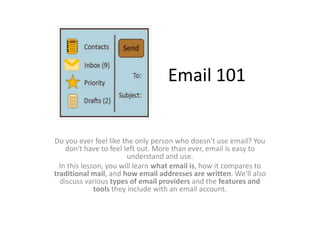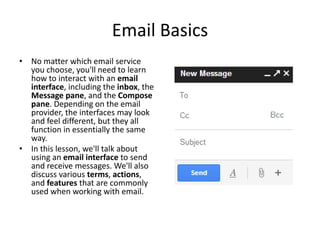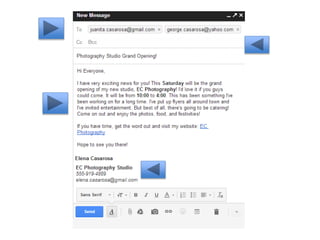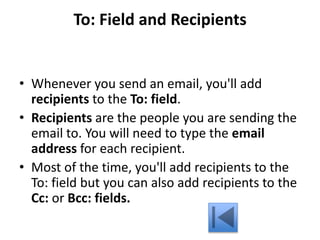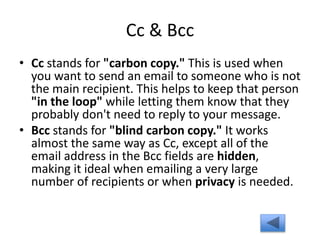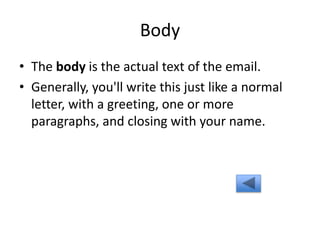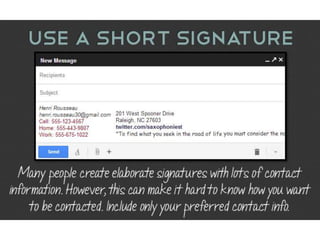This document provides an overview of email basics. It discusses what email is, how email addresses are structured, and common email providers. It also describes the key components of an email interface, including the inbox, message pane, and compose pane. Finally, it explains common email fields and terms like the To: field, Cc:, Bcc:, body, and signatures.