This document provides guidance on effective email communication. It begins with an introduction to email and defines what email means. The document then discusses email etiquette, including using effective subject lines, signatures, and considering whether email is the appropriate communication method. It provides tips on writing clear email messages with proper grammar and avoiding informal language. Overall, the document aims to help people improve their email communication skills.


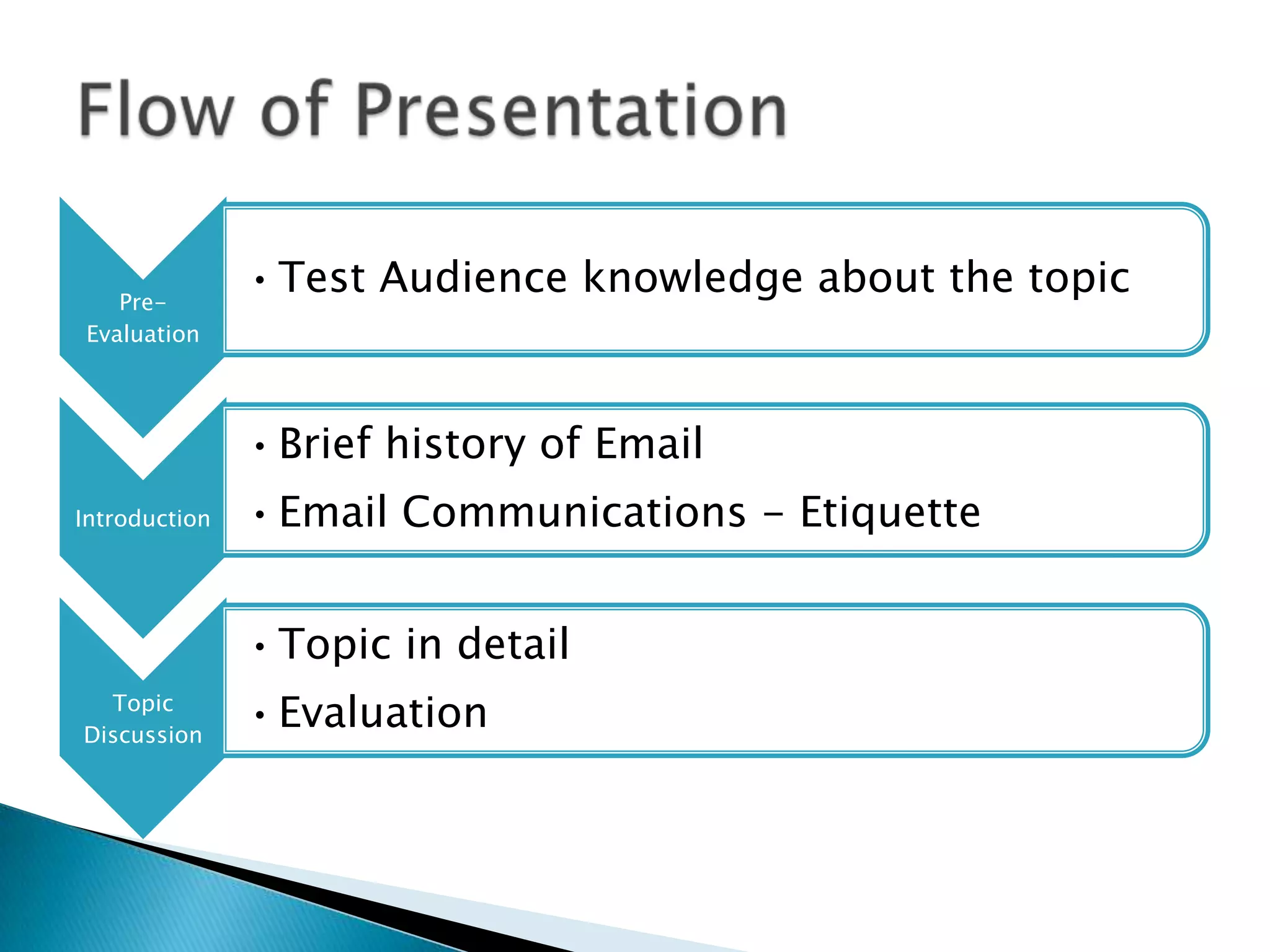
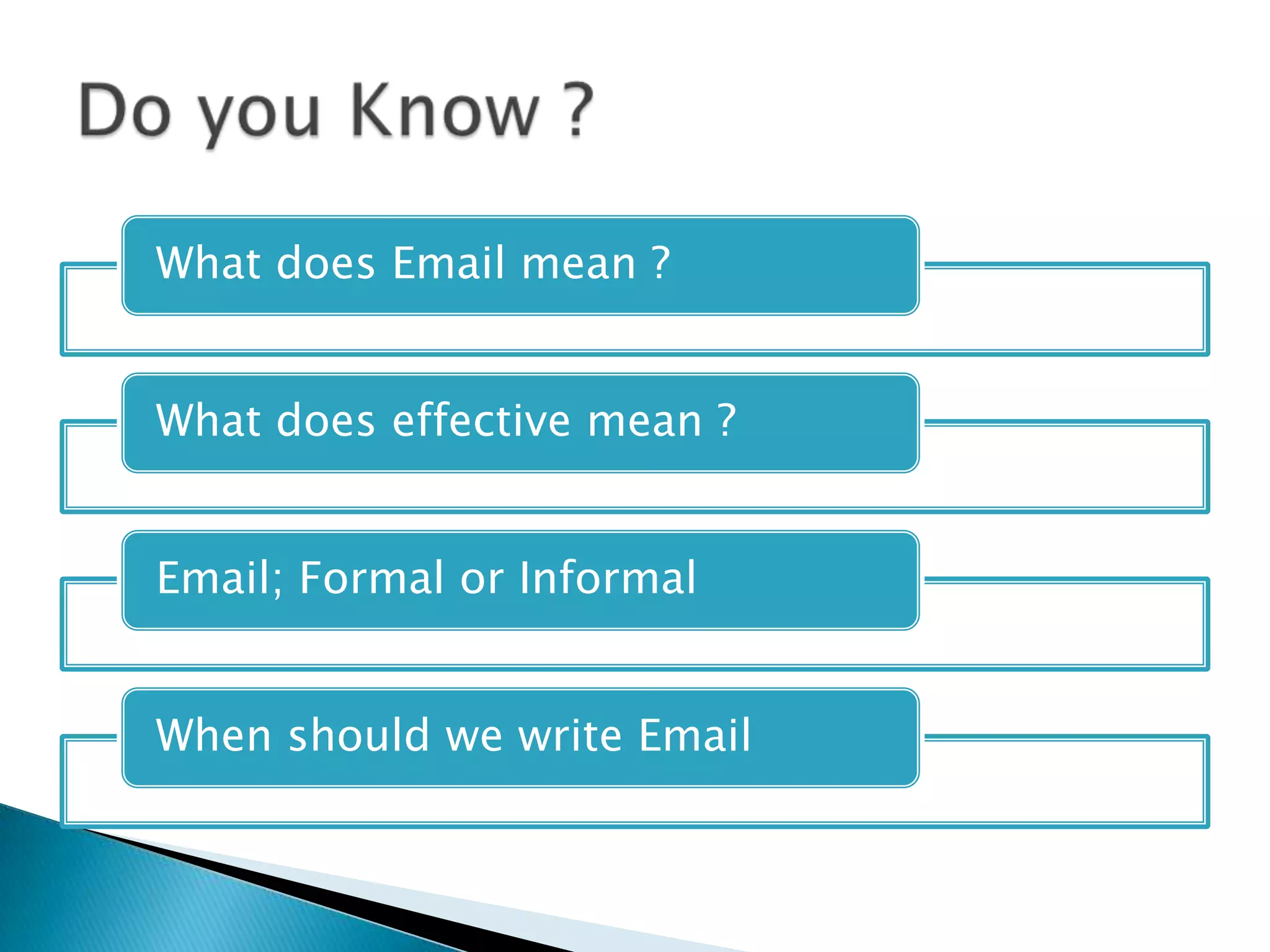
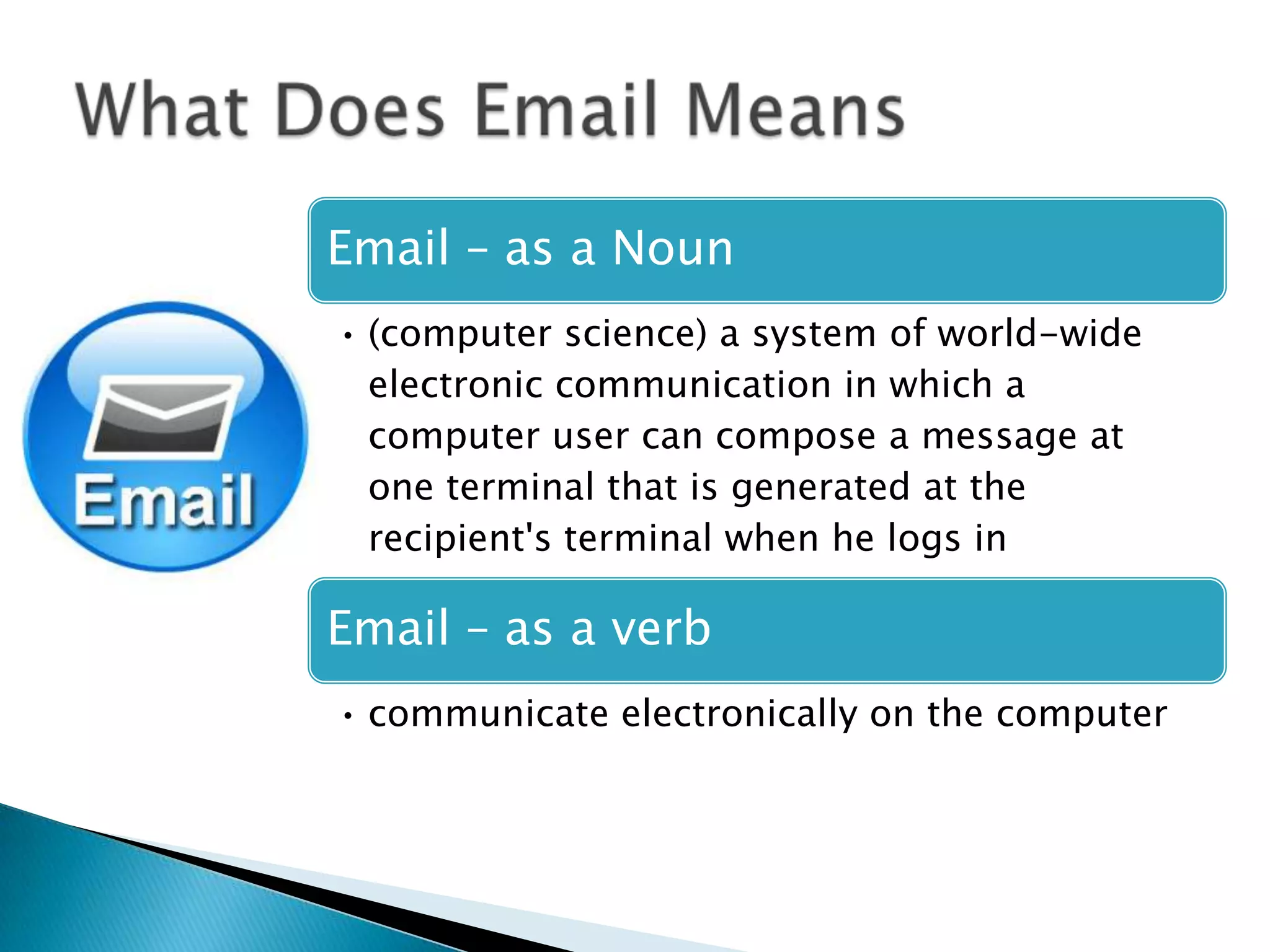





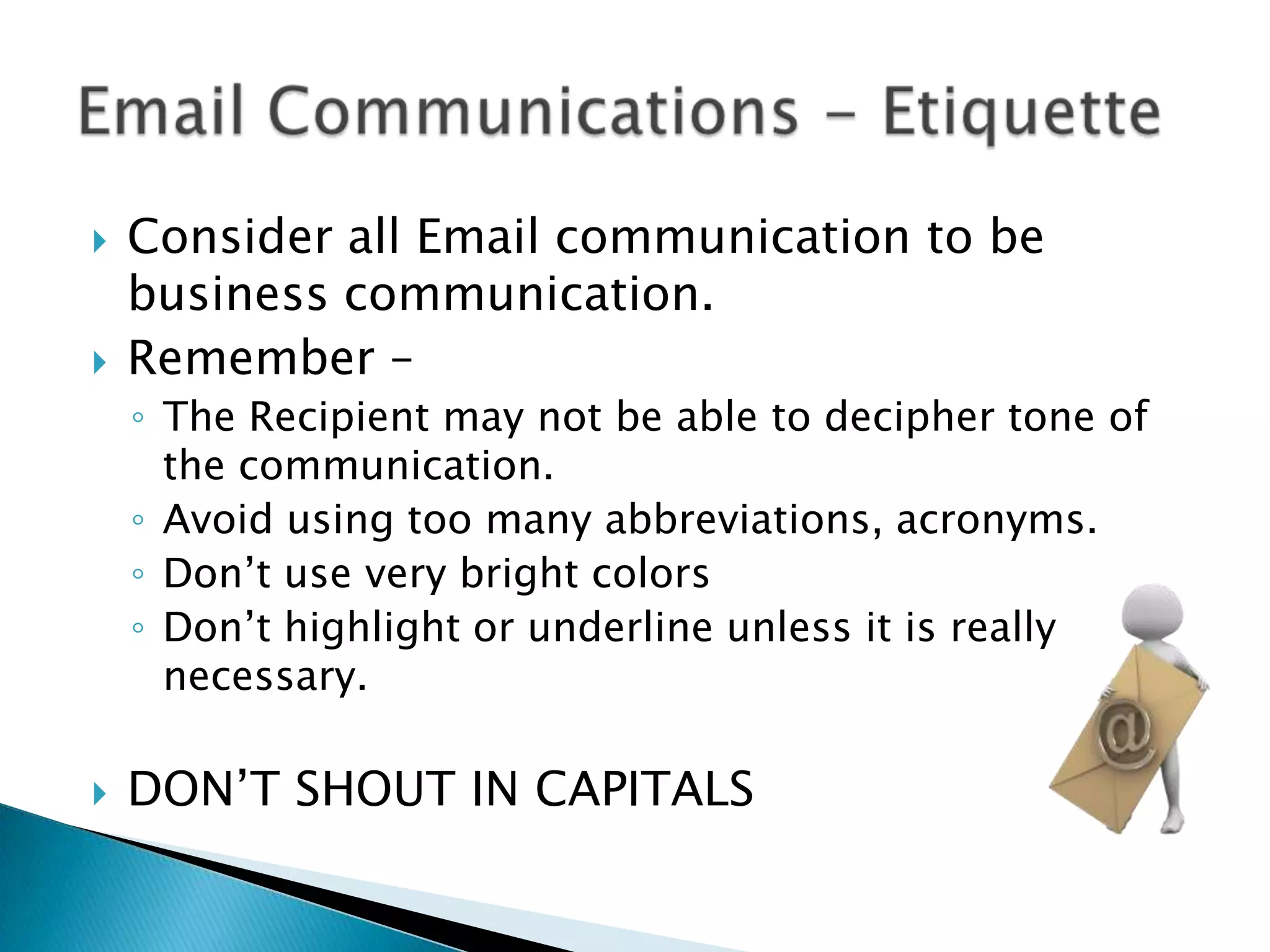
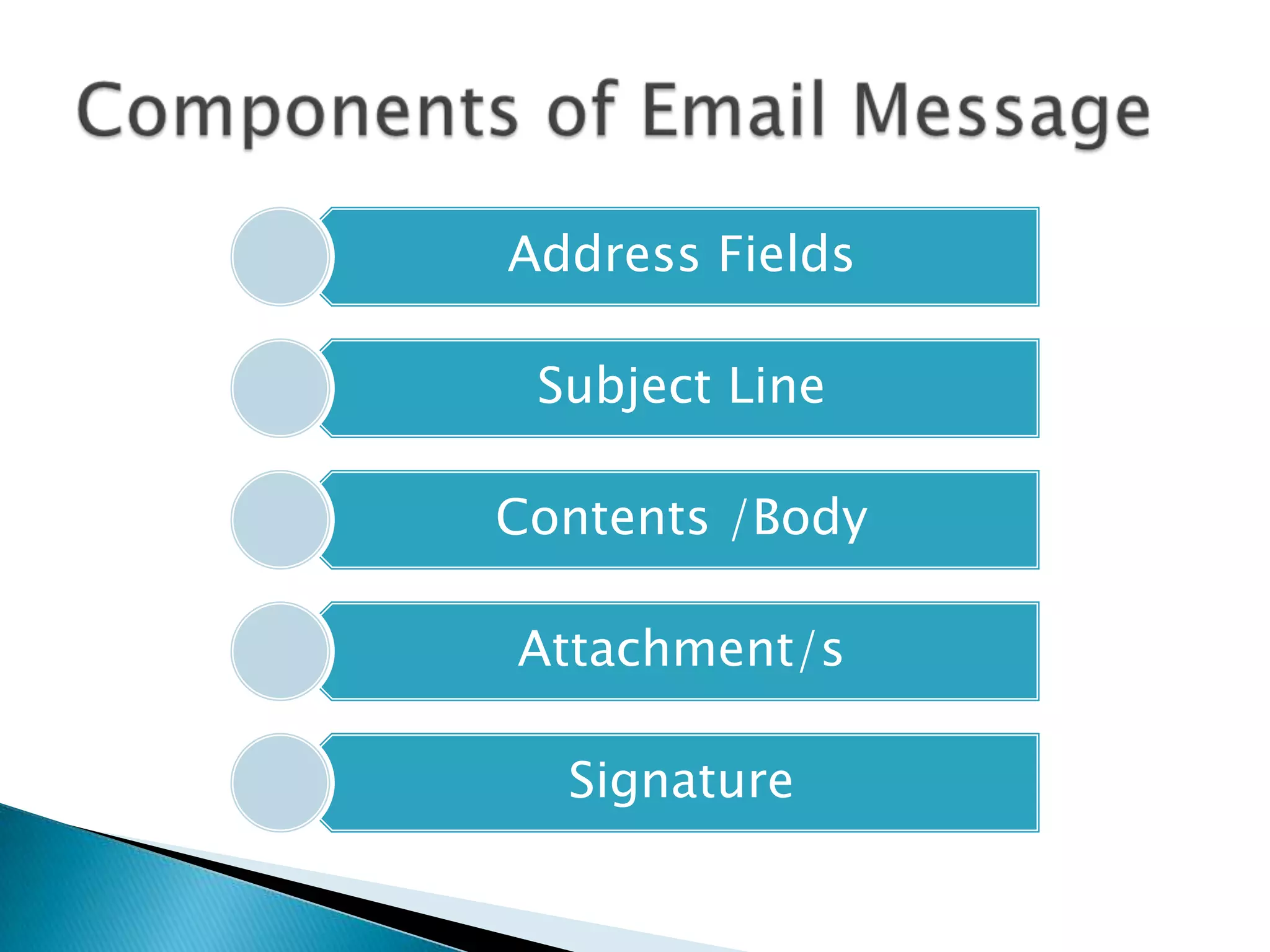


![Use Smart Subject Lines
All messages should have clear and specific
―Subject Lines‖ that
− describe the message content
− specify if there are any AR‘s & due dates
− are clear who the message is for
Subject Line Template:
TAG description [action] [due dates] [(EOM)]](https://image.slidesharecdn.com/effectiveemailcommunication-130820065541-phpapp02/75/Effective-email-communication-15-2048.jpg)
![Use Smart Subject Lines, cont…
− Good Subject Line Examples
− FYI ONLY: Meeting minutes from 3/14 discussion
− WSR: Joe Smith – Operations WW17
− ARs Included: Minutes from MRC, all ARs due Friday 4/1
− DISTRIBUTE: Program POR updated & related information
− Bob, Joe: need you at noon meeting Wed w/ your updates
− AGENDA: Staff meeting Thurs 3/12 10:00 Rm: HF4-123
− Mary: I will attend the WW FTF & present summary. (EOM)
Poor Subject Line Examples
− Weekly Minutes
− Here are the URLs
− Re: presentation
− (blank subject line)
− Unrelated subject line – sending an email with an old subject line that does not
relate to this message
TAG description [action] [due dates] [(EOM)]](https://image.slidesharecdn.com/effectiveemailcommunication-130820065541-phpapp02/75/Effective-email-communication-16-2048.jpg)



![Subject: Date:
Re: Re: Re: [Fwd: [Fwd: [hrfac] Reminder: Deadline
for Spring Semester Is Jan. 15]]
9:17 am
Remove extra email prefixes](https://image.slidesharecdn.com/effectiveemailcommunication-130820065541-phpapp02/75/Effective-email-communication-20-2048.jpg)


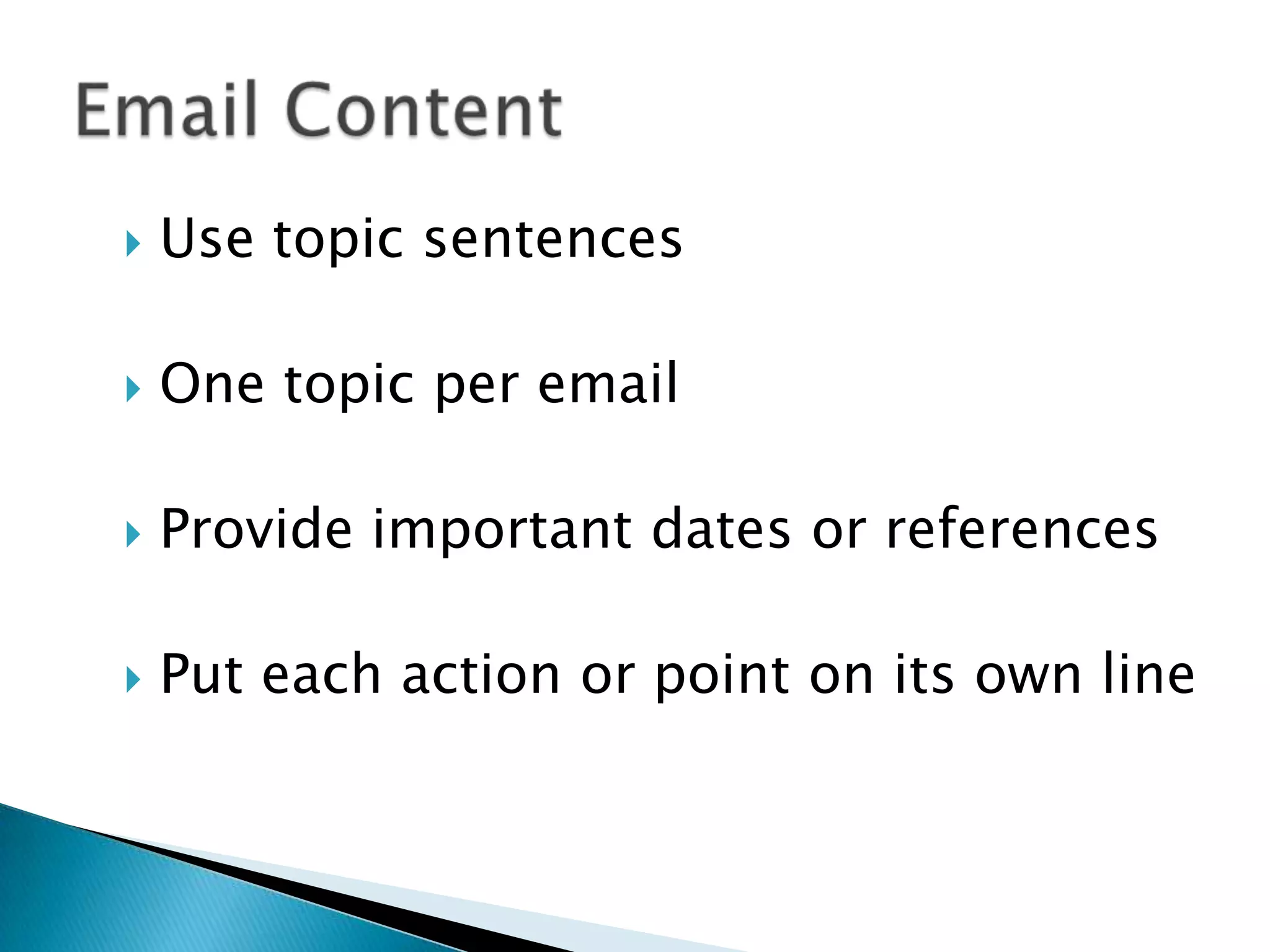


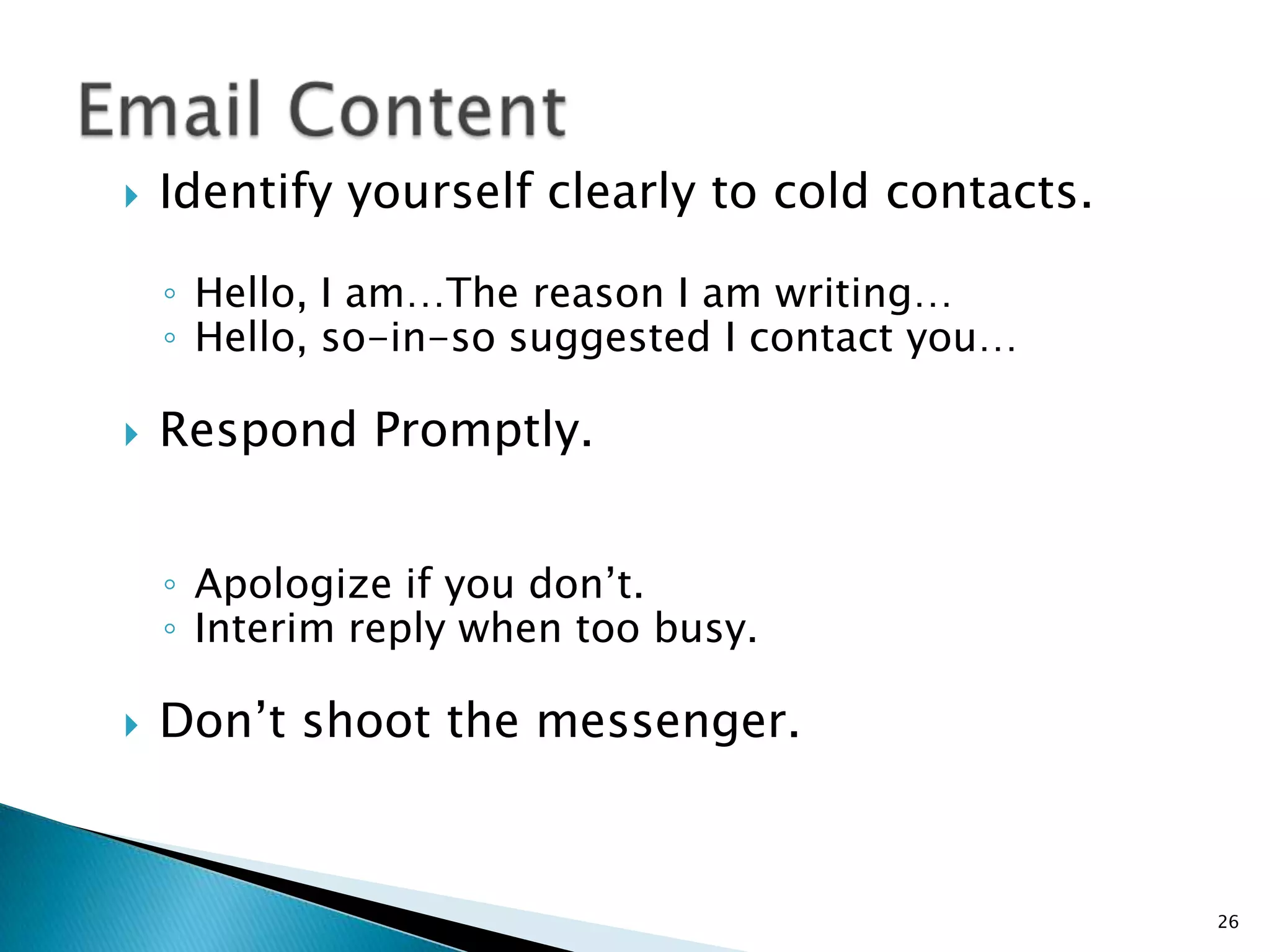













![40
1. Calvin Sun. ―10 common e-mail habits that
waste time and cause problems.‖ [Online] July
2007.
http://downloads.techrepublic.com.com/dow
nload.aspx?docid=302381
2. Author unknown. ―Effective Email – How to
communicate powerfully by email.‖ [Online]
Downloaded November 2007.
http://www.mindtools.com/CommSkll/EmailC
ommunication.htm
3. Ellen Dowling, PhD. ―10 Tips for Effective E-
mail.‖ [Online] Downloaded November 2007.
http://www.mindtools.com/email.html](https://image.slidesharecdn.com/effectiveemailcommunication-130820065541-phpapp02/75/Effective-email-communication-40-2048.jpg)
![41
4. Gene Wicker, Jr. ―E-Mail Etiquette.‖ [Online]
January 2005.
http://iwillfollow.com/emailetiquette.pdf
5. Jessica Bauer and Dennis G. Jerz. ―Writing
Effective E-Mail: Top 10 Tips.‖ [Online] August
2004. http://jerz.setonhill.edu/writing/e-
text/e-mail.htm
6. Guy Kawasaki. ―The Effective Emailer.‖ [Online]
February 2006.
http://blog.guykawasaki.com/2006/02/the_e
ffective_e.html](https://image.slidesharecdn.com/effectiveemailcommunication-130820065541-phpapp02/75/Effective-email-communication-41-2048.jpg)
![42
7. Amit Agarwal. ―Never Forget To Include Email
Attachments.‖ [Online] April 2007.
http://labnol.blogspot.com/2007/04/never-
forget-to-include-email.html
8. Kirk Shinkle. ―Running an Office by Wiki and
E-Mail.‖ [Online] February 2008.
http://www.usnews.com/articles/business/s
mall-business-
entrepreneurs/2008/02/28/running-an-
office-by-wiki-and-e-mail.html](https://image.slidesharecdn.com/effectiveemailcommunication-130820065541-phpapp02/75/Effective-email-communication-42-2048.jpg)
![43
9. Brenda R. Sharton and Gregory J. Lyons. ―The
Risks of E-Mail Communication: A Guide to
Protecting Privileged Electronic
Communications.‖ [Online] September 2007.
http://www.abanet.org/buslaw/blt/2007-09-
10/lyons.shtml
10. Author unknown. ―The 25 Most Common
Mistakes in Email Security.‖ [Online]
Downloaded March 2008.
http://www.itsecurity.com/features/25-
common-email-security-mistakes-022807/
11. Author unknown. ―Email etiquette.‖ [Online]
Downloaded March 2008.
http://www.emailreplies.com/](https://image.slidesharecdn.com/effectiveemailcommunication-130820065541-phpapp02/75/Effective-email-communication-43-2048.jpg)
![44
12. Jason Krause. ―Law Hacks: 101 tips, tricks and
tools to make you a more productive, less
stressed-out lawyer.‖ [Online] July 2007.
http://www.abajournal.com/magazine/law_ha
cks/
13. Jason Krause. ―Eek is for E-Mail: You can
manage the mess of messages—but first let
go of the paper.‖ [Online] May 2007.
http://www.abajournal.com/magazine/eek_is
_for_e_mail/
14. David Beckman and David Hirsch. ―Thumb-
Thing Good: For road warriors: trailer-size
space in a finger-size ‗trunk‘.‖ [Online] May
2007.
http://www.abajournal.com/magazine/thumb
_thing_good/](https://image.slidesharecdn.com/effectiveemailcommunication-130820065541-phpapp02/75/Effective-email-communication-44-2048.jpg)
![45
15. Tony Bradley. ―Why You Should Encrypt Your
Email.‖ [Online] Downloaded March 2007.
http://netsecurity.about.com/cs/emailsecurit
y/a/aa051004.htm
16. ARMA Intl Standards Committee. ―Working
Collaboratively in an Electronic World.‖ 2007
(available for download from ARMA Bookstore)
17. ARMA Intl Pamphlet. ―What Do I Do with All
This e-Mail?‖ [Online sample] 2007
http://www.arma.org/pdf/BKEmailHowTo.pdf
18. Author unknown. ―Citing Internet Resources.‖
[Online] Downloaded March 2007.
http://www.classroom.com/community/conn
ection/howto/citeresources.jhtml](https://image.slidesharecdn.com/effectiveemailcommunication-130820065541-phpapp02/75/Effective-email-communication-45-2048.jpg)
