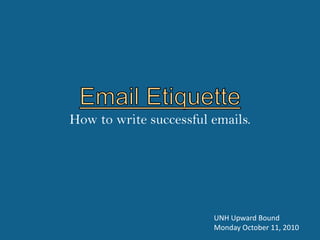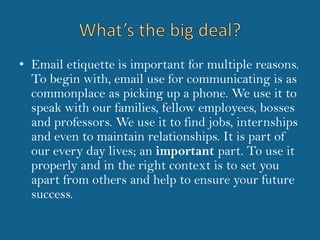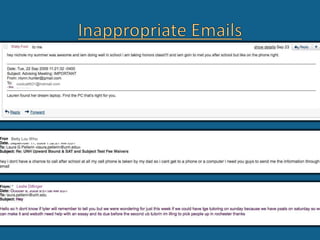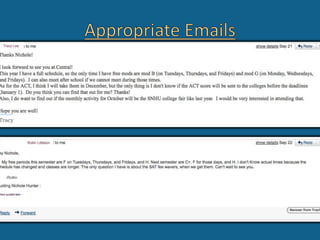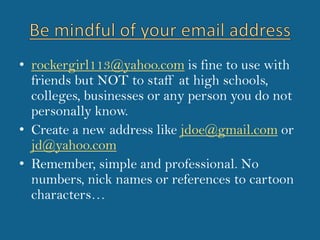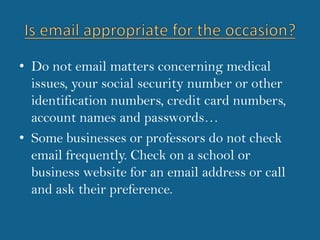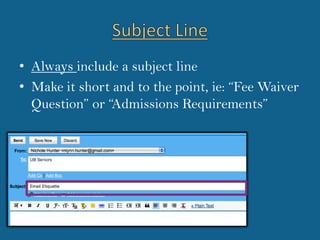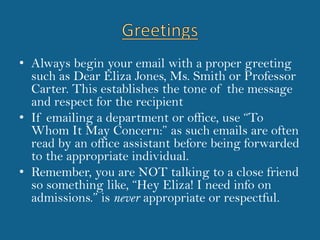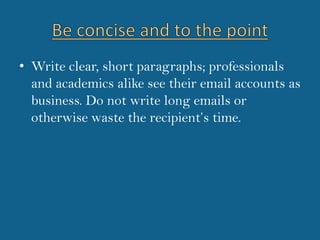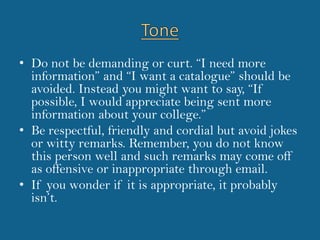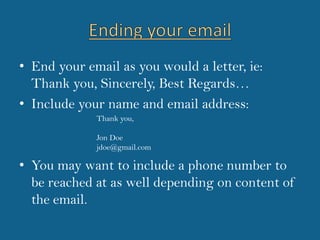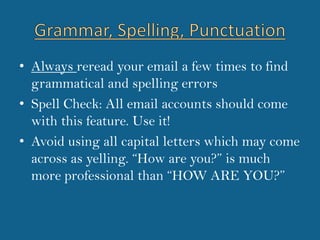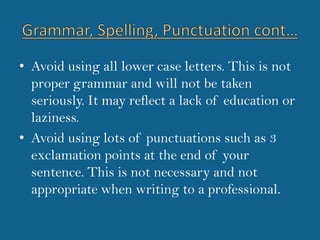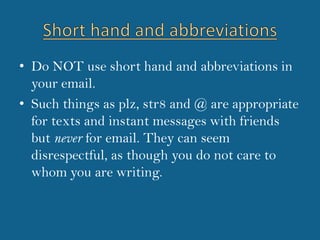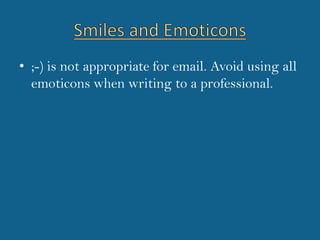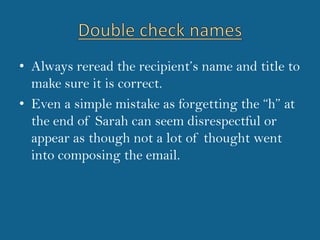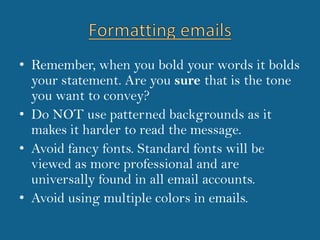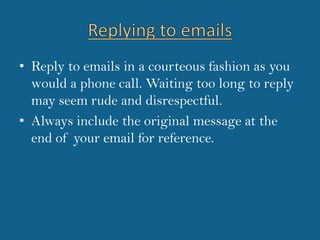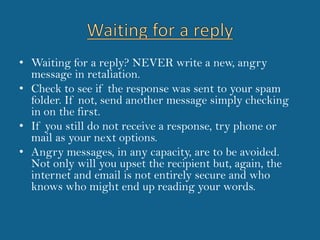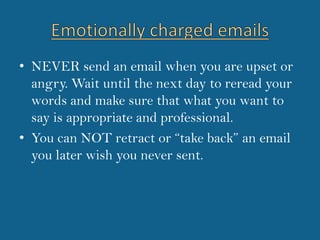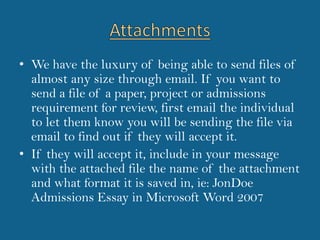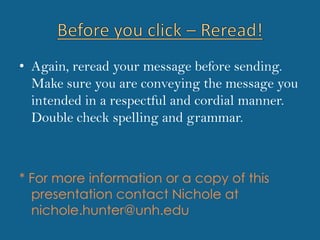Email etiquette is important when communicating professionally. Some key points of email etiquette include:
1) Choose a simple, professional email address without numbers, nicknames, or references to pop culture.
2) Greet the recipient properly by name, use a respectful tone, and be concise while explaining the purpose of the email.
3) Proofread emails carefully for grammar, spelling, and punctuation errors before sending. Avoid informal language like abbreviations or emoticons.
4) When attaching files, inform the recipient in advance and provide details about the file. Reread all emails before sending to ensure the intended tone and message.