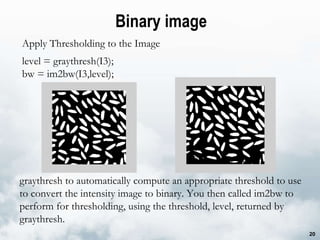The document describes various image processing techniques in MATLAB, including image adjustment, morphological operations, dilation, erosion, opening, closing, and thresholding. Image adjustment maps pixel values to increase contrast. Morphological operations modify images based on shapes and neighborhoods. Dilation expands objects while erosion shrinks them. Opening removes small objects, while closing fills small holes. Thresholding converts an intensity image to binary.
![Image adjustment J = IMADJUST(I) maps the values in intensity image I to new values in J such that 1% of data is saturated at low and high intensities of I. This increases the contrast of the output image J. I = pout.tif J = imadjust(I); K = imadjust(I,[0.3 0.7],[])](https://image.slidesharecdn.com/dipmorphological-090817054402-phpapp02/75/Dip-Morphological-1-2048.jpg)
![Image adjustment J = imadjust(I,[LOW_IN; HIGH_IN],[LOW_OUT; HIGH_OUT]) You can use an empty matrix ([ ]) for [LOW_IN; HIGH_IN] or for [LOW_OUT; HIGH_OUT] to specify the default of [0 1]. J = imadjust(I,[LOW_IN; HIGH_IN],[LOW_OUT; HIGH_OUT],GAMMA)](https://image.slidesharecdn.com/dipmorphological-090817054402-phpapp02/85/Dip-Morphological-2-320.jpg)
![Image adjustment RGB2 = IMADJUST(RGB1,...) performs the adjustment on each image plane (red, green, and blue) of the RGB image RGB1. As with the colormap adjustment, you can apply unique mappings to each plane. RGB1 = imread('football.jpg'); RGB2 = imadjust(RGB1,[.2 .3 0; .6 .7 1],[ ])](https://image.slidesharecdn.com/dipmorphological-090817054402-phpapp02/85/Dip-Morphological-3-320.jpg)

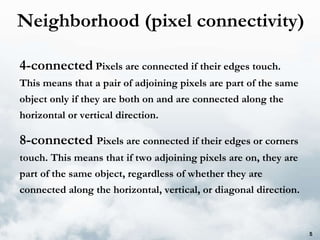
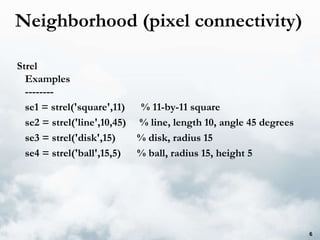
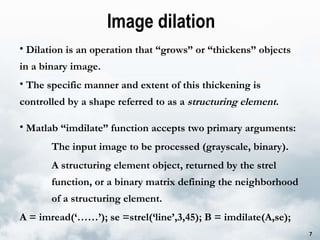
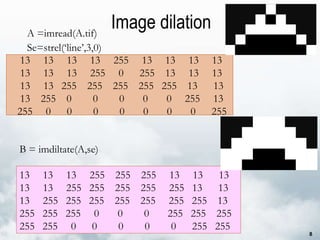


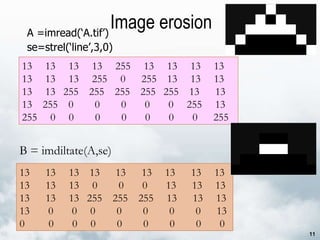
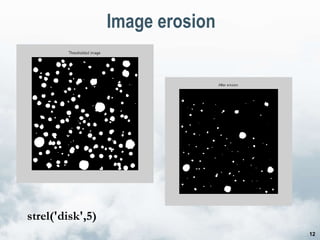
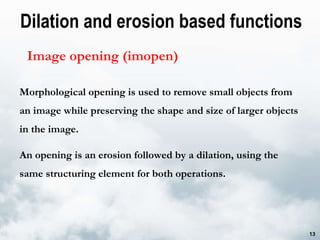
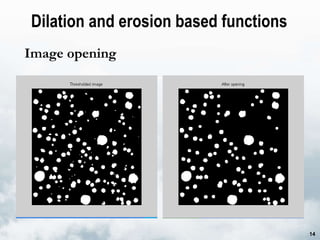
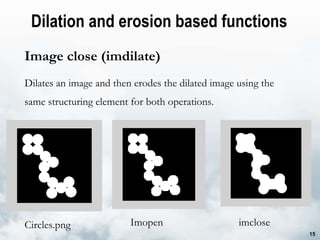
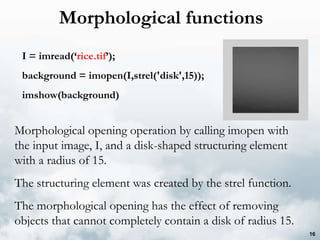
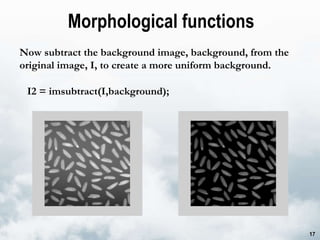
![Morphological functions imadjust command to increase the contrast in the image. The imadjust function takes an input image and can also take two vectors: [low high] and [bottom top]. The output image is created by mapping the value low in the input image to the value bottom in the output image, mapping the value high in the input image to the value top in the output image, and linearly scaling the values in between. Adjust the Image Contrast I3 = imadjust(I2, stretchlim(I2), [0 1]);](https://image.slidesharecdn.com/dipmorphological-090817054402-phpapp02/85/Dip-Morphological-18-320.jpg)
![Morphological functions imadjust with stretchlim(I2) as the second argument. The stretchlim function automatically computes the right [low high] values to make imadjust increase (stretch) the contrast of the image.](https://image.slidesharecdn.com/dipmorphological-090817054402-phpapp02/85/Dip-Morphological-19-320.jpg)