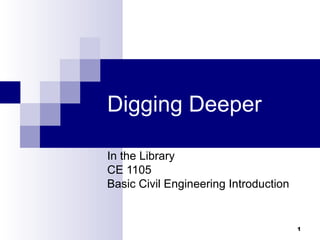
Digging Deeper
- 1. 1 Digging Deeper In the Library CE 1105 Basic Civil Engineering Introduction
- 2. 2 Lighthouse in the Basement Science & Engineering Library in Basement of Nedderman Hall Thus the title of the presentation Get it? “Digging Deeper” Play on words Civil engineering Digging Excavating Tunneling Kriging** Library in Basement Light at the end of the tunnel Storehouse of information Plow through the fog of information Got homework – an assignment – a paper – a presentation? Don’t know where to start? Come see me, Email me See contact information up there Contact information Barbara Howser Civil & Environmental Engineering Librarian SEL room B-03/ NH basement Email: howser@uta.edu
- 3. 3 How to access and use UTA library resources http://library.uta.edu/
- 4. 4 Why you need this information! Learn critical thinking skills to use UTA library resources How to identify relevant published literature/information more efficiently How to use online Indexing & Abstracting databases Find article(s) available full-text & in print (hard copy) Learn Google is not the be-all, end-all to find information Google Scholar Distinguish between scholarly journals and magazines Avoid Plagiarism RefWorks Or Why the Library should be important to you!! There are many ways to find what you need via UTA Library OnLine. If you become confused during this class time, please by all means contact me. All questions are important and valid!!
- 5. 5 How to identify relevant published literature/information more efficiently Use Abstracting and Indexing databases Tools--locate magazine & journal articles, books and book chapters on different subjects Includes citation information (author, article title, journal name, volume/issue, publisher, page number(s) Citation--reference to a book, article, web page or web site or other published material with enough identifying information to make them distinctive Citations with abstracts (summary or quick review of article) Databases often either contain the full-text article or link to the full-text of the article in another database Subject headings, descriptors, or thesauri terms
- 6. 6 Science & Engineering Library 44 public PC 21 Wireless laptops available for 24 hour checkout 3 Group Study Rooms Each with Plasma screens, whiteboard, dedicated PC 3 hour reserve, advance reservation-same day only 1 open group study booth w/plasma screen & white board 2 scanners 2 Photocopy Machines Remote Access Instructions http://library.uta.edu/help/dbHelp.jsp
- 7. 7 General Library Services Circulation & Reference Live Help – Meebo with SEL Reference Staff Remote Access Reserves/E-reserves Recalls/Renewals Interlibrary Loan TexShare Card Distance Education Group Study Rooms Flat screen PCs with printers available Photocopiers –not mediated Wireless Laptops Central Library – 24/5 Xerox Services-Central Library, basement The Writing Center – Central Library Digital Media Lab – Central Library Java City – Central Library Computer Lab- Central Library Room 510 Internet Café (Sam’s Click Café) – Central Computer Help Desk Central Library, 1st floor 817-272-2208
- 8. 8 Library Catalog- Find books, Ebooks, journals (print & electronic), technical reports, DVDs, videos, etc. Course Reserves tab- instructor(s) assigned readings or heavily used books Retrieve electronic reserves New Books tab- latest books new to Library My Account tab- find out what you have checked out from UT Arlington Library,if you have: fines, overdues, status of requests you have fines Requests tab- use to request recalls of books checked out by others, or request to have books retrieved from storage in Library Collections Depository
- 9. 9 Default search (like googling)
- 10. 10 Reading catalog record for journal can be complicated, but it doesn’t have to be. Scroll all the way down for all locations and call number of the book, journal, DVD, etc. Read the record carefully Check holdings (“Current issues” and “Library has”) Compare the holdings information to the citation of the article you need (that is the volume/issue, number/year of the journal)
- 11. 11 Book search in catalog
- 12. 12 Journals Journals Current Issues Most recent issues Shelved alphabetically by journal name Bound volumes [library catalog will list as Library Has:] Several issues bound together like a book Shelved by call number in Periodicals section SEL bound volumes back to 1996
- 13. Journals – Various Types Technical Trade Civil Engineering (ASCE) Scholarly Structural Stability and Dynamics Peer-Reviewed (or Refereed) Geotechnique: international journal of soil mechanics http://www.ulrichsweb.com/ulrichsweb/Search/fullCitation.asp?navPage=1&tab=1&serial_uid=37763&issn=00168505 Civil Engineering (ASCE) This is also “peer-reviewed” Then there’s the popular Time; Newsweek, U.S. News & World Report 13
- 15. Table of contents of scholarly journal
- 17. 17
- 18. Trade journal
- 21. 21 Electronic Journals Library may have journal you need in electronic format (that is available on the Web)-look for location “Web Link” UTA Library subscribes to huge number of electronic journals represented in catalog Look for Linked Resource in journal record Not all are represented in catalog If not found in catalog –
- 22. 22
- 23. 23 Research Tips Develop a search strategy Hint: Who? What? When? Where? How? Organized plan of action to collect information for a research paper, project Several searches may be required B4 you get the most useful info Create list of keywords, remembering to think of synonyms for each of your keywords if possible Use thesauri for this purpose Sometimes databases will provide their own thesauri Select a database based upon your search strategy & keywords Choosing an appropriate database Is it full-text? (nice if you are at home at 2am in the morning-doing that paper due in the afternoon) If so, what format? PDF (actual image), HTML, or ASCII (text only-no graphics) What are the years covered in the database (coverage)? – read the description. How current is the information? When was the database last updated? Is it a general or specific database? Academic Source Complete – general (all disciplines) Engineering Village – specific to engineering disciplines ASCE Research Library -- specific to Civil Engineering (American Society of Civil Engineers)
- 24. 24 Characteristics of Databases Organized collections of articles, book chapters, and other smaller works within larger works (from reliable sources) Usually more up-to-date and technical than books Full-text databases: Access to articles online Citation-only databases: Article summaries only (no full-text) Some databases are a combination of full-text articles and citation/abstract only Articles in databases may or may not be available from UT Arlington (Check UTA Library Online Catalog to find out.) For effective searching, “brainstorm” for terms that relate to your research topic
- 25. 25 Now where do you start to find the appropriate database to search for civil engineering articles?
- 26. 26
- 27. 27
- 28. 28
- 29. 29 Finding Civil Engineering Articles using Electronic Databases Databases Relevant for Civil Engineering Research Engineering Village ASCE – American Society of Civil Engineers Online Journals (covered in previous slides) Academic Search Complete ScienceDirect
- 31. 31 Engineering Village (Compendex) Sample Search & Results
- 32. 32 EV Search Result This is also available full-text
- 34. 34 ScienceDirect
- 35. 35 ScienceDirect Search hints Wildcards Use ! to find a root word plus all the words made by adding letters to the end of it. For example: behav! would find behave, behaviour, behavioural Use an asterisk (*) to replace characters anywhere in a word, except the first character. Use one asterisk for each character you want to replace. Search history (requires user name & password)– In order to track and/or save a search in the Search History, Search History must be enabled before you run the search. To enable Search History, click the Turn On link, which appears to the right of the Search History label, below the search form. (Once turned on, the Turn Off link is available.)
- 36. 36 ScienceDirect
- 39. 39 ScienceDirect search result Try a different search. I removed the asterisk –just used “bridges”
- 41. 41 Suggested Style Guide for Writing Your Paper American Society of Civil Engineers Authors' Guide to Journals and Practice Periodicals http://pubs.asce.org/authors/book/generalre sources/references.htm
- 42. 42 2003 2007
- 43. 43 Plagiarism Who knows what it is? How do you avoid it? Cite your sources! Use RefWorks Brought to you by Library, free to you, but you will need to create an account Citing & Referencing ASCE Style Several other citation managers, which are free Zotero Cite-u-Like
- 44. 44 RefWorks
- 45. 45 Borrowing Library Materials http://library.uta.edu/borrowing/ Renewing Library Materials http://library.uta.edu/borrowing/renewalInfo.jsp
- 47. 47 Questions??? Remember My name is Barbara Howser Come see me, call me, email me if you need help or if you did not understand something I said today I am here to help you be the best you want to be
Editor's Notes
- I won’t cover all the services If you want to know – please ask