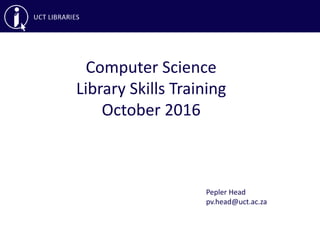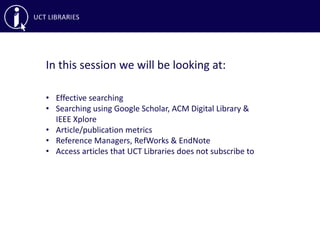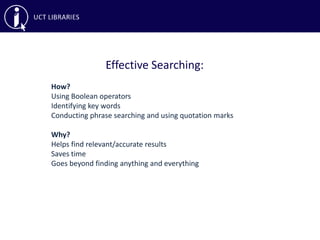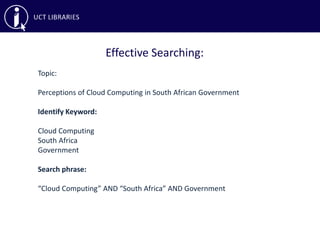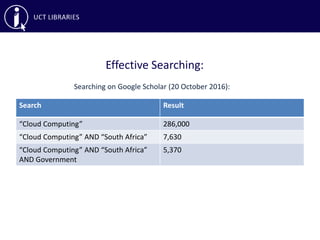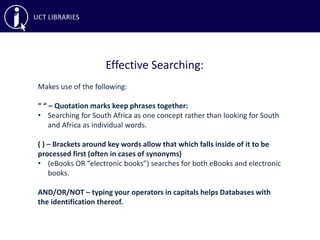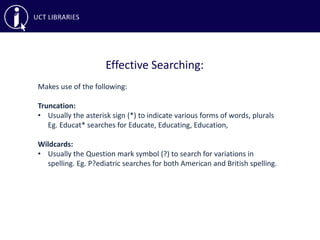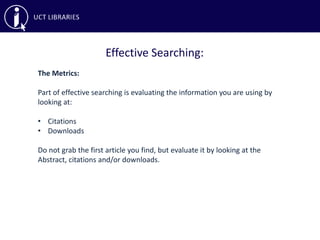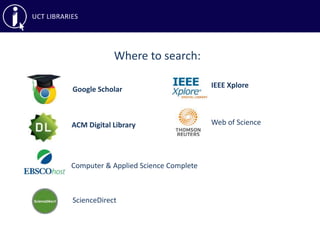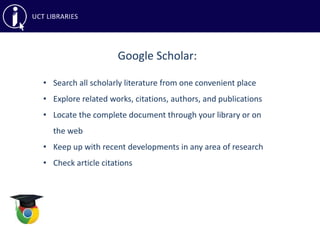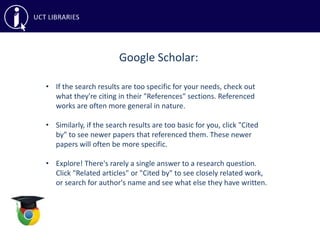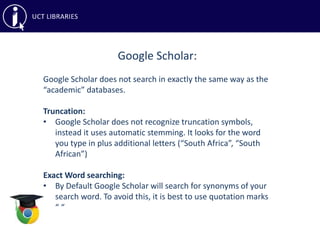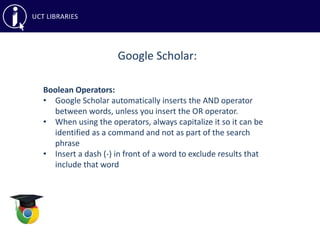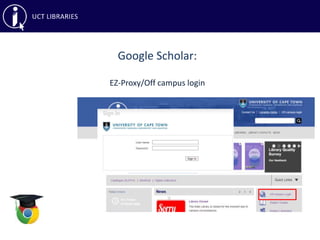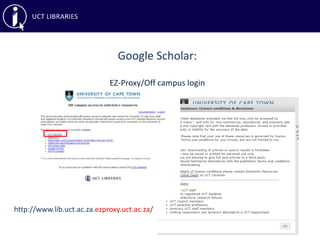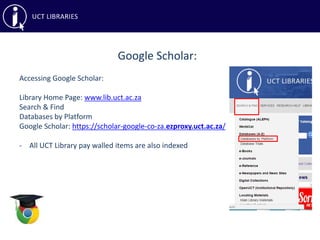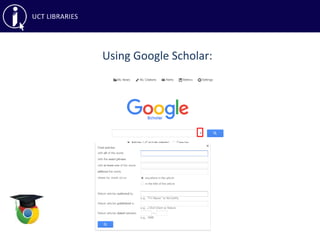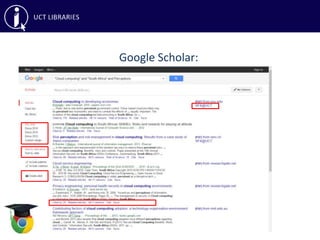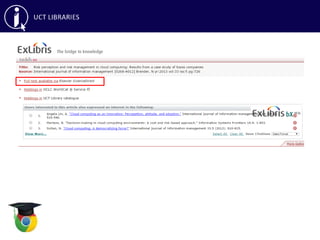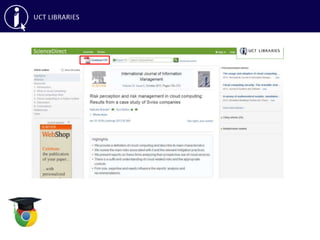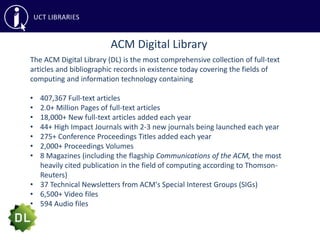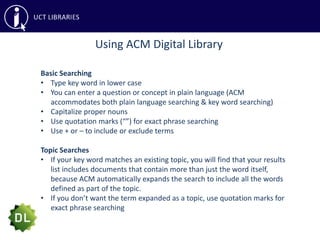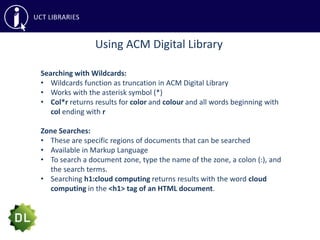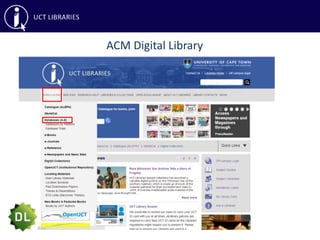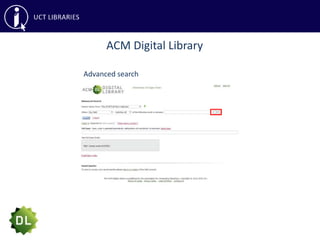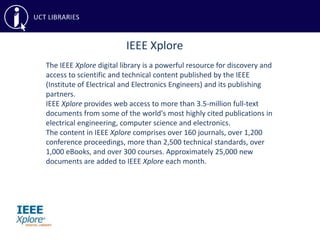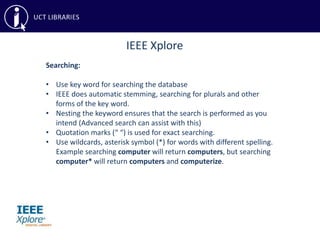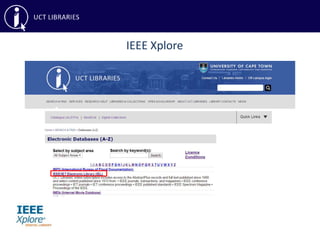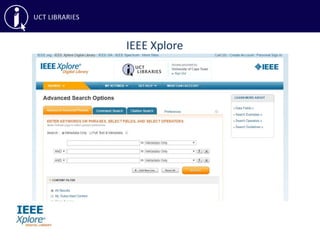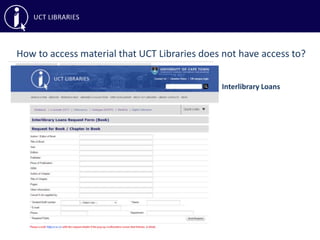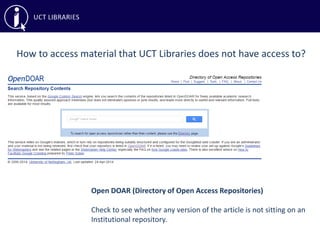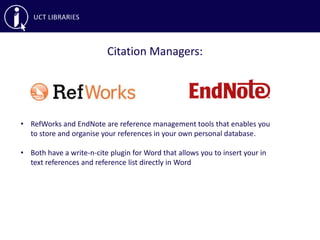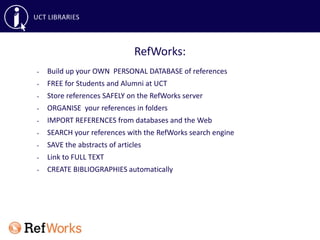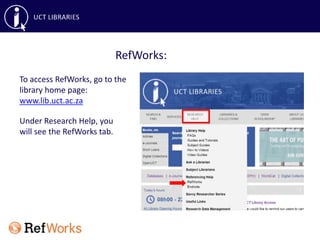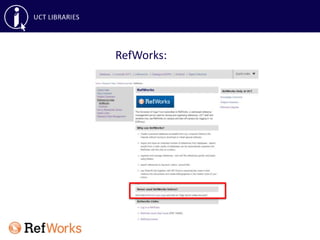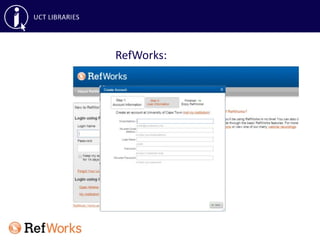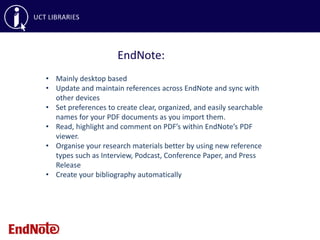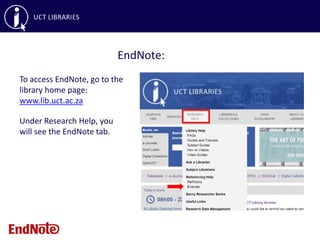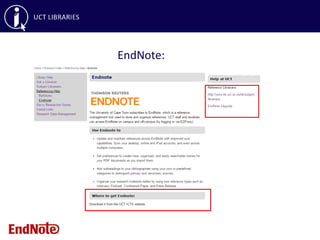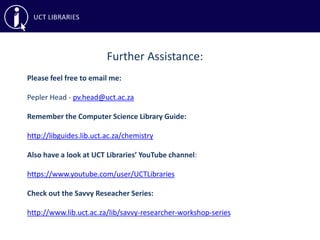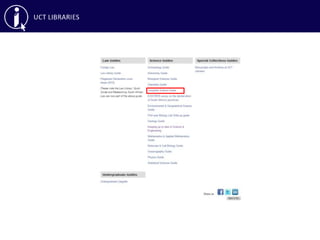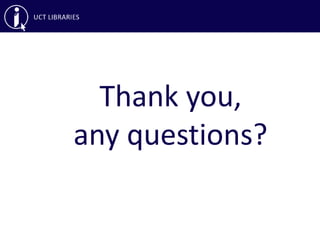This document provides an overview of library skills training on effective searching, reference managers, and accessing articles not subscribed to by UCT Libraries. It discusses searching databases like Google Scholar, ACM Digital Library, IEEE Xplore and using keywords, boolean operators and other search techniques. It also covers reference managers RefWorks and EndNote for organizing citations, as well as interlibrary loans and open access repositories for obtaining articles not available through UCT.