Designing Your Facebook Page
•Download as PPTX, PDF•
0 likes•1,556 views
This document provides guidance on designing a Facebook fan page, including: 1. Adding basic information like a logo, customizing the wall and tabs, and setting the URL. 2. Adding applications and features like events, RSS feeds, polls, and a boxes tab with Static FBML to customize the page. 3. Using Insights to learn more about your fans and monitor your page's performance.
Report
Share
Report
Share
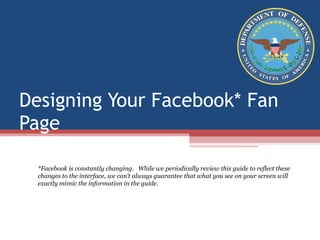
Recommended
Facebook basics

Facebook is a major player in social media marketing. Let's explore its interface and best practices for social media marketing within the popular social networking site.
Red Stampede User Guide: Marketing & Communications

An action-oriented suite that provides you and your activist’s peer-2-peer communication tools designed to leverage the personal relationships of your existing supporters to grow your community faster, solidify constituent loyalty, and ultimately cultivate longer – deeper relationships with your constituents.
Recommended
Facebook basics

Facebook is a major player in social media marketing. Let's explore its interface and best practices for social media marketing within the popular social networking site.
Red Stampede User Guide: Marketing & Communications

An action-oriented suite that provides you and your activist’s peer-2-peer communication tools designed to leverage the personal relationships of your existing supporters to grow your community faster, solidify constituent loyalty, and ultimately cultivate longer – deeper relationships with your constituents.
Facebook anatomy basic course

Presentation given by MedeMerkers to explain the different aspects of Facebook to non-users.
Managing FACEBOOK for a business organization

Key Points in this presentation:
Develop a Corporate Facebook Presence
Creating Facebook Page
Dimensions for Facebook Page
Corporate Facebook Page Privacy
Communicating and using timeline
How to create post
Facebook Event
Applications and Search
Tips and Tricks
Forward Progress Facebook - How To Build The Optimal Fan Page Class 1

LIVE Classes begin - Nov 19th at 1PM CST
- Get the team ready to make the shift!
- Stop Watching and Start DOING!
- Over 600,000 People will Join Facebook today!
- Millions are Searching Facebook TODAY!
- The Over 45 Crowd are the Fastest Growing Group
- Where's your Customer?
Facebook for Business l - Setting up your Business Page
- LIVE ONLINE - Nov 19th - 1PM CST
- Fundamentals in setting up your Business Site
-Jump start to setting up for success
-What do you need before you post content
-Content posting for results
-Getting Found
Facebook for Business ll - How to Generate Leads with Facebook, & Twitter.
-LIVE ONLINE - Nov 24th - 1PM CST
-Create a Social Media Plan for your Page
-Leveraging your social connections others to help you
-Generating Leads
-Retaining Customers
-How to Covert Leads to Offline Sales
ALL CLASSES TAKEN ONLINE USING THE CONVENIENCE OF YOUR COMPUTER - LIVE AND RECORDED!
Making Friends with Facebook for Project Dissemination

- Why Should Your Organization Use Facebook?
- How to set up a Facebook Fanpage for Your Organization
- Examples of Effective Use
- Establishing Boundaries/Policies
- Analytics: Measuring Results
See companion User Guide at:
http://www.slideshare.net/DrNICHCY/a-guidetousingfacebookindissemination
Facebook for Hospice

A beginner's guide to setting up a Facebook page for hospice. Includes the mechanics as well as Web 2.0 strategy, suggestions about HIPAA and employee social media policy as well as information on demographics and optimum use of social networking.
A Facebook Page for Your Organization

How to create a Facebook page for your organization. Take advantage of Facebook's social media power. This is a step by step guide that is updated as Facebook changes.
Forward Progress - How to build the optimal Fan Page - class 1 - 2010

Student Edition from Class One - How to Build and Optimize a Fan Page
www.ForwardProgress.net
877-592-6224
Register for the next class!
Workshop - How I start my company’s Social Media Plan?

Summarize several articles on how to set and what to consider for a Social Media plan/strategy.
Includes what marketers need to know about social media.
Thanks to all the resources and sources
Social Media for Festivals and Events

Presentation for the Texas Festivals & Events Association, July, 2009.
Getting the most from Facebook Fan page

This presentation will show you how to set up a Facebook Fan page to include important basic configurations, best practices for increasing and sustaining engagement, and methods for increasing integration.
Shareist tutorial for Beginners

Content Management made easy with Shareist
Part 1:
- short company profile
- app profile and features (first part)
The Connected Blog

Using RSS to send you blog to a variety of places on the Web and increase visiblity and productivity
More Related Content
What's hot
Facebook anatomy basic course

Presentation given by MedeMerkers to explain the different aspects of Facebook to non-users.
Managing FACEBOOK for a business organization

Key Points in this presentation:
Develop a Corporate Facebook Presence
Creating Facebook Page
Dimensions for Facebook Page
Corporate Facebook Page Privacy
Communicating and using timeline
How to create post
Facebook Event
Applications and Search
Tips and Tricks
Forward Progress Facebook - How To Build The Optimal Fan Page Class 1

LIVE Classes begin - Nov 19th at 1PM CST
- Get the team ready to make the shift!
- Stop Watching and Start DOING!
- Over 600,000 People will Join Facebook today!
- Millions are Searching Facebook TODAY!
- The Over 45 Crowd are the Fastest Growing Group
- Where's your Customer?
Facebook for Business l - Setting up your Business Page
- LIVE ONLINE - Nov 19th - 1PM CST
- Fundamentals in setting up your Business Site
-Jump start to setting up for success
-What do you need before you post content
-Content posting for results
-Getting Found
Facebook for Business ll - How to Generate Leads with Facebook, & Twitter.
-LIVE ONLINE - Nov 24th - 1PM CST
-Create a Social Media Plan for your Page
-Leveraging your social connections others to help you
-Generating Leads
-Retaining Customers
-How to Covert Leads to Offline Sales
ALL CLASSES TAKEN ONLINE USING THE CONVENIENCE OF YOUR COMPUTER - LIVE AND RECORDED!
Making Friends with Facebook for Project Dissemination

- Why Should Your Organization Use Facebook?
- How to set up a Facebook Fanpage for Your Organization
- Examples of Effective Use
- Establishing Boundaries/Policies
- Analytics: Measuring Results
See companion User Guide at:
http://www.slideshare.net/DrNICHCY/a-guidetousingfacebookindissemination
Facebook for Hospice

A beginner's guide to setting up a Facebook page for hospice. Includes the mechanics as well as Web 2.0 strategy, suggestions about HIPAA and employee social media policy as well as information on demographics and optimum use of social networking.
A Facebook Page for Your Organization

How to create a Facebook page for your organization. Take advantage of Facebook's social media power. This is a step by step guide that is updated as Facebook changes.
Forward Progress - How to build the optimal Fan Page - class 1 - 2010

Student Edition from Class One - How to Build and Optimize a Fan Page
www.ForwardProgress.net
877-592-6224
Register for the next class!
Workshop - How I start my company’s Social Media Plan?

Summarize several articles on how to set and what to consider for a Social Media plan/strategy.
Includes what marketers need to know about social media.
Thanks to all the resources and sources
Social Media for Festivals and Events

Presentation for the Texas Festivals & Events Association, July, 2009.
What's hot (16)
Forward Progress Facebook - How To Build The Optimal Fan Page Class 1

Forward Progress Facebook - How To Build The Optimal Fan Page Class 1
Making Friends with Facebook for Project Dissemination

Making Friends with Facebook for Project Dissemination
Forward Progress - How to build the optimal Fan Page - class 1 - 2010

Forward Progress - How to build the optimal Fan Page - class 1 - 2010
Workshop - How I start my company’s Social Media Plan?

Workshop - How I start my company’s Social Media Plan?
Similar to Designing Your Facebook Page
Getting the most from Facebook Fan page

This presentation will show you how to set up a Facebook Fan page to include important basic configurations, best practices for increasing and sustaining engagement, and methods for increasing integration.
Shareist tutorial for Beginners

Content Management made easy with Shareist
Part 1:
- short company profile
- app profile and features (first part)
The Connected Blog

Using RSS to send you blog to a variety of places on the Web and increase visiblity and productivity
A2WPress Roadfighter Theme Documentation

A2WPress Roadfighter Theme is an extremely easy to install and setup theme that you’d love creating your website with.
A2WPress Localbusiness Theme Documentation

A2WPress Localbusiness Theme is an extremely easy to install and setup theme that you’d love creating your website with.
Facebook tutorial

Introduction to Facebook including signing up and creating a page for businesses and organizations
Diane dela cruz_how to create a simple landing page with weebly

Create a landing page for free! Here's how!
A Step-By-Step Guide to Facebook Marketing

Did you know there are over 1.35 billion monthly active users on Facebook? Facebook continues to stand as the most popular social media platform. With a variety of different features and applications at a user's disposal, communicating with networks is simple and thrilling. It's because of this reality that you and your practice need to create and maintain a thriving presence on Facebook.
Technology Plan for new 4SiteStudios.com

Technology plan outlining how we will build the new 4SiteStudios.com on Drupal
Step #3 (Updated)

To make money from affiliate commissions, this step is VERY IMPORTANT.
You need to know how to ADD IN YOUR OWN AFFILIATE LINKS and HOW TO GET YOUR SHARE FUNNEL LINK. Affiliate links is the key component to ClickFunnels paying you. That way they know that someone bought something through your link, and in return, you get up to 40% commissions. I will also show you a few basic tips in customizing your own funnel.
Facebook for Social Media Marketers

How to market your brand on Facebook, Case Studies and Considerations for making sure your brand stands out in the Social Space.
A definitive and comprehensive guide on using Facebook to achieve business goals
Similar to Designing Your Facebook Page (20)
Diane dela cruz_how to create a simple landing page with weebly

Diane dela cruz_how to create a simple landing page with weebly
More from Department of Defense
Endangered Species Bulletin - Spring 2011

Special DoD-Focused issue of the Endangered Species Bulletin
Strengthening Our Military Families - Meeting America's Commitment January 2011

Strengthening Our Military Families - Meeting America's Commitment January 2011Department of Defense
White House Report on Support to Military familiesFY 2010 MULTIDISCIPLINARY UNIVERSITY RESEARCH INITIATIVE (MURI) – SELECTED PR...

FY 2010 MULTIDISCIPLINARY UNIVERSITY RESEARCH INITIATIVE (MURI) – SELECTED PR...Department of Defense
More from Department of Defense (20)
Department of Defense Strategy for Operating in Cyberspace

Department of Defense Strategy for Operating in Cyberspace
Strengthening Our Military Families - Meeting America's Commitment January 2011

Strengthening Our Military Families - Meeting America's Commitment January 2011
FY 2010 MULTIDISCIPLINARY UNIVERSITY RESEARCH INITIATIVE (MURI) – SELECTED PR...

FY 2010 MULTIDISCIPLINARY UNIVERSITY RESEARCH INITIATIVE (MURI) – SELECTED PR...
Recently uploaded
Overview on Edible Vaccine: Pros & Cons with Mechanism

This ppt include the description of the edible vaccine i.e. a new concept over the traditional vaccine administered by injection.
The French Revolution Class 9 Study Material pdf free download

The French Revolution, which began in 1789, was a period of radical social and political upheaval in France. It marked the decline of absolute monarchies, the rise of secular and democratic republics, and the eventual rise of Napoleon Bonaparte. This revolutionary period is crucial in understanding the transition from feudalism to modernity in Europe.
For more information, visit-www.vavaclasses.com
The approach at University of Liverpool.pptx

How libraries can support authors with open access requirements for UKRI funded books
Wednesday 22 May 2024, 14:00-15:00.
How to Split Bills in the Odoo 17 POS Module

Bills have a main role in point of sale procedure. It will help to track sales, handling payments and giving receipts to customers. Bill splitting also has an important role in POS. For example, If some friends come together for dinner and if they want to divide the bill then it is possible by POS bill splitting. This slide will show how to split bills in odoo 17 POS.
TESDA TM1 REVIEWER FOR NATIONAL ASSESSMENT WRITTEN AND ORAL QUESTIONS WITH A...

TESDA TM1 REVIEWER FOR NATIONAL ASSESSMENT WRITTEN AND ORAL QUESTIONS WITH ANSWERS.
Supporting (UKRI) OA monographs at Salford.pptx

How libraries can support authors with open access requirements for UKRI funded books
Wednesday 22 May 2024, 14:00-15:00.
Model Attribute Check Company Auto Property

In Odoo, the multi-company feature allows you to manage multiple companies within a single Odoo database instance. Each company can have its own configurations while still sharing common resources such as products, customers, and suppliers.
The Art Pastor's Guide to Sabbath | Steve Thomason

What is the purpose of the Sabbath Law in the Torah. It is interesting to compare how the context of the law shifts from Exodus to Deuteronomy. Who gets to rest, and why?
ESC Beyond Borders _From EU to You_ InfoPack general.pdf

ESC Beyond Borders _From EU to You_ InfoPack general.pdfFundacja Rozwoju Społeczeństwa Przedsiębiorczego
Wolontariat grupowyOperation Blue Star - Saka Neela Tara

Operation “Blue Star” is the only event in the history of Independent India where the state went into war with its own people. Even after about 40 years it is not clear if it was culmination of states anger over people of the region, a political game of power or start of dictatorial chapter in the democratic setup.
The people of Punjab felt alienated from main stream due to denial of their just demands during a long democratic struggle since independence. As it happen all over the word, it led to militant struggle with great loss of lives of military, police and civilian personnel. Killing of Indira Gandhi and massacre of innocent Sikhs in Delhi and other India cities was also associated with this movement.
Unit 2- Research Aptitude (UGC NET Paper I).pdf

This slide describes the research aptitude of unit 2 in the UGC NET paper I.
The Roman Empire A Historical Colossus.pdf

The Roman Empire, a vast and enduring power, stands as one of history's most remarkable civilizations, leaving an indelible imprint on the world. It emerged from the Roman Republic, transitioning into an imperial powerhouse under the leadership of Augustus Caesar in 27 BCE. This transformation marked the beginning of an era defined by unprecedented territorial expansion, architectural marvels, and profound cultural influence.
The empire's roots lie in the city of Rome, founded, according to legend, by Romulus in 753 BCE. Over centuries, Rome evolved from a small settlement to a formidable republic, characterized by a complex political system with elected officials and checks on power. However, internal strife, class conflicts, and military ambitions paved the way for the end of the Republic. Julius Caesar’s dictatorship and subsequent assassination in 44 BCE created a power vacuum, leading to a civil war. Octavian, later Augustus, emerged victorious, heralding the Roman Empire’s birth.
Under Augustus, the empire experienced the Pax Romana, a 200-year period of relative peace and stability. Augustus reformed the military, established efficient administrative systems, and initiated grand construction projects. The empire's borders expanded, encompassing territories from Britain to Egypt and from Spain to the Euphrates. Roman legions, renowned for their discipline and engineering prowess, secured and maintained these vast territories, building roads, fortifications, and cities that facilitated control and integration.
The Roman Empire’s society was hierarchical, with a rigid class system. At the top were the patricians, wealthy elites who held significant political power. Below them were the plebeians, free citizens with limited political influence, and the vast numbers of slaves who formed the backbone of the economy. The family unit was central, governed by the paterfamilias, the male head who held absolute authority.
Culturally, the Romans were eclectic, absorbing and adapting elements from the civilizations they encountered, particularly the Greeks. Roman art, literature, and philosophy reflected this synthesis, creating a rich cultural tapestry. Latin, the Roman language, became the lingua franca of the Western world, influencing numerous modern languages.
Roman architecture and engineering achievements were monumental. They perfected the arch, vault, and dome, constructing enduring structures like the Colosseum, Pantheon, and aqueducts. These engineering marvels not only showcased Roman ingenuity but also served practical purposes, from public entertainment to water supply.
The geography of Taylor Swift - some ideas

Geographical themes connected with Taylor Swift's ERAS tour - coming to the UK in June 2024
Template Jadual Bertugas Kelas (Boleh Edit)

Jadual Bertugas kelas dalam bentuk softcopy PowerPoint. Cikgu boleh download >> edit >> print >> laminate. Semoga bermanfaat.
Students, digital devices and success - Andreas Schleicher - 27 May 2024..pptx

Andreas Schleicher presents at the OECD webinar ‘Digital devices in schools: detrimental distraction or secret to success?’ on 27 May 2024. The presentation was based on findings from PISA 2022 results and the webinar helped launch the PISA in Focus ‘Managing screen time: How to protect and equip students against distraction’ https://www.oecd-ilibrary.org/education/managing-screen-time_7c225af4-en and the OECD Education Policy Perspective ‘Students, digital devices and success’ can be found here - https://oe.cd/il/5yV
Unit 8 - Information and Communication Technology (Paper I).pdf

This slides describes the basic concepts of ICT, basics of Email, Emerging Technology and Digital Initiatives in Education. This presentations aligns with the UGC Paper I syllabus.
Palestine last event orientationfvgnh .pptx

An EFL lesson about the current events in Palestine. It is intended to be for intermediate students who wish to increase their listening skills through a short lesson in power point.
Recently uploaded (20)
Overview on Edible Vaccine: Pros & Cons with Mechanism

Overview on Edible Vaccine: Pros & Cons with Mechanism
The French Revolution Class 9 Study Material pdf free download

The French Revolution Class 9 Study Material pdf free download
TESDA TM1 REVIEWER FOR NATIONAL ASSESSMENT WRITTEN AND ORAL QUESTIONS WITH A...

TESDA TM1 REVIEWER FOR NATIONAL ASSESSMENT WRITTEN AND ORAL QUESTIONS WITH A...
The Art Pastor's Guide to Sabbath | Steve Thomason

The Art Pastor's Guide to Sabbath | Steve Thomason
ESC Beyond Borders _From EU to You_ InfoPack general.pdf

ESC Beyond Borders _From EU to You_ InfoPack general.pdf
Basic phrases for greeting and assisting costumers

Basic phrases for greeting and assisting costumers
Students, digital devices and success - Andreas Schleicher - 27 May 2024..pptx

Students, digital devices and success - Andreas Schleicher - 27 May 2024..pptx
Unit 8 - Information and Communication Technology (Paper I).pdf

Unit 8 - Information and Communication Technology (Paper I).pdf
Designing Your Facebook Page
- 1. Designing Your Facebook* Fan Page *Facebook is constantly changing. While we periodically review this guide to reflect these changes to the interface, we can’t always guarantee that what you see on your screen will exactly mimic the information in the guide.
- 2. Table of Contents Basics of your Fan Page Customizing your Page Adding an Event Adding an RSS Feed Customizing your Boxes Tab Terms of Use Other Tools
- 3. Basics
- 5. Login with the email address and password you used to create your profile. (Guidance on setting up a profile can be found in the first in this series “Getting Started with Facebook”)
- 6. At the left of the screen, click on the Ads and Pages link, as shown.
- 7. You will be brought to a screen with “Settings”, “Wall Settings” and “Mobile” sections, among others, as on the right.
- 9. Select the default view for Wall as “Posts by Page and Fans”
- 10. You can also select which section your page will load first. It’s recommended to stay with the default Wall setting.
- 12. This can be a picture of your base, a logo designed specifically for your organization, or anything else that defines the purpose of your page.
- 13. Make sure that your picture is clear even as a "thumbnail," since the image will appear at that reduced size throughout the site.
- 20. You can also add an event by going to your Wall, clicking on “Edit Page” under your logo, and then click on “Edit” under the Events application.
- 21. You will be sent to the “Create an Event” page where you can add all the information about the event (next). OR
- 22. Create Event In this first box you need to fill out the event logistics (title, location, date and time) then click on “Create Event.” Add your event details and click “create event”
- 24. Also, choose an event category and type if it makes sense.
- 25. Add a description as well so that you can spark more interest among your fans.
- 26. Finally, uncheck “Enable the event wall,” check “Only allow admins to post content to the event,” and uncheck “Show the guest list.”
- 28. However, there is an “Invite People Via Email” option where you can add email addresses of your contacts. The event will also show up on your wall and homepage where your fans will see it.
- 31. You can either “Remove” the box from your Wall or you can move the Event box to a “Boxes” tab. This “Boxes” tab will then be created with the Event box in it. (notice you’ll still have the Events Tab). You can move the Events box back to your Wall by clicking on the little pencil next to it and clicking “Move to Wall tab.”
- 34. An RSS feed contains either a summary of content from a web site or the full text. RSS makes it possible for people to keep up with their favorite web sites in an automated manner. More info here.
- 35. RSS content usually is labeled with one of these icons:
- 37. In the search box type “Social RSS” and hit enter. Click on the “Social RSS” link.
- 38. Click on the link to the left that says “Add to my Page.”
- 40. Scroll down the page until you see the form, as shown to the right.
- 42. Click on the “Posts” button next to the RSS heading
- 44. In the form provided, type in a tag for the feed
- 45. Insert the title of the blog:
- 46. Now put your cursor in the URL field and paste the URL that you just copied from dodlive.mil (Ctrl-V).
- 48. An RSS/Blog tab has now been created.
- 50. Click on the “Application Settings” link under Social RSS.
- 51. Click on “add” next to Box: Available. Click Okay. This will add your Social RSS feed to the Boxes tab.
- 52. Go to the Boxes tab and go to the Social RSS box. Click on the little pencil and select “move to Wall tab”.
- 56. Once you add the application, you’ll notice it resides in the Boxes tab.
- 63. You can add the poll to your Wall tab or have a separate tab for Polls, especially if you tend to do a lot of them. The nice thing about adding the poll to your Wall tab is that your fans see it right when they enter your page. Note: The poll app gives you the option to publish the poll on your user profile – make sure you don’t do this, but rather publish it to your page.
- 65. Countries and cities your fans are from
- 67. Interactions
- 70. Age groups
