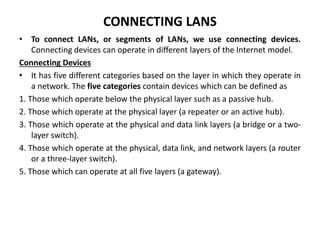
connecting LANs.pptx
- 1. CONNECTING LANS • To connect LANs, or segments of LANs, we use connecting devices. Connecting devices can operate in different layers of the Internet model. Connecting Devices • It has five different categories based on the layer in which they operate in a network. The five categories contain devices which can be defined as 1. Those which operate below the physical layer such as a passive hub. 2. Those which operate at the physical layer (a repeater or an active hub). 3. Those which operate at the physical and data link layers (a bridge or a two- layer switch). 4. Those which operate at the physical, data link, and network layers (a router or a three-layer switch). 5. Those which can operate at all five layers (a gateway).
- 2. 15.2 Five categories of connecting devices
- 3. 1. Passive Hubs • A passive hub is just a connector. It connects the wires coming from different branches. • In a star-topology Ethernet LAN, a passive hub is just a point where the signals coming from different stations collide; the hub is the collision point. • This type of a hub is part of the media; its location in the Internet model is below the physical layer. 2. Repeaters • A repeater is a device that operates only in the physical layer. • A repeater receives a signal and, before it becomes too weak or corrupted, regenerates the original bit pattern. The repeater then sends the refreshed signal. • A repeater can extend the physical length of a LAN, as shown in Figure.
- 4. • A repeater does not actually connect two LANs; it connects two segments of the same LAN. • Note that the whole network is still considered one LAN, but the portions of the network separated by repeaters are called segments. • It is tempting to compare a repeater to an amplifier, but the comparison is inaccurate. • An amplifier cannot discriminate between the intended signal and noise; it amplifies equally everything fed into it. • A repeater does not amplify the signal; it regenerates the signal. When it receives a weakened or corrupted signal, it creates a copy, bit for bit, at the original strength. Active Hubs • An active hub is actually a multipart repeater. It is normally used to create connections between stations in a physical star topology.
- 5. 15.5 A repeater connects segments of a LAN. Note
- 6. 15.6 A repeater forwards every frame; it has no filtering capability. Note
- 7. 15.7 A repeater is a regenerator, not an amplifier. (same signal strength, bit for bit copy) Note
- 8. 15.8 Figure 15.3 Function of a repeater
- 9. 3. Bridges • The device that can be used to interconnect two separate LANs is known as a bridge. • It is commonly used to connect two similar or dissimilar LANs as shown in Fig. • The bridge operates in data-link layer and that is why it is called level-2 relay with reference to the OSI model. • It links similar or dissimilar LANs, designed to store and forward frames, it is protocol independent and transparent to the end stations. Advantages • higher reliability • higher performance • security • convenience • Larger geographic coverage. Key features of a bridge are • A bridge operates both in physical and data-link layer • A bridge uses a table for filtering/routing • A bridge does not change the physical (MAC) addresses in a frame Types of bridges: 3.1 Transparent Bridges 3.2 Source routing bridges
- 11. 3.1 Transparent Bridges • A transparent bridge is a common type of bridge that observes incoming network traffic to identify media access control (MAC) addresses. • It performs two functions: – bridge forwarding (Forwarding of frames) – bridge learning(Learning to create the forwarding table) • If the destination address is present in the forwarding database already created, the packet is forwarded to the port number to which the destination host is attached. • If it is not present, forwarding is done on all parts (flooding). This process is known as bridge forwarding.
- 12. 3.1 a) Bridge Forwarding Basic functions of the bridge forwarding are mentioned below: • Discard the frame if source and destination addresses are same. • Forward the frame if the source and destination addresses are different and destination address is present in the table. • Use flooding if destination address is not present in the table.
- 13. 3.1 b) Bridge Learning • At the time of installation of a transparent bridge, the database, in the form of a table, is empty. • As a packet is encountered, the bridge checks its source address and build up a table by associating a source address with a port address to which it is connected.
- 14. Creation of a bridge-forwarding table
- 15. 15.15 Figure 15.7 Loop problem in a learning bridge
- 16. 15.16 Use spanning three in graph theory to avoid loop topology. Spanning tree is a graph without loop. Note
- 17. Spanning Tree Algorithm • As redundancy creates loop problem in the system, it is very undesirable. • To prevent loop problem and proper working of the forwarding and learning processes, there must be only one path between any pair of bridges and LANs between any two segments in the entire bridged LAN. • The IEEE specification requires that the bridges use a special topology. Such a topology is known as spanning tree (a graph where there is no loop) topology. • The methodology for setting up a spanning tree is known as spanning tree algorithm, which creates a tree out of a graph. • Without changing the physical topology, a logical topology is created that overlay on the physical one by using the following steps: – Select a bridge as Root-bridge, which has the smallest ID. – Select Root ports for all the bridges, except for the root bridge, which has least-cost path (say minimum number of hops) to the root bridge. – Choose a Designated bridge, which has least-cost path to the Root-bridge, in each LAN. – Select a port as designated port that gives least-cost path from the designated bridge to the Root bridge. – Mark the designated port and the root ports as forwarding ports and the Remaining ones as blocking ports.
- 18. 3.2 Source Routing Bridges • The second approach, known as source routing, where the routing operation is performed by the source host and the frame specifies which route the frame is to follow. • A host can discover a route by sending a discovery frame, which spreads through the entire network using all possible paths to the destination as shown in fig. • Each frame gradually gathers addresses as it goes. The destination responds to each.
- 19. 4. Routers • A router is a three-layer switch (device) that routes packets based on their logical addresses (host-to-host addressing). • A router normally connects LANs and WANs in the Internet and has a routing table that is used for making decisions about the route. • The routing tables are normally dynamic and are updated using routing protocols.
- 20. 5.Gateways • A gateway is normally a computer that operates in all five layers of the Internet or seven layers of OSI model. • A gateway takes an application message, reads it, and interprets it. This means that it can be used as a connecting device between two internetworks that use different models. • For example, a network designed to use the OSI model can be connected to another network using the Internet model. • Gateways can provide security. Gateway is used to filter unwanted application-layer messages.