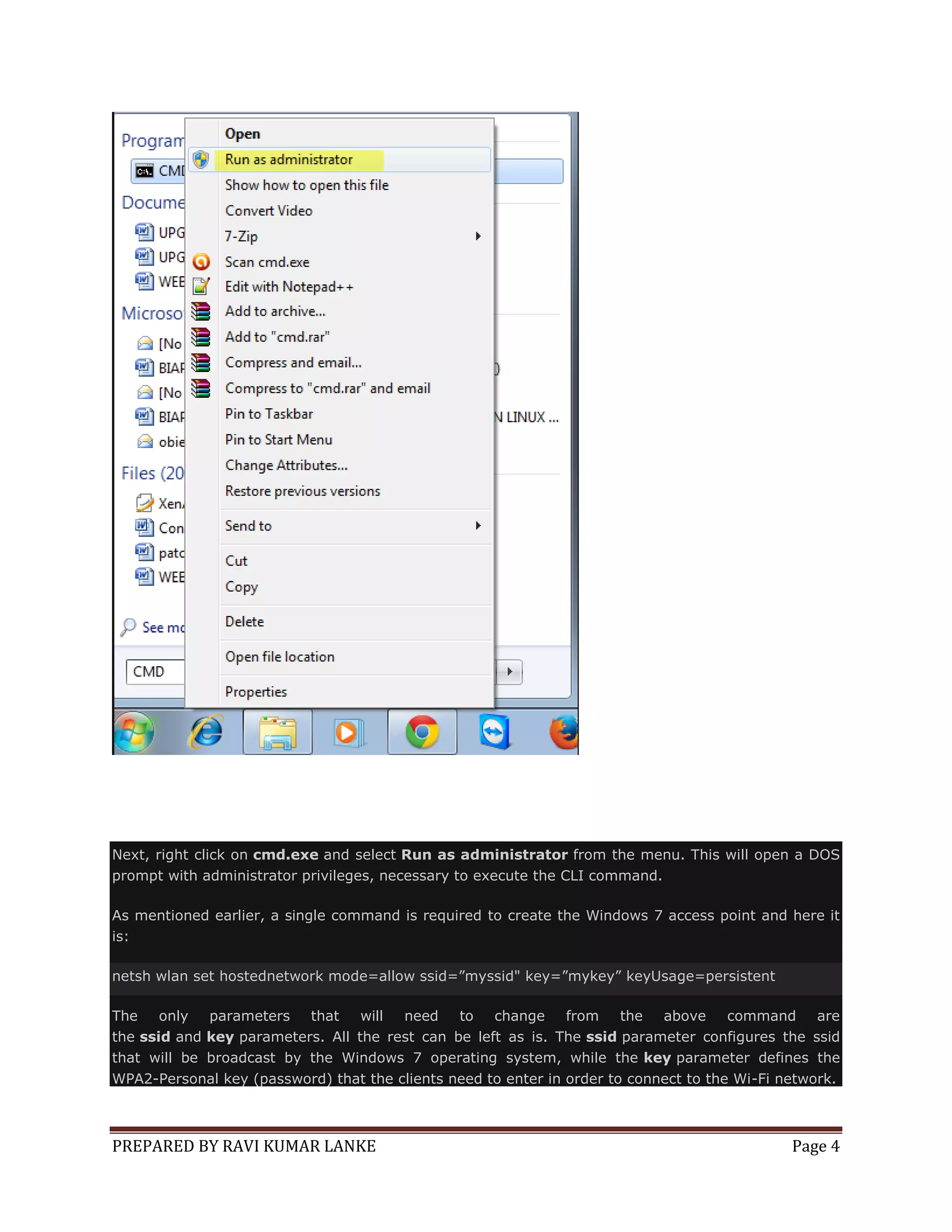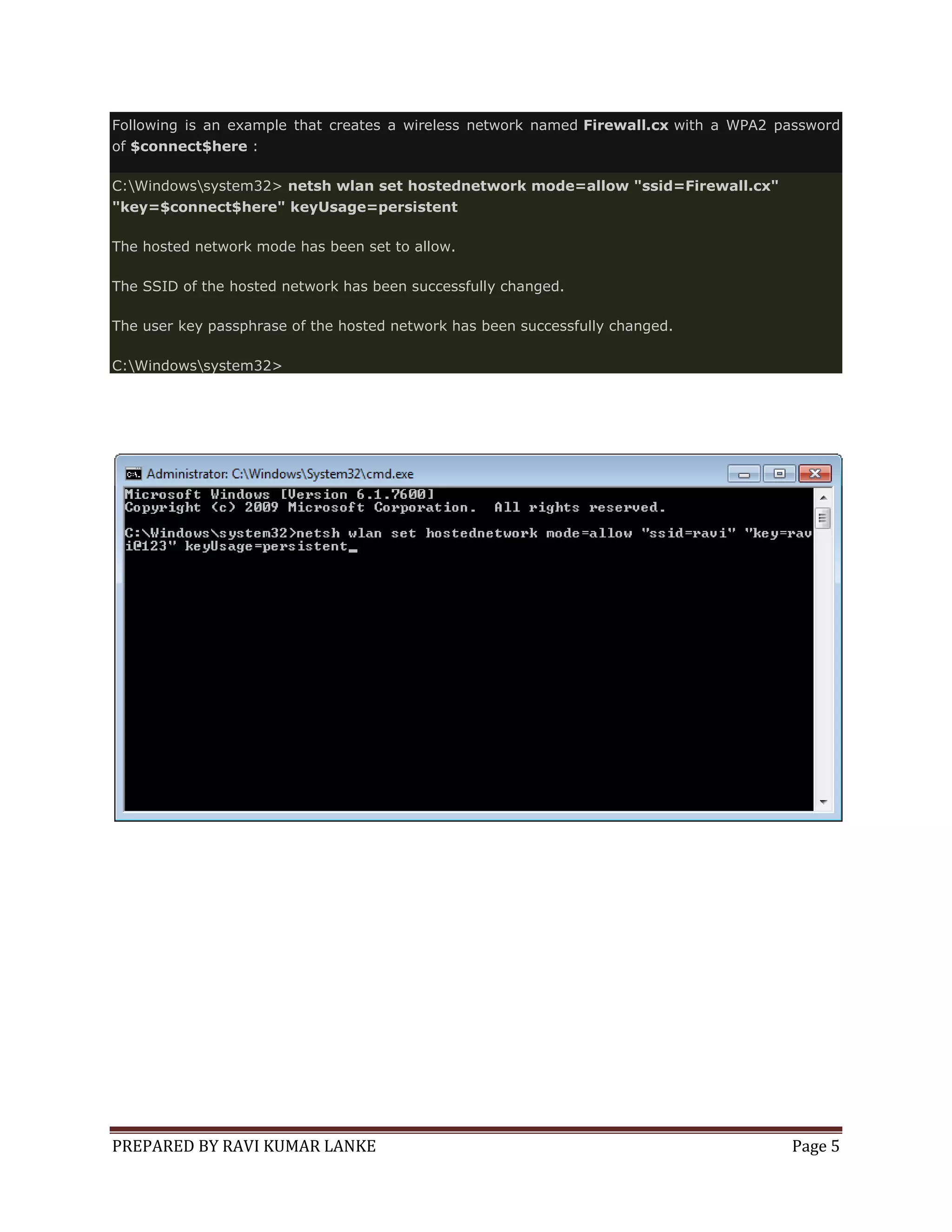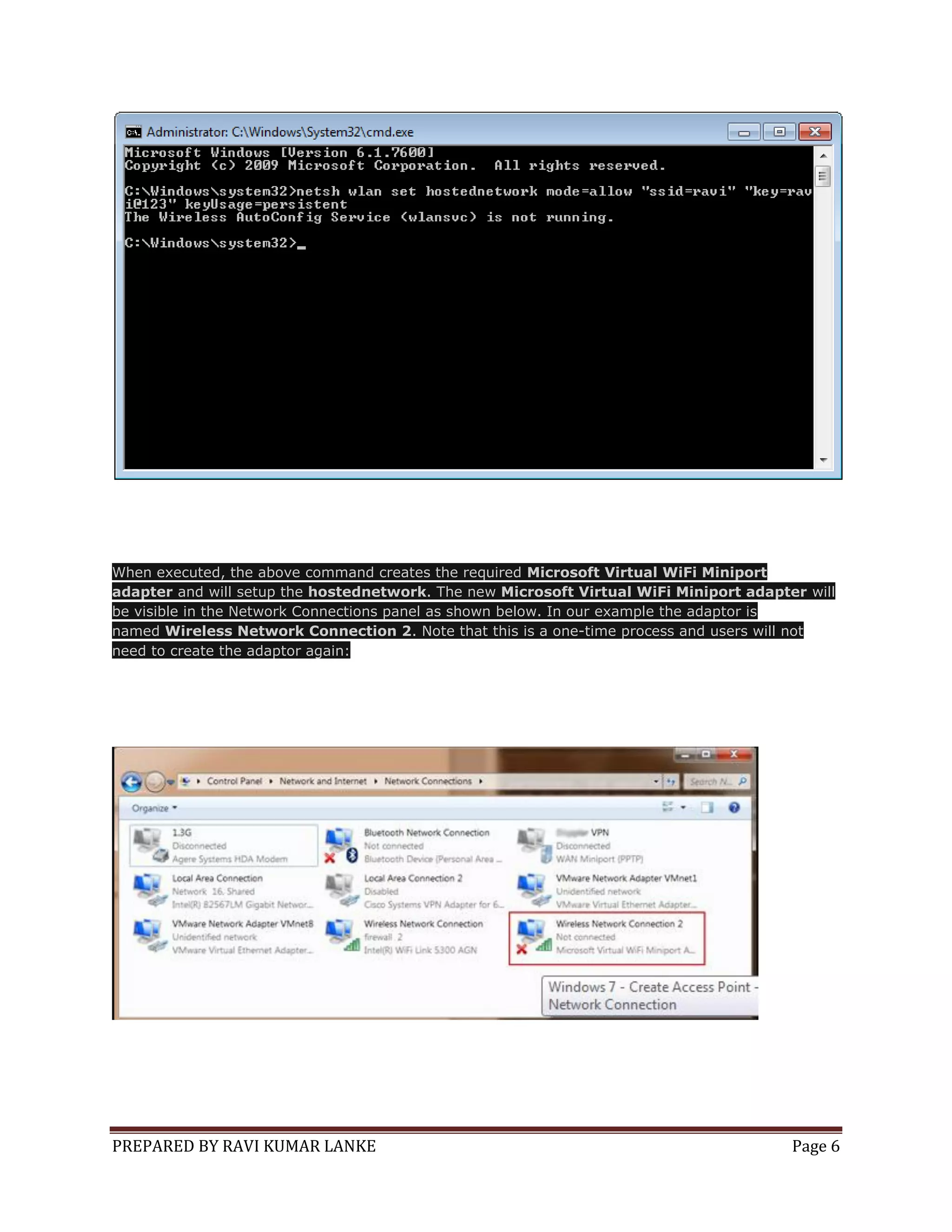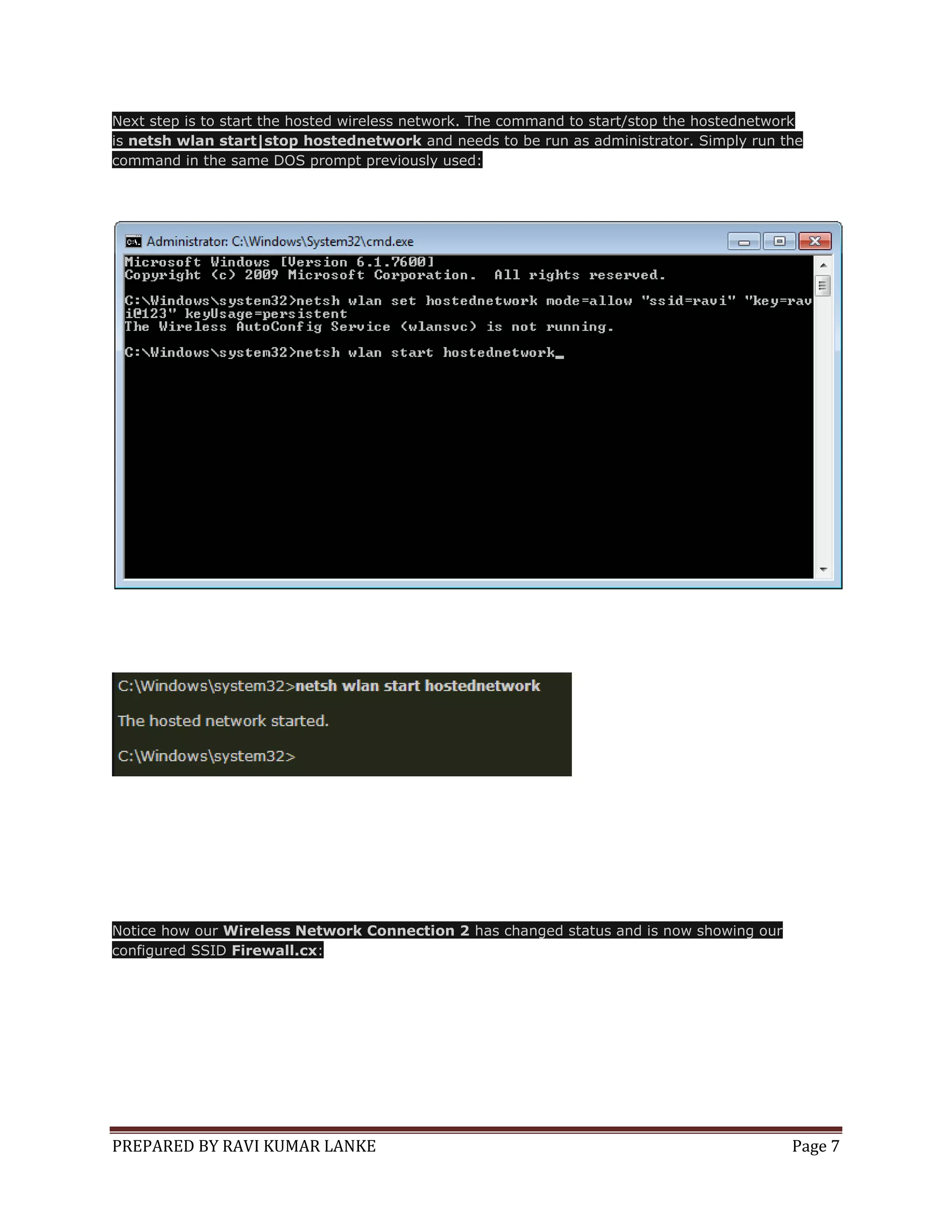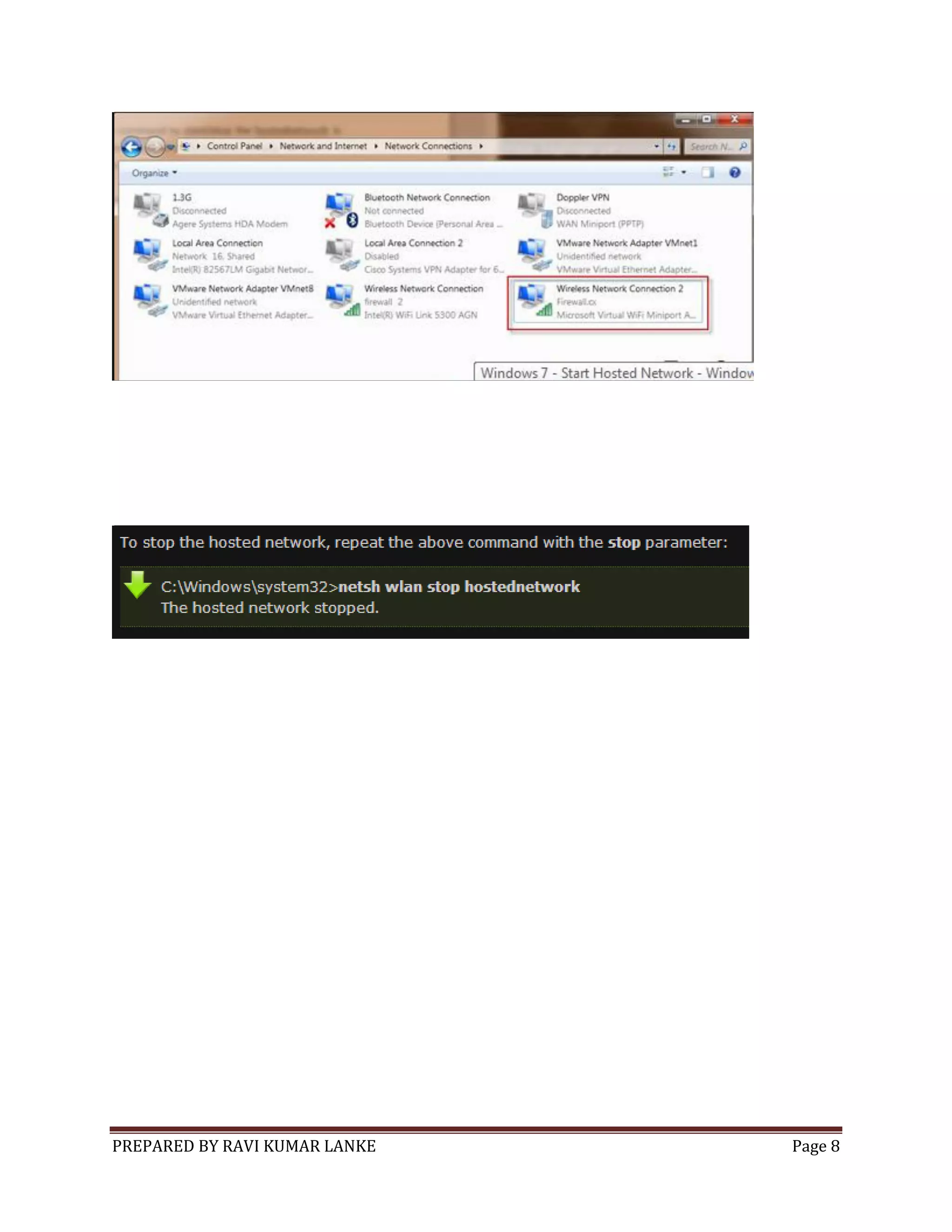1) Windows 7 has a built-in capability to function as a wireless access point, allowing other wireless devices to connect to its local network and internet access.
2) Configuring Windows 7 as an access point only requires running a single command line instruction and does not impact the functionality or performance of the computer.
3) The command creates a virtual WiFi adapter on the computer and sets up the wireless network using the specified SSID and WPA2 password, allowing other devices to connect securely.