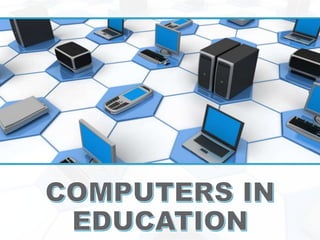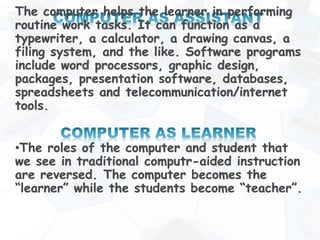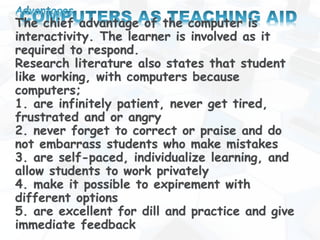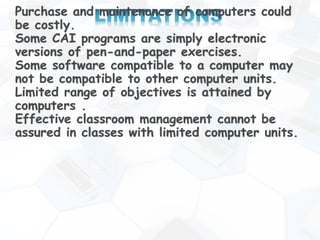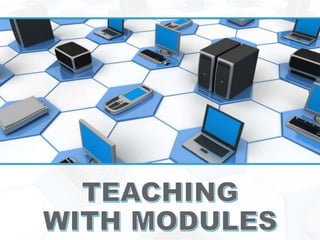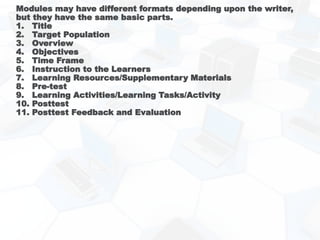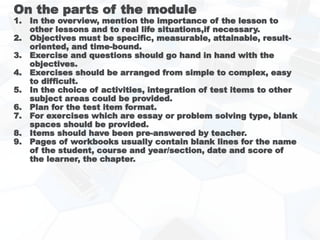The document discusses the benefits of computers in education. It notes that computers can perform routine tasks, act as tools like typewriters and calculators, and allow for interactive learning through software programs. Computers provide benefits like patience, individualized pacing, experimentation, and immediate feedback. However, purchasing and maintaining computers can be costly, and effective classroom management with limited computers is difficult. The document also discusses multimedia, interactivity, student preferences for computers, and tips for creating educational modules.