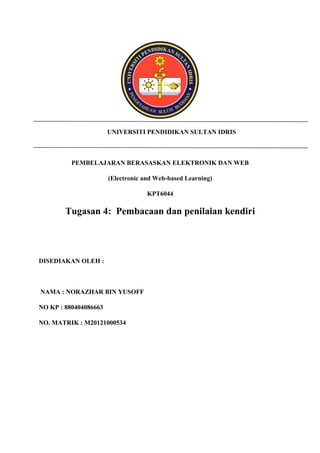
Penilaian kendiri-Tugasan 4
- 1. UNIVERSITI PENDIDIKAN SULTAN IDRIS PEMBELAJARAN BERASASKAN ELEKTRONIK DAN WEB (Electronic and Web-based Learning) KPT6044 Tugasan 4: Pembacaan dan penilaian kendiri DISEDIAKAN OLEH : NAMA : NORAZHAR BIN YUSOFF NO KP : 880404086663 NO. MATRIK : M20121000534
- 2. CHAPTER 5: Engaging Learners with Computers 1. What are techniques for integrating computers resources in the curriculum? There are techniques for integrating computer resources in the curriculum, first the entry, means learn the basic of using the new technology. Then, adoption, to use new technology to support traditional instruction. After that is adaptation, in this stage we integrate new technology into traditional classroom practice. Here they often focus on increased student productivity and engagement by using word processor, spreadsheets and graphic tools. Next is appropriation. It focus on cooperative, project-based and interdisciplinary work- incorporating the technology needed and as one of many tool. Last but no least is invention, discover new uses for technology tool (for example, developing spreadsheet, macros for teaching algebra or designing projects that combine multiple technologies). 2. Describes five types software that can be used in the classroom. Five types software that can be used in the classroom. First are drills. It educational software that incorporates the concepts of drills and practice is similar to flash cards, but with more features. Software that uses drills to enhance learning uses repetition to help students learn the material. Second are tutorials. It different from drill and practice software in that tutorials should be designed as a complete instructional program for a given topic. Student who complete tutorials should learn everything about the subject that might otherwise be taught in a classroom by a teacher. Third are simulations. It educational software tools that simulate the ‘live’ learning experience for students. Fourth are science discovery program. It interactive software programs in which students must interact with the characters and the action onscreen to seek answers to questions.
- 3. The fifth are social studies. It is hands-on program in which student create and navigate community maps. In this program, student can add pictures, movies and website link to customize their community maps. 3. Describes the advantages and limitation of using computer resources in learning. Advantages a. Learner participation. The R of the Limitation a. Copyright. The ease with which ASSURE model is achieved with software and other digital information computer materials because they can duplicated without permission require learners to engage in has inhibited some commercial activities. These materials help to publisher and private entrepreneurs maintain students’ attention. from producing and marketing high b. Individualization. Computer resources quality instructional software. b. High expectation. Users, both learners allow students to manage the rate and and teachers, may have unrealistic sequence of their learning, giving expectation for computers, but in them more control over outcomes. reality users derive benefits High speed personalized responses to proportional to their investments. learner actions yield immediate feedback and reinforcement. c. Special needs. Computer resources are c. Complex. More advanced program effective with special learners, gifted may be difficult to use. and at risk students and student with diverse physical or demographic backgrounds. Their special needs can be accommodated to ensure that instruction proceeds at an appropriate pace. d. Monitoring. ability of instruction The the more record computer keeping d. Lack of structure. Students whose makes individualized; teachers can prepare individual lesson for all students and monitor their progress. learning style requires more structured guidance may become frustrated.
- 4. 4. Discuss the differences among a one-computer classroom, a multiple-computer classroom, laptop carts and computer laboratories in term of setups and uses. Computer Setup a. One-computer classroom Teachers can take a whole • class of students to work Uses Large group (using digital projector) on computers as part of • Small group lesson. • Learning center b. Multiple-computer • Can be helpful when group • Personal assistant Student groups of two classroom of student need to use the or three can share one same software computer. simultaneously. • Teacher can use projector to display in c. Laptop carts A way to offer multiple • one screen. Allows teacher access computers for the to a set of laptop classroom without the computers when major expanses of needed. installing permanent d. Computer laboratories computer. When a teacher want each • To monitor student individual student to be activity and keep them working on a computer on task, as well as during a lesson, it is preventing students necessary for the whole from viewing class to have access to inappropriate or computers simultaneously. irrelevant material.
- 5. 5. Describes an-appropriates resources to support student learning, include the setting, topic, audience, objective, content of the materials, and rationale for using the media format. There were an-appropriates resources to support student learning, include the setting, topic, audience, objective, content of the materials, and rationale for using the media format. First, preview the technology, media and materials. Teacher preview the PowerPoint software to ensure it has the features needed for the lesson. Second, prepare the technology, media and materials. First, teacher prepare the hand-drawn storyboard and then prepare the PowerPoint of the topic they want to teach. Third, prepare the environment. The lesson takes place in the classroom and the computer lab. So make sure those places be checked to ensure that PowerPoint software is functional and all computer have access to it. Forth, prepare the learners. To prepare the students, teachers introduces the lesson and reviews the learning objectives. The last but not least, provide the learning experience. It occurs in the classroom and the computer lab. It involved both teacher-centered and student centered activities and the use of computers.
- 6. 5. Describes an-appropriates resources to support student learning, include the setting, topic, audience, objective, content of the materials, and rationale for using the media format. There were an-appropriates resources to support student learning, include the setting, topic, audience, objective, content of the materials, and rationale for using the media format. First, preview the technology, media and materials. Teacher preview the PowerPoint software to ensure it has the features needed for the lesson. Second, prepare the technology, media and materials. First, teacher prepare the hand-drawn storyboard and then prepare the PowerPoint of the topic they want to teach. Third, prepare the environment. The lesson takes place in the classroom and the computer lab. So make sure those places be checked to ensure that PowerPoint software is functional and all computer have access to it. Forth, prepare the learners. To prepare the students, teachers introduces the lesson and reviews the learning objectives. The last but not least, provide the learning experience. It occurs in the classroom and the computer lab. It involved both teacher-centered and student centered activities and the use of computers.
