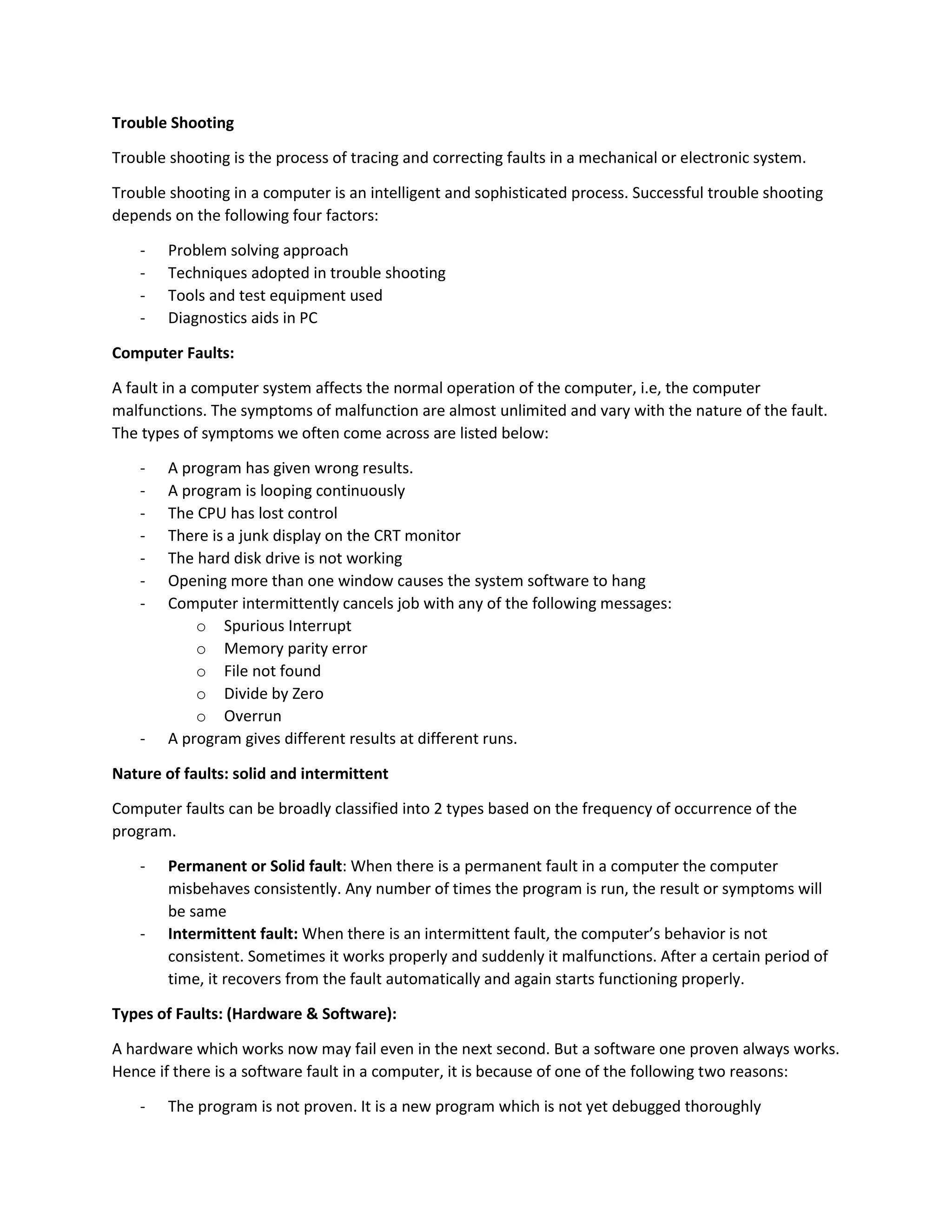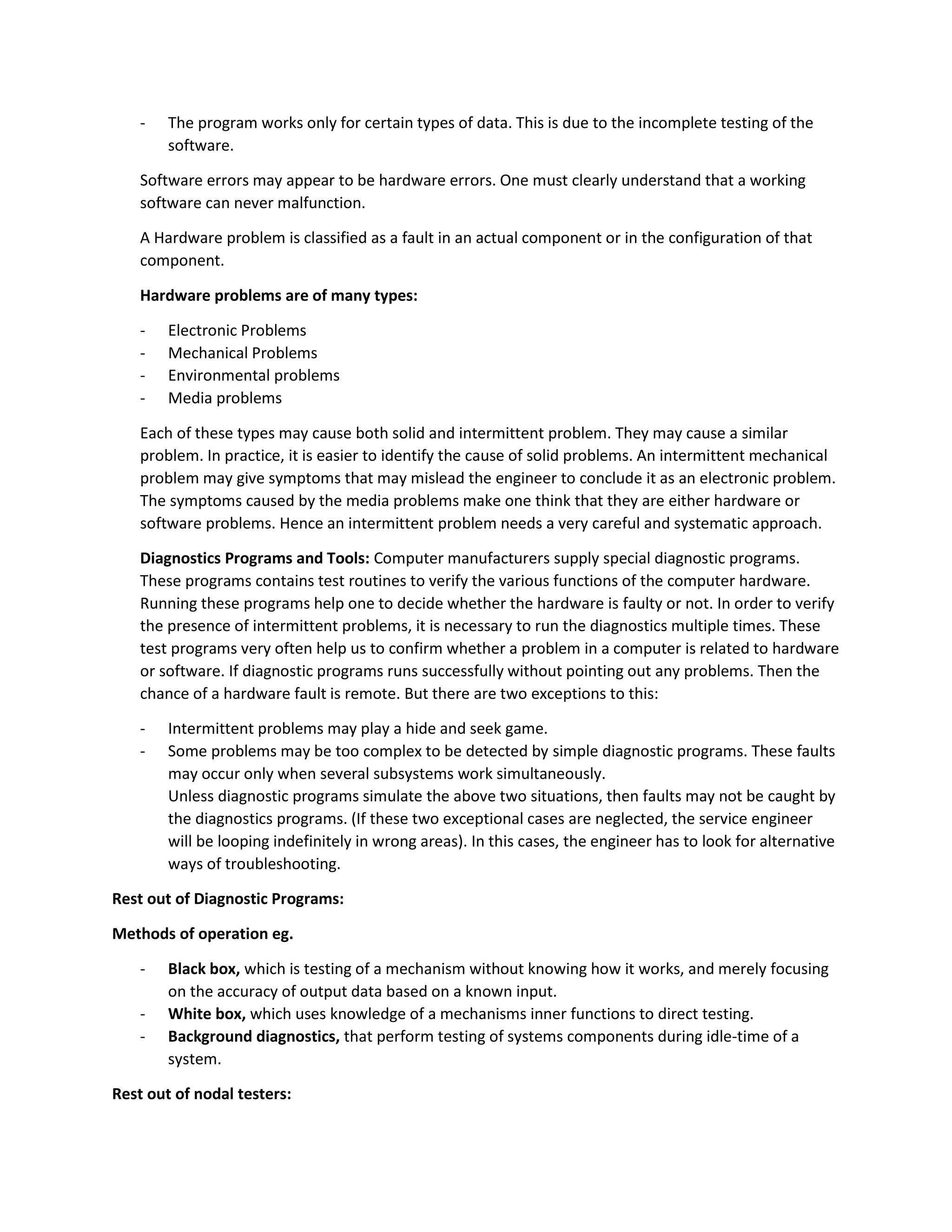The document discusses troubleshooting techniques for computer systems. It covers:
- The process of troubleshooting involves observing symptoms, analyzing them, diagnosing faults, and rectifying issues.
- Symptoms can include program errors, hardware failures, and stability problems. Faults can be permanent or intermittent.
- Troubleshooting requires understanding the computer's architecture, organization, engineering layout, and potential environmental factors.
- A variety of tools are used including logic probes, pulsers, oscilloscopes, and diagnostic programs. The goal is to methodically determine if the issue is hardware or software related.
- Systematic troubleshooting is more effective than ad hoc methods and requires carefully observing symptoms, analyzing relationships between symptoms, and