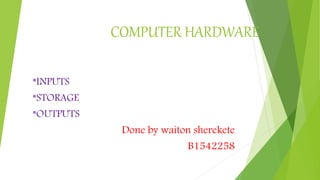
Computer hardware
- 1. COMPUTER HARDWARE *INPUTS *STORAGE *OUTPUTS Done by waiton sherekete B1542258
- 2. Input devices •Identify input devices •List input devices •Functions of Input devices Output devices •Identify Output devices •List Output devices •Functions of Output devices Storage devices •Identify storage devices •List storage devices •Functions of storage devices
- 3. COMPUTER HARWARE • A computer's hardware consists of electronic devices; the parts we can see . • The term "device" refers to any piece of hardware used by the computer, such as a keyboard, monitor, modem, mouse, etc • Computer hardware is made up of inputs, storage and outputs devices . • Inputs devices are used to enter data into the computer • Storage devices are used to store data for future use • Outputs devices gives out information from the computer
- 4. INPUT DEVICES Keyboard: The most common and widely used input device. Made up of buttons called ‘keys’. The keys are arranged into sections: alphabet keys, Function keys (F1,F2), Numeric keys, command keys (insert, delete, home).it is used to enter data into the computer . Mouse :Invented by Douglas Engelbart in 1963.Allows an individual to control a pointer in a graphical user interface (GUI).A central wheel allows you to scroll up and down the page. Left clicking usually lets you put your cursor at a certain point. Right clicking usually display a list of menu items from which to choose.
- 5. INPUT DEVICES (CONT) Touchpad: An input device which is usually found on a laptop computer.is basicall work to scroll and select like a mouse . Joy stick: Allows an individual to easily move an object in a game such as navigating a plane in a flight simulator. Microphone :Allows computer user to input audio into their computers. Scanner:Input device that allows a user to take an image and/or text and convert it into a digital file, allowing the computer to read and/or display the scanned object. Bar code scanner: An electronic device for reading printed barcodes
- 6. STORAGE DEVICES • Storage devices: Storage devices retain items such as data, instructions, and information for retrieval and future use Two types of storage primary storage: computer RAM and cache are both examples of a primary storage device This type of storage is the fastest type of memory in your computer and is used to store data while it's being used. Secondary storage: secondary storage is a storage medium that holds information until it is deleted or overwritten regardless if the computer has power. Many storage devices work as secondary storage as described overleaf .
- 7. Storage devices Cd,Dvd devices : Cd,Dvd & disk these are the devices which stores the limited data in it Cd storage capacity 700mb.Dvd stores 4Gb in single layered & double lay stores 8Gb.these disks works as external devices . Flash and USB drive : these drives are very compact and easy to carry. It comes with different storage capacity E.g. 1GB to 16GB pen drives are available & in USB hard drive 125Gb to 1Tb .These can store data external for a long time . External hard drives:external hard drive term used to describe any type of storage that can be removable and cannot be accessed by the computer once removed. Internal hard drive :this is an internal drive found inside a computer cpu for Storing information.
- 8. output devices Any output devise is any devise that allow data to be visible ,either by hard copy of soft copy. Monitor :a monitor is the display unity of a computer. Picture on monitor are made out of thousands of color dots called pixels. The higher the pixel higher the quality. There are two type of monitor Cathode ray tube (CRT) and thin film transistor (TFT). Printer :a printer is a output machine that is capable of producing hard copies of information to soft copy. A printer uses a bond paper to display information . Speakers: speakers produces audio out. Most computer fit a small internal speakers which will produce a beeping sound when you made an error or produce audio when music is playing.
- 9. Output devise (cont) Speakers vary in volume produced depending on the size of them. LED light :led light can be connected to a computer and work as they show warnings or visual decoration according to what that the are programmed to do.
- 10. THE END
