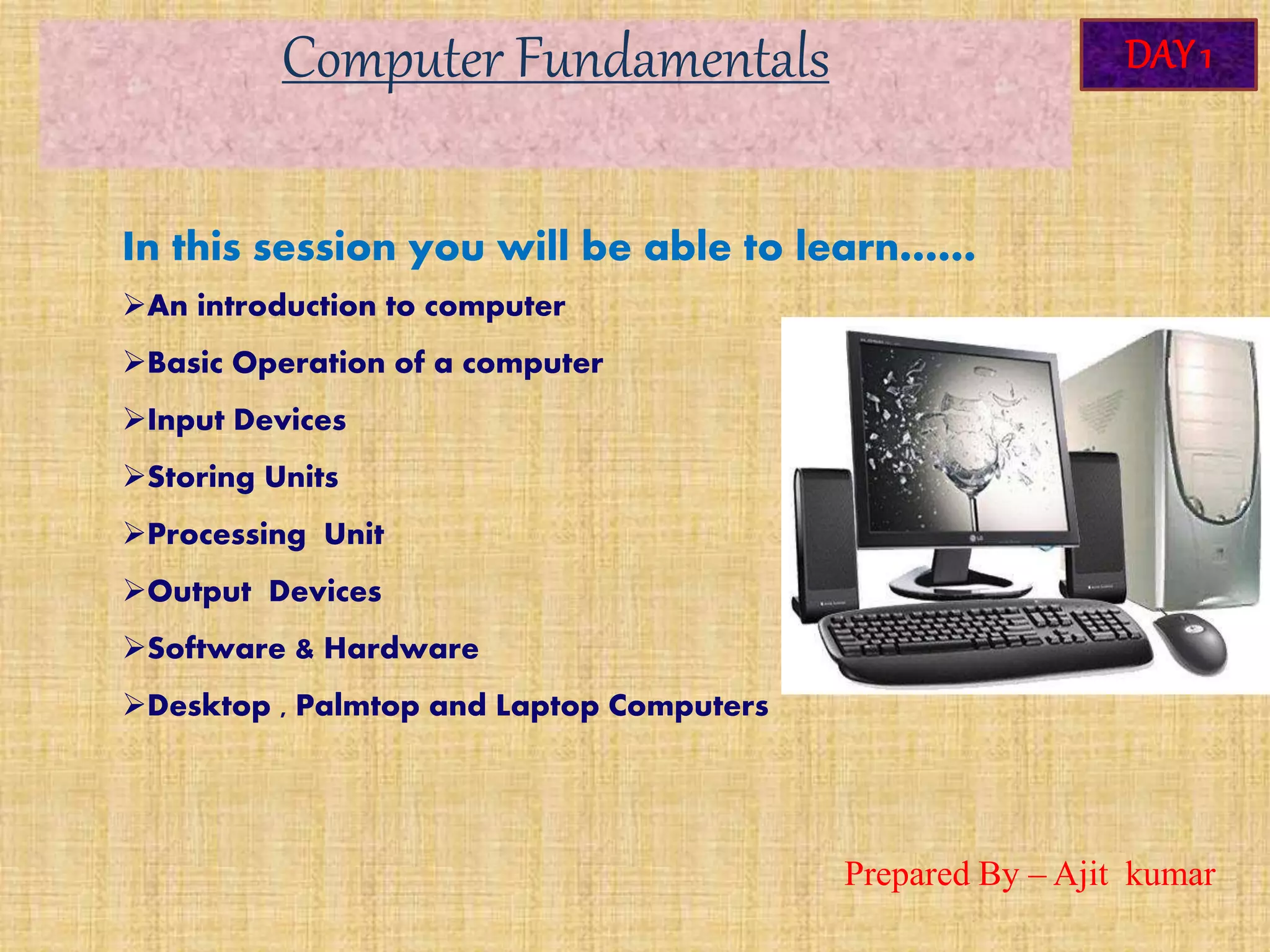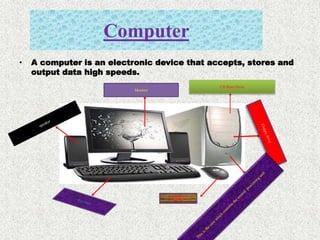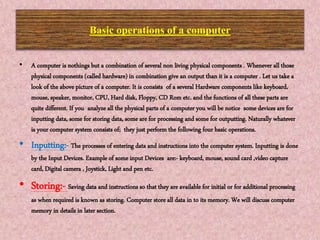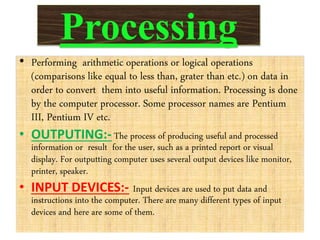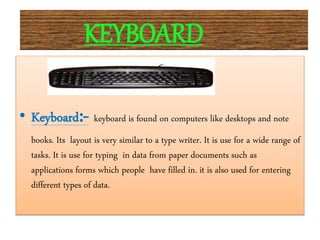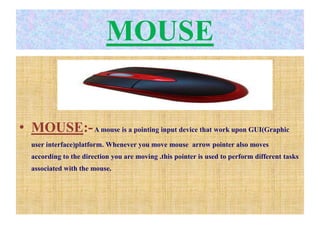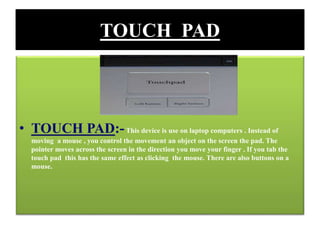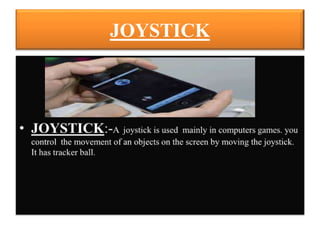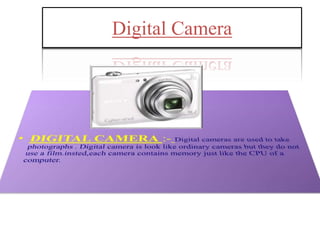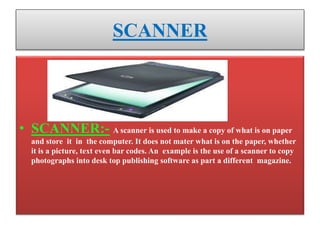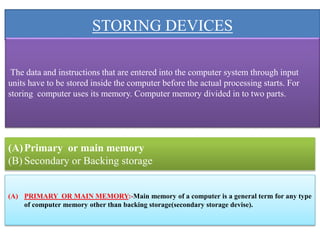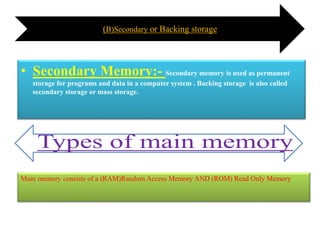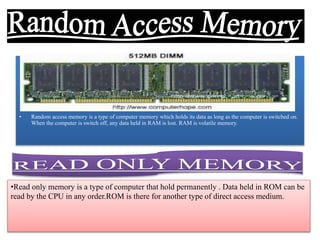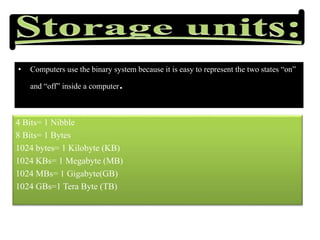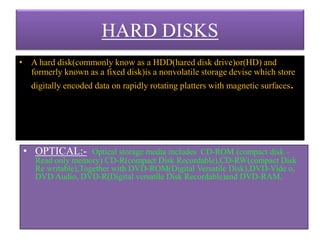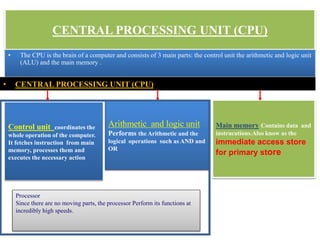This document provides an introduction to computer fundamentals, covering the basic operations of a computer, including input, processing, storing, and outputting. It discusses various types of hardware components such as input devices (keyboard, mouse), storage memory (RAM, ROM), and the central processing unit (CPU). Additionally, it explains the binary system used by computers and details different storage media types.