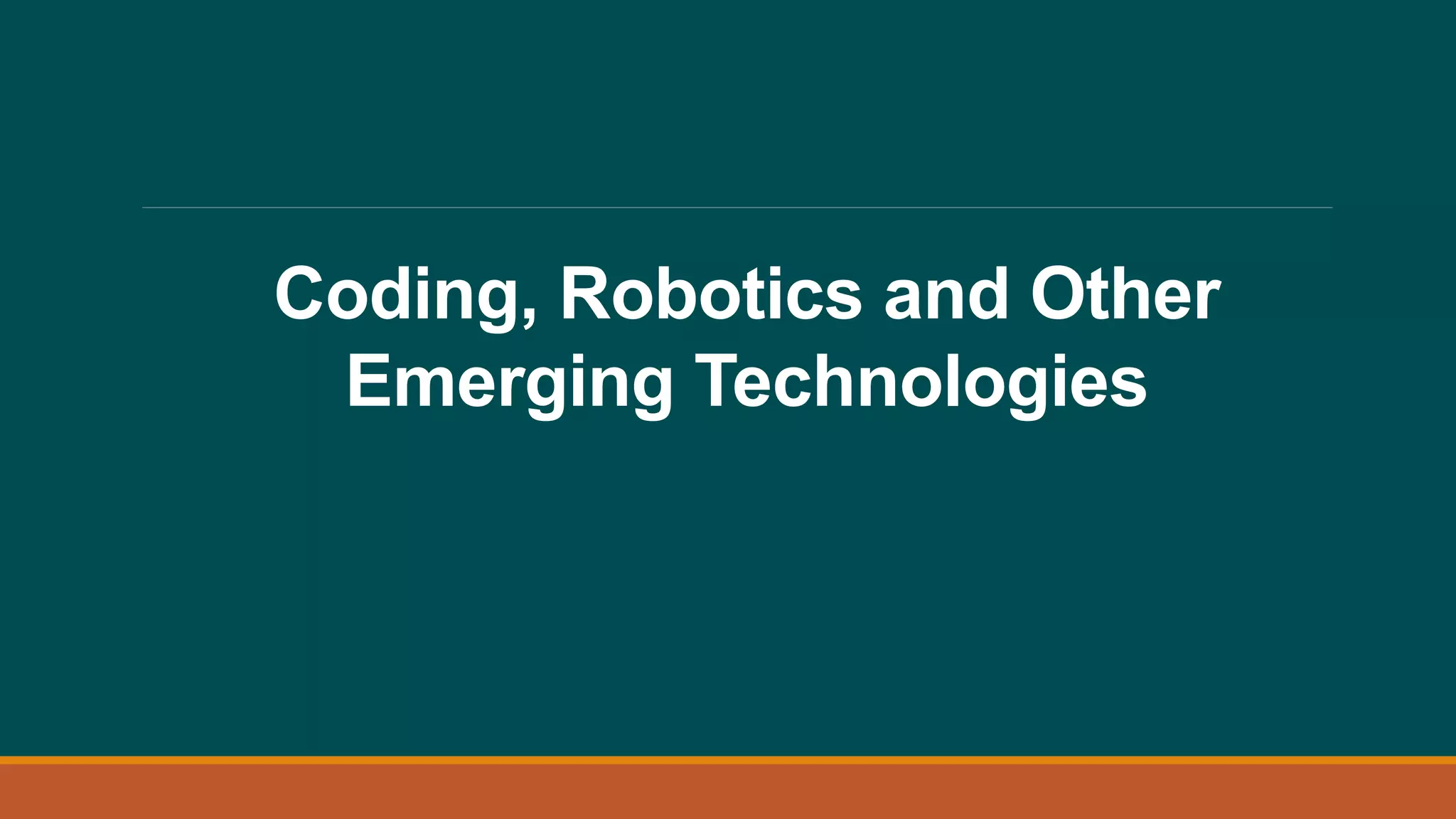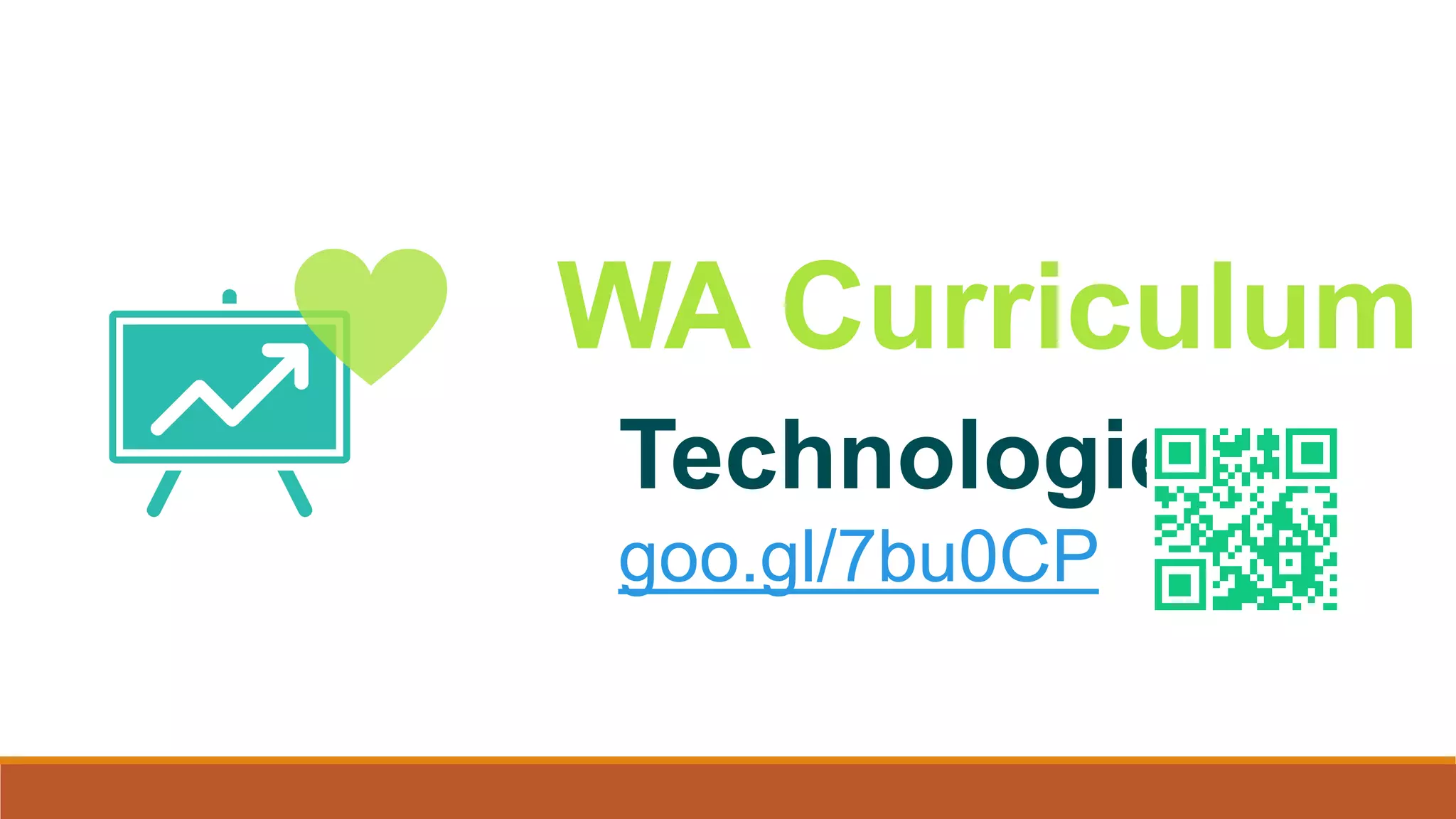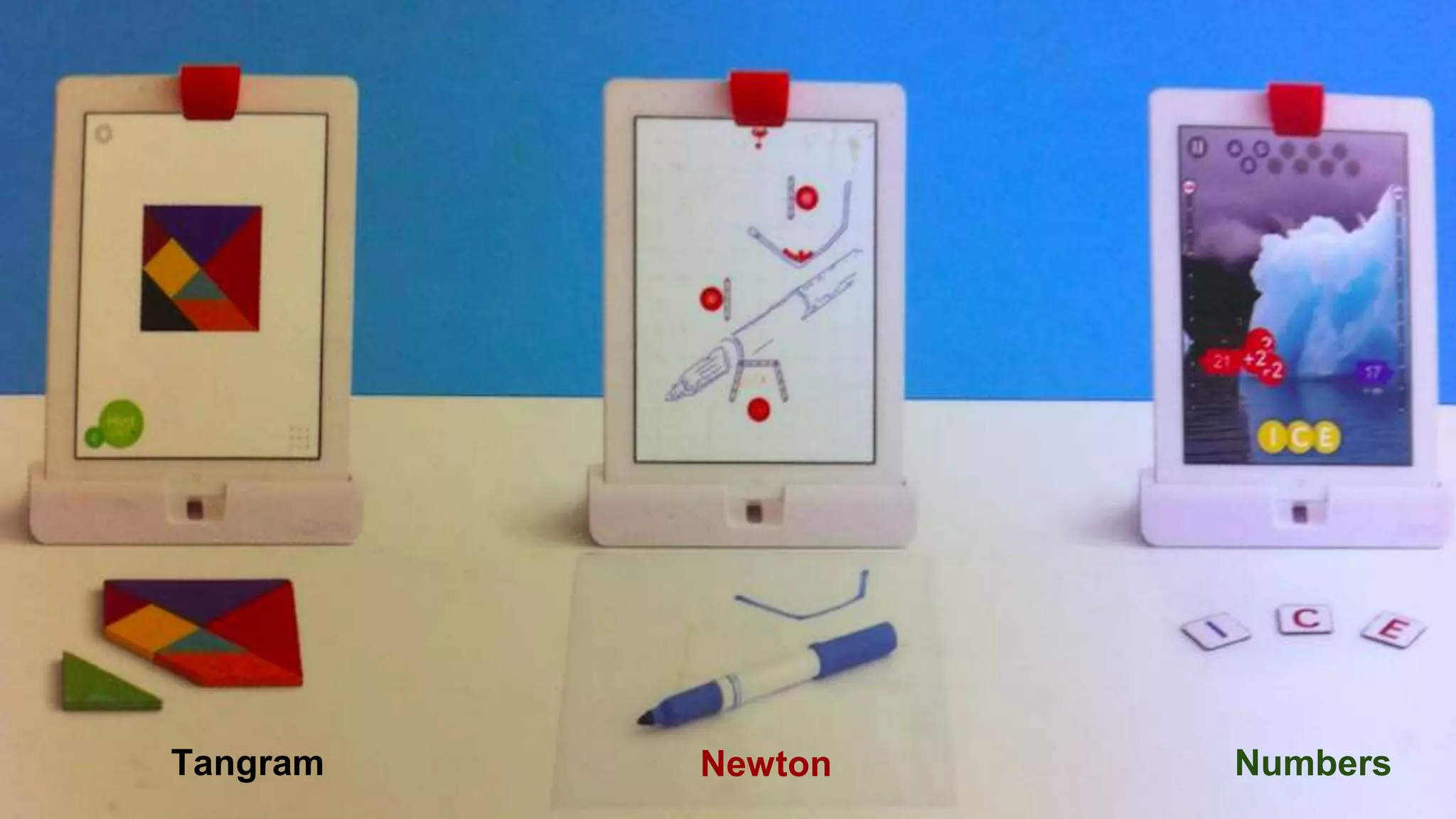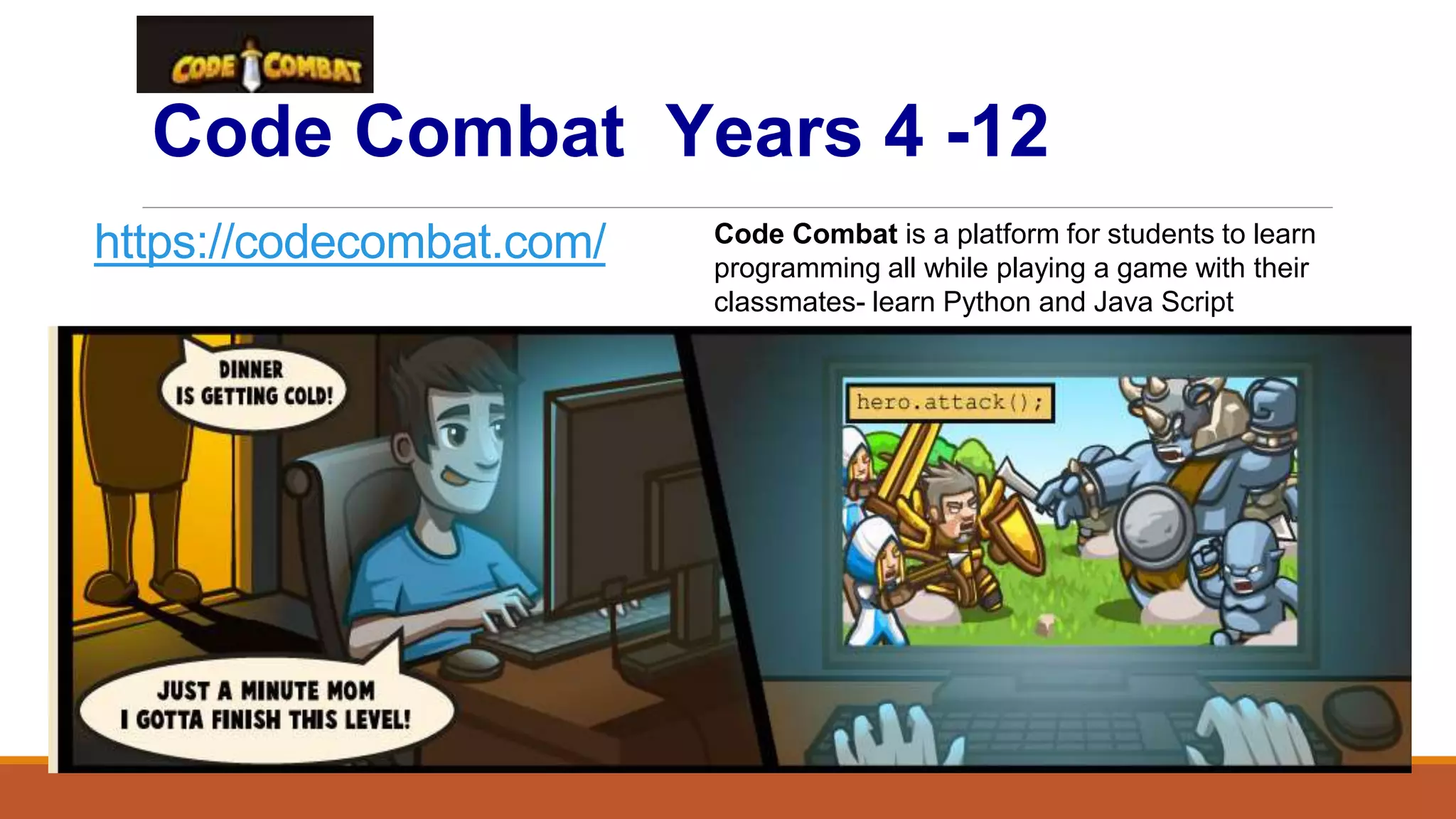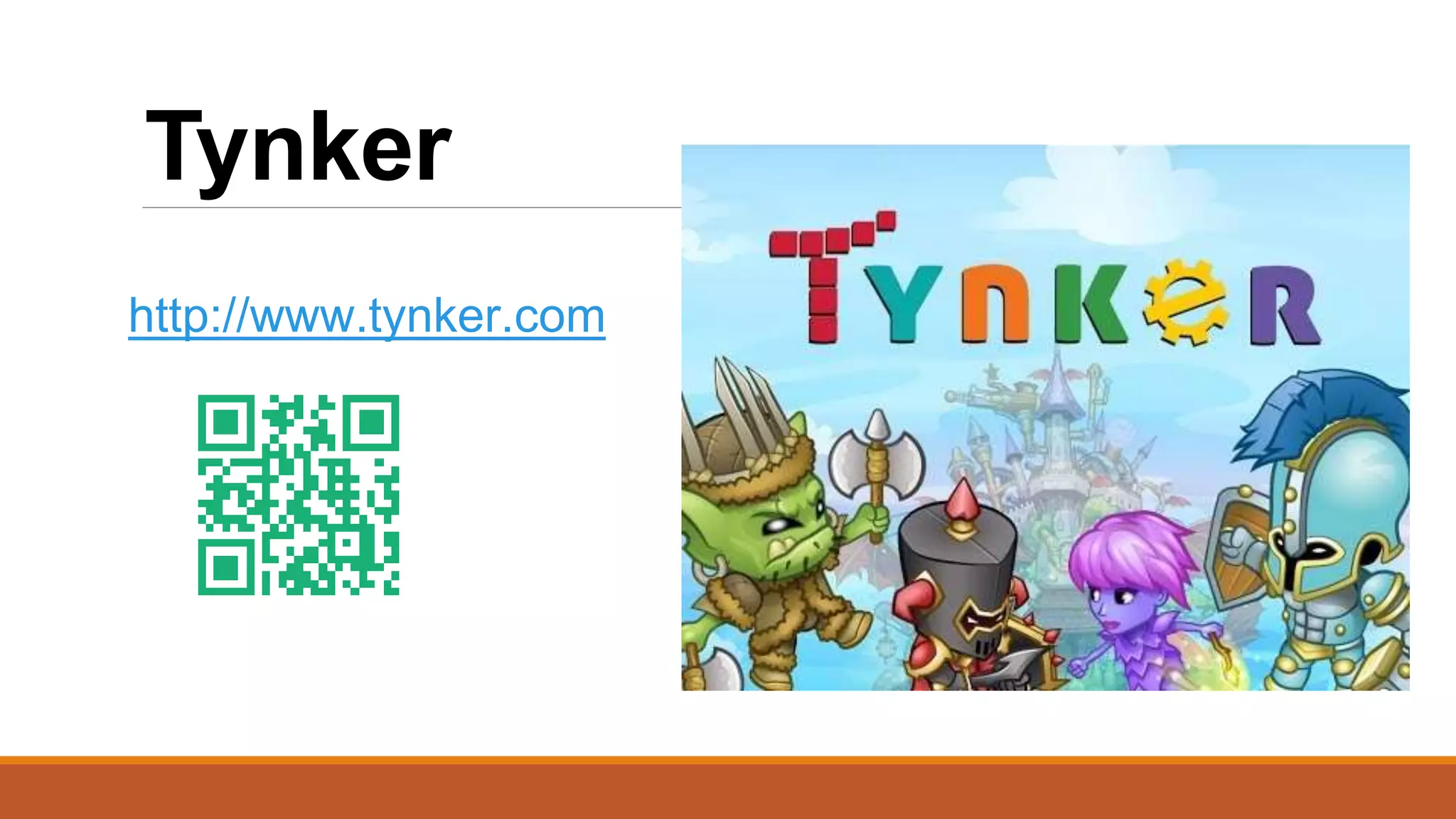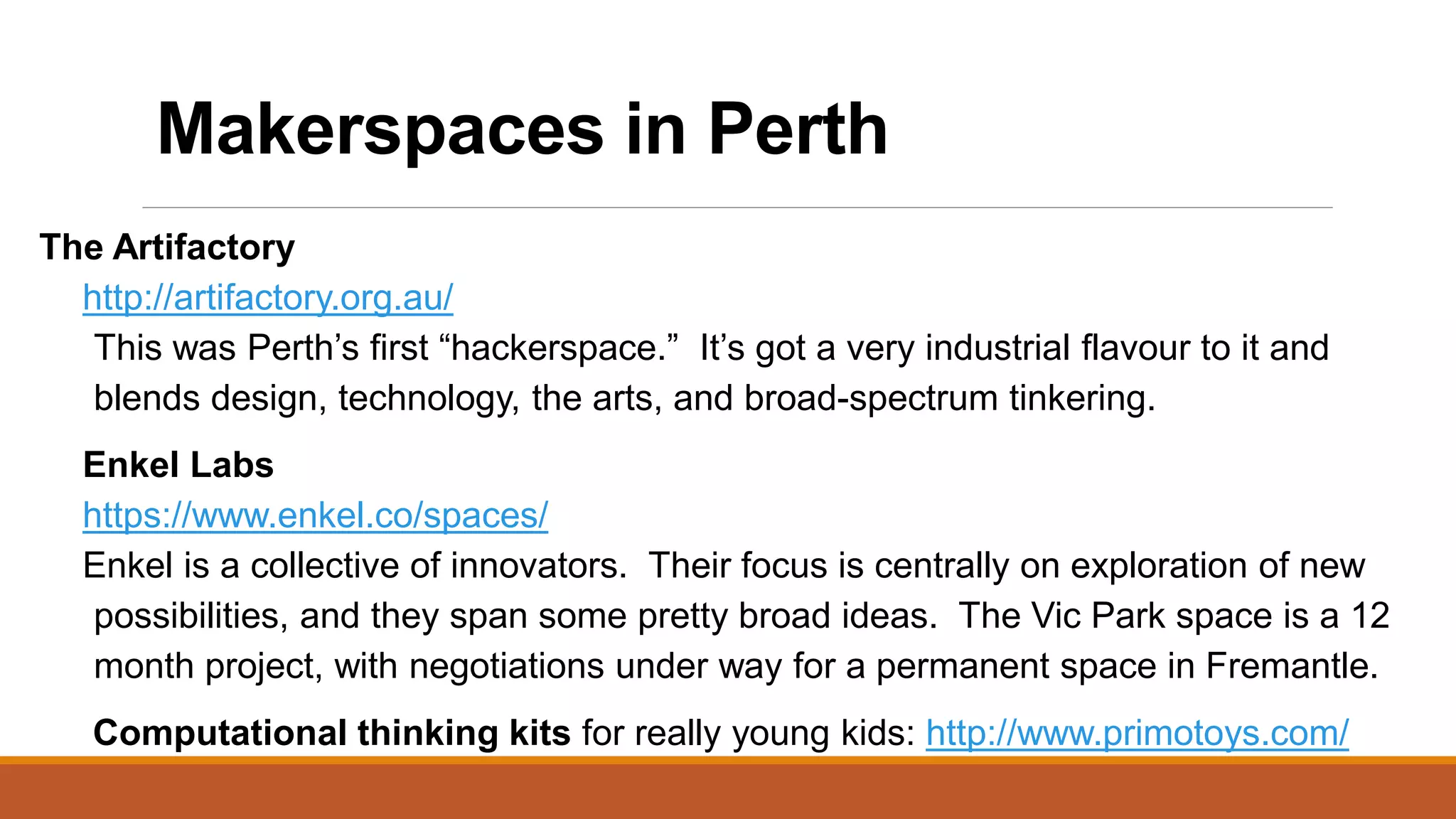This document provides an introduction to emerging technologies and digital tools for education, including coding, robotics, and virtual reality resources. It outlines apps and programs for teaching coding at different grade levels, such as Kodable, Lightbot Jr, and Scratch Jr for younger students, and Scratch and Code.org for older students. It also lists robotic tools like Bee-Bots, Edison Robots, Sphero balls, and Lego Mindstorms kits. Contact details are provided for professional learning opportunities in these areas through organizations like Scitech and Standout Education.