Accessibility introduction
•
0 likes•1,419 views
This lecture covered web accessibility and the WCAG initiative. It defined accessibility and discussed how a focus on presentation over content can negatively impact accessibility. The WCAG provides guidelines to make web content accessible, such as providing text alternatives for non-text content and ensuring users can navigate content in an intuitive order. Examples of accessibility issues included CAPTCHAs that are difficult for screen readers and drop-down menus that are not operable without a mouse. Testing tools like the web developer toolbar and Lynx browser were also introduced.
Report
Share
Report
Share
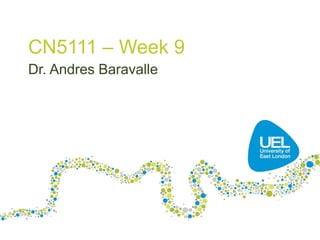
Recommended
Accessible Design Presentation

This document discusses accessible design and its importance. Accessible design aims to make websites usable for people with disabilities, including visual, hearing, mobility, and cognitive impairments. The key principles of accessibility are that content must be perceivable, operable, understandable, and robust. The document provides guidelines on making content accessible for different impairments, such as using alternative text for images, captions, keyboard navigation, high color contrast, plain language, and consistent layouts. Quick wins for accessibility include using plain language, logical structure, high contrast colors, captions, large interactive elements, and semantic HTML.
Accessibility Basics

A library for everyone - Designing for Digital, Austin 2017
All of the tools and principles of an excellent user experience also support accessibility, just as web design that is responsive to diversity of devices is also responsive to a diversity of human needs.
Web content accessibility

Web Content Accessibility Guidelines (WCAG) Defines how to make Web Content more Accessible to people with disabilities.
Heuristic ux-evaluation

This document discusses heuristic evaluation as a usability testing technique. It defines heuristic evaluation as a practical approach to problem solving and discovery that may not be optimal but is sufficient for immediate goals. The document lists Nielsen's 10 usability heuristics for interface design, such as visibility of system status and user control and freedom. It provides examples for each heuristic and advises that heuristic evaluation should not replace talking to users, but can help identify usability issues before user testing.
What Is Interaction Design

Interaction design involves designing interactive products and digital interfaces to support people's activities and needs. The goals of interaction design are to create usable, effective and enjoyable experiences for users by involving them in the design process. Key aspects of interaction design include understanding users, prototyping designs, evaluating usability throughout the process, and applying design principles such as visibility, feedback, consistency and mapping to create intuitive interfaces.
Introduction To Web Accessibility

The document discusses web accessibility, including:
1. Web accessibility refers to making websites usable for all people with disabilities or impairments through principles like perceivability, operability, understandability and robustness.
2. Guidelines for web accessibility come from organizations like the W3C Web Accessibility Initiative and laws like the Americans with Disabilities Act to ensure usability for people who are blind, deaf, have motor impairments and more.
3. Fifteen million people in the US are visually impaired and over 20 million are deaf or hard of hearing, demonstrating the importance of accessibility for a significant portion of website users.
Web Site Design Principles

The document discusses several principles for designing effective websites, including designing for the medium by making the site portable across different browsers and devices, presenting information clearly with good structure and navigation, designing for the user by considering their needs and how they will interact with the site, and designing for the screen by considering its differences from paper.
Recommended
Accessible Design Presentation

This document discusses accessible design and its importance. Accessible design aims to make websites usable for people with disabilities, including visual, hearing, mobility, and cognitive impairments. The key principles of accessibility are that content must be perceivable, operable, understandable, and robust. The document provides guidelines on making content accessible for different impairments, such as using alternative text for images, captions, keyboard navigation, high color contrast, plain language, and consistent layouts. Quick wins for accessibility include using plain language, logical structure, high contrast colors, captions, large interactive elements, and semantic HTML.
Accessibility Basics

A library for everyone - Designing for Digital, Austin 2017
All of the tools and principles of an excellent user experience also support accessibility, just as web design that is responsive to diversity of devices is also responsive to a diversity of human needs.
Web content accessibility

Web Content Accessibility Guidelines (WCAG) Defines how to make Web Content more Accessible to people with disabilities.
Heuristic ux-evaluation

This document discusses heuristic evaluation as a usability testing technique. It defines heuristic evaluation as a practical approach to problem solving and discovery that may not be optimal but is sufficient for immediate goals. The document lists Nielsen's 10 usability heuristics for interface design, such as visibility of system status and user control and freedom. It provides examples for each heuristic and advises that heuristic evaluation should not replace talking to users, but can help identify usability issues before user testing.
What Is Interaction Design

Interaction design involves designing interactive products and digital interfaces to support people's activities and needs. The goals of interaction design are to create usable, effective and enjoyable experiences for users by involving them in the design process. Key aspects of interaction design include understanding users, prototyping designs, evaluating usability throughout the process, and applying design principles such as visibility, feedback, consistency and mapping to create intuitive interfaces.
Introduction To Web Accessibility

The document discusses web accessibility, including:
1. Web accessibility refers to making websites usable for all people with disabilities or impairments through principles like perceivability, operability, understandability and robustness.
2. Guidelines for web accessibility come from organizations like the W3C Web Accessibility Initiative and laws like the Americans with Disabilities Act to ensure usability for people who are blind, deaf, have motor impairments and more.
3. Fifteen million people in the US are visually impaired and over 20 million are deaf or hard of hearing, demonstrating the importance of accessibility for a significant portion of website users.
Web Site Design Principles

The document discusses several principles for designing effective websites, including designing for the medium by making the site portable across different browsers and devices, presenting information clearly with good structure and navigation, designing for the user by considering their needs and how they will interact with the site, and designing for the screen by considering its differences from paper.
User interfaces presentation

The document discusses the importance of user interface design for digital libraries. It outlines several principles for effective digital library UI design, including consistency, simplicity, support for different user levels, permitting easy reversal of actions, providing feedback, and flexibility. A well-designed UI is key to enabling users to easily search for and access the multimedia information available in digital libraries.
Website Development Process

The document outlines the key steps in the website development process, including conceptualization, analysis, design, production, testing, approval, launch, maintenance, and evaluation. It discusses defining goals and audiences, conducting a competitive analysis, creating sitemaps and wireframes, choosing development tools, testing on different browsers, obtaining approval, and ongoing maintenance and evaluation. The development process aims to plan and build a website that meets its goals through collaborative roles like project managers, designers, developers, and clients.
IMPORTANCE OF HAVING A WEBSITE PRESENTATION

The document discusses the importance of businesses having websites for several reasons:
1) Most people now research companies online, so a website helps potential customers find a business more easily.
2) A website establishes credibility and gives off an impression of a larger, more successful company.
3) Specific advantages of websites include advertising a business at a lower cost than print, allowing customers to learn about and provide feedback on a business 24/7 from anywhere in the world.
User centered Design

The document discusses user-centered design (UCD), including its definition, principles, process, and advantages/disadvantages. UCD is defined as a process that involves users throughout a product's lifecycle from planning through post-release assessment. The key principles of UCD outlined are to understand users, design for the total user experience, evaluate designs with users, and continually observe users. The UCD process is iterative and includes requirements gathering, design, evaluation, and assessing competitiveness. Advantages of UCD include products that are easier to use and requiring less redesign, while disadvantages include increased costs and time required.
SELECT THE PROPER KINDS OF WINDOWS

The document discusses various aspects of user interface design process including understanding users and business functions, principles of screen design, developing navigation schemes, selecting appropriate windows and controls. It covers topics like writing clear text, providing feedback, internationalization, graphics, colors, organizing layout. It describes window characteristics, components, presentation styles, types of windows and how to organize windows to support user tasks.
Affordance,mapping,constraints and convention in hci

This presentation is about affordance and their types...mapping and causality,convention and constraints..
Human computer interaction

This document provides an overview of human-computer interaction (HCI). It begins with early computing in 1945, which involved large specialized machines. As computers developed, they became smaller, cheaper, and more widely used. HCI emerged as a field to study the interaction between humans and computers. Key aspects of HCI include understanding human abilities and limitations as well as the computer system components that enable interaction such as input devices, output displays, and memory. The document explores various interaction paradigms that have developed over time including command lines, menus, natural language interfaces, and graphical user interfaces. It provides examples of how interaction involves both the human and computer systems working together.
Introduction to Interaction Design

A half day course on Interaction Design taught by Mark Billinghurst from the HIT Lab NZ at the University of Canterbury
User Interface Design- Module 2 Uid Process

User Interface Design- Module 2 Uid Process
Subject Code:15CS832 USER INTERFACE DESIGN
VTU UNIVERSITY
Referred Text Book: The Essential Guide to User Interface Design (Second Edition) Author: Wilbert O. Galitz
The Design of Everyday Things

This document summarizes a discussion on the book "The Design of Everyday Things" by Don Norman. It provides an overview of the key concepts in the book, including conceptual models, affordances, and constraints. It discusses how these concepts relate to human-centered design and improving designs by understanding how users think and interact with products. The document outlines changes that can be made today by designers and users, such as putting themselves in the user's perspective. It poses discussion questions about the audience of the book, limits of design work, and potential problems with a user-centered focus.
Good bad design

Introduction to human computer interaction, how is good design, how is bad design, why design is important, art, design, science
HCI - Chapter 3

The document discusses models of interaction between users and computer systems. It describes Norman's seven-stage model of interaction which focuses on the user's perspective when interacting with an interface. It also discusses Abowd and Beale's framework which identifies the major components involved in interaction, including user input and system output. Different styles of interaction are examined, such as command line interfaces, menus, and WIMP interfaces.
Human Computer Interaction (HCI) 

This document provides an overview of human-computer interaction (HCI) from the perspective of a student group consisting of Buwenaka, Piyumika, Thilan, Sachith, and Nuwan. It defines HCI as the discipline concerned with designing, evaluating, and implementing interactive computing systems for human use. The document discusses key aspects of HCI like the importance of understanding how humans and computers interact, defining user interfaces, principles of HCI design, the history and importance of HCI, and different types of user interfaces.
HCI Basics

HCI is the study of the interaction between humans and computers. The goal of HCI is to improve this interaction by designing systems that are more user-friendly and responsive to user needs. Key principles of user interface design include structure, visibility, feedback, affordances, mapping, constraints, consistency, simplicity, and tolerance. Following these principles can help create intuitive interfaces that reduce barriers to users achieving their goals.
Web Content Accessibility Guidelines

What is accessibility?
Different versions
Guidelines and techniques
How to make websites accessible?
Website Usability

The document discusses various methods for testing the usability of websites, including scenario-based inspection, heuristic evaluation, and user observation. Scenario-based inspection involves evaluators examining a website to complete tasks and note any problems. Heuristic evaluation has evaluators check if a website follows design principles. User observation involves observing real users complete tasks and recording their experiences. Setting up these tests properly is important and involves choosing participants, creating task descriptions, and deciding how to record the sessions. The results can then be analyzed to identify usability issues and prioritize improvements.
Lecture-1: Introduction to web engineering - course overview and grading scheme

This document provides an introduction to the course "Introduction to Web Engineering". It discusses the need for applying systematic engineering principles to web application development to avoid common issues like cost overruns and missed objectives. The document defines web engineering and outlines categories of web applications of varying complexity, from document-centric to ubiquitous applications. Grading policies are also covered.
CHAP 3 - NETWORK, INTRANET & INTERNET

The document defines key internet-related terms like network, intranet, internet, and world wide web. It explains how networks connect computers and allow sharing of resources via cables and servers. An intranet is a private network that connects computers within an organization. The internet is a global network that connects billions of users via standard protocols. Information on the world wide web is accessed through web browsers like internet explorer using URLs, and search engines help users find information online. Email allows digital messaging between users by composing, sending, and receiving messages with attachments. Security and privacy are important when surfing the internet.
Blogging ppt

The history of blogging started with early digital communities like Usenet and BBS forums. The first blogs evolved from online diaries in the 1990s. Blogging rapidly grew in popularity after 1999 with the launch of Open Diary, Pitas.com, and Blogger.com. Today, popular blogging platforms include WordPress, Blogger, TypePad, Movable Type, and Drupal. Blogging allows people to freely express themselves and interact online through regularly updated content.
Multimedia user interface principles

The document discusses the principles of user interface design. It outlines eight main principles: consistency, clarity, context, navigation, search, personalization, learnability, and flexibility. It provides examples of each principle and how they should be applied. It also includes exercises at the end to test understanding of which principle is being demonstrated in different statements.
Other metrics

This document discusses various metrics that can be used to evaluate the user experience in usability tests, including behavioral, physiological, and combined metrics. It covers collecting unprompted verbal expressions, eye tracking data, emotional responses, and stress levels during tests. It also discusses calculating combined metrics like weighted percentages and z-scores to provide an overall usability score. The best way to assess test results is to compare the data to predefined goals or expert performance.
Designing and prototyping

This document discusses different types of prototypes used in interaction design including low and high fidelity prototypes. Low fidelity prototypes like sketches, storyboards, and wireframes allow for quick iteration and are used early in the design process. High fidelity prototypes use materials closer to the final product and can include clickable prototypes. The document also covers when to prototype, compromises that may be needed, and tools for prototyping like wireframes which help layout content without final visual design.
More Related Content
What's hot
User interfaces presentation

The document discusses the importance of user interface design for digital libraries. It outlines several principles for effective digital library UI design, including consistency, simplicity, support for different user levels, permitting easy reversal of actions, providing feedback, and flexibility. A well-designed UI is key to enabling users to easily search for and access the multimedia information available in digital libraries.
Website Development Process

The document outlines the key steps in the website development process, including conceptualization, analysis, design, production, testing, approval, launch, maintenance, and evaluation. It discusses defining goals and audiences, conducting a competitive analysis, creating sitemaps and wireframes, choosing development tools, testing on different browsers, obtaining approval, and ongoing maintenance and evaluation. The development process aims to plan and build a website that meets its goals through collaborative roles like project managers, designers, developers, and clients.
IMPORTANCE OF HAVING A WEBSITE PRESENTATION

The document discusses the importance of businesses having websites for several reasons:
1) Most people now research companies online, so a website helps potential customers find a business more easily.
2) A website establishes credibility and gives off an impression of a larger, more successful company.
3) Specific advantages of websites include advertising a business at a lower cost than print, allowing customers to learn about and provide feedback on a business 24/7 from anywhere in the world.
User centered Design

The document discusses user-centered design (UCD), including its definition, principles, process, and advantages/disadvantages. UCD is defined as a process that involves users throughout a product's lifecycle from planning through post-release assessment. The key principles of UCD outlined are to understand users, design for the total user experience, evaluate designs with users, and continually observe users. The UCD process is iterative and includes requirements gathering, design, evaluation, and assessing competitiveness. Advantages of UCD include products that are easier to use and requiring less redesign, while disadvantages include increased costs and time required.
SELECT THE PROPER KINDS OF WINDOWS

The document discusses various aspects of user interface design process including understanding users and business functions, principles of screen design, developing navigation schemes, selecting appropriate windows and controls. It covers topics like writing clear text, providing feedback, internationalization, graphics, colors, organizing layout. It describes window characteristics, components, presentation styles, types of windows and how to organize windows to support user tasks.
Affordance,mapping,constraints and convention in hci

This presentation is about affordance and their types...mapping and causality,convention and constraints..
Human computer interaction

This document provides an overview of human-computer interaction (HCI). It begins with early computing in 1945, which involved large specialized machines. As computers developed, they became smaller, cheaper, and more widely used. HCI emerged as a field to study the interaction between humans and computers. Key aspects of HCI include understanding human abilities and limitations as well as the computer system components that enable interaction such as input devices, output displays, and memory. The document explores various interaction paradigms that have developed over time including command lines, menus, natural language interfaces, and graphical user interfaces. It provides examples of how interaction involves both the human and computer systems working together.
Introduction to Interaction Design

A half day course on Interaction Design taught by Mark Billinghurst from the HIT Lab NZ at the University of Canterbury
User Interface Design- Module 2 Uid Process

User Interface Design- Module 2 Uid Process
Subject Code:15CS832 USER INTERFACE DESIGN
VTU UNIVERSITY
Referred Text Book: The Essential Guide to User Interface Design (Second Edition) Author: Wilbert O. Galitz
The Design of Everyday Things

This document summarizes a discussion on the book "The Design of Everyday Things" by Don Norman. It provides an overview of the key concepts in the book, including conceptual models, affordances, and constraints. It discusses how these concepts relate to human-centered design and improving designs by understanding how users think and interact with products. The document outlines changes that can be made today by designers and users, such as putting themselves in the user's perspective. It poses discussion questions about the audience of the book, limits of design work, and potential problems with a user-centered focus.
Good bad design

Introduction to human computer interaction, how is good design, how is bad design, why design is important, art, design, science
HCI - Chapter 3

The document discusses models of interaction between users and computer systems. It describes Norman's seven-stage model of interaction which focuses on the user's perspective when interacting with an interface. It also discusses Abowd and Beale's framework which identifies the major components involved in interaction, including user input and system output. Different styles of interaction are examined, such as command line interfaces, menus, and WIMP interfaces.
Human Computer Interaction (HCI) 

This document provides an overview of human-computer interaction (HCI) from the perspective of a student group consisting of Buwenaka, Piyumika, Thilan, Sachith, and Nuwan. It defines HCI as the discipline concerned with designing, evaluating, and implementing interactive computing systems for human use. The document discusses key aspects of HCI like the importance of understanding how humans and computers interact, defining user interfaces, principles of HCI design, the history and importance of HCI, and different types of user interfaces.
HCI Basics

HCI is the study of the interaction between humans and computers. The goal of HCI is to improve this interaction by designing systems that are more user-friendly and responsive to user needs. Key principles of user interface design include structure, visibility, feedback, affordances, mapping, constraints, consistency, simplicity, and tolerance. Following these principles can help create intuitive interfaces that reduce barriers to users achieving their goals.
Web Content Accessibility Guidelines

What is accessibility?
Different versions
Guidelines and techniques
How to make websites accessible?
Website Usability

The document discusses various methods for testing the usability of websites, including scenario-based inspection, heuristic evaluation, and user observation. Scenario-based inspection involves evaluators examining a website to complete tasks and note any problems. Heuristic evaluation has evaluators check if a website follows design principles. User observation involves observing real users complete tasks and recording their experiences. Setting up these tests properly is important and involves choosing participants, creating task descriptions, and deciding how to record the sessions. The results can then be analyzed to identify usability issues and prioritize improvements.
Lecture-1: Introduction to web engineering - course overview and grading scheme

This document provides an introduction to the course "Introduction to Web Engineering". It discusses the need for applying systematic engineering principles to web application development to avoid common issues like cost overruns and missed objectives. The document defines web engineering and outlines categories of web applications of varying complexity, from document-centric to ubiquitous applications. Grading policies are also covered.
CHAP 3 - NETWORK, INTRANET & INTERNET

The document defines key internet-related terms like network, intranet, internet, and world wide web. It explains how networks connect computers and allow sharing of resources via cables and servers. An intranet is a private network that connects computers within an organization. The internet is a global network that connects billions of users via standard protocols. Information on the world wide web is accessed through web browsers like internet explorer using URLs, and search engines help users find information online. Email allows digital messaging between users by composing, sending, and receiving messages with attachments. Security and privacy are important when surfing the internet.
Blogging ppt

The history of blogging started with early digital communities like Usenet and BBS forums. The first blogs evolved from online diaries in the 1990s. Blogging rapidly grew in popularity after 1999 with the launch of Open Diary, Pitas.com, and Blogger.com. Today, popular blogging platforms include WordPress, Blogger, TypePad, Movable Type, and Drupal. Blogging allows people to freely express themselves and interact online through regularly updated content.
Multimedia user interface principles

The document discusses the principles of user interface design. It outlines eight main principles: consistency, clarity, context, navigation, search, personalization, learnability, and flexibility. It provides examples of each principle and how they should be applied. It also includes exercises at the end to test understanding of which principle is being demonstrated in different statements.
What's hot (20)
Affordance,mapping,constraints and convention in hci

Affordance,mapping,constraints and convention in hci
Lecture-1: Introduction to web engineering - course overview and grading scheme

Lecture-1: Introduction to web engineering - course overview and grading scheme
Viewers also liked
Other metrics

This document discusses various metrics that can be used to evaluate the user experience in usability tests, including behavioral, physiological, and combined metrics. It covers collecting unprompted verbal expressions, eye tracking data, emotional responses, and stress levels during tests. It also discusses calculating combined metrics like weighted percentages and z-scores to provide an overall usability score. The best way to assess test results is to compare the data to predefined goals or expert performance.
Designing and prototyping

This document discusses different types of prototypes used in interaction design including low and high fidelity prototypes. Low fidelity prototypes like sketches, storyboards, and wireframes allow for quick iteration and are used early in the design process. High fidelity prototypes use materials closer to the final product and can include clickable prototypes. The document also covers when to prototype, compromises that may be needed, and tools for prototyping like wireframes which help layout content without final visual design.
Introduction to jQuery

This is a follow up from my "Introduction to JavaScript" and gives a quick & practical overview of jQuery.
Social, professional, ethical and legal issues

- The document discusses accessibility standards and legal requirements for websites under the UK Disability Discrimination Act (DDA) and Equality Act (EA).
- The EA defines disability and prohibits discrimination in the provision of goods and services. Service providers must make reasonable adjustments to practices, policies, procedures and physical features to ensure accessibility.
- While usability is not a strict legal requirement, the DDA and EA require that websites cannot provide inferior service to or discriminate against disabled users, and must make reasonable adjustments to correct accessibility problems.
Background on Usability Engineering

This document provides an overview of key concepts for analyzing usability data, including:
- Types of variables (independent, dependent, nominal, ordinal, interval, ratio) and how to use each for analysis.
- Basic descriptive statistics (measures of central tendency, variability, confidence intervals) that are commonly used, such as mean, median, mode, range, standard deviation.
- Other analysis techniques like correlation, percentiles, and ways to present data visually through charts. The goal is to equip students with the statistical foundations for evaluating usability studies in subsequent weeks.
Issue-based metrics

This document discusses issue-based metrics and self-reported metrics for measuring user experience. It describes issue-based metrics as involving qualitative data about usability issues identified during user studies, including severity ratings of issues. Self-reported metrics involve subjective data collected through questionnaires and interviews using rating scales, the System Usability Scale, and other methods. Key considerations for both include identifying and analyzing patterns in issues and responses to focus design improvements.
Interfaces

This document provides an overview of different types of human-computer interfaces discussed in a university lecture. It describes 12 interfaces: command-based, WIMP/GUI, multimedia, virtual reality, information visualization, web, consumer electronics, mobile, speech, pen, touch, and air-based gestures. For each interface, it discusses key characteristics, examples, research and design considerations. The goal is to help students understand different interface approaches and important user experience factors to consider in interface design.
Usability evaluations (part 2) 

The document discusses usability testing and inquiry methods. It provides details on conducting a usability test of the OpenSMSDroid Android app, including testing configurations, representative tasks, and data collection and analysis. It also summarizes findings from a usability study of various websites reported in the book Prioritizing Web Usability.
Accessibility: introduction 

This document discusses web accessibility and the WCAG guidelines. It defines accessibility and describes how a focus on presentation over content can negatively impact accessibility. The WCAG guidelines provide 12 guidelines to make web content accessible, such as providing text alternatives for non-text content and ensuring users have control over time-sensitive content. Examples of CAPTCHAs, drop-down menus, and effects are discussed in terms of their usability and accessibility. Testing tools like the web developer toolbar and Lynx are also mentioned.
Usability evaluations (part 3) 

This document discusses design rules and usability inspections for evaluating user interfaces. It begins by outlining principles, standards, and guidelines that provide direction for design. These include learnability, flexibility, and robustness. Common inspection methods are then described, such as heuristic evaluation where usability experts judge compliance with principles. Heuristic evaluation involves experts inspecting independently then debriefing to prioritize problems. Cognitive walkthroughs similarly involve walking through usage scenarios to identify learnability issues. Standards inspections check for compliance with specific standards.
Measuring the user experience

This document provides an overview of the CN5111 module on usability engineering. It introduces the module team and aims, outlines the learning outcomes, and reviews the module logistics. It also gives an introduction to key concepts in usability engineering, such as definitions of usability, effectiveness, efficiency and satisfaction. Finally, it discusses measuring the user experience through metrics and why metrics are important for understanding the user experience.
Usability evaluation methods (part 2) and performance metrics

This document provides an overview of usability evaluation methods and performance metrics. It discusses usability testing methods like usability testing, usability inspections, and usability inquiry. It also covers specific techniques like heuristic evaluations, cognitive walkthroughs, surveys, and contextual inquiry. The document then discusses different types of performance metrics that can be used to measure the user experience, including task success rates, levels of success, errors, efficiency, and learnability.
SPEL (Social, professional, ethical and legal) issues in Usability

This document provides an overview of key concepts related to disability, accessibility, and legal requirements from the Disability Discrimination Act (DDA) and the Equality Act (EA) in the UK. It discusses what constitutes a disability, the duty to provide reasonable adjustments, prohibitions against direct and indirect discrimination in the provision of goods and services, and exceptions. The document also provides examples of reasonable adjustments for websites and situations that may be excepted, and directs the reader to additional reference materials on the topic.
Design rules and usability requirements

This document provides an overview of interaction design rules and usability requirements. It discusses various types of design rules including principles, standards, heuristics and guidelines. Specific principles are outlined to support usability in terms of learnability, flexibility and robustness. Examples of standards and guidelines are also described. Nielsen's 10 heuristics and Shneiderman's 8 golden rules for interface design are summarized. The document emphasizes the importance of user-centered design and involvement through iterative prototyping and evaluation. Key questions for user-centered design are listed regarding identifying stakeholders and understanding user needs.
Planning and usability evaluation methods

The document discusses various usability evaluation planning and methods. It covers:
- The goals of formative and summative usability evaluations
- Common usability metrics such as performance, issues, and satisfaction
- Examples of usability study scenarios and the metrics used
- An overview of usability evaluation methods including testing, inspections, and inquiry
Don't make me think

This document summarizes a lecture on usability heuristics and testing interfaces with users. It discusses several of Steve Krug's heuristics for usable interfaces, including that users don't read pages and instead scan, optimal choices are usually not needed, and interfaces should not require learning. It also describes the "trunk test" to evaluate how easily a user can understand a site when blindfolded. The document outlines methods for usability evaluation and stresses the importance of testing interfaces with users.
Dark web markets: from the silk road to alphabay, trends and developments

Within the last years, governmental bodies have been futilely trying to fight against dark web hosted marketplaces. Shortly after the closing of “The Silk Road” by the FBI and Europol in 2013, new successors have been established. Through the combination of cryptocurrencies and nonstandard communication protocols and tools, agents can anonymously trade in a marketplace for illegal items without leaving any record.
This talk will presents a research carried out to gain insights on the products and services sold within one of the larger marketplaces for drugs, fake ids and weapons on the Internet, Agora, and on new developments after the demise of Agora.
Layout rules

The document discusses layout design rules for integrated circuits. It provides guidelines for feature sizes and spacings to ensure fabricated circuits meet intended designs. This includes minimum line widths, separations between layers, and allowances for misalignment. The document also notes two key checks that must be completed to validate a mask design: a design rule check to verify rules are followed, and circuit extraction to confirm masks produce the correct interconnected circuit.
Introduction to JavaScript

Introduction to JavaScript course. The course was updated in 2014-15.
Will allow you to understand what is JavaScript, what's it history and how you can use it.
The set of slides "Introduction to jQuery" is a follow up - which would allow the reader to have a basic understanding across JavaScript and jQuery.
Viewers also liked (19)
Usability evaluation methods (part 2) and performance metrics

Usability evaluation methods (part 2) and performance metrics
SPEL (Social, professional, ethical and legal) issues in Usability

SPEL (Social, professional, ethical and legal) issues in Usability
Dark web markets: from the silk road to alphabay, trends and developments

Dark web markets: from the silk road to alphabay, trends and developments
Similar to Accessibility introduction
Web Accessibility and Design

This document provides an overview and introduction to web accessibility and design. It discusses the Fluid open source community which aims to promote inclusive design. Key topics covered include what accessibility means, a demonstration of assistive technologies, an overview of the Web Content Accessibility Guidelines (WCAG) 2.0, techniques for testing accessibility, and an overview of building accessible websites. The document emphasizes that accessibility benefits all users and is good for design. It provides examples of making content more accessible through proper use of text alternatives, labeling, navigation, and more.
Research at work Design for Accessibility

Design for accessibility is not just a buzzword anymore. The rising awareness of designing it to be accessible by everyone becomes the fundamentals of any product development. If we don’t think about accessibility at the beginning stage of the product, the outcome will eventually get back to us, on the other hand, if we always put accessibility one of the essential key elements into the success of our product we will have much better chance to be successful in the journey of promoting our new products.
Social Networking Extensions for EPrints

SNEEP (Social Networking Extensions for EPrints) was a 6-month project funded by JISC to develop an open source plugin for the EPrints repository software. The plugin adds commenting, tagging, and bookmarking functionality to allow users to socially engage with content. This helps keep valuable user interactions within the repository rather than exported to separate social bookmarking sites. The project team from ULCC developed the SNEEP plugin and it is now available to any EPrints repository to install.
Web 3.0 and english language teaching by dr meenu pandey

The document discusses the evolution of the World Wide Web and how technology is advancing language teaching. It describes Web 1.0 as the static read-only web, Web 2.0 as the dynamic read-write people-centric web, and defines Web 3.0 as the semantic executing machine-centric web that will allow machines to understand information. It provides examples of tools for Web 3.0 like social networking, blogs, wikis, image sharing, social bookmarking, and mashups that can help develop English language skills through listening, speaking, reading and writing.
ICT introduction

The document discusses current and future trends in information and communication technology (ICT). It covers topics like Web 2.0, which enables greater user interactivity and collaboration, as well as Web 3.0, which aims to make web pages more intelligent through semantic analysis. Converging technologies, social media, mobile devices, and assistive media are also shaping new ICT trends. The document provides examples of these concepts and outlines some challenges of emerging technologies like compatibility and security issues with Web 3.0.
Web accessibility workshop 2

The document summarizes key points from a workshop on web accessibility:
1. The workshop covered principles of accessible design including people first, clear purpose, solid structure, and universal usability.
2. Attendees participated in exercises on responsive design and discussed their experience testing websites' responsiveness.
3. Guidelines for accessible web development were reviewed, such as using proper headings, lists and form labels, providing alt text for images, and ensuring adequate color contrast.
Accessibility Tips: How to create accessible learning content

Accessibility can be intimidating, but no fear! You don’t have to be an expert to get started. Come learn and share your knowledge on accessibility best practices for libraries, see how easy it can be, and learn how digital accessibility affects the ways users interact with libraries. This workshop will be in a sandbox format to provide people with a chance to converse, share tips, advice, and information on how to get started creating accessible materials quickly.
Shirley Evans

This document provides an introduction to a presentation about accessibility and open educational resources (OER). The presentation schedule includes introductions, discussing barriers to accessibility in OER, examples from projects like Xerte and Organising Open Educational Resources, and potential solutions. It also outlines guidelines, tools, and contact information to help make OER more accessible. The overall goal is to promote inclusive practices and resources across UK education.
Accessibility Best Practices for Online Learning Content

The document provides an overview of an accessibility webinar that discusses how to create accessible learning content. The webinar objectives are to learn and share knowledge about accessibility best practices, understand how digital accessibility affects user interactions with libraries, and provide an opportunity to discuss tips for creating accessible materials quickly. The webinar covers why accessibility matters, universal design for learning principles, specific accessibility best practices like alternative text, captions and transcripts, and tools and resources for creating and checking accessibility.
UXPA2019 Enhancing the User Experience for People with Disabilities: Top 10 ...

An estimated 1.3 billion people globally report limitations in their daily activities due to a disability. When it comes to the physical world, businesses have made progress in accommodating customers with disabilities. But in the digital world, websites lack basic accessibility features such as text alternatives describing images, proper heading level structures so individuals who are blind and use screen readers can understand the content on a webpage, or captioning for multimedia content for individuals who are deaf or are hard of hearing – let alone assistive technology for customers who have trouble using mobile devices due to dexterity limitations that arise from a variety of conditions.
In this session, attendees will:
* Understand people with disabilities (PWDs) and how they use the web
* Learn about common barriers, issues and solutions
* Discover the different testing methodologies and their interdependencies
* Uncover ROI
Web accessibility workshop 2

This document summarizes a workshop on web accessibility. It includes:
- An agenda for the workshop that covers presenting homework, frameworks for accessible web design, responsiveness exercises, discussions on designing accessible web applications, and demonstrations of tools.
- Principles for accessible user experience design that include putting people first, having a clear purpose, solid structure, easy interaction, helpful wayfinding, clean presentation, plain language, accessible media, and universal usability.
- Guidelines for accessible web design such as using proper headings, lists and reading order, providing sufficient color contrast, including alternative text for images, and ensuring usability of links, forms and navigation.
World wide web

The World Wide Web (WWW) was invented by Tim Berners-Lee in 1989 while employed at CERN in Switzerland. He wrote the first web browser and server in 1990. The WWW is a global information system where documents and resources are identified by URLs and interconnected via hyperlinks, allowing information to be shared across the internet. It significantly reduced the difficulty of implementing web servers and browsers compared to earlier systems.
Accessibility & Inclusive Design to Enable Success 

So much of the library information and service we provide is online, and making our digital content accessible helps everyone in our community succeed. Following accessibility best practices not only improves the library experience, it also promotes diversity and inclusion by directly improving the equity of access for all library users. Learn some simple, inclusive-design guidelines for creating accessible digital content such as your website, LibGuides, Word docs, PDFs, and more. Finally, leave with tools and actionable tips for how to help make your library services and digital content more accessible and inclusive.
NISO Virtual Conference: Web-Scale Discovery Services: Transforming Access to...

NISO Virtual Conference: Web-Scale Discovery Services: Transforming Access to...National Information Standards Organization (NISO)
Web-scale Discovery Services are becoming an integral part of libraries' information gathering arsenal. These services are able to use a single interface to seamlessly integrate results from a wide range of online sources, emulating the experience patrons have come to expect from Internet search engines. But despite their ability to streamline searching, discovery services provide a wide set of challenges for libraries who implement them. This virtual conference will touch on both the potential of discovery services as well as some of the issues involved.Viko Eahil 2009

This document discusses migrating an information literacy tutorial called VIKO from a static HTML platform to a wiki platform to improve accessibility for students with disabilities. It outlines the principles of universal design and web accessibility, including guidelines from the Web Accessibility Initiative. It describes testing VIKO to identify accessibility barriers and choosing the DokuWiki platform, which generates standard HTML and is easier to update than the original platform. The goal is for the migrated WikiVIKO tutorial to meet accessibility standards and requirements so that it can be used by all students, including those who are blind, visually impaired, or have dyslexia.
INNOVATION AND RESEARCH (Digital Library Information Access)

Innovation and research, Digital Library Information Access, LIS Education, Library and Information Science, LIS Studies, Information Management, Education and Learning, Library science, Information science, Digital Libraries, Research on Digital Libraries, DL, Innovation in libraries and publishing, Areas of Research for DL, Information Discovery, Collection Management and Preservation, Interoperability, Economic, Social and Legal Issues, Core Topics In Digital Libraries, DL Research Around The World
Corporate Web Accessibility Implementation Strategies

This document provides an overview of strategies for implementing a corporate web accessibility program. It discusses establishing an accessibility core team to conduct evaluations, decide on a compliance level, implement enhancements, and verify compliance. The team should develop an ongoing maintenance process and publish documentation. Setting accessibility goals through a user-centered design process that involves stakeholders can help create more inclusive websites.
WEB2.0 And CLOUD

Web 2.0 and cloud computing technologies allow for more user participation and collaboration online. Some key features of Web 2.0 include search, links, authoring, tags, extensions, and signals. Common Web 2.0 tools include blogs for writing online entries, podcasts for sharing audio files, and wikis for collaborative writing. These tools have applications in education for creating websites, multimedia posters, presentations, and screen recordings to share tutorials. Web 2.0 promoted scaling technologies like cloud computing to support user-centric sites and applications.
Internet tech & web prog. p1,2,3-ver1

This document provides information about an "Internet Techniques & Web programming" course taught by Prof. Taymoor Mohamed Nazmy at Ain Shams University in Egypt. The course covers topics like navigating the internet, search engines, HTML, XML, Java, TCP/IP, and web security. It consists of 5 parts delivered through presentations, with exams accounting for 30% of the grade, labs 30%, and a final exam 40%. The course aims to improve students' knowledge of internet and web technologies.
Similar to Accessibility introduction (20)
Web 3.0 and english language teaching by dr meenu pandey

Web 3.0 and english language teaching by dr meenu pandey
Accessibility Tips: How to create accessible learning content

Accessibility Tips: How to create accessible learning content
Accessibility Best Practices for Online Learning Content

Accessibility Best Practices for Online Learning Content
UXPA2019 Enhancing the User Experience for People with Disabilities: Top 10 ...

UXPA2019 Enhancing the User Experience for People with Disabilities: Top 10 ...
Accessibility & Inclusive Design to Enable Success 

Accessibility & Inclusive Design to Enable Success
NISO Virtual Conference: Web-Scale Discovery Services: Transforming Access to...

NISO Virtual Conference: Web-Scale Discovery Services: Transforming Access to...
INNOVATION AND RESEARCH (Digital Library Information Access)

INNOVATION AND RESEARCH (Digital Library Information Access)
Corporate Web Accessibility Implementation Strategies

Corporate Web Accessibility Implementation Strategies
More from Andres Baravalle
Don’t make me think

This document provides information about an upcoming class that will be rescheduled due to the professor being unavailable. It discusses potential new dates and times for the class. It also summarizes the planned lecture topics, which include usability heuristics like making interfaces intuitive for users without unnecessary complexity. Testing interfaces with users is emphasized as important for evaluating usability. Students are also informed about the process for receiving dissertation supervision and potential topics.
Data collection and analysis

This document provides an overview of key concepts for data gathering and analysis in interaction design. It discusses techniques for interviews, questionnaires, observations, and the analysis of both qualitative and quantitative data. The goal is to understand users and inform the design process. Techniques covered include interviews, questionnaires, observations, analysis frameworks like grounded theory, and presenting findings.
Interaction design and cognitive aspects 

This document provides an overview of cognition and cognitive theories that are relevant to interaction design. It discusses key cognitive processes like attention, perception, memory, learning, and problem solving. It also summarizes several cognitive frameworks for understanding how users interact with technology, including mental models, distributed cognition, and the gulfs of execution and evaluation. The document emphasizes that understanding cognition can help designers create interfaces that are easier for users to perceive, learn, remember and complete tasks on.
Designing and prototyping

This document discusses different aspects of interaction design and prototyping. It covers conceptual design, which transforms user requirements into a conceptual model. It also discusses different types of prototyping like low and high fidelity, as well as compromises in prototyping. Finally, it discusses how prototypes can be used to support the design process by answering questions and testing ideas.
Usability requirements 

This document provides an overview of interaction design and the process of establishing software requirements from user needs. It discusses:
1. What interaction design is, including the importance of involving users and taking a user-centered approach.
2. Practical issues in requirements gathering such as identifying users, understanding needs, generating alternatives, and choosing among alternatives.
3. Common techniques for gathering and analyzing user data to establish requirements, including interviews, questionnaires, observation, personas, task analysis, and hierarchical task analysis.
The document emphasizes the importance of understanding user needs through direct involvement and observing users' tasks in order to develop an accurate set of requirements for software.
Usability: introduction (Week 1)

This document provides an overview of the first lecture for the IM2044 module. It introduces the module team, aims, and structure. It then covers an introduction to usability engineering, defining usability, and the roots of usability. Key points covered include definitions of usability from IEEE, ISO, and effectiveness, efficiency, and satisfaction. The lecture also discusses early thinkers on ergonomics and usability roots. It concludes with an overview of usability engineering and module logistics.
Don’t make me think!

Open Day activity for Computing @ University of East London.
This is a very cut down version of what students are going to study on their second year when taking Usability Engineering.
Introduction to usability evaluation methods & usability testing.
More from Andres Baravalle (7)
Recently uploaded
Elevate Your Nonprofit's Online Presence_ A Guide to Effective SEO Strategies...

Whether you're new to SEO or looking to refine your existing strategies, this webinar will provide you with actionable insights and practical tips to elevate your nonprofit's online presence.
Philippine Edukasyong Pantahanan at Pangkabuhayan (EPP) Curriculum

(𝐓𝐋𝐄 𝟏𝟎𝟎) (𝐋𝐞𝐬𝐬𝐨𝐧 𝟏)-𝐏𝐫𝐞𝐥𝐢𝐦𝐬
𝐃𝐢𝐬𝐜𝐮𝐬𝐬 𝐭𝐡𝐞 𝐄𝐏𝐏 𝐂𝐮𝐫𝐫𝐢𝐜𝐮𝐥𝐮𝐦 𝐢𝐧 𝐭𝐡𝐞 𝐏𝐡𝐢𝐥𝐢𝐩𝐩𝐢𝐧𝐞𝐬:
- Understand the goals and objectives of the Edukasyong Pantahanan at Pangkabuhayan (EPP) curriculum, recognizing its importance in fostering practical life skills and values among students. Students will also be able to identify the key components and subjects covered, such as agriculture, home economics, industrial arts, and information and communication technology.
𝐄𝐱𝐩𝐥𝐚𝐢𝐧 𝐭𝐡𝐞 𝐍𝐚𝐭𝐮𝐫𝐞 𝐚𝐧𝐝 𝐒𝐜𝐨𝐩𝐞 𝐨𝐟 𝐚𝐧 𝐄𝐧𝐭𝐫𝐞𝐩𝐫𝐞𝐧𝐞𝐮𝐫:
-Define entrepreneurship, distinguishing it from general business activities by emphasizing its focus on innovation, risk-taking, and value creation. Students will describe the characteristics and traits of successful entrepreneurs, including their roles and responsibilities, and discuss the broader economic and social impacts of entrepreneurial activities on both local and global scales.
How to Fix [Errno 98] address already in use![How to Fix [Errno 98] address already in use](data:image/gif;base64,R0lGODlhAQABAIAAAAAAAP///yH5BAEAAAAALAAAAAABAAEAAAIBRAA7)
![How to Fix [Errno 98] address already in use](data:image/gif;base64,R0lGODlhAQABAIAAAAAAAP///yH5BAEAAAAALAAAAAABAAEAAAIBRAA7)
This slide will represent the cause of the error “[Errno 98] address already in use” and the troubleshooting steps to resolve this error in Odoo.
مصحف القراءات العشر أعد أحرف الخلاف سمير بسيوني.pdf

مصحف أحرف الخلاف للقراء العشرةأعد أحرف الخلاف بالتلوين وصلا سمير بسيوني غفر الله له
How to Download & Install Module From the Odoo App Store in Odoo 17

Custom modules offer the flexibility to extend Odoo's capabilities, address unique requirements, and optimize workflows to align seamlessly with your organization's processes. By leveraging custom modules, businesses can unlock greater efficiency, productivity, and innovation, empowering them to stay competitive in today's dynamic market landscape. In this tutorial, we'll guide you step by step on how to easily download and install modules from the Odoo App Store.
RHEOLOGY Physical pharmaceutics-II notes for B.pharm 4th sem students

Physical pharmaceutics notes for B.pharm students
Temple of Asclepius in Thrace. Excavation results

The temple and the sanctuary around were dedicated to Asklepios Zmidrenus. This name has been known since 1875 when an inscription dedicated to him was discovered in Rome. The inscription is dated in 227 AD and was left by soldiers originating from the city of Philippopolis (modern Plovdiv).
Gender and Mental Health - Counselling and Family Therapy Applications and In...

A proprietary approach developed by bringing together the best of learning theories from Psychology, design principles from the world of visualization, and pedagogical methods from over a decade of training experience, that enables you to: Learn better, faster!
A Visual Guide to 1 Samuel | A Tale of Two Hearts

These slides walk through the story of 1 Samuel. Samuel is the last judge of Israel. The people reject God and want a king. Saul is anointed as the first king, but he is not a good king. David, the shepherd boy is anointed and Saul is envious of him. David shows honor while Saul continues to self destruct.
skeleton System.pdf (skeleton system wow)

🔥🔥🔥🔥🔥🔥🔥🔥🔥
إضغ بين إيديكم من أقوى الملازم التي صممتها
ملزمة تشريح الجهاز الهيكلي (نظري 3)
💀💀💀💀💀💀💀💀💀💀
تتميز هذهِ الملزمة بعِدة مُميزات :
1- مُترجمة ترجمة تُناسب جميع المستويات
2- تحتوي على 78 رسم توضيحي لكل كلمة موجودة بالملزمة (لكل كلمة !!!!)
#فهم_ماكو_درخ
3- دقة الكتابة والصور عالية جداً جداً جداً
4- هُنالك بعض المعلومات تم توضيحها بشكل تفصيلي جداً (تُعتبر لدى الطالب أو الطالبة بإنها معلومات مُبهمة ومع ذلك تم توضيح هذهِ المعلومات المُبهمة بشكل تفصيلي جداً
5- الملزمة تشرح نفسها ب نفسها بس تكلك تعال اقراني
6- تحتوي الملزمة في اول سلايد على خارطة تتضمن جميع تفرُعات معلومات الجهاز الهيكلي المذكورة في هذهِ الملزمة
واخيراً هذهِ الملزمة حلالٌ عليكم وإتمنى منكم إن تدعولي بالخير والصحة والعافية فقط
كل التوفيق زملائي وزميلاتي ، زميلكم محمد الذهبي 💊💊
🔥🔥🔥🔥🔥🔥🔥🔥🔥
A Free 200-Page eBook ~ Brain and Mind Exercise.pptx

(A Free eBook comprising 3 Sets of Presentation of a selection of Puzzles, Brain Teasers and Thinking Problems to exercise both the mind and the Right and Left Brain. To help keep the mind and brain fit and healthy. Good for both the young and old alike.
Answers are given for all the puzzles and problems.)
With Metta,
Bro. Oh Teik Bin 🙏🤓🤔🥰
How to Predict Vendor Bill Product in Odoo 17

This slide will guide us through the process of predicting vendor bill products based on previous purchases from the vendor in Odoo 17.
BÀI TẬP BỔ TRỢ TIẾNG ANH LỚP 9 CẢ NĂM - GLOBAL SUCCESS - NĂM HỌC 2024-2025 - ...

BÀI TẬP BỔ TRỢ TIẾNG ANH LỚP 9 CẢ NĂM - GLOBAL SUCCESS - NĂM HỌC 2024-2025 - ...Nguyen Thanh Tu Collection
https://app.box.com/s/tacvl9ekroe9hqupdnjruiypvm9rdaneBÀI TẬP BỔ TRỢ TIẾNG ANH LỚP 8 - CẢ NĂM - FRIENDS PLUS - NĂM HỌC 2023-2024 (B...

BÀI TẬP BỔ TRỢ TIẾNG ANH LỚP 8 - CẢ NĂM - FRIENDS PLUS - NĂM HỌC 2023-2024 (B...Nguyen Thanh Tu Collection
https://app.box.com/s/nrwz52lilmrw6m5kqeqn83q6vbdp8yzpRecently uploaded (20)
Elevate Your Nonprofit's Online Presence_ A Guide to Effective SEO Strategies...

Elevate Your Nonprofit's Online Presence_ A Guide to Effective SEO Strategies...
Philippine Edukasyong Pantahanan at Pangkabuhayan (EPP) Curriculum

Philippine Edukasyong Pantahanan at Pangkabuhayan (EPP) Curriculum
مصحف القراءات العشر أعد أحرف الخلاف سمير بسيوني.pdf

مصحف القراءات العشر أعد أحرف الخلاف سمير بسيوني.pdf
REASIGNACION 2024 UGEL CHUPACA 2024 UGEL CHUPACA.pdf

REASIGNACION 2024 UGEL CHUPACA 2024 UGEL CHUPACA.pdf
How to Download & Install Module From the Odoo App Store in Odoo 17

How to Download & Install Module From the Odoo App Store in Odoo 17
RHEOLOGY Physical pharmaceutics-II notes for B.pharm 4th sem students

RHEOLOGY Physical pharmaceutics-II notes for B.pharm 4th sem students
Gender and Mental Health - Counselling and Family Therapy Applications and In...

Gender and Mental Health - Counselling and Family Therapy Applications and In...
A Free 200-Page eBook ~ Brain and Mind Exercise.pptx

A Free 200-Page eBook ~ Brain and Mind Exercise.pptx
BÀI TẬP BỔ TRỢ TIẾNG ANH LỚP 9 CẢ NĂM - GLOBAL SUCCESS - NĂM HỌC 2024-2025 - ...

BÀI TẬP BỔ TRỢ TIẾNG ANH LỚP 9 CẢ NĂM - GLOBAL SUCCESS - NĂM HỌC 2024-2025 - ...
BÀI TẬP BỔ TRỢ TIẾNG ANH LỚP 8 - CẢ NĂM - FRIENDS PLUS - NĂM HỌC 2023-2024 (B...

BÀI TẬP BỔ TRỢ TIẾNG ANH LỚP 8 - CẢ NĂM - FRIENDS PLUS - NĂM HỌC 2023-2024 (B...
Accessibility introduction
- 1. CN5111 – Week 9 Dr. Andres Baravalle 1
- 2. Lecture content • Introduction to accessibility • Web accessibility • The WCAG initiative • Examples 2
- 3. Learning outcomes • This week we will be working on: – LO2: Apply appropriate design and specification standards – LO4: Effectively evaluate various systems and make appropriate design decisions 3
- 5. What is accessibility • “Accessibility is a general term used to describe the degree to which a product, device, service, or environment is accessible by as many people as possible” (Wikipedia) 5
- 6. ISO 16071 (2003) • Accessibility is the “usability of a product, service, environment or facility by people with the widest range of capabilities” 6
- 7. ISO 13407 • "The usability of an interface is a measure of the effectiveness, efficiency and satisfaction with which specified users can achieve specified goals in a particular environment with that interface." (ISO 13407). 7
- 8. Accessibility and usability • Tying in usability’s definition (ISO 13407), we can say that: • "The accessibility of an interface is a measure of the effectiveness, efficiency and satisfaction with which people with the widest range of capabilities can achieve specified goals in a particular environment with that interface." 8
- 9. Accessibility and usability • If accessibility and usability are a measure, you have to be able to establish their magnitude, relative to a unit of measurement 9
- 10. Accessibility is about multiple paths (1) • An accessible artefact must support multiple paths to achieve the same task – For example, you (often) can use a mobile phone through voice recognition or using the hardware interface • An interface is accessible to an audience when there is at least one path which can be usable by each individual within the set of intended users 10
- 11. Accessibility is about multiple paths (2) • To ensure accessibility, interaction paths should be based on the characteristics of: – Users – Interfaces – Goals • A vocal interface to a hammer might not increase its accessibility • A vocal interface for a computer is likely to be more useful 11
- 13. Web accessibility: introduction • The World Wide Web was conceived by Tim Berners Lee in a scientific environment and was intended to be used to exchange ideas freely among the scientific community. • The original form of the HyperText Markup Language (HTML), the language used to build web pages, provided structured documentation around headings, paragraphs and other structures that define the information content of a textual document. • Presentation was a secondary concern. 13
- 14. Web accessibility: introduction (2) • As the internet grew and access to computer networks widened, people other than scientists were able to access the Web and new professional figures, in charge of developing web pages, emerged. • The focus shifted a little from content towards presentation: web pages started to be more appealing and rich with graphics. 14
- 15. Focus on content vs. focus on presentation 15
- 16. Improving presentation with HTML 4.x • Widespread techniques include: – Proprietary, non-standard and browser-specific extensions to the HTML standard, for adding formatting properties (e.g. the tags <wbr> and <nobr>) – Using images (with a wider font selection) for rendering text to replace plain text on the page – Using images to create graphical elements for presentation, such as ‘fancy’ borders around the page – Using data tables for page layout structures, often with blank images to control the white space – Using plugins or scripting to produce additional effects not provided by HTML 16
- 17. Consequences (some examples) • Inconsistencies amongst browsers: due to the use of proprietary tags, different browsers could be showing the content quite differently • Accessibility was strongly affected by the unexpected use of HTML tags. HTML tags carry a semantic meaning: <h1> for example, refers to a page heading, and should not be used just to make text bigger. • Using tables for layout, or images for borders, was overloading the tags with functions that they didn’t originally have. 17
- 18. Disabilities that can affect web access (non-exaustive list) • Hearing disabilities (people who are deaf, hard of hearing, or hearing impaired) • Visual disabilities (people who are blind, colour-blind or visually impaired) • Mobility disabilities (people who are physically disabled or with impaired motor skills) • Learning disabilities (such as people with dyslexia). • It has been estimated that between 15% and 30% of world population, and almost 10% of internet users, has some kind of disability 18
- 19. That was wrong! • A series of “magic numbers” - numbers that appeared by “magic” - were used in the previous slide • Never forget to include appropriate references and support your statements with relevant quotes • Thatcher, J., Waddell, C., Henry, S., Swierenga, S., Urban, M., Burks, M. and Bohman, P. (2003) Constructing Accessible Websites, Apress, chapter 1. 19
- 20. Why web accessibility is so important • As the Web displaces more traditional information sources and becomes a key resource for information, commerce, entertainment, distance learning, job searching and government services, it becomes more important that everyone has access to it. 20
- 21. Making the web accessible • Accessible websites and Web applications, where people with disabilities can perceive, understand, navigate, and interact • Accessible user-agents, such as Web browsers and Web applications in general (such as rich media players), that can be used effectively by people with disabilities, and that work well with assistive technologies that some people with disabilities use to access the Web • Accessible Web authoring tools, which support the production of accessible Web content and websites, and that can be used effectively by people with disabilities. 21
- 23. WCAG guidelines • The Web Content Accessibility Guidelines have been compiled by the Web Accessibility Initiative project (WAI - W3C) to explain how to make web content accessible 23
- 24. WCAG guidelines: #1 • Provide equivalent alternatives to auditory and visual content. 24
- 25. WCAG guidelines: #2 • Don't rely on color alone 25
- 26. WCAG guidelines: #3 • Use markup and style sheets and do so properly 26
- 27. WCAG guidelines: #4 • Clarify natural language usage 27
- 28. WCAG guidelines: #5 • Create tables that transform gracefully 28
- 29. WCAG guidelines: #6 • Ensure that pages featuring new technologies transform gracefully 29
- 30. WCAG guidelines: #7 • Ensure user control of time-sensitive content changes 30
- 31. WCAG guidelines: #8 • Ensure direct accessibility of embedded user interfaces 31
- 32. WCAG guidelines: #9 • Design for device-independence 32
- 33. WCAG guidelines: #10 • Use interim solutions 33
- 34. WCAG guidelines: #11 • Use W3C technologies and guidelines 34
- 35. WCAG guidelines: #12 • Provide context and orientation information 35
- 36. WCAG guidelines: #13 • Provide clear navigation mechanisms 36
- 37. WCAG guidelines: #14 • Ensure that documents are clear and simple 37
- 38. Examples 38
- 39. Examples • The next examples are for discussion • Which ones are usable? • Which ones are accessbile? • WHY? 39
- 40. Example 1: CAPTCHAs • CAPTCHAs are commonly used as a countermeasure to the action of robots, software that crawls the Web to gather information or to post content. • CAPTCHAs, used together with an authentication system, (should) ensure that robots can’t post content or access some areas of a website. 40
- 41. Example 2: Drop-down menu at Adobe.com 41
- 42. Example 3: auto-completion at script.aculo.us 42
- 43. Example 4: Mojo • <div dojoType="dijit.layout.BorderContainer" design="sidebar" liveSplitters="false"> • <div dojoType="dijit.layout.ContentPane" region="leading"> • <div id="feature-menu"> <div class="cp" id="DojoLinkPane"> <div class="cpContent"> <div dojoType="dojoc.sandbox.menu.AccordionMenu" id="DojoMenu" store="navStore" init="Dojo [...] • (see http://dojocampus.org/explorer/#Dojox_Image_Lightbox_Grouped) 43
- 44. Example 5: script.aculo.us • <div class="c"> • <div class="example" id="demo-effect-blinddown" onclick="new Effect.BlindDown(this)"> <div style="height: 120px;"> <img src="http://script.aculo.us/images/demo-logo.gif" alt=""> • <span>Click for Effect.BlindDown demo</span> </div> [...] • (see http://wiki.github.com/madrobby/scriptaculous/combinati on-effects-demo) 44
- 45. Testing tools • The web developer toolbar: – WCAG test – No stylesheets – Hide images – Validate HTML/CSS • Lynx! 45
- 46. Lynx 46
- 47. Readings • The WCAG (Web Accessibility Initiative) website: http://www.w3.org/WAI/ • Web Content Accessibility Guidelines 1.0 http://www.w3.org/TR/WCAG10/ • Web Content Accessibility Guidelines 2.0: http://www.w3.org/TR/WCAG20/ • Checklist of Checkpoints for Web Content Accessibility Guidelines 1.0: http://www.w3.org/TR/WCAG10/full- checklist.html 47
