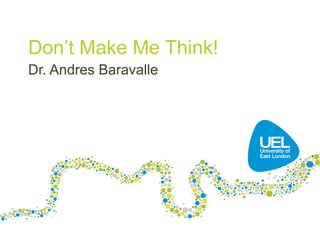
Don’t make me think!
- 1. Don’t Make Me Think! Dr. Andres Baravalle
- 2. Overview • Introduction to usability evaluation methods • Usability testing • Don’t make me think! • Lab activities 2
- 3. Usability • "The usability of an interface is a measure of the effectiveness, efficiency and satisfaction with which specified users can achieve specified goals in a particular environment with that interface." (ISO 13407). 3 3
- 4. Effectiveness, efficiency and satisfaction • Effectiveness: measures if the expected goals have been achieved and measures the accuracy and completeness of the specified goals • Efficiency: measures the effort necessary to achieve the user’s goal and if it is proportionate to the expected result • Satisfaction: measures the pleasantness of using a particular interface and if the interface is suitable or not for the desired goal. 4 4
- 5. Web Usability: did you know that… • People succeed 66% of the time when working on “single site” activities and 60% of the time when having to browse through the internet for information (Nielsen and Loranger, 2006) 5
- 6. Web Usability: did you know that… (2) • Experienced users spend about 25 seconds in a homepage and 45 in an interior page (35 and 60 for inexperienced users) • Only 23% of users scroll on their first visit of a homepage – The number decreases – The average scroll for first visit is 0.8 of a screen 6
- 7. Web Usability: did you know that… (3) • 88% of users go to search engines to find information • Font face and size: different font faces for print and screen – Different font size depending on target audience 7
- 8. Types of usability evaluation • Three main categories of evaluation methods (Sharp, Rogers and Preece, 2006): – Controlled settings involving users, eg. usability testing & experiments in laboratories and living labs. – Natural settings involving users, eg. field studies (usability inquiry) to see how the product is used in the real world. – Any settings not involving users, eg. consultants critique (usability inspections) and analytical evaluations 8
- 9. Types of evaluation (2) • In practice, your evaluation protocol will include a set of methods to be used in a complementary way 9
- 10. Evaluation methods Method Controlled Natural Without settings settings users Observing x x Asking x x users Asking x x experts Testing x Modeling x 10
- 11. Controlled settings • Controlled settings methods are used to evaluate an artefact by evaluating it on users within controlled settings (e.g. lab) – The focus is on experiments 11 11
- 12. Natural settings • Natural setting methods focus (at different degrees) on analysing an artefact as used in the natural environment – The focus is on observation 12 12
- 13. Without users • This category includes all other methods, not requiring direct user involvement • Analytical evaluation methods are based on “dissecting” the interaction with an artefact – They don’t require involving users – E.g. usability inspections and predictive models 13
- 14. Usability testing 14
- 15. Usability testing • Involves recording performance of typical users doing typical tasks – Controlled settings – Users are observed and timed – Data is recorded on video & key presses are logged – The data is used to calculate performance times, and to identify & explain errors • User satisfaction is evaluated using questionnaires & interviews 15
- 16. Testing conditions • Usability lab or other controlled space • Emphasis on: – Selecting representative users – Developing representative tasks • Small sample (5-10 users) typically selected • Tasks usually last no longer than 30 minutes • The test conditions should be the same for every participant 16
- 17. Some type of data • Time to complete a task • Time to complete a task after a specified time away from the product • Number and type of errors per task • Number of errors per unit of time • Number of navigations to online help or manuals • Number of users making a particular error • Number of users completing task successfully 17
- 18. How many participants is enough for user testing? • The number is a practical issue • Depends on: – Schedule for testing – Availability of participants – Cost of running tests • Typically 5-10 participants – Some experts argue that testing should continue with additional users until no new insights are gained 18
- 19. Usability testing methods • The next slides cover some of the methods that are used in usability testing • Some of those methods can be adapted and used for other types of usability evaluations – E.g. Thinking aloud could be adapted to be used in a usability inquiry too 19
- 20. Thinking aloud • Thinking aloud consists in an interaction (scenario) during which the participants are requested to perform several tasks and to freely express their thoughts, feelings and opinions – Co-discovery is a variation of the thinking aloud method with two user interacting co- operatively – Aims to reflect real-life situations in which users can ask for help from other people 20 20
- 21. Question asking • Another variation on the Thinking aloud method, in which the evaluator asks the user questions while s/he is performing tasks with the artefact under analysis 21 21
- 22. Remote testing • Remote testing is used to remotely evaluate an artefact, by gathering quantitative (and in some cases qualitative) data about the user’s behaviour while performing task in a scenario – It is typically used for software interfaces 22 22
- 23. Don’t make me think!
- 24. Don’t Make Me Think • The first law of Usability Engineering (according to Steve Krug) is... • Don’t Make Me Think! 24
- 25. #1: Users don’t read web pages • Users don’t read web pages – they just scan 25
- 26. #2: Don’t make optimal choices • Optimal choices are in most cases a waste of resources • Typically is not needed to commit the resources needed to have an optimal interface rather than a good interface – People don’t look for perfect plans – they look for good enough plans – Are you really going to look for a second price when you find a book in Amazon at £ 3? 26
- 27. #3: Users have no understanding of how things work • Nor they should need to, in many cases – Knowing the TCP/IP stack is not going to help you to send an email • Don’t design interfaces that require learning from users – most probably users are NOT going to learn how to use your interface 27
- 28. The trunk test • Imagine you are blindfolded in the trunk of a car • Driven around • Dumped somewhere – Once you are out, you need to assess your situation 28
- 29. The trunk test (2) • A usable web site will allow you to “survive” a trunk test • On a usable web page you’ll be always able to answer these questions: – What site is this – What page I’m on – What are the main sections – What are my options – Where I am – How can I search 29
- 30. The trunk test (3) • You can use this approach by printing a set of pages and asking users to circle some or all of those areas • You can compare user’s performance on different web pages to have an indicator of their usability 30
- 31. Designing home pages • A typical home page will include: – Site identity and mission – Site hierarchy – Site search – Teases (e.g. Featured content) – Timely content – Deals (including ads) – Shortcuts to content – Registration • A home page should always pass the “trunk test”! 31
- 32. Always, always, always TEST • Testing one user is better than testing none! 32
- 33. Test soon, test often • Testing one user early is better than testing 50 at the end 33
- 34. Testing is iterative • No point in testing if you don’t correct the errors that you find... 34
- 35. Why did you add this button to the user interface? 35
- 36. References • Nielsen, J. and Loranger, H. (2006). Prioritizing Web Usability. • Krug, S. (2009) Don’t Make Me Think • Sharp, H., Rogers, Y. and Preece, Y. (2007) Interaction Design: Beyond Human-Computer Interaction, 2nd edition, John Wiley & Sons.
- 37. Lab activities 37
- 38. Activity 1: throw-away prototype evaluation • Your team has to develop a mobile web site for UEL students • Develop a paper prototype and test it using the Co-discovery method against users from another team – Refine your prototype and re-test it against another team 38
- 39. Activity 2: Android music player • Your team has to evaluate the usability of a prototype music player for Android: identify tasks and configuration for a usability test 39
- 40. Activity 3: Test the Sony web store • Working as a team, plan a protocol for evaluating Sony’s on-line store: – Identify core tasks that users would typically do on the web site and how to evaluate them – Recommend the configuration (settings – including resolution, browser etc.) for the test • Run the test!
