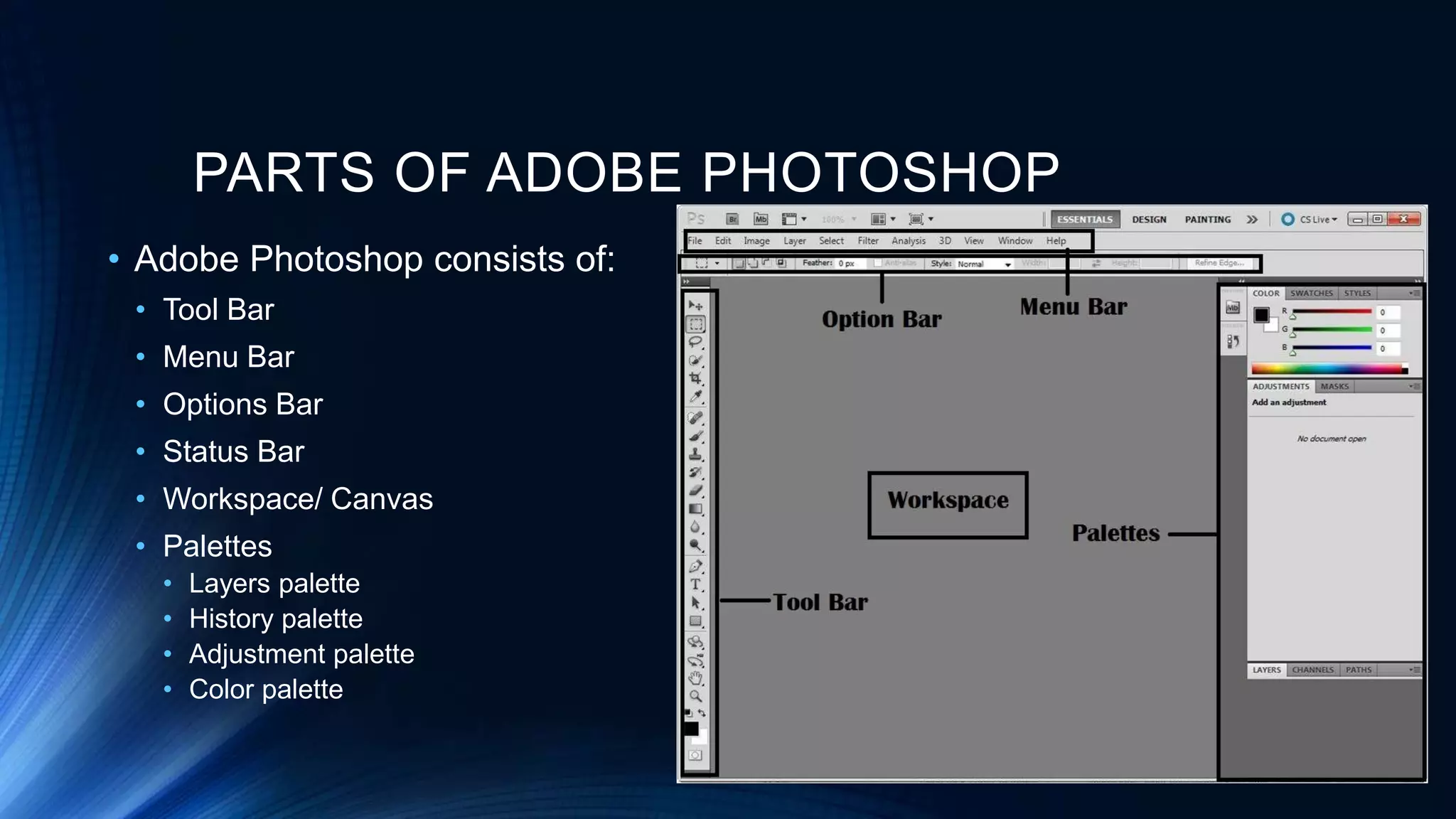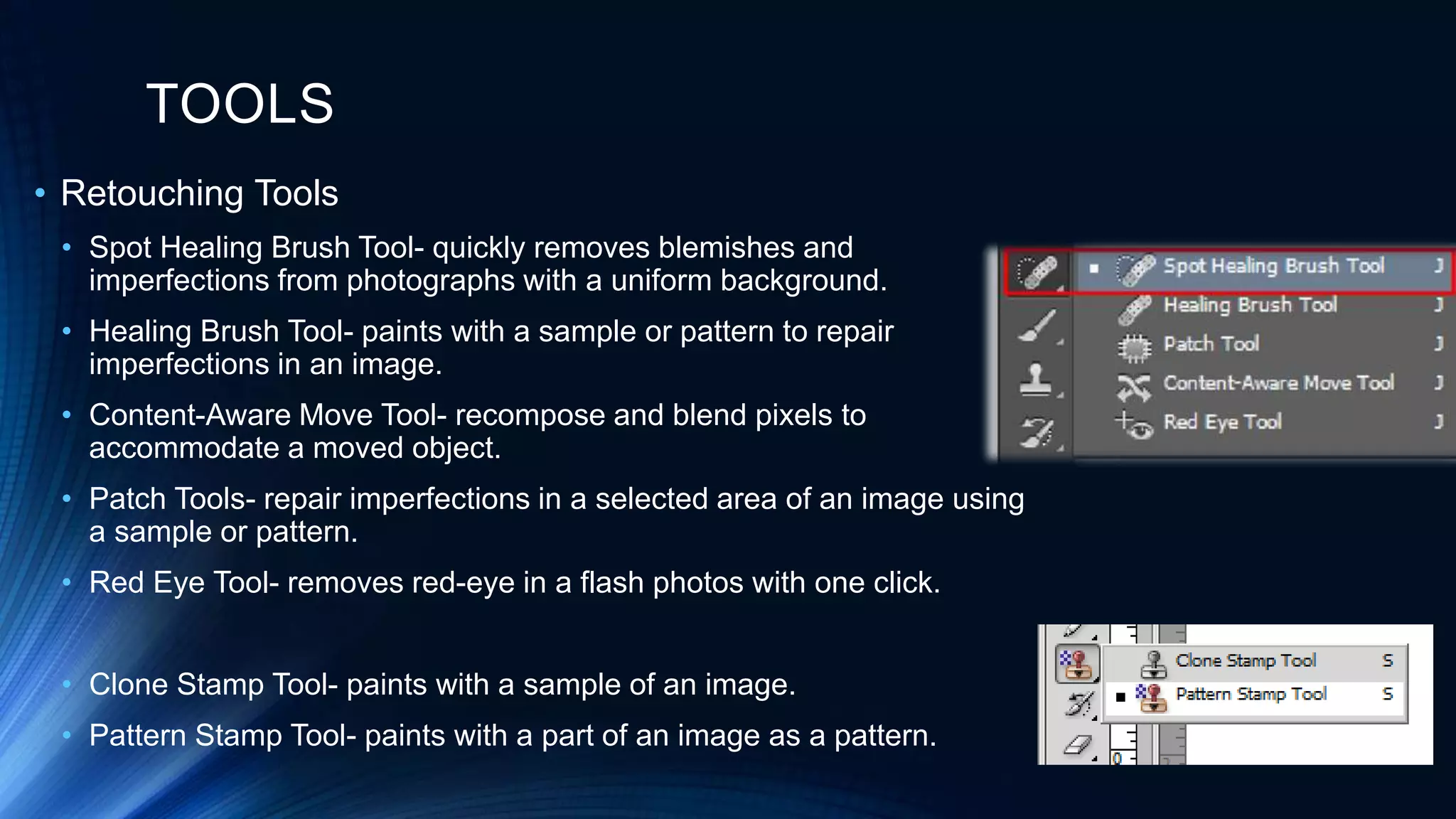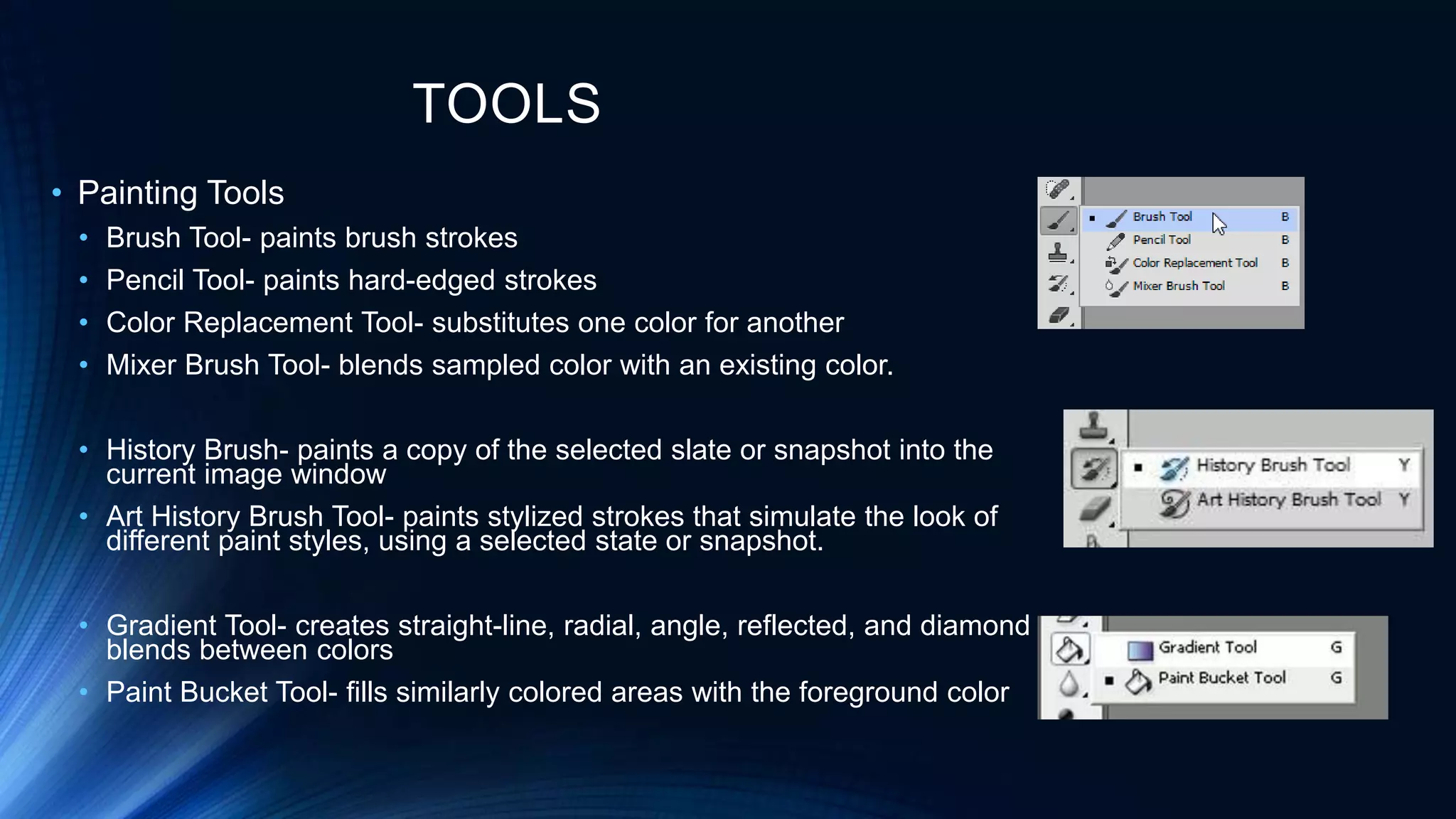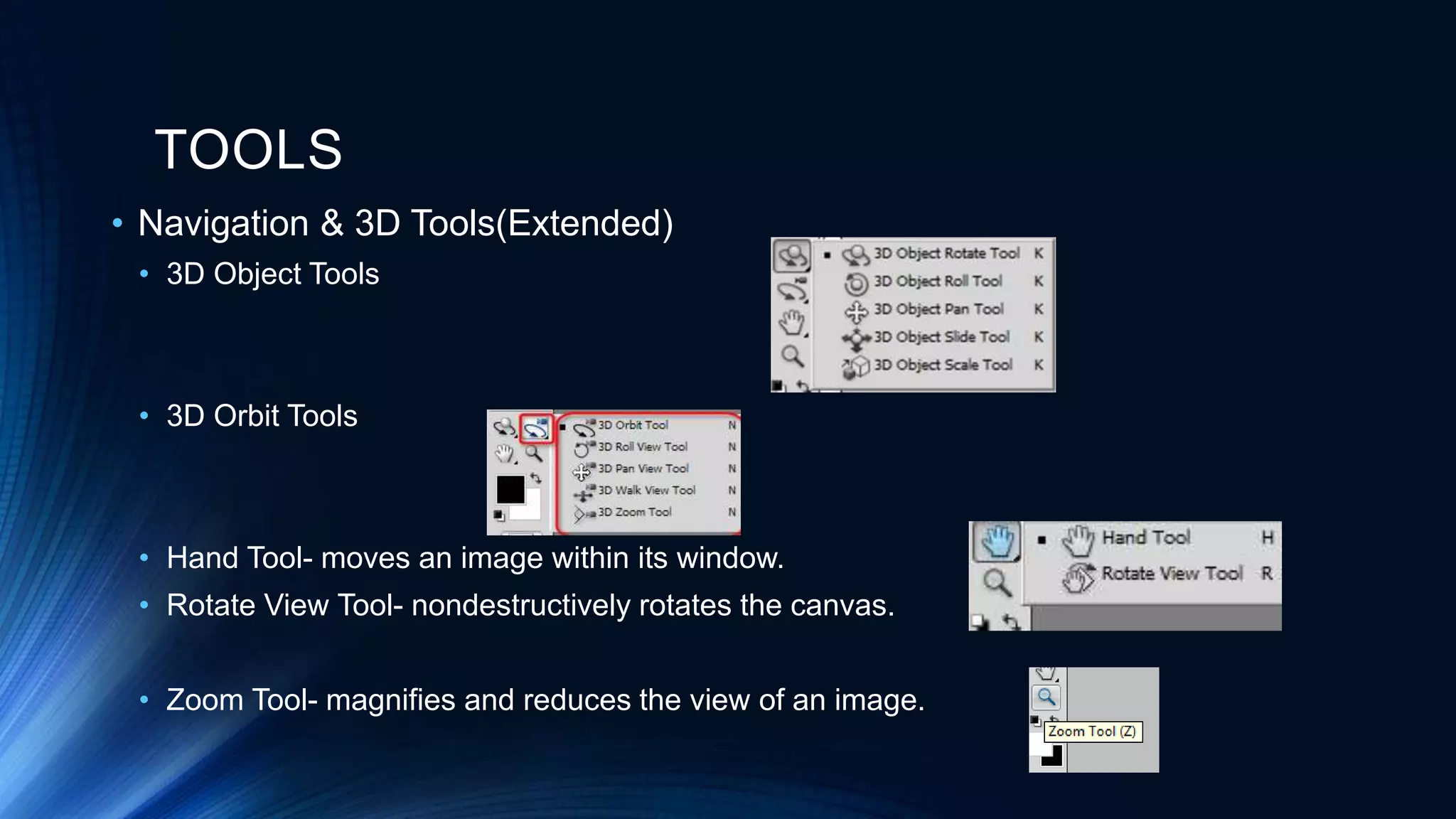Adobe Photoshop is an image editing software developed by Adobe Systems. It allows users to enhance and manipulate images to achieve desired outputs. Photoshop was created in 1988 and officially released in 1990. It consists of toolbars, menus, options bars, workspaces and palettes to manage layers, history, adjustments and colors. Photoshop has a variety of selection, navigation, retouching and painting tools to edit images. Some examples are the marquee, lasso and quick selection tools for selecting portions of images, and the brush, eraser and blur tools for editing pixels.