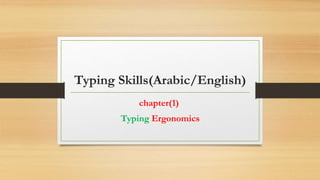
chpater1Typing Arabic and English Ergonomics .pptx
- 2. what is typing in computer • Typing is the process of writing or inputting text by pressing keys on a typewriter, computer keyboard, mobile phone, or calculator. It can be distinguished from other means of text input, such as handwriting and speech recognition. Text can be in the form of letters, numbers and other symbols. The world's first typist was Lillian Sholes from Wisconsin in the United States,[1][2] the daughter of Christopher Sholes, who invented the first practical typewriter.
- 4. Typing Ergonomics is the science common of preventing common workplace injuries by using proper posture and stretching techniques when at the computer. Ergonomics means the study of people’s efficiency in their working environment. Ergonomics helps harmonize things that interact with people in terms of people’s needs ,abilities and limitations. Typing Ergonomics
- 5. FACTORS IN TYPING ERGONOMICS • SITTING POSTURE • POSITION OF HANDS • MONITOR PLACEMENT • MOUSE AND KEYBOARD PLACEMENT • CHAIR AND TABLE PLACEMENT • PLACEMENT of matter to be typed
- 6. SITTING POSTURE • Sit straight, slightly bending your neck forward while operating the computer keyboard. • Check your comfort and sitting position of body. • Touch the lower portion of your back to the lower portion of the back rest of the chair. • Touch both the feet to the floor.
- 7. POSITION OF HANDS • Put your forearms at level with the keyboard and palms down as shown on the photo. • Keep your wrists straight and hang your elbows naturally. • Don't touch the elbows to the body nor be too far away from the body. • Bend at about a 90 degree angle.
- 9. MONITOR PLACEMENT • Do not bend your neck while working on the monitor • Keep the upper border of screen at eye level. • Distance of screen from the user depends on the size of monitor. • For 17 inches screen, keep the distance about 60 – 65 cms.
- 11. MOUSE AND KEYBOARD PLACEMENT • Keep the keyboard and mouse together at an approximate distance of 20 cms. • Same height of keyboard, mouse and elbows helps the users to work comfortably.
- 12. CHAIR AND TABLE PLACEMENT • Adjust computer chair and table at an optimal height. • The chair must be supportive to the lower back of the user. • Keyboard and vibrating devices , such as printers should be on a separate table. • Table must have a sufficient space for your legs.
- 13. CHAIR AND TABLE PLACEMENT
- 14. PLACEMENT OF MATTER TO BE TYPED • Place the things to be typed on the left or right side of the keyboard. • Put on a Copy holder which has a sloping surface.
- 17. Review (1)
- 18. THANK YOU